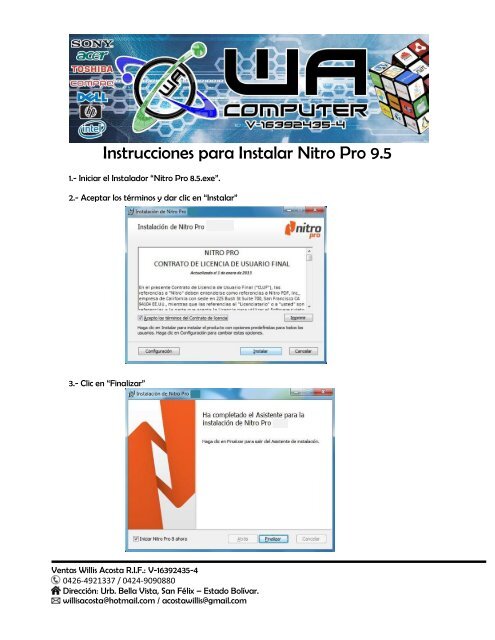Instrucciones para Instalar Nitro Pro
You also want an ePaper? Increase the reach of your titles
YUMPU automatically turns print PDFs into web optimized ePapers that Google loves.
<strong>Instrucciones</strong> <strong>para</strong> <strong>Instalar</strong> <strong>Nitro</strong> <strong>Pro</strong> 9.5<br />
1.- Iniciar el Instalador “<strong>Nitro</strong> <strong>Pro</strong> 8.5.exe”.<br />
2.- Aceptar los términos y dar clic en “<strong>Instalar</strong>”<br />
3.- Clic en “Finalizar”<br />
Ventas Willis Acosta R.I.F.: V-16392435-4<br />
0426-4921337 / 0424-9090880<br />
Dirección: Urb. Bella Vista, San Félix – Estado Bolívar.<br />
willisacosta@hotmail.com / acostawillis@gmail.com
4.- Abrir el block de notas “<strong>Nitro</strong> <strong>Pro</strong> 9.5.txt” y copiar en serial indicado.<br />
O utilizar el siguiente serial:<br />
Nombre......: Willis<br />
Apellidos...: Acosta<br />
Empresea....: WA Computer<br />
Serial......: NP9D6A6944155477777<br />
5.- Pegar el serial en la celda “Número de Serie”. Coloca tus datos adicionales en Nombres,<br />
Apellidos y Empresa si lo deseas.<br />
Ventas Willis Acosta R.I.F.: V-16392435-4<br />
0426-4921337 / 0424-9090880<br />
Dirección: Urb. Bella Vista, San Félix – Estado Bolívar.<br />
willisacosta@hotmail.com / acostawillis@gmail.com
6.- Clic en ok y LISTO. Ya queda registrado <strong>para</strong> siempre.<br />
Ventas Willis Acosta R.I.F.: V-16392435-4<br />
0426-4921337 / 0424-9090880<br />
Dirección: Urb. Bella Vista, San Félix – Estado Bolívar.<br />
willisacosta@hotmail.com / acostawillis@gmail.com