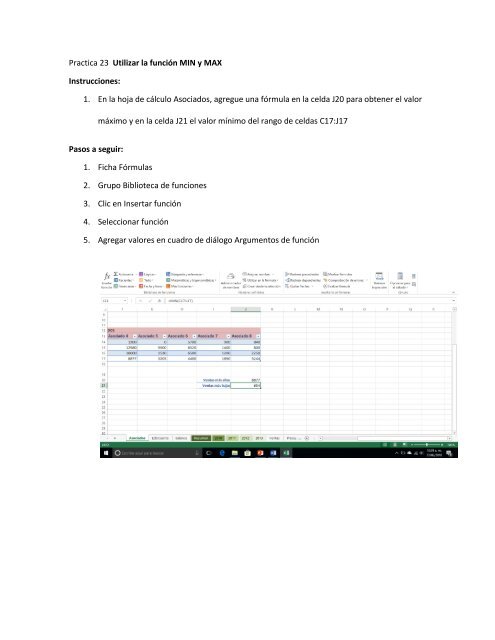Create successful ePaper yourself
Turn your PDF publications into a flip-book with our unique Google optimized e-Paper software.
<strong>Practica</strong> 23 Utilizar la función MIN y MAX<br />
Instrucciones:<br />
1. En la hoja <strong>de</strong> <strong>cálculo</strong> Asociados, agregue una fórmula en la celda J20 para obtener el valor<br />
máximo y en la celda J21 el valor mínimo <strong>de</strong>l rango <strong>de</strong> celdas C17:J17<br />
Pasos a seguir:<br />
1. Ficha Fórmulas<br />
2. Grupo Biblioteca <strong>de</strong> funciones<br />
3. Clic en Insertar función<br />
4. Seleccionar función<br />
5. Agregar valores en cuadro <strong>de</strong> diálogo Argumentos <strong>de</strong> función