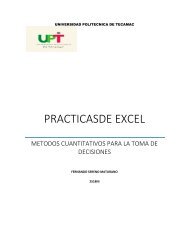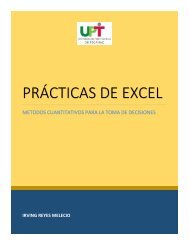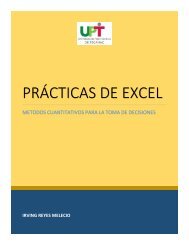Create successful ePaper yourself
Turn your PDF publications into a flip-book with our unique Google optimized e-Paper software.
Practica 30 “Ajustar Imágenes”<br />
Instrucciones:<br />
1. En la hoja de cálculo Reporte, elimine el fondo de la imagen y después aplique un efecto<br />
artístico de Pincel, después corríjala dando una nitidez del 50% y un Brillo y contraste en<br />
Brillo: 0% (normal) Contraste: +20%<br />
Procedimiento<br />
1. Ficha Formato de las Herramientas de imagen<br />
2. Grupo Ajustar<br />
3. Clic en Quitar fondo > Mantener cambios<br />
4. Clic en Efectos artísticos<br />
5. Clic en Correcciones