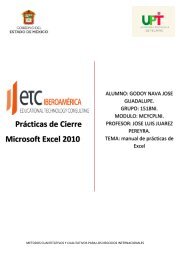Practicas_de_excel[1]
You also want an ePaper? Increase the reach of your titles
YUMPU automatically turns print PDFs into web optimized ePapers that Google loves.
Practica 13: Establecer márgenes y repetir filas<br />
Instrucciones<br />
1. Defina los márgenes superior e inferior en 2 cm, 1 cm izquierda y<br />
<strong>de</strong>recha y 0.8 cm encabezado y pie <strong>de</strong> página<br />
2. Defina las opciones <strong>de</strong> Configurar página <strong>de</strong> tal manera que se<br />
repitan sólo los encabezados <strong>de</strong> la tabla al imprimir la hoja <strong>de</strong><br />
cálculo<br />
Procedimiento<br />
Establecer márgenes y repetir filas<br />
1. Ficha Diseño <strong>de</strong> página<br />
2. Grupo Configurar página<br />
3. Clic en Márgenes > Márgenes personalizados<br />
4. Ficha Diseño <strong>de</strong> página<br />
5. Grupo Configurar página<br />
6. Clic en Imprimir títulos


![Practicas_de_excel[1]](https://img.yumpu.com/59873597/14/500x640/practicas-de-excel1.jpg)