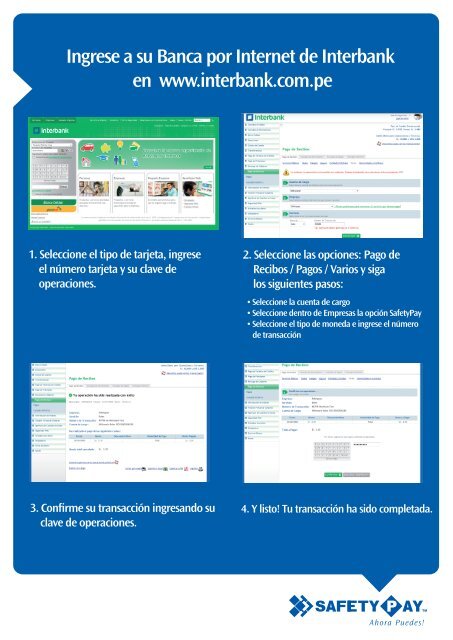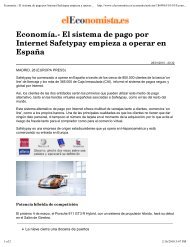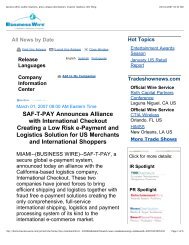PROCEDIMIENTO DE PAGO CON SAFETYPAY INTERBANK
PROCEDIMIENTO DE PAGO CON SAFETYPAY INTERBANK
PROCEDIMIENTO DE PAGO CON SAFETYPAY INTERBANK
You also want an ePaper? Increase the reach of your titles
YUMPU automatically turns print PDFs into web optimized ePapers that Google loves.
Ingrese a su Banca por Internet de Interbank<br />
en www.interbank.com.pe<br />
1. Seleccione el tipo de tarjeta, ingrese<br />
el número tarjeta y su clave de<br />
operaciones.<br />
3. Confirme su transacción ingresando su<br />
clave de operaciones.<br />
2. Seleccione las opciones: Pago de<br />
Recibos / Pagos / Varios y siga<br />
los siguientes pasos:<br />
• Seleccione la cuenta de cargo<br />
• Seleccione dentro de Empresas la opción SafetyPay<br />
• Seleccione el tipo de moneda e ingrese el número<br />
de transacción<br />
4. Y listo! Tu transacción ha sido completada.