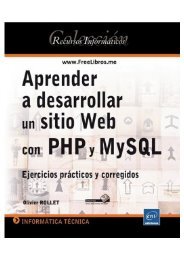- Page 2 and 3: 24/4/2014 ENI Training - Libro onli
- Page 6 and 7: 24/4/2014 ENI Training - Libro onli
- Page 8 and 9: 24/4/2014 ENI Training - Libro onli
- Page 10 and 11: 24/4/2014 ENI Training - Libro onli
- Page 12 and 13: 24/4/2014 ENI Training - Libro onli
- Page 14 and 15: 24/4/2014 ENI Training - Libro onli
- Page 16 and 17: 24/4/2014 ENI Training - Libro onli
- Page 18 and 19: 24/4/2014 ENI Training - Libro onli
- Page 20 and 21: 24/4/2014 ENI Training - Libro onli
- Page 22 and 23: 24/4/2014 ENI Training - Libro onli
- Page 24 and 25: 24/4/2014 ENI Training - Libro onli
- Page 26 and 27: 24/4/2014 ENI Training - Libro onli
- Page 28 and 29: 24/4/2014 ENI Training - Libro onli
- Page 30 and 31: 24/4/2014 ENI Training - Libro onli
- Page 32 and 33: 24/4/2014 ENI Training - Libro onli
- Page 34 and 35: 24/4/2014 ENI Training - Libro onli
- Page 36 and 37: 24/4/2014 ENI Training - Libro onli
- Page 38 and 39: 24/4/2014 ENI Training - Libro onli
- Page 40 and 41: 24/4/2014 ENI Training - Libro onli
- Page 42 and 43: 24/4/2014 ENI Training - Libro onli
- Page 44 and 45: 24/4/2014 ENI Training - Libro onli
- Page 46 and 47: 24/4/2014 ENI Training - Libro onli
- Page 48 and 49: 24/4/2014 ENI Training - Libro onli
- Page 50 and 51: 24/4/2014 ENI Training - Libro onli
- Page 52 and 53: 24/4/2014 ENI Training - Libro onli
- Page 54 and 55:
24/4/2014 ENI Training - Libro onli
- Page 56 and 57:
24/4/2014 ENI Training - Libro onli
- Page 58 and 59:
24/4/2014 ENI Training - Libro onli
- Page 60 and 61:
24/4/2014 ENI Training - Libro onli
- Page 62 and 63:
24/4/2014 ENI Training - Libro onli
- Page 64 and 65:
24/4/2014 ENI Training - Libro onli
- Page 66 and 67:
24/4/2014 ENI Training - Libro onli
- Page 68 and 69:
24/4/2014 ENI Training - Libro onli
- Page 70 and 71:
24/4/2014 ENI Training - Libro onli
- Page 72 and 73:
24/4/2014 ENI Training - Libro onli
- Page 74 and 75:
24/4/2014 ENI Training - Libro onli
- Page 76 and 77:
24/4/2014 ENI Training - Libro onli
- Page 78 and 79:
24/4/2014 ENI Training - Libro onli
- Page 80 and 81:
24/4/2014 ENI Training - Libro onli
- Page 82 and 83:
24/4/2014 ENI Training - Libro onli
- Page 84 and 85:
24/4/2014 ENI Training - Libro onli
- Page 86 and 87:
24/4/2014 ENI Training - Libro onli
- Page 88 and 89:
24/4/2014 ENI Training - Libro onli
- Page 90 and 91:
24/4/2014 ENI Training - Libro onli
- Page 92 and 93:
24/4/2014 ENI Training - Libro onli
- Page 94 and 95:
24/4/2014 ENI Training - Libro onli
- Page 96 and 97:
24/4/2014 ENI Training - Libro onli
- Page 98 and 99:
24/4/2014 ENI Training - Libro onli
- Page 100 and 101:
24/4/2014 ENI Training - Libro onli
- Page 102 and 103:
24/4/2014 ENI Training - Libro onli
- Page 104 and 105:
24/4/2014 ENI Training - Libro onli
- Page 106 and 107:
24/4/2014 ENI Training - Libro onli
- Page 108 and 109:
24/4/2014 ENI Training - Libro onli
- Page 110 and 111:
24/4/2014 ENI Training - Libro onli
- Page 112 and 113:
24/4/2014 ENI Training - Libro onli
- Page 114 and 115:
24/4/2014 ENI Training - Libro onli
- Page 116 and 117:
24/4/2014 ENI Training - Libro onli
- Page 118 and 119:
24/4/2014 ENI Training - Libro onli
- Page 120 and 121:
24/4/2014 ENI Training - Libro onli
- Page 122 and 123:
24/4/2014 ENI Training - Libro onli
- Page 124 and 125:
24/4/2014 ENI Training - Libro onli
- Page 126 and 127:
24/4/2014 ENI Training - Libro onli
- Page 128 and 129:
24/4/2014 ENI Training - Libro onli
- Page 130 and 131:
24/4/2014 ENI Training - Libro onli
- Page 132 and 133:
24/4/2014 ENI Training - Libro onli
- Page 134 and 135:
24/4/2014 ENI Training - Libro onli
- Page 136 and 137:
24/4/2014 ENI Training - Libro onli
- Page 138 and 139:
24/4/2014 ENI Training - Libro onli
- Page 140 and 141:
24/4/2014 ENI Training - Libro onli
- Page 142 and 143:
24/4/2014 ENI Training - Libro onli
- Page 144 and 145:
24/4/2014 ENI Training - Libro onli
- Page 146 and 147:
24/4/2014 ENI Training - Libro onli
- Page 148 and 149:
24/4/2014 ENI Training - Libro onli
- Page 150 and 151:
24/4/2014 ENI Training - Libro onli
- Page 152 and 153:
24/4/2014 ENI Training - Libro onli
- Page 154 and 155:
24/4/2014 ENI Training - Libro onli
- Page 156 and 157:
24/4/2014 ENI Training - Libro onli
- Page 158 and 159:
24/4/2014 ENI Training - Libro onli
- Page 160 and 161:
24/4/2014 ENI Training - Libro onli
- Page 162 and 163:
24/4/2014 ENI Training - Libro onli
- Page 164 and 165:
24/4/2014 ENI Training - Libro onli
- Page 166 and 167:
24/4/2014 ENI Training - Libro onli
- Page 168 and 169:
24/4/2014 ENI Training - Libro onli
- Page 170 and 171:
mostrar una imagen JPG, utilice la
- Page 172 and 173:
Texto y color 1. El color Esta func
- Page 174 and 175:
El alto de la imagen en miniatura.
- Page 176 and 177:
$origen = imagecreatefrompng("orden
- Page 178 and 179:
imagepng($recurso); imagedestroy($r
- Page 180 and 181:
2. Ejemplo 2 En este ejemplo se uti
- Page 182 and 183:
Presentación 1. Introducción Una
- Page 184 and 185:
PHPMyAdmin PHPMyAdmin se incluye en
- Page 186 and 187:
Aparecen cuatro registros, cada uno
- Page 188 and 189:
La columna Índice puede contener c
- Page 190 and 191:
Esta pestaña se utiliza para intro
- Page 192 and 193:
Puede exportar este contenido en fo
- Page 194 and 195:
El lenguaje SQL 1. Presentación En
- Page 196 and 197:
de los campos. No olvide escribir l
- Page 198 and 199:
SELECT * FROM Persona WHERE Nombre
- Page 200 and 201:
6. Ordenar datos La instrucción qu
- Page 202 and 203:
Ejecute esta consulta en la pestañ
- Page 204 and 205:
Muestre los datos de la tabla Perso
- Page 206 and 207:
La instrucción LEFT JOIN devuelve
- Page 208 and 209:
SELECT MAX(Edad) as Edad_Máxima, E
- Page 210 and 211:
SQL avanzado 1. Las funciones e ins
- Page 212 and 213:
Puede crear un alias para UPPER(ape
- Page 214 and 215:
Por lo tanto, para obtener un núme
- Page 216 and 217:
l. Posición de una cadena de carac
- Page 218 and 219:
o. Probar el valor de un campo La i
- Page 220 and 221:
es DATE(). Esta función toma como
- Page 222 and 223:
SELECT ADDTIME(’22:58:02’,’00
- Page 224 and 225:
He aquí una consulta que muestra l
- Page 226 and 227:
La palabra clave EXISTS permite pro
- Page 228 and 229:
Por ejemplo, para crear un procedim
- Page 230 and 231:
Copie esta consulta en la pestaña
- Page 232 and 233:
CREATE FUNCTION funcion_cubo (valor
- Page 234 and 235:
WHERE Edad > 35; En PHPMyAdmin, tie
- Page 236 and 237:
Ejercicios SQL Para realizar estos
- Page 238 and 239:
Ejercicio 3 (fácil) Cree una consu
- Page 240 and 241:
2. Soluciones Solución del ejercic
- Page 242 and 243:
Acceso a las bases de datos con PHP
- Page 244 and 245:
Da como resultado: La variable $reg
- Page 246 and 247:
Cuando inserta una nueva persona, n
- Page 248 and 249:
Las variables: lista de variables q
- Page 250 and 251:
e. Eliminar datos De la misma maner
- Page 252 and 253:
PDO En esta parte, vamos a poner en
- Page 254 and 255:
$base = null; //cierre de la conexi
- Page 256 and 257:
Apellidos:Prieto y nombre:Mónica b
- Page 258 and 259:
El método que permite ejecutar una
- Page 260 and 261:
Da como resultado: Apellidos:Morale
- Page 262 and 263:
{ $base = new PDO(’mysql:host=127
- Page 264 and 265:
$base->setAttribute(PDO::ATTR_ERRMO
- Page 266 and 267:
Todos los campos son obligatorios.
- Page 268 and 269:
if ($numero registro != 0) { echo "
- Page 270 and 271:
$.datepicker.regional[’fr’] = {
- Page 272 and 273:
$ok = mysqli_stmt_bind_param($resul
- Page 274 and 275:
Introducción El objetivo de este c
- Page 276 and 277:
protected: solo el código de su cl
- Page 278 and 279:
include(’Animal.class.php’); //
- Page 280 and 281:
actualizar el peso del perro $perro
- Page 282 and 283:
leer el peso echo "El peso del pez
- Page 284 and 285:
El constructor toma como argumento
- Page 286 and 287:
Ejemplo de declaración de una cons
- Page 288 and 289:
accesos public function getColor()
- Page 290 and 291:
. . ?> Para cambiar el valor de est
- Page 292 and 293:
La herencia 1. Introducción La her
- Page 294 and 295:
instanciar la clase Pez que llama a
- Page 296 and 297:
La clase Pez no tiene acceso al atr
- Page 298 and 299:
Este ejemplo muestra que las clases
- Page 300 and 301:
} //métodos públicos public funct
- Page 302 and 303:
Las clases finales Cuando una clase
- Page 304 and 305:
Muestra un error porque intenta acc
- Page 306 and 307:
25 Explicación: $perro = new Anima
- Page 308 and 309:
Da como resultado: Llamada al const
- Page 310 and 311:
Definición del espacio de nombres.
- Page 312 and 313:
Ejercicios 1. Enunciados Ejercicio
- Page 314 and 315:
que cambia de color. Este cambio de
- Page 316 and 317:
Coche.class.php: } Camión.class.p
- Page 318 and 319:
} ?> Dos_ruedas.class.php: } Coche
- Page 320 and 321:
Solución del ejercicio 3 Cuatro_ru
- Page 322 and 323:
{ } $this->longitud = $longitud; //
- Page 324 and 325:
métodos públicos public function
- Page 326 and 327:
$dos_ruedas = new Dos_ruedas("rojo"
- Page 328 and 329:
?> Cuatro_ruedas.class.php: } Coch
- Page 330 and 331:
?> Da como resultado: Atención, po
- Page 332 and 333:
delante de la línea relativa a est
- Page 334 and 335:
Archivo de configuración Apache: H
- Page 336 and 337:
Si muestra el código de origen de
- Page 338 and 339:
A continuación, cuando se conecte
- Page 340 and 341:
Para estar totalmente seguro, se re
- Page 342 and 343:
Rendimiento 1. Optimizar el rendimi
- Page 344 and 345:
Solución Cree una carpeta de imág
- Page 346 and 347:
if ((isset($_FILES[’photo’][’
- Page 348 and 349:
Crear un blog (objeto) Vuelva a rep
- Page 350 and 351:
(almacenado por defecto) al directo
- Page 352 and 353:
{ } $this->id = $id; //escrito en e
- Page 354 and 355:
Crear una newsletter Cree una pági
- Page 356 and 357:
Crear un flujo RSS Cree una página
- Page 358 and 359:
Búsqueda: www.FreeLibros.me
- Page 360 and 361:
La página ver.php: La página com
- Page 362 and 363:
} // trazo vertical que representa
- Page 364 and 365:
** * Permite hacer una consulta com
- Page 366 and 367:
`ip` char(15) NOT NULL, `mac` char(
- Page 368 and 369:
Puede modificar todos los becarios
- Page 370 and 371:
(2, ’García Arripe’, ’Pablo
- Page 372 and 373:
* Comprobar la conexión */ if (!$c
- Page 374 and 375:
onchange="enable_formador()"> for
- Page 376 and 377:
¡El becario se ha agregado con éx
- Page 378 and 379:
La página lista_becario_que_modi
- Page 380 and 381:
{ document.getElementById("formador
- Page 382 and 383:
formador".$registro_todo_formador[