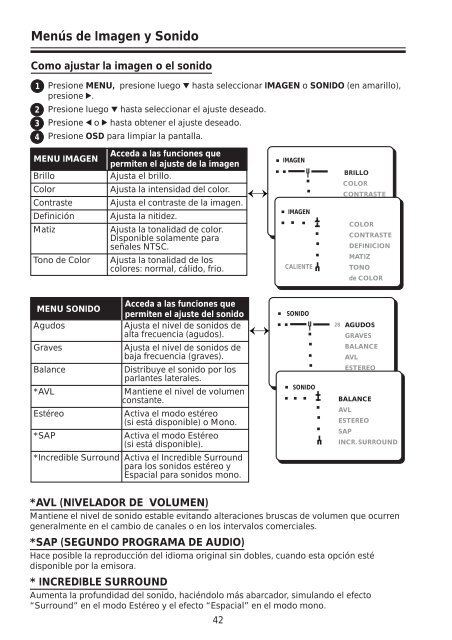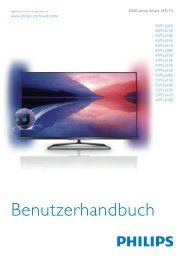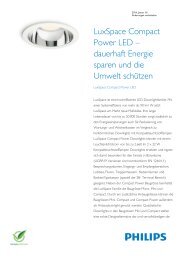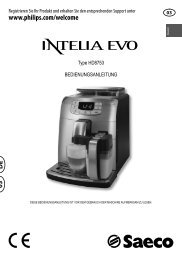Manual de Instruções Manual de Instrucciones - Philips
Manual de Instruções Manual de Instrucciones - Philips
Manual de Instruções Manual de Instrucciones - Philips
You also want an ePaper? Increase the reach of your titles
YUMPU automatically turns print PDFs into web optimized ePapers that Google loves.
Menús <strong>de</strong> Imagen y Sonido<br />
Como ajustar la imagen o el sonido<br />
1<br />
2<br />
3<br />
4<br />
Presione MENU, presione luego 4 hasta seleccionar IMAGEN o SONIDO (en amarillo),<br />
presione 2.<br />
Presione luego 4 hasta seleccionar el ajuste <strong>de</strong>seado.<br />
Presione 1 o 2 hasta obtener el ajuste <strong>de</strong>seado.<br />
Presione OSD para limpiar la pantalla.<br />
MENU IMAGEN<br />
Acceda a las funciones que<br />
permiten el ajuste <strong>de</strong> la imagen<br />
Brillo Ajusta el brillo.<br />
Color Ajusta la intensidad <strong>de</strong>l color.<br />
Contraste Ajusta el contraste <strong>de</strong> la imagen.<br />
Definición Ajusta la niti<strong>de</strong>z.<br />
Matiz Ajusta la tonalidad <strong>de</strong> color.<br />
Disponible solamente para<br />
señales NTSC.<br />
Tono <strong>de</strong> Color Ajusta la tonalidad <strong>de</strong> los<br />
colores: normal, cálido, frio.<br />
Acceda a las funciones que<br />
MENU SONIDO<br />
permiten el ajuste <strong>de</strong>l sonido<br />
Agudos Ajusta el nivel <strong>de</strong> sonidos <strong>de</strong><br />
alta frecuencia (agudos).<br />
Graves Ajusta el nivel <strong>de</strong> sonidos <strong>de</strong><br />
baja frecuencia (graves).<br />
Balance Distribuye el sonido por los<br />
parlantes laterales.<br />
*AVL Mantiene el nivel <strong>de</strong> volumen<br />
constante.<br />
Estéreo Activa el modo estéreo<br />
(si está disponible) o Mono.<br />
*SAP Activa el modo Estéreo<br />
(si está disponible).<br />
*Incredible Surround Activa el Incredible Surround<br />
para los sonidos estéreo y<br />
Espacial para sonidos mono.<br />
IMAGEM IMAGEN<br />
IMAGEN<br />
CALIENTE<br />
SONIDO<br />
SONIDO<br />
BRILLO<br />
COLOR<br />
CONTRASTE<br />
*AVL (NIVELADOR DE VOLUMEN)<br />
Mantiene el nivel <strong>de</strong> sonido estable evitando alteraciones bruscas <strong>de</strong> volumen que ocurren<br />
generalmente en el cambio <strong>de</strong> canales o en los intervalos comerciales.<br />
*SAP (SEGUNDO PROGRAMA DE AUDIO)<br />
Hace posible la reproducción <strong>de</strong>l idioma original sin dobles, cuando esta opción esté<br />
disponible por la emisora.<br />
* INCREDIBLE SURROUND<br />
Aumenta la profundidad <strong>de</strong>l sonido, haciéndolo más abarcador, simulando el efecto<br />
“Surround” en el modo Estéreo y el efecto “Espacial” en el modo mono.<br />
42<br />
COLOR<br />
COLOR<br />
CONTRASTE<br />
DEFINICION<br />
MATIZ<br />
TONO<br />
<strong>de</strong> COLOR<br />
28 AGUDOS<br />
GRAVES<br />
BALANCE<br />
AVL<br />
ESTEREO<br />
BALANCE<br />
AVL<br />
ESTEREO<br />
SAP<br />
INCR. SURROUND