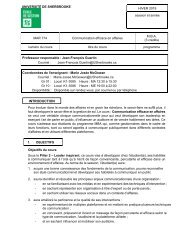NAUTYL_USERS_MANUAL-1
Create successful ePaper yourself
Turn your PDF publications into a flip-book with our unique Google optimized e-Paper software.
MODE
Power on/off
CLOCK
TIME OFF
Light A
TIME ON
Light B
COOL
HEAT
MODE Key
Set local time.
Set the time required machine auto-stop.
Shows the auto-stop time being set.
Set the time required machine auto-work.
Shows the auto-work time being set.
Shows the cool mode
Shows the heat mode
Heat or cool mode selection
Down-ALLOW Set required temperature and time
UP-ALLOW Set required temperature and time
LED screen Display time, temperature and machine
1. Operation Display
a.The display shows Time when the machine is off
b.The display shows Temperature of the swimming pool water when the machine is
on.
2. Water temperature setting
a. Press MODE key can switch HEAT-COOL circulating mode.
b. Available no matter the machine is on or off. Press HEAT or COOL light up.
c.Press the key or to set water temperature. The controller indicates twinkling
temp.
.Press or to adjust to your desired water temp.
d. 5 seconds later, the controller display will back to the normal mode.
3. Time setting
A. Available no matter the machine is on or off.
B. Press key to set time,when the clock on the screen is twinkling, press
again to set hour. Use or to adjust hour. Before the twinkling stops, press
to set minute. Use or to adjust. After adjusting,press and water
10