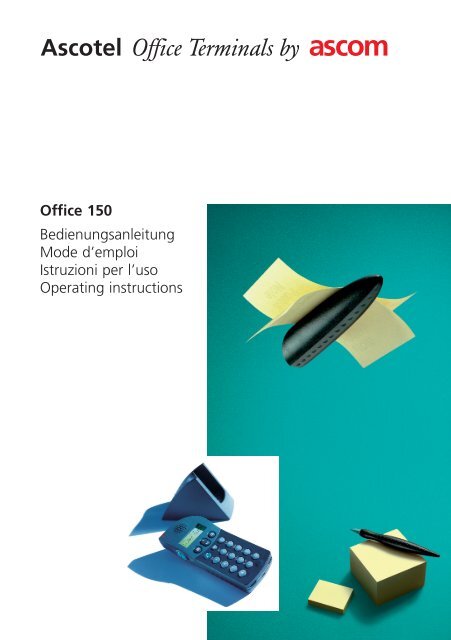Ascotel Office Terminals by a - SKS Elektrotechnik
Ascotel Office Terminals by a - SKS Elektrotechnik
Ascotel Office Terminals by a - SKS Elektrotechnik
Create successful ePaper yourself
Turn your PDF publications into a flip-book with our unique Google optimized e-Paper software.
<strong>Ascotel</strong> <strong>Office</strong> <strong>Terminals</strong> <strong>by</strong> a<br />
<strong>Office</strong> 150<br />
Bedienungsanleitung<br />
Mode d’emploi<br />
Istruzioni per l’uso<br />
Operating instructions
Herzliche Gratulation!<br />
Herzliche Gratulation zu Ihrem<br />
Ascom <strong>Office</strong> 150 Funktelefon. Dieses<br />
Handgerät verleiht Ihnen die gewünschte<br />
Bewegungsfreiheit. Die Digitaltechnik<br />
des <strong>Office</strong> 150 gewährleistet eine<br />
ausgezeichnete Sprachqualität, und das<br />
kleine Handgerät bietet Ihnen den gleichen<br />
Telefonkomfort wie ein Ascom<br />
<strong>Office</strong> 100 aber in einem robusten<br />
Design.<br />
Toutes nos félicitations!<br />
Nous vous félicitons sincèrement pour<br />
l’achat de votre téléphone sans fil Ascom<br />
<strong>Office</strong> 150. Cet appareil portatif vous<br />
procure une liberté de mouvement bienvenue.<br />
Grâce à sa technique numérique,<br />
l’<strong>Office</strong> 150 procure une excellente qualité<br />
de conversation. De surcroît, et le<br />
petit appareil portatif vous offre le même<br />
confort téléphonique qu'un Ascom <strong>Office</strong><br />
100, mais dans un design plus robuste..<br />
Congratulazioni!<br />
Congratulazioni per l’acquisto del vostro<br />
nuovo telefono cordless Ascom <strong>Office</strong><br />
150. Questo pratico apparecchio vi offre<br />
la mobilità desiderata e, malgrado le sue<br />
dimensioni compatte, e il piccolo portatile<br />
Vi offre lo stesso comfort telefonico di<br />
un Ascom <strong>Office</strong> 100, ma in un design<br />
robusto.<br />
Congratulations!<br />
Congratulations on the purchase of your<br />
Ascom <strong>Office</strong> 150. This handset affords<br />
you the freedom of movement you desire.<br />
The digital technology of the <strong>Office</strong><br />
150 guarantees excellent speech quality,<br />
and the small handset offers you the<br />
same level of telephony features as an<br />
Ascom <strong>Office</strong> 100 but in a sturdy design.<br />
Inhalt<br />
Bedienungs- und Anzeigeelemente.............1<br />
Das Bedienkonzept: die Menütechnik.........3<br />
Sicherheitshinweise.....................................4<br />
Installation und Inbetriebnahme .................6<br />
Bevor Sie das erste Mal telefonieren ...........8<br />
So telefonieren Sie....................................10<br />
So benutzen Sie die Komfortfunktionen ...15<br />
So programmieren Sie Ihren Apparat ........21<br />
Störungen ................................................37<br />
Funktionscodes.........................................38<br />
Index ........................................................42<br />
Table des matières<br />
Eléments d’exploitation et d'affichage ........1<br />
Concept d’utilisation: la technique<br />
des menus..................................................3<br />
Consignes de sécurité.................................4<br />
Installation et mise en service .....................6<br />
Avant de téléphoner pour la première fois ...8<br />
Pour téléphoner........................................10<br />
Pour utiliser les fonctions de confort.........15<br />
Pour programmer l’appareil ......................21<br />
Dérangements ..........................................37<br />
Codes de fonction ....................................38<br />
Index ........................................................42<br />
Indice<br />
Comandi e visualizzazioni ...........................1<br />
Il metodo di comando: la tecnica a menu...3<br />
Avvertenze di sicurezza...............................4<br />
Installazione e messa in servizio ..................6<br />
Prima di telefonare la prima volta ...............8<br />
Come telefonare.......................................10<br />
Per usare le funzioni comfort....................15<br />
Come programmare il vostro<br />
apparecchio..............................................21<br />
Malfunzionamenti ....................................37<br />
Codici di funzione ....................................38<br />
Indice analitico .........................................42<br />
Contents<br />
Operation and display elements..................1<br />
Operation: the menu system ......................3<br />
Safety Advice..............................................4<br />
Installation and putting into service ............6<br />
Before you telephone for the first time.......8<br />
Telephoning..............................................10<br />
Using the extended-feature functions.......15<br />
Programming your telephone ...................21<br />
Troubleshooting........................................37<br />
Function codes .........................................38<br />
Index ........................................................42<br />
I<br />
Deutsch<br />
Français<br />
Italiano<br />
English
II<br />
1<br />
10<br />
4<br />
3<br />
8<br />
7<br />
11<br />
STU<br />
JKL<br />
0...9<br />
ABC<br />
1 2 3<br />
VWX<br />
MNO<br />
DEF<br />
4 5 6<br />
7 8 9<br />
0<br />
YZ•<br />
PQR<br />
M<br />
GHI<br />
C<br />
2<br />
9<br />
3<br />
6<br />
5<br />
Bedi<br />
1 L<br />
O<br />
2 H<br />
F<br />
3 F<br />
In<br />
B<br />
4 A<br />
D<br />
M<br />
5 C<br />
L<br />
R<br />
6 L<br />
E<br />
7 G<br />
G<br />
W<br />
8 M<br />
D<br />
n<br />
(<br />
9 i-<br />
Z<br />
10 E<br />
L<br />
11 T<br />
Z<br />
E<br />
v<br />
c<br />
B<br />
III<br />
Im
Bedienungs- und Anzeigeelemente<br />
1 LED<br />
Optische Anrufanzeige<br />
2 Hotkey<br />
Frei programmierbare Taste für bis zu 6 Nummern/Namen oder Funktionen<br />
3 Foxtasten<br />
In der untersten Display-Zeile wird die jeweilige Funktion angezeigt.<br />
Beide Foxtasten sind frei programmierbar.<br />
4 Anzeigefeld (Display)<br />
Das hinterleuchtete Display umfasst die Symbol-, die Informations- und die<br />
Menüzeile mit je 12 Symbolen/Zeichen:<br />
5 C-/End-Taste (Lösch- oder Korrekturtaste)<br />
Lösch- oder Korrekturtaste (Clear) bei der Zeicheneingabe.<br />
Rückkehr zum vorherigen Menüpunkt oder in den Ruhezustand.<br />
6 Lautsprechertaste<br />
Ein- und Ausschalten des Lautsprechers<br />
7 Gesprächstaste<br />
Gleiche Wirkung wie das Abheben/Auflegen des Hörers.<br />
Wieder einschalten des ausgeschalteten Handgeräts.<br />
8 M-Taste (Menü-Taste)<br />
Dient zur Suche des gewünschten Menüpunktes; wirkt zyklisch, d.h.<br />
nach dem letzten Menüpunkt einer Liste wird wieder der erste angezeigt<br />
(M-Symbol aktiv).<br />
9 i-Taste (Info-Taste)<br />
Zur Abfrage weiterer Informationen (i-Symbol aktiv)<br />
10 Einstelltasten (nicht sichtbar)<br />
Lautstärke einstellen, beim Lauthören oder im Hörer<br />
11 Tastenblock 0 bis 9 (A bis Z), * und #<br />
Zifferneingabe und Wahl von Komfortfunktionen mit */#-Prozeduren.<br />
Eingabe von Namen und/oder Texten im Alpha-Modus. (Die Umschaltung<br />
von Ziffern auf Buchstaben erfolgt autom. nach der Wahl eines entsprechenden<br />
Menüpunktes.)<br />
Beispiel: 1x Taste 2 = D, 2x Taste 2 = E, 3x Taste 1 = C, 2x Taste 7 = T<br />
Im Alpha-Modus kann die #-Taste auch einen Leerschlag erzeugen.<br />
III 20BA310995/A0<br />
Technische Änderungen vorbehalten.<br />
Der Leistungsumfang ist von der Software abhängig.
Bedienungs- und Anzeigeelemente<br />
Besondere Display-Symbole<br />
Ladezustand des Akkus<br />
Keine Anzeige: Ladezustand gut, Handgerät betriebsbereit<br />
Blinkende Anzeige: Ladezustand tief (Warnung)<br />
Blinkend + Warnton: Ladezustand sehr tief<br />
Antennensymbol<br />
Keine Anzeige: Ausserhalb des Empfangs-/Sendebereichs<br />
Daueranzeige: Bereit für ankommende und abgehende<br />
Verbindungen.<br />
Daueranzeige: Handgerät im System A (B,C oder D) angemeldet<br />
und betriebsbereit.<br />
Blinkend: Handgerät nicht betriebsbereit.<br />
Blinkend: Handgerät ist in keinem System angemeldet.<br />
Daueranzeige: Alpha-Wahl aktiv<br />
Zusatzinformation (mit i-Taste abfragen)<br />
Eine unter dem Hotkey/der Foxtaste gespeicherte Funktion<br />
oder der Vibrator ist aktiv<br />
Weitere Menüs (mit M-Taste ansteuern)<br />
Mikrofon ausgeschaltet<br />
Programmier-Modus<br />
Daueranzeige: Verbindung aufgebaut<br />
Blinkend: Optische Signalisierung eines Anrufs<br />
20310995de_ba_a0 1<br />
Deutsch
Bedienungs- und Anzeigeelemente<br />
Weitere Symbole auf Informations- oder Menüzeile:<br />
12¥<br />
S<br />
U<br />
|<br />
"Blättern" durch eine Liste (mit Laufnummer des Eintrags)<br />
Anruf auf Sammelanschluss (Teilnehmergruppe)<br />
Umgeleiteter Anruf<br />
Funktion ist aktiv<br />
Qualität der Funkverbindung (nur im Ruhe-Display)<br />
$$$$ Sehr gute Verbindungsqualität<br />
$$$ Gute Verbindungsqualität<br />
$$ Telefonieren möglich, Störungen warscheinlich<br />
$ Telefonieren nur bedingt möglich, starke Einschränkungen<br />
.... Telefonieren nicht mehr möglich<br />
Hinweis<br />
Die Verbindungsqualität kann auch mit "Long Click 4" abgefragt werden. Gleichzeitig<br />
wird die Nummer der betreffenden Funkeinheit angezeigt.<br />
2 20310995de_ba_a0
Das Bedienkonzept: die Menütechnik<br />
Sie können das Handgerät Ihren Bedürfnissen entsprechend programmieren. Es bietet Ihnen,<br />
neben der Mobilität, alle Telefoniefunktionen die Sie sich wünschen können. Trotzdem<br />
ist es einfach und leicht (intuitiv) zu bedienen; dafür sorgen die durchdachte Menütechnik<br />
und die Foxtasten. Das Kapitel "So programmieren Sie Ihren Apparat" und die<br />
Programmieranleitung helfen Ihnen, die Leitstungsmerkmale Ihres Handgerätes voll auszuschöpfen.<br />
Zusätzlich zur nicht-akustischen Anrufanzeige mit LED kann ein Anruf auch mit<br />
einem Vibrator signalisiert werden. Das Handgerät ist spritzwasser- und staubdicht (IP 54).<br />
Es ist für den Einsatz in explosionsgefährdeter Umgebung mit Explosionsschutz gemäss<br />
Eex ib IIC T4 lieferbar.<br />
Allgemeine Bedienregeln<br />
Es gibt zwei Menüarten:<br />
– Die alltäglich gebrauchten Bedienmenüs für Telefoniefunktionen.<br />
– Die Programmiermenüs, zur Einstellung Ihres Geräts, gemäss Ihren Bedürfnissen.<br />
Ruhe-Display Im Ruhezustand sind im Display einige Symbole, die Qualitätsanzeige<br />
sowie Datum und Uhrzeit oder ein individueller Ruhetext (z.B.<br />
Name, Abteilung, Tel.Nr. etc.) zu sehen. Bei einem Anruf oder in der<br />
Gesprächsphase wechselt die Anzeige automatisch zum Menü "Diskret"<br />
bzw. zu "Rückfragen" " Mikro".<br />
—> —> —> Mit der M-Taste (einmal oder mehrmals kurz drücken) gelangen Sie<br />
zu dem gewünschten Bedienmenü.<br />
————————> Ein "Long Click" der M-Taste (min. 2 Sekunden) bewirkt einen<br />
Sprung in den Programmiermodus.<br />
————————> Ein "Long Click" der Foxtaste unter "¥" ändert die Suchrichtung in<br />
"ß".<br />
M<br />
M<br />
M<br />
M<br />
M<br />
Ruhezustand<br />
Mit M-Taste das gewünschte Menü aufrufen<br />
M-Taste einmal drücken<br />
M-Taste ein zweites Mal drücken<br />
M-Taste ein drittes Mal drücken<br />
M-Taste ein viertes Mal drücken<br />
M-Taste ein fünftes Mal drücken<br />
10.Apr 11:55<br />
$$$$<br />
10.Apr 11:55<br />
ABC Wahlw.<br />
10.Apr 11:55<br />
Uml. Diskret<br />
10.Apr 11:55<br />
Übern. Such<br />
10.Apr 11:55<br />
Meld. Durchs<br />
10.Apr 11:55<br />
Prog.<br />
20310995de_ba_a0 3<br />
Deutsch
Sicherheitshinweise<br />
Lesen Sie bitte die Bedienungsanleitung und bewahren Sie diese auf. Bitte studieren Sie<br />
die hier aufgeführten Sicherheitshinweise gründlich. Die Nichtbeachtung dieser Richtlinien<br />
kann Gefahren verursachen und gegen bestehende Gesetze verstossen.<br />
Medizinische Geräte<br />
Das Telefon sollte nicht in der Nähe von persönlichen medizinischen Geräten wie<br />
Herzschrittmachern oder Hörgeräten eingesetzt werden.<br />
Verfügbarkeit der Telefonverbindung<br />
Die Verfügbarkeit des Funkeinheiten-Netzes ist nicht immer gewährleistet.<br />
Verlassen Sie sich in kritischen Situationen nicht auf das Mobiltelefon als einziges<br />
Kommunikationsmittel.<br />
Umgebungsbedingungen<br />
Betreiben Sie Ihr Gerät nur im Temperaturbereich von +5 °C bis ca. +40 °C.<br />
Vermeiden Sie direkte Sonnenbestrahlung und andere Wärmequellen.<br />
Das Handgerät ist spritzwasser- und staubdicht (IP 54).<br />
Schützen Sie Ihren Apparat vor aggressiven Flüssigkeiten und Dämpfen.<br />
Setzen Sie Ihren Apparat nicht elektromagnetischen Feldern (Elektromotoren,<br />
Haushaltgeräten) aus. Die Sprachqualität könnte beeinträchtigt werden. Vermeiden<br />
Sie einen Standort in unmittelbarer Nähe von Computer, Radio-, TV-, Videogeräten<br />
und anderen Telefonapparaten, um Störungen zu vermeiden.<br />
Benutzen Sie Ihr Gerät nicht in explosionsgefährdeten Räumen.<br />
Die Version mit Explosionsschutz erfüllt die Forderungen gemäss Eex ib IIC T4.<br />
Benutzen Sie das Telefon nicht in der Nähe von Sprengarbeiten. Beachten Sie die<br />
Einschränkungen und halten Sie sich an die einschlägigen Vorschriften.<br />
Wartung<br />
Verwenden Sie ausschliesslich Originalzubehör. Installationen und Reparaturen<br />
sind immer durch den dafür qualifizierten Fachmann ausführen zu lassen.<br />
Berühren Sie die Ladekontakte nicht mit spitzen, metallischen und/oder fettigen<br />
Gegenständen.<br />
Reinigen Sie Ihr Gerät mit einem weichen, leicht feuchten oder antistatischen<br />
Tuch. Verwenden Sie keine Reinigungsmittel oder andere chemischen Substanzen.<br />
4 20310995de_ba_a0
Sicherheitshinweise<br />
Wichtige Information<br />
Damit niemand mit anderen Handgeräten auf Ihre Kosten telefonieren kann,<br />
findet zwischen Funkeinheit und Handgerät ständig ein Kennungsaustausch statt.<br />
Stimmen die Kennungen nicht überein, wird die Verbindung abgebrochen bzw. gar nicht<br />
erst aufgebaut.<br />
Tastatur sperren/entsperren<br />
Ihr Handgerät können Sie gegen das versehentliche Betätigen von Tasten sperren. Anrufe<br />
können Sie trotzdem mit der Gesprächstaste entgegennehmen. Vor abgehenden Gesprächen<br />
ist die Tastatur zu entsperren.<br />
Code/Passwort ändern<br />
Nach dem erstmaligen Einschalten des Handgeräts hat der Code/das Passwort den Wert<br />
"0000". Es wird empfohlen, sofort eine persönliche Kennzahl aus 2 bis 10 Ziffern zu<br />
definieren, um die persönliche Einstellung Ihres Handgeräts und die darin gespeicherten<br />
Daten vor unbefugter Benutzung zu schützen.<br />
Akku<br />
Im Lieferumfang des Handgeräts ist ein wiederaufladbarer Akku enthalten.<br />
Für die Version mit Explosionsschutz darf nur der mitgelieferte Akku verwendet<br />
werden.<br />
• Akku nicht ins Wasser tauchen, auch nicht ins Feuer werfen.<br />
• Für die Lademulde nur das mitgelieferte Steckernetzgerät verwenden.<br />
• Vor der Erstinbetriebnahme muss der Akku mindestens 1 Stunde ohne Unterbrechung<br />
aufgeladen werden.<br />
Hinweise<br />
• Der Akku kann während des Aufladens warm werden; dies ist ein normaler<br />
und ungefährlicher Vorgang.<br />
• Der Akku erreicht erst nach einigen Tagen Gebrauch seine volle Kapazität<br />
und damit auch die volle "Bereitschafts- und Gesprächszeit".<br />
Bei längerer Ausserbetriebnahme durch Stromabschaltung (z.B. bei Urlaub), ist das<br />
Handgerät (bzw. der Akku) vor Wieder-Inbetriebnahme zu laden.<br />
Defekte Akkus bitte der richtigen Entsorgung zuführen (kein Hausmüll).<br />
20310995de_ba_a0 5<br />
Deutsch
Installation und Inbetriebnahme<br />
Verpackungsinhalt Handgerät<br />
In der Verpackung des Gerätes sind enthalten:<br />
• Handgerät<br />
• Clip<br />
• Akku<br />
• Bedienungsanleitung<br />
Verpackungsinhalt Lademulde<br />
• Steckernetzgerät<br />
• Lademulde<br />
Sprechgarnitur anschliessen<br />
Steckernetzgerät anschliessen<br />
Führen Sie das Kabel durch die dafür vorgesehene Zugentlastung.<br />
Bedienungsanleitung<br />
Mode d'emploi<br />
Istruzioni per l'uso<br />
Operating instructions<br />
6 20310995de_ba_a0
Installation und Inbetriebnahme<br />
Einsetzen des Akkus<br />
1. Handgerät mit Clip nach unten halten und Akku einsetzen.<br />
2. Akku und Handgerät fest zusammendrücken (siehe Abbildung) und die beiden Riegel<br />
nach aussen schieben.<br />
Laden des Akkus<br />
Im Lieferzustand ist der Akku nicht geladen. Zum Laden muss das Handgerät in die Lademulde<br />
gelegt werden. Ist ein zweiter Akku vorhanden, kann dieser ohne Handgerät in der<br />
Lademulde geladen werden, während man mit dem anderen im Handgerät unterwegs ist.<br />
Leuchtanzeige an der Lademulde:<br />
• rot = Akku wird geladen<br />
• grün = Akku ist geladen<br />
entriegelt verriegelt<br />
Eine Akkuladung reicht für ca. 80 Stunden "Bereitschaft" bzw.<br />
ca. 8 Stunden "Telefonieren"<br />
Die Ladezeit beträgt ca. 1 Stunde<br />
20310995de_ba_a0 7<br />
Deutsch
Bevor Sie das erste Mal telefonieren<br />
Display-Sprache einstellen<br />
Normalerweise ist die im Verkaufgebiet gesprochene Sprache eingestellt. Falls Sie eine andere<br />
Sprache bevorzugen, können Sie unter mehreren Sprachen wählen.<br />
M<br />
*Sprache ¥<br />
Ok<br />
Im Programmiermodus M-Taste so oft drücken<br />
bis "*Sprache" erscheint (achten Sie dabei auf<br />
das "*"-Zeichen bei einer Fremdsprache). Mit<br />
Foxtaste unter "Sprache" die aktuelle Sprache<br />
aufrufen. Foxtaste unter "¥" so oft drücken bis<br />
die gewünschte Sprache angezeigt wird.<br />
Mit Foxtaste unter "Ok" gewählte Sprache<br />
bestätigen. Mit der C-/End-Taste gelangt man<br />
wieder in den Ruhezustand.<br />
An PBX-System anmelden<br />
Sie können Ihr Handgerät an bis zu 4 verschiedenen PBX-Systemen (A, B, C, D) anmelden.<br />
Somit sind Sie auch dann via Ihr Handgerät erreichbar, wenn Sie sich in einer Filiale Ihrer<br />
Firma aufhalten.<br />
M<br />
M<br />
C<br />
System<br />
Lösch.<br />
¥<br />
Neu Home<br />
Im Programmiermodus M-Taste so oft drücken<br />
bis "System" erscheint. Foxtaste unter "System"<br />
drücken. Im Display wird "Auto" oder das aktuelle<br />
System (A, B, C oder D) angezeigt.<br />
M-Taste drücken. Erscheint beispielsweise "Anmelden:<br />
A" und "Löschen", so ist das Handgerät<br />
am PBX-System "A" angemeldet (mit der<br />
Foxtaste unter "Löschen" könnte die Anmeldung<br />
gelöscht werden).<br />
Mit der Foxtaste unter "¥" kann das Handgerät<br />
an drei weiteren PBX-Systemen (B, C oder D) angemeldet<br />
werden. Die Anzeige wechselt dann<br />
auf "Anmelden: B (C oder D)" und "Neu". Mit<br />
der Foxtaste unter "Neu" und "Home" wird das<br />
Handgerät an System "B" angemeldet (sofern<br />
dieses verfügbar und erlaubt ist).<br />
8 20310995de_ba_a0
Bevor Sie das erste Mal telefonieren<br />
Neu GAP<br />
Ok<br />
Mit einem "Authentication Code" kann das<br />
Handgerät auch an einem fremden PBX-System<br />
mit GAP (Generic Access Profile) angemeldet<br />
werden.<br />
Foxtaste unter "Neu" und "GAP" drücken, nach<br />
"AC: _____" den Authentication Code eingeben<br />
und mit Foxtaste unter "Ok" bestätigen.<br />
GAP-Anmeldung, Kompatibilität mit anderen DECT-Produkten<br />
<strong>Ascotel</strong> DECT unterstützt alle Basis-Telefonie-Leistungsmerkmale, wie sie im Standard des<br />
Generic Access Profile (GAP) definiert sind (Ausgabe Ende 1997). Hierzu gehören Auf- und<br />
Abbau abgehender und ankommender Verbindungen, Rückfrage, Frequenzwahl (DTMF)<br />
und */#-Prozeduren. Das heisst:<br />
• Ihr DECT-Systemendgerät kann in PBX anderer Hersteller angemeldet und verwendet<br />
werden. Voraussetzung für die Nutzung aller im GAP-Standard definierten Basis-<br />
Leistungsmale ist, dass diese in der betreffenden PBX voll implementiert sind.<br />
• DECT-Handgeräte anderer Hersteller, die den GAP-Standard erfüllen, können auch in<br />
Ihrer Anlage angemeldet und verwendet werden. Sie bieten aber nur die durch den<br />
GAP-Standard eingeschränkte Funktionalität und nicht die gleiche Qualität der Funkverbindung.<br />
Insbesondere die SW für das Mobility Management mit Handover/<br />
Roaming ist nahezu zu 100% vom benutzen Handgeräte abhängig und kann nicht<br />
optimal auf Ihre Anlage abgestimmt sein.<br />
PBX-System einstellen<br />
M<br />
1 2 3<br />
4 5 6<br />
7 8 9<br />
System<br />
¥ Ok<br />
0<br />
Im Programmiermodus M-Taste so oft drücken bis<br />
"System" erscheint. Foxtaste unter "System"<br />
drücken. Im Display wird "Auto" oder das aktuelle<br />
System (A, B, C oder D) angezeigt.<br />
Mit der Foxtaste unter "¥" das gewünschte<br />
System oder "Auto"wählen und mit "Ok"<br />
bestätigen. (Wenn mehr als 1 System verfügbar<br />
ist, nimmt das Handgerät bei "Auto" autom. die<br />
Verbindung zu dem System mit der besten Funkverbindung<br />
auf).<br />
Hinweise<br />
• Mit "Long Click 1" (min. 2 Sekunden) kann das Handgerät auf das nächste verfügbare<br />
PBX-System (A, B, C oder D) umgeschaltet werden. Sofern die Umschaltung nicht auf<br />
"Auto" steht, ist die manuelle Umschaltung des PBX-Systems zwingend, damit Ihr<br />
Handgerät im neuen PBX-System funktionsbereit ist.<br />
• Mit "Long Click 2" erfolgt die Anzeige der International Portable Equipment Identity<br />
(IPEI) und des PARK (Portable Access Right Key).<br />
• Mit "Long Click 5" erfolgt die Anzeige der SW-Versionsnummer des Handgeräts mit<br />
Datum.<br />
20310995de_ba_a0 9<br />
Deutsch
So telefonieren Sie<br />
Anruf entgegennehmen<br />
Auf dem Handgerät wird ein Anruf signalisiert.<br />
Befindet sich das Handgerät ausserhalb der Lademulde,<br />
beantworten Sie den Anruf durch drükken<br />
der Gesprächstaste.<br />
oder<br />
Das Handgerät befindet sich in der Lademulde.<br />
Der Anruf wird beim Herausnehmen direkt beantwortet<br />
(siehe "So programmieren Sie Ihren<br />
Apparat", "Direkt beantworten").<br />
Anruf übernehmen<br />
Unter "Übernehmen" bietet Ihnen das System die Menüpunkte "Teilnehmer (Tln)",<br />
"Zentralwecker/Ringsignal (Ring)" und "Personensuchanlage (Such)" an. Um zum Beispiel<br />
einen Anruf zu einem Anschluss eines anderen gerade abweseneden Teilnehmers mit Ihrem<br />
Handgerät zu beantworten, ist die M-Taste so oft zu drücken bis "Übernehmen" erscheint.<br />
Die Foxtaste an dieser Stelle drücken, "Teilnehmer" wählen und die Nummer des<br />
gerufenen Anschlusses eingeben, um den Anruf zu beantworten.<br />
Gespräch<br />
Während eines Gesprächs können Sie mit der M-Taste weitere Funktionen ausführen, wie<br />
z.B. eine Rückfrage einleiten, das Mikrofon ausschalten ("Mic mute"), die Lautstärke im<br />
Hörer von "Leise" auf "Laut" (oder umgekehrt) schalten.<br />
M-Taste ein oder mehrmals drücken, um weitere<br />
M Funktionen auszuführen.<br />
Gespräch beenden<br />
Ein Gespräch wird durch das Drücken der Gesprächstaste oder durch das Zurücklegen des<br />
Handgerätes in die Lademulde beendet. Selbstverständlich kann auch der Gesprächspartner<br />
die Verbindung beenden. Das Handgerät nimmt kurze Zeit danach den Ruhezustand<br />
ein.<br />
Hörerlautstärke einstellen<br />
Die Lautstärke kann via Menü auf "Laut" oder "Leise" eingestellt werden.<br />
Leise Laut M-Taste so oft drücken bis "Laut" erscheint.<br />
Foxtaste unter "Laut" drücken.<br />
M<br />
Hinweis<br />
Die vorgenommene Einstellung bleibt auch nach dem Gesprächsende beibehalten.<br />
10 20310995de_ba_a0
So telefonieren Sie<br />
Lauthören<br />
Mit der Lauthöreinrichtung können Informationsdienste, z.B. Devisenkurse, abgefragt und<br />
von mehreren Personen im Raum gemeinsam abgehört werden.<br />
Nach dem Verbindungsaufbau die Lautsprechertaste<br />
drücken und die gewünschte Lautstärke<br />
einstellen.<br />
Hinweis<br />
Das Mikrofon wird beim Einschalten des Lauthörens automatisch ausgeschaltet.<br />
20310995de_ba_a0 11<br />
Deutsch
So telefonieren Sie<br />
Wählen mit Wahlvorbereitung<br />
Die Wahlvorbereitung verringert die Gefahr von falschen Verbindungen.<br />
Ohne vorher die Gesprächstaste zu drücken, die gewünschte Nummer eingeben. Eingabe<br />
überprüfen und eventuell mit C-Taste korrigieren. Gesprächstaste drücken, erst jetzt wird<br />
der betreffende Anschluss gerufen.<br />
Ziffernwahl<br />
Dies entspricht dem gewohnten Wahlvorgang, der Verbindungsaufbau wird aber erst mit<br />
dem Drücken der Gesprächstaste eingeleitet.<br />
1 2<br />
3<br />
4 5 6<br />
7 8 9<br />
0<br />
Ziffern eingeben und Gesprächstaste drücken.<br />
Wahlwiederholung<br />
Im Wahlwiederholungsspeicher befinden sich die Nummern und evtl. die Namen der 10<br />
zuletzt gerufenen Teilnehmer.<br />
M<br />
¥<br />
M-Taste drücken.<br />
Foxtaste unter "Wahlwiederholung" drücken.<br />
Die Nummer und eventuell der Name des zuletzt<br />
gerufenen Teilnehmers wird angezeigt.<br />
Foxtaste unter "¥" so oft drücken bis<br />
die gewünschte Teilnehmernummer erscheint.<br />
Gesprächstaste drücken.<br />
Hinweis<br />
Das i-Symbol verweist auf Zusatzinformation. Sie kann mit der i-Taste abgefragt werden.<br />
Wahl mit Hotkey<br />
Unter dem Hotkey können bis zu 6 Namen/Nummern von Teilnehmern abgelegt<br />
werden, mit denen Sie häufig telefonieren.<br />
Meier<br />
Wahlw.<br />
Den Hotkey so oft drücken bis der gewünschte<br />
Name angezeigt wird.<br />
Foxtaste unter dem betreffenden Namen und danach<br />
Gesprächstaste drücken.<br />
12 20310995de_ba_a0
So telefonieren Sie<br />
Wahl mit Namen aus einer Kartei<br />
Es gibt bis zu drei Telefonverzeichnisse (Karteien); ein internes Verzeichnis (mit allen an der<br />
PBX angeschlossenen Teilnehmern), eine Liste mit Kurzwahlnummern und eine Privatkartei.<br />
Mit dem Teilnehmernamen kann die gewünschte Verbindung aufgebaut werden,<br />
ohne die zugehörige Nummer einzugeben.<br />
M<br />
M-Taste drücken. Foxtaste unter ABC drücken;<br />
es erscheint das Menü für die Wahl der Kartei.<br />
("Alle" sucht in allen Karteien).<br />
Die Initialen von Nachnamen und Vornamen eingeben,-<br />
z.B. E # A für Einstein Albert.<br />
Mit Foxtaste unter "¥" bis zum gewünschten<br />
Namen blättern und mit der Gesprächstaste den<br />
Wahlvorgang starten.<br />
Hinweis<br />
Das Eingeben der Initialen ist die einfachste Art, eine in einer Kartei gespeicherte Nummer<br />
zu wählen; Sie brauchen weder die Telefonnummer noch die Kurzwahlnummer zu kennen.<br />
Beispiel:<br />
ABC<br />
Wenn nur der Nachname bekannt ist:<br />
ABC<br />
DEF<br />
DEF<br />
ABC<br />
¥<br />
1 2 3<br />
4 5 6<br />
7 8 9<br />
GHI 5<br />
M 2 3 . . .<br />
2x 3x 2x<br />
0<br />
ABC<br />
M 2 1<br />
2x 1x 1x<br />
MNO<br />
C<br />
C<br />
1 . . .<br />
9<br />
Einstein Albert:<br />
Taste 2: zweimal<br />
#-Taste: einmal (erzeugt ein Leerzeichen.)<br />
Taste 1: einmal<br />
etc.<br />
In Wahlvorbereitung eingegebene Nummern<br />
oder Namen korrigieren Sie mit der Korrekturtaste<br />
(letztes Zeichen löschen).<br />
Ein "Long Click" der C-Taste beendet eine begonnene<br />
Wahlvorbereitung.<br />
Natürlich können Sie mit Ihrem Handgerät auch<br />
auf herkömmliche Art wählen: Gesprächstaste<br />
drücken und Nummer wählen.<br />
Warten Sie bei der Eingabe zwischen zwei Ziffern<br />
mehr als 10 Sekunden, wird die Wahl automatisch<br />
abgebrochen.<br />
20310995de_ba_a0 13<br />
Deutsch
So telefonieren Sie<br />
Anrufliste<br />
Ihr Handgerät speichert automatisch die Nummern der letzten 10 unbeantworteten<br />
Anrufe in der Anfrufliste. Das i-Symbol im Display macht Sie auf die unbeantworteten Anrufe<br />
aufmerksam. Sie können die Nummern abfragen und die entsprechenden Personen<br />
über diese Liste zurückrufen.<br />
Anrufliste ¥<br />
i-Taste so oft drücken bis "Anrufliste" erscheint.<br />
Foxtaste unter "Anrufliste" drücken und mit<br />
Foxtaste unter "¥" bis zur gewünschten<br />
Nummer blättern.<br />
Gesprächstaste drücken, um die im Display<br />
angezeigte Nummer anzurufen.<br />
Foxtaste unter "Löschen" drücken, löscht den<br />
Eintrag aus der Anrufliste.<br />
Mikrofon ausschalten<br />
Während eines Gesprächs möchten Sie mit einer anderen Person in Ihrem Büro ein paar<br />
Worte wechseln. Dazu können Sie das Mikrofon Ihres Handgeräts ausschalten.<br />
Foxtaste unter "Mikrofon" drücken. Das Mikrofon<br />
ist ausgeschaltet (Im Display erscheint das<br />
Symbol " ").<br />
Foxtaste unter "Mikrofon" nochmals drücken,<br />
um das Mikrofon wieder einzuschalten.<br />
Diskretruf einschalten<br />
An einer Sitzung kann ein Anruf auf das Handgerät stören. Das Einschalten des Diskretrufs<br />
bewirkt, dass ein Anruf nur mit einem einzigen Rufton akustisch signalisiert wird. Sie<br />
können den Anrufer aufgrund der Display-Anzeige identifizieren und entscheiden ob Sie<br />
den Anruf beantworten wollen. Wenn nicht, wird er in die Anrufliste eingetragen. Das<br />
i-Symbol im Display wird Sie später daran erinnern. Der Diskretruf bleibt solange eingeschaltet,<br />
bis er bewusst wieder ausgeschaltet wird. Auch daran erinnert Sie das i-Symbol<br />
im Display.<br />
M<br />
Löschen<br />
Mikro<br />
Mikro<br />
Diskret<br />
M-Taste so oft drücken bis "Diskretruf" erscheint.<br />
Durch das Drücken der Foxtaste unter<br />
"Diskretruf", wird dieser eingeschaltet.<br />
Hinweis<br />
Der Diskretruf kann auch während eines Anrufs eingeschaltet werden. Bei jedem Anruf<br />
erscheint auf dem Display der Menüpunkt "Diskretruf". Der Rufton (nur der Ton, nicht der<br />
eigentliche Anruf) wird ausgeschaltet, sobald der Diskretruf eingeschaltet wird.<br />
14 20310995de_ba_a0
So benutzen Sie die Komfortfunktionen<br />
Diskretruf ausschalten<br />
Zurückst.<br />
i-Taste so oft drücken bis im Display "Diskretruf"<br />
und "Zurückstellen" erscheint.<br />
Foxtaste unter "Zurückstellen" drücken; der<br />
Diskretruf ist ausgeschaltet.<br />
Verbindung parken<br />
Während eines Gesprächs kann ein dritter Teilnehmer bei Ihnen "Anklopfen". Wenn sie<br />
diesen Anruf beantworten, geht die Verbindung zu Ihrem ersten Gesprächspartner in<br />
"Haltung". Bevor Sie die zweite Verbindung weitervermitteln können, müssen Sie die<br />
gehaltene Verbindung parken.<br />
2.–Gesp Parken<br />
M<br />
2.–Gesp<br />
Zurückn.<br />
Foxtaste unter "2._Gespräch" drücken, um die<br />
Verbindung zum gehaltenen Gesprächspartner<br />
wieder herzustellen.<br />
M-Taste so oft drücken bis "Parken" angezeigt<br />
wird. Foxtaste unter "Parken" drücken, um die<br />
aktuelle Verbindung zu parken.<br />
Foxtaste unter "2._Gespräch" drücken, um zum<br />
zweiten Gesprächspartner zu wechseln. Nun<br />
können Sie ihn weitervermitteln.<br />
Foxtaste unter "Zurücknehmen" drücken, um die<br />
Verbindung zum wartenden Gesprächspartner<br />
wieder herzustellen.<br />
Hinweis<br />
Im Unterschied zu einer gehaltenen Verbindung, während welcher beide<br />
verfügbaren Gesprächskanäle belegt sind, wird für das Parken kein Gesprächskanal benötigt.<br />
Dies hat den Vorteil, dass Sie den anklopfenden Teilnehmer (falls nötig) weiter verbinden<br />
können. Erscheint [P], so ist bereits eine Verbindung geparkt.<br />
Makeln<br />
Nach dem Aufbau einer Rückfrageverbindung können Sie zu Ihrem ursprünglichen Gesprächspartner<br />
wechseln, ohne die Rückfrageverbindung zu beenden, d.h. Sie können<br />
zwischen Ihren beiden Gesprächspartnern beliebig oft wechseln (makeln).<br />
2.–Gesp<br />
2.–Gesp<br />
Foxtaste unter "2._Gespräch" drücken, um zum<br />
1. Gesprächspartner zu wechseln.<br />
Foxtaste unter "2._Gespräch" drücken, um die<br />
Verbindung zum Rückfragepartner wieder durchzuschalten<br />
usw. (so oft wie gewünscht oder<br />
notwendig).<br />
20310995de_ba_a0 15<br />
Deutsch
So benutzen Sie die Komfortfunktionen<br />
Gespräch übergeben<br />
Nach dem Aufbau einer Rückfrageverbindung können Sie Ihre beiden Gesprächspartner<br />
direkt miteinander verbinden.<br />
Gesprächstaste drücken.<br />
Ihr Handgerät nimmt automatisch den Ruhezustand<br />
ein.<br />
Konferenz<br />
Sie haben eine Rückfrageverbindung aufgebaut und wollen nun zusammen mit Ihrem<br />
ursprünglichen Gesprächspartner ein Konferenzgespräch (zu dritt) führen.<br />
M-Taste und danach Foxtaste unter "Konferenz"<br />
drücken.<br />
Hinweis<br />
Keine Angst! Beim Aufbau einer Konferenz werden keine Gespräche unterbrochen; Verbindungen<br />
werden allein mit der C-Taste oder der Gesprächstaste unterbrochen!<br />
Anrufumleitung<br />
Sie können Anrufe auf einen anderen Apparat bzw. auf denjenigen der Telefonistin umleiten,<br />
oder eine Nachricht hinterlassen.<br />
M<br />
M<br />
Uml. ¥<br />
1 2<br />
3<br />
4 5 6<br />
7 8 9<br />
0<br />
.<br />
Konf.<br />
Ok<br />
M-Taste so oft drücken bis "Umleiten" erscheint<br />
und Foxtaste unter "Umleiten" drücken.<br />
Mit Foxtaste unter "¥" die Umleitungsart wählen<br />
(z.B. Umleiten wenn besetzt oder Rufweiterschaltung).<br />
Umleitziel wählen und ggf. neue Rufnummer<br />
eingeben.<br />
Mit "Ok" bestätigen.<br />
Hinweis<br />
Soll die Umleitung nur erfolgen wenn Sie bereits in einer Verbindung sind, wählen Sie<br />
"Uml. besetzt".<br />
Twin Mode (anwesend/abwesend)<br />
Haben Sie zu Ihrem Handgerät gleichzeitig ein drahtgebundenes Endgerät, wird mit dem<br />
Twin Mode Ihre Erreichbarkeit auf einfachste Weise sichergestellt. Bei programmiertem<br />
Twin Mode (siehe "So programmieren Sie Ihren Apparat") wird automatisch die Anrufumleitung<br />
aktiviert, sobald Sie das Handgerät aus der Lademulde nehmen.<br />
16 20310995de_ba_a0
So benutzen Sie die Komfortfunktionen<br />
Nachricht hinterlassen<br />
Sie verlassen Ihren Arbeitsplatz (ohne Handgerät) und möchten Anrufern eine Nachricht<br />
hinterlassen.<br />
M<br />
C<br />
M-Taste so oft drücken bis "Umleiten" erscheint<br />
Foxtaste unter "Umleiten" und danach unter<br />
"¥" drücken bis im Display "Uml. zu Nachr."<br />
(Umleiten zu Nachricht) erscheint.<br />
Foxtaste unter "Ok" drücken und danach<br />
unter "¥" so oft drücken bis eine passende<br />
Nachricht angezeigt wird (i-Symbol in<br />
Display) .<br />
i-Taste ein- oder mehrmals drücken, um die<br />
ganze Nachricht anzuzeigen.<br />
Mit C-Taste und Tastenblock Meldung editieren<br />
(falls nötig, siehe "Wahl mit Namen").<br />
Foxtaste unter "Ok" drücken.<br />
Hinweis<br />
Sie können die Standardnachricht mit der C-Taste auch ganz löschen und eine eigene<br />
Nachricht schreiben.<br />
Verlangter Rückruf (Rückruf ausführen)<br />
Ein Teilnehmer hat eine wichtige Mitteilung für Sie. Trotz Ihres Handgeräts konnte er Sie<br />
nicht erreichen. Von seinem Systemendgerät aus fordert er einen Rückruf von Ihnen an.<br />
Im Display Ihres Handgeräts wird "Bitte Rückr." und "Anruf" "Lösche" angezeigt.<br />
Anruf Lösche Foxtaste unter "Anrufen" drücken, um dem<br />
Anrufer zurückzurufen oder unter "Löschen",<br />
falls Sie den Rückruf nicht mehr für sinnvoll oder<br />
notwendig halten.<br />
Personensuche<br />
Einen Teilnehmer nach einem erfolglosen Anrufversuch (oder direkt) via<br />
Personensuchanlage suchen.<br />
M<br />
Uml. ¥<br />
Ok ¥<br />
1 2 3<br />
4 5 6<br />
7 8 9<br />
0<br />
Such<br />
Ok<br />
Ok<br />
1 2 3<br />
4 5 6<br />
7 8 9<br />
0<br />
M-Taste so oft drücken bis "Suchen" erscheint.<br />
Foxtaste an dieser Stelle drücken, die<br />
Anschlussnummer des gesuchten Teilnehmers<br />
eingeben und mit "Ok" bestätigen.<br />
20310995de_ba_a0 17<br />
Deutsch
So benutzen Sie die Komfortfunktionen<br />
Rückruf verlangen<br />
Sie bitten einen besetzten oder nicht antwortenden Teilnehmer, Sie zurückzurufen.<br />
Hinweis<br />
Gleichzeitig kann nur ein Rückruf aktiviert werden.<br />
Foxtaste unter "Rückruf" drücken. Sie hören den<br />
Bestätigungston. Im Display erscheint "Anruf erwartet<br />
von Nummer nnn" und "Zurückstellen"<br />
Mit der Foxtaste unter "Zurückstellen" kann die<br />
Funktion "Rückruf verlangen" desaktiviert werden.<br />
Meldung senden<br />
In der PBX sind Standardmeldungen gespeichert. Sie können eine davon auswählen,<br />
eventuell ergänzen oder ändern und an den betreffenden Teilnehmer oder eine Gruppe<br />
senden.<br />
M<br />
C<br />
Rückr.<br />
Zurückst.<br />
Meld. ¥<br />
1 2<br />
3<br />
4 5 6<br />
7 8 9<br />
0<br />
1 2 3<br />
4 5 6<br />
7 8 9<br />
0<br />
Ok<br />
Ok<br />
Menütaste so oft drücken bis "Meldung" erscheint.<br />
Foxtaste unter "Meldung" drücken.<br />
Foxtaste unter "¥" so oft drücken bis eine passende<br />
Meldung angezeigt wird<br />
(i-Symbol in Display).<br />
i-Taste ein- oder mehrmals drücken, um den Rest<br />
der Meldung anzuzeigen.<br />
Mit C-Taste und Tastenblock Meldung editieren<br />
(falls nötig, siehe "Wahl mit Namen").<br />
Foxtaste unter "Ok" drücken.<br />
Nummer des Teilnehmers/der Guppe wählen, für<br />
den die Meldung bestimmt ist. Foxtaste unter<br />
"Ok" drücken, um die Meldung zu senden.<br />
Hinweise<br />
• Die Prozedur kann auch mit "Wahlvorbereitung" eingeleitet werden, d.h. zuerst die<br />
Nummer eingeben und anschliessend die Meldung wählen.<br />
• Sie können die Standardmeldung mit der C-Taste natürlich auch ganz löschen und<br />
eine eigene Meldung schreiben.<br />
18 20310995de_ba_a0
So benutzen Sie die Komfortfunktionen<br />
Meldung lesen<br />
Haben Sie eine Meldung erhalten, werden im Display "Meldung", die Nummer des Absenders<br />
sowie die Menüpunkte "Lesen" und "Löschen" angezeigt.<br />
Foxtaste unter "Lesen" drücken. Das "+"<br />
Zeichen besagt, dass mehr Information vorhanden<br />
ist.<br />
i-Taste drücken, um die nächste Zeile zu sehen.<br />
Am Ende der Meldung wechselt die Display-Anzeige wieder zu den anfänglichen Menüpunkten<br />
"Lesen" und "Löschen".<br />
Foxtaste unter "Löschen" drücken.<br />
Hinweis<br />
Um weitere (evtl. vorhandene) Meldungen angezeigt zu erhalten, muss die gelesene<br />
Meldung gelöscht werden.<br />
Durchsage<br />
Von Ihrem Handgerät aus können Sie Durchsagen zu einem oder mehreren internen<br />
Teilnehmern machen, vorausgesetzt, dass deren Systemendgeräte über eine Lautsprecheinrichtung<br />
verfügen.<br />
M<br />
1 2 3<br />
4 5 6<br />
7 8<br />
0<br />
9<br />
Lesen<br />
Lösche<br />
Durchs<br />
Gruppe<br />
Ok<br />
M-Taste so oft drücken bis "Durchsage" erscheint.<br />
Foxtaste an dieser Stelle drücken.<br />
Gewünschte Teilnehmernummer eingeben.<br />
(Oder Foxtaste unter "Gruppe" drücken und<br />
Gruppen-Nummer eingeben; für Durchsage zu<br />
vordefinierter Teilnehmergruppe).<br />
Foxtaste unter "Ok" drücken und Durchsage<br />
machen.<br />
20310995de_ba_a0 19<br />
Deutsch
So benutzen Sie die Komfortfunktionen<br />
Transparentmodus einschalten (Frequenzwahl DTMF)<br />
Während einer Verbindung kann mit Frequenzwahl eine Funktion, z.B. die Fernabfrage eines<br />
Anrufbeantworters aktiviert werden.<br />
Nach erfolgreicher Ausführung:<br />
"Long Click" der *-Taste bis "Transparent" erscheint.<br />
Zeichenfolge zur Aktivierung der gewünschten<br />
Funktion eingeben.<br />
C-Taste drücken, um den Transparentmodus<br />
wieder auszuschalten.<br />
oder<br />
Foxtaste unter "Zurückstellen" drücken.<br />
Rückfrage einleiten/abschliessen<br />
Während eines Gesprächs stellt Ihr Partner eine Frage, die Sie nicht beantworten können.<br />
Sie wollen einen anderen Mitarbeiter um Auskunft bitten, ohne die aktuelle Verbindung<br />
zu beenden.<br />
1 2 3<br />
4 5 6<br />
7 8 9<br />
0<br />
1 2 3<br />
4 5 6<br />
7 8<br />
0<br />
9<br />
C<br />
Zurückst.<br />
Rückf.<br />
Nach Erhalt der gewünschten Auskunft:<br />
C<br />
Nummer des Teilnehmers eingeben, den Sie um<br />
Rat bitten wollen.<br />
Foxtaste unter "Rückfrage" drücken; der Teilnehmer<br />
wird gerufen (die bisherige Verbindung wird<br />
gehalten).<br />
C-Taste drücken, um die Verbindung zum<br />
wartenden Gesprächspartner wieder durchzuschalten.<br />
Hinweis<br />
Wird nach einer Rückfrage die Gesprächstaste gedrückt, so ertönt 10s lang ein Dauerruf.<br />
Während des Dauerufs die Gesprächstaste drücken, um die Verbindung zum wartenden<br />
Gesprächspartner wieder herzustellen.<br />
20 20310995de_ba_a0
So programmieren Sie Ihren Apparat<br />
Was Sie beim Programmieren beachten müssen<br />
Die Programmierung ist Bestandteil des Bedienkonzeptes; bevor Sie mit dem Programmieren<br />
beginnen, lesen Sie bitte das Kapitel "Bedienkonzept" am Anfang dieser Bedienungsanleitung.<br />
Programmiermodus<br />
Zum Anfang des Programmiermodus gelangt man auf 2 Arten:<br />
M M<br />
…<br />
M<br />
Prog.<br />
"Long Click" (min. 2 Sekunden) der Menütaste.<br />
oder<br />
Menütaste mehrmals drücken bis "Programmieren"<br />
angezeigt wird. Foxtaste unter "Programmieren"<br />
drücken.<br />
Hinweis<br />
"Long Clicks" sind von der Software und dem PBX-Typ abhängig.<br />
Menü-Taste<br />
Mit der Menütaste bewegen Sie sich auf zwei Ebenen: zunächst in den Programmiermenüs<br />
(PRG 1-…; anwählen des gewünschten zu programmierenden Bereichs, z.B.<br />
"Tasten") und anschliessend auf der Ebene der Unterfunktionen (z.B. Belegen einer<br />
Nummerntaste). Beide Ebenen verlassen Sie jeweils durch Drücken der C/End-Taste oder<br />
der Geprächstaste.<br />
Speichern<br />
Ein von Ihnen eingegebener oder geänderter Inhalt unter einem Menüpunkt ist dann<br />
gespeichert, wenn Sie die Foxtaste unter "Ok" drücken. Drücken Sie eine andere Taste,<br />
wird die von Ihnen vorgenommene Programmierung nicht gespeichert.<br />
20310995de_ba_a0 21<br />
Deutsch
So programmieren Sie Ihren Apparat<br />
Menü Übersicht<br />
10.Apr 11:55<br />
ABC Wahlw.<br />
Uml. Diskret<br />
übern. Such<br />
Meld. Durchs<br />
Prog.<br />
PRG-Menü 1<br />
Kartei Text<br />
Ruhetext:_<br />
Ok ABC<br />
Name:_<br />
Neu Suchen<br />
Peter<br />
Lesen Lösche<br />
032 624 21 11<br />
Ändern n ¥<br />
Kn:Name eing.<br />
Ok ABC<br />
Kn:Nr.eing.<br />
Ok ABC<br />
22 20310995de_ba_a0<br />
PRG-Menü 2<br />
Tasten Mobil<br />
Ladekontakt<br />
Prog. Beantw.<br />
Direkt: Nein<br />
Ok ¥<br />
Sp2:I#21PX<br />
Ok ABC<br />
Sp1:+1N#PX<br />
Ok ABC<br />
Teilnehmer<br />
Ok ¥<br />
Umleiten<br />
Ok ¥<br />
Menütaste<br />
Foxtaste<br />
Foxtaste (Ok)
So programmieren Sie Ihren Apparat<br />
Menü Übersicht, Fortsetzung<br />
Sperre aus?<br />
Nein Ja<br />
30. Juli 13:40<br />
Entsperren<br />
Tastensperre<br />
Ok ¥<br />
HotkeyPrg:<br />
Hk5 Hk6<br />
HotkeyPrg:<br />
Hk3 Hk4<br />
HotkeyPrg:<br />
Hk1 Hk2<br />
Hotkey<br />
Ok ¥<br />
Sp1:Name<br />
Ok ABC<br />
Sp1:Nr. eing.<br />
Ok ABC<br />
Nn: Nummer<br />
Ok ¥<br />
Sp2:I#26PX<br />
Ok ABC<br />
Sp1:Name<br />
Ok ABC<br />
Sp1:I*26PX<br />
Ok ABC<br />
Anrufschutz<br />
Ok ¥<br />
Fn: Funktion<br />
Ok ¥<br />
Fn:Löschen<br />
Ok ¥<br />
Foxtaste:<br />
Fox1 Fox2<br />
Foxtaste<br />
Ok ¥<br />
20310995de_ba_a0 23<br />
Sp1:Name<br />
Ok ABC<br />
Sp1:Nr. eing.<br />
Ok ABC<br />
Nn:Nummer<br />
Ok ¥<br />
Sp2:I#26PX<br />
Ok ABC<br />
Sp1:Name<br />
Ok ABC<br />
Sp1:I*26PX<br />
Ok ABC<br />
Anrufschutz<br />
Ok ¥<br />
Fn:Funktion<br />
Ok ¥<br />
Fn:Löschen<br />
Ok ¥<br />
Ton: Nein<br />
Ok ¥<br />
Quittungston<br />
Ok ¥<br />
Ton: Ja<br />
Ok ¥<br />
Deutsch
So programmieren Sie Ihren Apparat<br />
Menü Übersicht, Fortsetzung<br />
PRG-Menü 3<br />
Gerät Code<br />
Bestät.: ****<br />
Ok Zurück<br />
Neu ****<br />
Ok Zurück<br />
Alt: ****<br />
Ok Zurück<br />
Ausschalten<br />
Ok ¥<br />
frei<br />
Ok ¥<br />
Code: ****<br />
Ok Zurück<br />
Sperren<br />
Ok ¥<br />
Prog. gesp.<br />
Ok ¥<br />
gesperrt<br />
Ok ¥<br />
PRG-Menü 4<br />
Ruf *Sprache<br />
Deutsch<br />
Ok ¥<br />
Ruftempo<br />
Ok 3ß<br />
Rufmelodie<br />
Ok 4ß<br />
Ruflautst.<br />
Ok 3ß<br />
Normalruf<br />
Ok ¥<br />
24 20310995de_ba_a0<br />
Ruftempo<br />
Ok 2ß<br />
Rufmelodie<br />
Ok 4ß<br />
Ruflautst.<br />
Ok 1ß<br />
Diskretruf<br />
Ok ¥<br />
1)<br />
1) Ausserhalb des Funkbereichs erscheint hier das Menu "Vibrator".<br />
Das "Vibrator" Menü kann auch mit einem "Long Click"<br />
der Lautsprechertaste aufgerufen werden.
So programmieren Sie Ihren Apparat<br />
Menü Übersicht, Fortsetzung<br />
PRG-Menü 5<br />
Test System<br />
System: A<br />
Ok ¥<br />
1)<br />
Anmelden: B<br />
Neu ¥<br />
Anmelden: A<br />
>< ¥<br />
AC:<br />
Ok Zurück<br />
Anmelden: B<br />
Home GAP<br />
Test<br />
Look Show_HO<br />
20310995de_ba_a0 25<br />
Show_HO: None<br />
Ok ¥<br />
Der Menüpunkt "Test" ist dem Installateur<br />
vorbehalten<br />
1)<br />
Deutsch
So programmieren Sie Ihren Apparat<br />
Twin Mode (anwesend/abwesend)<br />
Haben Sie zu Ihrem Handgerät gleichzeitig ein drahtgebundenes Endgerät, wird mit dem<br />
Twin Mode Ihre Erreichbarkeit auf einfachste Weise sichergestellt.<br />
Der Ladekontakt erkennt 2 Zustände:<br />
a) Handgerät in Lademulde (anwesend)<br />
b) Handgerät nicht in Lademulde (abwesend)<br />
Aufgrund dieser Zustände wird die automatische Anrufumleitung (AUL) zum Handgerät<br />
ausgeführt, sobald dieses aus der Lademulde genommen wird.<br />
Nach dem Zurücklegen des Handgeräts in die Lademulde ist die Anrufumleitung automatisch<br />
wieder ausgeschaltet.<br />
Twin Mode aktivieren<br />
Twin Mode deaktivieren<br />
¥ Mobil<br />
M<br />
Prog. ¥ Ok<br />
1 2 3<br />
4 5 6<br />
7 8 9<br />
Ok<br />
Mobil<br />
Prog. ¥ Ok<br />
0<br />
M<br />
Im Programmiermodus M-Taste so oft drücken<br />
bis "Mobil" erscheint. Foxtaste unter "Mobil"<br />
drücken.<br />
Foxtaste unter "Prog." drücken, danach mit<br />
Foxtaste unter "¥" bis "Twin" blättern und mit<br />
"Ok" bestätigen.<br />
Bei "TwinNr:" die Anschlussnummer des drahtgebundenen<br />
Endgeräts eingeben, das auf das<br />
Handgerät umgeleitet werden soll. Twin Mode<br />
mit Foxtaste unter "Ok" aktivieren.<br />
Im Programmiermodus M-Taste so oft drücken<br />
bis "Mobil" erscheint. Foxtaste unter "Mobil"<br />
drücken.<br />
Foxtaste unter "Prog." drücken, danach mit<br />
Foxtaste unter "¥" bis "Keine Funkt." blättern<br />
und mit der Foxtaste unter "Ok" den Twin Mode<br />
deaktivieren.<br />
Hinweise<br />
• Wird am drahtgebundenen Endgerät bewusst eine AUL/RWS zur Sekretärin, zu Voice<br />
Mail oder zum eigenen GSM-Gerät etc. aktiviert, während sich das Handgerät in der<br />
Lademulde befindet, so hat diese eine höhere Priorität als der Twin Mode. Es erfolgt<br />
keine automatische Umleitung zum Handgerät, wenn dieses aus der Lademulde genommen<br />
wird. Der Twin Mode wird wieder aktiviert, sobald die am drahtgebundenen<br />
Endgerät aktivierte AUL/RWS zurückgestellt wird.<br />
• Nebst dem Twin Mode können auch andere Funktionen eingestellt werden (siehe<br />
Programmieranleitung "Mobil")<br />
26 20310995de_ba_a0
So programmieren Sie Ihren Apparat<br />
Privatkartei<br />
Neben dem vorhandenen PBX-Teilnehmer-Verzeichnis und der Kurzwahlliste, können Sie<br />
sich eine private Kartei mit bis zu 30 (00 bis 29) Telefonnummern und Namen anlegen.<br />
Die Einträge können Sie durch das Sperren der Programmierfunktionen Ihres Handgerätes<br />
vor fremdem Zugriff schützen.<br />
1 2 3<br />
4 5 6<br />
7 8<br />
0<br />
9<br />
M<br />
Kartei<br />
Neu Ok<br />
1 2<br />
3<br />
4 5 6<br />
7 8 9<br />
Suchen ¥<br />
Ändern Ok<br />
0<br />
Im Programmiermodus M-Taste so oft drücken<br />
bis "Kartei" erscheint.<br />
Foxtaste unter "Kartei" und anschliessend unter<br />
"Neu" oder "Suchen" drücken.<br />
Bei "Neu" wird die nächste freie Karteikarte angezeigt.<br />
Nummer eingeben und mit "Ok" bestätigen,<br />
Namen eingeben und mit "Ok" speichern.<br />
Bei "Suchen" mit Foxtaste unter "¥" bis zum gesuchten<br />
Eintrag blättern.<br />
Foxtaste unter "Ändern" drücken, die gespeicherten<br />
Einträge ändern und mit Foxtaste unter<br />
"Ok" speichern.<br />
Hinweise<br />
• Wenn eine Karteikarte bereits ausgefüllt ist, wird der aktuelle Eintrag angezeigt. Sie<br />
können diesen selbstverständlich editieren.<br />
• Es ist ratsam zu jeder Nummer den zugehörigen Namen einzugeben; dies ermöglicht<br />
die bequeme Suche und die Wahl mit Namen aus einer Kartei.<br />
• Wird bei einem Anruf die Nummer das Rufenden auf dem Display angezeigt (CLIP), so<br />
sucht das System in den Verzeichnissen und der Privatkartei nach dieser Nummer. Ist<br />
sie bereits mit einem Namen gespeichert, so wird auch der Name angezeigt.<br />
20310995de_ba_a0 27<br />
Deutsch
So programmieren Sie Ihren Apparat<br />
Makrosprache<br />
Die Makrosprache ermöglicht verschiedene Funktionen nacheinander unter einer Taste abzulegen.<br />
I Belegen<br />
X Verbindung abbauen<br />
P Pause (1 Sekunde)<br />
N In Wahlvorbereitung eingegebene Nummer einsetzen<br />
. Steuertastenfunktion<br />
Z Transparentmodus ein-/ausschalten<br />
R Zuletzt gewählte Nummer einsetzen<br />
Beispiele:<br />
I201 Belegen und 201 anrufen<br />
I*21201X Belegen, Anrufumleitung auf 201 und Verbindung abbauen.<br />
Ruhetext programmieren<br />
Anstelle von Datum und/oder Uhrzeit können Sie für den Ruhezustand Ihres Handgeräts<br />
einen persönlichen Text definieren.<br />
Text<br />
Ok<br />
C<br />
Ok<br />
Im Programmiermodus Foxtaste unter "Text"<br />
drücken und Text eingeben (maximal 12 Zeichen).<br />
Foxtaste unter "Ok" drücken, um die Eingabe zu<br />
speichern.<br />
Ruhetext editieren (falls nötig).<br />
Mit der Korrekturtaste (C/End) können die Zeichen<br />
links vom Cursor gelöscht werden.<br />
Nach dem Editieren des Ruhetextes Foxtaste unter<br />
"Ok" drücken.<br />
Hinweis<br />
Ein "Long Click" der C/End-Taste (min. 2 Sekunden) bewirkt einen Rücksprung zum vorhergehenden<br />
Menü.<br />
28 20310995de_ba_a0
So programmieren Sie Ihren Apparat<br />
Tastatur sperren/entsperren<br />
Sie können die Tastatur gegen unbeabsichtigtes Betätigen sperren. Anrufe werden signalisiert<br />
und können mit der Gesprächstaste entgegengenommen werden. Nach dem Gespräch<br />
kann innerhalb von 5s eine abgehende Verbindung aufgebaut werden. Nach 5s<br />
wird die Tastensperre (Variante 1) wieder aktiviert.<br />
M<br />
Tasten<br />
Ok<br />
Entsperren<br />
Ja<br />
Im Programmiermodus M-Taste so oft drücken<br />
bis "Tasten" erscheint.<br />
Foxtaste unter "Tasten" drücken. Im Display erscheint<br />
"Tastensperre".<br />
Tastensperre mit Foxtaste unter "Ok" aktivieren.<br />
Die Display-Anzeige wechselt zu "Entsperren".<br />
Foxtaste unter "Entsperren" drücken.<br />
Das Handgerät fordert mit "Sperre aus?" eine<br />
Bestätigung, dass die Tastensperre deaktiviert<br />
werden soll.<br />
Mit "Ja" erscheint das "Ruhe-Display"; das<br />
Handgerät ist wieder betriebsbereit.<br />
Hinweise<br />
• Mit "Long Click 8" (min. 2 Sekunden) kann Variante 1 der Tastensperre ebenfalls<br />
eingeschaltet werden.<br />
• Mit "Long Click 9" kann Variante 2 der Tastensperre eingeschaltet werden. Diese wird<br />
bei einem Anruf nicht automatisch aufgehoben, sondern muss manuell erfolgen<br />
(siehe oben) , um den Anruf mit der Gesprächstaste entgegennehmen zu können.<br />
20310995de_ba_a0 29<br />
Deutsch
So programmieren Sie Ihren Apparat<br />
Hotkey-Programmierung<br />
Der Hotkey ist eine frei programmierbare Taste, unter der bis zu 6 Nummern/Namen oder<br />
Funktionen abgelegt werden können. Mit Hilfe der Makrosprache können Sie ganze<br />
Bedienabläufe speichern.<br />
Nummer/Namen unter dem Hotkey ablegen<br />
Tasten Im Programmiermodus M-Taste so oft drücken<br />
bis "Tasten" erscheint.<br />
M<br />
Foxtaste unter "Tasten"drücken.<br />
¥ Ok<br />
M<br />
1 2 3<br />
4 5 6<br />
7 8 9<br />
0<br />
Ok<br />
Ok<br />
Ok<br />
Foxtaste unter "¥" so oft drücken bis "Hotkey"<br />
erscheint und Foxtaste an dieser Stelle drücken.<br />
Das Menü "Hotkey Programmierung" mit den<br />
Menüpunkten "Hk1" und "Hk2" erscheint im<br />
Display.<br />
Durch ein-/zweimaliges Drücken der M-Taste die<br />
Speicher "Hk3" und "Hk4" bzw. "Hk5" und<br />
"Hk6" aufrufen.<br />
Den gewünschten Speicher (Hk1…Hk6) mit<br />
Foxtaste wählen.<br />
Im Menü "Nn : Nummer" nochmals mit "Ok"<br />
bestätigen.<br />
Nummer eingeben und mit "Ok" bestätigen, Namen<br />
eingeben und Foxtaste unter "Ok" drücken,<br />
um den Eintrag zu speichern.<br />
Hinweis<br />
Ein "Long click" der Hotkey Taste bewirkt den direkten Sprung zur Hotkey-Programmierung.<br />
30 20310995de_ba_a0
So programmieren Sie Ihren Apparat<br />
Funktion unter dem Hotkey ablegen<br />
Gleiches Vorgehen wie unter Nummern/Namen, bis zur Wahl des Speichers Hk1…Hk6,<br />
danach:<br />
¥ Ok<br />
¥ Ok<br />
1 2 3<br />
4 5 6<br />
7 8<br />
0<br />
9<br />
Ok<br />
Ok<br />
Ok<br />
Foxtaste unter "¥" drücken, um das Menü<br />
"Fn : Funktion" aufzurufen und mit "Ok" zu bestätigen.<br />
Foxtaste unter "¥" so oft drücken bis die gewünschte<br />
Funktion angezeigt wird und mit "Ok"<br />
bestätigen.<br />
Es wird Speicherinhalt 1 (Sp1) für diese Funktion<br />
angezeigt (Funktion aktivieren).<br />
Foxtaste unter "Ok" drücken, um die Funktion<br />
zu speichern.<br />
Falls gewünscht Namen eingeben und mit "Ok"<br />
bestätigen.<br />
Es wird Speicherinhalt 2 (Sp2) angezeigt (Funktion<br />
deaktivieren).<br />
Mit "Ok" wird die Funktion gespeichert.<br />
Hinweise<br />
• In die beiden Speicherplätze werden autom. die entsprechenden Funktionscodes<br />
eingetragen. Bei Bedarf können diese ergänzt/geändert werden.<br />
• Wird während des Speichervorgangs kein Name eingegeben, wird ein kurzer Default-<br />
Name eingesetzt z.B. "Anr.sch." für "Anrufschutz".<br />
• Ist eine der programmierten Funktionen aktiv, wird dies in der Symbolzeile mit dem<br />
Symbol " " und bei der zugehörigen Funktion mit "|" angezeigt.<br />
• Ein "Long click" der Hotkey-Taste bewirkt den direkten Sprung zur Hotkey-Programmierung.<br />
20310995de_ba_a0 31<br />
Deutsch
So programmieren Sie Ihren Apparat<br />
Foxtasten Programmierung<br />
Sie können beide Foxtasten auch als frei programmierbare Tasten verwenden. Im Ruhezustand<br />
zeigt Ihr Display dann sehr häufig benutzte Nummern oder Funktionen an, die Sie<br />
mit einem einzigen Tastendruck (auf das zugehörige Füchslein) sehr bequem ausführen<br />
können. Ist unter der Foxtaste eine Funktion abgelegt, so wird deren Aktiv-Zustand mit<br />
dem "| " Symbol angezeigt.<br />
Nummern/Namen oder Funktionen unter Foxtaste ablegen<br />
Tasten Im Programmiermodus M-Taste so oft drücken<br />
M<br />
bis "Tasten" erscheint.<br />
Foxtaste unter "Tasten" drücken.<br />
¥<br />
Foxtaste unter "¥" so oft drücken bis "Foxtaste"<br />
erscheint.<br />
Ok<br />
Fox 1 Fox 2<br />
Foxtaste unter "Ok" drücken und anschliessend<br />
die gewünschte Taste ("Fox 1" oder "Fox 2")<br />
wählen.<br />
Weiter wie unter "Hotkey-Programmierung".<br />
Hinweise<br />
• Ein "Long click" der Foxtaste bewirkt den direkten Sprung zur Foxtasten-Programmierung.<br />
• Wenn beide Foxtasten mit einer Nummer oder Funktion und einem Namen belegt<br />
werden, verschwindet die Qualitätsanzeige.<br />
• Die Qualitätsanzeige bleibt erhalten, wenn bei Foxtaste 1 oder 2 statt eines Namens<br />
mit der # -Taste ein Leerzeichen eingegeben wird.<br />
Tasten-Quittungston<br />
Das Handgerät kann, wenn gewünscht, jeden Tastendruck mit einem kurzen Quittungston<br />
bestätigen.<br />
M<br />
Tasten<br />
Im Programmiermodus M-Taste so oft drücken<br />
bis "Tasten" erscheint.<br />
Foxtaste unter "Tasten"drücken.<br />
¥ Ok<br />
Foxtaste unter "¥" drücken bis "Quittungston"<br />
erscheint und mit "Ok" bestätigen.<br />
¥ Ok Mit Foxtaste unter "¥" "Ton: Ja" oder<br />
"Ton: Nein" wählen.<br />
Foxtaste unter "Ok" drücken, um die Einstellung<br />
zu speichern.<br />
Hinweis<br />
Das Zurücklegen des Handgerätes in die Lademulde wird immer mit einem kurzen Ton<br />
quittiert. Während eines Gesprächs ist die Lautstärke reduziert.<br />
32 20310995de_ba_a0
So programmieren Sie Ihren Apparat<br />
Direkt beantworten (ohne Geprächstaste)<br />
Ist das Handgerät auf "Direkt" beantworten eingestellt, wird ein Anruf durch das Herausnehmen<br />
des Handgeräts aus der Lademulde direkt entgegen genommen, ohne die<br />
Gesprächstaste zu drücken.<br />
Das Zurücklegen des Handgeräts in die Lademulde bewirkt immer das Abbauen einer Verbindung,<br />
falls diese nicht vorher mit der Gesprächstaste beendet wurde.<br />
M<br />
Handgerät aus-/einschalten<br />
Ausschalten<br />
Im Programmiermodus M-Taste so oft drücken<br />
bis "Mobil" erscheint.<br />
Foxtaste unter "Mobil" und anschliessend unter<br />
"Beantworten" drücken.<br />
Mit Foxtaste unter "¥" auf "Direkt: Ja" umschalten<br />
und diese Einstellung mit Foxtaste unter<br />
"Ok" bestätigen.<br />
Im Programmiermodus M-Taste so oft drücken<br />
bis "Gerät" erscheint.<br />
Foxtaste unter "Gerät"drücken; es erscheint<br />
"Ausschalten".<br />
Foxtaste unter "Ok" drücken, um das Gerät<br />
auszuschalten.<br />
Die Verbindung zur Funkeinheit wird unterbrochen<br />
(keine Displayanzeige).<br />
Hinweise<br />
• Mit "Long Click 0" (min. 2 Sekunden) wird das Handgerät ebenfalls ausgeschaltet.<br />
• Ausserhalb des Funkbereichs versucht das Handgerät immer wieder eine Verbindung<br />
zu einer Funkeinheit herzustellen. Um die Batterie zu schonen, sollte das Gerät ausgeschaltet<br />
werden, wenn der Bereich für längere Zeit verlassen wird.<br />
Einschalten<br />
Mobil Beantw<br />
¥ Ok<br />
M<br />
Gerät<br />
Ok<br />
Ja<br />
Gesprächstaste drücken und Gerät mit Foxtaste<br />
unter "Ja" einschalten.<br />
20310995de_ba_a0 33<br />
Deutsch
So programmieren Sie Ihren Apparat<br />
Handgerät sperren/entsperren<br />
Sie können Ihr Handgerät gegen unbefugten Gebrauch sperren. Ihr Systemmanager kann<br />
Ihnen Auskunft darüber geben, ob und wenn ja welche Verbindungen (z.B. Notrufnummern)<br />
trotz der Sperre gewählt und aufgebaut werden können.<br />
Im gesperrten Zustand können Sie jederzeit Anrufe mit der Gesprächstaste sofort entgegennehmen.<br />
Vor abgehenden Gesprächen ist das Handgerät zu entsperren.<br />
Es ist empfehlenswert mit "Prog.: gesp." die Programmierfunktionen Ihres Handgeräts zu<br />
sperren. Damit schützen Sie z.B. die Einträge in Ihrer Privatkartei.<br />
Gerät<br />
Im Programmiermodus M-Taste so oft drücken<br />
M<br />
bis "Gerät" erscheint und anschliessend die<br />
Foxtaste unter "Gerät" drücken; es erscheint<br />
¥ Ok<br />
"Ausschalten".<br />
1 2 3<br />
4 5 6<br />
7 8<br />
0<br />
9<br />
Ok<br />
¥ Ok<br />
Mit der Foxtaste unter "¥" "Sperren"wählen,<br />
"Ok" drücken und Code (Passwort) eingeben.<br />
Foxtaste unter "Ok" drücken, um eine Passwort-<br />
Kontrolle zu veranlassen.<br />
Mit der Foxtaste unter "¥" "frei",<br />
"Prog. gesp." (Programmieren gesperrt) oder<br />
"gesperrt" wählen (mit "frei" wird eine Sperre<br />
deaktiviert), und mit "Ok" bestätigen.<br />
Code/Passwort ändern<br />
Nach dem erstmaligen Einschalten des Handgeräts hat der Code/das Passwort den Wert<br />
"0000". Es wird empfohlen sofort ein persönliches Passwort aus 2 bis zu 10 Ziffern zu definieren,<br />
um die persönliche Einstellung Ihres Handgeräts und die darin gespeicherten Daten<br />
vor unbefugter Benutzung (ändern, löschen) zu schützen.<br />
Code<br />
1 2 3 Im Programmiermodus M-Taste so oft drücken<br />
4 5 6<br />
M<br />
7 8 9 bis "Code" erscheint.<br />
0<br />
Foxtaste unter "Code" drücken und aktuellen<br />
Code eingeben.<br />
Ok<br />
1 2 3<br />
4 5 6<br />
7 8<br />
0<br />
9<br />
Ok Ok<br />
1 2<br />
3<br />
4 5 6<br />
7 8<br />
0<br />
9<br />
Foxtaste unter "Ok" drücken und neuen Code<br />
eingeben.<br />
Foxtaste unter "Ok" drücken, es erscheint<br />
"Bestät.:" (Bestätigen).<br />
Neuen Code nochmals eingeben und mit<br />
Foxtaste unter "Ok" bestätigen.<br />
34 20310995de_ba_a0
So programmieren Sie Ihren Apparat<br />
Ruf und Diskretruf einstellen<br />
Ihr Handgerät kann einen Anruf mit verschiedenen Lautstärken, Rufmelodien und Geschwindigkeiten<br />
(Tempo) signalisieren. Sie können die Ihnen zusagende Version wählen,<br />
und erkennen dann leichter, ob ein Anruf für Sie bestimmt ist oder eventuell vom Handgerät<br />
Ihres Nachbarn stammt.<br />
Bei "Diskretruf" wird ein Anruf nur mit einem einzigen Rufton akustisch signalisiert.<br />
M<br />
Ruf ¥<br />
Ok<br />
ß<br />
Ok ß<br />
Ok ß Ok<br />
Im Programmiermodus M-Taste so oft drücken<br />
bis "Ruf" erscheint.<br />
Foxtaste unter "Ruf" drücken und mit Foxtaste<br />
unter "¥" "Normalruf" oder "Diskretruf"<br />
wählen.<br />
Foxtaste unter "Ok" drücken,um das aktuelle<br />
Rufsignal einzuschalten.<br />
Foxtaste unter "ß" so oft drücken bis die<br />
gewünschte Lautstärke erreicht ist.<br />
Foxtaste unter "Ok" drücken, um die Einstellung<br />
zu speichern und im nächsten Menü mit Foxtaste<br />
unter "ß" eine Melodie wählen.<br />
Nach dem Speichern der Melodie mit "Ok", im<br />
Menü "Ruftempo" Foxtaste unter"ß" drücken,<br />
um die gewünschte Rufgeschwindigkeit einzustellen<br />
und mit Foxtaste unter "Ok" bestätigen.<br />
Hinweise<br />
• Mit der M-Taste können Sie zwischen den Menüpunkten "Ruflautstärke", "Rufmelodie"<br />
und "Ruftempo" wechseln, ohne eventuell ausgeführte Änderungen zu<br />
speichern.<br />
• Da der Ruf sehr laut eingestellt werden kann, ist der erste Rufton aus Sicherheitsgründen<br />
immer etwas leiser als die folgende Ruftöne.<br />
20310995de_ba_a0 35<br />
Deutsch
So programmieren Sie Ihren Apparat<br />
Vibrator einschalten<br />
Der Vibrator macht Sie diskret und sicher auf einen Anruf aufmerksam, falls sie ihn wegen<br />
der lärmigen Umgebung überhören und auch die Anruf-LED nicht beachten.<br />
Ok<br />
¥ Ok<br />
¥ Ok<br />
Mit "Long-Click" der Lautsprechertaste zum<br />
Menüpunkt "Vibrator" springen und Foxtaste<br />
unter "Ok" drücken.<br />
Mit der Foxtaste unter "¥" können Sie entweder<br />
"Nur Ruf", "Nur Vibrator" oder "Beide" wählen,<br />
indem Sie bei der entsprechenden Anzeige<br />
die Foxtaste unter "Ok" drücken.<br />
Mit der Foxtaste unter "¥" zwischen "Symbol:<br />
Ein" oder "Symbol: Aus" wählen und mit "Ok"<br />
bestätigen. Bei "Symbol: Ein" zeigt das Display-<br />
Symbol " "an, dass der Vibrator eingeschaltet<br />
ist.<br />
36 20310995de_ba_a0
Störungen<br />
Verlassen des Funkbereichs<br />
Kurz vor dem Verlassen des Funkbereichs erfolgt ein Warnton. Nach dem Verlassen erscheint<br />
die Meldung "Kein System" und das Antennensymbol verschwindet.<br />
Wird der Funkbereich während eines Gesprächs verlassen, wird dieses zwar unterbrochen,<br />
jedoch die Verbindung nicht sofort abgebaut. Das System versucht dann ca. 20 s lang<br />
eine neue Funkverbindung mit derselben oder einer anderen Funkeinheit herzustellen.<br />
Erst danach wird die Verbindung in der PBX abgebaut.<br />
Ausserhalb des Funkbereichs stehen Ihnen mit der M-Taste folgende Programmierfunktionen<br />
zur Verfügung:<br />
"Prog.", "Tasten", "Mobil", "Gerät", "Ruf", "*Sprache", "Test" und "System"<br />
Anzeige im Display, kein Wählton<br />
Möglicherweise ist das Handgerät gesperrt (siehe "Handgerät sperren/entsperren").<br />
Der Hotkey und/oder die Foxtaste lassen sich nicht programmieren<br />
Möglicherweise ist die Programmierung gesperrt (siehe "Handgerät sperren/entsperren").<br />
Entsperren des Handgeräts; Passwort vergessen<br />
Bitten Sie die Telefonistin Ihr Passwort von der Zentrale aus zu überschreiben.<br />
Anzeige im Display<br />
"Bitte warten"<br />
Diese Meldung kann während der Anmeldeprozedur erfolgen. Sie erscheint auch, wenn<br />
ein Gesprächspartner die Verbindung in den Haltezustand gebracht hat.<br />
"Handset unbekannt"<br />
Die Anmeldung des Handgeräts am PBX-System ist misslungen. Bitte den Systemmanager<br />
fragen.<br />
"Überlast"<br />
Keine freien Ressouren, bitte warten und nochmals versuchen.<br />
"System Busy"<br />
Über die aktuelle Funkeinheit kann momentan keine Verbindung aufgebaut werden. Das<br />
Handgerät versucht eine bessere Funkverbindung mit derselben oder einer anderen Funkeinheit<br />
herzustellen. Die Meldung erscheint nur im Ruhezustand.<br />
"Kein System"<br />
Der Funkbereich wurde verlassen; die Funkverbindung ist unterbrochen.<br />
"Anmelden"<br />
Die Anmeldeprozedur am PBX-System ist in Gang.<br />
"Defekt" / permanenter progressiver Ruf<br />
Jedesmal wenn das Handgerät in die Lademulde gelegt wird, werden seine Parameter<br />
überprüft. Wird ein Parameter-Fehler festgestellt, erfolgt ein akustisches Fehlersignal und<br />
auf dem Display wird "Defekt" angezeigt. Das Handgerät muss zur Reparatur/Austausch<br />
an den Lieferanten zurück.<br />
Hinweis<br />
Bei anderen Meldungen fragen Sie bitte Ihren Systemmanager.<br />
20310995de_ba_a0 37<br />
Deutsch
Funktionscodes<br />
Welche Ziffern muss man wählen?<br />
Normalwahl<br />
Amtsausgang<br />
Tastenfolge<br />
Geschäft ........................................................................... 0 .........<br />
Privat ................................................................................ 10 .........<br />
mit Kostenstelle-Nr............................................................ 13 KST-Nr. .........<br />
Kurzwahlnummern PBX ................................................ 7000...7999 1) .........<br />
Leitwegnummern ........................................................... 170... 199 1) .........<br />
Notrufnummer ............................................................... 12 .........<br />
Sammelanschlussnummern ........................................... 860... 888 1) .........<br />
Telefonistin ..................................................................... 11 .........<br />
Türsprechstellen ............................................................. 851... 852 1) .........<br />
Nachwahl<br />
Anklopfen ....................................................................... 6 oder *43<br />
abweisen ........................................................................ 0<br />
beantworten, Verbindung halten .................................... 2<br />
beantworten Verbindung nicht halten ............................. 1<br />
beantworten mit Konferenz ............................................ 3<br />
Aufschalten..................................................................... 7 oder *44<br />
abweisen ........................................................................ 0<br />
beantworten, Verbindung halten .................................... 2<br />
beantworten, Verbindung nicht halten ............................ 1<br />
Bitte Rückruf Nr./ MESSAGE<br />
aktivieren ........................................................................ *38<br />
Coderuf aktivieren ......................................................... 8 oder *81<br />
Konferenz<br />
(aus Verbindung) aufbauen ............................................. 3<br />
Teilnehmer (intern), ausschliessen .................................... *31<br />
Makeln (hin- und herschalten<br />
zwischen zwei Verbindungen) ......................................... 2<br />
Personensuchanlage aktivieren .................................... 8 oder *81<br />
Rückkehr zur Erstverbindung ........................................ 1<br />
Rückruf<br />
bei besetztem Teilnehmer aktivieren ................................ 9 oder *37<br />
bei freiem Teilnehmer aktivieren ...................................... 9 oder *37<br />
1) Definition und Bereich der Nummern sind von der Software und dem PBX-Typ abhängig.<br />
38 20310995de_ba_a0
Funktionscodes<br />
Umbuchen des laufenden<br />
Gespräches auf Kostenstelle-Nr. ................................... *78 KST-Nr.<br />
Verbindung parken ........................................................ *76<br />
Vorwahl<br />
Alle aktivierten Dienste deaktivieren 2) ........................ *00<br />
(Ausser Sammelanschluss)<br />
Amtsausgang<br />
mit Gebührenrückruf aktivieren ...................................... *32 TN-Nr.<br />
Anklopfen 2)<br />
sich schützen vor ............................................................ *04<br />
auf sich erlauben ............................................................ #04<br />
Anruf übernehmen ........................................................ *86 TN-Nr.<br />
Anrufumleitung AUL<br />
sich schützen vor AUL 2) .................................................. *02<br />
AUL auf sich erlauben 2) .................................................. #02<br />
unbedingte AUL aktivieren 2) ........................................... *21 Ziel-Nr.<br />
unbedingte AUL löschen 2) .............................................. #21<br />
unbedingte AUL auf zuletzt progr. Nummer aktivieren .... *21#<br />
unbedingte AUL auf zuletzt progr. Nummer löschen ....... #21<br />
AUL auf vorprogrammierte Nummer aktivieren 2) ............ *22<br />
AUL auf vorprogrammierte Nummer löschen 2) ................ #22<br />
AUL wenn besetzt aktivieren 2) ........................................ *67 Ziel-Nr.<br />
AUL wenn besetzt löschen 2) ........................................... #67<br />
AUL wenn besetzt auf zuletzt progr. Nummer aktivieren . *67#<br />
AUL wenn besetzt auf zuletzt progr. Nummer löschen .... #67<br />
AUL auf Standardmeldung aktivieren 2) ........................... *24 Text-Nr.#<br />
AUL auf Standardmeldung löschen 2) .............................. #24<br />
AUL auf Personensuchanlage PSA oder<br />
auf Zentralwecker mit Coderuf aktivieren 2) .................. *28<br />
AUL auf Personensuchanlage PSA oder<br />
auf Zentralwecker mit Coderuf löschen 2) ..................... #28<br />
Aufschalten 2)<br />
sich schützen vor ............................................................ *04<br />
auf sich erlauben ............................................................ #04<br />
Bitte Rückruf Nr./ MESSAGE 2)<br />
aktivieren ........................................................................ *38 TN-Nr.<br />
löschen, Ziel-Apparat ...................................................... #38 TN-Nr.<br />
Coderuf<br />
aktivieren ........................................................................ *81 TN-Nr.<br />
beantworten ................................................................... *82<br />
1) Definition und Bereich der Nummern sind von der Software und dem PBX-Typ abhängig.<br />
2) Fernbedienung möglich<br />
20310995de_ba_a0 39<br />
Deutsch
Funktionscodes<br />
Courtesy (Ansage vor Melden)<br />
einschalten Gruppe 1 ...................................................... *931<br />
ausschalten Gruppe 1 ..................................................... #931<br />
einschalten Gruppe 2 ...................................................... *932 1)<br />
ausschalten Gruppe 2 ..................................................... #932 1)<br />
Durchsage<br />
an einen Teilnehmer ........................................................ *7998 TN-Nr.<br />
an eine Gruppe ............................................................... *79 GR-Nr.<br />
an Gruppe übernehmen ................................................. *89<br />
Fernbedienung<br />
einleiten (ab fremdem Apparat)..................................... *06 TN-Nr. *21 Ziel-Nr.<br />
Fernbedienung einleiten /<br />
fernbedienbare Teilnehmernummer eingeben /<br />
gewünschte *-Prozedur eingeben (z.B. *21 Ziel-Nr.)<br />
ausschalten (ab fremdem Apparat)................................ *06 TN-Nr. #21<br />
Fernbedienung einleiten /<br />
fernbedienbare Teilnehmernummer eingeben /<br />
gewünschte #-Prozedur eingeben (z.B. #21)<br />
ausschalten (ab eigenem Apparat) ................................ #21<br />
#-Prozedur eingeben (z.B. #21)<br />
Follow me<br />
aktivieren ........................................................................ *23 TN-Nr.<br />
löschen ........................................................................... #23<br />
Konferenz aufbauen<br />
variable ........................................................................... *71 TN-Nr. 1*<br />
... TN-Nr.5# 1)<br />
vorbestimmte ................................................................. *70 Konf.-Nr.<br />
Meldungen (Standardmeldungen mit/ohne Parameter) 2)<br />
an Teilnehmer senden ..................................................... *3598 TN-Nr. Text-Nr.#<br />
an Gruppe senden .......................................................... *35 GR-Nr. Text-Nr.#<br />
an alle senden ................................................................ *3599 Text-Nr.#<br />
Personensuchanlage<br />
suchen ............................................................................ *81 TN-Nr.<br />
mit einem Suchweg beantworten ................................... *82<br />
mit mehreren Suchwegen beantw. .................................. *82 TN-Nr.<br />
Relais<br />
einschalten ..................................................................... *755…*757 1)<br />
ausschalten ..................................................................... #755…#757 1)<br />
1) Definition und Bereich der Nummern sind von der Software und dem PBX-Typ abhängig.<br />
2) Fernbedienung möglich<br />
40 20310995de_ba_a0
Funktionscodes<br />
Ruf auf Zentralwecker beantworten ............................... *83<br />
Rückruf löschen ................................................................. #37<br />
Rufweiterschaltung RWS (Anrufumleitung wenn keine Antwort)<br />
sich schützen vor RWS 2) ................................................. *02<br />
RWS auf sich erlauben 2) ................................................. #02<br />
RWS aktivieren 2) ............................................................. *61 Ziel-Nr.<br />
RWS löschen 2) ................................................................ #61<br />
RWS auf zuletzt progr. Nummer aktivieren ...................... *61#<br />
RWS auf zuletzt progr. Nummer löschen ......................... #61<br />
RWS auf vorprogrammierte Nummer aktivieren 2) ............ *62<br />
RWS auf vorprogrammierte Nummer löschen 2) ............... #62<br />
RWS auf Personensuchanlage oder auf<br />
Zentralwecker mit Coderuf aktivieren 2) ........................ *68<br />
RWS auf Personensuchanlage oder auf<br />
Zentralwecker mit Coderuf löschen 2) ........................... #68<br />
Ruhe vor dem Telefon (Anrufschutz) 2)<br />
aktivieren ........................................................................ *26<br />
löschen ........................................................................... #26<br />
Sammelanschluss 2)<br />
sich einschalten .............................................................. *48<br />
sich ausschalten .............................................................. #48<br />
Tag-, Nacht-, Wochenend-Schaltung (Umschaltgr. 1)<br />
Tag (Position 1) ............................................................... *8511<br />
Nacht (Position 2) ........................................................... *8512<br />
Wochenende (Position 3) ................................................ *8513<br />
Terminruf (Weckauftrag) 2)<br />
Dauerauftrag aktivieren .................................................. *56 hh mm<br />
Dauerauftrag löschen ..................................................... #56<br />
Einzelauftrag aktivieren ................................................... *55 hh mm<br />
Einzelauftrag löschen ...................................................... #55<br />
Türe öffnen ..................................................................... *751…*752 1)<br />
Umschaltgruppe (ankommend)<br />
Umschaltgruppe x, Pos. 1 ............................................... *85x1 1)<br />
Umschaltgruppe x, Pos. 2 ............................................... *85x2 1)<br />
Umschaltgruppe x, Pos. 3 ............................................... *85x3 1)<br />
Hinweis: x ist eine Ziffer von 2…9<br />
Verbindung<br />
parken ............................................................................ *76<br />
geparkte abrufen ............................................................ #76<br />
1) Definition und Bereich der Nummern sind von der Software und dem PBX-Typ abhängig.<br />
2) Fernbedienung möglich<br />
20310995de_ba_a0 41<br />
Deutsch
Index<br />
A<br />
ABC 13<br />
Akku 5, 7<br />
Anrufliste 14<br />
Anrufumleitung 16<br />
Ausschalten 33<br />
C<br />
Code/Passwort 5, 34<br />
D<br />
Direkt beantworten 33<br />
Diskretruf 14, 15<br />
Display-Sprache einstellen 8<br />
Display-Symbole 1<br />
DTMF 20<br />
Durchsage 19<br />
E<br />
Einschalten 33<br />
F<br />
Foxtasten Programmierung 32<br />
Frequenzwahl DTMF 20<br />
G<br />
Gespräch übergeben 16<br />
H<br />
Handgerät aus-/einschalten 33<br />
Handgerät sperren/entsperren 34<br />
Hotkey-Programmierung 30, 31<br />
I<br />
Installation 6, 7<br />
K<br />
Kartei 13, 27<br />
Konferenz 16<br />
L<br />
Lauthören 11<br />
"Long Click" Funktionen<br />
Foxtasten-Programmierung 32<br />
Frequenzwahl DTMF einschalten 20<br />
0 Handgerät ausgeschalten 33<br />
Hotkey-Programmierung 30, 31<br />
2 IPEI und PARK anzeigen 9<br />
1 PBX-System einstellen 9<br />
M Programmiermodus 3, 21<br />
C Rücksprung zum vorhergehenden<br />
Menü 13, 28<br />
5 SW-Versionsnummer 9<br />
¥<br />
Suchrichtung ändern in 3<br />
8 Tastensperre (Variante 1) 29<br />
9 Tastensperre (Variante 2) 29<br />
4 Verbindungsqualität 2<br />
Vibrator einschalten 36<br />
M<br />
Makeln 15<br />
Makrosprache 28<br />
Meldung lesen 19<br />
Meldung senden 18<br />
Mikrofon ausschalten 14<br />
N<br />
Nachricht hinterlassen 17<br />
P<br />
Parken 15<br />
Passwort 5, 34<br />
PBX-System anmelden 8<br />
PBX-System einstellen 9<br />
Personensuche 17<br />
Privatkartei 13, 27<br />
Programmieren 21<br />
R<br />
Rückfrage 20<br />
Rückruf 17, 18<br />
Ruf und Diskretruf einstellen 35<br />
Ruhetext 28<br />
S<br />
Sicherheitshinweise 4, 5<br />
Störungen 37<br />
Suchen 17<br />
T<br />
Tastatur sperren/entsperren 29<br />
Tasten-Quittungston 32<br />
Transparentmodus 20<br />
U<br />
Übernehmen 10<br />
Umleitung 16<br />
V<br />
Verbindung parken 15<br />
Vibrator 36<br />
W<br />
Wahl mit Hotkey 12<br />
Wahl mit Namen aus einer Kartei 13<br />
Wählen 12<br />
Wahlwiederholung 12<br />
42 20310995de_ba_a0
II<br />
1<br />
10<br />
4<br />
3<br />
8<br />
7<br />
11<br />
STU<br />
JKL<br />
0...9<br />
ABC<br />
1 2 3<br />
VWX<br />
MNO<br />
DEF<br />
4 5 6<br />
7 8 9<br />
0<br />
YZ•<br />
PQR<br />
M<br />
GHI<br />
C<br />
2<br />
9<br />
3<br />
6<br />
5<br />
Bedi<br />
1 L<br />
O<br />
2 H<br />
F<br />
3 F<br />
In<br />
B<br />
4 A<br />
D<br />
M<br />
5 C<br />
L<br />
R<br />
6 L<br />
E<br />
7 G<br />
G<br />
W<br />
8 M<br />
D<br />
n<br />
(<br />
9 i-<br />
Z<br />
10 E<br />
L<br />
11 T<br />
Z<br />
E<br />
v<br />
c<br />
B<br />
III<br />
Im
Eléments d‘exploitation et d’affichage<br />
1 DEL<br />
Affichage optique des appels<br />
2 Hotkey (touche multifonction)<br />
Touche librement programmable acceptant jusqu’à 6 numéros/noms ou fonctions.<br />
3 Touches Fox<br />
La ligne inférieure de l’écran affiche la fonction correspondant à chaque touche. Les deux<br />
touches fox sont librement programmables.<br />
4 Ecran d’affichage<br />
Eclairé par l’arrière, l’écran d’affichage comprend une ligne de symboles, une ligne<br />
d’information et une ligne de menu de 12 caractères/symboles chacune.<br />
5 Touche C/End (effacement ou correction)<br />
Touche d’effacement ou de correction lors de l’introduction de chiffres.<br />
Retour au point de menu précédent ou au repos.<br />
6 Touche de haut-parleur<br />
Mise en et hors service du haut-parleur<br />
7 Touche de conversation<br />
Remplit la fonction décrocher/raccrocher le combiné.<br />
Permet la réactivation après arrêt de l‘appareil.<br />
8 Touche M (menu)<br />
Permet de rechercher le point désiré du menu; son fonctionnement est cyclique, c’est-à-dire<br />
qu’après le dernier point d’un menu, on retrouve le premier (symbole M actif).<br />
9 Touche i (d’information)<br />
Permet de demander des informations supplémentaires (symbole i actif)<br />
10 Touches de réglage (pas visibles)<br />
Réglage du niveau sonore durant une conversation.<br />
11 Clavier alphanumérique 0 à 9 (A à Z), * et #<br />
Entrée de chiffres et numérotation de fonctions de confort par procédures */#.<br />
Entrée de noms et/ou de textes en mode alphanumérique (le passage des chiffres aux lettres<br />
s’effectue automatiquement dans les points de menu où il est nécessaire.)<br />
Exemple: 1 x touche 2 = D, 2x touche 2 = E, 3x touche 1 = C, 2x touche 7 = T<br />
Avec la touche vous pouvez aussi générer un espace.<br />
III Sous réserve de modifications techniques.<br />
Les services et fonctions disponibles dépendent du logiciel utilisé.<br />
20310996fr_ba_a0
Eléments d'exploitation et d'affichage<br />
Symboles spéciaux<br />
Etat de charge de l’accu<br />
Pas d’affichage: Charge satisfaisante, appareil portatif<br />
prêt à fonctionner.<br />
Affichage clignotant: Charge basse (alerte)<br />
Clignotant +<br />
signal d’alerte: Charge très basse<br />
Symbole d’antenne<br />
Pas d’affichage: Hors de la portée d’émission/réception<br />
Affichage permanent: Prêt pour communications entrantes et<br />
sortantes<br />
Affichage permanent: Appareil portatif annoncé dans le système A<br />
(B,C ou D) et opérationnel.<br />
Clignotant: Appareil portatif inopérant.<br />
Clignotant: Appareil portatif annoncé dans aucun<br />
système.<br />
Affichage permanent: Numérotation alpha active<br />
Informations supplémentaires (interrogation par touche i)<br />
Une fonction programmée sur la Hotkey ou la touche Fox – ou bien<br />
le vibreur – est à l'état actif.<br />
Autres menus (commande par touche M)<br />
Microphone hors service<br />
Mode de programmation<br />
Affichage permanent: Communication établie<br />
Clignote: Signalisation optique d’un appel<br />
20310996fr_ba_a0 1<br />
Français
Eléments d'exploitation et d'affichage<br />
Autres symboles sur ligne d’information ou de menu:<br />
12¥<br />
S<br />
D<br />
|<br />
Défilement à travers une liste (avec numéro d’ordre de l’entrée)<br />
Appel sur raccordement collectif (groupe d’abonnés)<br />
Appel dévié<br />
Fonction active<br />
Qualité de la liaison radio (seulement dans l’affichage de repos)<br />
$$$$ Très bonne qualité de liaison<br />
$$$ Bonne qualité de liaison<br />
$$ Téléphonie possible, perturbations probables<br />
$ Téléphonie possible seulement sous condition, fortes restrictions<br />
.... Téléphonie plus possible<br />
Remarque<br />
La qualité de la liaison peut aussi être visualisée par une longue pression sur la touche 4.<br />
Le numéro de l’unité radio correspondante est affiché simultanément.<br />
2 20310996fr_ba_a0
Concept d’utilisation: la technique des menus<br />
Vous pouvez programmer votre téléphone sans fil en fonction de vos besoins. Outre la<br />
mobilité, il vous offre toutes les fonctions téléphoniques que vous puissiez désirer, tout en<br />
étant simple et facile à utiliser (de façon intuitive), grâce à la touche Fox et à l’ingénieuse<br />
technique des menus. Le chapitre "Pour programmer l’appareil" et les instructions de programmation<br />
de votre terminal vous aideront à tirer le meilleur profit de toutes ses caractéristiques.<br />
Un appel peut également être signalé par un vibreur, en plus de l’affichage<br />
silencieux de l’appels sur la DEL. L’appareil portatif est étanche aux projections d'eau et à<br />
la poussière (IP 54). Il peut être livré avec protection antidéflagrante conformément à la<br />
norme Eex ib IIC T4 pour une utilisation en milieu présentant un danger d’explosion.<br />
Règles générales d'exploitation<br />
Il existe deux types de menus:<br />
– les menus d'exploitation les plus courants, correspondant aux fonctions<br />
téléphoniques;<br />
– les menus de programmation, permettant d’adapter l’appareil à vos besoins.<br />
Affichage au repos A l’état de repos, il y a sur l’affichage quelques symboles, qui un<br />
indicateur de la qualité de liaison ainsi que la date et l’heure ou un<br />
texte individuel de repos (par ex. nom, département, nr. tél., etc.).<br />
Lors d’un appel ou dans la phase de conversation, l’affichage passe<br />
automatiquement respectivement, au menu "Silence", à "Rétro".<br />
"Micro".<br />
—> —> —> Pressez la touche M (une ou plusieurs brèves impulsions) pour<br />
obtenir le menu désiré.<br />
————————> Avec une longue pression sur la touche M (min. 2 secondes), vous<br />
entrez dans le mode de programmation.<br />
————————> Une longue pression sur la touche Fox sous "¥" inverse le sens de<br />
déplacement "ß".<br />
M<br />
M<br />
M<br />
M<br />
M<br />
Etat de repos<br />
Appelez le menu désiré avec la touche M.<br />
Pressez la touche M une fois.<br />
Pressez la touche M une deuxième fois.<br />
Pressez la touche M une troisième fois.<br />
Pressez la touche M une quatrième fois.<br />
Pressez la touche M une cinquième fois.<br />
10 avr.11:55<br />
$$$$<br />
10 avr.11:55<br />
ABC Répét.<br />
10 avr.11:55<br />
Dévier Sil.<br />
10 avr.11:55<br />
Inter. Rech.<br />
10 avr.11:55<br />
Msg Interph.<br />
10 avr.11:55<br />
Programmer<br />
20310996fr_ba_a0 3<br />
Français
Consignes de sécurité<br />
Veuillez lire attentivement ce mode d’emploi et conservez-le avec soin. Examinez<br />
attentivement les consignes de sécurité présentées ci-dessous. L’inobservation de ces<br />
prescriptions pourrait vous exposer à des dangers et à des infractions de la législation en<br />
vigueur.<br />
Appareils médicaux<br />
Evitez d’utiliser votre téléphone à proximité de personnes portant des appareils<br />
médicaux tels que stimulateur cardiaque ou appareil auditif.<br />
Disponibilité de communications téléphoniques<br />
La disponibilité du réseau radio n’est pas toujours assurée. Dans une situation<br />
critique, ne vous fiez jamais à votre téléphone mobile comme unique moyen de<br />
communication.<br />
Environnement<br />
N’utilisez votre appareil que dans une plage de température comprise entre +5<br />
et +40°C. L’appareil portatif est étanche aux projections d'eau et à la poussière<br />
(IP 54).<br />
Protégez votre appareil des liquides et vapeurs corrosives.<br />
Evitez d’exposer votre appareil à des champs magnétiques (moteurs électriques,<br />
appareils électroménagers), car la qualité de conversation s’en ressentirait. Evitez<br />
de le placer à proximité immédiate d’ordinateurs, d’appareils radio, téléviseurs,<br />
magnétoscopes et d’autres téléphones afin d’éviter des perturbations.<br />
Evitez d’installer ou d’utiliser votre appareil dans un local présentant un danger<br />
d’explosion. La version avec protection antidéflagrante est conforme aux<br />
exigences Eex ib IIC T4.<br />
Evitez d’utiliser votre appareil à proximité de travaux de dynamitage. Observez les<br />
restrictions et conformez-vous aux directives en vigueur.<br />
Entretien<br />
Utilisez exclusivement des accessoires d’origine. Ne confiez les travaux<br />
d’installation et de maintenance qu’à un spécialiste agréé. Ne touchez pas les<br />
contacts enfichables avec un objet métallique ou pointu, et/ou avec des objets<br />
gras.<br />
Nettoyez votre appareil avec un chiffon doux, légèrement humide ou<br />
antistatique. N’employez à cet effet aucun détergent ni produit chimique<br />
quelconque.<br />
4 20310996fr_ba_a0
Consignes de sécurité<br />
Informations importantes<br />
Afin que personne ne puisse effectuer de communications téléphoniques à vos frais avec<br />
d’autres téléphones mobiles, il s’effectue continuellement un échange de codes entre<br />
l’unité radio et l’appareil portatif. Si les codes ne coïncident pas, la communication est<br />
coupée, ou n’est pas établie en premier ressort.<br />
Blocage du clavier<br />
Vous avez la possibilité de bloquer le clavier de l’appareil portatif pour empêcher toute<br />
manipulation intempestive des touches. Avant de procéder à un appel, il vous faudra<br />
déverrouiller le clavier.<br />
Modification du code/mot de passe<br />
Lors de la première mise sous tension de l’appareil portatif, le code/mot de passe est réglé<br />
sur "0000". Nous vous conseillons de définir un code personnel comprenant de 2 à 10<br />
chiffres pour protéger votre réglage personnel et éviter l’accès à vos données par toute<br />
personne non autorisée.<br />
Accu<br />
L’appareil portatif est livré avec un accu rechargeable.<br />
• Ne plongez jamais l’accu dans l’eau, et ne les jetez pas au feu.<br />
• N’utilisez que l’adaptateur secteur fourni avec la station de charge.<br />
• Avant la première mise en service, chargez l’accu durant 1 heure au minimum, sans<br />
interruption.<br />
Remarques<br />
• L’accu est susceptible de s’échauffer durant la charge, ce qui est normal et ne présente<br />
aucun danger.<br />
• Ce n’est qu’après quelques jours d’utilisation que l’accu atteint sa pleine capacité, et<br />
par conséquent sa pleine «durée de veille et de conversation".<br />
Après une longue période d’arrêt par coupure du courant (par ex. durant les vacances),<br />
l’appareil portatif (l’accu) doit être rechargé avant la mise en service. L’accu défectueux<br />
doit être éliminé selon les règles (et ne pas être jeté dans les ordures domestiques).<br />
20310996fr_ba_a0 5<br />
Français
Installation et mise en service<br />
Contenu de l’emballage de l’appareil portatif<br />
L’emballage de l’appareil contient:<br />
• Appareil portatif<br />
• Clip de transport<br />
• Accu<br />
• Mode d’emploi<br />
Contenu de l’emballage de la station de charge<br />
• Adaptateur secteur<br />
• Station de charge<br />
Connecter le casque<br />
Bedienungsanleitung<br />
Mode d'emploi<br />
Istruzioni per l'uso<br />
Operating instructions<br />
Raccordement de l’adaptateur secteur<br />
Guidez le câble à travers le canal de décharge de traction prévu à cet effet.<br />
6 20310996fr_ba_a0
Installation et mise en service<br />
Mise en place de l’accu<br />
1. Tenez l’appareil portatif avec le clip de transport tourné vers le bas et mettez l’accu en<br />
place.<br />
2. Pressez l’accu et l’appareil portatif l’un contre l’autre (voir figure) et glissez les deux<br />
targettes vers l’extérieur.<br />
Charge de l’accu<br />
A la livraison, l’accu n’est pas chargé. Pour la charge, l’appareil portatif doit être placé<br />
dans la station de charge. Si un deuxième accu est disponible, celui-ci peut être chargé<br />
dans la station de charge et l’appareil portatif peut être utiliIsé pendant ce temps.<br />
Voyant lumineux sur la station de charge:<br />
• rouge = accu en cours de charge<br />
• vert = accu chargé<br />
déverrouillé verrouillé<br />
Une charge suffit pour env. 80 heures de veille ou<br />
env. 8 heures de conversation<br />
Durée de charge env. 1 heure<br />
20310996fr_ba_a0 7<br />
Français
Avant de téléphoner pour la première fois<br />
Réglage de la langue d’affichage<br />
Normalement, l’appareil est réglé sur la langue utilisée dans le secteur de vente. Si vous<br />
désirez utiliser une autre langue, vous pouvez en choisir une parmi celles enregistrées dans<br />
le système.<br />
*Langue ¥ Dans le mode de programmation pressez la<br />
M<br />
touche M autant de fois que nécessaire pour<br />
obtenir l’option "*Langue" (observez le signe<br />
"*" devant une langue étrangère).<br />
Pressez la touche Fox sous "Langue" pour<br />
appeler la langue désirée. Pressez la touche Fox<br />
sous "¥" autant de fois que nécessaire pour<br />
afficher la langue désirée.<br />
Ok<br />
Pressez la touche Fox sous "Ok" pour confirmer<br />
C<br />
la langue sélectionnée. La touche C/End permet<br />
de retourner au menu précédent.<br />
Annonce<br />
Vous pouvez annoncer votre appareil mobile auprès d’au maximum 4 PBX (A, B, C, D).<br />
Ainsi, vous serez également atteignable via votre appareil mobile lorsque vous vous<br />
déplacez dans une autre filiale de votre entreprise.<br />
Système Dans le mode de programmation, pressez la<br />
M<br />
touche M autant de fois que nécessaire pour<br />
obtenir l’option "Système". Pressez la touche Fox<br />
sous "Système". "Auto" ou le système actuel (A,<br />
B, C ou D) est alors affiché.<br />
Retir. Pressez la touche M. Si vous obtenez par exemple<br />
M<br />
"Annonce: A" et "Retirer", l’appareil portatif est<br />
annoncé au PBX "A" (vous pouvez effacer cette<br />
annonce en pressant la touche Fox sous<br />
"Retirer").<br />
¥ L’appareil portatif peut être annoncé auprès de<br />
trois autres PBX (B, C ou D) avec la touche Fox<br />
sous "ß". L’affichage passe alors à "Annonce: B<br />
(C ou D) et "Nouveau". En pressant la touche<br />
Nouv. Home Fox sous "Nouveau" et "Home", l’appareil est<br />
identifié auprès du PBX "B" (à condition que<br />
l’opération soit autorisée et que le PBX existe).<br />
8 20310996fr_ba_a0
Avant de téléphoner pour la première fois<br />
Nouv GAP<br />
Ok<br />
L’appareil portatif peut également être annoncé<br />
auprès d’un système PBX tiers avec GAP (Generic<br />
Access Profile) au moyen d’un "code".<br />
Pressez la touche Fox sous "Nouveau" et "GAP",<br />
puis donnez le code à la suite de "code:" et<br />
confirmez avec la touche Fox sous "Ok".<br />
Annonce GAP, compatibilité avec d’autres produits DECT<br />
<strong>Ascotel</strong> DECT soutient toutes les caractéristiques téléphoniques de base, telles que<br />
définies dans le standard du Generic Access Profile (GAP) (édition fin 1997). En font partie<br />
l’établissement et l’achèvement de communications sortantes et entrantes, la<br />
rétrodemande, la numérotation en fréquences (DTMF) et les procédures */#. Cela signifie<br />
que:<br />
• Votre terminal DECT peut être annoncé et utilisé dans le PBX d’autres fabricants. La<br />
condition pour l’utilisation de toutes les caractéristiques téléphoniques de base<br />
définies dans le standard GAP est que celles-ci soient complètement installées dans le<br />
PBX correspondant.<br />
• Les terminaux DECT d’autres fabricants qui répondent au standard GAP peuvent aussi<br />
être annoncés et utilisés dans votre installation. Ils n’offrent cependant qu’une<br />
fonctionnalité restreinte du standard GAP et pas la même qualité de liaison radio. En<br />
particulier le logiciel pour la gestion de la mobilité avec repérage des déplacements et<br />
passation dépend presque à 100% de l'appareil portatif utilisé et il ne peut pas être<br />
adapté de manière optimale à votre installation.<br />
Réglage du système PBX<br />
M<br />
1 2 3<br />
4 5 6<br />
7 8<br />
0<br />
9<br />
Système<br />
ß Ok<br />
Dans le mode de programmation, pressez la<br />
touche M autant de fois que nécessaire pour<br />
obtenir l’option "Système". Pressez la touche Fox<br />
sous "Système". "Auto" ou le système actuel (A,<br />
B, C ou D) est alors affiché.<br />
Pressez la touche Fox sous "ß", sélectionnez le<br />
système désiré ou "Auto" et confirmez par<br />
"Ok". (En position "Auto", si plusieurs systèmes<br />
sont disponibles, l’appareil portatif adopte<br />
automatiquement le système avec lequel il<br />
obtient la meilleure liaison radio.)<br />
Remarques<br />
• Une longue pression (min. 2 secondes) sur la touche 1 du clavier de numérotation vous<br />
permet de passer au système PBX disponible suivant (A, B, C ou D). Si la commutation<br />
ne se trouve pas sur "Auto", la sélection manuelle du système PBX est obligatoire pour<br />
que votre appareil portatif puisse fonctionner au sein du nouveau système.<br />
• Avec une longue pression sur la touche 2 on obtient l'affichage de l'International Portable<br />
Equipment Identity (IPEI) et du PARK (Portable Access Right Key).<br />
• Avec une longue pression sur la touche 5 on obtient l'affichage de la version logicielle<br />
de l'appareil portatif avec la date.<br />
20310996fr_ba_a0 9<br />
Français
Pour téléphoner<br />
Répondre à un appel<br />
Un appel est signalé sur l’appareil portatif.<br />
Si l’appareil portatif se trouve hors de la station<br />
de charge, répondez en pressant la touche de<br />
conversation.<br />
Ou<br />
L’appareil portatif est placé dans la station de<br />
charge. Lorsqu’il est soulevé, l’appel est répondu<br />
immédiatement (voir "Pour programmer<br />
l’appareil" et "Prise directe").<br />
Interception d’un appel<br />
Sous "Intercepter" le système vous offre les options "Intercepter: Abonné", "Intercepter:<br />
Recherche", et "Intercepter: Appel circulaire (RS)". Si vous voulez par exemple répondre<br />
avec votre appareil portatif à un appel destiné à un abonné actuellement absent, pressez<br />
la touche M autant de fois que nécessaire jusqu’à l’apparition de "Intercepter". Presser la<br />
touche Fox à cet endroit, puis pressez sous "Intercepter: Abonné", composez le numéro<br />
de l’abonné appelé et pressez la touche Fox sous "Ok".<br />
Conversation<br />
Durant une conversation, la touche M vous permet d’exécuter d’autres fonctions, telles<br />
que par exemple introduire une rétrodemande, couper le microphone ("Micro"), régler le<br />
volume sonore dans le combiné de "Faible" à "Fort" (ou vice versa).<br />
Pressez la touche M une ou plusieurs fois pour<br />
M exécuter d’autres fonctions.<br />
Fin d’une conversation<br />
Pour mettre fin à une conversation, pressez la touche de conversation ou replacez<br />
l’appareil portatif dans la station de charge. Bien entendu, votre interlocuteur peut<br />
également couper la communication. Après un bref instant, l’appareil portatif retourne à<br />
l’état de repos.<br />
Réglage du niveau sonore dans l'écouteur et du haut-parleur<br />
Le niveau sonore peut être réglé sur «Fort» ou «Faible» par menu.<br />
M<br />
Faible Fort<br />
Pressez la touche M autant de fois que nécessaire<br />
pour obtenir "Fort". Pressez la touche Fox sous<br />
"Fort".<br />
Remarque<br />
Les réglages effectués restent conservés même à la fin de la conversation.<br />
10 20310996fr_ba_a0
Pour téléphoner<br />
Ecoute par haut-parleur<br />
Avec le haut-parleur, d’autres services d’information - comme par exemple les «Cours des<br />
devises» - peuvent être écoutés par plusieurs personnes dans une même pièce.<br />
Après l’établissement de la communication,<br />
pressez la touche de haut-parleur et réglez le<br />
volume sonore désiré.<br />
Remarque<br />
Le microphone est mis automatiquement hors service lors de l’utilisation du haut-parleur.<br />
20310996fr_ba_a0 11<br />
Français
Pour téléphoner<br />
Numérotation avec préparation<br />
La préparation de la sélection réduit le risque de communications erronées.<br />
Avant de presser la touche de conversation, composez le numéro désiré. Vérifiez le<br />
numéro et si nécessaire corrigez avec la touche C/End. La communication sera établie dès<br />
que vous aurez pressé la touche de conversation.<br />
Numérotation de chiffres<br />
Ceci correspond au mode de numérotation habituel. Cependant, la communication sera<br />
uniquement établie une fois que vous aurez pressé la touche de conversation.<br />
1 2<br />
3<br />
4 5 6<br />
7 8 9<br />
0<br />
Composez le numéro et pressez la touche de<br />
conversation.<br />
Répétition de la numérotation<br />
La mémoire de répétition enregistre le numéro ou le nom des 10 derniers abonnés que<br />
vous avez appelés.<br />
M<br />
¥<br />
Répét.<br />
Pressez la touche M.<br />
Pressez la touche Fox sous "Répéter". Le<br />
numéro, et le cas échéant le nom du dernier<br />
abonné appelé sont alors affichés.<br />
Pressez la touche Fox sous "¥" autant de fois<br />
que nécessaire pour obtenir l’abonné désiré, puis<br />
pressez la touche de conversation.<br />
Remarque<br />
Le symbole i indique la disponibilité d’informations supplémentaires, que vous pouvez<br />
afficher en pressant la touche i.<br />
Numérotation par Hotkey<br />
Sous la Hotkey peuvent être enregistrés jusqu’à 6 numéros/noms que vous appelez<br />
souvent.<br />
Pressez la Hotkey autant de fois que nécessaire<br />
pour afficher le nom désiré.<br />
Meier<br />
Pressez la touche Fox sous le nom désiré puis la<br />
touche de conversation.<br />
12 20310996fr_ba_a0
Pour téléphoner<br />
Numérotation par le nom depuis un fichier<br />
Il peut exister jusqu’à trois répertoires téléphoniques (fichiers); un répertoire interne<br />
(contenant tous les abonnés raccordés au PBX), une liste de numéros abrégés et un fichier<br />
privé. Il est possible d’établir la communication désirée en numérotant un nom, sans<br />
devoir composer le numéro correspondant.<br />
M<br />
ABC<br />
¥<br />
1 2 3<br />
4 5 6<br />
7 8 9<br />
0<br />
Pressez la touche M. Pressez la touche Fox sous<br />
ABC pour obtenir le menu de numérotation de<br />
fichier. (Avec "Tous", la recherche s’effectue dans<br />
tous les fichiers). Entrer les initiales des noms et<br />
prénoms,- par ex. E # A pour Einstein Albert.<br />
En pressant la touche Fox sous "¥", défilez à travers<br />
tous les noms et démarrez la procédure de<br />
numérotation en pressant la touche de<br />
conversation.<br />
Remarque<br />
L’entrée des initiales est le moyen le plus simple pour composer un numéro enregistré<br />
dans un fichier vous n’avez besoin de connaître ni le numéro de téléphone, ni même un<br />
numéro abrégé.<br />
Exemple:<br />
ABC<br />
Einstein Albert:<br />
M 2 1 touche 2: deux fois<br />
2x 1x 1x touche #: une fois (produit un espace.)<br />
touche 1: une fois<br />
Si seul le nom est connu:<br />
ABC<br />
DEF<br />
DEF<br />
ABC<br />
GHI 5<br />
MNO<br />
M 2 3 . . .<br />
2x 3x 2x<br />
C<br />
C<br />
1 . . .<br />
9<br />
etc.<br />
Pour corriger un numéro ou un nom composé<br />
par préparation, utilisez la touche de correction<br />
(effacement du dernier chiffre).<br />
Une longe pression de la touche C met fin à une<br />
préparation de numérotation commencée.<br />
Vous pouvez bien entendu composer un numéro<br />
sur votre appareil mobile de la manière<br />
habituelle: pressez la touche de conversation puis<br />
composez le numéro.<br />
Si vous attendez plus de 10 secondes entre<br />
l’entrée de deux chiffres successifs, la sélection<br />
est automatiquement interrompue.<br />
20310996fr_ba_a0 13<br />
Français
Pour téléphoner<br />
Liste d’appels<br />
Votre appareil portatif enregistre automatiquement dans la liste d’appels le numéro des<br />
10 derniers appels restés sans réponse. Le symbole i sur l’affichage attire votre attention<br />
sur les appels auxquels vous n’avez pas répondu. Vous pouvez interroger ces numéros et<br />
rappeler les correspondants par l’intermédiaire de cette liste.<br />
Appels ¥<br />
Effacer<br />
Pressez la touche i autant de fois que nécessaire<br />
pour obtenir "Appels", puis la touche Fox sous<br />
"¥" pour défiler jusqu’au numéro désiré.<br />
Pressez la touche de conversation pour appeler le<br />
numéro affiché ou pressez la touche Fox sous<br />
"Effacer" pour effacer l’entrée dans la liste<br />
d’appels.<br />
Coupure du microphone<br />
Durant une conversation, vous désirez échanger quelques mots discrètement avec un<br />
collaborateur. A cet effet, vous pouvez couper le microphone de l’appareil portatif.<br />
Micro<br />
Pressez la touche Fox sous "Microphone". Le<br />
microphone est alors coupé (le symbole " " est<br />
affiché ).<br />
Micro<br />
Pressez une nouvelle fois la touche Fox sous<br />
"Microphone" pour réenclencher le microphone.<br />
Enclenchement de l’appel silencieux<br />
Les appels sur l’appareil portatif pourraient vous déranger durant une réunion par<br />
exemple. L’enclenchement de l’appel silencieux fait en sorte que les appels seront<br />
signalisés par un seul signal de sonnerie. Vous pouvez alors identifier l’appelant sur<br />
l’affichage et décider si vous voulez répondre ou non. Si vous ne répondez pas, l’appel est<br />
placé sur la liste d’appels. L’appel silencieux reste enclenché jusqu’à ce que vous l’ayez<br />
supprimé volontairement. Le symbole i est présent sur l’affichage pour vous le rappeler.<br />
M<br />
Sil.<br />
Pressez la touche M autant de fois que nécessaire<br />
pour obtenir "Silence". Par pression de la touche<br />
Fox sous "Silencieux", l’appel silencieux est<br />
actionné.<br />
Remarque<br />
L’appel silencieux peut également être enclenché durant un appel. A chaque appel,<br />
l’option "Silence" est affichée. Le signal de sonnerie (le signal seulement, mais pas<br />
l’appel) est supprimé dès que la fonction "appel silencieux" est activée.<br />
14 20310996fr_ba_a0
Pour utiliser les fonctions de confort<br />
Déclenchement de l’appel silencieux<br />
Désactiver Pressez la touche i autant de fois que nécessaire<br />
pour obtenir "Silence" sur l’affichage.<br />
Pressez la touche Fox sous "Désactiver" pour<br />
déclencher l’appel silencieux.<br />
Parquer une communication<br />
Durant une conversation, un troisième abonné peut attirer votre attention par un signal<br />
d’annonce. Si vous répondez à cet appel, la communication avec le premier interlocuteur<br />
est mise en maintien. Pour pouvoir transférer la seconde communication, vous devrez<br />
"parquer" la communication mise en maintien.<br />
2.conv P<br />
M<br />
2ème–conv.<br />
Reprendre<br />
Pressez la touche Fox sous "2ème_conversation"<br />
pour rétablir la communication avec<br />
l’interlocuteur en attente. Pressez la touche M<br />
autant de fois que nécessaire pour afficher<br />
"Parquer"(P). Pressez la touche Fox sous<br />
"Parquer" pour parquer la communication<br />
actuelle.<br />
Pressez la touche Fox sous "2ème_conversation"<br />
pour passer au second interlocuteur. Vous pouvez<br />
à présent transférer la communication.<br />
Pressez la touche Fox sous "Reprendre" pour<br />
rétablir la communication avec l’interlocuteur en<br />
attente.<br />
Remarque<br />
Contrairement à une communication mise en attente, durant laquelle les deux canaux de<br />
conversation disponibles sont tous deux occupés, aucun canal n’est nécessaire pour une<br />
communication parquée. Ceci présente l’avantage que vous pouvez transférer un abonné<br />
(si nécessaire) ayant émis un signal d’annonce. Si [P] apparaît, une communication est<br />
déjà parquée.<br />
Va-et-vient<br />
Après l'établissement d'une rétrodemande, vous pouvez passer à votre premier<br />
interlocuteur tout en conservant la communication en rétrodemande. Vous pouvez ainsi<br />
passer d’un interlocuteur à l’autre autant de fois que désiré (va-et-vient).<br />
2.conv 2.conv<br />
Pressez la touche Fox sous "2ème_conversation"<br />
pour passer au premier interlocuteur.<br />
Pressez la touche Fox sous "2ème_conversation"<br />
pour rétablir la communication avec le partenaire<br />
de rétrodemande (autant de fois que désiré ou<br />
nécessaire).<br />
20310996fr_ba_a0 15<br />
Français
Pour utiliser les fonctions de confort<br />
Transfert d’une communication<br />
Après l'établissement d'une rétrodemande, vous pouvez mettre vos deux interlocuteurs<br />
en communication directe.<br />
Pressez la touche de conversation. L’appareil<br />
portatif retourne automatiquement à l’état de<br />
repos.<br />
Conférence<br />
Vous avez établi une rétrodemande et désirez maintenant converser en conférence<br />
(à trois) avec votre interlocuteur initial.<br />
Pressez la touche M puis la touche Fox sous<br />
"Conférence".<br />
Remarque<br />
N’ayez crainte! Aucune conversation ne peut être perdue lorsque vous établissez une<br />
conférence. Les conversations peuvent uniquement être coupées en pressant la touche C<br />
ou la touche de conversation.<br />
Déviation des appels<br />
Vous pouvez dévier les appels qui vous sont destinés vers un autre appareil ou vers<br />
l’opératrice, ou laisser une information.<br />
M<br />
M<br />
Conf.<br />
Dévier ¥<br />
1 2<br />
3<br />
4 5 6<br />
7 8<br />
0<br />
9<br />
Ok<br />
Pressez la touche M autant de fois que nécessaire<br />
jusqu’à ce que "Dévier" apparaisse, puis la<br />
touche Fox sous "Dévier".<br />
Pressez la touche Fox sous "¥" pour défiler<br />
jusqu’au type de déviation desiré, par exemple<br />
Déviation des appels vers abonné ou Déviation si<br />
occupé ou Retransmission des appels vers<br />
abonné.<br />
Sélectionnez la destination de la déviation ou, le<br />
cas échéant, introduisez un nouveau numéro<br />
d’appel.<br />
Confirmez par "Ok".<br />
Remarque<br />
Si la déviation doit se produire uniquement lorsque vous vous trouvez déjà en communication,<br />
sélectionnez "Déviation des appels si occupé" ("DDA si occ.").<br />
Mode Twin (présent/absent)<br />
Si en plus de l'appareil portatif vous disposez également d'un appareil raccordé par un fil,<br />
ce mode assure votre accessibilité de la manière la plus simple possible. Si le mode Twin<br />
est programmé (voir "Comment vous programmez votre appareil"), la déviation d’appel<br />
sera activée automatiquement dès que vous sortez l'appareil portatif du chargeur.<br />
16 20310996fr_ba_a0
Pour utiliser les fonctions de confort<br />
Laisser une information pour un appelant<br />
Vous quittez votre place de travail (sans l’appareil portatif) et désirez laisser une<br />
information à vos appelants.<br />
M<br />
C<br />
Pressez la touche M autant de fois que nécessaire<br />
jusqu’à ce que "Dévier" apparaisse. Pressez la<br />
touche Fox sous "Dévier", puis sous "¥" jusqu’à<br />
ce que "DDA info" (Déviation des appels vers<br />
information) soit affiché.<br />
Pressez la touche Fox sous "Ok" puis sous "¥"<br />
autant que fois que nécessaire jusqu’à obtenir<br />
l'information appropriée (symbole i sur<br />
l’affichage).<br />
Pressez la touche i à une ou plusieurs reprises<br />
pour afficher la suite de l'information.<br />
Avec la touche C et le clavier, modifiez<br />
l'information si désiré (voir "Numérotation par le<br />
nom").<br />
Pressez la touche Fox sous "Ok".<br />
Remarque<br />
Vous pouvez également effacer complètement une information standard avec la touche C<br />
et en composer un nouveau.<br />
Rappel demandé (exécution d’un rappel)<br />
Un abonné désire vous communiquer une information importante, mais n’a pas réussi à<br />
vous joindre. A partir de son appareil de système, il introduit une demande de rappel.<br />
L’affichage de l’appareil portatif contient "Demande rappel", "Activ." et "Eff.".<br />
Pressez la touche Fox sous "Activer" pour<br />
rappeler l’appelant, ou sous "Effacer" si vous<br />
considérez que le rappel n’est plus nécessaire.<br />
Recherche de personnes<br />
Vous désirez atteindre un interlocuteur directement, ou après un essai infructueux via<br />
l’installation de recherche de personnes.<br />
M<br />
Dévier ¥<br />
Ok ¥<br />
1 2<br />
3<br />
4 5 6<br />
7 8 9<br />
0<br />
Ok<br />
Activ. Eff.<br />
Rech.<br />
Ok<br />
1 2 3<br />
4 5 6<br />
7 8 9<br />
0<br />
Pressez la touche M autant de fois que nécessaire<br />
jusqu’à ce que la fonction "Recherche"<br />
apparaisse. Pressez la touche Fox à cet endroit et<br />
composez la numéro de l’interlocuteur recherché.<br />
Confirmez par "Ok".<br />
20310996fr_ba_a0 17<br />
Français
Pour utiliser les fonctions de confort<br />
Demande de rappel<br />
Vous désirez qu’un interlocuteur occupé ou ne répondant pas vous rappelle.<br />
Remarque<br />
A un moment donné, un seul rappel peut être activé.<br />
Pressez la touche Fox sous "Rappel". Sur<br />
l’affichage apparaît "Appel attendu" et<br />
"Désactiver".<br />
Avec la touche Fox sous "Désactiver" vous<br />
pouvez désactiver la demande de rappel.<br />
Envoi de messages<br />
Des messages standard sont enregistrés dans le PBX. Après un ou plusieurs appels<br />
infructueux, vous pouvez sélectionner l’un de ces messages, le cas échéant le compléter<br />
ou le modifier, et l’envoyer à l’abonné concerné ou à un groupe.<br />
M<br />
C<br />
1 2 3<br />
4 5 6<br />
7 8 9<br />
0<br />
Rappel<br />
Désactiver<br />
Msg ¥<br />
1 2<br />
3<br />
4 5 6<br />
7 8 9<br />
0<br />
Ok<br />
Ok<br />
Pressez la touche M autant de fois que nécessaire<br />
pour obtenir "Message" puis la touche Fox sous<br />
cette fonction.<br />
Pressez la touche Fox sous "¥" autant de fois<br />
que nécessaire jusqu’à obtenir le message<br />
approprié (symbole i sur l’affichage).<br />
Pressez la touche i à une ou plusieurs reprises<br />
pour afficher le reste du message.<br />
Avec la touche C et le clavier, modifiez le<br />
message si désiré (voir "Numérotation par le<br />
nom").<br />
Pressez la touche Fox sous "Ok".<br />
Sélectionnez le numéro de l’abonné/du groupe<br />
auquel le message est destiné. Pour envoyer le<br />
message, pressez la touche Fox sous "Ok".<br />
Remarques<br />
• La procédure peut également être effectuée avec préparation de la numérotation,<br />
c’est-à-dire en introduisant le numéro puis en sélectionnant le message.<br />
• Vous pouvez également effacer complètement un message standard avec la touche C<br />
et en composer un nouveau.<br />
18 20310996fr_ba_a0
Pour utiliser les fonctions de confort<br />
Lecture de messages<br />
Si vous avez reçu un message, l’affichage indique "Message", le numéro de l’expéditeur<br />
ainsi que les options "Lire" et "Effacer".<br />
Pressez la touche Fox sous "Lire". Le signe "+"<br />
indique que des informations supplémentaires<br />
sont disponibles.<br />
Pressez la touche "i" pour obtenir la ligne<br />
suivante.<br />
A la fin du message, l’affichage retrouve les options initiales "Lire" et "Effacer".<br />
Effacer<br />
Pressez la touche Fox sous "Effacer".<br />
Remarque<br />
Pour que d’autres messages (éventuellement reçus) soient présentés, il faut effacer celui<br />
que l’on vient de lire.<br />
Interphone<br />
A partir de l’appareil portatif, vous pouvez vous adresser directement à un ou plusieurs<br />
abonnés, à la condition cependant qu’ils soient équipés d’un appareil de système avec<br />
haut-parleur.<br />
M<br />
1 2 3<br />
4 5 6<br />
7 8<br />
0<br />
9<br />
Lire<br />
Interph.<br />
Groupe<br />
Ok<br />
Pressez la touche M autant de fois que nécessaire<br />
pour obtenir "Interphone", puis la touche Fox<br />
sous cette fonction.<br />
Composez le numéro d'abonné désiré (ou<br />
pressez la touche Fox sous "Groupe" et<br />
introduisez le numéro de groupe pour diffuser<br />
votre message à un groupe d’abonnés prédéfini).<br />
Pressez la touche Fox sous "Ok" et diffusez votre<br />
message.<br />
20310996fr_ba_a0 19<br />
Français
Pour utiliser les fonctions de confort<br />
Activation du mode transparent (numérotation en fréquences DTMF)<br />
Durant une communication, il est possible d’activer une fonction au moyen de la<br />
numérotation en fréquences, comme par exemple l'interrogation à distance d'un<br />
répondeur téléphonique.<br />
Lorsque cette exécution est terminée:<br />
Longue pression de la touche * jusqu’à ce que<br />
"DTMF" apparaisse. Composez ensuite la série<br />
de symboles pour activer la fonction désirée.<br />
Pressez la touche C pour remettre le mode transparent<br />
hors service.<br />
ou<br />
Pressez la touche Fox sous "Désactiver".<br />
Introduction et annulation de la rétrodemande<br />
Durant une conversation, votre interlocuteur vous pose une question à laquelle vous ne<br />
pouvez répondre. Vous désirez demander une information à un autre collaborateur, sans<br />
couper la communication actuelle.<br />
1 2 3<br />
4 5 6<br />
7 8 9<br />
0<br />
1 2 3<br />
4 5 6<br />
7 8<br />
0<br />
9<br />
Lorsque vous avez obtenu l’information désirée:<br />
C<br />
Désactiver<br />
Rétro.<br />
C<br />
Composez le numéro de l’abonné auquel vous<br />
désirez demander une information.<br />
Pressez la touche Fox sous "Rétrodemande"; cet<br />
abonné est appelé (la communication actuelle est<br />
mise en maintien).<br />
Pressez la touche C pour retrouver la<br />
communication avec l’interlocuteur en attente.<br />
Remarque<br />
Si vous pressez la touche de conversation alors qu'un interlocuteur est en attente, une<br />
sonnerie continue a lieu durant 10 secondes. Durant ce signal continu, pressez la touche<br />
de conversation pour rétablir la communication avec l’interlocuteur en attente.<br />
20 20310996fr_ba_a0
Pour programmer l’appareil<br />
Points à observer lors de la programmation<br />
La programmation fait partie du concept d’utilisation de l’appareil. Avant de commencer<br />
à programmer, lisez attentivement le chapitre "Concept d’utilisation" au début de ce<br />
mode d’emploi.<br />
Mode de programmation<br />
Il existe deux façons d’accéder au mode de programmation:<br />
M<br />
…<br />
M<br />
M<br />
Programmer<br />
Longue pression (min. 2 secondes) sur la touche M.<br />
ou<br />
Pressez plusieurs fois sur la touche M jusqu’à<br />
obtenir "Programmer", puis pressez la touche<br />
Fox sous "Programmer".<br />
Remarque<br />
L'activation par longue pression dépend du logiciel et du type de PBX.<br />
Touche de menu<br />
La touche de menu (M) permet de se déplacer sur deux niveaux: d’abord au niveau des<br />
menus de programmation (sélectionnez PRG 1- puis le domaine à programmer, par ex.<br />
"touches") puis au niveau de la sous-fonction (par exemple mémorisation d’une touche<br />
de numéro). Ces deux niveaux peuvent être quittés en pressant la touche C ou la touche<br />
de conversation.<br />
Enregistrer<br />
Le contenu que vous avez entré ou modifié sous une option donnée est enregistré par<br />
pression de la touche Fox sous "Ok". Si vous pressez une autre touche, la programmation<br />
faite préalablement n’est pas enregistrée.<br />
20310996fr_ba_a0 21<br />
Français
Pour programmer l’appareil<br />
Aperçu des menus<br />
2.Sep 13.39<br />
ABC Répét.<br />
Dévier Sil.<br />
Inter. Rech.<br />
Msg Interph.<br />
Programmer<br />
Menu prog 1<br />
Fiche Texte<br />
Texte:_<br />
Ok ABC<br />
Nom:_<br />
Nlle Cherch.<br />
Peter<br />
Lire Effacer<br />
032 624 21 11<br />
Modif. n ¥<br />
Fn:Nom<br />
Ok ABC<br />
Fn:Numéro<br />
Ok ABC<br />
22 20310996fr_ba_a0<br />
Menu prog 2<br />
Tches Mobile<br />
Chargeur<br />
Prog. Rép.<br />
Direct Non<br />
Ok ¥<br />
Mé2:I#21PX<br />
Ok ABC<br />
Mé1:+1N#PX<br />
Ok ABC<br />
Abonné<br />
Ok ¥<br />
Dévier<br />
Ok ¥<br />
Touche de menu<br />
Touche Fox<br />
Touche Fox (Ok)
Pour programmer l’appareil<br />
Aperçu des menus (suite)<br />
Débloquer?<br />
Non Oui<br />
30. Juillet 13:40<br />
Déverr.<br />
Verrrouillage<br />
Ok ¥<br />
HotkeyProg:<br />
Hk5 Hk6<br />
HotkeyProg:<br />
Hk3 Hk4<br />
HotkeyPrg:<br />
Hk1 Hk2<br />
Hotkey<br />
Ok ¥<br />
Mé1:Nom<br />
Ok ABC<br />
Mé1:Numéro<br />
Ok ABC<br />
Nn: Numéro<br />
Ok ¥<br />
Mé2:I#26PX<br />
Ok ABC<br />
Mé1:Nom<br />
Ok ABC<br />
Mé1:I*26PX<br />
Ok ABC<br />
Pas déranger<br />
Ok ¥<br />
Fn: Fonction<br />
Ok ¥<br />
Fn:Effacer<br />
Ok ¥<br />
Touche-Fox<br />
Fox1 Fox2<br />
Touche-Fox<br />
Ok ¥<br />
20310996fr_ba_a0 23<br />
Mé1:Nom<br />
Ok ABC<br />
Mé1:Numéro<br />
Ok ABC<br />
Nn:Numéro<br />
Ok ¥<br />
Mé2:I#26PX<br />
Ok ABC<br />
Mé1: Nom<br />
Ok ABC<br />
Mé1:I*26PX<br />
Ok ABC<br />
Pas déranger<br />
Ok ¥<br />
Fn:Fonction<br />
Ok ¥<br />
Fn:Effacer<br />
Ok ¥<br />
Bip: Non<br />
Ok ¥<br />
Bip confirm.<br />
Ok ¥<br />
Bip: Oui<br />
Ok ¥<br />
Français
Pour programmer l’appareil<br />
Aperçu des menus (suite)<br />
Menu prog3<br />
Term. Code<br />
Confir.: ****<br />
Ok Retour<br />
Nouv: ****<br />
Ok Retour<br />
Ancien: ****<br />
Ok Retour<br />
Arrêter<br />
Ok ¥<br />
libre<br />
Ok ¥<br />
Code: ****<br />
Ok Retour<br />
Verrouiller<br />
Ok ¥<br />
Prog. bloq<br />
Ok ¥<br />
bloqué<br />
Ok ¥<br />
Menu prog4<br />
Son. *Langue<br />
Français<br />
Ok ¥<br />
Rythme<br />
Ok 3ß<br />
Mélodie<br />
Ok 4ß<br />
Volume<br />
Ok 3ß<br />
Normal<br />
Ok ¥<br />
24 20310996fr_ba_a0<br />
Rythme<br />
Ok 2ß<br />
Mélodie<br />
Ok 4ß<br />
Volume<br />
Ok 1ß<br />
Silencieux<br />
Ok ¥<br />
1)<br />
1) Le menu "Vibreur" apparaît ici en dehors du domaine radio.<br />
Le menu "Vibreur" peut être appelé par une longue pression de la touche de haut-parleur .
Pour programmer l’appareil<br />
Aperçu des menus (suite)<br />
Système: A<br />
Ok ¥<br />
1)<br />
Annonce: B<br />
Nouv. ¥<br />
Annonce: A<br />
>< ¥<br />
Code:<br />
Ok Retour<br />
Annonce: B<br />
Home GAP<br />
Test<br />
Look Show_HO<br />
Show_HO: None<br />
Ok ¥<br />
20310996fr_ba_a0 25<br />
Le point de menu "Test" est réservé<br />
à l’installateur<br />
1)<br />
Français
Pour programmer l’appareil<br />
Mode Twin (présent/absent)<br />
Si en plus de l’appareil portatif vous disposez également d’un appareil raccordé par un fil,<br />
ce mode assure votre accessibilité de la manière la plus simple possible.<br />
Le contact de charge détecte 2 états:<br />
a) Appareil portatif dans la station de charge (présent)<br />
b) Appareil portatif hors de la station de charge (absent)<br />
La function déviation automatique des appels (DDA) est programmée suivant ces états.<br />
La déviation a lieu vers l’appareil portatif dès que celui-ci ne se trouve plus dans la station<br />
de charge.<br />
Une fois l’appareil portatif replacé dans la station de charge, la déviation est<br />
automatiquement déclenchée.<br />
Remarque<br />
Des functions autres que le mode Twin peuvent étre programmées suivant ces 2 états<br />
(voir instructions de programmation, menu "Mobile").<br />
Activer le mode Twin<br />
¥ Mobile En mode programmation, presser la touche M<br />
jusqu’à ce que „Mobile“ apparaisse. Presser sur<br />
M<br />
la touche Fox sous "Mobile".<br />
Prog. ¥ Ok<br />
1 2 3<br />
4 5 6<br />
7 8 9<br />
Désactiver le mode Twin<br />
0<br />
M<br />
Ok<br />
Mobile<br />
Presser sur la touche Fox sous "Prog.", puis<br />
feuilleter avec la touche Fox sous "¥" jusqu’à<br />
"Twin" et confirmer avec "Ok".<br />
Entrer sous "TwinNr:" le numéro de<br />
raccordement du terminal relié par fil sur lequel<br />
l'apparreil portatif doit être dévié. Activer le<br />
mode Twin avec la touche Fox sous "Ok".<br />
En mode de programmation, presser la touche M<br />
jusqu’à ce que "Mobile" apparaisse. Presser sur<br />
la touche Fox sous "Mobile".<br />
Prog.<br />
Remarques<br />
¥ Ok Presser sur la touche Fox sous "Prog.", puis<br />
feuilleter avec la touche Fox sous "¥" jusqu’à<br />
"Aucune fonct." et désactiver le mode Twin avec<br />
la touche Fox sous "Ok".<br />
• Si, sur le terminal relié par fil, une déviation (DDA ou RDA) a été volontairement<br />
activée vers la secrétaire, vers la boîte vocale ou vers un propre appareil GSM, pendant<br />
que l'appareil portatif se trouve dans la station de charge, celui-ci aura une priorité<br />
plus forte que le mode Twin. Il ne se fait aucune déviation automatique vers l'appareil<br />
portatif si ce dernier est sorti de la station de charge. Le mode Twin sera de nouveau<br />
activé dès que la déviation activée sur le terminal relié par fil aura été désactivée.<br />
• Des fonctions autres que le Mode Twin peuvent être programmées ces 2 états (voir<br />
instructions de programmation, menu "Mobile").<br />
26 20310996fr_ba_a0
Pour programmer l’appareil<br />
Fichier privé<br />
Outre le répertoire des abonnés du PBX et la liste des numéros abrégés, vous disposez<br />
d’un fichier privé qui vous permet de mémoriser jusqu’à 30 numéros et noms. Vous<br />
pouvez protéger vos données privées en verrouillant les fonctions de programmation.<br />
M<br />
Fiche<br />
Nlle Ok<br />
1 2 3<br />
4 5 6<br />
7 8 9<br />
Cherch. ¥<br />
Modif. Ok<br />
0<br />
1 2<br />
3<br />
4 5 6<br />
7 8 9<br />
0<br />
Dans le mode de programmation, pressez la<br />
touche M autant de fois que nécessaire pour<br />
obtenir "Fiche".<br />
Pressez la touche Fox sous "Fiche" puis pressezla<br />
sous "Nouvelle" ("Nlle") ou "Chercher"<br />
("Cherch.").<br />
Avec "Nouvelle", la prochaine fiche libre est<br />
appelée. Composez le numéro et le nom et<br />
mémorisez-les avec "Ok".<br />
Avec "Chercher", défilez jusqu’à l’entrée désirée<br />
en pressant la touche Fox sous "¥".<br />
Pressez la touche Fox sous "Modifier", modifiez<br />
la fiche et mémorisez avec la touche Fox sous<br />
"Ok".<br />
Remarques<br />
• Lorsqu’une fiche est déjà remplie, l’entrée actuelle est affichée. Vous pouvez bien<br />
entendu la modifier.<br />
• Il est conseillé de compléter chaque numéro par un nom, car cela simplifie la<br />
recherche et la numérotation alphanumérique.<br />
• Si lors d’un appel le numéro de l’appelant est affiché (CLIP), le système recherche ce<br />
numéro au sein des répertoires et du fichier privé. Si ce numéro y est enregistré avec le<br />
nom correspondant, ce nom est également affiché.<br />
20310996fr_ba_a0 27<br />
Français
Pour programmer l’appareil<br />
Langage macro<br />
Le langage macro permet d’enregistrer plusieurs fonctions successives sous une même<br />
touche.<br />
I Prendre la ligne<br />
X Libérer une communication<br />
P Pause (1 seconde)<br />
N Insérer un numéro composé en mode de préparation<br />
. Fonction de touche de commande<br />
Z Mise en/hors service du mode transparent<br />
R Utiliser le dernier numéro composé<br />
Exemple:<br />
I201 Prendre la ligne et appeler le 201<br />
I*21201X Prendre la ligne, dévier les appels vers le 201 et libérer la<br />
communication<br />
Programmation du texte affiché au repos<br />
Au lieu de la date et/ou de l’heure, vous pouvez définir un texte personnel qui sera affiché<br />
au repos sur votre appareil portatif.<br />
Texte<br />
Ok<br />
C<br />
Ok<br />
Dans le mode de programmation, pressez la<br />
touche Fox sous "Texte" et introduisez le texte<br />
(max. 12 caractères).<br />
Pressez la touche Fox sous "Ok" pour enregistrer<br />
ce texte.<br />
Modification du texte affiché au repos (si désiré).<br />
La touche de correction (C) permet d’effacer les<br />
caractères situés à gauche du curseur.<br />
Après l’édition, enregistrez le texte en pressant la<br />
touche Fox sous "Ok".<br />
Remarque<br />
Une longue pression sur la touche C/End (min. 2 secondes) a pour effet un retour au<br />
menu précédent.<br />
28 20310996fr_ba_a0
Pour programmer l’appareil<br />
Blocage et déblocage du clavier<br />
Vous pouvez bloquer le clavier contre toute manipulation intempestive. Les appels sont<br />
signalisés et peuvent être pris par pression de la touche de conversation. Après la<br />
conversation, on peut en l’espace de 5 s établir un communication sortante. Après 5 s, le<br />
blocage des touches (variante 1) sera de nouveau activé.<br />
M<br />
Tches<br />
Ok<br />
Déverr.<br />
Oui<br />
Dans le mode de programmation, pressez la<br />
touche M autant de fois que nécessaire pour<br />
obtenir "Touches".<br />
Pressez la touche Fox sous "Touches".<br />
L’affichage passe alors à "Verrouillage".<br />
Activez le blocage du clavier en pressant la<br />
touche Fox sous "Ok".<br />
L’affichage passe alors à "Déverrouiller".<br />
Pressez la touche Fox sous "Déverrouiller". Avec<br />
"Déverr.?", l’appareil portatif demande<br />
confirmation de la désactivation du blocage du<br />
clavier.<br />
Si vous répondez par "Oui", vous obtenez<br />
l’affichage au repos; l’appareil est à nouveau<br />
opérationnel.<br />
Remarques<br />
• Avec une longue pression sur la touche 8 (min. 2 secondes), on peut enclencher<br />
également la variante 1 du blocage des touches.<br />
• Avec une longue pression sur la touche 9, on peut enclencher la variante 2 du blocage<br />
des touches. Celle-ci ne sera pas supprimée automatiquement lors d’un appel, mais<br />
elle doit se faire manuellement (voir plus haut) , afin de pouvoir recevoir l’appel avec la<br />
touche de conversation.<br />
20310996fr_ba_a0 29<br />
Français
Pour programmer l’appareil<br />
Programmation de la touche Hotkey<br />
La Hotkey est une touche librement programmable sous laquelle vous pouvez enregistrer<br />
jusqu’à 6 numéros/noms ou fonctions. A l’aide du langage macro, vous êtes en mesure de<br />
définir des procédures complètes.<br />
Enregistrement de numéros/noms sous la Hotkey<br />
Tches Dans le mode de programmation, pressez la<br />
touche M autant de fois que nécessaire pour<br />
M<br />
obtenir "Touches".<br />
Pressez la touche Fox sous "Touches".<br />
¥ Ok<br />
M<br />
1 2 3<br />
4 5 6<br />
7 8 9<br />
0<br />
Ok<br />
Ok<br />
Ok<br />
Pressez la touche Fox sous "¥" jusqu’ à<br />
l’apparition de "Hotkey" et pressez la touche Fox<br />
à cet endroit; vous obtenez "HotkeyPrg" et<br />
"Hk1", "Hk2".<br />
En pressant une ou deux fois la touche M,<br />
appelez les mémoires "Hk3" et "Hk4" ou "Hk5"<br />
et "Hk6".<br />
Sélectionnez la mémoire désirée (Hk1…Hk6) avec<br />
la touche Fox.<br />
Dans le menu "Numéro", confirmez une<br />
nouvelle fois par "Ok".<br />
Entrez le numéro et pressez la touche.<br />
Fox sous "Ok", entrez le nom et pressez la<br />
touche Fox sous "Ok" pour enregistrer l’entrée.<br />
Remarque<br />
Une longue pression sur la touche Hotkey a pour effet de sauter directement dans le<br />
menu de programmation de la touche Hotkey.<br />
30 20310996fr_ba_a0
Pour programmer l’appareil<br />
Enregistrement d’une fonction sous la Hotkey<br />
Procédez de la même manière que pour l’enregistrement du numéro/nom, jusqu’au choix<br />
de la mémoire Hk1…Hk6, puis:<br />
¥ Ok<br />
¥ Ok<br />
1 2<br />
3<br />
4 5 6<br />
7 8 9<br />
0<br />
Ok<br />
Ok<br />
Ok<br />
Pressez la touche Fox sous "¥" pour appeler le<br />
menu "Fn: Fonction" puis confirmer par "Ok".<br />
Pressez la touche Fox sous "¥" autant de fois<br />
que nécessaire pour obtenir la fonction désirée<br />
puis confirmer par "Ok".<br />
Le contenu de la mémoire 1 (Mé1) est affiché<br />
pour cette fonction (activation de la fonction).<br />
Pressez la touche Fox sous "Ok" pour enregistrer<br />
la fonction.<br />
Si vous le souhaitez, entrez le nom et confirmer<br />
par "Ok". Le contenu de la mémoire 2 (Mé2) est<br />
affiché (désactivation de la fonction).<br />
Enregistrer la fonction avec "Ok".<br />
Remarques<br />
• Les codes de fonction correspondants sont automatiquement enregistrés dans la<br />
mémoire sélectionnée. Au besoin, ceux-ci peuvent être modifiés ou complétés.<br />
• Si aucun nom n'est programmé, un court texte par défaut est utilisé, par exemple<br />
"Pas-dér" pour "ne pas déranger".<br />
• Lorsqu’une fonction programmée est active, le symbole " " apparaît sur la ligne des<br />
symboles, et la fonction correspondante est cochée "| ".<br />
• Une longue pression sur la touche Hotkey a pour effet de sauter directement dans le<br />
menu de programmation de la touche Hotkey.<br />
20310996fr_ba_a0 31<br />
Français
Pour programmer l’appareil<br />
Programmation des touches fox<br />
Vous pouvez également utiliser les deux touches fox comme touches librement<br />
programmables. Au repos, les numéros ou fonctions fréquemment utilisés sont affichés,<br />
et vous pourrez les numéroter confortablement d’une seule pression (sur la touche Fox<br />
correspondante). Lorsqu’une fonction est enregistrée sous une touche Fox, le symbole<br />
"| " est affiché à l’état actif.<br />
Enregistrement d’un numéro/nom ou d’une fonction sous une touche Fox<br />
Tches Dans le mode de programmation, pressez la<br />
touche M autant de fois que nécessaire pour<br />
M<br />
obtenir "Touches".<br />
Pressez la touche Fox sous "Touches".<br />
¥<br />
Pressez la touche Fox sous "¥" autant de fois<br />
que nécessaire pour obtenir "Touche_fox".<br />
Ok<br />
Pressez la touche Fox sous "Ok" puis la touche<br />
désirée "Fox 1" ou "Fox 2".<br />
Fox 1 Fox 2<br />
Poursuivez comme indiqué sous "Programmation<br />
de la touche Hotkey".<br />
Remarques<br />
• Une longue pression sur la touche Fox a pour effet de sauter directement dans le<br />
menu de programmation de la touche Fox.<br />
• Si les deux touches Fox sont occupées par un numéro ou une fonction et un nom,<br />
l’affichage de la qualité de liaison disparaît.<br />
• L’affichage de la qualité de liaison reste maintenu si, pour la touche Fox 1 ou 2, on a<br />
entré, au lieu d’un nom, un espace avec la touche #.<br />
Tonalité de confirmation des touches<br />
Si désiré, l’appareil portatif peut confirmer chaque pression de touche par l’émission<br />
d’une tonalité.<br />
M<br />
Tches<br />
Dans le mode de programmation, pressez la<br />
touche M autant de fois que nécessaire pour<br />
obtenir "Touches". Pressez la touche Fox sous<br />
¥ Ok "Touches". Pressez la touche Fox sous "¥"<br />
jusqu’à obtenir "Bip confirmation" et confirmez<br />
par "Ok". Avec la touche Fox sous "¥",<br />
¥ Ok sélectionnez "Bip: Non" ou "Bip: Oui".<br />
Pressez la touche Fox sous "Ok" pour enregistrer<br />
ce réglage.<br />
Remarque<br />
Le placement de l’appareil portatif dans la station de charge est toujours confirmé par une<br />
brève tonalité. Le volume sonore est réduit lors d’une conversation.<br />
32 20310996fr_ba_a0
Pour programmer l’appareil<br />
Réponse directe (sans touche de conversation)<br />
Si l’appareil portatif est réglé sur "Direct", le fait de le soulever de la station de charge<br />
répond automatiquement à un appel, sans devoir presser la touche de conversation.<br />
Le placement de l’appareil portatif dans la station de charge ("Raccrocher") libère<br />
toujours la communication si cela n’avait pas été fait préalablement en pressant la touche<br />
de conversation.<br />
M<br />
Dans le mode de programmation, pressez la<br />
touche M autant de fois que nécessaire pour<br />
obtenir "Mobile". Pressez la touche Fox sous<br />
"Mobile" et puis sous "Répondre".<br />
Avec la touche Fox sous "¥", changer à "Direct:<br />
Oui". Avec la touche Fox sous Ok, confirmez le<br />
réglage "Direct: Oui".<br />
Enclenchement/déclenchement de l’appareil portatif<br />
Déclenchement<br />
Dans le mode de programmation, pressez la<br />
M touche M autant de fois que nécessaire pour<br />
obtenir "Terminal".<br />
Pressez la touche Fox sous "Terminal". Vous<br />
obtiendrez "Arrêter".<br />
Pressez la touche Fox sous Ok pour déclencher<br />
l’appareil. La liaison avec l’unité radio est coupée<br />
(pas d’affichage).<br />
Remarques<br />
• Une longue pression (min. 2 secondes) sur la touche 0 du clavier permet également de<br />
déclencher l’appareil.<br />
• En dehors de la portée radio, l’appareil portatif tente continuellement d’établir une<br />
liaison avec une unité radio. Afin de protéger la batterie, il est conseillé de déclencher<br />
l’appareil lorsqu’on quitte la portée durant une période prolongée.<br />
Enclenchement<br />
Mobile Rép.<br />
¥ Ok<br />
Term. Ok<br />
Oui<br />
Presser sur la touche de conversation et<br />
enclencher l’appareil avec la touche Fox sous<br />
"Oui".<br />
20310996fr_ba_a0 33<br />
Français
Pour programmer l’appareil<br />
Verrouillage/déverrouillage de l’appareil portatif<br />
Vous pouvez bloquer l’appareil portatif contre tout emploi abusif. Le gestionnaire du<br />
système peut vous renseigner sur les communications (par ex. numéros d’urgence)<br />
pouvant être établies malgré ce verrouillage.<br />
A l’état verrouillé, vous pouvez à tout moment prendre un appel avec la touche de<br />
conversation. Avant d’effectuer un appel sortant, l’appareil portatif devra cependant être<br />
déverrouillé.<br />
Il est conseillé de bloquer les fonctions de programmation de l’appareil portatif avec<br />
"Programmation bloquée". Vous protégerez ainsi les entrées de votre fichier privé.<br />
Term.<br />
M<br />
¥ Ok<br />
1 2 3<br />
4 5 6<br />
7 8<br />
0<br />
9<br />
Dans le mode de programmation, pressez la<br />
touche M autant de fois que nécessaire pour<br />
obtenir "Terminal". Pressez la touche Fox sous<br />
"Terminal". Vous obtiendrez "Arrêter".<br />
Sélectionnez "Verrouiller" avec la touche Fox<br />
sous "¥", pressez "Ok" et introduisez votre code<br />
(mot de passe).<br />
Pressez la touche Fox sous "Ok" pour vérifier le<br />
mot de passe.<br />
Avec la touche Fox sous "¥" sélectionnez<br />
"libre", "Programmation bloquée." ou<br />
"bloqué" (Sur "libre", le blocage est supprimé.)<br />
et confirmez avec la touche Fox sous "Ok".<br />
Modification du code/mot de passe<br />
Lors de la première mise sous tension de l’appareil portatif, le code/mot de passe est réglé<br />
sur "0000". Nous vous conseillons de définir un code personnel comprenant de 2 à 10<br />
chiffres pour protéger votre réglage personnel et éviter l’accès aux données enregistrées<br />
par toute personne non autorisée (modification, effacement).<br />
M<br />
Ok<br />
¥ Ok<br />
Code<br />
Ok<br />
1 2 3<br />
4 5 6<br />
7 8<br />
0<br />
9<br />
1 2 3<br />
4 5 6<br />
7 8 9<br />
Ok Ok<br />
1 2<br />
3<br />
4 5 6<br />
7 8 9<br />
0<br />
0<br />
Dans le mode de programmation, pressez la<br />
touche M autant de fois que nécessaire pour<br />
obtenir "Code". Pressez la touche Fox sous<br />
"Code" et introduisez le code actuel.<br />
Pressez la touche Fox sous "Ok" et introduisez le<br />
nouveau code.<br />
Pressez la touche Fox sous "Ok"; il apparaît:<br />
"Confirmation:" Introduisez le code une seconde<br />
fois et confirmez avec la touche Fox sous "Ok".<br />
34 20310996fr_ba_a0
Pour programmer l’appareil<br />
Réglage du signal de sonnerie (appel normal et silencieux)<br />
L’appareil portatif est capable de signaliser un appel avec des volumes sonores, mélodies<br />
et cadence (rythme) réglables. Vous pouvez régler le type de signal de sonnerie qui vous<br />
convient et ainsi reconnaître facilement si l’appel vous est destiné, ou le cas échéant s’il<br />
provient de l’appareil portatif de votre voisin.<br />
Avec "Silence", un appel est signalisé au moyen d’un unique signal de sonnerie.<br />
M<br />
Son. ¥<br />
Ok<br />
ß<br />
Ok ¥<br />
Ok ß Ok<br />
Dans le mode de programmation, pressez la<br />
touche M autant de fois que nécessaire pour<br />
obtenir "Sonnerie" (Son.).<br />
Pressez la touche Fox sous "Sonnerie" et avec la<br />
touche Fox sous "¥" sélectionnez "Normal" ou<br />
"Silencieux".<br />
Pressez la touche Fox sous "Ok" pour mettre en<br />
service le signal de sonnerie actuel.<br />
Pressez la touche Fox sous "ß" autant que fois<br />
que nécessaire pour obtenir le volume désiré.<br />
Pressez la touche Fox sous "Ok" pour enregistrer<br />
le réglage et dans le prochain menu sélectionner<br />
une mélodie avec la touche Fox sous "¥".<br />
Après enregistrement de la mélodie désirée par<br />
"Ok", pressez la touche Fox sous "ß" dans le<br />
menu "Rythme" pour régler le rythme des<br />
signaux de sonnerie et confirmer avec la touche<br />
Fox sous "Ok".<br />
Remarques<br />
• Avec la touche M, vous pouvez passer librement entre les options "Volume",<br />
"Mélodie" et "Rythme" sans enregistrer les modifications éventuelles.<br />
• Comme la sonnerie peut être réglée à très fort volume, la premier signal de sonnerie<br />
est, pour des raisons de sécurité, toujours plus bas que les signaux suivants.<br />
20310996fr_ba_a0 35<br />
Français
Pour programmer l’appareil<br />
Activer le vibreur<br />
Le vibreur vous avertit discrètement d’un appel au cas où vous ne l’entendez pas en raison<br />
du bruit ambiant et que vous ne remarquez pas non plus la DEL d’appel.<br />
Ok<br />
¥ Ok<br />
¥ Ok<br />
Passez avec une longue pression sur la touche de<br />
haut-parleur au point de menu "Vibreur" et<br />
actionnez la touche Fox sous "Ok".<br />
Avec la touche Fox sous "¥", choisissez entre<br />
"Sonnerie seule", "Vibreur seul" ou "Les deux"<br />
en actionnant la touche Fox sous le "Ok"<br />
correspondant à la possibilité choisie.<br />
Avec la touche Fox sous "¥" choisissez entre<br />
"Symbole: en" et "Symbole: hors" et confirmez<br />
avec "Ok". Pour "Symbole: en", le symbole de<br />
l’affichage " " indique que le vibreur est activé.<br />
36 20310996fr_ba_a0
Dérangements<br />
Sortie de la portée radio<br />
Lorsque vous sortez de la portée radio, une tonalité d’avertissement retentit et le message<br />
"Aucun système" apparaît tandis que le symbole d’antenne disparaît.<br />
si cela a lieu pendant une conversation, celle-ci sera interrompue, mais la liaison n’est pas<br />
immédiatement supprimée. Le système tente ensuite pendant 20 s d’établir une nouvelle<br />
liaison radio avec la même unité radio ou une autre. Ensuite seulement la liaison sera<br />
supprimée dans le PBX.<br />
Hors de la portée radio, les fonctions de programmation suivantes restent accessibles avec<br />
la touche M:<br />
"Programmer", "Tches", "Mobile", "Term.", "Son.", "*Langue", "Test" et "Système".<br />
Affichage à l’écran, pas de tonalité de numérotation<br />
L’appareil portatif est peut-être verrouillé (voir "Verrouillage/déverrouillage de l’appareil<br />
portatif").<br />
Les touches Hotkey et Fox ne peuvent pas être programmées<br />
La programmation est peut-être bloquée (voir "Verrouillage/déverrouillage de l’appareil<br />
portatif").<br />
Déverrouillage de l’appareil portatif; oubli du mot de passe<br />
Demandez à l’opératrice d’initialiser votre mot de passe à partir du central.<br />
Affichages<br />
"Attendez SVP"<br />
Ce message peut apparaître durant la procédure d’identification. Il apparaît également<br />
lorsqu’un interlocuteur a placé la communication en maintien.<br />
"Term. inconnu"<br />
L’identification de l’appareil portatif auprès du PBX a échoué. Interrogez le gestionnaire de<br />
votre système.<br />
"Surcharge"<br />
Aucune resource disponible, veuillez attendre et essayer à nouveau.<br />
"System Busy"<br />
Aucune liaison ne peut être établie momentanément par l’unité radio actuelle. L'appareil<br />
portatif tente d’établir une meilleure liaison radio avec la même unité radio ou une autre. Le<br />
message n’apparaît qu’à l’état de repos.<br />
"Hors système"<br />
Vous avez quitté la portée radio; la liaison avec le PBX est interrompue.<br />
"Annonce"<br />
Procédure d’identification auprès du PBX en cours.<br />
"En panne" / signal de sonnerie permanent progressif<br />
Chaque fois que l'appareil portatif est posé dans le chargeur, ses paramètres sont vérifiés. Si<br />
une erreur de paramètre est constatée, un signal acoustique de défectuosité retentit et sur<br />
l'ecran apparaît "En panne". L'appareil portatif doit être renvoyé au fournisseur pour<br />
réparation ou échange.<br />
Remarque<br />
Si d’autres messages de dérangement apparaissent, interrogez le gestionnaire de votre<br />
système.<br />
20310996fr_ba_a0 37<br />
Français
Codes de fonction<br />
Quels chiffres faut-il composer?<br />
Sélection normale Séquence de touches<br />
Interphone de porte....................................................... 851... 852 1) .........<br />
Numéro de secours ........................................................ 12 .........<br />
Numéros abrégés PBX.................................................... 7000...7999 1) .........<br />
Opératrice ....................................................................... 11 .........<br />
Raccordements collectifs ............................................... 860... 888 1) .........<br />
Sortie réseau<br />
société ............................................................................ 0 .........<br />
privé ............................................................................... 10 .........<br />
avec compte de frais ....................................................... 13 no-compte .........<br />
Voie d’acheminement .................................................... 170... 199 1) .........<br />
Postsélection<br />
Appel codé ...................................................................... 8 ou *81<br />
Conférence<br />
établir à partir d’une communication .............................. 3<br />
exclure les abonnés internes ........................................... *31<br />
Demande rappel no./ MESSAGE<br />
activer l'affichage............................................................ *38<br />
Intercalation ................................................................... 7 ou *44<br />
refuser ............................................................................ 0<br />
répondre avec maintien .................................................. 2<br />
répondre sans maintien................................................... 1<br />
Parcage d’une communication ...................................... *76<br />
Rappel automatique (activer)<br />
en cas d’abonné occupé ................................................. 9 ou *37<br />
en cas d’abonné absent .................................................. 9 ou *37<br />
Recherche de personnes ................................................ 8 ou *81<br />
Retour à la 1 ère communication ..................................... 1<br />
Signal d’annonce ............................................................ 6 ou *43<br />
refuser ............................................................................ 0<br />
répondre avec maintien .................................................. 2<br />
répondre sans maintien................................................... 1<br />
répondre avec conférence ............................................... 3<br />
1) La définition et le domaine des numéros sont spécifiques au central et au logiciel<br />
38 20310996fr_ba_a0
Codes de fonction<br />
Transfert des taxes sur un<br />
compte de frais ............................................................ *78 no-compte<br />
Va-et-vient multiple (commuter entre<br />
deux communications) .................................................... 2<br />
Présélection<br />
Annuler le rappel automatique..................................... #37<br />
Appel circulaire (répondre) .............................................. *83<br />
Appel codé<br />
activer ............................................................................ *81 no-abonné<br />
répondre......................................................................... *82<br />
Appel d’échéance (demande de réveil) 2)<br />
activer ordre permanent .................................................. *56 hh mm<br />
désactiver ordre permanent ............................................ #56<br />
activer ordre unique ........................................................ *55 hh mm<br />
désactiver ordre unique ................................................... #55<br />
Communication<br />
parquer........................................................................... *76<br />
reprendre la communication parquée .............................. #76<br />
Conférence<br />
variable ........................................................................... *71 no-abo. 1*<br />
... no-abo.5# 1)<br />
prédéterminée ................................................................ *70 no-conférence<br />
Connexion de jour, de nuit et de fin de semaine (groupe de commutation 1)<br />
jour (position 1) .............................................................. *8511<br />
nuit (position 2) .............................................................. *8512<br />
fin de semaine (position 3) .............................................. *8513<br />
Courtesy (message d’accueil)<br />
enclencher groupe 1 ....................................................... *931<br />
déclencher groupe 1 ....................................................... #931<br />
enclencher groupe 2 ....................................................... *932 1)<br />
déclencher groupe 2 ....................................................... #932 1)<br />
Demande rappel no./ MESSAGE 2)<br />
activer l'affichage............................................................ *38 no-abonné<br />
effacer la destination ...................................................... #38 no-abonné<br />
Désactiver toutes les fonctions activées 2) .................... *00<br />
(excepté raccordement collectif)<br />
Déviation des appels DDA<br />
se protéger contre DDA 2) ............................................... *02<br />
autoriser DDA vers soi 2) .................................................. #02<br />
1) La définition et le domaine des numéros sont spécifiques au central et au logiciel<br />
2) La télécommande est possible<br />
20310996fr_ba_a0 39<br />
Français
Codes de fonction<br />
activer DDA inconditionnelle 2) ........................................ *21 no-destination<br />
désactiver DDA inconditionnelle 2) ................................... #21<br />
activer DDA inconditionnelle vers dernier numéro prog. .. *21#<br />
désactiver DDA inconditionnelle vers dernier no. prog. .... #21<br />
activer DDA vers le numéro préprogrammé 2) .................. *22<br />
désactiver DDA vers le numéro préprogrammé 2) ............. #22<br />
activer DDA si occupé 2) .................................................. *67 no-destination<br />
désactiver DDA si occupé 2) ............................................. #67<br />
activer DDA si occupé vers dernier numéro progr. ........... *67#<br />
désactiver DDA si occupé vers dernier numéro progr. ...... #67<br />
activer DDA vers information standard 2) ......................... *24 no-texte#<br />
désactiver DDA vers information standard 2) .................... #24<br />
activer DDA vers recherche de personnes IRP ou<br />
vers sonnerie circulaire avec appel codé 2) ..................... *28<br />
désactiver DDA sur recherche de personnes IRP ou<br />
vers sonnerie circulaire avec appel codé 2) ..................... #28<br />
Follow me<br />
activer ............................................................................ *23 no-abonné<br />
effacer ............................................................................ #23<br />
Groupe de commutation (entrant)<br />
groupe de commutation x, pos. 1 ................................... *85x1<br />
groupe de commutation x, pos. 2 ................................... *85x2<br />
groupe de commutation x, pos. 3 ................................... *85x3<br />
remarque: x est un chiffre entre 2 et 9 ............................<br />
Intercalation 2)<br />
se protéger contre .......................................................... *04<br />
l’autoriser ....................................................................... #04<br />
Interception d’appel ....................................................... *86 no-abonné<br />
Interphone<br />
à un abonné ................................................................... *7998 no-abonné<br />
à un groupe .................................................................... *79 no-groupe<br />
répondre dans un groupe ............................................... *89<br />
Messages (messages standard avec/sans paramètre) 2)<br />
envoyer à un abonné ...................................................... *3598 no-abo. no-texte#<br />
envoyer à un groupe ....................................................... *35 no-groupe no-texte#<br />
envoyer à tous ................................................................ *3599 no-texte#<br />
Ouvrir les portes............................................................. *751/*752 1)<br />
Raccordement collectif 2)<br />
s’insérer .......................................................................... *48<br />
se retirer ......................................................................... #48<br />
1) La définition et le domaine des numéros sont spécifiques au central et au logiciel<br />
2) La télécommande est possible<br />
40 20310996fr_ba_a0
Codes de fonction<br />
Recherche de personnes<br />
chercher ......................................................................... *81 no-abonné<br />
répondre (avec une voie de recherche) ............................ *82<br />
répondre (avec plusieurs voies de recherche) ................... *82 no-abonné<br />
Relais<br />
enclencher ...................................................................... *755…*757 1)<br />
déclencher ...................................................................... #755…#757 1)<br />
Retransmission des appels RDA (deviation si non réponse)<br />
se protéger contre RDA 2) ................................................ *02<br />
autoriser RDA vers soi 2) .................................................. #02<br />
activer RDA 2) .................................................................. *61 no-destination<br />
désactiver RDA 2) ............................................................. #61<br />
activer RDA vers le dernier numéro programmé .............. *61#<br />
désactiver RDA vers le dernier no. programmé ................ #61<br />
activer RDA vers le numéro préprogrammé 2) .................. *62<br />
désactiver RDA vers le numéro préprogrammé 2) ............. #62<br />
activer RDA vers recherche de personnes IRP ou<br />
vers sonnerie circulaire avec appel codé 2) ..................... *68<br />
désactiver RDA vers recherche de personnes IRP ou<br />
vers sonnerie circulaire avec appel codé 2) ..................... #68<br />
Signal d'annonce 2)<br />
se protéger contre .......................................................... *04<br />
le permettre .................................................................... #04<br />
Sortie réseau<br />
activer avec rappel de taxes ............................................ *32 no-abonné<br />
Suppression des appels (ne pas déranger) 2)<br />
activer ............................................................................ *26<br />
désactiver ....................................................................... #26<br />
Télécommande<br />
activer (à partir d'un appareil tiers)................................. *06 no-abo. *21 no-dest.<br />
lancer la télécommande /<br />
introduire le numéro d'abonné activable à distance /<br />
introduire la procédure à * souhaitée (p.ex. *21 no-dest.)<br />
désactiver (à partir d'un appareil tiers) ........................... *06 no-abonné #21<br />
lancer la télécommande /<br />
introduire le numéro d'abonné activable à distance /<br />
introduire la procédure à # souhaitée (p.ex. #21)<br />
désactiver (à partir du propre appareil) .......................... #21<br />
introduire la procédure à # (p.ex. #21)<br />
1) La définition et le domaine des numéros sont spécifiques au central et au logiciel<br />
2) La télécommande est possible<br />
20310996fr_ba_a0 41<br />
Français
Index<br />
A<br />
ABC 13<br />
Annonce 8<br />
Appel silencieux 14, 15<br />
B<br />
Blocage du clavier 5<br />
Blocage et déblocage du clavier 29<br />
C<br />
Code/mot de passe 5, 34<br />
Codes de fonction 38<br />
Conférence 16<br />
Consignes de sécurité 4, 5<br />
Coupure du microphone 14<br />
D<br />
Dérangements 37<br />
Déviation des appels 16<br />
Double-appel voir Rétrodemande<br />
DTMF 20<br />
E<br />
Ecoute par haut-parleur 11<br />
Enclenchement/déclenchement 33<br />
Envoi de messages 18<br />
F<br />
Fichier privé 27<br />
H<br />
Haut-parleur 10<br />
Hotkey 12, 30, 31<br />
I<br />
Interphone 19<br />
L<br />
Laisser une information 17<br />
Langage macro 28<br />
Langue d’affichage 8<br />
Lecture de messages 19<br />
Liste d’appels 14<br />
"Longue pression" fonctions<br />
Activer le vibreur 36<br />
2 Affichage IPEI et PARK 9<br />
8 Blocage des touches (variante 1) 29<br />
9 Blocage des touches (variante 2) 29<br />
0 Déclenchement de l’appareil portatif 33<br />
Enclencher la numérotation en<br />
fréquences 20<br />
¥<br />
Inverse le sens de déplacement 3<br />
M Mode de programmation 3, 21<br />
5 Numéro de version logicielle 9<br />
Programmation de la touche Fox 32<br />
Programmation de la touche<br />
Hotkey 30, 31<br />
4 Qualité de la liaison 2<br />
1 Réglage du système PBX 9<br />
C Saut au menu précédent 13, 28<br />
M<br />
Messages 18, 19<br />
Mode transparent 20<br />
Mode Twin 26<br />
Modification du code/mot de passe 34<br />
Mot de passe 5, 34<br />
N<br />
Numérotation avec préparation 12<br />
Numérotation en fréquences DTMF 20<br />
Numérotation par Hotkey 12<br />
P<br />
Parquer une communication 15<br />
Programmation de la touche Hotkey 30, 31<br />
Programmer 21<br />
R<br />
Rappel 17, 18<br />
Réglage de la langue d’affichage 8<br />
Réglage du signal de sonnerie 35<br />
Réglage du système PBX 9<br />
Renvoi voir Déviation<br />
Répétition de la numérotation 12<br />
Réponse directe 33<br />
Rétrodemande 20<br />
S<br />
Silencieux 14, 15, 35<br />
Sortie de la portée radio 37<br />
Symboles spéciaux 1<br />
T<br />
Texte affiché au repos 28<br />
Transfert d’une communication 16<br />
V<br />
Va et vient 15<br />
Verrouillage/déverrouillage 34<br />
Vibreur 36<br />
42 20310996fr_ba_a0
II<br />
1<br />
10<br />
4<br />
3<br />
8<br />
7<br />
11<br />
STU<br />
JKL<br />
0...9<br />
ABC<br />
1 2 3<br />
VWX<br />
MNO<br />
DEF<br />
4 5 6<br />
7 8 9<br />
0<br />
YZ•<br />
PQR<br />
M<br />
GHI<br />
C<br />
2<br />
9<br />
3<br />
6<br />
5<br />
Bedi<br />
1 L<br />
O<br />
2 H<br />
F<br />
3 F<br />
In<br />
B<br />
4 A<br />
D<br />
M<br />
5 C<br />
L<br />
R<br />
6 L<br />
E<br />
7 G<br />
G<br />
W<br />
8 M<br />
D<br />
n<br />
(<br />
9 i-<br />
Z<br />
10 E<br />
L<br />
11 T<br />
Z<br />
E<br />
v<br />
c<br />
B<br />
III<br />
Im
Comandi e visualizzazioni<br />
1 LED<br />
Per la segnalazione delle chiamate in arrivo<br />
2 Hotkey<br />
Tasto programmabile liberamente per un massimo di 6 numeri/nomi o funzioni.<br />
3 Tasti Fox<br />
Nella riga più in basso del display viene sempre visualizzata la relativa funzione. Entrambi i<br />
tasti Fox possono essere programmati liberamente.<br />
4 Quadro di visualizzazione (display)<br />
Il display retroilluminato comprende la riga dei simboli, la riga d’informazione e la riga dei<br />
menu, ciascuna con 12 simboli/caratteri.<br />
5 Tasto C/End (tasto di cancellazione/correzione)<br />
Serve per cancellare o correggere (clear) i caratteri introdotti erroneamente.<br />
Ritorno al punto del menu precedente o allo stato di riposo.<br />
6 Tasto altoparlante<br />
Accensione e spegnimento dell’altoparlante<br />
7 Tasto gancio (su/giù)<br />
Ha il medesimo effetto di sollevare/riagganciare il microtelefono.<br />
Riaccende l’apparecchio quando è spento.<br />
8 Tasto M (tasto menu)<br />
Serve a cercare il punto del menu desiderato; è a funzionamento ciclico, ovvero dopo la<br />
visualizzazione dell’ultimo punto del menu ricompare il primo (simbolo M attivo).<br />
9 Tasto (tasto informazioni)<br />
Per richiamare ulteriori informazioni (simbolo i attivo)<br />
10 Tasti di regolazione (non visibili)<br />
Regolazione di volume durante la chiamata, nell'altoparlante oppure nel ricevitore.<br />
11 Tastierino 0 - 9 (A - Z), * e #<br />
Introduzione di cifre e selezione delle funzioni comfort con le procedure */#.<br />
Introduzione di nomi e/o testi nel modo alfa. (il passaggio da cifre a lettere avviene<br />
automaticamente dopo la selezione di un corrispondente punto del menu).<br />
Esempio: 1 x tasto 2 = D, 2 x tasto 2 = E, 3 x tasto 1 = C, 2 x tasto 7 = T<br />
Se la selezione alfa è attiva il tasto può generare anche uno spazio.<br />
III Ci riserviamo il diritto di portare modifiche techniche.<br />
Le funzionalità sono specifiche alla versione dell software.<br />
20310998it_ba_a0<br />
.
Comandi e visualizzazioni<br />
Simboli speciali del display<br />
Stato di carica dell’accumulatore<br />
Nessuna indicazione: Accumulatore carico, apparecchio pronto<br />
Simbolo lampeggiante: Accumulatore quasi scarico (avvertimento)<br />
Simbolo lampeggiante +<br />
segnale acustico: Accumulatore scarico<br />
Simbolo antenna<br />
Nessuna indicazione: Apparecchio al di fuori della portata<br />
massima<br />
Indicazione continua: Apparecchio pronto per telefonate in<br />
entrata e uscita.<br />
Indicazione continua: L’apparecchio è registrato nel sistema A (B,<br />
C o D) e pronto a funzionare.<br />
Lampeggiante: L’apparecchio non è pronto.<br />
Lampeggiante: L’apparecchio non è stato registrato.<br />
Indicazione continua: La selezione alfa è attiva<br />
Informazioni supplementari (da richiamare con il tasto i)<br />
E’ attiva una delle funzioni memorizzate nel tasto Hotkey/Fox<br />
oppure il vibratore.<br />
Altri menu (da richiamare con il tasto M)<br />
Microfono disinserito<br />
Modo di programmazione<br />
Indicazione continua: Connessione attiva<br />
Lampeggiante Segnalazione ottica di una chiamata (p.es.<br />
se è stata disattivata la suoneria)<br />
20310998it_ba_a0 1<br />
Italiano
Comandi e visualizzazioni<br />
Altri simboli sulla riga d’informazione o dei menu:<br />
12¥<br />
T<br />
D<br />
|<br />
Permette di "sfogliare" una lista (con indicazione del numero<br />
progressivo della registrazione)<br />
Chiamata per un gruppo di utenti<br />
Chiamata deviata<br />
La funzione è attiva<br />
Qualità del collegamento radio (solo con display in stato di riposo o stand<strong>by</strong>)<br />
$$$$ Qualità del collegamento ottima<br />
$$$ Qualità del collegamento buona<br />
$$ È possibile telefonare, probabili disturbi<br />
$ Non sempre è possibile telefonare, forti limitazioni<br />
.... Non è più possibile telefonare<br />
Avvertenza<br />
La qualità del collegamento può essere verificata anche con "Long Click 4".<br />
Contemporaneamente viene visualizzato il numero dell’unità radio corrispondente.<br />
2 20310998it_ba_a0
Il metodo di comando: la tecnica a menu<br />
Il vostro nuovo apparecchio cordless può essere programmato secondo le vostre esigenze<br />
e, oltre alla mobilità, consente di eseguire tutte le funzioni telefoniche che desiderate. Ciò<br />
nonostante, il suo impiego è semplice e facile (intuitivo), grazie all’intelligente tecnica a<br />
menu e alla volpe ingegnosa (tasti Fox). Il capitolo "Come programmare il vostro<br />
apparecchio" e le istruzioni per la programmazione vi aiutano a sfruttare integralmente le<br />
caratteristiche di esercizio del vostro apparecchio. Oltre alla segnalazione non acustica<br />
tramite LED, le chiamate in arrivo possono essere segnalate anche con il vibratore. Il<br />
portatile è a tenuta stagna di spruzzi d’acqua e polvere (IP 54). E’ disponibile anche in<br />
versione antideflagrante a norma Eex ib IIC T4, per l’impiego in ambienti con pericolo di<br />
esplosione.<br />
Regole generali per l’uso<br />
Ci sono due tipi di menu:<br />
– I menu di uso generale per le funzioni di telefonia.<br />
– I menu di programmazione, per impostare il vostro apparecchio secondo le vostre<br />
esigenze.<br />
Quadro di riposo A riposo nel display appaiono alcuni simboli, il livello di qualità,<br />
nonché la data e l’ora oppure un testo personalizzato (ad es. nome,<br />
reparto, numero di telefono etc.). In caso di chiamata o in fase di<br />
conversazione la visualizzazione passa automaticamente al menu<br />
"Discreta" o "Richi." "Micro".<br />
—> —> —> Con il tasto M (va premuto una o più volte) si arriva al menu di<br />
comando desiderato.<br />
————————> Tenendo premuto il tasto M per almeno 2 secondi ("Long click") si<br />
attiva il modo di programmazione.<br />
————————> Un "Long Click" del tasto Fox sotto "¥" modifica la direzione di<br />
ricerca in "ß".<br />
M<br />
M<br />
M<br />
M<br />
M<br />
Stato di riposo<br />
Richiamate con il tasto M il menu desiderato<br />
Premete una volta il tasto Menu<br />
Premete una seconda volta il tasto Menu<br />
Premete una terza volta il tasto Menu<br />
Premete una quarta volta il tasto Menu<br />
Premete una quinta volta il tasto Menu<br />
10.Apr 11:55<br />
$$$$<br />
10.Apr 11:55<br />
ABC Ripetiz.<br />
10.Apr 11:55<br />
Dev. Discr<br />
10.Apr 11:55<br />
R.x–ass Ric.<br />
10.Apr 11:55<br />
Mess. Annunc<br />
10.Apr 11:55<br />
Programmare<br />
20310998it_ba_a0 3<br />
Italiano
Avvertenze di sicurezza<br />
Leggere le presenti istruzioni per l’uso e conservarle con cura. Studiate attentamente le<br />
seguenti avvertenze di sicurezza. L’inosservanza di queste norme può comportare dei<br />
rischi e costituire una violazione delle leggi vigenti.<br />
Apparecchiature medicali<br />
Il telefono non dovrebbe essere utilizzato nelle vicinanze di apparecchiature<br />
medicali personali, come pace-maker o apparecchi acustici.<br />
Disponibilità del collegamento telefonico<br />
Non sempre può essere garantita la disponibilità della rete di unità radio. Nelle<br />
situazioni critiche non fate affidamento sull’apparecchio cordless quale unico<br />
mezzo di comunicazione.<br />
Condizioni d’impiego<br />
Usate il vostro apparecchio solo con temperature da +5 ºC fino a +40 ºC. Evitate<br />
la luce diretta del sole e altre fonti di calore. Il portatile è a tenuta stagna di<br />
spruzzi d’acqua e polvere (IP 54).<br />
Tenete il vostro apparecchio al riparo da liquidi e vapori aggressivi.<br />
Non esporre il vostro apparecchio a campi elettromagnetici (motori elettrici,<br />
elettrodomestici), la qualità della voce potrebbe peggiorare. Evitate di usare<br />
l’apparecchio nelle immediate vicinanze di computer, apparecchi radio, TV, video<br />
e telefoni per evitare disturbi.<br />
Non installate né utilizzate mai l’apparecchio in locali con rischio di esplosione.<br />
La versione con protezione antideflagrante è a norma Eex ib IIC T4.<br />
Non usare mai l’apparecchio vicino ai posti in cui si lavora con esplosivi.<br />
Osservare le limitazioni imposte e le prescrizioni in materia.<br />
Manutenzione<br />
Utilizzate esclusivamente accessori originali. Installazioni e riparazioni devono<br />
essere eseguite sempre da un tecnici qualificati.<br />
Non toccate i contatti per la ricarica dell’accumulatore con oggetti acuminati,<br />
metallici e/o unti.<br />
Pulite l’apparecchio con un panno morbido, leggermente umido o antistatico.<br />
Non utilizzate detergenti né altre sostanze chimiche.<br />
4 20310998it_ba_a0
Avvertenze di sicurezza<br />
Informazioni importanti<br />
Per evitare che altre persone possano telefonare abusivamente a vostre spese con altri<br />
apparecchi, l’unità radio e l’apparecchio portatile scambiano periodicamente dei segnali<br />
d’identificazione. Se i segnali d’identificazione non corrispondono, il collegamento viene<br />
interrotto, oppure non viene nemmeno stabilito.<br />
Blocco e sblocco della tastiera<br />
Potete bloccare il vostro apparecchio in modo da evitare che i tasti vengano azionati<br />
involontariamente. Potete comunque rispondere alle chiamate premendo il tasto gancio.<br />
Prima di effettuare una chiamata in uscita bisogna sbloccare la tastiera.<br />
Modifica del codice segreto/password (PSWD)<br />
Quando si accende l’apparecchio per la prima volta, la password è "0000". Si consiglia di<br />
scegliere un numero personale d’identificazione di 2–10 cifre, in modo da proteggere le<br />
programmazioni personali del vostro apparecchio portatile e i dati memorizzati ed evitare<br />
che vengano modificati da persone non autorizzate.<br />
Akku<br />
Il portatile viene fornito con un accumulatore ricaricabile.<br />
• Non immergete mai l’accumulatore in acqua e non gettateli nel fuoco.<br />
• Per la base di ricarica utilizzate esclusivamente l’alimentatore a spina fornito.<br />
• Prima della prima messa in funzione, l’accumulatore deve essere ricaricato per almeno<br />
1 ora senza interruzione.<br />
Avvertenze<br />
• Durante la ricarica l’accumulatore può scaldarsi. Si tratta di un fenomeno normale che<br />
non deve destare preoccupazione.<br />
• L’accumulatore raggiunge solo dopo alcuni giorni la sua piena capacità e quindi anche<br />
l’intera "durata di stand-<strong>by</strong> e conversazione".<br />
Se l’apparecchio resta spento per parecchio tempo (p.es. durante le ferie), prima di<br />
rimetterlo in funzione bisogna ricaricare l'accumulatore.<br />
Smaltire correttamente gli accumulatori difettosi (non aggiungere ai rifiuti domestici).<br />
20310998it_ba_a0 5<br />
Italiano
Installazione e messa in servizio<br />
Contenuto della confezione portatile<br />
Nella confezione dell’apparecchio trovate:<br />
• Apparecchio portatile<br />
• Clip<br />
• Akku<br />
• Istruzioni per l’uso<br />
Contenuto della confezione caricatore<br />
• Alimentatore a spinat<br />
• Base di ricarica<br />
Collegare il ricevitore<br />
Bedienungsanleitung<br />
Mode d'emploi<br />
Istruzioni per l'uso<br />
Operating instructions<br />
Collegamento dell’allimentatore a spina<br />
Collegare il cavo d’alimentazione nel connettore posto nel lato inferiore della base di<br />
ricarica e sistemare il cavo nell’apposita scanalatura.<br />
6 20310998it_ba_a0
Installazione e messa in servizio<br />
Inserimento dell’accumulatore<br />
1. Tenete il portatile con il clip rivolto verso il basso ed inserite l’accumulatore.<br />
2. Premete l’accumulatore forte contro il portatile (vedi figura) e spingete verso l’esterno<br />
i due fermi.<br />
Ricarica dell’accumulatore<br />
Al momento della consegna l’accumulatore è scarico. Per ricaricarlo bisogna mettere<br />
l’apparecchio nella sua base di ricarica. Un accumulatore di riserva può essere ricaricato<br />
nella base di ricarica al posto del portatile.<br />
Spia luminosa sulla base di ricarica:<br />
• rosso = l’accumulatore viene ricaricato<br />
• verde = ricarica dell’accumulatore completata<br />
Una carica è sufficiente per: circa 80 ore in "Stand-<strong>by</strong>" o<br />
circa 8 ore in conversazione<br />
Il tempo di ricarica è di: circa 1 ora<br />
sganciato aganciato<br />
20310998it_ba_a0 7<br />
Italiano
Prima di telefonare la prima volta<br />
Impostazione della lingua del display<br />
Normalmente la lingua del display impostata è quella della zona in cui è stato venduto<br />
l’apparecchio. Se preferite un’altra lingua, potete scegliere un’altra di quelle memorizzate<br />
nell’apparecchio.<br />
*Lingua ¥ Nel modo di programmazione, premete<br />
M<br />
ripetutamente il tasto M, finché non appare<br />
"*Lingua". (Potete vedere il carattere "*" anche<br />
se l’indicazione è in una lingua straniera).<br />
Con il tasto Fox sotto a "Lingua" richiamate la<br />
lingua attuale. Premete il tasto Fox sotto a "¥",<br />
finché non appare la lingua desiderata.<br />
Ok<br />
Confermate la lingua scelta con il tasto Fox sotto<br />
C<br />
a "Ok". Con il tasto C/End ritornate allo stato di<br />
riposo.<br />
Impostazione del sistema PBX<br />
Potete registrare il vostro apparecchio cordless in 4 differenti sistemi PBX (A, B, C, D). In<br />
tal modo siete raggiungibili con il vostro apparecchio anche se vi trovate in una sede della<br />
vostra ditta.<br />
Sistema Nel modo di programmazione, premete<br />
M<br />
ripetutamente il tasto M, finché non appare<br />
"Sistema".Premete il tasto Fox sotto a<br />
"Sistema". Nel display viene visualizzato "Auto"<br />
o il sistema attuale (A, B, C o D).<br />
Canc. Premete il tasto M. Se per esempio appare<br />
M<br />
l’indicazione "Registr: A" e "Cancellare",<br />
significa che l’apparecchio è stato registrato nel<br />
PBX "A" (premendo il tasto Fox sotto a<br />
"Cancellare" si potrebbe cancellare la<br />
registrazione).<br />
¥ Con il tasto Fox sotto a "¥" l’apparecchio può<br />
essere registrato in altri tre sistemi PBX (B, C o D).<br />
In tal caso il display indica "Registr: B (C o D)" e<br />
Nuovo Home "Nuovo". Con il tasto Fox sotto a "Nuovo" e<br />
"Home" l’apparecchio cordless viene registrato<br />
nel sistema "B" (sempre che sia disponibile e<br />
autorizzato).<br />
8 20310998it_ba_a0
Prima di telefonare la prima volta<br />
Nuovo GAP<br />
Ok<br />
Con un "Authentication Code" l’apparecchio<br />
può essere registrato anche in un sistema PBX<br />
estraneo con GAP (Generic Access Profile).<br />
Premete i tasti Fox sotto a "Nuovo" e "GAP",<br />
quindi dopo "AC: _____" introducete il codice<br />
richiesto e confermate con il tasto Fox sotto a<br />
"Ok".<br />
Log on per GAP, compatibilità con altri prodotti DECT<br />
<strong>Ascotel</strong> DECT supporta tutte le caratteristiche di prestazione della telefonia di base definite<br />
nello Standard del Generic Access Profile (GAP) (edizione di fine 1997). Qui rientrano<br />
l’attivazione e la disattivazione di comunicazioni in uscita e in entrata, consultazione,<br />
selezione della frequenza (DTMF) e le procedure */#-. Questo significa quanto segue:<br />
• Il vostro apparecchio terminale DECT può collegarsi ed essere utilizzato nei PBX di altri<br />
costruttori. Il presupposto per l’impiego di tutte le caratteristiche di base definite nello<br />
standard GAP è che queste siano interamente implementate nel PBX corrispondente.<br />
• Gli apparecchi portatili DECT di altri costruttori, che soddisfano lo standard GAP,<br />
possono a loro volta collegarsi ed essere utilizzati nel vostro impianto. Essi però<br />
offrono solo la funzionalità limitata dallo standard GAP e non danno la stessa qualità<br />
del collegamento radio. In particolare, il SW per il Mobility Management con<br />
Handover/Roaming dipende quasi al 100% dagli apparecchi portatili utilizzati e non<br />
può essere adattato in maniera ottimale al vostro impianto.<br />
Cambio del sistema PBX<br />
M<br />
1 2 3<br />
4 5 6<br />
7 8 9<br />
0<br />
System<br />
¥ Ok<br />
Nel modo di programmazione, premete<br />
ripetutamente il tasto M, finché non appare<br />
"Sistema".Premete il tasto Fox sotto a<br />
"Sistema". Nel display viene visualizzato "Auto"<br />
o il sistema attuale (A, B, C o D).<br />
Con il tasto Fox sotto a "¥" selezionate il sistema<br />
desiderato o "Auto" e confermate con "Ok".<br />
(Se il sistema disponibile è più di uno, con<br />
"Auto" l’apparecchio cordless stabilisce<br />
automaticamente il collegamento con il sistema<br />
che offre il collegamento radio migliore).<br />
Avvertenze<br />
• Con "Long Click 1" (min. 2 secondi) l’apparecchio portatile può essere commutato sul<br />
prossimo sistema PBX disponibile (A, B, C oppure D). Se la commutazione non è<br />
posizionata su "Auto", è indispensabile effettuare la commutazione manuale del<br />
sistema PBX per far sí che il vostro portatile sia pronto per l’uso nel nuovo sistema PBX.<br />
• Con "Long Click 2" vengono visualizzate la International Portable Equipment Identity<br />
IPEI) e la PARK (Portable Access Right Key).<br />
• Con "Long Click 5" viene visualizzato il numero della versione software dell’apparecchio<br />
portatile insieme con la data.<br />
20310998it_ba_a0 9<br />
Italiano
Come telefonare<br />
Rispondere alle chiamate<br />
L’apparecchio segnala una chiamata.<br />
Se l’apparecchio non è nel a sua base di ricarica,<br />
per rispondere alla chiamata dovete premere il<br />
tasto gancio<br />
oppure<br />
se l’apparecchio si trova nella sua base di ricarica,<br />
risponde non appena viene sollevato (si veda<br />
"Come programmare il vostro apparecchio",<br />
"Risposta diretta").<br />
Risposta per assente<br />
Premete ripetutamente il tasto M finchè compare la funzione "R.x.ass" (Risposta per<br />
assente). Premete in tale posizione il tasto Fox, sul display compare la scelta tra "Ute"<br />
(Utente), "Ricer.p." (Ricerca persone) e "SC" (Suoneria centrale). Per rispondere alla<br />
chiamata scegliere la funzione desiderata, componete il numero desiderato e premete il<br />
tasto Fox sotto "Ok".<br />
Durante la conversazione<br />
Durante la conversazione il tasto M vi permette di eseguire altre funzioni, come p.es. fare<br />
una richiamata, spegnere il microfono ("Mic mute"), regolare il volume dell’auricolare da<br />
"Basso" ad "Alto" (o viceversa).<br />
Per eseguire le altre funzioni, premete una o più<br />
volte il tasto M.<br />
Per terminare la conversazione<br />
La conversazione viene interrotta premendo il tasto gancio o rimettendo l’apparecchio<br />
nella sua base di ricarica. Ovviamente la conversazione può essere interrotta anche<br />
dall’altro interlocutore. Dopo qualche secondo l’apparecchio ritorna nello stato di riposo.<br />
Regolazione del volume del ricevitore<br />
Tramite menù potete regolare il volume su "Alto" o "Basso".<br />
M<br />
M<br />
Basso Alto<br />
Premete ripetutamente il tasto M finché non<br />
appare l’indicazione "Alto". Premete il tasto Fox<br />
sotto ad "Alto".<br />
Avvertenza<br />
La regolazione impostata rimane anche dopo la fine della conversazione.<br />
10 20310998it_ba_a0
Come telefonare<br />
Ascolto amplificato<br />
Con il dispositivo di ascolto amplificato potete ascoltare per esempio un servizio<br />
d’informazione attraverso l’altoparlante; in tal modo anche altre persone nella stanza<br />
possono sentire l’informazione.<br />
Dopo aver stabilito il collegamento, premere il<br />
tasto altoparlante e regolare il volume desiderato<br />
tramite i tasti di regolazione.<br />
Avvertenza<br />
Durante l’ascolto amplificato, il microfono è automaticamente disattivato (nel display<br />
appare il simbolo " ").<br />
20310998it_ba_a0 11<br />
Italiano
Come telefonare<br />
Preparazione della selezione<br />
La preparazione della selezione consente di ridurre il rischio di comporre un numero<br />
sbagliato.<br />
Componete il numero desiderato senza premere prima il tasto gancio. Controllate il numero<br />
ed eventualmente correggetelo con il tasto C. A questo punto premete il tasto<br />
gancio: il numero desiderato viene chiamato.<br />
Selezione numerica<br />
Corrisponde all’usuale procedura di selezione, però il collegamento viene stabilito solo nel<br />
momento in cui si preme il tasto gancio.<br />
1 2 3<br />
4 5 6<br />
7 8 9<br />
0<br />
Introducete il numero desiderato e premete il<br />
tasto gancio.<br />
Ripetizione della selezione<br />
Nella memoria di ripetizione della selezione restano registrati i nomi ed eventualmente i<br />
numeri degli ultimi 10 utenti chiamati.<br />
M<br />
¥<br />
Premete il tasto M.<br />
Premete il tasto Fox sotto a "Ripetizione". Viene<br />
visualizzato il numero ed eventualmente il nome<br />
dell’ultimo utente chiamato.<br />
Premete ripetutamente il tasto Fox sotto a "¥",<br />
finché non appare il numero dell’utente<br />
desiderato.<br />
Premete il tasto gancio.<br />
Avvertenza<br />
Il simbolo i indica che ci sono informazioni supplementari. Possono essere richiamate con<br />
il tasto i.<br />
Selezione con l’Hotkey<br />
L’Hotkey consente di memorizzare fino a 6 nomi/numeri di utenti a cui dovete telefonare<br />
spesso.<br />
Meier<br />
Ripetiz.<br />
Premete ripetutamente l’Hotkey, finché non viene<br />
visualizzato il nome desiderato.<br />
Premete il tasto Fox sotto al nome desiderato e<br />
poi premete il tasto gancio.<br />
12 20310998it_ba_a0
Come telefonare<br />
Selezione con i nomi di un‘agenda<br />
Ci sono fino a tre elenchi (agende); un elenco interno (con tutti gli utenti derivati dal PBX),<br />
un elenco di numeri di selezione abbreviata e un’agenda privata. I nomi degli utenti<br />
consentono di realizzare il collegamento desiderato senza bisogno di introdurre il numero.<br />
M<br />
ABC<br />
Premete il tasto M. Premete il tasto Fox sotto ad<br />
ABC; appare il menu per la scelta dell‘agenda.<br />
("Tutti" cerca in tutte le agende).<br />
Immettere le iniziali di cognomi e nomi,- ad es.<br />
E # A per Einstein Albert.<br />
Fate scorrere l’elenco con il tasto Fox sotto a "¥"<br />
e premete il tasto gancio per avviare la selezione.<br />
Avvertenza<br />
L’immissione delle iniziali è il modo più semplice per selezionare un numero memorizzato<br />
in una rubrica; in questo modo non occorre più ricordarsi il numero di telefono nè il numero<br />
abbreviato dell’utente desiderato.<br />
Esempio:<br />
ABC ABC<br />
Se si conosce solo il cognome:<br />
¥<br />
1 2 3<br />
4 5 6<br />
7 8 9<br />
M 2 1<br />
ABC<br />
DEF<br />
2x 1x 1x<br />
DEF<br />
GHI 5<br />
M 2 3 . . .<br />
2x 3x 2x<br />
0<br />
MNO<br />
C<br />
C<br />
1 . . . 9<br />
Einstein Albert:<br />
tasto 2: due volte<br />
tasto #: una volta (crea uno spazio vuoto)<br />
tasto 1: una volta<br />
I numeri o i nomi introdotti durante la<br />
preparazione della selezione possono essere<br />
corretti con il tasto di correzione (che cancella<br />
l’ultima cifra ogni volta che lo si preme).<br />
Un "Long Click" del tasto C pone fine ad una<br />
procedura di selezione già avviata.<br />
Naturalmente il vostro apparecchio portatile vi<br />
consente di effettuare la selezione anche nel<br />
modo usuale: premete il tasto gancio e<br />
selezionate il numero.<br />
Se fra l’introduzione di due cifre aspettate più di<br />
10 secondi la selezione viene interrotta<br />
automaticamente.<br />
20310998it_ba_a0 13<br />
etc.<br />
Italiano
Come telefonare<br />
Lista chiamate<br />
Il vostro apparecchio memorizza automaticamente i numeri delle ultime 10 chiamate a cui<br />
non avete risposto.<br />
Il simbolo i nel display vi segnala che ci sono state delle chiamate a cui non avete<br />
risposto. Potete visualizzare i numeri e chiamare i rispettivi utenti.<br />
Chiamate ¥<br />
Premete ripetutamente il tasto i, finché non<br />
appare "Chiamate". Premete il tasto Fox sotto<br />
"Chiamate" e fat scorrere la lista con il tasto Fox<br />
sotto a "¥" fino ai numeri desiderati.<br />
Premete il tasto gancio, per chiamare il numero<br />
visualizzato nel display.<br />
Premete il tasto Fox sotto a "Cancellare" per<br />
eliminare la registrazione dalla lista delle<br />
chiamate.<br />
Disattivazione del microfono<br />
Durante una conversazione al telefono desiderate scambiare qualche parola con un’altra<br />
persona che si trova nel vostro ufficio. Il vostro apparecchio vi permette di spegnere il<br />
microfono.<br />
Micro Premete il tasto Fox sotto a "Microfono". Il<br />
microfono è disattivato (nel display appare il<br />
simbolo " ").<br />
Per riaccendere il microfono premete di nuovo il<br />
tasto Fox sotto a "Microfono".<br />
Attivazione della chiamata discreta<br />
Durante una riunione la suoneria dell’apparecchio può disturbare. Attivando la chiamata<br />
discreta, le chiamate in arrivo vengono segnalate acusticamente solo una volta. Voi avete<br />
la possibilità di identificare il chiamante in base a quanto indicato sul display e decidere se<br />
rispondere o meno. Se non rispondete, il chiamante viene registrato nella lista delle<br />
chiamate. Più tardi il simbolo i nel display ve lo ricorderà. La chiamata discreta resta attiva<br />
finché non viene disattivata. Il simbolo i nel display vi ricorda anche questo.<br />
M<br />
Cancellare<br />
Micro<br />
Discr<br />
Premete ripetutamente il tasto M finché non<br />
appare "Discreta". Premete il tasto Fox sotto<br />
"Discreta" per attivare la funzione.<br />
Avvertenza<br />
La chiamata discreta può essere attivata anche durante una chiamata. Ad ogni chiamata<br />
sul display appare il punto del menu "Chiamata discreta". La suoneria viene disattivata<br />
non appena si preme il tasto Fox sotto "Discreta".<br />
14 20310998it_ba_a0
Per usare le funzioni comfort<br />
Disattivazione della chiamata discreta<br />
Disattivare Premete ripetutamente il tasto i, finché nel<br />
display non appare "Discreta" e "Disattivare".<br />
Premete il tasto Fox sotto "Disattivare". La<br />
chiamata discreta è disattivata.<br />
"Parcheggio" di una conversazione<br />
Durante una conversazione, un terzo utente può "bussare" da voi, ossia trasmettere un<br />
segnale di avviso. Se voi rispondete alla chiamata, la precedente viene messa in attesa.<br />
Prima di poter trasferire la seconda chiamata a un altro utente, dovete "parcheggiare" la<br />
prima.<br />
2.–conv P<br />
M<br />
Premete il tasto Fox sotto a "2._conversazione",<br />
in modo da ripristinare la conversazione con il<br />
primo interlocutore. Premete ripetutamente il<br />
tasto M, finché non viene visualizzato "P"<br />
(Parcheggiare). Premete il tasto Fox sotto a "P",<br />
per parcheggiare la conversazione in atto.<br />
2.–conv Riprendere Premete il tasto Fox sotto a "2._conversazione"<br />
per passare al secondo interlocutore. A questo<br />
punto potete trasferire la chiamata a un altro<br />
utente.<br />
Premete il tasto Fox sotto a "Riprendere" per<br />
ripristinare la conversazione con l’interlocutore in<br />
attesa.<br />
Avvertenza<br />
A differenza di una chiamata in mantenimento, che occupa entrambi i canali vocali<br />
disponibili, il parcheggio non occupa nessun canale, il che vi consente (se necessario) di<br />
passare a un altro utente il vostro secondo chiamante. Se appare il Symbolo [P] il<br />
parcheggio e gia occupato.<br />
Richiamata alternata<br />
Dopo aver eseguito una richiamata, potete ritornare al primo interlocutore senza<br />
interrompere la connessione col secondo. In altre parole potete passare continuamente da<br />
un interlocutore all’altro (richiamata alternata).<br />
2.–conv 2.–conv<br />
Premete il tasto Fox sotto a "2._conversazione"<br />
per passare al primo interlocutore.<br />
Premete il tasto Fox sotto a "2._conversazione"<br />
per ripristinare la conversazione con<br />
l’interlocutore della richiamata e così via (tutte le<br />
volte che lo desiderate o è necessario).<br />
20310998it_ba_a0 15<br />
Italiano
Per usare le funzioni comfort<br />
Trasferimento della conversazione<br />
Dopo aver realizzato una richiamata potete collegare insieme direttamente i vostri due<br />
interlocutori.<br />
Premete il tasto gancio. Il vostro apparecchio<br />
torna automaticamente allo stato di riposo.<br />
Conferenza<br />
Avete avviato una richiamata e adesso volete realizzare una conferenza telefonica (a tre)<br />
insieme con il vostro primo interlocutore.<br />
Premete il tasto M e poi il tasto Fox sotto a<br />
"Conferenza".<br />
Avvertenza<br />
Niente paura! Realizzando una conferenza non si può "perdere" nessuna chiamata. Le<br />
chiamate vengono interrotte soltanto premendo il tasto C o il tasto gancio!<br />
Deviazione di chiamata<br />
Potete deviare le chiamate su un altro apparecchio, anche su quello dell‘operatore oppure<br />
lasciare un messaggio.<br />
M<br />
M<br />
Confer<br />
Dev. ¥<br />
1 2<br />
3<br />
4 5 6<br />
7 8 9<br />
0<br />
Ok<br />
Premete il tasto M finché non appare<br />
"Deviazione" e poi premete il tasto Fox sotto a<br />
"Deviazione".<br />
Premete il tasto Fox sotto "¥" per selezionare il<br />
tipo di deviazione ( es: "se occupato" o<br />
"a tempo")<br />
Scegliete la destinazione della deviazione e se<br />
necessario introducete il nuovo numero.<br />
Confermate con "Ok".<br />
Avvertenza<br />
Se la deviazione deve essere effettuata quando il vostro telefono è occupato, scegliere<br />
"Dev. su occ.".<br />
Twin Mode (presente/assente)<br />
Se oltre all'apparecchio cordless avete anche un telefono a filo, il twin mode vi permette<br />
di essere sempre raggiungibili. In tal caso con il Twin Mode la vostra reperibilità sarà<br />
garantita nel modo più semplice possibile. In caso di Twin Mode programmato (fare<br />
riferimento a "Come programmare l’apparecchio") viene attivata automaticamente la<br />
deviazione di chiamata, non appena sollevate l’apparecchio portatile dalla base di carica.<br />
16 20310998it_ba_a0
Per usare le funzioni comfort<br />
Lasciare un’informazione in caso d’assenza<br />
Volete lasciare un’informazione ad eventuali interlocutori interni che chiamano.<br />
M<br />
C<br />
Dev. ¥<br />
Ok ¥<br />
1 2 3<br />
4 5 6<br />
7 8 9<br />
0<br />
Ok<br />
Premete ripetutamente il tasto M finché non<br />
appare "Deviazione". Successivamente premete il<br />
tasto Fox sotto a "Deviazione" e poi "¥", finché<br />
nel display non appare "Dev. su Info" (Deviazione<br />
su informazione).<br />
Premete il tasto Fox sotto a "Ok".<br />
Premete ripetutamente il tasto Fox sotto a "¥",<br />
finché non viene visualizzato l’informazione<br />
desiderata (simbolo i nel display).<br />
Premete il tasto i una o più volte per visualizzare<br />
l’intera informazione.<br />
Con il tasto C e il tastierino potete modificare<br />
l’informazione (se necessario, vedi "Selezione<br />
con i nomi").<br />
Premete il tasto Fox sotto a "Ok".<br />
Avvertenza<br />
Con il tasto C potete anche cancellare completamente il messaggio standard e scrivere un<br />
testo a piacere.<br />
Risposta alla prenotazione (come richiamare un utente a cui non avete risposto)<br />
Un utente deve comunicarvi qualcosa di importante. Malgrado il vostro apparecchio<br />
portatile, non ha potuto raggiungervi. Dal suo apparecchio esegue una prenotazione.<br />
Nel display del vostro apparecchio appare l’indicazione "Prenot. da" e "Chiam."<br />
"Cancel".<br />
Chiam. Cancel<br />
Premete il tasto Fox sotto a "Chiamare" per<br />
richiamare il chiamante oppure sotto a<br />
"Cancellare" se non è più necessario o non ha<br />
più senso richiamare.<br />
Ricerca dell’interlocutore mediante l’impianto ricerca-persone<br />
Se volete cercare un utente assente mediante il ricerca persone.<br />
Ric.<br />
M<br />
1<br />
4<br />
7<br />
2<br />
5<br />
8<br />
3<br />
6<br />
9<br />
Premete ripetutamente il tasto M finché compare<br />
la funzione "Ricerca persone". Premete a questo<br />
0<br />
punto il tasto Fox e componete il numero<br />
Ok<br />
dell’interlocutore cercato.<br />
Confermare con "Ok".<br />
20310998it_ba_a0 17<br />
Italiano
Per usare le funzioni comfort<br />
Prenotazione<br />
Volete che un utente occupato o che non risponde vi richiami.<br />
Avvertenza<br />
Si può effettuare una sola prenotazione per volta.<br />
Premete il tasto Fox sotto a "Prenotazione".<br />
Sentite il suono di conferma. Nel display appare<br />
"Chiamata attesa dal Numero nnn" e<br />
"Disattivare".<br />
Premendo il tasto Fox sotto "Cancellare" si<br />
annullare la prenotazione.<br />
Invio di un messaggio<br />
Nel PBX sono memorizzati dei messaggi standard. Potete sceglierne uno, eventualmente<br />
completarlo o modificarlo e trasmetterlo all’utente o al gruppo desiderato.<br />
M<br />
C<br />
Pren.<br />
Cancellare<br />
Mess. ¥<br />
1 2 3<br />
4 5 6<br />
7 8 9<br />
0<br />
1 2<br />
3<br />
4 5 6<br />
7 8 9<br />
0<br />
Ok<br />
Ok<br />
Premete ripetutamente il tasto M finché non<br />
appare "Messaggio". Premete il tasto Fox sotto a<br />
"Messaggio".<br />
Premete ripetutamente il tasto Fox sotto a "¥",<br />
finché non viene visualizzato il messaggio<br />
desiderato (simbolo i nel display).<br />
Premete il tasto i una o più volte, per visualizzare<br />
il resto del messaggio.<br />
Con il tasto C ed il tastierino potete modificare il<br />
messaggio (se necessario, vedi "Selezione con i<br />
nomi").<br />
Premete il tasto Fox sotto a "Ok".<br />
Selezionate il numero dell’utente/gruppo a cui è<br />
destinato il messaggio. Premete il tasto Fox sotto<br />
a "Ok" per trasmettere il messaggio.<br />
Avvertenze<br />
• La procedura può essere avviata anche con la "Preparazione della selezione", ovvero si<br />
introduce prima il numero e poi si sceglie il messaggio.<br />
• Naturalmente con il tasto C potete anche cancellare completamente il messaggio<br />
standard e scrivere un vostro messaggio personale.<br />
18 20310998it_ba_a0
Per usare le funzioni comfort<br />
Lettura dei messaggi<br />
Se avete ricevuto un messaggio, nel display appare "Messaggio", insieme con il numero<br />
del mittente e le opzioni "Leggere" e "Cancellare".<br />
Premete il tasto Fox sotto a "Leggere". Il segno<br />
"+" indica che una parola è stata spezzata e<br />
viene visualizzata nella riga successiva.<br />
Premete il tasto i, per visualizzare la riga<br />
successiva.<br />
Alla fine del messaggio il display ritorna alle opzioni iniziali "Leggere" e "Cancellare".<br />
Premete il tasto Fox sotto a "Cancellare".<br />
Avvertenza<br />
Per visualizzare eventuali altri messaggi, bisogna cancellare il messaggio letto.<br />
Annuncio<br />
Dal vostro apparecchio portatile potete fare annunci a uno o più utenti interni, a<br />
condizione che i loro apparecchi siano muniti di altoparlante.<br />
M<br />
1 2<br />
3<br />
4 5 6<br />
7 8 9<br />
0<br />
Legg.<br />
Cancel<br />
Annunc.<br />
Gruppo<br />
Ok<br />
Premete ripetutamente il tasto M finché non<br />
appare "Annuncio". Premete il tasto Fox sotto ad<br />
"Annuncio".<br />
Introducete il numero dell’utente desiderato<br />
(oppure premete il tasto Fox sotto a "Gruppo" e<br />
introducete il numero del gruppo; questo per gli<br />
annunci ai gruppi di utenti predefiniti).<br />
Premete il tasto Fox sotto a "Ok" e fate<br />
l’annuncio.<br />
20310998it_ba_a0 19<br />
Italiano
Per usare le funzioni comfort<br />
Modo trasparente (selezione in multifrequenza DTMF)<br />
Durante un collegamento la selezione in multifrequenza consente di attivare una<br />
determinata funzione, p.es. di ascoltare i messaggi della segreteria telefonica.<br />
Terminata l’operazione:<br />
"Long Click" del tasto * fino a quando viene<br />
visualizzato il messaggio "Trasparente".<br />
Introducete la sequenza di caratteri per attivare la<br />
funzione desiderata.<br />
Premete il tasto C per disattivare il modo<br />
trasparente<br />
oppure<br />
premete il tasto Fox sotto ad "Disattivare".<br />
Attivazione/conclusione di una richiamata<br />
Durante una conversazione il vostro interlocutore vi pone una domanda a cui non siete in<br />
grado di rispondere. Desiderate consultare un altro collaboratore, senza interrompere la<br />
connessione.<br />
1 2 3<br />
4 5 6<br />
7 8 9<br />
0<br />
1 2 3<br />
4 5 6<br />
7 8 9<br />
Disattivare<br />
Richi.<br />
Dopo aver ricevuto l’informazione desiderata:<br />
0<br />
C<br />
C<br />
Introducete il numero dell’utente che volete<br />
consultare.<br />
Premete il tasto Fox sotto a "Richiamata";<br />
l’utente viene chiamato (la conversazione<br />
precedente viene posta in attesa).<br />
Premete il tasto C per ritornare alla<br />
conversazione con il primo interlocutore.<br />
Avvertenza<br />
Se dopo una richiamata si preme il tasto gancio, per 10 secondi viene emesso un segnale<br />
acustico continuo. Per ripristinare il collegamento con l’interlocutore in attesa, premete il<br />
tasto gancio.<br />
20 20310998it_ba_a0
Come programmare il vostro apparecchio<br />
Cosa occorre osservare nella programmazione<br />
La programmazione fa parte del metodo di comando; prima di iniziare la<br />
programmazione, leggete il capitolo "Metodo di comando" all’inizio delle presenti<br />
istruzioni.<br />
Modo di programmazione<br />
Potete attivare il modo di programmazione in due modi:<br />
M … M<br />
M<br />
Programmare<br />
"Long click" (min. 2 secondi) del tasto menu<br />
oppure<br />
Avvertenza<br />
I "Long Click" dipendono dal software e dal tipo di PBX.<br />
premete ripetutamente il tasto M finché non<br />
viene visualizzato "Programmare".<br />
Tasto menu<br />
Il tasto M vi permette di muovervi a due livelli: dapprima nei menu di programmazione<br />
(PRG 1-…; selezionate il settore che desiderate programmare, p.es. "Tasti") e<br />
successivamente a livello delle sottofunzioni (p.es. occupazione di un tasto numerico). Da<br />
entrambi i livelli potete uscire premendo il tasto C/End o il tasto gancio.<br />
Memorizzazione<br />
I dati da voi introdotti o modificati nel punto di un menu vengono memorizzati quando<br />
premete il tasto Fox sotto a "Ok". Se invece premete un altro tasto, la programmazione<br />
che avete effettuato non viene memorizzata.<br />
20310998it_ba_a0 21<br />
Italiano
Come programmare il vostro apparecchio<br />
Vista d’Insieme<br />
2 Set 13:39<br />
ABC Ripetiz.<br />
Dev. Discr.<br />
R.x._ass. Ric.<br />
Mess. Annunc.<br />
Programmare<br />
Menu prog 1<br />
Agenda Testo<br />
Testo:_<br />
Ok<br />
Nome:_<br />
Nuova Cerca.<br />
Peter<br />
Legg. Cancel<br />
032 624 21 11<br />
Modific n ¥<br />
Rn:Nome<br />
Ok ABC<br />
Rn:Numero<br />
Ok ABC<br />
Menu prog 2<br />
Tasti Mobile<br />
22 20310998it_ba_a0<br />
Cont. ricar.<br />
Prog. Risp.<br />
Diretto: No<br />
Ok ¥<br />
Me2:I#21PX<br />
Ok ABC<br />
Me1:+1N#PX<br />
Ok ABC<br />
Utente<br />
Ok ¥<br />
Deviazione<br />
Ok ¥<br />
Tasto M<br />
Tasto Fox<br />
Tasto Fox (Ok)
Come programmare il vostro apparecchio<br />
Vista d’Insieme<br />
Sbloccare?<br />
No Si<br />
30. Juli 13:40<br />
Sbloccare<br />
Blocco tasti<br />
Ok ¥<br />
HotkeyPrg:<br />
Hk5 Hk6<br />
HotkeyPrg:<br />
Hk3 Hk4<br />
HotkeyPrg:<br />
Hk1 Hk2<br />
Hotkey<br />
Ok ¥<br />
Me1:Nome<br />
Ok ABC<br />
Me1:Numero<br />
Ok ABC<br />
Nn: Numero<br />
Ok ¥<br />
Me2:I#26PX<br />
Ok ABC<br />
Me1:Nome<br />
Ok ABC<br />
Me1:I*26PX<br />
Ok ABC<br />
Non distur.<br />
Ok ¥<br />
Fn: Funzione<br />
Ok ¥<br />
Fn: Cancel.<br />
Ok<br />
Tasto_fox<br />
Fox1 Fox2<br />
Tasto_fox<br />
Ok ¥<br />
20310998it_ba_a0 23<br />
Me1:Nome<br />
Ok ABC<br />
Me1:Numero<br />
Ok ABC<br />
Nn:Numero<br />
Ok ¥<br />
Me2:I#26PX<br />
Ok ABC<br />
Me1:Nome<br />
Ok ABC<br />
Me1:I*26PX<br />
Ok ABC<br />
Non distur.<br />
Ok ¥<br />
Fn:Funzione<br />
Ok ¥<br />
Fn:Cancel.<br />
Ok ¥<br />
Segnale: No<br />
Ok ¥<br />
Segn.conf.<br />
Ok ¥<br />
Segnale: Si<br />
Ok ¥<br />
Italiano
Come programmare il vostro apparecchio<br />
Vista d’Insieme<br />
Menu prog 3<br />
Appar PSWD<br />
Conferma: ****<br />
Ok Ritorno<br />
Nuova: ****<br />
Ok Ritorno<br />
Corrente:****<br />
Ok Ritorno<br />
Spegnere<br />
Ok ¥<br />
libero<br />
Ok ¥<br />
PSWD: ****<br />
Ok Ritorno<br />
Bloccare<br />
Ok ¥<br />
Prog. blocc.<br />
Ok ¥<br />
bloccato<br />
Ok ¥<br />
Menu prog 4<br />
Suon *Lingua<br />
Italiano<br />
Ok ¥<br />
Ritmo<br />
Ok 3ß<br />
Melodia<br />
Ok 4ß<br />
Volume<br />
Ok 3ß<br />
Chiam. norm.<br />
Ok ¥<br />
24 20310998it_ba_a0<br />
Ritmo<br />
Ok 2ß<br />
Melodia<br />
Ok 4ß<br />
Volume<br />
Ok 1ß<br />
Chiam. discr.<br />
Ok ¥<br />
1)<br />
1) Al di fuori della portata massima dell’unità radio troverete qui anche<br />
il menù "Vibrazione". A questo menù potete accedere anche con un<br />
"Long-Click" del tasto altoparlante.
Come programmare il vostro apparecchio<br />
Vista d’Insieme<br />
Menu prog 5<br />
Test Sistema<br />
Sistema: A<br />
Ok ¥<br />
1)<br />
Annuncio: B<br />
Nuov. ¥<br />
Annuncio: A<br />
>< ¥<br />
AC:<br />
Ok Ritorno<br />
Annuncio: B<br />
Home GAP<br />
Test<br />
Look Show_HO<br />
Show_HO: None<br />
Ok ¥<br />
20310998it_ba_a0 25<br />
Il punto del menu "Test" è<br />
riservato all’installatore<br />
1)<br />
Italiano
Come programmare il vostro apparecchio<br />
Twin Mode (presente/assente)<br />
Se oltre all’apparecchio cordless avete anche un telefono a filo, il twin mode vi permette<br />
di essere sempre raggiungibili.<br />
Il contatto della base di ricarica riconosce 2 stati:<br />
a) apparecchio nella base di ricarica (presente)<br />
b) apparecchio fuori della base di ricarica (assente)<br />
In base a tali due stati viene esseguita la deviazione automatica della chiamata (DDC)<br />
sull’apparecchio cordless non appena viene tolto dalla base di ricarica.<br />
Quando si rimette l’apparecchio nella base di ricarica la deviazione viene disinserita<br />
automaticamente.<br />
Attivazione del Twin Mode<br />
¥ Mobile<br />
M<br />
Prog. ¥ Ok<br />
1 2 3<br />
4 5 6<br />
7 8 9<br />
Disattivazione del Twin Mode<br />
Ok<br />
Mobile<br />
Prog. ¥ Ok<br />
0<br />
M<br />
Nel modo programmazione premere il tasto M<br />
tante volte fino a far apparire la dicitura "Mobile".<br />
Premere il tasto Fox sotto "Mobile".<br />
Premere il tasto Fox sotto "Prog.", quindi<br />
effettuare lo scroll tra "¥" e "Twin" con il tasto<br />
Fox e confermare con "Ok".<br />
Alla voce "TwinN.:" immettere il numero di<br />
allacciamento dell’apparecchio fisso che deve<br />
essere deviato sull’apparecchio portatile. Attivare<br />
il Twin Mode con il tasto Fox sotto "Ok".<br />
Nel modo programmazione premere il tasto M<br />
tante volte fino a far apparire la dicitura "Mobile".<br />
Premere il tasto Fox sotto "Mobile".<br />
Premere il tasto Fox sotto "Prog.", quindi<br />
effettuare lo scroll tra "¥" e "Nessuna funzione"<br />
e disattivare il Twin Mode con il tasto Fox sotto<br />
"Ok".<br />
Avvertenze<br />
• Se su un apparecchio terminale fisso viene attivata una AUL/RWS verso la segretaria, la<br />
Voice Mail o verso il proprio apparecchio GSM etc., mentre il portatile si trova nella<br />
base di ricarica, in questo caso questa funzione ha una priorità maggiore rispetto al<br />
Twin Mode. Non viene effettuata alcuna deviazione automatica al portatile se lo stesso<br />
viene preso dalla base di ricarica. Il Twin Mode viene nuovamente attivato, non<br />
appena viene disattivata la AUL/RWS impostata nell’apparecchio fisso.<br />
• Oltre al Twin Mode è possibile impostare anche altre funzioni (fare riferimento al<br />
manuale di programmazione "Mobile")<br />
26 20310998it_ba_a0
Come programmare il vostro apparecchio<br />
Agenda privata<br />
Oltre all’elenco degli utenti del PBX e all’elenco di selezione abbreviata, potete preparare<br />
un’agenda privata con un massimo di 30 (00..29) numeri telefonici e nomi. Bloccando le<br />
funzioni di programmazione del vostro apparecchio portatile, potete evitare che tali dati<br />
vengano modificati da persone non autorizzate.<br />
Agenda<br />
Nuova Ok<br />
1 2 3<br />
4 5 6<br />
7 8 9<br />
Cerca. ¥<br />
Modific Ok<br />
0<br />
1 2<br />
3<br />
4 5 6<br />
7 8 9<br />
0<br />
M<br />
Nel modo di programmazione premete<br />
ripetutamente il tasto M, finché non appare<br />
"Agenda".<br />
Premete il tasto Fox sotto ad "Agenda" e quindi<br />
sotto a "Nuova" o "Cerca".<br />
Premendo "Nuova" viene visualizzata la prima<br />
memoria libera.<br />
Introducete numero e confermate con "Ok",<br />
nome e memorizzateli con "Ok".<br />
Dopo aver premuto "Cercare", fate scorrere<br />
l’agenda con il tasto Fox sotto a "¥", finché non<br />
appare la registrazione desiderata.<br />
Premete il tasto Fox sotto a "Modificare",<br />
modificate le registrazioni e memorizzatele<br />
premendo il tasto Fox sotto a "Ok".<br />
Avvertenze<br />
• Se una memoria è già stata programmata, viene visualizzata la registrazione corrente.<br />
Ovviamente potete modificare i dati registrati.<br />
• È consigliabile introdurre per ogni numero il nome corrispondente; ciò facilita<br />
notevolmente la ricerca e la selezione alfabetica.<br />
• Quando durante una chiamata viene visualizzato il numero del chiamante sul display<br />
(CLIP), il sistema cerca tale numero negli elenchi e nell’agenda privata. Se è stato<br />
memorizzato già con un nome, viene visualizzato anche il nome.<br />
20310998it_ba_a0 27<br />
Italiano
Come programmare il vostro apparecchio<br />
Linguaggio macro<br />
Il linguaggio macro consente di memorizzare sotto un solo tasto diverse funzioni una<br />
dopo l’altra.<br />
I Impegnare<br />
X Realizzare la connessione<br />
P Pausa (1 secondo)<br />
N Inserire il numero introdotto nella preparazione della selezione<br />
. Funzione tasto di registro<br />
Z Attivare/disattivare modo trasparente<br />
R Inserire l’ultimo numero selezionato<br />
Esempi:<br />
I201 Impegnare e chiamare il 201<br />
I*21201X Impegnare, eseguire la deviazione delle chiamata sul 201 e chiamare<br />
quest'ultimo.<br />
Programmazione del testo per lo stato di riposo<br />
Al posto di data e/o ora per lo stato di riposo del vostro apparecchio potete definire un<br />
testo personale.<br />
Testo<br />
Ok<br />
C<br />
Ok<br />
Nel modo di programmazione premete il tasto<br />
Fox sotto a "Testo" e introducete il testo<br />
desiderato (al massimo 12 caratteri).<br />
Premete il tasto Fox sotto a "Ok" per<br />
memorizzare il testo introdotto.<br />
Modificate il testo per lo stato di riposo (se<br />
necessario).<br />
Con il tasto di correzione (C/End) si possono<br />
cancellare i caratteri a sinistra del cursore.<br />
Terminata l’editazione del testo, premete il tasto<br />
Fox sotto a "Ok".<br />
Avvertenza<br />
Un "Long Click" del tasto C/End (min. 2 secondi) consente di ritornare al menu<br />
precedente.<br />
28 20310998it_ba_a0
Come programmare il vostro apparecchio<br />
Blocco/sblocco della tastiera<br />
Potete bloccare la tastiera per evitare che i tasti vengano premuti inavvertitamente. Le<br />
chiamate vengono segnalate comunque e voi potete rispondere premendo il tasto gancio.<br />
Dopo la conversazione è possibile effettuare una chiamata in uscita entro 5 secondi.<br />
Trascorsi i 5 secondi il bloccaggio dei tasti viene immediatamente riattivato (variante 1).<br />
M<br />
Tasti<br />
Ok<br />
Sbloccare<br />
Si<br />
Nel modo di programmazione premete<br />
ripetutamente il tasto M finché non appare<br />
"Tasti".<br />
Premete il tasto Fox sotto a "Tasti".<br />
Il display indica "Blocco tasti".<br />
Bloccate la tastiera premendo il tasto Fox sotto<br />
ad "Ok".<br />
Il display indica "Sbloccare".<br />
Premete il tasto Fox sotto a "Sbloccare".<br />
L’apparecchio chiede una conferma con<br />
"Sbloccare?", per sapere se il blocco della<br />
tastiera deve veramente essere tolto.<br />
Con "Sì" appare il "Display di riposo" e<br />
l’apparecchio funziona di nuovo normalmente.<br />
Avvertenze<br />
• Con "Long Click 8" (min. 2 secondi) è possibile attivare anche la variante 1 del<br />
bloccaggio tasti.<br />
• Con "Long Click 9" è possibile attivare la variante 2 del bloccaggio tasti. In caso di<br />
chiamata questa funzione non viene disabilitata automaticamente, ma deve avvenire<br />
manualmente (fare riferimento a quanto scritto in precedenza), per poter rispondere<br />
alla telefonata con il tasto di conversazione.<br />
20310998it_ba_a0 29<br />
Italiano
Come programmare il vostro apparecchio<br />
Programmazione dell’Hotkey<br />
L’Hotkey è un tasto liberamente programmabile, che permette di memorizzare fino a 6<br />
numeri/nomi o funzioni. Con le macro potete memorizzare intere procedure.<br />
Memorizzazione di numeri/nomi sotto all’Hotkey<br />
Tasti<br />
Nel modo di programmazione premete il tasto M<br />
M<br />
finché non appare "Tasti".<br />
Premete il tasto Fox sotto a "Tasti".<br />
¥ Ok<br />
M<br />
1 2<br />
3<br />
4 5 6<br />
7 8 9<br />
0<br />
Ok<br />
Ok<br />
Ok<br />
Premete il tasto Fox sotto "¥", finchè compare<br />
"Hotkey". Premendo il tasto Fox sotto "Ok"<br />
compaiomo le scritte "Hotkey Prg:" (Hotkey<br />
programmazione), "Hk1" e "Hk2"<br />
Premendo una/due volte il tasto M, richiamate le<br />
memorie "Hk3" e "Hk4", rispettivamente "Hk5"<br />
e "Hk6".<br />
Selezionate con il tasto Fox le memorie<br />
desiderate (Hk1…Hk6).<br />
Nel menu "Nn: Numero" confermate ancora con<br />
"Ok".<br />
Introducete numeri e confermate con "Ok",<br />
nome e premete il tasto Fox sotto a "Ok" per<br />
memorizzare la registrazione.<br />
Avvertenza<br />
Con un "Long click" sul tasto Hotkey si entra direttamente nel menu di programmazione.<br />
30 20310998it_ba_a0
Come programmare il vostro apparecchio<br />
Memorizzazione di una funzione sotto all’Hotkey<br />
Si procede come sotto a numeri/nomi, fino alla selezione delle memorie Hk1…Hk6,<br />
quindi:<br />
¥ Ok<br />
¥ Ok<br />
1 2<br />
3<br />
4 5 6<br />
7 8 9<br />
0<br />
Ok<br />
Ok<br />
Ok<br />
Premete il tasto Fox sotto a "¥" per richiamare il<br />
menu "Fn: Funzione", quindi confermate con<br />
"Ok".<br />
Premete ripetutamente il tasto sotto a "¥",<br />
finché non viene visualizzata la funzione<br />
desiderata, poi confermate con "Ok".<br />
Viene visualizzato il contenuto della memoria 1<br />
(Me1) per questa funzione (attivare la funzione).<br />
Premete il tasto Fox sotto a "Ok" per<br />
memorizzare la funzione.<br />
Se desidarato introducete il nome e confermate<br />
con "Ok". Il contenuto della memoria 1 (Me1)<br />
viene memorizzato, simultaneamente viene<br />
visualizzato il contenuto della memoria 2 (Me2)<br />
(disattivare la funzione).<br />
Con "Ok" la funzione viene memorizzata.<br />
Avvertenze<br />
• Nelle due memorie vengono registrati automaticamente i corrispondenti codici di<br />
funzione. Se necessario tali codici possono essere completati/modificati.<br />
• Se durante l’impostazione non viene introdotto un nome, il sistema introduce un<br />
breve nome predefinito.<br />
• Se una delle funzioni programmate è attiva, nella riga dei simboli appare " " e la<br />
funzione corrispondente viene marcata con "|".<br />
• Un "Long click" sul tasto Hotkey fa saltare direttamente al menu di programmazione.<br />
20310998it_ba_a0 31<br />
Italiano
Come programmare il vostro apparecchio<br />
Programmazione del tasto Fox<br />
Potete utilizzare entrambi i tasti Fox come tasti programmabili liberamente. In tal modo<br />
allo stato di riposo il vostro display indica poi i numeri utilizzati più spesso o le funzioni<br />
che potete attivare comodamente premendo un unico tasto (la volpe corrispondente). Se<br />
sotto al tasto Fox viene memorizzata una funzione, il suo stato attivo viene visualizzato<br />
con il simbolo "| ".<br />
Memorizzazione di numeri/nomi o funzioni sotto al tasto Fox<br />
Tasti<br />
Nel modo di programmazione premete<br />
ripetutamente il tasto M, finché non appare<br />
M<br />
"Tasti". Premete il tasto Fox sotto a "Tasti".<br />
Premete ripetutamente il tasto Fox sotto a "¥",<br />
finché non appare "Tasto_Fox".<br />
Premete il tasto Fox sotto a "Ok" e quindi<br />
scegliete il tasto desiderato ("Fox1" o "Fox2").<br />
Continuate come con "Programmazione<br />
dell’Hotkey".<br />
Avvertenze<br />
• Un "Long click" del tasto Fox consente di passare direttamente alla programmazione dei<br />
tasti Fox.<br />
• Se entrambi i tasti Fox sono occupati da un numero o una funzione e un nome, si perde la<br />
visualizzazione della qualità.<br />
• La visualizzazione della qualità viene invece conservata quando per il tasto Fox 1 o 2 al<br />
posto di un nome viene immesso uno spazio con il tasto #.<br />
Segnale acustico di conferma dei tasti<br />
Se lo si desidera, l’apparecchio portatile può confermare con un breve segnale acustico<br />
l’azionamento di ogni tasto.<br />
¥<br />
Ok<br />
Fox1 Fox2<br />
M<br />
Tasti<br />
¥ Ok<br />
¥ Ok<br />
Nel modo di programmazione premete<br />
ripetutamente il tasto M, finché non appare<br />
"Tasti". Premete il tasto Fox sotto a "Tasti".<br />
Premete il tasto Fox sotto a "¥", finché non<br />
appare "Segnale di conferma". Confermate con<br />
"Ok".<br />
Con il tasto Fox sotto a "¥" scegliete<br />
"Segnale: Si" oppure "Segnale: No".<br />
Premete il tasto Fox sotto a "Ok" per confermare<br />
programmazione.<br />
Avvertenza<br />
Quando si rimette l’apparecchio portatile nella sua base di ricarica viene sempre emesso<br />
un breve segnale acustico di conferma. Durante una conversazione il volume del segnale<br />
acustico è ridotto.<br />
32 20310998it_ba_a0
Come programmare il vostro apparecchio<br />
Risposta diretta (senza il tasto gancio)<br />
Se l’apparecchio portatile è predisposto per rispondere in modo "Diretto", quando arriva<br />
una chiamata è sufficiente togliere l’apparecchio dalla base di ricarica, senza bisogno di<br />
premere il tasto gancio.<br />
Quando si rimette l’apparecchio nella base di ricarica il collegamento viene interrotto, se<br />
non è stato precedentemente interrotto con il tasto gancio.<br />
M<br />
Accensione e spegnimento dell’apparecchio portatile<br />
Spegnimento<br />
Nel modo di programmazione premete<br />
ripetutamente il tasto M, finché non appare<br />
"Mobile". Premete il tasto Fox sotto a "Mobile"<br />
e poi sotto a "Rispondere".<br />
Con il tasto Fox sotto a "¥" passate su "Diretto:<br />
Si". Confermate con il tasto Fox sotto a "Ok" la<br />
predisposizione "Diretto: Si".<br />
Nel modo di programmazione premete<br />
ripetutamente il tasto M, finché non appare<br />
"Apparecchio".<br />
Premete il tasto Fox sotto ad "Apparecchio";<br />
appare "Spegnere".<br />
Premete il tasto Fox sotto a "Ok" per spegnere<br />
l’apparecchio.<br />
Il collegamento con l’unità radio viene interrotto<br />
(il display si spegne).<br />
Avvertenze<br />
• L’apparecchio viene spento anche con un "Long click" (min. 2 secondi) del tasto 0 dei<br />
tasti numerici.<br />
• Al di fuori della portata massima dell’unità radio l’apparecchio portatile cerca sempre<br />
di stabilire un collegamento con un’unità radio. Per non consumare inutilmente la<br />
batteria, si consiglia di spegnere l’apparecchio quando si esce per parecchio tempo<br />
dalla portata massima dell’unità radio.<br />
Accensione<br />
Mobile Risp.<br />
¥ Ok<br />
M<br />
Appar.<br />
Ok<br />
Si<br />
Premere il tasto gancio e attivare l’apparecchio<br />
con il tasto Fox alla voce "Si".<br />
20310998it_ba_a0 33<br />
Italiano
Come programmare il vostro apparecchio<br />
Bloccare/sbloccare l’apparecchio portatile<br />
Potete bloccare il vostro apparecchio portatile per evitare abusi. Con questa funzione<br />
viene attivato il blocco cifre del PBX. Il Gestore del vostro sistema può spiegarvi se e in<br />
caso affermativo quali numeri (p.es. i numeri di emergenza) possono essere composti e<br />
chiamati malgrado il blocco.<br />
Quando l’apparecchio è bloccato, potete comunque rispondere immediatamente alle<br />
chiamate premendo il tasto gancio. Prima di poter effettuare una telefonata in uscita<br />
bisogna invece sbloccare l’apparecchio.<br />
È consigliabile bloccare le funzioni di programmazione del vostro apparecchio portatile<br />
con "Prog.blo". In tal modo potete p.es. proteggere le registrazioni della vostra agenda<br />
privata.<br />
Appar Nel modo di programmazione premete<br />
M<br />
ripetutamente il tasto M, finché non compare<br />
"Apparecchio" e poi premete il tasto Fox sotto<br />
ad "Apparecchio"; viene visualizzato<br />
"Spegnere".<br />
¥ Ok<br />
1 2 3 Con il tasto Fox sotto a "¥" selezionate<br />
4<br />
7<br />
5<br />
8<br />
6<br />
9 "Bloccare", premete "Ok" e introducete il codice<br />
0 segreto/password (PSWD).<br />
Ok ¥ Ok<br />
Modifica del codice segreto/password (PSWD)<br />
Premete il tasto Fox sotto a "Ok" e poi con il<br />
tasto Fox sotto a "¥" scegliete "libero",<br />
"Prog._blo" (Programmazione bloccata" o<br />
"bloccato" (con "libero" l’eventuale blocco viene<br />
disattivato).<br />
Premete il tasto Fox sotto a "Ok".<br />
Quando si accende l’apparecchio portatile per la prima volta il codice segreto/password ha<br />
il valore "0000". Si consiglia di scegliere subito un codice segreto di 2–10 cifre, in modo<br />
da proteggere dagli abusi (modifica, cancellazione) la programmazione personale<br />
dell’apparecchio e i dati memorizzati.<br />
M<br />
PSWD<br />
Ok<br />
Ok Ok<br />
1 2<br />
3<br />
4 5 6<br />
7 8 9<br />
0<br />
1 2 3<br />
4 5 6<br />
7 8 9<br />
0<br />
1 2 3<br />
4 5 6<br />
7 8 9<br />
0<br />
Nel modo di programmazione premete<br />
ripetutamente il tasto M, finché non appare<br />
"PSWD" (password). Premete il tasto Fox sotto a<br />
"PSWD" e introducete il codice valido al<br />
momento.<br />
Premete il tasto Fox sotto a "Ok" e introducete la<br />
nuova password "Ok".<br />
Premete il tasto Fox sotto a "Ok", appare<br />
"Conferma". Introducete una seconda volta la<br />
nuova password e confermate con il tasto Fox<br />
sotto a "Ok".<br />
34 20310998it_ba_a0
Come programmare il vostro apparecchio<br />
Impostazione della chiamata discreta e della suoneria<br />
Il vostro apparecchio portatile può segnalare una chiamata con diversi volumi, melodie e<br />
ritmi. Potete scegliere la versione che preferite, in modo che vi sia più facile distinguere se<br />
una determinata chiamata è per voi o se proviene dall’apparecchio del vostro vicino.<br />
In caso di "Chiamata discreta" l’apparecchio segnala ogni chiamata suonando una sola<br />
volta.<br />
M<br />
Suon. ¥<br />
Ok<br />
ß<br />
Ok ß<br />
Ok ß Ok<br />
Nel modo di programmazione premete<br />
ripetutamente il tasto M, finché non appare<br />
"Suoneria".<br />
Premete il tasto Fox sotto a "Suoneria" e con il<br />
tasto Fox sotto a "¥" scegliete "Chiamata normale"<br />
o "Chiamata discreta".<br />
Premete il tasto Fox sotto a "Ok", per attivare il<br />
segnale acustico impostato.<br />
Premete ripetutamente il tasto Fox sotto a "ß",<br />
fino a ottenere il volume desiderato.<br />
Premete il tasto Fox sotto a "Ok", per<br />
memorizzare l ‘impostazione e selezionare una<br />
melodia nel menu successivo con il tasto Fox<br />
sotto a "ß".<br />
Dopo aver memorizzato la melodia con "Ok",<br />
nel menu "Ritmo" premete il tasto Fox sotto a<br />
"ß" per scegliere il ritmo desiderato, quindi<br />
confermate con il tasto Fox sotto a "Ok".<br />
Avvertenze<br />
• Con il tasto M potete passare ciclicamente fra i punti del menu "Volume", "Melodia"<br />
e "Ritmo", senza bisogno di memorizzare le eventuali modifiche eseguite.<br />
• Per ragione di sicurezza, il primo segnale acustico sarà emesso con un volume più<br />
ridotto confronto a quelli successivi.<br />
20310998it_ba_a0 35<br />
Italiano
Come programmare il vostro apparecchio<br />
Accensione del vibratore<br />
Quando Vi trovate in un ambiente rumoroso, non sentite il segnale acustico e non vedete<br />
il LED di segnalazione, il vibratore Vi segnala in modo discreto e sicuro la chiamata in<br />
arrivo.<br />
Ok<br />
¥ Ok<br />
¥ Ok<br />
Saltare alla voce del menù "Vibrazione" con un<br />
"Long-Click" del tasto altoparlante e premere il<br />
tasto Fox sotto "Ok".<br />
Con il tasto Fox sotto "¥" avete ora la possibilità<br />
di selezionare "Suoneria", "Vibrazione" oppure<br />
"Entrambi", premendo il tasto Fox sotto "Ok",<br />
quando viene visualizzata la rispettiva funzione.<br />
Con il tasto Fox sotto "¥", selezionare "Simbolo:<br />
Acceso" oppure "Simbolo: Spento" e<br />
confermare con "Ok". In caso di "Simbolo:<br />
Acceso", il simbolo " " che appare sul display<br />
segnala che il vibratore è acceso.<br />
36 20310998it_ba_a0
Malfunzionamenti<br />
Uscita dalla portata massima dell'unità radio<br />
Poco prima di uscire dal campo radio viene emesso un suono di avvertimento. Dopo essere<br />
usciti dal campo viene visualizzato il messaggio "Nessun sistema" e scompare il simbolo<br />
dell’antenna " ".<br />
Se si esce dal campo radio nel corso di una conversazione, la stessa viene interrotta,<br />
ma il collegamento non viene subito sospeso. Il sistema cerca per 20 secondi<br />
un nuovo collegamento radio con la stessa o con un’altra unità radio. Solo<br />
dopo il collegamento viene interrotto nel PBX.<br />
Al di fuori della portata massima dell’unità radio con il tasto M avete a disposizione le<br />
seguenti funzioni di programmazione:<br />
"Prog.", "Tasti", "Mobile", "Appar", "Chiamata", "*Lingua" "Test" e "Sistema".<br />
Il display è acceso, ma non si sente il tono continuo<br />
Probabilmente l’apparecchio portatile è bloccato (si veda "Blocco/sblocco<br />
dell’apparecchio").<br />
Non si riesce a programmare l’Hotkey e/o i tasti Fox<br />
Probabilmente la programmazione è bloccata (si veda "Blocco/sblocco dell’apparecchio").<br />
Volete sbloccare l’apparecchio, ma avete dimenticato il codice segreto<br />
Pregate l‘operatrice di cancellare il vostro codice segreto dal sistema.<br />
Indicazioni del display<br />
"Attendere p.f."<br />
Questo messaggio può apparire durante la procedura di registrazione dell’apparechio.<br />
Inoltre appare quando un interlocutore mette in attesa il collegamento.<br />
"Apparecchio ignoto"<br />
L’apparecchio cordless non è riuscito a registrarsi nel PBX. Rivolgersi al Gestore del<br />
sistema.<br />
"Sovraccarico"<br />
Nessuna risorsa disponibile, attendere un momento e riprovare.<br />
"System Busy"<br />
Attraverso l’unità radio attuale al momento non è possibile stabilire alcun collegamento.<br />
L’apparecchio portatile cerca di stabilire un collegamento radio migliore con la stessa o<br />
con un’altra unità radio. Il messaggio viene visualizzato solo durante lo stand<strong>by</strong>.<br />
"Nessun Sistema"<br />
L’apparecchio è uscito dalla portata dell'unità radio; il collegamento con il sistema PBX è<br />
stato interrotto.<br />
"Registrare"<br />
L'apparecchio sta registrandosi al sistema PBX.<br />
"Averia" / chiamata progressiva permanente<br />
Ogni volta che l’apparecchio portatile viene posato nella base di carica i suoi parametri<br />
vengono verificati. Se viene rilevato un parametro errato il sistema emette un segnale<br />
acustico e sul display viene visualizzata la dicitura "Errato". L’apparecchio portatile deve<br />
essere rispedito al fornitore, il quale provvederà alla riparazione/sostituzione.<br />
Avvertenza<br />
Per altre segnalazioni rivolgersi al Gestore del sistema.<br />
20310998it_ba_a0 37<br />
Italiano
Codici di funzione<br />
Le cifre che bisogna comporre?<br />
Selezione normale Sequenza di tasti<br />
L’operatore ....................................................................... 11 .........<br />
Interfoni porte .................................................................. 851… 852 1) .........<br />
Itinerario ........................................................................... 170… 199 1) .........<br />
Numeri collegamenti collettivi ........................................ 860… 888 1) .........<br />
Numero di soccorso .......................................................... 12 .........<br />
Selezione abbreviata in generale (PBX) ......................... 7000…7999 1) .........<br />
Uscita per linea urbana<br />
ditta ................................................................................ 0 .........<br />
privato ............................................................................. 10 .........<br />
con centro di costo .......................................................... 13 N. C.d.C. .........<br />
Postselezione<br />
Attivare impianto ricerca persone .................................. 8 o *81<br />
Attivare la chiamata codificata ....................................... 8 o *81<br />
Avvertimento/Avviso ....................................................... 6 o *43<br />
rifiuto .............................................................................. 0<br />
risposta con mantenimento ............................................. 2<br />
risposta senza mantenimento .......................................... 1<br />
risposta con conferenza ................................................... 3<br />
Commutazione fra due collegamenti ............................. 2<br />
Conferenza<br />
stabilire (da un collegamento) .......................................... 3<br />
escludere un interlocutore (interno) ................................. *31<br />
Intercalazione/Inclusione................................................. 7 o *44<br />
rifiuto .............................................................................. 0<br />
risposta con mantenimento ............................................. 2<br />
risposta senza mantenimento .......................................... 1<br />
Parcheggiare il collegamento .......................................... *76<br />
Prenotazione da N./ MESSAGE<br />
attivare segnalazione ....................................................... *38<br />
Richiamo/Prenotazione automatica<br />
attivare se l’utente è occupato ......................................... 9 o *37<br />
attivare se l’utente è libero ............................................... 9 o *37<br />
1) La definizione e il campo di numerazione dipendono dal centralino e del Software<br />
38 20310998it_ba_a0
Codici di funzione<br />
Ripresa della conversazione ............................................ 1<br />
Trasferire la conversazione in corso<br />
␣␣ su centro di costo no. ................................................... *78 N. C.d.C.<br />
Preselezione<br />
Annuncio/Chiamata su altoparlante<br />
a un utente...................................................................... *7998 N. utente<br />
a un gruppo .................................................................... *79 N. gruppo<br />
rispondere a un annuncio di gruppo ................................ *89<br />
Aprire porta ...................................................................... *751… *752 1)<br />
Avvertimento 2)<br />
blocco ............................................................................. *04<br />
autorizzazione ................................................................. #04<br />
Cancellare prenotazione ................................................... #37<br />
Chiamata codificata<br />
attivare ............................................................................ *81 N. utente<br />
rispondere ....................................................................... *82<br />
Chiamata scadenza termine (ordine sveglia) 2)<br />
attivare ordine permanente .............................................. *56 hh mm<br />
cancellare ordine permanente .......................................... #56<br />
attivare ordine singolo ..................................................... *55 hh mm<br />
cancellare ordine singolo ................................................. #55<br />
Collegamento<br />
parcheggiare ................................................................... *76<br />
riprendere il collegamento parcheggiata .......................... #76<br />
Collegamento collettivo 2)<br />
inserirsi ............................................................................ *48<br />
disinserirsi ........................................................................ #48<br />
Commutazione di giorno, notte, fine settimana (gr. commutaz. 1)<br />
giorno (posizione 1) ......................................................... *8511<br />
notte (posizione 2) ........................................................... *8512<br />
fine settimana (posizione 3) ............................................. *8513<br />
Conferenza<br />
variabile ........................................................................... *71 N. ut. 1*<br />
… N. utente 5# 1)<br />
prestabilita ....................................................................... *70 N. conf.<br />
1) La definizione e il campo di numerazione dipendono dal centralino e del Software<br />
2) Telecomando possibile<br />
20310998it_ba_a0 39<br />
Italiano
Codici di funzione<br />
Deviazione di chiamata DDC<br />
blocco della DDC sul proprio apparecchio 2) ...................... *02<br />
sblocco della DDC sul proprio apparecchio 2) .................... #02<br />
attivare DDC incondizionata 2) .......................................... *21 N. dest.<br />
cancellare DDC incondizionata 2) ...................................... #21<br />
attivare DDC incondizionata sull’ultimo numero progr. ..... *21#<br />
cancellare DDC incondizionata sull’ultimo numero progr. . #21<br />
attivare DDC sul numero preprogrammato 2) .................... *22<br />
cancellare DDC sul numero preprogrammato 2) ................ #22<br />
attivare DDC se occupato 2) .............................................. *67 N. dest.<br />
cancellare DDC se occupato 2) .......................................... #67<br />
attivare DDC sull’ultimo numero programmato se occ. ..... *67#<br />
cancellare DDC sull’ultimo numero programmato se occ. . #67<br />
attivare DDC su messaggio standard 2) ............................. *24 N. testo<br />
cancellare DDC su messaggio standard 2) .......................... #24<br />
attivare DDC sull’impianto cercapersone IRP o<br />
sulla suoneria centrale con chiamata codificata 2) .............. *28<br />
cancellare DDC sull’impianto cercapersone IRP<br />
o sulla suoneria centrale con chiamata codificata 2) ........... #28<br />
Disattivare tutti i servizi attivati 2) .................................. *00<br />
(a parte il collegamento collettivo)<br />
Dirottamento di chiamata DCA (deviazione di chiamata in caso di mancata risposta)<br />
blocco della DCA 2) .......................................................... *02<br />
sblocco della DCA 2) ......................................................... #02<br />
attivare DCA 2) ................................................................. *61 N. dest.<br />
cancellare DCA 2) .............................................................. #61<br />
attivare DCA sull’ultimo numero progr. ........................... *61#<br />
cancellare DCA sull’ultimo numero progr. ......................... #61<br />
attivare DCA sul numero preprogrammato 2) .................... *62<br />
cancellare DCA sul numero preprogrammato 2) ................ #62<br />
attivare DCA sull’impianto cercapersone IRP<br />
o sulla suoneria centrale con chiamata codificata 2) ........... *68<br />
cancellare DCA sull’impianto cercapersone IRP<br />
o sulla suoneria centrale con chiamata codificata 2) ........... #68<br />
Gruppo commutazione (in entrata)<br />
gruppo commutazione x, pos. 1 ....................................... *85x1<br />
gruppo commutazione x, pos. 2 ....................................... *85x2<br />
gruppo commutazione x, pos. 3 ....................................... *85x3<br />
Avvertenza: x è una cifra da 2 a 9.<br />
Impianto ricerca persone<br />
cercare ....................................................................... *81 N. utente<br />
rispondere con un canale di ricerca .................................. *82<br />
rispondere con più canali di ricerca................................... *82 N. utente<br />
Intercalazione/Inclusione 2)<br />
blocco ....................................................................... *04<br />
autorizzazione ................................................................. #04<br />
2) Telecomando possibile<br />
40 20310998it_ba_a0
Codici di funzione<br />
Intercezione di chiamata/Risposta per assente ....... *86 N. utente<br />
Messaggi (messaggi standard con/senza parametri) 2)<br />
trasmissione a un utente ............................................ *3598 N. utente N. testo #<br />
trasmissione a un gruppo........................................... *35 N. gruppo N. testo #<br />
trasmissione a tutti .................................................... *3599 N. testo #<br />
Prenotazione da N./ MESSAGE 2)<br />
attivare segnalazione ................................................. *38 N. utente<br />
cancellare, apparecchio destinazione ......................... #38 N. utente<br />
Quiete telefonica (blocco chiamate in arrivo) 2)<br />
attivare ...................................................................... *26<br />
cancellare .................................................................. #26<br />
Relè<br />
attivare ...................................................................... *755…*757 1)<br />
disattivare .................................................................. #755…#757 1)<br />
Risposta alla chiam. circolare/suoneria central. ....... *83<br />
Seguimi (Follow me)<br />
attivare ...................................................................... *23 N. utente<br />
cancellare .................................................................. #23<br />
Servizio cortesia<br />
attivare gruppo 1 ....................................................... *931<br />
disattivare gruppo 1 ................................................... #931<br />
attivare gruppo 2 ....................................................... *932 1)<br />
disattivare gruppo 2 ................................................... #932 1)<br />
Telecomando<br />
avviare (da un apparecchio estraneo) ....................... *06 N. d’utente *21 N. dest.<br />
avviate il telecomando /<br />
introducete il numero d’utente il cui<br />
apparecchio volete usare a distanza /<br />
introdurre la procedura * desiderata (p.e. *21 N. dest.)<br />
disattivare (da un apparecchio estraneo) .................. *06 N. d’utente #21<br />
avviate il telecomando /<br />
introducete il numero d’utente il cui<br />
apparecchio è usato a distanza /<br />
introdurre la procedura # desiderata (p.e. #21)<br />
disattivare (dal proprio apparecchio) ........................ #21<br />
introdurre la procedura # (p.e. #21)<br />
Uscita per linea urbana 2)<br />
attivare con richiamo per comunicazione addebiti ...... *32 N. utente<br />
1) La definizione e il campo di numerazione dipendono dal centralino e del Software<br />
2) Telecomando possibile<br />
20310998it_ba_a0 41<br />
Italiano
Indice analitico<br />
A<br />
ABC 13<br />
Accensione del vibratore 36<br />
Accensione e spegnimento dell’apparecchio<br />
portatil 33<br />
Accu 5<br />
Agenda privata 13, 27<br />
Annuncio 19<br />
Ascolto amplificato 11<br />
Avvertenze di sicurezza 4, 5<br />
B<br />
Bloccare/sbloccare l’apparecchio portatile 34<br />
Blocco/sblocco della tastiera 29<br />
C<br />
Chiamata discreta 14, 15, 35<br />
Chiamate 14<br />
Codice segreto 5, 34<br />
Conferenza 16<br />
Conferma dei tasti 32<br />
D<br />
Deviazione di chiamata 16<br />
Disattivazione del microfono 14<br />
Discreta 14, 15, 35<br />
Display 1, 8<br />
DTMF 20<br />
H<br />
Hotkey 12, 30, 31<br />
I<br />
Impostazione del sistema PBX 8<br />
Impostazione della chiamata discreta 35<br />
Impostazione della lingua del display 8<br />
Installazione 6, 7<br />
Invio di un messaggio 18<br />
L<br />
Lasciare un’informazione in caso d’assenza 17<br />
Lettura dei messaggi 19<br />
Lingua 8<br />
Linguaggio macro 28<br />
Lista chiamate 14<br />
"Long Click" funzioni<br />
Accensione del vibratore 36<br />
8 Bloccaggio tasti (variante 1) 29<br />
9 Bloccaggio tasti (variante 2) 29<br />
1 Cambio del sistema PBX 9<br />
¥<br />
Modifica la direzione di ricerca 3<br />
M Modo di programmazione 3, 21<br />
Modo trasparente 20<br />
2 Portable Equipment Identity IPEI 9<br />
Programmazione dei tasti Fox 32<br />
Programmazione dell’Hotkey 30, 31<br />
4 Qualità del collegamento 2<br />
C Ritornare al menu precedente 28<br />
0 Spegnimento 33<br />
5 Versione software dell’apparecchio 9<br />
M<br />
Malfunzionamenti 37<br />
Messaggio 18, 19<br />
Microfono 14<br />
Modifica del codice segreto/password 34<br />
Modo di programmazione 21<br />
Modo trasparente 20<br />
P<br />
Parcheggio di una conversazione 15<br />
Password 5, 34<br />
Prenotazione 17, 18<br />
Programmare 21, 22, 23, 24, 25, 26<br />
Programmazione del tasto Fox 32<br />
Programmazione dell’Hotkey 30, 31<br />
R<br />
Regolazione del volume del ricevitore 10<br />
Regolazione del volume dell’auricolare 10<br />
Ricerca persone 17<br />
Richiamata 20<br />
Richiamata alternata 15<br />
Ripetizione della selezione 12<br />
Risposta alla prenotazione 17<br />
Risposta diretta 33<br />
Risposta per assente 10<br />
S<br />
Selezione 12<br />
Selezione con l’Hotkey 12<br />
Selezione in multifrequenza DTMF 20<br />
Spegnimento dell’apparecchio 33<br />
Suoneria 35<br />
T<br />
Tasto Fox 32<br />
Testo per lo stato di riposo 28<br />
Trasferimento della conversazione 16<br />
Twin Mode 26<br />
U<br />
Uscita dalla portata massima dell'unità radio 37<br />
V<br />
Vibratore 36<br />
42 20310998it_ba_a0
II<br />
1<br />
10<br />
4<br />
3<br />
8<br />
7<br />
11<br />
STU<br />
JKL<br />
0...9<br />
ABC<br />
1 2 3<br />
VWX<br />
MNO<br />
DEF<br />
4 5 6<br />
7 8 9<br />
0<br />
YZ•<br />
PQR<br />
M<br />
GHI<br />
C<br />
2<br />
9<br />
3<br />
6<br />
5<br />
Bedi<br />
1 L<br />
O<br />
2 H<br />
F<br />
3 F<br />
In<br />
B<br />
4 A<br />
D<br />
M<br />
5 C<br />
L<br />
R<br />
6 L<br />
E<br />
7 G<br />
G<br />
W<br />
8 M<br />
D<br />
n<br />
(<br />
9 i-<br />
Z<br />
10 E<br />
L<br />
11 T<br />
Z<br />
E<br />
v<br />
c<br />
B<br />
III<br />
Im
Operation and display elements<br />
1 LED<br />
Visual call indicator<br />
2 Hotkey<br />
Freely-programmable key for up to 6 numbers/names or functions<br />
3 Foxkeys<br />
The current function is indicated in the bottom display line. Both Foxkeys are freely<br />
programmable.<br />
4 Display<br />
The backlit display consists of 3 lines of text, each with 12 symbols/characters. The first line<br />
consists only of symbols, the two others consist of information or menu options.<br />
5 C/End key (deletion or correction key)<br />
Deletion or correction key (clear).<br />
Return to previous menu option or to the idle state.<br />
6 Loudspeaker key<br />
Switches the loudspeaker on/off<br />
7 Call key<br />
Has the same effect as lifting or replacing the handset of a corded terminal.<br />
Also used for switching on the handset.<br />
8 M-key (menu key)<br />
This key is used to search for a menu option you desire. It operates cyclically, i.e. each<br />
depression of the menu key will scroll you through the menu options.<br />
9 i-key (information key)<br />
Pressed to obtain further information (active i-symbol).<br />
10 Volume adjustment keys (not visible)<br />
Adjust the volume during conversation.<br />
11 Keypad with 0 to 9 (A to Z), * and #<br />
Used for entering characters, selecting extended-feature functions utilising */# procedures. Input<br />
of names and/or texts in alpha mode. (Automatic switchover from numeric to alpha input<br />
following selection of corresponding menu option.)<br />
Example: 1 x key 2 = D, 2 x key 2 = E, 3 x key 1 = C, 2 x key 7 = T<br />
III<br />
In alpha mode the #-key can also be used to create a space.<br />
Specifications subject to change without notice.<br />
The usable services and features depend on the installed software release.<br />
20310997en_ba_a0
Operation and display elements<br />
Special display symbols<br />
Charge state of battery pack<br />
Not displayed: Charge is ok, handset is ready for operation<br />
Blinking display: Charge is low (warning)<br />
Blinking +<br />
warning tone: Charge is very low<br />
Antenna symbol<br />
Not displayed: Outside of radio coverage range<br />
Continuous display: Ready for incoming and outgoing calls<br />
Continuous display: Handset is registered and ready for operation<br />
in system A (B, C, or D).<br />
Blinking: Handset is not ready for operation.<br />
Blinking: Handset is not registered in any system.<br />
Continuous display: Alpha dial feature is activated<br />
Supplementary information (accessed <strong>by</strong> pressing i-key)<br />
A function stored under the Hotkey/Foxkey is active or the vibrator<br />
is active.<br />
Further menus (trigger with M-key)<br />
Microphone switched off<br />
Programming mode<br />
Continuous display: Connection made<br />
Blinking: Visual signal indicating a call always present!<br />
20310997en_ba_a0 1<br />
English
Operation and display elements<br />
Other symbols on the information or menu line:<br />
12¥<br />
G<br />
D<br />
|<br />
Scrolling forwards through a list (the digit shows the entry’s<br />
number)<br />
Call for user group (internal subscriber group)<br />
Diverted call<br />
Function is active<br />
Quality of the radio connection (only on idle display)<br />
$$$$ Very good connection quality<br />
$$$ Good connection quality<br />
$$ Telephone calls possible, interference probable<br />
$ Telephone calls possible only in part, severely restricted<br />
.... No telephone calls possible<br />
Note<br />
You can also obtain the connection quality reading using "Long Click 4". The number of<br />
the relevant radio unit is displayed at the same time.<br />
2 20310997en_ba_a0
Operation: the menu system<br />
You can program your new handset to meet your own requirements. Besides mobility, it<br />
offers you every telephony function you could wish for. The menu technique and the clever<br />
Foxkeys see to that. To make full use of the extended-feature functions, please refer to<br />
the chapter "How to program your telephone" and the special programming instructions.<br />
In addition to the non-acoustic call display with LED a call can also be indicated <strong>by</strong> a<br />
vibrator. The handset is splashwater-proof and dust-proof (IP 54). It is available for use in<br />
potentially explosive environments with explosion protection as per Eex ib IIC T4.<br />
General rules of operation<br />
There are two types of menus:<br />
– Everyday operating menus for telephony functions.<br />
– Programming menus for setting your telephone to meet your requirements.<br />
Display in idle state In the idle state the display features a number of symbols, the<br />
quality indicator, the date and time as well as a personal stand<strong>by</strong><br />
text (e.g. name, department, tel. no., etc.). (The display immediately<br />
switches to "Discreet" or to "Enqui" "Micro" if a call comes in or<br />
during a call.)<br />
—> —> —> Press the M-key (briefly once or several times) to proceed to the<br />
menu option you desire.<br />
————————> A "Long click" of the M-key (at least 2 seconds) takes you to the<br />
programming mode.<br />
————————> A "Long click" of the Foxkey under "¥" changes the search<br />
direction to "ß".<br />
M<br />
M<br />
M<br />
M<br />
M<br />
Idle state<br />
Call up the desired menu using the M-key<br />
Press M-key once<br />
Press M-key a second time<br />
Press M-key a third time<br />
Press M-key a fourth time<br />
Press M-key a fifth time<br />
10.Apr 11:55<br />
$$$$<br />
10.Apr 11:55<br />
ABC Redial<br />
10.Apr 11:55<br />
Div. Discr<br />
10.Apr 11:55<br />
Pick–up Page<br />
10.Apr 11:55<br />
Msg. Announ<br />
10.Apr 11:55<br />
Programming<br />
20310997en_ba_a0 3<br />
English
Safety advice<br />
Read this operating instructions booklet carefully and keep it in a safe place. Please make<br />
a thorough study of the safety advice presented here. Not following these guidelines may<br />
be hazardous and may violate existing laws.<br />
Medical devices<br />
Your telephone should not be used near pacemakers, hearing aids or other<br />
personal medical devices of this type.<br />
Availability of service<br />
The base network is not always available. Do not depend on a mobile phone as<br />
your only means of communication in critical situations.<br />
Ambient conditions<br />
Only use your telephone in a temperature range from +5°C to approx. +40°C.<br />
Avoid exposing it to direct sunlight and other heat sources. The handset is<br />
splashwater-proof and dust-proof (IP 54).<br />
Protect your telephone from aggressive liquids, and vapors.<br />
Do not place your telephone near electromagnetic fields (electrical motors,<br />
household appliances). The voice quality could be reduced. Avoid positioning it<br />
close to computers, radios, TVs, video players and phones, in order to avoid<br />
noise during a call .<br />
Do not use your telephone in areas where there is a risk of explosions.<br />
The version with explosion protection complies with requirements as per<br />
Eex ib IIC T4.<br />
Do not use your telephone in areas where blasting work is going on. Observe the<br />
restrictions and follow the pertinent regulations.<br />
Maintenance and repairs<br />
Use original accessories only. Call on an expert to do installation and repairs.<br />
Never touch the recharging contacts with optioned, metallic and/or greasy<br />
objects.<br />
Clean your telephone with a soft, slightly moist or antistatic cloth. Do not use<br />
cleaning solvents or other chemical substances.<br />
4 20310997en_ba_a0
Safety advice<br />
Important information<br />
There is a constant code exchange between radio base and handset to ensure that no one<br />
with another handset can telephone at your expense. If the codes do not match, the call<br />
is disconnected or no connection is established.<br />
Locking the keypad<br />
Your handset can be locked to prevent the accidental activation of keys. You can still<br />
receive calls using the Call key. The keypad must be unlocked before outgoing calls can be<br />
made.<br />
Changing the code/password<br />
When the handset is turned on for the first time, the code/password is "0000". We<br />
recommend that you immediately programme a personal code consisting of 2 to 10 digits<br />
so the personal settings of your handset and the data stored in it are protected from<br />
unauthorized use.<br />
Battery<br />
The handset is supplied with a rechargeable battery.<br />
• Do not immerse the battery in water or throw into a fire.<br />
• Use only the plug-in power supply delivered with the telephone for the charging base.<br />
• The battery must be charged for at least 1 hour without interruption before being<br />
used for the first time.<br />
Notes<br />
• The battery may become warm during charging: this is normal and perfectly safe.<br />
• It takes several days of use for the battery to reach its full capacity and thus the full<br />
stand<strong>by</strong> and calling time.<br />
After a prolonged period of non-use as a result of a power shutoff (e.g. while you are on<br />
holiday), the handset (i.e. the battery) should be recharged prior to being used again.<br />
Please dispose of defective batteries correctly (they are not household refuse).<br />
20310997en_ba_a0 5<br />
English
Installation and putting into service<br />
Contents of package, handset<br />
The following items are included with your telephone in the package:<br />
• Handset<br />
• Clip<br />
• Battery<br />
• Operating instructions booklet<br />
Contents of package, charging base<br />
• Plug-in power supply<br />
• Charging base<br />
Connecting the headset<br />
Bedienungsanleitung<br />
Mode d'emploi<br />
Istruzioni per l'uso<br />
Operating instructions<br />
Connecting the plug-in power supply<br />
Feed the cord through the channel, placing it under the tabs so it cannot be pulled out.<br />
6 20310997en_ba_a0
Installation and putting into service<br />
Installing the battery<br />
1. Hold the handset with the clip facing downwards and insert the battery.<br />
2. Press the battery and handset firmly together (see Figure) and slide the two locks<br />
outwards.<br />
Charging the battery<br />
The battery is delivered uncharged. To charge the battery, you must place the handset on<br />
the charging base. If there is a second battery available, it can be charged without the<br />
handset being in the charging base. In the meantime the other can be used to operate<br />
the handset.<br />
LED display on the charging base:<br />
• red = The battery is being charged<br />
• green = The battery is charged<br />
unlocked locked<br />
One battery charge lasts for approx. 80 hours of stand<strong>by</strong> or<br />
for approx. 8 hours of talk time<br />
Charging takes approx. 1 hour<br />
20310997en_ba_a0 7<br />
English
Before you telephone for the first time<br />
Setting the display language<br />
The language spoken in the area is usually preset in your handset. If you prefer another<br />
one, you can select among several different languages.<br />
M<br />
*Lang ¥<br />
Ok<br />
Press the M-key repeatedly in programming<br />
mode until, "*Language" appears. (look for the<br />
"*" symbol with a foreign language). Press the<br />
Foxkey under "*Language". By pressing the<br />
Foxkey under "¥" select the desired language.<br />
Confirm the selected language <strong>by</strong> pressing the<br />
Foxkey under "Ok". Press the C/End key to<br />
return to the stand<strong>by</strong> display.<br />
Register the PBX system<br />
You can register your handset for as many as 4 different PBX systems (A, B, C, D). So, you<br />
can be reached on your handset even while you are at a branch of your company.<br />
System Press the M-key repeatedly in programming<br />
mode until "System" appears. Then press Foxkey<br />
M<br />
under "System". "Auto" or the current system<br />
(A, B, C, or D) will appear in the display.<br />
M<br />
C<br />
Delete<br />
¥<br />
New Home<br />
Press the M-key. If "Register: A" and "Delete"<br />
appear, the handset is registered with PBX system<br />
"A" (this registration could be canceled <strong>by</strong><br />
pressing the Foxkey under "Delete").<br />
Using the Foxkey under "¥", the handset can be<br />
registered with another three PBX systems (B, C<br />
or D). The display then changes to "Register: B (C<br />
or D)" and "New". Pressing the Foxkey under<br />
"New" and "Home" causes the handset to be<br />
registered in system "B" (provided this is allowed<br />
and the system is available).<br />
8 20310997en_ba_a0
Before you telephone for the first time<br />
New GAP<br />
The handset can also be registered with a PBX<br />
system from a different manufacturer <strong>by</strong> using<br />
GAP (Generic Access Profile) and the required<br />
"Authentication code.<br />
Press the Foxkey under "New" and "GAP".<br />
When "AC: _____" appears, enter the<br />
authentication code and acknowledge <strong>by</strong><br />
pressing the Foxkey under "Ok".<br />
GAP log-on, compatibility with other DECT products<br />
<strong>Ascotel</strong> DECT supports all the basic telephony features as defined in the Generic Access<br />
Profile (GAP) standard (end 1997 version). They include setting up and clearing down<br />
outgoing and incoming calls, inquiry call, DTMF and */# procedures. In other words:<br />
• You can log on and use your DECT system terminal on a third-party PBX. The only<br />
requirement to be able to use all the basic features defined in the GAP standard is that<br />
they are fully implemented on the relevant PBX.<br />
• Third-party DECT handsets that comply with the GAP standard can also be logged on<br />
to and used on your system. However, they will provide only the functionality limited<br />
<strong>by</strong> the GAP standard and not the same quality of radio connection. In particular the<br />
software for Mobility Management with handover/roaming is virtually fully dependent<br />
on the handsets used and cannot be adapted 100% to your system.<br />
Setting the PBX system<br />
M<br />
1 2<br />
3<br />
4 5 6<br />
7 8 9<br />
¥ Ok<br />
0<br />
Ok<br />
System<br />
Press the M-key repeatedly in programming<br />
mode until "System" appears. Then press Foxkey<br />
under "System". "Auto" or the current system<br />
(A, B, C, or D) will appear in the display.<br />
Select the desired system or „Auto“ with the<br />
Foxkey under "¥" and confirm <strong>by</strong> pressing "Ok".<br />
(If more than one system is available, and "Auto"<br />
is selected the handset automatically establishes<br />
a connection with the system that offers the best<br />
radio connection.)<br />
Notes<br />
• With "Long Click 1" (min. 2 seconds) you can switch your handset over to the next<br />
available PBX system (A, B, C or D). Provided the switchover is not set on "Auto",<br />
manual switchover of the PBX system is compulsory to ensure that your handset is<br />
ready to operate in the new PBX system.<br />
• "Long Click 2" is used to display the International Portable Equipment Identity (IPEI)<br />
and PARK (Portable Access Right Key).<br />
• "Long Click 5" displays the software version number of the handset along with the<br />
date.<br />
20310997en_ba_a0 9<br />
English
Telephoning<br />
Answering an incoming call<br />
An incoming call is signalled on the handset.<br />
If the handset is not in the charging base, simply<br />
press the Call key to answer the call.<br />
Or<br />
The handset is in the charging base. The call can<br />
be answered directly <strong>by</strong> lifting the handset (see<br />
"How to program your telephone", "Direct<br />
seizure").<br />
Pick up a call<br />
Under "Pick_up" the system offers you "Sub" (Subscriber), "Bell" (Central bell with<br />
coded ringing) and "Page" (paging system).<br />
To answer for instance a call directed to a terminal of a absent subscriber, press the M-key<br />
repeatedly until "Pick_up" appears, press the Foxkey at this position and enter the<br />
subscriber number of the called terminal.<br />
During the call<br />
During a call, you can use the M-key to execute other functions, for example, initiating an<br />
enquiry call, muting the microphone ("Mic mute"), switching the volume on the receiver<br />
from "Quiet" to "Loud" (or vice versa)<br />
Press the M-key once or twice in order to execute<br />
other functions.<br />
Ending a call<br />
A call is ended <strong>by</strong> pressing the Call key or <strong>by</strong> returning the handset to the charging base.<br />
Of course, the party you are talking to can also end the call. The handset returns to idle<br />
state shortly afterwards.<br />
Adjusting the receiver volume during a call<br />
The volume can be set on "loud" or "quiet" via the menu.<br />
M<br />
M<br />
Quiet Loud<br />
Note<br />
The new selting is retained until changed back.<br />
Press the M-key repeatedly until "Loud" appears.<br />
Press the Foxkey under "Loud".<br />
10 20310997en_ba_a0
Telephoning<br />
Listening <strong>by</strong> loudspeaker<br />
With the loudspeaker it is possible that several people in the room may listen to<br />
information services such as "rates of exchange" for foreign currencies etc.<br />
After connection set-up press the Loudspeaker<br />
key and adjust the desired volume.<br />
Note<br />
The microphone is switched off automatically as soon as "Listening <strong>by</strong> loudspeaker"<br />
is switched on.<br />
20310997en_ba_a0 11<br />
English
Telephoning<br />
Dialling with dialling preparation<br />
Dialling preparation reduces the chance of misdialling.<br />
Without pressing the Call key beforehand, enter the desired number, check it and make<br />
any corrections using the C-key. Then press the Call key. It is only at this point that the<br />
number is dialed.<br />
Dialling using digits<br />
This is just like traditional dialling, but dialling is not commenced until you press the Call<br />
key.<br />
1 2<br />
3<br />
4 5 6<br />
7 8 9<br />
0<br />
Enter digits and press the Call key.<br />
Dialling using repeat dialling function (redial)<br />
The numbers and the names of up to the last 10 subscribers called are stored in the "Last<br />
Number Redial" memory.<br />
M<br />
¥<br />
Press the M-key.<br />
Press the Foxkey under "Redial". The display<br />
shows the number and possibly the name of the<br />
last subscriber called.<br />
Press Foxkey under "¥" until the number of the<br />
desired subscriber appears. Press the Call key.<br />
Note<br />
The i-symbol refers to additional information, which you can call up <strong>by</strong> pressing this key.<br />
Dialling using the Hotkey<br />
You can store up to 6 names/numbers of frequently called subscribers in the Hotkey<br />
memory.<br />
Mike<br />
Redial<br />
Press the Hotkey repeatedly until the desired<br />
name is displayed.<br />
Press the Foxkey under the desired name and<br />
then press the Call key.<br />
12 20310997en_ba_a0
Telephoning<br />
Dialling with a name from a directory<br />
There are up to three telephone directories: an internal directory (with all subscribers<br />
connected to PBX), a directory containing abbreviated dialling numbers, and a private<br />
directory. The desired call can be made with the subscriber name without having to enter<br />
his or her number.<br />
M<br />
Press the M-key. Press the Foxkey under<br />
ABC; the menu for selecting the directory<br />
appears. ("All" runs a search in all directories).<br />
Enter the initials of the surname and first name,<br />
- e.g. E # A for Einstein Albert.<br />
Press the Foxkey under "¥" to scroll to the<br />
desired name and press the Call key to initiate<br />
dialling.<br />
Note<br />
Entering initials is the simplest way of dialling a number stored in the index; you do not<br />
need to know either the phone number or the abbreviated dialling number.<br />
Example:<br />
ABC<br />
ABC<br />
2x 1x 1x<br />
If you only know the surname:<br />
¥<br />
1 2 3<br />
4 5 6<br />
7 8 9<br />
0<br />
ABC<br />
M 2 1<br />
ABC<br />
DEF<br />
DEF<br />
GHI 5<br />
MNO<br />
M 2 3 . . .<br />
2x 3x 2x<br />
C<br />
C<br />
1 . . .<br />
9<br />
Einstein Albert:<br />
Key 2: twice<br />
# key: once (generates a blank)<br />
Key 1: once<br />
etc.<br />
Correct numbers or names entered in dialling<br />
preparation using the correction key (deletes last<br />
character).<br />
A "Long Click" of the C-key ends the call<br />
preparation.<br />
Needless to say, you can also dial the oldfashioned<br />
way with your handset <strong>by</strong> simply<br />
pressing the Call key and dialling the number.<br />
If you wait more than 10 seconds between digit<br />
inputs, dialling is automatically terminated.<br />
20310997en_ba_a0 13<br />
English
Telephoning<br />
Call list<br />
Your handset automatically stores the numbers of the last 10 unanswered calls in the call<br />
list. The i-symbol in the display draws your attention to the unanswered calls.<br />
You can check these numbers and use this list to call back the corresponding persons.<br />
Call–list ¥<br />
Keep pressing the i-key until "Call_list" appears.<br />
Press the Foxkey under "Call_list" and scroll to<br />
the desired number with the Foxkey under "¥".<br />
Press the Call key to call the number in the<br />
display.<br />
Pressing the Foxkey under "Delete"<br />
deletes the entry from the call list.<br />
Switching off the microphone (Mute)<br />
If you wish to speak for a moment to somebody else in your office without the person on<br />
the telephone listening in, you switch off the microphone of your handset.<br />
Micro Press the Foxkey under "Microphone". The<br />
microphone is switched off. (The following<br />
symbol appears in the display: " ").<br />
Press the Foxkey under "Microphone" again, the<br />
microphone is switched back on again and the<br />
" " symbol is removed.<br />
Switching on the discreet ringing feature<br />
During a meeting a call to your handset can be intrusive. When the discreet ringing<br />
feature is activated, the handset beeps just once to signal a call. You can identify the<br />
caller <strong>by</strong> the name on the display and decide whether you want to answer the call. If you<br />
decide not to, his/her number is entered in the call list. The i-symbol on the display will<br />
remind you of this later. The discreet ringing feature remains activated until it is cancelled.<br />
This i-symbol on the display also reminds you of this fact.<br />
M<br />
Delete<br />
Micro<br />
Discr<br />
Press the M-key repeatedly until "Discreet"<br />
appears. The discreet ringing is switched on <strong>by</strong><br />
pressing the Foxkey under "Discreet".<br />
Note<br />
The discreet ringing feature can also be switched on during a call. The menu option<br />
"Discreet" appears on the display in conjunction with each call. The ring (only the ringing<br />
itself, not the actually call) is switched off as soon as the discreet ringing is switched on.<br />
14 20310997en_ba_a0
Using the extended-feature functions<br />
Switching off the discreet ringing feature<br />
Reset<br />
Press the i-key repeatedly until "Discreet" and<br />
"Reset" appears in the display.<br />
Press the Foxkey under "Reset" and the discreet<br />
ringing feature is switched off.<br />
Parking a call<br />
During a conversation, you may hear a "Call waiting" tone indicating that another<br />
subscriber is trying to call you. If you answer the call, the connection with the first person<br />
you were talking to is put on "Hold". Before you can transfer the second connection, you<br />
must "Park" the connection which is on hold.<br />
2.–conv Park<br />
M<br />
2nd–convers.<br />
Take–back<br />
Press the Foxkey under "2nd conversation" to reestablish<br />
the connection to the caller on hold.<br />
Press the M-key repeatedly until "Park" appears.<br />
Press the Foxkey under "Park" to park the<br />
current connection.<br />
Press the Foxkey under "2nd conversation" to<br />
switch to the second caller. You can now transfer<br />
the call.<br />
Press the Foxkey under "Take back" to reestablish<br />
the connection with the waiting caller.<br />
Note<br />
Parking requires no channel, unlike a connection on hold where both call channels are<br />
busy. The advantage of this is that you can transfer the "call waiting" party (if necessary).<br />
If [P] apears, a call is already parked.<br />
Brokering<br />
After initiating an enquiry call, you can return to the first caller without ending the<br />
enquiry call connection. Afterwards, you can then switch back and forth between the two<br />
subscribers as many times as you wish (brokering).<br />
2.–conv<br />
2.–conv<br />
Press the Foxkey under "2nd conversation" to<br />
switch to the first caller.<br />
Press the Foxkey under "2nd conversation" to<br />
switch back to the enquiry call subscriber, etc.<br />
(and repeat this as often as desired or necessary).<br />
20310997en_ba_a0 15<br />
English
Using the extended-feature functions<br />
Transferring a call<br />
After initiating an enquiry call, you can connect your two callers with each other directly.<br />
Press the Call key, your handset automatically<br />
reverts to idle state.<br />
Conference<br />
You have an enquiry call on the line and would now like to conduct a joint conference call<br />
with your original caller (3-way).<br />
Press the M-key and then the Foxkey under<br />
"Conference".<br />
Note<br />
There is no need to worry about calls being disconnected when you set up the conference<br />
call. The only way calls are disconnected is when the C-key or the Call key is pressed.<br />
Call diversion<br />
You can divert calls to another telephone or to the switchboard unit or leave a message<br />
for callers.<br />
M<br />
M<br />
1 2 3<br />
4 5 6<br />
7 8<br />
0<br />
9<br />
Conf.<br />
Div. ¥<br />
Ok<br />
Press the M-key repeatedly until "Diversion"<br />
appears and then press the Foxkey under<br />
"Diversion". Press the Foxkey under "¥" to select<br />
the diversion type (i.e. "Div. on busy" or "Fwd.<br />
to Sub.").<br />
Dial the diversion target and if necessary the new<br />
number.<br />
Confirm with "Ok".<br />
Note<br />
If you only want calls to be diverted when you are busy with another call, select<br />
"Div. on busy".<br />
Twin Mode (present/absent)<br />
If you have a stationary set along with your handset, Twin Mode is an easy way to make<br />
sure you can always be reached. When Twin Mode is programmed (see "Programming<br />
your telephone"), call diversion is automatically activated as soon as you remove the<br />
handset from the charging base.<br />
16 20310997en_ba_a0
Using the extended-feature functions<br />
Leaving a message<br />
You leave your workplace (without your handset) and wish to leave any callers a message.<br />
M<br />
C<br />
Press the M-key repeatedly until "Diversion"<br />
appears. Press the Foxkey under "Diversion" and<br />
then under "¥" until "Div. to Msg." appears in<br />
the display.<br />
Press the Foxkey under "Ok" and repeatedly<br />
under "¥" until a suitable message appears (isymbol<br />
on the display).<br />
Press the i-key once or several times to display<br />
the entire message.<br />
Edit the message using the C-key and the<br />
alphanumeric dialling keypad (if necessary, see<br />
"Dialling with a name").<br />
Press the Foxkey under "Ok".<br />
Note<br />
If you wish, you can also delete the entire message with the C-key and write your own.<br />
Call back requested (calling back)<br />
A subscriber has an important message for you and was unable to reach you despite your<br />
having a handset. He/she requests a call back.<br />
"Call back" and "Call" "Delete" appears on the display of your handset.<br />
Call Delete Press the Foxkey under "Call" to return the call<br />
or under "Delete" if you think it no longer<br />
necessary to return the call.<br />
Paging<br />
To page a person directly or after trying to phone.<br />
M<br />
Div. ¥<br />
Ok ¥<br />
1 2 3<br />
4 5 6<br />
7 8 9<br />
0<br />
Page<br />
Ok<br />
1 2 3<br />
4 5 6<br />
7 8 9<br />
0<br />
Ok<br />
Press the M-key repeatedly until "Page" appears.<br />
Press the Foxkey at this position, enter the<br />
number of the person sought and confirm with<br />
"Ok".<br />
20310997en_ba_a0 17<br />
English
Using the extended-feature functions<br />
Requesting a callback<br />
You request a call back from an internal subscriber whose line is busy or who is not<br />
answering.<br />
Note<br />
Only one call back can be activated at a time.<br />
C<br />
1 2 3<br />
4 5 6<br />
7 8 9<br />
0<br />
Press the Foxkey under "Call_back". The<br />
message "Call expected from the number nnn"<br />
appears in the display.<br />
By pressing the Foxkey under "Reset" you can<br />
cancel the requested call back.<br />
Sending a message<br />
Standard messages are stored in the PBX. After failing to reach a subscriber, you can<br />
select one of these messages, add to it or change it if necessary and then send it to the<br />
subscriber or a group you are trying to reach.<br />
M<br />
Msg. ¥<br />
1 2 3<br />
4 5 6<br />
7 8 9<br />
0<br />
C–back<br />
Reset<br />
Ok<br />
Ok<br />
Press the M-key repeatedly until "Message"<br />
appears. Press the Foxkey under "Message".<br />
Press the Foxkey repeatedly under "¥" until a<br />
suitable message appears (i-symbol on the<br />
display).<br />
Press i-key once or several times to display the<br />
entire message.<br />
Edit the message using the C-key and the<br />
alphanumeric dialling keypad (if necessary, see<br />
"Dialling with a name").<br />
Press the Foxkey under "Ok".<br />
Dial the number of the subscriber/the group to<br />
whom the message is directed. Press the Foxkey<br />
under "Ok" to send the message.<br />
Notes<br />
• This procedure can also be initiated with "Dialling preparation", i.e. enter the number<br />
first and then select the message.<br />
• If you wish, you can also delete the entire message with the C-key and write your<br />
own.<br />
18 20310997en_ba_a0
Using the extended-feature functions<br />
Read message<br />
If you have received a message, the display will contain the word "Message" (the number<br />
of its sender can be seen if the i-key is pressed) and the menu options "Read" and<br />
"Delete".<br />
Read<br />
Press the Foxkey under "Read". The "+" sign<br />
indicates that more infomation is available.<br />
Press the i-key to view the next line.<br />
At the end of the message, the display switches to the initial menu options "Read" and<br />
"Delete".<br />
Press the Foxkey under "Delete".<br />
Note<br />
To display other messages you may have received, the messages already read must first be<br />
deleted.<br />
Announcement<br />
You can make announcements to one or several internal subscribers from your handset,<br />
provided their system terminals have a loudspeaker.<br />
M<br />
1 2 3<br />
4 5 6<br />
7 8<br />
0<br />
9<br />
Delete<br />
Announ<br />
Group<br />
Ok<br />
Press the M-key repeatedly until<br />
"Announcement" appears. Press the Foxkey<br />
under "Announcement".<br />
Enter the desired subscriber number. (Or press<br />
the Foxkey under "Group" and enter the<br />
announcement group number.<br />
Press the Foxkey under "Ok" and make your<br />
announcement.<br />
20310997en_ba_a0 19<br />
English
Using the extended-feature functions<br />
Transparent mode (Tone dial mode DTMF)<br />
During a call connection the tone dial mode can be used ta activate a function such as,<br />
for example, the remote control of an answering machine.<br />
After carrying out this procedure:<br />
"Long Click" of the * key until "Tone Dial"<br />
appears. Enter the character sequence of the<br />
desired function.<br />
Press the C-key to switch the tone dial mode off<br />
again<br />
or<br />
Press the Foxkey under "Reset".<br />
Beginning and ending enquiry calls<br />
The caller you are talking to on the telephone asks a question you cannot answer. You<br />
wish to call a fellow employee for information, without cutting off your connection with<br />
the caller.<br />
1 2 3<br />
4 5 6<br />
7 8 9<br />
0<br />
1 2 3<br />
4 5 6<br />
7 8<br />
0<br />
9<br />
After obtaining the information you needed:<br />
C<br />
Reset<br />
Enqui<br />
C<br />
Enter the number of the subscriber you wish to<br />
call for the information.<br />
Press the Foxkey under "Enquiry"; the subscriber<br />
is called (while the other connection is put on<br />
hold).<br />
Press the C-key to switch back to your call with<br />
the waiting caller.<br />
Note<br />
If the Call key is pressed after an enquiry call, a continuous tone will sound for 10<br />
seconds. Press the Call key while this tone is sounding to reconnect the handset to<br />
the waiting subscriber.<br />
20 20310997en_ba_a0
Programming your telephone<br />
Points to consider when programming your phone<br />
Programming is an integral part of the concept of operation. Before you start<br />
programming, read the chapter "Operation: The menu system" at the beginning of these<br />
operating instructions.<br />
Programming mode<br />
You can advance to the beginning of the programming mode in one of two ways:<br />
M M<br />
…<br />
M<br />
Programming<br />
Note<br />
"Long Clicks" depend on the software and the PBX type.<br />
"Long click" (at least 2 seconds) of the M-key<br />
or<br />
Press the M-key several times until<br />
"Programming" appears and then press the<br />
Foxkey under "Programming".<br />
Menu key<br />
With the Menu key (M-key) you can initially access all the programming parameters, once<br />
a parameter has been selected (e.g. Keys), the M-key is used to access the various options<br />
for the selected parameter, such as "Number key" etc.<br />
You can exit either level <strong>by</strong> pressing the C/End key.<br />
Storing<br />
The contents of a menu option you have programmed or changed yourself will be stored<br />
if you press the Foxkey under "Ok". If you press another key, the programming you have<br />
carried out will not be stored.<br />
20310997en_ba_a0 21<br />
English
Programming your telephone<br />
Overview<br />
2. Sep 13:39<br />
ABC Redial<br />
Div. Discr<br />
Pick_up Page<br />
Msg. Announ<br />
Programming<br />
PRG Menu 1<br />
Dir. Text<br />
Idle text:<br />
Ok ABC<br />
Name:_<br />
New Search<br />
Peter<br />
Read Delete<br />
032 624 21 11<br />
Modify n ¥<br />
En:Name<br />
Ok ABC<br />
En:Number<br />
Ok ABC<br />
22 20310997en_ba_a0<br />
PRG Menu 2<br />
Keys Mobile<br />
Chrg.contct<br />
Prog. Answer<br />
Direct: No<br />
Ok ¥<br />
Me2:I#21PX<br />
Ok ABC<br />
Me1:+1N#PX<br />
Ok ABC<br />
Subscriber<br />
Ok ¥<br />
Diversion<br />
Ok ¥<br />
M-key<br />
Foxkey<br />
Foxkey (Ok)
Programming your telephone<br />
Overview (continuation)<br />
Unlock Keys?<br />
No Yes<br />
30. Juli 13:40<br />
Unlock<br />
KeyLock<br />
Ok ¥<br />
HotkeyPrg:<br />
Hk5 Hk6<br />
HotkeyPrg:<br />
Hk3 Hk4<br />
HotkeyPrg:<br />
Hk1 Hk2<br />
Hotkey<br />
Ok ¥<br />
Me1:Name<br />
Ok ABC<br />
Me1:Number<br />
Ok ABC<br />
Nn: Number<br />
Ok ¥<br />
Me2:I#26PX<br />
Ok ABC<br />
Me1:Name<br />
Ok ABC<br />
Me1:I*26PX<br />
Ok ABC<br />
No disturb<br />
Ok ¥<br />
Fn: Funct.<br />
Ok ¥<br />
Fn: Delete<br />
Ok ¥<br />
Foxkey<br />
Fox1 Fox2<br />
Foxkey<br />
Ok ¥<br />
20310997en_ba_a0 23<br />
Me1:Name<br />
Ok ABC<br />
Me1:Number<br />
Ok ABC<br />
Nn:Number<br />
Ok ¥<br />
Me2:I#26PX<br />
Ok ABC<br />
Me1:Name<br />
Ok ABC<br />
Me1:I*26PX<br />
Ok ABC<br />
No disturb<br />
Ok ¥<br />
Fn:Function<br />
Ok ¥<br />
Fn: Delete<br />
Ok ¥<br />
Tone: No<br />
Ok ¥<br />
Confirm tone<br />
Ok ¥<br />
Tone: Yes<br />
Ok ¥<br />
English
Programming your telephone<br />
Overview (continuation)<br />
PRG Menu 3<br />
Term. Code<br />
Confirm: ****<br />
Ok Back<br />
New Code: ****<br />
Ok Back<br />
Old code: ****<br />
Ok Back<br />
Switch off<br />
Ok ¥<br />
free<br />
Ok ¥<br />
Code: ****<br />
Ok Back<br />
Barring<br />
Ok ¥<br />
Prog. barred<br />
Ok ¥<br />
barred<br />
Ok ¥<br />
PRG Menu 4<br />
Ring *Lang<br />
English<br />
Ok ¥<br />
Ring speed<br />
Ok 3ß<br />
Melody<br />
Ok 4ß<br />
Ringing vol.<br />
Ok 3ß<br />
Normal ring<br />
Ok ¥<br />
24 20310997en_ba_a0<br />
Ring speed<br />
Ok 2ß<br />
Melody<br />
Ok 4ß<br />
Ringing vol.<br />
Ok 1ß<br />
Discr ring<br />
Ok ¥<br />
1)<br />
1) When pressing the Foxkey at this place when the handset is outside the radio<br />
coverage area, the "Trembler" menu item is displayed. This "Trembler" menu item<br />
can also be displayed <strong>by</strong> a "Long Click" on the Loudspeaker key .
Programming your telephone<br />
Overview (continuation)<br />
PRG-Menu 5<br />
Test System<br />
System: A<br />
Ok ¥<br />
1)<br />
Register: B<br />
New ¥<br />
Register: A<br />
>< ¥<br />
AC:<br />
Ok Back<br />
Register: B<br />
Home GAP<br />
Test:<br />
Look Show_HO<br />
Show_HO: None<br />
Ok ¥<br />
20310997en_ba_a0 25<br />
The menu point "Test" is reserved for<br />
the technician handling installation<br />
1)<br />
English
Programming your telephone<br />
Twin Mode (present/absent)<br />
If you have a stationary set along with your handset, Twin Mode is an easy way to make<br />
sure you can always be reached.<br />
The recharging contact acknowledges 2 states:<br />
a) Handset in charging base (present)<br />
b) Handset not in charging base (absent)<br />
Based on these states automatic call diversion is executed as soon as the handset is taken<br />
out of the charging base.<br />
After returning the handset to the base, the diversion is automatically switched off.<br />
Activating Twin Mode<br />
Deactivating Twin Mode<br />
¥ Mobile<br />
M<br />
Prog. ¥ Ok<br />
1 2 3<br />
4 5 6<br />
7 8 9<br />
0<br />
M<br />
Ok<br />
Mobile<br />
In programming mode, keep pressing the M-key<br />
until "Mobile" appears. Press the Foxkey under<br />
"Mobile".<br />
Press the Foxkey under "Prog.", then use the<br />
Foxkey under "¥" to scroll to "Twin" and then<br />
confirm with "Ok".<br />
Under "TwinNo:" enter the access number of the<br />
corded terminal that is to be diverted to the<br />
handset. Activate Twin Mode with the Foxkey<br />
under "Ok".<br />
In programming mode, keep pressing the M-key<br />
until "Mobile" appears. Press the Foxkey under<br />
"Mobile".<br />
Prog.<br />
Notes<br />
¥ Ok<br />
Press the Foxkey under "Prog.", then use the<br />
Foxkey under "¥" to scroll to "No function" and<br />
use the Foxkey under "Ok" to deactivate the<br />
Twin Mode.<br />
• If call diversion/call forwarding to secretary, voice mail or your own GSM set, etc. is<br />
intentionally activated on the corded terminal with the handset still in the charging<br />
base, that particular setting takes priority over Twin Mode, i.e. calls will not be<br />
automatically diverted to the handset when you remove it from the charging base.<br />
Twin Mode is reactivated as soon as the call diversion/call forwarding activated on the<br />
corded terminal is reset.<br />
• Other functions besides Twin Mode can also be set (see "Mobile" programming<br />
instructions)<br />
26 20310997en_ba_a0
Programming your telephone<br />
Private directory<br />
In addition to the directories of available PBX subscribers and abbreviated dialling<br />
numbers, you can also set up a private directory with up to 30 telephone numbers and<br />
names. You can protect the entries from being accessed <strong>by</strong> unauthorized parties <strong>by</strong><br />
barring the programming functions of your handset.<br />
M<br />
Dir.<br />
New Ok<br />
1 2<br />
3<br />
4 5 6<br />
7 8 9<br />
Search ¥<br />
Modify Ok<br />
0<br />
1 2 3<br />
4 5 6<br />
7 8 9<br />
0<br />
Press the M-key repeatedly in programming<br />
mode until "Directory" appears.<br />
Press Foxkey under "Directory" and then under<br />
"New" or "Search".<br />
With "New", the next free directory entry is<br />
shown. Enter the number, acknowledge <strong>by</strong><br />
pressing "Ok" and enter the name.<br />
Press the Foxkey under "Ok" to have the entry<br />
stored in memory.<br />
With "Search", you can use Foxkey under "¥" to<br />
page to the desired entry.<br />
Press the Foxkey under "Modify", change the<br />
stored entries, and then restore in memory <strong>by</strong><br />
pressing the Foxkey under "Ok".<br />
Notes<br />
• If a directory entry has been previously entered, the current entry details are displayed.<br />
You can of course edit it.<br />
• We advise you to enter the name corresponding to each number; this enables you to<br />
use the convenient name dialling feature.<br />
• If the number of the caller is displayed during a call (CLIP), the system looks for the<br />
number through all directories. If it is already stored with a name, this name is also<br />
displayed.<br />
20310997en_ba_a0 27<br />
English
Programming your telephone<br />
Macro language<br />
The macro language allows you to store several functions in succession under one key.<br />
I Seizes line<br />
X Hangs up receiver (disconnect)<br />
P Pause (1 second)<br />
N Inserts the number entered/displayed in dialling preparation<br />
. Activates control key<br />
Z Switches Tone Dial Mode ON/OFF<br />
R Redials last number dialed<br />
Examples:<br />
I201 Seize and call internal subscriber 201<br />
I*21201X Seize, divert call to internal subscriber 201, and hang up receiver.<br />
Programming the text display for idle state<br />
You can programme text string for the display in idle state instead of just displaying the<br />
time and date.<br />
Text<br />
Ok<br />
C<br />
Ok<br />
Press the Foxkey under "Text" in programming<br />
mode and enter text (maximum of 12<br />
characters).<br />
Press the Foxkey under "Ok" to store the input in<br />
the memory.<br />
Edit the stand<strong>by</strong> text (if necessary).<br />
The correction key (C/End) can be used to delete<br />
the characters to the left of the cursor.<br />
After editing the stand<strong>by</strong> text, press the Foxkey<br />
under "Ok".<br />
Note<br />
A "Long Click" of the C/End key (min. 2 seconds) takes you straight back to the previous<br />
menu.<br />
28 20310997en_ba_a0
Programming your telephone<br />
Locking the keypad<br />
You can lock your keypad from accidental activation. Incoming calls are signaled and can<br />
be taken <strong>by</strong> pressing the Call key. Unlock the keypad prior to making outgoing calls.<br />
After the call you have 5 seconds within which to set up an outgoing call. The key lock<br />
(Variant 1) is reactivated after the 5 seconds.<br />
M<br />
Keys<br />
Ok<br />
Unlock<br />
Yes<br />
Press the M-key repeatedly in programming<br />
mode until "Keys" appears.<br />
Press the Foxkey under "Keys",<br />
"Keylock" appears.<br />
Press the Foxkey under "Ok" to activate the<br />
"Keylock" feature.<br />
"Unlock" appears on the display.<br />
Press the Foxkey under "Unlock".<br />
The handset asks you "Unlock keys?" to confirm<br />
that the keypad should be unlocked.<br />
If you press "Yes", the stand<strong>by</strong> display appears<br />
and the handset is ready again for operation.<br />
Notes<br />
• "Long Click 8" (min. 2 seconds) can also be used to switch on Variant 1 of the<br />
key lock.<br />
• "Long Click 9" can be used to switch on Variant 2 of the key lock. This variant is not<br />
automatically disabled when you receive a call and has to be disabled manually (see<br />
above) to be able to answer the call with the Connect key.<br />
20310997en_ba_a0 29<br />
English
Programming your telephone<br />
Programming the Hotkey<br />
The Hotkey is a freely programmable key where up to 6 numbers/names or functions can<br />
be stored. You can even store whole operating sequences using the macro language.<br />
Storing numbers/names under the Hotkey<br />
M<br />
¥ Ok<br />
M<br />
1 2<br />
3<br />
4 5 6<br />
7 8 9<br />
0<br />
Keys<br />
Ok<br />
Ok<br />
Ok<br />
Press the M- key repeatedly in programming<br />
mode until "Keys" appears.<br />
Press the Foxkey under "Keys".<br />
Press the Foxkey repeatedly under "¥" until<br />
"Hotkey" appears. After pressing the Foxkey<br />
under "Ok" the strings "HotkeyPrg." and<br />
"Hk1", "Hk2" will appear.<br />
Press the M-key one or two times to call the<br />
memories "Hk3" and "Hk4" or "Hk5" and<br />
"Hk6", respectively.<br />
Select the desired memory (Hk1…Hk6) <strong>by</strong><br />
pressing the Foxkey.<br />
Confirm again with "Ok" in the menu<br />
"Number : Nr.".<br />
Enter the number, acknowledge <strong>by</strong> pressing<br />
"Ok" and enter the name.<br />
Press the Foxkey under "Ok" to have the entry<br />
stored in memory.<br />
Note<br />
The program jumps directly to the Hotkey Programming when you "Long click" the<br />
Hotkey.<br />
30 20310997en_ba_a0
Programming your telephone<br />
Storing functions under the Hotkey<br />
Same procedure as under Number/Name until it comes time to select the memory<br />
Hk1...Hk6. From that option:<br />
¥ Ok<br />
¥ Ok<br />
1 2<br />
3<br />
4 5 6<br />
7 8 9<br />
0<br />
Ok<br />
Ok<br />
Ok<br />
Press Foxkey under "¥" to call the menu<br />
"Fn: Funct." (Function) and confirm <strong>by</strong> pressing<br />
"Ok".<br />
Press the Foxkey under "¥" repeatedly until the<br />
desired function is displayed and confirm with<br />
"Ok".<br />
The contents of memory 1 for this function are<br />
displayed (activate function).<br />
Press Foxkey under "Ok" to store the function in<br />
memory.<br />
If desired, enter a name and acknowledge with<br />
"Ok". The contents of memory 2 are displayed<br />
(deactivate function).<br />
The function is stored in memory using "Ok".<br />
Notes<br />
• The corresponding function codes are entered in the two memory locations<br />
automatically and can be added to/amended as required.<br />
• If you do not enter a name when storing, a short default name will be used, e.g.<br />
"DND" for "Do not disturb".<br />
• The symbol " " in the symbol line and a "|" next to the function indicate that a<br />
programmed function is active.<br />
• The program jumps directly to the Hotkey Programming when you "Long click" the<br />
Hotkey.<br />
20310997en_ba_a0 31<br />
English
Programming your telephone<br />
Programming the Foxkeys<br />
You can also use both Foxkeys as freely programmable keys. The display in stand<strong>by</strong> mode<br />
contains very frequently used numbers or functions which can be conveniently dialled or<br />
executed <strong>by</strong> means of a single keystroke (of the corresponding Foxkey). If a function is<br />
stored under the Foxkey, its active state is indicated with the "|" symbol.<br />
Storing Numbers/names or functions under the Foxkey<br />
Keys Press the M-key repeatedly in programming<br />
mode until "Keys" appears.<br />
M<br />
Press the Foxkey under "Keys".<br />
¥<br />
Ok<br />
Fox1 Fox2<br />
Press the Foxkey repeatedly under "¥"<br />
repeatedly until "Foxkey" appears.<br />
Press Foxkey under "Ok" and then select the<br />
desired key ("Fox1" or "Fox2").<br />
Proceed as under "Hotkey programming."<br />
Notes<br />
• A "Long click" of the Foxkey takes you directly to the Foxkey programming.<br />
• The quality display disappears once both Foxkeys are occupied with a number or<br />
function and a name.<br />
• The quality display is maintained if a blank character is entered with the #-key under<br />
Foxkey 1 or 2 instead of a name.<br />
Key confirmation tone<br />
If you wish, the handset can confirm every keystroke with a short confirmation tone.<br />
M<br />
Keys<br />
¥ Ok<br />
¥ Ok<br />
Press the M-key repeatedly in programming<br />
mode until "Keys" appears.<br />
Press the Foxkey under "Keys".<br />
Press the Foxkey repeatedly under "¥" until<br />
"Confirmation tone" appears and confirm with<br />
"Ok".<br />
Press the Foxkey repeatedly under "¥" to select<br />
"Tone: Yes" or "Tone: No".<br />
Press Foxkey under "Ok" to store the setting<br />
Note<br />
Whenever you place the handset into the charging base, a short tone always sounds to<br />
confirm this action. During a call, the volume of the key confirmation tone is reduced.<br />
32 20310997en_ba_a0
Programming your telephone<br />
Direct answer<br />
If the handset is set at "Direct" answering, you can answer incoming calls automatically<br />
<strong>by</strong> simply taking the handset out of the charging base. You need not press the Call key.<br />
Returning the handset to the charging base always causes a connection to be ended<br />
unless this was already done <strong>by</strong> pressing the Call key.<br />
M<br />
Switching handset (terminal) ON/OFF<br />
Switching OFF<br />
Press the M-key repeatedly in programming<br />
mode until "Mobile" appears, press the Foxkey<br />
under "Mobile" and then under "Answer".<br />
Press the Foxkey under "¥" to switch to "Direct:<br />
Yes" and confirm this setting <strong>by</strong> pressing the<br />
Foxkey under "Ok".<br />
Press the M-key repeatedly in programming<br />
mode until "Terminal" appears.<br />
Press the Foxkey under "Terminal"; "Switch off"<br />
will appear.<br />
Press the Foxkey under "Ok" to switch off the<br />
handset.<br />
The connection to the radio base is terminated<br />
(display is empty).<br />
Notes<br />
• You can also switch off the handset with a "Long click" (at least 2 seconds) of the 0<br />
(zero) key.<br />
• If you are outside the range for radiocommunications, the handset will make repeated<br />
attempts to establish a connection with a radio base. If you plan on being out of<br />
range for an extended period, switch off the handset to save your battery.<br />
Switching ON<br />
Mobile Answer<br />
¥ Ok<br />
M<br />
Term.<br />
Ok<br />
Yes<br />
Press the Call key and switch on the set with the<br />
Foxkey under "Yes".<br />
20310997en_ba_a0 33<br />
English
Programming your telephone<br />
Barring and unbarring your handset (terminal)<br />
You can protect your handset from being used <strong>by</strong> unauthorized persons. Your system<br />
manager can tell you which numbers (for example, emergency numbers) can be dialled<br />
whilst your handset is barred.<br />
When your handset is barred, you can still answer incoming calls at any time <strong>by</strong> pressing<br />
the Call key. The handset must be unbarred before an outgoing call can be made.<br />
It is recommended that you bar the programming functions of your handset using "Prog.:<br />
barred". This protects the entries in your private directory, among other data.<br />
M<br />
¥ Ok<br />
Press the M-key repeatedly in programming<br />
mode until "Terminal" appears and press the<br />
Foxkey under "Terminal"; "Switch off" will<br />
appear.<br />
Use the Foxkey under "¥" to select "Barring";<br />
press "Ok" and enter the code (password).<br />
Press the Foxkey under "Ok" to verify the<br />
password.<br />
Press the Foxkey under "¥" to select "free",<br />
"Prog.barr" (Programming barred) or "barred"<br />
("free" cancels the barred state) and confirm<br />
with "Ok".<br />
Changing code/password<br />
The first time you switch on your handset the code/password is set at "0000". It is<br />
recommended that you immediately reprogramme a personal password of from 2 to<br />
10 digits to protect the personal settings in your handset and the data stored from<br />
unauthorized use (change, deletion).<br />
M<br />
Term.<br />
1 2 3<br />
4 5 6<br />
7 8 9<br />
0<br />
Ok<br />
¥ Ok<br />
Code<br />
Ok<br />
1 2 3<br />
4 5 6<br />
7 8 9<br />
0<br />
1 2 3<br />
4 5 6<br />
7 8 9<br />
Ok Ok<br />
1 2<br />
3<br />
4 5 6<br />
7 8 9<br />
0<br />
0<br />
Press the M-key repeatedly in programming<br />
mode until "Code" appears. Press the Foxkey<br />
under "Code" and enter the current code.<br />
Press the Foxkey under "Ok" and enter the new<br />
code.<br />
Press the Foxkey under "Ok"; "Confirm" will<br />
appear. Enter the new code again and confirm<br />
with "Ok".<br />
34 20310997en_ba_a0
Programming your telephone<br />
Adjusting ringing signal and setting the discreet ringing feature<br />
Your handset can signal a call with different volumes, ring melodies, and speeds. You<br />
select the version you like best. These features make it easier for you to distinguish<br />
whether a call is for you or possibly for a person near<strong>by</strong>.<br />
When the discreet ringing feature is activated, your handset sounds just a single ring<br />
tone.<br />
M<br />
Ring ¥<br />
Ok<br />
ß<br />
Ok ß<br />
Ok ß Ok<br />
Press the M-key repeatedly in programming<br />
mode until "Ring " appears.<br />
Press the Foxkey under "Ring " and then use the<br />
Foxkey under "¥" to select "Normal ring" or<br />
"Discr ring".<br />
Press the Foxkey under "Ok" to activate the<br />
current ring signal.<br />
Press the Foxkey repeatedly under "ß" until the<br />
desired volume is reached.<br />
Press the Foxkey under "Ok" to store the setting<br />
and in the next menu, use the Foxkey under "ß"<br />
to select a melody.<br />
After storing the melody <strong>by</strong> pressing "Ok", press<br />
the Foxkey under "ß" in the "Ring_speed" menu<br />
in order to set the desired ring speed; then<br />
confirm with the Foxkey under "Ok".<br />
Notes<br />
• You can use the M-key to scroll between the menu options "Ringing_vol.", "Melody"<br />
and "Ring_speed" without having to make any changes.<br />
• The ringing signal may be set to be very loud. For safety reasons, the volume of the<br />
first ring tone is always lower than that of the following ring tones.<br />
20310997en_ba_a0 35<br />
English
Programming your telephone<br />
Switching the trembler on<br />
The trembler is a discrete and reliable way of being made aware of a call, should you fail<br />
to hear the call because of a noisy environment and not notice the call LED either.<br />
Ok<br />
¥ Ok<br />
¥ Ok<br />
Use a "Long-Click" on the loudspeaker key to<br />
skip to the "Trembler" menu item and press the<br />
Foxkey under "Ok".<br />
With the Foxkey under "¥" you can select either<br />
"Ring only", "Trembler only" or "Both" <strong>by</strong><br />
pressing the Foxkey under "Ok" at the<br />
appropriate display.<br />
With the Foxkey under "¥" select between<br />
"Symbol: On" or "Symbol: Off" and confirm<br />
with "Ok". With "Symbol: On" the display<br />
symbol " " indicates that the trembler is<br />
switched on.<br />
36 20310997en_ba_a0
Troubleshooting<br />
Leaving the radio coverage area<br />
You will hear a warning tone if you are about to leave the area of radio coverage. Once<br />
you have left the area the message "No System" will appear and the aerial symbol " "<br />
will disappear.<br />
If during a call you move out of range completely, your call will be interrupted but the<br />
connection will not be cleared down immediately. The system will then attempt for<br />
around 20 s to set up a new radio connection with the same - or another - radio unit.<br />
Only then will the connection be cleared down in the PBX.<br />
Outside radio coverage range, you have the following M-key programming functions at<br />
your disposal:<br />
"Prog.", "Keys", "Mobile", "Term.", "Ring", "*Language", "Test" and "System".<br />
Display showing but no connection<br />
The handset may be barred (see "Barring/unbarring handset").<br />
The Hotkey and/or Foxkey cannot be programmed<br />
Programming may be barred (see "Barring/unbarring handset").<br />
Unbarring the handset if password is forgotten<br />
Ask the system manager to unbar your handset and default the password to "0000".<br />
Special display contents<br />
"Please wait"<br />
This message may appear during the registration procedure. It also appears when a caller<br />
puts the call on hold.<br />
"Handset unknown"<br />
The registration of the handset with the PBX system has failed. Please contact the system<br />
manager.<br />
"Overload"<br />
No free resources, please wait and try again.<br />
"System Busy"<br />
Temporarily, calls cannot be set up via the current radio unit. The handset is trying to<br />
establish a better radio connection with the same - or another - radio unit. The message<br />
appears only in the idle state.<br />
"No System"<br />
You are out of radio coverage range; the connection with the PBX system was broken off.<br />
"Registration"<br />
The registration procedure on the PBX system is in progress.<br />
"Defective" / permanent progressive ringing<br />
Each time the handset is placed on the charging box, its parameters are checked. If a<br />
parameter error is detected, you will hear an acoustic fault signal and the display will read<br />
"Defective". The handset must then be sent back to the supplier for repairs/replacement.<br />
Note<br />
If other messages appear, ask your system manager about them.<br />
20310997en_ba_a0 37<br />
English
Function codes<br />
Which prefix code numbers to dial<br />
Standard dialling Key sequence<br />
Abbreviated dialling numbers generally PBX .............. 7000…7999 1) .........<br />
Door intercoms ............................................................... 851… 852 1) .........<br />
Emergency codes............................................................ 12 .........<br />
External line<br />
business .......................................................................... 0 .........<br />
private ............................................................................ 10 .........<br />
to include cost centre code ............................................. 13 CC no. .........<br />
Routing codes ................................................................. 170… 199 1) .........<br />
Switchboard attendant.................................................. 11 .........<br />
User group codes ........................................................... 860… 888 1) .........<br />
Suffix dialling<br />
Brokering (switching between<br />
two connections) ............................................................ 2<br />
Call back<br />
activate while subscriber is busy ...................................... 9 or *37<br />
activate while subscriber is free ....................................... 9 or *37<br />
Call back reg. no. / MESSAGE<br />
activate ........................................................................... *38<br />
Call waiting..................................................................... 6 or *43<br />
reject .............................................................................. 0<br />
answer with hold ............................................................ 2<br />
answer without hold ....................................................... 1<br />
answer with conference .................................................. 3<br />
Coded ringing<br />
activate ........................................................................... 8 or *81<br />
Conference<br />
establish from connection ............................................... 3<br />
exclude internal subscribers ............................................ *31<br />
Intrusion.......................................................................... 7 or *44<br />
reject .............................................................................. 0<br />
answer with hold ............................................................ 2<br />
answer without hold ....................................................... 1<br />
Paging system on ........................................................... 8 or *81<br />
1) The definition and the number range are software and PBX dependant<br />
38 20310997en_ba_a0
Function codes<br />
Re-booking ongoing call to cost centre number ......... *78 CC no.<br />
Parking a call .................................................................. *76<br />
Transfer call .................................................................... 1<br />
Prefix dialling<br />
Announcement<br />
to a single subscriber ...................................................... *7998 subs. no.<br />
to a group ...................................................................... *79 group no.<br />
answer announcement to a group .................................. *89<br />
Answer circular call ........................................................ *83<br />
Appointments reminder call (wake-up call) 2)<br />
activate standing order ................................................... *56 hh mm<br />
cancel standing order...................................................... #56<br />
activate one-off order ..................................................... *55 hh mm<br />
cancel one-off order ....................................................... #55<br />
Call back reg. no. / MESSAGE 2)<br />
activate ........................................................................... *38 subs. no.<br />
cancel (target terminal) ................................................... #38 subs. no.<br />
Call diversion<br />
suppress incoming 2) ....................................................... *02<br />
enable incoming 2) .......................................................... #02<br />
activate unconditional 2) .................................................. *21 dest. no.<br />
cancel unconditional 2) .................................................... #21<br />
activate to most recently defined subs. no., uncond. ....... *21#<br />
cancel to most recently defined subs. no., uncond. ......... #21<br />
activate to pre-defined subs. no. 2) .................................. *22<br />
cancel to pre-defined subs. no. 2) .................................... #22<br />
activate when busy 2) ...................................................... *67 dest. no.<br />
cancel when busy 2) ......................................................... #67<br />
activate to most recently<br />
defined subs. no., when busy ....................................... *67#<br />
cancel to most recently<br />
defined subs. no., when busy ....................................... #67<br />
activate to standard text 2) ............................................... *24 text no.#<br />
cancel to standard text 2) ................................................. #24<br />
activate to pager or circular call with ring code 2) ............. *28<br />
cancel to pager or circular call with ring code 2) ............... #28<br />
Call forwarding (automatic call transfer if no answer)<br />
suppress incoming 2) ....................................................... *02<br />
enable incoming 2) .......................................................... #02<br />
activate 2) ........................................................................ *61 dest. no.<br />
cancel 2) .......................................................................... #61<br />
activate to most recently defined subs. no....................... *61#<br />
2) Remote control possible<br />
20310997en_ba_a0 39<br />
English
Function codes<br />
cancel to most recently defined subs. no. ........................ #61<br />
activate to pre-defined subs. no. 2) .................................. *62<br />
cancel to pre-defined subs. no. 2) .................................... #62<br />
activate to pager or circular call with ring code 2) ............. *68<br />
cancel to pager or circular call with ring code 2) ............... #68<br />
Call pick up ......................................................................... *86 subs.no.<br />
Call waiting indication 2)<br />
suppress incoming .......................................................... *04<br />
enable incoming ............................................................. #04<br />
Cancel call back .............................................................. #37<br />
Code call<br />
activate ........................................................................... *81 subs. no.<br />
answer ........................................................................... *82<br />
Conference<br />
variable ........................................................................... *71 subs. no. 1*<br />
… subs. no. 5# 1)<br />
pre-defined ..................................................................... *70 conf. no<br />
Connection<br />
park ................................................................................ *76<br />
recall parked ................................................................... #76<br />
Courtesy Service<br />
switch on group 1........................................................... *931<br />
switch off group 1 .......................................................... #931<br />
switch on group 2........................................................... *932 1)<br />
switch off group 2 .......................................................... #932 1)<br />
Day, night, weekend answer connection (Switch group 1)<br />
day (Position 1) ............................................................... *8511<br />
night (Position 2) ............................................................ *8512<br />
weekend (Position 3) ...................................................... *8513<br />
Deactivate all activated services 2) ................................ *00<br />
(except user group)<br />
Do not disturb (station guarding) 2)<br />
activate ........................................................................... *26<br />
cancel ............................................................................. #26<br />
External line<br />
activate with charge recall ............................................... *32 subs. no.<br />
1) The definition and the number range are software and PBX dependant<br />
2) Remote control possible<br />
40 20310997en_ba_a0
Function codes<br />
Follow me<br />
activate ........................................................................... *23 subs. no.<br />
cancel ............................................................................. #23<br />
Intrusion 2)<br />
suppress incoming .......................................................... *04<br />
enable incoming ............................................................. #04<br />
Messages (standard messages with/without<br />
defined parameters) 2)<br />
send to a single subscriber .............................................. *3598 subs. no text no.#<br />
send to a group .............................................................. *35 group no. text no.#<br />
broadcast........................................................................ *3599 text no.#<br />
Open doors ..................................................................... *751… *752 1)<br />
Paging<br />
page ............................................................................... *81 subs. no.<br />
answer with one search path .......................................... *82<br />
answer with multiple search paths .................................. *82 subs. no.<br />
Relays<br />
activate ........................................................................... *755… *757 1)<br />
deactivate ....................................................................... #755… #757 1)<br />
Remote control<br />
activate (from another set) ............................................ *06 subs. no. *21 dest. no.<br />
activate remote control /<br />
enter remotely controllable number /<br />
enter desired *-procedure (e.g. *21 dest. no.)<br />
deactivate (from another set) ........................................ *06 subs. no. #21<br />
activate remote control /<br />
enter remotely controllable number /<br />
enter desired #-procedure (e.g. #21)<br />
deactivate (from own set) ............................................. #21<br />
enter #-procedure (e.g. #21)<br />
Switch groups (incoming)<br />
switch group x, pos. 1..................................................... *85x1 1)<br />
switch group x, pos. 2..................................................... *85x2 1)<br />
switch group x, pos. 3..................................................... *85x3 1)<br />
Note: x = 2 to 9<br />
User group 2)<br />
join ................................................................................. *48<br />
leave ............................................................................... #48<br />
1) The definition and the number range are software and PBX dependant<br />
2) Remote control possible<br />
20310997en_ba_a0 41<br />
English
Index<br />
A<br />
ABC 13<br />
Adjusting ringing signal 35<br />
Adjusting the receiver volume during a call 11<br />
Announcement 19<br />
B<br />
Barring and unbarring your terminal 34<br />
Battery 5<br />
Brokering 15<br />
C<br />
Call diversion 16<br />
Call list 14<br />
Callback 17, 18<br />
Code/password 5, 34<br />
Conference 16<br />
D<br />
Dialling 12, 13<br />
Dialling with a name from a directory 13<br />
Direct answer 33<br />
Discreet ringing 14<br />
Display 1, 8<br />
Diversion 16<br />
DTMF 20<br />
E<br />
Enquiry calls 20<br />
F<br />
Foxkey 32<br />
G<br />
General rules of operation 3<br />
H<br />
Hotkey 12, 30, 31<br />
I<br />
Installation 6, 7<br />
K<br />
Key confirmation tone 32<br />
L<br />
Leaving a message 17<br />
Leaving the radio coverage range 37<br />
Listening <strong>by</strong> loudspeaker 11<br />
Locking the keypad 29<br />
Loudspeaker 11<br />
"Long Click" functions<br />
C Back to the previous menu 13, 28<br />
¥<br />
Changes the search direction 3<br />
2 Display IPEI 9<br />
Foxkey programming 32<br />
Hotkey Programming 30, 31<br />
8 Key lock (Variant 1) 29<br />
9 Key lock (Variant 2) 29<br />
M Programming mode 3, 21<br />
4 Quality of the radio connection 2<br />
1 Select PBX system 9<br />
5 Software version number and date 9<br />
0 Switching OFF 33<br />
Switching the trembler on 33<br />
Transparent mode 20<br />
M<br />
Macro language 28<br />
Message 18, 19<br />
Mute 14<br />
P<br />
Paging 17<br />
Parking a call 15<br />
PBX system 9<br />
Pick up a call 10<br />
Private directory 27<br />
Programming 21<br />
Programming the Foxkeys 32<br />
Programming the Hotkey 30, 31<br />
R<br />
Read message 19<br />
Receiver volume 10<br />
Redial 12<br />
Register the PBX systeme 9<br />
S<br />
Safety Advice 4, 5<br />
Sending a message 18<br />
Setting the display language 8<br />
Setting the PBX system 9<br />
Switching handset (terminal) ON/OFF 33<br />
Switching off the microphone 14<br />
Switching the trembler on 36<br />
T<br />
Text display for idle state 28<br />
Tone Dial Mode 20<br />
Transferring a call 16<br />
Transparent mode 20<br />
Trembler 36<br />
Troubleshooting 37<br />
Twin Mode 16, 26<br />
42 20310997en_ba_a0
Notes<br />
20310997en_ba_a0 43<br />
English
<strong>Office</strong> 20 <strong>Office</strong> 30<br />
<strong>Office</strong> 40 <strong>Office</strong> 100<br />
a thinks ahead<br />
ABSC 20310986_K.107_V4.11