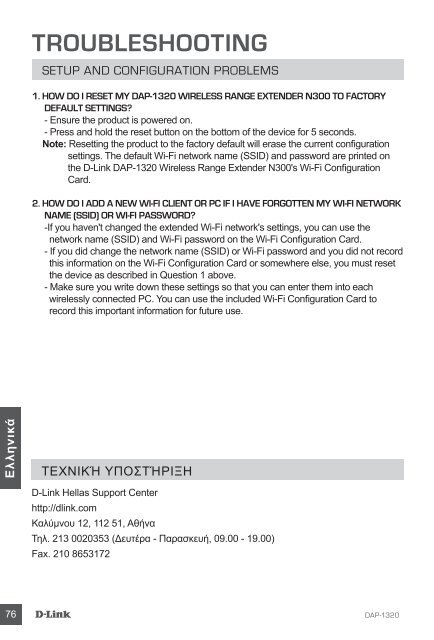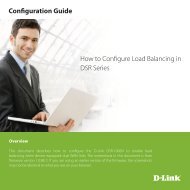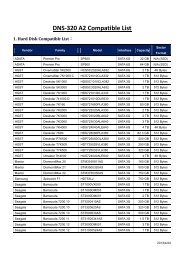Download - D-Link
Download - D-Link
Download - D-Link
You also want an ePaper? Increase the reach of your titles
YUMPU automatically turns print PDFs into web optimized ePapers that Google loves.
Ελληνικά<br />
76<br />
TROUBLESHOOTING<br />
SETUP AND CONFIGURATION PROBLEMS<br />
1. HOW DO I RESET MY DAP-1320 WIRELESS RANGE EXTENDER N300 TO FACTORY<br />
DEFAULT SETTINGS?<br />
- Ensure the product is powered on.<br />
- Press and hold the reset button on the bottom of the device for 5 seconds.<br />
Note: Resetting the product to the factory default will erase the current configuration<br />
settings. The default Wi-Fi network name (SSID) and password are printed on<br />
the D-<strong>Link</strong> DAP-1320 Wireless Range Extender N300's Wi-Fi Configuration<br />
Card.<br />
2. HOW DO I ADD A NEW WI-FI CLIENT OR PC IF I HAVE FORGOTTEN MY WI-FI NETWORK<br />
NAME (SSID) OR WI-FI PASSWORD?<br />
-If you haven't changed the extended Wi-Fi network's settings, you can use the<br />
network name (SSID) and Wi-Fi password on the Wi-Fi Configuration Card.<br />
- If you did change the network name (SSID) or Wi-Fi password and you did not record<br />
this information on the Wi-Fi Configuration Card or somewhere else, you must reset<br />
the device as described in Question 1 above.<br />
- Make sure you write down these settings so that you can enter them into each<br />
wirelessly connected PC. You can use the included Wi-Fi Configuration Card to<br />
record this important information for future use.<br />
ΤΕΧΝΙΚΉ ΥΠΟΣΤΉΡΙΞΗ<br />
D-<strong>Link</strong> Hellas Support Center<br />
http://dlink.com<br />
Καλύμνου 12, 112 51, Αθήνα<br />
Τηλ. 213 0020353 (Δευτέρα - Παρασκευή, 09.00 - 19.00)<br />
Fax. 210 8653172<br />
DAP-1320