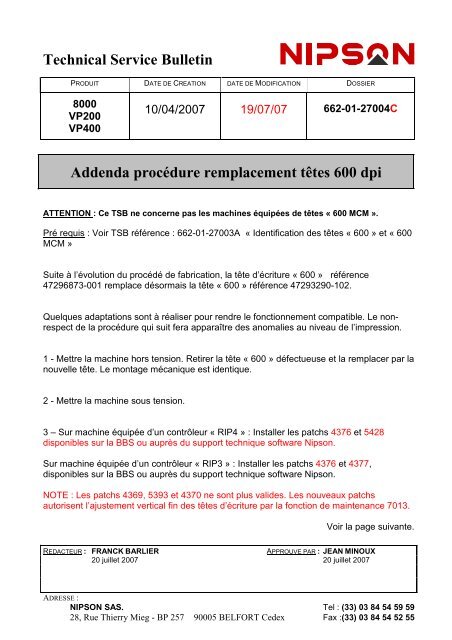Technical Service Bulletin Addenda procédure ... - Nipson
Technical Service Bulletin Addenda procédure ... - Nipson
Technical Service Bulletin Addenda procédure ... - Nipson
You also want an ePaper? Increase the reach of your titles
YUMPU automatically turns print PDFs into web optimized ePapers that Google loves.
<strong>Technical</strong> <strong>Service</strong> <strong>Bulletin</strong><br />
PRODUIT DATE DE CREATION DATE DE MODIFICATION DOSSIER<br />
8000<br />
VP200<br />
VP400<br />
10/04/2007 19/07/07 662-01-27004C<br />
<strong>Addenda</strong> <strong>procédure</strong> remplacement têtes 600 dpi<br />
ATTENTION : Ce TSB ne concerne pas les machines équipées de têtes « 600 MCM ».<br />
Pré requis : Voir TSB référence : 662-01-27003A « Identification des têtes « 600 » et « 600<br />
MCM »<br />
Suite à l’évolution du procédé de fabrication, la tête d’écriture « 600 » référence<br />
47296873-001 remplace désormais la tête « 600 » référence 47293290-102.<br />
Quelques adaptations sont à réaliser pour rendre le fonctionnement compatible. Le nonrespect<br />
de la <strong>procédure</strong> qui suit fera apparaître des anomalies au niveau de l’impression.<br />
1 - Mettre la machine hors tension. Retirer la tête « 600 » défectueuse et la remplacer par la<br />
nouvelle tête. Le montage mécanique est identique.<br />
2 - Mettre la machine sous tension.<br />
3 – Sur machine équipée d’un contrôleur « RIP4 » : Installer les patchs 4376 et 5428<br />
disponibles sur la BBS ou auprès du support technique software <strong>Nipson</strong>.<br />
Sur machine équipée d’un contrôleur « RIP3 » : Installer les patchs 4376 et 4377,<br />
disponibles sur la BBS ou auprès du support technique software <strong>Nipson</strong>.<br />
NOTE : Les patchs 4369, 5393 et 4370 ne sont plus valides. Les nouveaux patchs<br />
autorisent l’ajustement vertical fin des têtes d’écriture par la fonction de maintenance 7013.<br />
Voir la page suivante.<br />
REDACTEUR : FRANCK BARLIER APPROUVE PAR : JEAN MINOUX<br />
20 juillet 2007 20 juillet 2007<br />
ADRESSE :<br />
NIPSON SAS. Tel : (33) 03 84 54 59 59<br />
28, Rue Thierry Mieg - BP 257 90005 BELFORT Cedex Fax :(33) 03 84 54 52 55
NIPSON SAS <strong>Technical</strong> <strong>Service</strong> <strong>Bulletin</strong> 662-01-27004C<br />
4 - Réinitialiser la machine.<br />
Durant l’initialisation, les cartes écritures ainsi que la carte GR sont reprogrammées.<br />
- Attendre la fin de la séquence de programmation.<br />
Une erreur peut apparaître pendant cette opération.<br />
Dans ce cas, il faut initialiser à nouveau l’imprimante. (alt ctrl del puis F2) pour<br />
poursuivre la programmation.<br />
Lorsque la dernière séquence de programmation est terminée, attendre la fin de<br />
l’initialisation de l’imprimante.<br />
- Réinitialiser une dernière fois l’imprimante (alt ctrl del puis F2).<br />
L’opération est terminée après une séquence complète d’initialisation sans<br />
programmation.<br />
Note : Pour surveiller l’avancement de la séquence de programmation, cliquer sur l’icône<br />
de l’imprimante lorsque celui-ci apparaît lors de l’initialisation de la machine. (Affichage<br />
de la liste complète des messages courants).<br />
5 - Effectuer le réglage standard des nouvelles têtes (ajustement du courant et réglage au<br />
palonnier)<br />
Voir <strong>procédure</strong> 9.1.4.1 dans la documentation N8000 et VP200 et 9.3.2 dans la<br />
documentation VP400.<br />
6 – Il peut être nécessaire de reprendre le réglage du courant des autres têtes pour obtenir<br />
une homogénéité de noirceur.<br />
Tête 600 : 47293290-102 Tête 600: 47296873-001
<strong>Technical</strong> <strong>Service</strong> <strong>Bulletin</strong><br />
FILE CONTROL CREATED DATE MODIFIED DATE FOLDER<br />
8000<br />
VP200<br />
VP400<br />
10/04/2007 19/07/07 662-01-27004C<br />
<strong>Addenda</strong> to 600 dpi Head Replacement Procedure<br />
WARNING : This TSB doesn’t concern the printers equipped with « 600 MCM » heads.<br />
Prerequisite: See TSB no. : 662-01-27003A « 600 and 600 MCM heads identification»<br />
As a result of the evolution of the head fabrication process, the “600” print head no.<br />
47296873-001 replaces as of this notice the “600” print head no. 47293290-102.<br />
Certain adaptations are to be performed to obtain compatible functionality; failure to carry<br />
out the following procedure will result in printing anomalies.<br />
1 – Power down the printer. Remove the defective “600” head and replace with the new<br />
head. The mechanical mounting is identical.<br />
2 – Power up the printer.<br />
3 – For a printer equipped with a “RIP4” controller: Install patches 4376 and 5428, available<br />
on the BBS or from <strong>Nipson</strong> Software <strong>Technical</strong> Support.<br />
For a printer equipped with a “RIP3” controller: Install patches 4376 and 4377, available on<br />
the BBS or from <strong>Nipson</strong> Software <strong>Technical</strong> Support.<br />
NOTE : The patches 4369, 5393 et 4370 are no longer valid. The new patches allow the<br />
fine vertical heads adjustment with the maintenance function 7013.<br />
See the next page.<br />
WRITER : FRANCK BARLIER APPROVED BY : JEAN MINOUX<br />
20 July 2007 20 July 2007<br />
ORIGINATOR' ADDRESS :<br />
NIPSON SAS Tel : (33) 03 84 54 59 59<br />
28, Rue Thierry Mieg - BP 257 90005 BELFORT Cedex Fax :(33) 03 84 54 52 55
NIPSON SAS <strong>Technical</strong> <strong>Service</strong> <strong>Bulletin</strong> 662-01-27004C<br />
4 – Reinitialize the printer.<br />
During initialization, the writing boards as well as the GR board are reprogrammed.<br />
- Wait for the end of the reprogramming sequence.<br />
An error may appear during this operation. In this case, reinitialize the printer (altctrl-del<br />
then F2) to continue the programming.<br />
After the last programming sequence has finished, wait for the end of printer<br />
initialization.<br />
- Reinitialize one final time the printer (alt-ctrl-del then F2).<br />
The operation is finished after a complete sequence of initialization without<br />
programming.<br />
Note : To monitor the advancement of the programming sequence, click on the printer<br />
icon when it appears during machine initialization. (Display of the complete list of current<br />
messages)<br />
5 – Perform the standard adjustments for new print heads (head current and head position).<br />
See procedure 9.1.4.1 in N8000 and VP200 manuals and procedure 9.3.2 in VP400<br />
manual.<br />
6 – It may be necessary to readjust the head current values of the other heads in the printer<br />
in order to obtain uniform print density.<br />
600 head : 47293290-102 600 head: 47296873-001