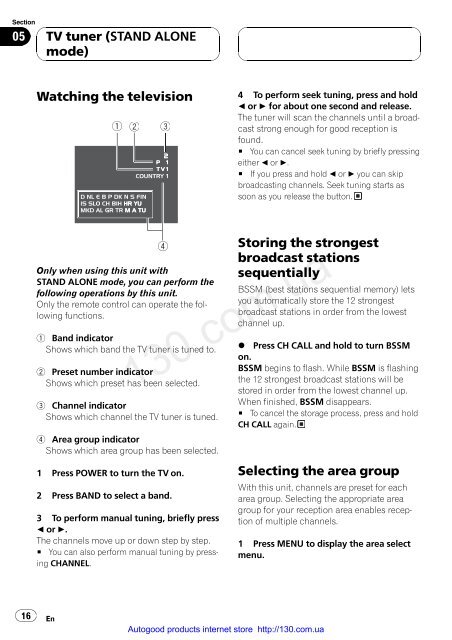You also want an ePaper? Increase the reach of your titles
YUMPU automatically turns print PDFs into web optimized ePapers that Google loves.
Section<br />
05<br />
16<br />
<strong>TV</strong> <strong>tuner</strong> (STAND ALONE<br />
mode)<br />
Watching the television<br />
1 2 3<br />
4<br />
Only when using this unit with<br />
STAND ALONE mode, you can perform the<br />
following operations by this unit.<br />
Only the remote control can operate the following<br />
functions.<br />
1 Band indicator<br />
Shows which band the <strong>TV</strong> <strong>tuner</strong> is tuned to.<br />
2 Preset number indicator<br />
Shows which preset has been selected.<br />
3 Channel indicator<br />
Shows which channel the <strong>TV</strong> <strong>tuner</strong> is tuned.<br />
4 Area group indicator<br />
Shows which area group has been selected.<br />
1 Press POWER to turn the <strong>TV</strong> on.<br />
2 Press BAND to select a band.<br />
3 To perform manual tuning, briefly press<br />
c or d.<br />
The channels move up or down step by step.<br />
# You can also perform manual tuning by pressing<br />
CHANNEL.<br />
En<br />
4 To perform seek tuning, press and hold<br />
c or d for about one second and release.<br />
The <strong>tuner</strong> will scan the channels until a broadcast<br />
strong enough for good reception is<br />
found.<br />
# You can cancel seek tuning by briefly pressing<br />
either c or d.<br />
# If you press and hold c or d you can skip<br />
broadcasting channels. Seek tuning starts as<br />
soon as you release the button.<br />
Storing the strongest<br />
broadcast stations<br />
sequentially<br />
BSSM (best stations sequential memory) lets<br />
you automatically store the 12 strongest<br />
broadcast stations in order from the lowest<br />
channel up.<br />
% Press CHCALL and hold to turn BSSM<br />
on.<br />
BSSM begins to flash. While BSSM is flashing<br />
the 12 strongest broadcast stations will be<br />
stored in order from the lowest channel up.<br />
When finished, BSSM disappears.<br />
# To cancel the storage process, press and hold<br />
CHCALL again.<br />
130.com.ua<br />
Selecting the area group<br />
With this unit, channels are preset for each<br />
area group. Selecting the appropriate area<br />
group for your reception area enables reception<br />
of multiple channels.<br />
1 Press MENU to display the area select<br />
menu.<br />
Autogood products internet store http://130.com.ua