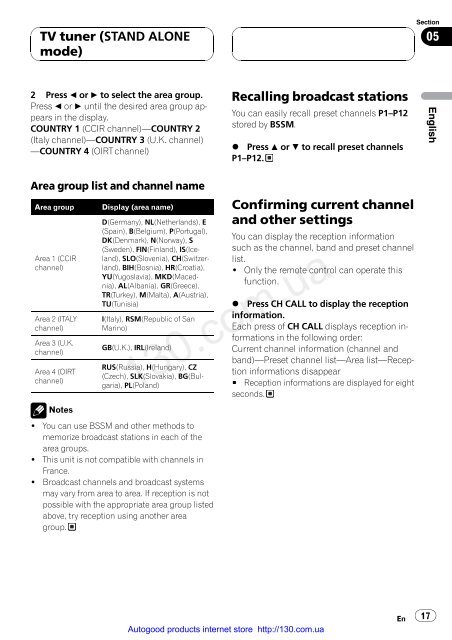You also want an ePaper? Increase the reach of your titles
YUMPU automatically turns print PDFs into web optimized ePapers that Google loves.
<strong>TV</strong> <strong>tuner</strong> (STAND ALONE<br />
mode)<br />
2 Press c or d to select the area group.<br />
Press c or d until the desired area group appears<br />
in the display.<br />
COUNTRY 1 (CCIR channel) COUNTRY 2<br />
(Italy channel) COUNTRY 3 (U.K. channel)<br />
COUNTRY 4 (OIRT channel)<br />
Area group list and channel name<br />
Area group Display (area name)<br />
Area 1 (CCIR<br />
channel)<br />
Area 2 (ITALY<br />
channel)<br />
Area 3 (U.K.<br />
channel)<br />
Area 4 (OIRT<br />
channel)<br />
Notes<br />
D(Germany), NL(Netherlands), E<br />
(Spain), B(Belgium), P(Portugal),<br />
DK(Denmark), N(Norway), S<br />
(Sweden), FIN(Finland), IS(Iceland),<br />
SLO(Slovenia), CH(Switzerland),<br />
BIH(Bosnia), HR(Croatia),<br />
YU(Yugoslavia), MKD(Macednia),<br />
AL(Albania), GR(Greece),<br />
TR(Turkey), M(Malta), A(Austria),<br />
TU(Tunisia)<br />
I(Italy), RSM(Republic of San<br />
Marino)<br />
GB(U.K.), IRL(Ireland)<br />
RUS(Russia), H(Hungary), CZ<br />
(Czech), SLK(Slovakia), BG(Bulgaria),<br />
PL(Poland)<br />
! You can use BSSM and other methods to<br />
memorize broadcast stations in each of the<br />
area groups.<br />
! This unit is not compatible with channels in<br />
France.<br />
! Broadcast channels and broadcast systems<br />
may vary from area to area. If reception is not<br />
possible with the appropriate area group listed<br />
above, try reception using another area<br />
group.<br />
Recalling broadcast stations<br />
You can easily recall preset channels P1 P12<br />
stored by BSSM.<br />
% Press a or b to recall preset channels<br />
P1 P12.<br />
Confirming current channel<br />
and other settings<br />
You can display the reception information<br />
such as the channel, band and preset channel<br />
list.<br />
! Only the remote control can operate this<br />
function.<br />
% Press CHCALL to display the reception<br />
information.<br />
Each press of CHCALL displays reception informations<br />
in the following order:<br />
Current channel information (channel and<br />
band) Preset channel list Area list Reception<br />
informations disappear<br />
# Reception informations are displayed for eight<br />
seconds.<br />
130.com.ua<br />
Autogood products internet store http://130.com.ua<br />
En<br />
Section<br />
05<br />
17<br />
English