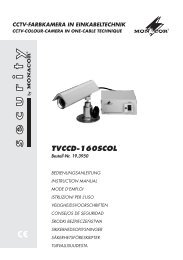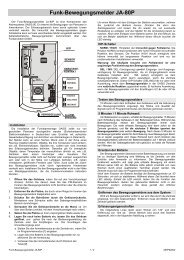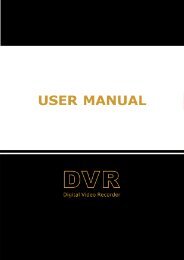You also want an ePaper? Increase the reach of your titles
YUMPU automatically turns print PDFs into web optimized ePapers that Google loves.
6<br />
D<br />
A<br />
CH<br />
GB<br />
Akku voll geladen ist (Anzeige CHARGE leuchtet<br />
grün) und das Gerät längere Zeit nicht benötigt<br />
wird. Anderenfalls wird auch bei ausgeschaltetem<br />
Ge rät stets ein geringer Strom verbraucht.<br />
4.3 Anschlüsse herstellen<br />
4.3.1 Mikrofone<br />
Ein Funkmikrofon kann über den Kanal 1 und bei<br />
dem Modell <strong>TXA</strong>-<strong>650</strong> außerdem über den Kanal 2<br />
betrieben werden. Der entsprechende Kanal ist<br />
damit belegt. Alternativ lässt sich je ein kabelgebundenes<br />
Mikrofon über einen XLR-Stecker an die zu -<br />
gehörige Buchse XLR-MIC (1) anschließen.<br />
4.3.2 Audiogeräte<br />
Bis zu vier Audiogeräte mit Line-Ausgang, z. B. CD-<br />
Spieler, Kassettenrecorder, lassen sich an die Aktivbox<br />
anschließen. Vorrangig sollten da für die Kanäle<br />
3 und 4 verwendet werden, weil diese automatisch<br />
bei einer Mikrofondurchsage in der Laut stärke abgesenkt<br />
werden können. Anschluss:<br />
Kanal 1 über die 6,3-mm-Klinkenbuchse JACK-<br />
LINE 1 (1), wenn kein Funkmikrofon diesen<br />
Kanal belegt<br />
Kanal 2 über die 6,3-mm-Klinkenbuchse JACK-LINE 2<br />
(1) [bei dem Modell <strong>TXA</strong>-<strong>650</strong> nur, wenn<br />
kein Funkmikrofon diesen Kanal belegt]<br />
Kanal 3 über die Cinch-Buchsen (5)<br />
Kanal 4 über die Cinch-Buchsen (6) oder den Klinkenstecker<br />
(11) für einen tragbaren CD-<br />
Spieler (siehe Kap. 4.3.3)<br />
4.3.3 Tragbarer CD-Spieler<br />
Ein passender, tragbarer CD-Spieler lässt sich in die<br />
rückseitige Mulde (13) einsetzen. Zum Befestigen<br />
liegen Klettverschlüsse in der Mulde. Benötigt der<br />
CD-Spieler eine Betriebsspannung von 5 V, kann er<br />
über den Gleichstromstecker (12) versorgt werden.<br />
Am Innenkontakt des Steckers liegt der Pluspol an.<br />
Bei Bedarf muss ein Adapter verwendet werden.<br />
Den 3,5-mm-Klinkenstecker (11) in den Audioausgang<br />
des CD-Spielers stecken. Damit belegt der<br />
CD-Spieler den Kanal 4.<br />
plug should be disconnected if the rechargeable<br />
battery is fully charged (LED CHARGE shows<br />
green) and the unit is not used for a longer time.<br />
Otherwise, even with the unit switched off, there<br />
will always be a low current consumption.<br />
4.3 Making the connections<br />
4.3.1 Microphones<br />
A wireless microphone can be operated via channel<br />
1 and with model <strong>TXA</strong>-<strong>650</strong> also via channel 2. The<br />
corresponding channel is thus reserved. Alterna -<br />
tively, it is possible to connect a cable-connected<br />
microphone each via an XLR plug to the corre -<br />
spond ing jack XLR-MIC (1).<br />
4.3.2 Audio units<br />
Up to four audio units with line output, e. g. CD<br />
player, tape recorder, can be connected to the active<br />
speaker system. Channels 3 and 4 should be used<br />
as a priority because their volume can automatically<br />
be attenuated in case of a microphone announcement.<br />
Connection:<br />
Channel 1 via the 6.3 mm jack JACK-LINE (1) if no<br />
wireless microphone reserves this channel<br />
Channel 2 via the 6.3 mm jack JACK-LINE 2 (1)<br />
[only for model <strong>TXA</strong>-<strong>650</strong> if no wireless<br />
microphone reserves this channel]<br />
Channel 3 via the phono jacks (5)<br />
Channel 4 via the phono jacks (6) or the 3.5 mm<br />
plug (11) for a portable CD player (see<br />
chapter 4.3.3)<br />
4.3.3 Portable CD player<br />
It is possible to place a matching, portable CD player<br />
into the rear recess (13). For fixing, velcro fasteners<br />
are provided in the recess. If the CD player requires<br />
an operating voltage of 5 V, it is possible to supply it<br />
via the DC plug (12). The positive pole is at the<br />
inside contact of the plug. If necessary, an adapter<br />
4.3.4 Mehrere Aktivboxen parallel betreiben<br />
Werden mehrere Aktivboxen zur Beschallung be -<br />
nötigt, diese über die Buchsen LINE LINK (19) verbinden:<br />
1) Die Buchse OUTPUT des Hauptgerätes, an dem<br />
alle Audiogeräte und Mikrofone angeschlossen<br />
sind, über ein Audiokabel mit 6,3-mm-Klinkenste -<br />
ckern an die Buchse INPUT des zweiten Gerätes<br />
anschließen.<br />
2) Die Buchse OUTPUT des zweiten Gerätes mit<br />
der Buchse INPUT des dritten Gerätes verbinden<br />
usw.<br />
3) An den zusätzlichen Geräten stets alle Regler<br />
VOLUME (2, 4, 7) auf „0“ stellen, weil die Laut stärke<br />
und der Klang nur über das Hauptgerät eingestellt<br />
werden.<br />
4.3.5 Passive Lautsprecherbox<br />
Wird zur Beschallung zusätzlich eine Lautsprecherbox<br />
(ohne Verstärker) benötigt, kann diese an die<br />
Buchse EXT. SPEAKER (20) angeschlossen werden.<br />
Die Impedanz der Lautsprecherbox muss mindes<br />
tens 4 Ω betragen. Die Lautsprecherbox TXB-<br />
<strong>600</strong> ist speziell für diesen Zweck vorgesehen.<br />
4.4 Bedienung<br />
VORSICHT Stellen Sie die Lautstärke nie sehr<br />
hoch ein. Hohe Laut stärken können<br />
auf Dauer das Ge hör schädigen! Das<br />
mensch liche Ohr gewöhnt sich an sie<br />
und empfindet sie nach ei niger Zeit<br />
als nicht mehr so hoch. Darum eine<br />
hohe Laut stärke nach der Ge wöhn -<br />
ung nicht wei ter erhöhen.<br />
1) Vor dem Einschalten alle Regler VOLUME (2, 4,<br />
7) auf „0“ drehen, um Einschaltgeräusche zu vermeiden.<br />
2) Mit dem Schalter POWER (17) das Gerät einschalten.<br />
Die gelben LEDs AMP ON (9, 21)<br />
leuchten. Das Verstärkerteil und das Empfangsteil<br />
sind in Be trieb.<br />
must be used. Connect the 3.5 mm plug (11) to the<br />
audio output of the CD player. Thus, the CD player<br />
reserves channel 4.<br />
4.3.4 Connection of several active speaker systems<br />
in parallel<br />
If several active speaker systems are required for<br />
PA applications, connect them via the jacks LINE<br />
LINK (19):<br />
1) Connect jack OUTPUT of the main unit to which<br />
all audio units and microphones are connected<br />
via an audio cable with 6.3 mm plugs to jack<br />
INPUT of the second unit.<br />
2) Connect jack OUTPUT of the second unit to jack<br />
INPUT of the third unit etc.<br />
3) Always set to “0” all controls VOLUME (2, 4, 7) of<br />
the additional units because the volume and the<br />
sound are only set via the main unit.<br />
4.3.5 Passive speaker system<br />
If a speaker system (without amplifier) is additionally<br />
required for PA applications, it may be connected to<br />
the jack EXT. SPEAKER (20). The impedance of the<br />
speaker system must at least be 4 Ω. The speaker<br />
system TXB-<strong>600</strong> has especially been provided for<br />
this purpose.<br />
4.4 Operation<br />
CAUTION Never adjust a very high volume. Permanent<br />
high volumes may damage<br />
your hear ing! The human ear gets<br />
accus tomed to high volumes which do<br />
not seem to be that high any more after<br />
some time. There fore, do not further<br />
increase a high volume which has once<br />
been adjusted after getting used to it.<br />
1) Prior to switching on, set all controls VOLUME (2,<br />
4, 7) to “0” to prevent switching-on noise.<br />
3) Werden Funkmikrofone verwendet, diese einschalten.<br />
Die rote LED über dem zugehörigen<br />
Regler VOLUME (1) leuchtet. Wenn nicht, die<br />
Batterie des Mikrofons überprüfen oder den<br />
Abstand zwischen Gerät und Mikrofon verringern.<br />
Die Reichweite beträgt ca. 30 m.<br />
4) Alle angeschlossenen Geräte einschalten und<br />
deren Signale mit den entsprechenden Reglern<br />
VOLUME (2, 4, 7) mischen oder nach Bedarf einund<br />
ausblenden. Die Regler der nicht benutzten<br />
Kanäle stets auf „0“ stellen.<br />
Die roten LEDs LIM (9, 21) leuchten, wenn<br />
der integrierte Limiter die Laut stärke beim Erreichen<br />
des maximalen, unverzerrten Pegels be -<br />
grenzt. Sollten die LEDs ständig leuchten, die<br />
Lautstärke der entsprechenden Kanäle mit den<br />
Reglern VOLUME verringern.<br />
5) Den Klang für die Kanäle 1 und 2 getrennt mit<br />
den Reglern BASS und TREBLE (3) optimal einstellen<br />
sowie den Klang für die Kanäle 3 und 4<br />
gemeinsam mit den Reglern BASS und TREBLE<br />
(10).<br />
6) Erfolgt über Kanal 1 oder 2 eine Mikrofondurchsage,<br />
kann dabei die Lautstärke für die Kanäle 3<br />
und 4 automatisch reduziert werden. Dazu die<br />
Stärke der Reduzierung mit dem Regler MUTE<br />
LEVEL (8) einstellen. In der Position „0“ erfolgt<br />
keine Lautstärkeabsenkung. Wenn das Gerät bei<br />
einer Durchsage die Lautstärke der Kanäle 3 und<br />
4 verringert, leuchtet die grüne LED PRIORITY<br />
MIC 1+2 (9) auf.<br />
7) Nach dem Betrieb das Gerät mit dem Schalter<br />
POWER ausschalten und bei Verwendung von<br />
Funkmikrofonen nicht vergessen, auch diese<br />
auszuschalten, sonst sind bei dem nächsten<br />
Betrieb deren Batterien verbraucht.<br />
2) Switch on the unit with the POWER switch (17).<br />
The yellow LEDs AMP ON (9, 21) light up. The<br />
amplifier part and the receiving part are in operation.<br />
3) If wireless microphones are used, switch them on.<br />
The red LED above the corresponding control<br />
VOL UME (1) lights up. If not, check the battery of<br />
the microphone or reduce the distance between<br />
unit and microphone. The range is approx. 30 m.<br />
4) Switch on all connected units and add their signals<br />
with the corresponding controls VOLUME<br />
(2, 4, 7) or fade them in or out as required.<br />
Always set to “0” the controls of the channels not<br />
used.<br />
The red LEDs LIM (9, 21) light up if the integrated<br />
limiter limits the volume when reaching<br />
the maximum, undistorted level. If the LEDs<br />
should light up permanently, reduce the volume<br />
of the corresponding channels with the controls<br />
VOLUME.<br />
5) Adjust an optimum sound for the channels 1 and<br />
2 separately with the controls BASS and TRE-<br />
BLE (3) and the sound for the channels 3 and 4 in<br />
common with the controls BASS and TREBLE<br />
(10).<br />
6) If a microphone announcement is made via channel<br />
1 or channel 2, the volume for the channels 3<br />
and 4 can automatically be reduced. For this purpose<br />
adjust the extent of the reduction with the<br />
control MUTE LEVEL (8). In position “0” there is<br />
no volume attenuation. If the unit reduces the volume<br />
of channels 3 and 4 during an announcement,<br />
the green LED PRIORITY MIC 1+2 (9)<br />
lights up.<br />
7) After the operation switch off the unit with the<br />
POWER switch. When using wireless microphones,<br />
remember to switch them off as well,<br />
otherwise their batteries will be exhausted the<br />
next time the microphones are used.