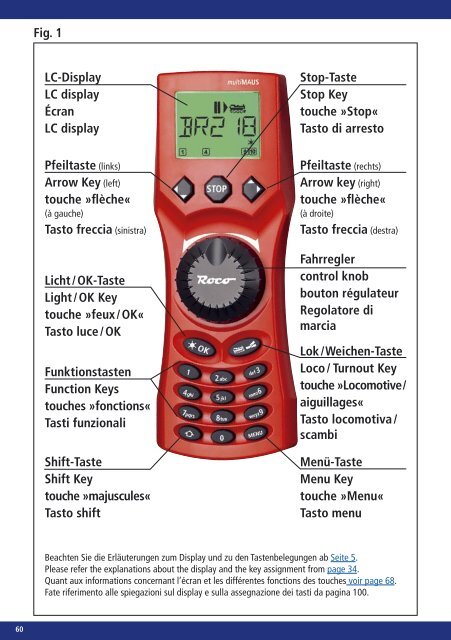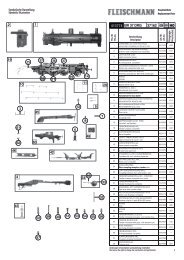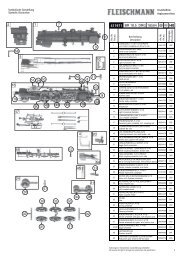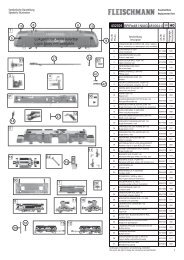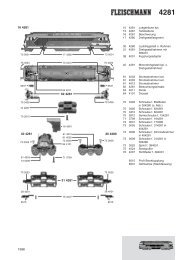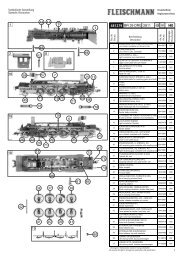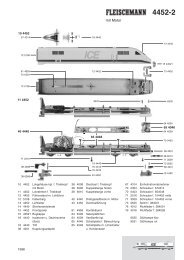multiMAUS WEB F.indb - Fleischmann
multiMAUS WEB F.indb - Fleischmann
multiMAUS WEB F.indb - Fleischmann
Create successful ePaper yourself
Turn your PDF publications into a flip-book with our unique Google optimized e-Paper software.
60<br />
Fig. 1<br />
LC-Display<br />
LC display<br />
Écran<br />
LC display<br />
Pfeiltaste (links)<br />
Arrow Key (left)<br />
touche »flèche«<br />
(à gauche)<br />
Tasto freccia (sinistra)<br />
Licht / OK-Taste<br />
Light / OK Key<br />
touche »feux / OK«<br />
Tasto luce / OK<br />
Funktionstasten<br />
Function Keys<br />
touches »fonctions«<br />
Tasti funzionali<br />
Shift-Taste<br />
Shift Key<br />
touche »majuscules«<br />
Tasto shift<br />
Stop-Taste<br />
Stop Key<br />
touche »Stop«<br />
Tasto di arresto<br />
Pfeiltaste (rechts)<br />
Arrow key (right)<br />
touche »flèche«<br />
(à droite)<br />
Tasto freccia (destra)<br />
Fahrregler<br />
control knob<br />
bouton régulateur<br />
Regolatore di<br />
marcia<br />
Lok / Weichen-Taste<br />
Loco / Turnout Key<br />
touche »Locomotive /<br />
aiguillages«<br />
Tasto locomotiva /<br />
scambi<br />
Menü-Taste<br />
Menu Key<br />
touche »Menu«<br />
Tasto menu<br />
Beachten Sie die Erläuterungen zum Display und zu den Tastenbelegungen ab Seite 5.<br />
Please refer the explanations about the display and the key assignment from page 34.<br />
Quant aux informations concernant l’écran et les différentes fonctions des touches voir page 68.<br />
Fate riferimento alle spiegazioni sul display e sulla assegnazione dei tasti da pagina 100.