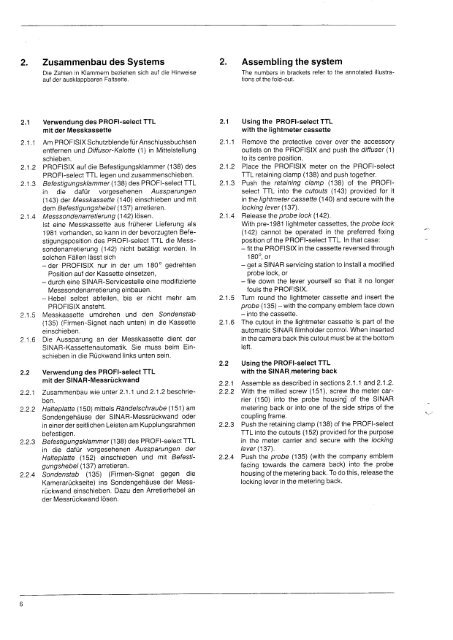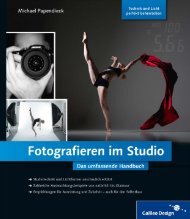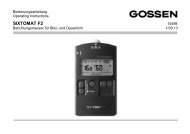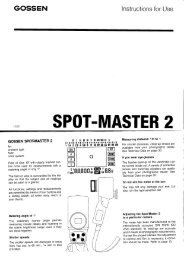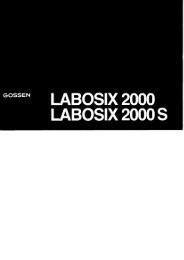Untitled
Untitled
Untitled
Create successful ePaper yourself
Turn your PDF publications into a flip-book with our unique Google optimized e-Paper software.
2. Zusammenbau des Systems<br />
Die Zahlen in Klammern beziehen sich auf die Hinweise<br />
auf der ausklaopbaren Faltseite.<br />
2.<br />
Assembling the system<br />
The numbers in brackets refer to the annotated illustrations<br />
of the fold-out.<br />
2.1 Verwendung des PROFI-select TTL<br />
mit der Messkassette<br />
2.1 .1 Am PROFISIX Schutzblende für Anschlussbuchsen<br />
entfernen und Diffusor-Kalotte (1) in Mittelstellung<br />
schieben.<br />
2.1 .2 PROFISIX auf die Befestigungsklammer (138) des<br />
PROFI-select TTL legen und zusammenschieben.<br />
2.1 .3 Befestigungsklammer (138) des PROFI-select TTL<br />
in die dafür vorgesehenen Aussparungen<br />
(143) der Messkassefte (140) einschieben und mit<br />
dem Eefesflgungshebel (137) arretieren.<br />
2.1 .4 Messsondenarretierung (142) lösen.<br />
lst eine Messkassette aus früherer Lieferung als<br />
1981 vorhanden, so kann in der bevorzugten Befestigungsposition<br />
des PROFI-select TTL die Messsondenarretrerung<br />
(142) nicht betätigt werden. In<br />
solchen Fällen lässt sich<br />
-der PROFISIX nur in der um 180o gedrehten<br />
Position auf der Kassett einsetzen,<br />
- durch eine SINAR-Servicestelle eine modifizierte<br />
Messsondenarretierung einbauen.<br />
- Hebel selbst abfeilen, bis er nicht mehr am<br />
PROFISIX ansteht.<br />
2.1 .5 Messkassette umdrehen und den Sondenstab<br />
(135)(Firmen-Signet<br />
nach unten) in die Kassette<br />
einschieben.<br />
2.1 .6 Die Aussparung an der Messkassette dient der<br />
SINAR-Kassettenautomatik. Sie muss beim Einschieben<br />
in die Rückwand links unten sein.<br />
2.2 Verwendung des PROFI-select TTL<br />
mit der SINAR-Messrückwand<br />
2.2.1 Zusammenbau wie unter 2.1.1 und 2.1.2 beschrieben.<br />
2.2.2 Halteplatte(150) mittels Rändelschraube (151) am<br />
Snndpnnehärrsc<br />
vv,,vvr rYvr rssvv der SINAR-Messrückwand oder<br />
in einer der seitlichen Leisten am Kupplungsrahmen<br />
befestigen.<br />
2.2.3 Befestigungsklammer (138) des PROFI-select TTL<br />
in die dafür vorgesehenen Aussparungen der<br />
Halteplatte (152) einschieben und mit Eefesfrg<br />
u ng shebel (137) arretieren.<br />
2.2.4 Sondenstab (135) (Firmen-Signet gegen die<br />
Kamerarückseite) ins Sondengehäuse der Messrückwand<br />
einschieben. Dazu den Arretierhebel an<br />
der Messrückwand lösen.<br />
2.1 Using the PROFI-select TTL<br />
with the lightmeter cassette<br />
2.1 .1 Remove the protective cover over the accessory<br />
outlets on the PROFISIX and push the diffuser (1)<br />
to its centre oosition.<br />
2.1.2 Place the PROFISIX meter on the PROFI-select<br />
TTL retaining clamp (138) and push together.<br />
2.1.3 Push the retaining clamp (138) of the PROFIselect<br />
TTL into the cutouts (143) provided for it<br />
in the lightmeler casseüe (140) and secure with the<br />
locking lever (137).<br />
2.1 .4 Release the probe lock (142).<br />
With pre-1981 lightmeter cassettes, the probe lock<br />
(142) cannot be operated in the preferred fixing<br />
oosition of the PROFI-select TTL. In that case:<br />
- fit the PROFISIX in the cassette reversed through<br />
180o, or<br />
- get a SINAR servicing station to install a modified<br />
orobe lock. or<br />
- file down the lever yourself so that it no longer<br />
fouls the PROFISIX.<br />
2.1 .5 Turn round the lightmeter cassette and insert the<br />
probe (135)- with the company emblem face down<br />
- into the cassette.<br />
2.1 .6 The cutout in the lightmeter cassette is part of the<br />
automatic SINAR filmholder control. When inserted<br />
in the camera back this cutout must be at the bottom<br />
left.<br />
2.2 Using the PROFI-select TTL<br />
with the SlNAR,metering back<br />
2.2.1 Assemble as described in sections 2.1 .1 and 2.1 .2.<br />
2.2.2 With the milled screw (151), screw the meter carrier<br />
(150) into the probe housin$'of the SINAF<br />
metering back or into one of the side strips of the<br />
nnr rnlinn framo<br />
2.2.3 Push the retaining clamp (138) of the PROFI-select<br />
TTL into the cutouts (152) provided for the purpose<br />
in the meter carrier and secure with the locking<br />
lever (137).<br />
2.2.4 Push the probe (135)(with the company emblem<br />
facing towards the camera back) into the probe<br />
housing of the metering back. To do this, release the<br />
locking lever in the metering back.