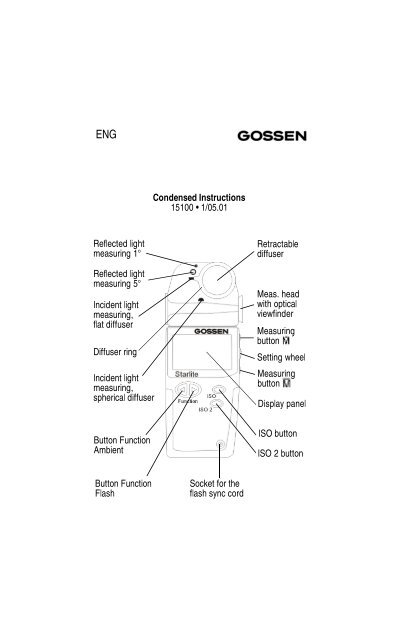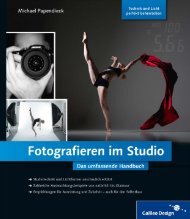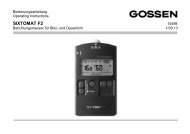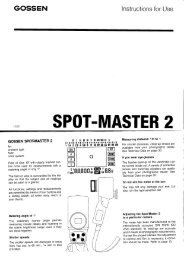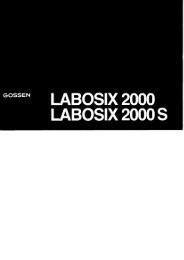Starlite (81 kb), short version - GOSSEN Foto
Starlite (81 kb), short version - GOSSEN Foto
Starlite (81 kb), short version - GOSSEN Foto
Create successful ePaper yourself
Turn your PDF publications into a flip-book with our unique Google optimized e-Paper software.
ENG<br />
Condensed Instructions<br />
15100 • 1/05.01<br />
Reflected light<br />
measuring 1°<br />
Reflected light<br />
measuring 5°<br />
Incident light<br />
measuring,<br />
flat diffuser<br />
Diffuser ring<br />
Incident light<br />
measuring,<br />
spherical diffuser<br />
Retractable<br />
diffuser<br />
Meas. head<br />
with optical<br />
viewfinder<br />
Measuring<br />
button<br />
Setting wheel<br />
Measuring<br />
button<br />
Display panel<br />
Button Function<br />
Ambient<br />
ISO button<br />
ISO 2 button<br />
Button Function<br />
Flash<br />
Socket for the<br />
flash sync cord
Use DIP Switches in the battery compartment<br />
for setting and selecting function<br />
groups and measuring capabilities.<br />
Setting the film speeds<br />
– Press and hold the ISO or ISO 2 button<br />
– Set the desired ISO value using the<br />
setting wheel, e.g. 200<br />
– The corresponding values for ISO 2 are<br />
automatically calculated and displayed<br />
based on the measuring results for ISO<br />
Measuring modes<br />
– Select incident light or reflected light<br />
at the diffusor ring<br />
Ambient light<br />
– Press the left Function button<br />
to select ambient light<br />
– Press and hold the left Function<br />
button and use setting wheel to<br />
select the desired Function , EV or<br />
– Release Function button<br />
– Set the desired f/stop or exposure time<br />
with the setting wheel alone<br />
– Press the button
Flash light<br />
– Press the right Function button<br />
to select flash light<br />
– Preselect the desired measuring time<br />
(sync speed) with the setting wheel<br />
– Press the button<br />
Cord: the flash is being automatically<br />
triggerd when pressing<br />
Noncord: for 45 s the meter is ready<br />
for manual triggering of the flash<br />
Contrast measurements<br />
– Keep depressed and scan subject<br />
Averaging<br />
– Take first measurement with button<br />
– Take further measurements with<br />
CINE / PHOTOMETRY<br />
– Set DIP switch 1 in battery compartment<br />
to CINE<br />
CINE<br />
– Press the left Function button<br />
to select ambient light<br />
– Press and hold the left Function button<br />
and use the setting wheel to select<br />
measuring unit<br />
– Release Function button
– Set the desired number with the<br />
setting wheel alone<br />
– Press the button<br />
CINE — Setting shutter angles<br />
other than 180°<br />
– Simultaneously press both<br />
Function buttons and<br />
– Use setting wheel to set the desired angle<br />
Photometry<br />
– Select with the corresponding Function<br />
button ambient light or flash<br />
– Set the diffuser ring at the meter head to<br />
the desired measuring function<br />
– Use setting Function button and setting<br />
wheel to select the corresponding<br />
measuring function<br />
– Press the button<br />
Please refer to the enclosed comprehensive<br />
instruction manual for detailed instructions.<br />
<strong>GOSSEN</strong> <strong>Foto</strong>- und Lichtmeßtechnik GmbH<br />
Lina-Ammon-Str. 22<br />
D-90471 Nürnberg<br />
Fon: +49 911 / 8602-1<strong>81</strong><br />
Fax: +49 911 / 8602-142<br />
http://www.gossen-photo.de