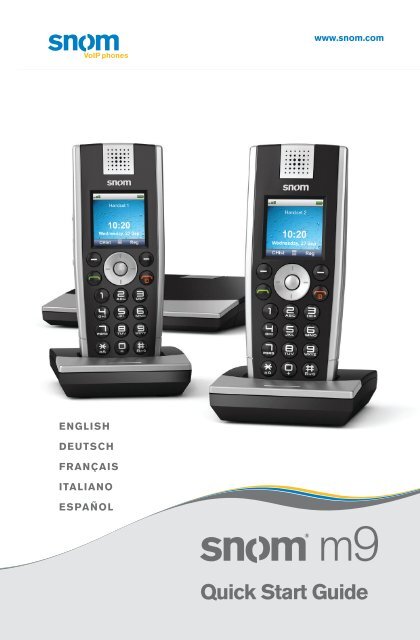snom m9 Quick Start Guide
snom m9 Quick Start Guide
snom m9 Quick Start Guide
You also want an ePaper? Increase the reach of your titles
YUMPU automatically turns print PDFs into web optimized ePapers that Google loves.
www.<strong>snom</strong>.com<br />
ENGLISH<br />
DEUTSCH<br />
FRANÇAIS<br />
ITALIANO<br />
ESPAÑOL<br />
<strong>Quick</strong> <strong>Start</strong> <strong>Guide</strong>
english<br />
.................................................................................... 5<br />
Safety Information & Warranty Australia ..................... 23<br />
Safety Information & Warranty New Zealand ............ 27<br />
deutsch<br />
.................................................................................... 31<br />
français<br />
.................................................................................... 51<br />
italiano<br />
.................................................................................... 71<br />
español<br />
.................................................................................... 91<br />
appendix · anhang · annexe · apendice · anexo<br />
GNU General Public Licence ............................................................ 110<br />
3
E<br />
N<br />
G<br />
L<br />
I<br />
S<br />
H<br />
<strong>snom</strong> <strong>m9</strong> <strong>Quick</strong> <strong>Start</strong> <strong>Guide</strong><br />
<strong>snom</strong> <strong>m9</strong> <strong>Quick</strong> <strong>Start</strong> <strong>Guide</strong><br />
This is the <strong>Quick</strong> <strong>Start</strong> <strong>Guide</strong> to the installation, setup, and<br />
operation of the base station and the phone. For further<br />
information please refer to the manual at http://wiki.<strong>snom</strong>.com.<br />
E<br />
N<br />
G<br />
L<br />
I<br />
S<br />
H<br />
deliVerY content<br />
Combo Kit Handset Kit<br />
1. Base station 1 x -<br />
2. Base station power adapter (5 V, 1 x -<br />
DC plug inner Ø 2.1 äämm, outer Ø<br />
5.5 mm)<br />
3. Network cable 1 x -<br />
4. Handset 2 x 1 x<br />
5. 3.7 V Lithium-Ion rechargeable<br />
2 x 1 x<br />
battery pack<br />
6. Handset charger 2 x 1 x<br />
7. Handset charger power adapter (5.9 2 x 1 x<br />
V, DC plug inner Ø 1.35 mm, outer<br />
Ø 3.5 mm)<br />
8. Belt clip 2 x 1 x<br />
You will also need:<br />
Data received from your service provider or administrator:<br />
1. Account (usually the phone number) (required)<br />
2. Registrar (required)<br />
3. Password, authentication name, outbound proxy (may be required,<br />
mailbox account (if available)<br />
4. If DHCP is not available for automatic initialization, you will also need<br />
the IP address, the IP gateway and the DNS server. Press ><br />
(Settings menu) > Network > enter PIN > select IP Gateway<br />
and DNS Server, respectively, with OK.<br />
4<br />
5
E<br />
N<br />
G<br />
L<br />
I<br />
S<br />
H<br />
<strong>snom</strong> <strong>m9</strong> <strong>Quick</strong> <strong>Start</strong> <strong>Guide</strong><br />
copYright, tradeMarKs, gpl, legal disclaiMers<br />
© 2009 <strong>snom</strong> technology Aktiengesellschaft<br />
All Rights Reserved.<br />
<strong>snom</strong>, the names of <strong>snom</strong> products, and <strong>snom</strong> logos are trademarks<br />
owned by <strong>snom</strong> technology AG. All other product names and names of<br />
enterprises are the property of their respective owners.<br />
<strong>snom</strong> technology AG reserves the right to revise and change this document<br />
at any time, without being obliged to announce such revisions or changes<br />
beforehand or after the fact.<br />
Texts, images, and illustrations and their arrangement in this document are<br />
subject to the protection of copyrights and other legal rights worldwide.<br />
Their use, reproduction, and transmittal to third parties without express<br />
written permission may result in legal proceedings in the criminal courts<br />
as well as civil courts.<br />
When this document is made available on <strong>snom</strong>’s web page, <strong>snom</strong><br />
technology AG gives its permission to download and print copies of its<br />
content for the intended purpose of using it as a manual. No parts of<br />
this document may be altered, modified or used for commercial purposes<br />
without the express written consent of <strong>snom</strong> technology AG.<br />
Although due care has been taken in the compilation and presentation<br />
of the information in this document, the data upon which it is based may<br />
have changed in the meantime. <strong>snom</strong> therefore disclaims all warranties<br />
and liability for the accurateness, completeness, and currentness of the<br />
information published, except in the case of intention or gross negligence<br />
on the part of <strong>snom</strong> or where liability arises due to binding legal provisions.<br />
Our firmware includes some source code that may be used and modified<br />
by anyone and everyone under the GNU Public License (GPL) (see<br />
Appendix on page 110), provided they, in turn, make it available to everyone<br />
else with the same licensing agreement. Please go to http://www.<strong>snom</strong>.<br />
com/en/support/download/gpl-quellcode/ for the original GPL license<br />
and the source code of components licensed under GPL and used in<br />
<strong>snom</strong> products.<br />
<strong>snom</strong> <strong>m9</strong> <strong>Quick</strong> <strong>Start</strong> <strong>Guide</strong><br />
Standards Conformance<br />
This phone is CE-certified and meets European health, safety,<br />
and environmental standards.<br />
Unauthorized opening, changing, or modifying the phone will<br />
cause the warranty to lapse and may also result in the lapse of<br />
the CE certification. In case of malfunction contact authorized<br />
service personnel, your seller, or <strong>snom</strong>.<br />
E<br />
N<br />
G<br />
L<br />
I<br />
S<br />
H<br />
6<br />
7
E<br />
N<br />
G<br />
L<br />
I<br />
S<br />
H<br />
<strong>snom</strong> <strong>m9</strong> <strong>Quick</strong> <strong>Start</strong> <strong>Guide</strong><br />
safetY precautions<br />
Please read these precautions and the instructions on how to set up and<br />
use the base and the phone thoroughly before using the devices. Save<br />
this <strong>Quick</strong> <strong>Start</strong> <strong>Guide</strong> and do not give the device to third parties without<br />
it. See also separate general safety information and country-specific<br />
safety and warranty information for the USA, Australia, and New Zealand.<br />
Power supplies/adapters, rechargeable battery<br />
• Use only the power converters (AC/DC adapters) delivered with<br />
the base station and the phone or those power supplies expressly<br />
recommended by <strong>snom</strong>. Other power power supplies may damage or<br />
even destroy the device(s).<br />
Elementech Power Adapters, Model No.<br />
Base station<br />
Handset charger<br />
Europe without UK AU1050507e AU1050607e<br />
UK AU1050505b AU1050605b<br />
Australia AU1050505s AU1050605s<br />
• Use only the rechargable battery pack delivered with the handset or<br />
those rechargable battery packs expressly recommended by <strong>snom</strong>.<br />
Placement of base, charger, cables, cords<br />
• Avoid placing the devices' cables and cords where people may trip<br />
over them. Avoid placing the cables and cords where they may be<br />
exposed to mechanical pressure as this may damage them. If the<br />
power supply cord or the plug is damaged, disconnect the device and<br />
contact qualified service personnel.<br />
• Base station, chargers, handsets, power adapters, and cables are<br />
for indoor installation with a temperature range between +5°C and<br />
+45°C. Not for outdoor installation!<br />
• Do not install product in rooms with high humidity (for example, in<br />
bathrooms, laundry rooms, damp basements). Do not immerse product<br />
in water and do not spill or pour liquids of any kind onto or into any<br />
parts of it.<br />
• Do not install product in surroundings at risk for explosions and do<br />
not use the handset in such surroundings (paint shops, for example).<br />
Do not use the phone if you smell gas or other potentially<br />
<strong>snom</strong> <strong>m9</strong> <strong>Quick</strong> <strong>Start</strong> <strong>Guide</strong><br />
explosive fumes!<br />
• Medical devices might be adversely affected. Please consider the<br />
technical ramifications when installing the devices in a doctor's office,<br />
for example.<br />
If you have an implanted pacemaker<br />
• Do not use if you have an implanted pacemaker unless the pacemaker<br />
manufacturer's directions expressly permit the use of devices emitting<br />
pulsating radio frequency signals. Always follow the manufacturer's<br />
directions!<br />
• Recommended MINIMUM distance to the handset: 20 cm (7.9").<br />
• Do not carry the handset in a breast pocket.<br />
• Hold the handset to the ear opposite the medical device to minimize<br />
the potential for interference.<br />
• Turn the handset off immediately if there is any reason to suspect that<br />
interference is taking place.<br />
Other health risks<br />
Do not hold the loudspeaker at the back of the handset against your ear<br />
when the phone is ringing or when speakerphone is switched on. Danger<br />
of serious, irreversible damage to your hearing!<br />
If you are wearing a hearing aid<br />
Please note that the handset may cause an annoying background noise.<br />
additional safetY inforMation<br />
Small children:<br />
Your device and its enhancements may contain small parts. Keep them out<br />
of the reach of small children.<br />
Operating environment:<br />
Remember to follow any special regulations in force in any area, and<br />
always switch off your device when its use is prohibited or when it may<br />
cause interference or danger. Use the device only in its normal operating<br />
positions. Do not place credit cards or other magnetic storage media near<br />
the device, because information stored on them may be erased.<br />
E<br />
N<br />
G<br />
L<br />
I<br />
S<br />
H<br />
8<br />
9
E<br />
N<br />
G<br />
L<br />
I<br />
S<br />
H<br />
<strong>snom</strong> <strong>m9</strong> <strong>Quick</strong> <strong>Start</strong> <strong>Guide</strong><br />
Medical devices<br />
Operation of any equipment emitting radio frequency signals may interfere<br />
with the functionality of inadequately shielded medical devices. Consult a<br />
physician or the manufacturer of the medical device to determine if they<br />
are adequately shielded from external RF energy or if you have any other<br />
questions concerning this topic. Switch off your device in health care<br />
facilities when signs posted in these areas instruct you to do so. Hospitals<br />
or health care facilities may be using equipment that could be sensitive to<br />
external RF energy.<br />
Implanted medical devices<br />
Manufacturers of medical devices recommend that a minimum distance<br />
of 20 centimeters (7.8 inches) should be maintained between a wireless<br />
device and an implanted medical device, such as pacemakers or<br />
cardioverter defibrillators, to avoid potential interference with the medical<br />
device. Persons who have such devices should:<br />
• Always keep the wireless device more than 20 centimeters (7.8 inches)<br />
from the medical device when the wireless device is turned on.<br />
• Not carry the wireless device in a breast pocket.<br />
• Hold the wireless device to the ear opposite the medical device to<br />
minimize the potential for inter-ference.<br />
• Turn the wireless device off immediately if there is any reason to<br />
suspect that interference is taking place.<br />
• Read and follow the directions of the medical device‘s manufacturer.<br />
If you have any questions about using your wireless device with an<br />
implanted medical device, consult your health care provider.<br />
Potentially explosive environments<br />
<strong>snom</strong> <strong>m9</strong> <strong>Quick</strong> <strong>Start</strong> <strong>Guide</strong><br />
Switch off your device when in any area with a potentially explosive<br />
atmosphere and obey all signs and instructions. Sparks in such areas<br />
could cause an explosion or fire resulting in bodily injury or even death.<br />
Switch off the device at refuelling points such as near gas pumps at<br />
service stations. Observe restrictions on the use of radio equipment in fuel<br />
depots, storage, and distribution areas; chemical plants; or where blasting<br />
operations are in progress. Areas with a potentially explosive atmosphere<br />
are often but not always clearly marked. They include below deck on boats,<br />
chemical transfer or storage facilities, vehicles using liquefied petroleum<br />
gas, and areas where the air contains chemicals or particles such as grain,<br />
dust, or metal powders.<br />
Sensitive Electronic Equipment<br />
The current state of research concludes that operational DECT phones<br />
normally do not adversely affect electronic equipment. Nevertheless, you<br />
should take some precautions if you want to operate DECT phones in the<br />
immediate vicinity of such equipment like sensitive laboratory equipment.<br />
Always keep a minimum distance of 10 cm (3.94") to the equipment even<br />
when the phone is in standby.<br />
Electrical Surges<br />
We recommend the installment of an AC surge arrester in the AC outlet to<br />
which this device is connected to avoid damage to the equipmen t caused<br />
by local strikes of lightening or other electrical surges.<br />
E<br />
N<br />
G<br />
L<br />
I<br />
S<br />
H<br />
SELV (Safety Extra Low Voltage) Compliance<br />
Safety status of Input/Output connections comply to SELV requirements.<br />
Warning: To avoid electric shock, do not connect safety extralow<br />
voltage (SELV) circuits to telephone-network voltage (TNV)<br />
circuits. LAN ports contain SELV circuits, and PSTN ports<br />
contain TNV circuits. Some LAN and PSTN ports both use RJ-<br />
45 (8P8C) connectors. Use caution when connecting cables.<br />
iMportant BatterY inforMation<br />
This product uses a rechargeable Lithium-Ion battery 3.7V, 650mAh.<br />
Only use batteries with “<strong>snom</strong>” brand and P/N: 60020438 or 60020438<br />
that came with the handset or replacement batteries approved by <strong>snom</strong><br />
technology AG. Do not use any other type of battery, since this may<br />
lead to leakage, fire, explosion, or other dangerous situations. In order<br />
to replace or remove the battery, you must first remove the battery cover<br />
of the handset. Never disassemble, alter, or short-circuit batteries or use<br />
them for purposes other than the intended one. Charge battery only within<br />
the <strong>snom</strong> <strong>m9</strong> handset placed in the <strong>snom</strong> <strong>m9</strong> charger that came with the<br />
product.<br />
10<br />
11
E<br />
N<br />
G<br />
L<br />
I<br />
S<br />
H<br />
<strong>snom</strong> <strong>m9</strong> <strong>Quick</strong> <strong>Start</strong> <strong>Guide</strong><br />
Charging and discharging, storage<br />
The handset is powered by a rechargeable battery. The full performance<br />
of a new battery is achieved only after two or three complete charge and<br />
discharge cycles.<br />
The battery can be charged and discharged hundreds of times, but it will<br />
eventually wear out. Use only <strong>snom</strong> technology AG approved batteries.<br />
If left unused, a fully charged battery will lose its charge over time. If the<br />
battery is completely discharged, it may take a few minutes before the<br />
charging indicator appears on the display.<br />
Use the battery only for its intended purpose. Do not short-circuit the<br />
battery. Short-circuiting the terminals may damage the battery or the<br />
connecting object. Do NOT use a damaged charger or battery. Using a<br />
damaged battery may cause it to explode.<br />
Do not place or store the battery, inside or outside the handset, in the<br />
immediate vicinity of open fire or other heat sources. Leaving the battery<br />
in hot or cold places will reduce its capacity and lifetime. Charge batteries<br />
within an ambient temperature range of 0° C to 40° C (32° F to 104° F). A<br />
device with a hot or cold battery may not work temporarily, even when the<br />
battery is fully charged.<br />
Avoid overcharging. Repeated overcharging can lead to deterioration in<br />
battery performance. Never attempt charging the battery with reversed<br />
polarity as this may cause the gas pressure inside the battery to rise and<br />
lead to leakages. For short-term storage store batteries in a dry location<br />
with low humidity, no corrosive gases, and at a temperature range of -20°<br />
C to 45° C (-4° F to 113° F). Long-term storage: Store at a temperature<br />
ranges between +10° C and +30° C (50° F to 86° F).<br />
Battery Disposal<br />
cleaning<br />
<strong>snom</strong> <strong>m9</strong> <strong>Quick</strong> <strong>Start</strong> <strong>Guide</strong><br />
Use an anti-static cloth. Please avoid water and liquid or solid cleaning<br />
products as they might damage the surface or internal electronics of the<br />
base, charger, and handset.<br />
disposal<br />
Disposal of phone<br />
This product is subject to European Directive 2002/96/EC<br />
and may not be disposed of with general household garbage.<br />
If you do not know where you may dispose of the device at the<br />
end of its lifespan, contact your municipality, your local waste<br />
management provider, or your seller.<br />
Battery disposal<br />
This battery is subject to European Directive 2006/66/EC and<br />
may not be disposed of with general household garbage.<br />
If you do not know where you may dispose of the battery at the<br />
end of its lifespan, contact your municipality, your local waste<br />
management provider, or your seller.<br />
For countries outside the European Union:<br />
Disposal of electrical and electronic products in countries outside the<br />
European Union should be done in line with local regulations. Please<br />
contact local authorities for further information.<br />
E<br />
N<br />
G<br />
L<br />
I<br />
S<br />
H<br />
Defective or exhausted batteries should never be disposed of as municipal<br />
waste. Return old batteries to the battery supplier, a licensed battery<br />
dealer or a designated collection facility. Do not incinerate batteries.<br />
12<br />
13
E<br />
N<br />
G<br />
L<br />
I<br />
S<br />
H<br />
<strong>snom</strong> <strong>m9</strong> <strong>Quick</strong> <strong>Start</strong> <strong>Guide</strong><br />
installation<br />
Before first use, the handset battery should be charged<br />
fully. This will take approximately 8 hours.<br />
<strong>snom</strong> <strong>m9</strong> <strong>Quick</strong> <strong>Start</strong> <strong>Guide</strong><br />
1. When the handset is ready for use, connect one end of the network<br />
cable with the NET port on the back of the base station and the<br />
other end to a LAN port in your network (switch, router, etc.).<br />
2. Connect the 5 V power converter to the wall outlet first, THEN to<br />
the base station.<br />
E<br />
N<br />
G<br />
L<br />
I<br />
S<br />
H<br />
preparation of handset<br />
1. Lift off the battery cover.<br />
2. Insert the battery pack with the electrodes in the top left corner.<br />
Replace the cover.<br />
3. Connect the 5.9 V power supply of the charger to the wall outlet<br />
first, then to the charger, and place the handset in the charger.<br />
1. 2.<br />
<strong>snom</strong><br />
rechargeable<br />
Lithium-Ion<br />
ba tery<br />
3.<br />
Reset<br />
button<br />
RESET 5V<br />
DC<br />
NET<br />
Power<br />
connector<br />
Net port<br />
3. The power indicator comes on and the base station begins to boot.<br />
4. When the base station has booted up, the "Call" LED will start<br />
to blink, indicating that the base station is waiting for handset<br />
registration.<br />
handset oVerVieW<br />
Side view<br />
Base station<br />
Registration LED<br />
– lit when the base<br />
station is registered<br />
Call LED<br />
– flashes during firmware update<br />
– lit when call in progress<br />
– blinks slowly when waiting for<br />
handset registrations<br />
Belt clip<br />
Volume adjust key+-<br />
Adjust volume<br />
• of ringer when call is ringing<br />
• of speaker when in call<br />
Speakerphone key (on/off)<br />
Network LED<br />
– flashes during boot,<br />
indicating that the base<br />
station has received an IP<br />
address<br />
Power LED<br />
– lit when on<br />
Back view<br />
Headset jack connector 2.5 mm<br />
Loudspeaker<br />
of<br />
speakerphone<br />
Battery cover<br />
14<br />
15
E<br />
N<br />
G<br />
L<br />
I<br />
S<br />
H<br />
<strong>snom</strong> <strong>m9</strong> <strong>Quick</strong> <strong>Start</strong> <strong>Guide</strong><br />
Front view<br />
Left function key<br />
In idle mode:<br />
Call lists<br />
Green phone key<br />
Accept calls<br />
Dial number<br />
Confirm actions<br />
Star key<br />
Change input mode<br />
(numbers, small/<br />
capital letters)<br />
Earpiece<br />
Color display<br />
Right function key<br />
In idle mode:<br />
RSS Feed<br />
Red phone key<br />
Terminate calls<br />
Cancel actions<br />
Power on/off<br />
Alphanumerical<br />
keypad<br />
R key<br />
Lock/unlock keypad<br />
Navigation key<br />
In idle mode, press top/bottom/right/left edge (depicted in this<br />
guide by ///, respectively) or the button in the center ()<br />
to open the following menus or functions:<br />
Main menu<br />
Directory<br />
Intercom<br />
Settings menu<br />
Preferences menu<br />
In other contexts press or to navigate in menus and lists.<br />
displaY laYout, idle screen<br />
Signal strength:<br />
High=green<br />
Low=gray<br />
Handset ID:<br />
Call lists:<br />
Missed<br />
Received<br />
Dialled<br />
Handset registration<br />
Preferences<br />
Menu<br />
Select RSS feeds<br />
<strong>snom</strong> <strong>m9</strong> <strong>Quick</strong> <strong>Start</strong> <strong>Guide</strong><br />
Status line<br />
Battery charging<br />
status<br />
Red=critical<br />
Yellow=under 50%<br />
Green=over 50%<br />
Time and Date<br />
Function key line<br />
with context-sensitive<br />
symbols<br />
1. Press (red phone key). The display will show: "Searching for<br />
Base". Once the handset has found the base station, it will display<br />
the PIN prompt.<br />
2. Enter the default PIN "0000".<br />
3. Press "OK".<br />
Note: If the handset fails to register automatically, a manual<br />
registration can also be performed. Press "->" to enter the<br />
Settings menu. Enter the Handset menu and press "Register<br />
Handset". Select "Base 1". Enter PIN and press "OK" to<br />
register the handset.<br />
4. Once the handset has registered with the base, the idle screen will<br />
be displayed:<br />
E<br />
N<br />
G<br />
L<br />
I<br />
S<br />
H<br />
16<br />
17
E<br />
N<br />
G<br />
L<br />
I<br />
S<br />
H<br />
<strong>snom</strong> <strong>m9</strong> <strong>Quick</strong> <strong>Start</strong> <strong>Guide</strong><br />
Configuration of a VoIP account<br />
1. Press and on the navigation key and "OK". The IP address of<br />
the base station is displayed on the screen. Write it down.<br />
2. Press on the navigation key (see page 16) to show --Handset--<br />
page. Write down the Handset ID, for example: 00FEA101C0<br />
(without the "h" at the end, if visible).<br />
3. Open a browser window, type http:// in the address<br />
bar, and press ENTER to open the base station's web interface.<br />
Default user name: admin<br />
Default password: password<br />
4. Click on "Identity 1" in the menu on the left.<br />
5. Enter the SIP account information you received from your system<br />
administrator or VoIP provider. The display name is freely<br />
selectable.<br />
6. Click on the "Handsets" tab. Select the handset ID from<br />
the "Handset ID (IPUI)" drop-down list. Press "Save".<br />
<strong>snom</strong> <strong>m9</strong> <strong>Quick</strong> <strong>Start</strong> <strong>Guide</strong><br />
2. Press top/bottom/right/left edge of navigation key (indicated in this<br />
guide by ) to navigate on display.<br />
3. Press function key "OK" to open submenu/function. Press function<br />
key "Cancel" to return to idle screen.<br />
directorY<br />
Use to select existing entry or .<br />
New item: Follow the prompts to enter name and number and select<br />
ringer. Press OK.<br />
Press (green phone key) to dial number, press to Ieave<br />
directory.<br />
office tools<br />
Stopwatch, Calculator, Notepad, Calendar, RSS Reader, Voicemail<br />
E<br />
N<br />
G<br />
L<br />
I<br />
S<br />
H<br />
settings Menu<br />
7. Your <strong>snom</strong> <strong>m9</strong> is now ready for use.<br />
phone Menus<br />
1. Press center of navigation key to open top-level menu.<br />
Office Tools<br />
Directory<br />
Name of marked menu<br />
item<br />
Settings<br />
Date/<br />
Time<br />
Time Server<br />
Time Zone<br />
Format<br />
Date<br />
Format<br />
Time<br />
Format<br />
VoIP<br />
Display<br />
Name<br />
Account<br />
Password<br />
Registrar<br />
Outbound<br />
Proxy<br />
Network<br />
VLAN<br />
DHCP<br />
Handset<br />
Register<br />
handset<br />
Select<br />
base<br />
Deregister<br />
handset<br />
Reset<br />
handset<br />
Reset<br />
base<br />
Change<br />
PIN<br />
New PIN:<br />
System<br />
Info<br />
IP address,<br />
MAC address,<br />
firmware version,<br />
IDs of base and<br />
handset<br />
Preferences<br />
Intercom<br />
Mailbox<br />
FW<br />
Update<br />
Alarm Clock<br />
Current function of<br />
function key underneath<br />
Version<br />
18<br />
19
E<br />
N<br />
G<br />
L<br />
I<br />
S<br />
H<br />
<strong>snom</strong> <strong>m9</strong> <strong>Quick</strong> <strong>Start</strong> <strong>Guide</strong><br />
preferences Menu<br />
Language<br />
“OK” ><br />
Select<br />
language with<br />
and press<br />
“OK”<br />
Display<br />
Screen<br />
Saver<br />
Wallpaper<br />
Contrast<br />
Backlight<br />
Select “Activate” with <br />
and press “OK”<br />
* Internal calls: From<br />
handsets registered at the<br />
same base station<br />
Audio<br />
Settings<br />
Ringer<br />
Settings<br />
Internal*<br />
calls<br />
External<br />
calls<br />
Advisory<br />
Tones<br />
Key<br />
Tones<br />
Charging<br />
Tones<br />
Low<br />
Battery<br />
MWI<br />
Confirmation<br />
Tone<br />
Auto<br />
Answer<br />
Select with<br />
and press<br />
“OK”<br />
Select ringtone<br />
and volume<br />
with and<br />
press “OK”<br />
Call<br />
Forward<br />
Never<br />
Always<br />
When<br />
busy<br />
Timeout/<br />
sec.<br />
Select event<br />
when calls<br />
are to be<br />
forwarded and<br />
press“OK”<br />
DND<br />
Incoming<br />
calls are not<br />
announced<br />
Fwd.<br />
target<br />
Select target<br />
phone number<br />
for forwarding<br />
calls and press<br />
“OK”<br />
Redial<br />
Press > select number > press or "OK"<br />
<strong>snom</strong> <strong>m9</strong> <strong>Quick</strong> <strong>Start</strong> <strong>Guide</strong><br />
Call forwarding<br />
Preferences > Call forwarding > enter PIN > OK > select identity ><br />
select event (always, busy, timeout) > select SIP address > enter target<br />
phone number > press OK > on prompt press Yes to reboot phone<br />
Turn off call forwarding: Preferences > Call forwarding > enter PIN ><br />
OK > select identity > select event "never"<br />
Hold and resume<br />
Hold call: Press Options > Hold<br />
Unhold call: Press Options > Unhold<br />
Transfer call<br />
With call on line, press Options > Transfer > enter number > press OK<br />
Miscellaneous<br />
Look up MAC address (= serial number) of base station<br />
Press and on the navigation key and "OK".<br />
E<br />
N<br />
G<br />
L<br />
I<br />
S<br />
H<br />
alarM clocK<br />
Activate | Time | Alarm Ringer<br />
intercoM<br />
Page All | Handset: Page all handsets or selected handset registered<br />
with same base station<br />
phone operation<br />
Look up IP address of base station<br />
Press and on the navigation key and "OK".<br />
Open web interface of base station<br />
Enter IP address in address bar of your web browser, press ENTER<br />
Reset base station<br />
Menu "Settings" > Handset > Reset base > "OK"<br />
OR<br />
Press "Reset" key on the back of the base station.<br />
Make and answer calls<br />
Make a call: Enter number > press OK or<br />
Answer a call: Press<br />
Terminate call: Press<br />
Reset handset<br />
Menu "Settings" > Handset > Reset handset > "OK"<br />
20<br />
21
E<br />
N<br />
G<br />
L<br />
I<br />
S<br />
H<br />
<strong>snom</strong> <strong>m9</strong> <strong>Quick</strong> <strong>Start</strong> <strong>Guide</strong><br />
<strong>snom</strong> <strong>m9</strong> <strong>Quick</strong> <strong>Start</strong> <strong>Guide</strong><br />
safetY inforMation & WarrantY<br />
australia<br />
Intended Use<br />
This telephone is designed for telephoning within the Internet. Any<br />
other use is considered unintended use. Unauthorised modifications or<br />
reconstruction not described in this manual are not permitted.<br />
E<br />
N<br />
G<br />
L<br />
I<br />
S<br />
H<br />
SAFETY INFORMATION<br />
General<br />
• Only use the power supply included with the product. Using an<br />
unauthorised power supply will invalidate the product guarantee and<br />
may damage the telephone.<br />
• For the <strong>snom</strong> <strong>m9</strong> use only the Li-ion battery pack specified in the<br />
owner’s manual (3.7V, 650mAh). Never use other batteries or<br />
conventional alkaline batteries.<br />
• Even when the key lock is switched on, it is still possible to make<br />
emergency calls (see instructions for details).<br />
• Do not open the handset (other than to change batteries) or base<br />
station. This could expose you to high voltages or other risks.<br />
• Radio signals transmitted between the handset and base may cause<br />
interference with hearing aids.<br />
• This product should not be used near emergency/intensive care medical<br />
equipment and should not be used by people with pacemakers.<br />
• Do not install the base in bathrooms or shower rooms. The handset and<br />
base are not watertight.<br />
• Do not use the telephone in environments subject to explosion hazard<br />
(e.g. auto paint shops).<br />
Cleaning<br />
• Clean the handset and base station with a damp (not wet) cloth or an<br />
anti-static wipe.<br />
• Never use household polish, as this will damage the product.<br />
• Never use a dry cloth as this may cause a static shock.<br />
22<br />
23
E<br />
N<br />
G<br />
L<br />
I<br />
S<br />
H<br />
<strong>snom</strong> <strong>m9</strong> <strong>Quick</strong> <strong>Start</strong> <strong>Guide</strong><br />
Environmental<br />
• Do not expose the product to direct sunlight.<br />
• The product may heat up when the batteries are being charged. This is<br />
normal. However, we recommend that you do not place the product on<br />
antique/veneered wood to avoid damage.<br />
• Do not stand your product on carpets or other surfaces which generate<br />
fibres, or place it in locations preventing the free flow of air over its<br />
surface.<br />
• Do not submerge any part of your product in water and do not use it in<br />
damp or humid conditions, such as bathrooms.<br />
• Do not expose your product to fire, explosive or other hazardous<br />
conditions.<br />
• There is a slight chance that your product could be damaged by a<br />
thunder storm. We recommend that you unplug the power and<br />
telephone line cord and switch off your computer during a thunder<br />
storm.<br />
liMited WarrantY<br />
This limited warranty (hereinafter the Warranty) is valid for the products<br />
<strong>snom</strong> <strong>m9</strong> base station and cordless <strong>snom</strong> <strong>m9</strong> handset and original<br />
accessories thereof (hereinafter the Product). The Warranty is valid only in<br />
the country in which the product was originally purchased.<br />
• The Warranty covers only manufacturing defects, and only insofar<br />
as the Product has been used and stored in accordance with the<br />
instructions set out in the user guide.<br />
• The Warranty is issued by the retailer from whom the Product was<br />
originally purchased to the end purchaser of the Product (hereinafter<br />
the Customer).<br />
• In accordance with the Warranty, the Customer has a sole claim<br />
to demand that the Product be repaired/replaced and may not in<br />
accordance with the provisions of the Warranty assert further claims<br />
against the manufacturer/retailer for indirect loss, including but not<br />
limited to loss of data or loss of profit.<br />
• The warranty period runs for 12 months from the day on which the<br />
Customer originally purchased the Product from a retailer. Subsequent<br />
changes of ownership do not extend the warranty period.<br />
<strong>snom</strong> <strong>m9</strong> <strong>Quick</strong> <strong>Start</strong> <strong>Guide</strong><br />
• The Warranty is valid solely on the condition that the Product is taken<br />
to a retailer within the warranty period. In the event of a fault or defect<br />
in the Product, it must be taken to a retailer in the country in which<br />
the Product was purchased. Products are repaired or exchanged at<br />
the retailer’s own discretion. The warranty period is not extended for a<br />
repaired or replaced Product. Exchanged parts are the property of the<br />
retailer/manufacturer.<br />
• The Warranty is valid solely on the condition that the original proof<br />
of purchase issued to the original purchaser is presented with the<br />
Product.<br />
The Warranty is not valid<br />
• if the Product has been opened or repair attempted by a person other<br />
than a retailer,<br />
• if the fault with the Product is due to general wear, incorrect use or<br />
storage, including use or storage not conforming to the instructions<br />
set out in the user guide or faults caused by poor maintenance of the<br />
Product,<br />
• if the fault is the result of the Product not being used for its intended<br />
purpose,<br />
• if the fault is due to external causes such as but not limited to rough<br />
handling or misadventure,<br />
• if the fault is caused by the use of accessories or other peripheral units<br />
which are not original accessories intended for use with the Product,<br />
• if the fault is due to a break in the network or power supply,<br />
• if the fault is due to the fact that the battery has short circuited or has<br />
been forced open or an attempt made to modify it, or the battery has<br />
been used in equipment other than for which it is intended,<br />
• if the software in the Product needs to be upgraded due to changes in<br />
the network. In addition to his statutory rights and those set out above,<br />
the Customer has no other basis for a claim.<br />
Amendments or additions to the Warranty are only valid<br />
with the written consent of the retailer.<br />
E<br />
N<br />
G<br />
L<br />
I<br />
S<br />
H<br />
24<br />
25
E<br />
N<br />
G<br />
L<br />
I<br />
S<br />
H<br />
<strong>snom</strong> <strong>m9</strong> <strong>Quick</strong> <strong>Start</strong> <strong>Guide</strong><br />
WARNING<br />
• Warning – This telephone will not operate during loss of mains power.<br />
• Warning – Due to possibility of ignition hazard this telephone must<br />
be switched off in areas of potentially explosive atmospheres, such as<br />
chemical/fuel storage areas or blasting operations.<br />
• Warning – Only use an A-tick approved headset with this device.<br />
<strong>snom</strong> <strong>m9</strong> <strong>Quick</strong> <strong>Start</strong> <strong>Guide</strong><br />
safetY inforMation & WarrantY<br />
neW Zealand<br />
Intended Use<br />
This telephone is designed for telephoning within the Internet. Any<br />
other use is considered unintended use. Unauthorised modifications or<br />
reconstruction not described in this manual are not permitted.<br />
E<br />
N<br />
G<br />
L<br />
I<br />
S<br />
H<br />
SAFETY INFORMATION<br />
General<br />
• Only use the power supply included with the product. Using an<br />
unauthorised power supply will invalidate the product guarantee and<br />
may damage the telephone.<br />
• For the <strong>snom</strong> <strong>m9</strong> use only the Li-ion battery pack specified in the<br />
owner’s manual (3.7V, 650mAh). Never use other batteries or<br />
conventional alkaline batteries.<br />
• Even when the key lock is switched on, it is still possible to make<br />
emergency calls (see instructions for details).<br />
• Do not open the handset (other than to change batteries) or base<br />
station. This could expose you to high voltages or other risks.<br />
• Radio signals transmitted between the handset and base may cause<br />
interference with hearing aids.<br />
• This product should not be used near emergency/intensive care medical<br />
equipment and should not be used by people with pacemakers.<br />
• Do not install the base in bathrooms or shower rooms. The handset and<br />
base are not watertight.<br />
• Do not use the telephone in environments subject to explosion hazard<br />
(e.g. auto paint shops).<br />
Cleaning<br />
• Clean the handset and base station with a damp (not wet) cloth or an<br />
anti-static wipe.<br />
• Never use household polish, as this will damage the product.<br />
• Never use a dry cloth as this may cause a static shock.<br />
26<br />
27
E<br />
N<br />
G<br />
L<br />
I<br />
S<br />
H<br />
<strong>snom</strong> <strong>m9</strong> <strong>Quick</strong> <strong>Start</strong> <strong>Guide</strong><br />
Environmental<br />
• Do not expose the product to direct sunlight.<br />
• The product may heat up when the batteries are being charged. This is<br />
normal. However, we recommend that you do not place the product on<br />
antique/veneered wood to avoid damage.<br />
• Do not stand your product on carpets or other surfaces which generate<br />
fibres, or place it in locations preventing the free flow of air over its<br />
surface.<br />
• Do not submerge any part of your product in water and do not use it in<br />
damp or humid conditions, such as bathrooms.<br />
• Do not expose your product to fire, explosive or other hazardous<br />
conditions.<br />
• There is a slight chance that your product could be damaged by a<br />
thunder storm. We recommend that you unplug the power and<br />
telephone line cord and switch off your computer during a thunder<br />
storm.<br />
liMited WarrantY<br />
This limited warranty (hereinafter the Warranty) is valid for the products<br />
<strong>snom</strong> <strong>m9</strong> base station and cordless <strong>snom</strong> <strong>m9</strong> handset and original<br />
accessories thereof (hereinafter the Product). The Warranty is valid only in<br />
the country in which the product was originally purchased.<br />
• The Warranty covers only manufacturing defects, and only insofar<br />
as the Product has been used and stored in accordance with the<br />
instructions set out in the user guide.<br />
• The Warranty is issued by the retailer from whom the Product was<br />
originally purchased to the end purchaser of the Product (hereinafter<br />
the Customer).<br />
• In accordance with the Warranty, the Customer has a sole claim<br />
to demand that the Product be repaired/replaced and may not in<br />
accordance with the provisions of the Warranty assert further claims<br />
against the manufacturer/retailer for indirect loss, including but not<br />
limited to loss of data or loss of profit.<br />
• The warranty period runs for 24 months from the day on which the<br />
Customer originally purchased the Product from a retailer. Subsequent<br />
changes of ownership do not extend the warranty period.<br />
<strong>snom</strong> <strong>m9</strong> <strong>Quick</strong> <strong>Start</strong> <strong>Guide</strong><br />
• The Warranty is valid solely on the condition that the Product is taken<br />
to a retailer within the warranty period. In the event of a fault or defect<br />
in the Product, it must be taken to a retailer in the country in which<br />
the Product was purchased. Products are repaired or exchanged at<br />
the retailer’s own discretion. The warranty period is not extended for a<br />
repaired or replaced Product. Exchanged parts are the property of the<br />
retailer/manufacturer.<br />
• The Warranty is valid solely on the condition that the original proof<br />
of purchase issued to the original purchaser is presented with the<br />
Product.<br />
The Warranty is not valid<br />
• if the Product has been opened or repair attempted by a person other<br />
than a retailer,<br />
• if the fault with the Product is due to general wear, incorrect use or<br />
storage, including use or storage not conforming to the instructions<br />
set out in the user guide or faults caused by poor maintenance of the<br />
Product,<br />
• if the fault is the result of the Product not being used for its intended<br />
purpose,<br />
• if the fault is due to external causes such as but not limited to rough<br />
handling or misadventure,<br />
• if the fault is caused by the use of accessories or other peripheral units<br />
which are not original accessories intended for use with the Product,<br />
• if the fault is due to a break in the network or power supply,<br />
• if the fault is due to the fact that the battery has short circuited or has<br />
been forced open or an attempt made to modify it, or the battery has<br />
been used in equipment other than for which it is intended,<br />
• if the software in the Product needs to be upgraded due to changes in<br />
the network. In addition to his statutory rights and those set out above,<br />
the Customer has no other basis for a claim.<br />
Amendments or additions to the Warranty are only valid<br />
with the written consent of the retailer.<br />
E<br />
N<br />
G<br />
L<br />
I<br />
S<br />
H<br />
28<br />
29
<strong>snom</strong> <strong>m9</strong> <strong>Quick</strong> <strong>Start</strong> <strong>Guide</strong><br />
<strong>snom</strong> <strong>m9</strong> <strong>Quick</strong> <strong>Start</strong> <strong>Guide</strong><br />
Dies ist der <strong>Quick</strong> <strong>Start</strong> <strong>Guide</strong> zur Aufstellung, Einrichtung und<br />
Inbetriebnahme der Basistation und des Mobilteils. Weitere<br />
Informationen entnehmen Sie bitte der Bedienungsanleitung auf<br />
http://wiki.<strong>snom</strong>.com.<br />
D<br />
E<br />
U<br />
T<br />
S<br />
C<br />
H<br />
lieferuMfang<br />
Combo Kit Mobilteil Kit<br />
1. Basisstation 1 x -<br />
2. Netzteil Basisstation (5 V, Stecker<br />
1 x -<br />
innerer Ø 2,1 mm, äußerer<br />
Ø 5,5 mm)<br />
3. Netzwerkkabel 1 x -<br />
4. Mobilteil 2 x 1 x<br />
5. Wiederaufladbarer 3,7 V Lithium- 2 x 1 x<br />
Ionen-Akku<br />
6. Mobilteil-Ladeschale 2 x 1 x<br />
7. Netzteil für Ladeschale (5,9 V, 2 x 1 x<br />
Stecker innerer Ø 1,35 mm,<br />
äußerer Ø 3,5 mm)<br />
8. Gürtelclip 2 x 1 x<br />
D<br />
E<br />
U<br />
T<br />
S<br />
C<br />
H<br />
Sie benötigen außerdem:<br />
die SIP-Kontoangaben (Anmelde-/Zugangsdaten), die Sie von Ihrem<br />
VoIP-Service-Provider oder Ihrem Netzwerk-Administrator erhalten<br />
haben:<br />
1. Konto (erforderlich)<br />
2. Registrar (erforderlich)<br />
3. Kennwort, Authentifizierungs-Name, Outbound Proxy (falls<br />
erforderlich), ggfls. Konto des Anrufbeantworters<br />
4. Falls kein DHCP zur automatischen Initialisierung zur Verfügung<br />
steht, benötigen Sie außerdem IP-Adresse, IP Gateway und DNS-<br />
Server. Drücken Sie > (Menü Settings/Einstellungen) ><br />
Network/Netzwerk > PIN eingeben > IP Gateway und DNS Server<br />
jeweils mit "OK" auswählen.<br />
30<br />
31
<strong>snom</strong> <strong>m9</strong> <strong>Quick</strong> <strong>Start</strong> <strong>Guide</strong><br />
<strong>snom</strong> <strong>m9</strong> <strong>Quick</strong> <strong>Start</strong> <strong>Guide</strong><br />
Copyright, Markenrechte, GNU/GPL-Lizenz, Haftung<br />
© 2009 <strong>snom</strong> technology Aktiengesellschaft<br />
Alle Rechte vorbehalten. <strong>snom</strong> sowie die Namen der <strong>snom</strong>-Produkte und<br />
die <strong>snom</strong> logos sind gesetzlich geschützte Marken der <strong>snom</strong> technology<br />
AG. Alle anderen Produkt- und Firmennamen sind Marken der jeweiligen<br />
Inhaber.<br />
<strong>snom</strong> technology AG behält sich jederzeit das Recht auf Überarbeitung<br />
und Änderung dieses Dokumentes vor, ohne verpflichtet zu sein, die<br />
vorgenommenen Änderungen anzukündigen oder mitzuteilen.<br />
Texte, Bilder, Grafiken und deren Anordnung in diesem Dokument<br />
unterliegen weltweit dem Schutz des Urheberrechts und anderen<br />
Schutzgesetzen. Ihre Verwendung, Reproduktion oder Weitergabe ohne<br />
ausdrückliche schriftliche Zustimmung der <strong>snom</strong> technology AG können<br />
sowohl straf- als auch zivilrechtlich verfolgt werden.<br />
Insoweit dieses Dokument auf der Webseite der <strong>snom</strong> technology AG zum<br />
Download bereitgestellt wird, erteilt die <strong>snom</strong> technology AG die Erlaubnis,<br />
es für den vorgesehen Zweck der Benutzung als Bedienungsanleitung<br />
herunterzuladen und auszudrucken. Kein Teil dieses Dokumentes darf ohne<br />
<strong>snom</strong>s vorherige schriftliche Zustimmung verändert oder für kommerzielle<br />
Zwecke verwendet werden.<br />
Trotz der angewandten Sorgfalt bei der Zusammenstellung und<br />
Präsentation der Informationen in diesem Dokument können sich Daten<br />
zwischenzeitlich geändert haben. Daher übernimmt <strong>snom</strong> keine Gewähr für<br />
die Richtigkeit, Vollständigkeit oder Aktualität der zur Verfügung gestellten<br />
Informationen. Jegliche Haftung für Schäden ist ausgeschlossen, sofern<br />
diese nicht auf Vorsatz oder grober Fahrlässigkeit auf seiten von <strong>snom</strong><br />
beruhen oder sofern keine Haftung aufgrund zwingender gesetzlicher<br />
Bestimmungen eintritt.<br />
Unsere Firmware enthält teilweise Quellcodes, die unter der GNU<br />
Public License (GPL) (siehe Anhang auf Seite 110) von jedermann genutzt<br />
und modifiziert werden dürfen, solange sie wiederum mit denselben<br />
Lizenzbedingen zur allgemeinen Nutzung veröffentlicht werden. Die<br />
Quellcodes der von <strong>snom</strong> genutzten und der GPL unterliegenden<br />
Komponenten können Sie auf der Supportseite unserer Webseite auf<br />
www.<strong>snom</strong>.com, den Wortlaut der GPL auf http://www.<strong>snom</strong>.com/de/<br />
support/download/gpl-quellcode/ herunterladen.<br />
D<br />
E<br />
U<br />
T<br />
S<br />
C<br />
H<br />
norMKonforMitÄt<br />
Dieses Gerät ist CE-geprüft und entspricht den geltenden<br />
europäischen Richtlinien.<br />
Die eigenmächtige Öffnung des Geräts sowie Änderungen<br />
und Modifizierungen am Gerät führen zum Erlöschen<br />
der Gewährleistungspflicht und können darüberhinaus<br />
zum Erlöschen der Zulassung führen. Wenden Sie sich<br />
bei Betriebsstörungen oder Defekten an authorisiertes<br />
Servicepersonal, an Ihren Verkäufer oder an <strong>snom</strong>.<br />
D<br />
E<br />
U<br />
T<br />
S<br />
C<br />
H<br />
32<br />
33
<strong>snom</strong> <strong>m9</strong> <strong>Quick</strong> <strong>Start</strong> <strong>Guide</strong><br />
<strong>snom</strong> <strong>m9</strong> <strong>Quick</strong> <strong>Start</strong> <strong>Guide</strong><br />
D<br />
E<br />
U<br />
T<br />
S<br />
C<br />
H<br />
sicherheitshinWeise<br />
Lesen Sie bitte vor Inbetriebnahme die Sicherheitshinweise und diese<br />
Anleitung zu Aufstellung und Bedienung des Gerätes. Bewahren Sie diese<br />
Anleitung auf und geben Sie das Gerät nicht ohne sie an Dritte weiter.<br />
Beachten Sie bitte auch die Hinweise zur Entsorgung von Gerät und Akku.<br />
Netzstecker, wiederaufladbarer Akku<br />
• Verwenden Sie nur die mitgelieferten Ladeschalen und Netzteile<br />
oder ausdrücklich von <strong>snom</strong> empfohlene Ersatzteile. Die Verwendung<br />
anderer Netzteile können das Telefon beschädigen oder gar zerstören.<br />
Elementech-Netzteile, Modell Nr.<br />
Basisstation Ladegerät des Mobilteils<br />
Europa ohne UK AU1050507e AU1050607e<br />
UK AU1050505b AU1050605b<br />
Australia AU1050505s AU1050605s<br />
• Verwenden Sie nur den mitgelieferten wiederaufladbaren Akku oder<br />
ausdrücklich von <strong>snom</strong> empfohlene Ersatzakkus.<br />
Aufstellung von Basisgerät und Ladeschale(n),<br />
Platzierung von Zuleitungen<br />
(z.B. Lackiereien) auf. Benutzen Sie das Mobilteil nicht, wenn Sie Gas<br />
oder andere möglicherweise explosionsgefährliche Dämpfe riechen.<br />
• Der Betrieb von DECT-Telefonen kann unter Umständen die<br />
Funktionalität von nicht ausreichend abgeschirmten medizinischen<br />
Geräten stören. Beachten Sie bitte die technischen Konsequenzen,<br />
wenn Sie das Gerät z.B. in einer Arztpraxis installieren möchten.<br />
Implantierte medizinische Geräte<br />
• Benutzen Sie das <strong>snom</strong> <strong>m9</strong> nur, wenn die Herstelleranweisungen<br />
des medizinischen Gerätes ausdrücklich die Benutzung von DECT-<br />
Geräten erlaubt.<br />
• Siehe auch die zusätzlichen Sicherheitsinweise „Implantierte<br />
medizinische Geräte“ auf Seite 36.<br />
Andere Gesundheitsrisiken<br />
Halten Sie den Gehäuselautsprecher auf der Rückseite des Mobilteils nicht<br />
an Ihr Ohr, wenn das Telefon läutet oder wenn das Gerät auf Freihand-<br />
Lautsprechen geschaltet ist. Es drohen irreversible Gehörschäden!<br />
Wenn Sie ein Hörgerät tragen<br />
Bitte beachten Sie, dass das Mobilteil ein Brummen verursachen kann.<br />
D<br />
E<br />
U<br />
T<br />
S<br />
C<br />
H<br />
• Vermeiden Sie es, das Netz- und Stromkabel so zu legen, dass<br />
Personen darüber stolpern könnten. Vermeiden Sie es, die Kabel so<br />
zu legen, dass sie mechanischem Druck ausgesetzt und dadurch<br />
beschädigt werden könnte. Falls die Kabel oder die Netzstecker<br />
beschädigt sind, trennen Sie das Produkt von der Stromzufuhr und<br />
wenden Sie sich an qualifiziertes Servicepersonal.<br />
ZusÄtZliche sicherheitshinWeise<br />
Kleinkinder<br />
Das Gerät und sein Zubehör können Kleinteile enthalten. Halten Sie diese<br />
außerhalb der Reichweite von kleinen Kindern.<br />
• Mobilteil, die Ladeschale, das Netzteil, das Gateway, das Stromkabel<br />
und das Netzwerkkabel sind nur für den Gebrauch in Innenräumen bei<br />
Temperaturen zwischen +5°C und +45°C bestimmt. NICHT FÜR DEN<br />
AUSSENBETRIEB GEEIGNET!<br />
• Stellen Sie das Produkt nicht in Räumen mit hoher Luftfeuchtigkeit wie<br />
z.B. Badezimmern, Waschküchen, feuchten Kellerräumen auf. Tauchen<br />
Sie das Produkt nicht in Wasser und gießen Sie keine Flüssigkeiten auf<br />
oder in das Gerät.<br />
Betriebsumgebung<br />
Vergessen Sie nicht, die in bestimmten Bereichen gültigen besonderen<br />
Vorschriften zu beachten und immer dann das Gerät auszuschalten, wenn<br />
sein Einsatz verboten ist oder wenn es durch das Gerät zu Störungen<br />
kommen oder Gefahr entstehen kann. Halten Sie das Gerät stets in seiner<br />
vorgesehenen Bedienungsposition. Bringen Sie keine Kreditkarten oder<br />
andere magnetische Datenträger in die Nähe des Geräts, da auf diesen<br />
enthaltene Daten hierdurch gelöscht werden können.<br />
• Stellen Sie das Gerät nicht in explosionsgefährdeten Umgebungen<br />
34<br />
35
<strong>snom</strong> <strong>m9</strong> <strong>Quick</strong> <strong>Start</strong> <strong>Guide</strong><br />
<strong>snom</strong> <strong>m9</strong> <strong>Quick</strong> <strong>Start</strong> <strong>Guide</strong><br />
D<br />
E<br />
U<br />
T<br />
S<br />
C<br />
H<br />
Medizinische Geräte<br />
Der Betrieb von Funkgeräten kann unter Umständen die Funktionalität von<br />
nicht ausreichend abgeschirmten medizinischen Geräten stören. Wenden<br />
Sie sich an einen Arzt oder den Hersteller des medizinischen Geräts, um<br />
festzustellen, ob diese ausreichend gegen externe Hochfrequenzemissionen<br />
abgeschirmt sind oder wenn Sie Fragen zu anderen Themen haben.<br />
Schalten Sie Ihr Gerät in Gesundheitseinrichtungen aus, wenn Sie durch<br />
in diesen Bereichen aufgestellte Vorschriften dazu aufgefordert werden.<br />
Krankenhäuser oder Gesundheitseinrichtungen können unter Umständen<br />
Geräte verwenden, die auf externe Hochfrequenzemissionen sensibel reagieren<br />
können.<br />
Implantierte medizinische Geräte<br />
Hersteller medizinsicher Geräte empfehlen einen Mindestabstand von<br />
20 Zentimeter zwischen Funkgeräten und implantierten medizinischen<br />
Geräten wie z. B. Herzschrittmachern oder implantierten Cardiovertern/<br />
Defibrillatoren, um eine mögliche Störung des medizinischen Geräts zu<br />
vermeiden. Personen, die Geräte dieser Art verwenden,<br />
• müssen immer einen Abstand von 20 Zentimetern zwischen<br />
medizinischem Gerät und Funkgerät einhalten, wenn das Funkgerät<br />
eingeschaltet ist,<br />
• dürfen das Funkgerät nicht in der Brusttasche aufbewahren,<br />
• müssen das Gerät an das dem medizinischen Gerät entferntere Ohr<br />
halten, um die Gefahr möglicher Störungen zu verringern,<br />
• müssen ihr Funkgerät umgehend ausschalten, wenn sie Grund zu der<br />
Vermutung haben, dass es zu einer Störung gekommen ist,<br />
• müssen die Anweisungen des medizinischen Geräteherstellers lesen<br />
und befolgen.<br />
Wenn Sie Fragen hinsichtlich der Verwendung des Funkgeräts zusammen<br />
mit einem implantierten medizinischen Gerät haben, wenden Sie sich an<br />
Ihren Arzt.<br />
Warnung: Um elektrische Schläge zu vermeiden, verbinden<br />
Sie keine SELV-Geräte mit Geräten, die Telefon-/Netzwerk-<br />
Spannung (TNV) führen. Nur an LAN-Ports anschließen!<br />
Explosionsgefährdete Orte<br />
Schalten Sie Ihr Gerät an Orten mit einer explosionsgefährdeten Atmosphäre<br />
aus und handeln Sie entsprechend den Schildern und Anweisungen.<br />
An solchen Orten kann ein Funke eine Explosion auslösen oder einen<br />
Brand mit körperlichen Schäden oder Todesfolge auslösen. Schalten Sie<br />
das Gerät an Tankstellen und in der Nähe von Benzinpumpen aus. Beachten<br />
Sie die Einschränkungen in Bezug auf den Einsatz von Funkgeräten in<br />
Kraftstoffdepots, -lagern und in Verkaufsbereichen, chemischen Anlagen<br />
oder Sprenggebieten. Orte, an denen Explosionsgefahr besteht, sind zwar<br />
häufig, aber nicht immer deutlich gekennzeichnet. Hierzu gehören beispielsweise<br />
das Unterdeck auf Schiffen, Umgebungen von Leitungen und<br />
Tanks, in denen sich Chemikalien befinden, Fahrzeuge, die mit Flüssiggas<br />
betrieben werden, sowie Orte, an denen sich Chemikalien oder Partikel<br />
wie Getreidestaub, Staub oder Metallpulver in der Luft befinden.<br />
Empfindliche elektronische Geräte<br />
Nach dem gegenwärtigen Stand der Forschung beeinträchtigen DECT-<br />
Telefone elektronische Geräte nicht. Sie sollten trotzdem Vorsicht walten<br />
lassen, wenn Sie DECT-Telefone in unmittelbarer Nähe socher Geräte<br />
wie z.B. Laborausrüstungen betreiben wollen. Halten Sie immer, auch im<br />
Standby-Betrieb, einen Mindestabstand von 10 cm ein.<br />
Überspannungsschutz<br />
Es wird empfohlen, ein Überspannungsschutzgerät zwischen Steckdose<br />
und diesem Gerät zu schalten, um Schäden, die durch Blitzschlag oder<br />
andere Arten von Überspannungen entstehen können, zu verhindern.<br />
Batterie<br />
D<br />
E<br />
U<br />
T<br />
S<br />
C<br />
H<br />
SELV (Safety Extra Low Voltage)-Einhaltung<br />
Die Eingangs-/Ausgangsverbindungen halten die SELV-Richtlinien für<br />
Kleinspannungsgeräte ein.<br />
Diese Produkt verwendet einen wiederaufladbaren Lithium-Ionen Akku<br />
3,7V 650mAh. Es dürfen nur Akkus mit dem Firmenzeichen „<strong>snom</strong>“ und<br />
den P/N: 60020438 oder 60020438 verwendet werden, die dem Set<br />
beiliegen, sowie von der <strong>snom</strong> technology AG freigegebene Ersatztypen.<br />
Benutzen Sie keine anderen Akku-Typen, da dies zum Auslaufen, Feuer,<br />
36<br />
37
<strong>snom</strong> <strong>m9</strong> <strong>Quick</strong> <strong>Start</strong> <strong>Guide</strong><br />
<strong>snom</strong> <strong>m9</strong> <strong>Quick</strong> <strong>Start</strong> <strong>Guide</strong><br />
D<br />
E<br />
U<br />
T<br />
S<br />
C<br />
H<br />
Explosion oder zu anderen gefährlichen Situationen führen kann. Zum Ersetzen<br />
oder zum Entfernen des Akkus muss die Batterieabdeckung entfernt<br />
werden. Nehmen Sie den Akku niemals auseinander, nehmen Sie<br />
keine Änderungen an ihm vor und schließen Sie ihn nicht kurz. Laden Sie<br />
den Akku nur im <strong>snom</strong> <strong>m9</strong> Mobilteil in der <strong>snom</strong> <strong>m9</strong>-Ladeschale mit dem<br />
mitgelieferten Netzteil auf.<br />
Laden und Entladen von Akkus, Aufbewahrung<br />
Ein neuer Akku erreicht seine volle Leistung erst, nachdem er zwei- oder<br />
dreimal vollständig ge- und entladen wurde. Der Akku kann mehrere<br />
hundert Mal ge- und entladen werden, nutzt sich aber im Laufe der<br />
Zeit ab. Verwenden Sie ausschließlich von der <strong>snom</strong> technology AG<br />
freigegebene Akkus.<br />
Bei Nichtgebrauch entlädt sich ein voll aufgeladener Akku mit der Zeit. Ist<br />
der Akku vollständig entladen, dauert es möglicherweise einige Minuten,<br />
bis die Ladeanzeige im Handgerät (Display) einge-blendet wird oder Sie<br />
Anrufe tätigen können.<br />
Benutzen Sie den Akku nur für den vorgesehenen Zweck. Benutzen Sie<br />
keine beschädigten Ladegeräte oder Akkus. Schließen Sie den Akku nicht<br />
kurz. Durch Kurzschließen der Pole können der Akku oder der verbindende<br />
Gegenstand beschädigt werden. Beschädigte Akkus können explodieren!<br />
Bewahren Sie den Akku niemals in unmittelbarer Nähe von Feuer oder<br />
anderer Hitzequellen, in praller Sonne usw. auf.<br />
Die Kapazität und Lebensdauer des Akkus wird verkürzt, wenn er an kalten<br />
oder warmen Orten liegen gelassen wird. Laden Sie die Akkus nur<br />
in einer Umgebungstemperatur von 0° C bis 40° C. Ein Gerät mit einem<br />
kalten oder warmen Akku funktioniert unter Umständen vorübergehend<br />
nicht, selbst wenn der Akku vollständig geladen ist. Einfaches und vor allem<br />
mehrfaches<br />
Vermeiden Sie eine Überladung des Akkus, da sie zu einer übermäßigen<br />
Alterung führt. Laden Sie niemals den Akku mit verkehrter Polarität, da dies<br />
zu Gasbildungen im Inneren des Akkus führen kann, welche wiederrum<br />
Leckagen herbeiführen können. Für kurzfristige Lagerungen ist ein Ort mit<br />
niedriger Luftfeuchtigkeit und ohne korrosive Gase bei einer Temperatur<br />
von -20° C bis 45° C zu wählen.Für langfristige Lagerungen sind Temperaturen<br />
zwischen 10° C und 30° C einzuhalten.<br />
Informationen zur Batterieentsorgung<br />
Dieser Akku unterliegt der europäischen Richtlinie 2006/66/EG und darf<br />
nicht im Hausmüll entsorgt werden. Wenn Sie nicht wissen, wo Sie ihn<br />
entsorgen können, wenden Sie sich bitte an Ihre Kommune, Ihren örtlichen<br />
Müllentsorger oder Ihren Fachhändler.<br />
Werfen oder legen Sie Akkus nicht ins Feuer, da Explosionsgefahr besteht!<br />
reinigung<br />
Benutzen Sie ein antistatisches Tuch. Benutzen Sie kein Wasser und keine<br />
Reinigungsflüssigkeiten; sie könnten die Oberfläche oder die Elektronik<br />
von Basistation, Ladegerät und Mobilteil beschädigen.<br />
entsorgung<br />
Entsorgung des Gerätes/der Gerätekomponenten<br />
Dieses Gerät unterliegt der europäischen Richtlinie 2002/96/<br />
EG und darf nicht im Hausmüll entsorgt werden.<br />
Wenn Sie nicht wissen, wo Sie Ihr Altgerät entsorgen können,<br />
wenden Sie sich bitte an Ihre Kommune, Ihren örtlichen<br />
Müllentsorger oder Ihren Fachhändler.<br />
Entsorgung von Batterien/Akkus<br />
Der Akku unterliegt der europäischen Richtlinie 2006/66/EG<br />
und darf nicht im Hausmüll entsorgt werden.<br />
Wenn Sie nicht wissen, wo Sie den Akku entsorgen können,<br />
wenden Sie sich bitte an Ihre Kommune, Ihren örtlichen<br />
Müllentsorger oder Ihren Fachhändler.<br />
D<br />
E<br />
U<br />
T<br />
S<br />
C<br />
H<br />
38<br />
39
<strong>snom</strong> <strong>m9</strong> <strong>Quick</strong> <strong>Start</strong> <strong>Guide</strong><br />
<strong>snom</strong> <strong>m9</strong> <strong>Quick</strong> <strong>Start</strong> <strong>Guide</strong><br />
D<br />
E<br />
U<br />
T<br />
S<br />
C<br />
H<br />
installation<br />
Vor der ersten Inbetriebnahme sollte der Akku des<br />
Mobilteils vollständig aufgeladen werden. Dauer dieser<br />
ersten Aufladung: Ca. 8 Stunden.<br />
VorBereitung des MoBilteils<br />
1. 2.<br />
<strong>snom</strong><br />
rechargeable<br />
Lithium-Ion<br />
ba tery<br />
3.<br />
3. Die Betriebsanzeige-LED leuchtet auf und die Basisstation beginnt<br />
zu booten (hochzufahren).<br />
4. Sobald dieser Vorgang beendet ist, beginnt die Anruf-LED zu<br />
blinken. Sie wartet jetzt auf die Registrierung des ersten Mobilteils.<br />
Registrierungs-LED<br />
– Leuchtet, sobald die<br />
Basisstation registriert<br />
ist<br />
Netzwerk-LED<br />
– Blinken während des<br />
Hochfahrens zeigt, dass die<br />
Basisstation eine IP-Adresse<br />
erhalten hat<br />
Anruf-LED<br />
– Blinkt während Firmware-Update<br />
– Leuchtet während Gesprächs<br />
– Blinkt langsam während des<br />
Wartens auf Mobilteil-Registrierung<br />
D<br />
E<br />
U<br />
T<br />
S<br />
C<br />
H<br />
1. Nehmen Sie den Deckel des Batteriefachs ab.<br />
2. Legen Sie den Akku ein. Setzen Sie den Deckel ein.<br />
3. Verbinden Sie das 5,9 V-Netzteil der Ladeschale zuerst mit der<br />
Steckdose, danach mit der Ladeschale. Stellen Sie das Mobilteil in<br />
die Ladeschale.<br />
Betriebsanzeige-LED<br />
– Leuchtet, wenn die Basisstation<br />
eingeschaltet ist<br />
ÜBersicht MoBilteil<br />
Basisstation<br />
Seitenansicht<br />
1. Wenn das Mobilteil aufgeladen ist, verbinden Sie ein Ende des<br />
Netzwerkkabels mit dem NET-Port an der Rückseite der Basisstation<br />
und das andere Ende mit einem LAN-Port in Ihrem Netzwerk<br />
(Switch, Router, usw.).<br />
2. Verbinden Sie das 5V-Netzteil zuerst mit der Steckdose, danach<br />
mit der Basisstation.<br />
Gürtelclip<br />
Lautstärketaste +-<br />
Änderung der Lautstärke<br />
• der Klingel, wenn ein Anruf läutet<br />
• des Lautsprecher während eines Gesprächs<br />
Stromanschluss<br />
Neustart-<br />
Knopf<br />
RESET 5V<br />
DC<br />
NET<br />
Netzwerk-Port<br />
Taste Gehäuselautsprecher (an/aus)<br />
Headset-Buchse 2,5 mm<br />
40<br />
41
<strong>snom</strong> <strong>m9</strong> <strong>Quick</strong> <strong>Start</strong> <strong>Guide</strong><br />
<strong>snom</strong> <strong>m9</strong> <strong>Quick</strong> <strong>Start</strong> <strong>Guide</strong><br />
D<br />
E<br />
U<br />
T<br />
S<br />
C<br />
H<br />
Rückseite<br />
Vorderseite<br />
Linke<br />
Funktionstaste<br />
Im Ruhemodus:<br />
Anruflisten<br />
Grüne Anruftaste<br />
Anrufe annehmen;<br />
Angezeigte Telefonnummer<br />
wählen<br />
Aktionen bestätigen<br />
Sterntaste<br />
Eingabemodus<br />
ändern<br />
(Ziffern, Groß-/<br />
Kleinbuchstaben<br />
Lautsprecher<br />
Freisprecheinrichtung<br />
Hörmuschel<br />
Farbdisplay<br />
Deckel des<br />
Batteriefachs<br />
Rechte<br />
Funtionstaste<br />
Im Ruhemodus:<br />
RSS-Leser<br />
Rote Anruftaste<br />
Anruf beendenl<br />
Aktion abbrechen;<br />
Gerät ein/aus<br />
Alfanumerische<br />
Tastatur<br />
R-Taste<br />
Tastatur sperren/<br />
entsperren<br />
Navigationtaste<br />
Im Ruhemodus drücken Sie jeweils den oberen/unteren/<br />
rechten/linken Rand (in dieser Anleitung dargestellt<br />
durch ///) oder den Knopf in der Mitte (), um<br />
folgende Menüs/Funktionen zu öffnen:<br />
Eingangsmenü<br />
Telefonbuch<br />
Intercom<br />
Einstellungen<br />
Präferenzen<br />
In anderen Kontexten drücken Sie auf oder , um in<br />
Menüs und Listen zu navigieren.<br />
displaY-laYout, ruhedisplaY<br />
Signalstärke:<br />
Hoch=grün<br />
Niedrig=grau<br />
VoIP-Konto:<br />
Anruflisten:<br />
Verpasst<br />
Angenommen<br />
Gewählt<br />
Menü<br />
Präferenzen<br />
registrierung des MoBilteils<br />
RSS-Leser<br />
Statuszeile<br />
Batterie-<br />
Ladezustand:<br />
Rot=kritisch<br />
Gelb=unter 50%<br />
Grün=über 50%<br />
Zeit und Datum<br />
Funktionstastenzeile<br />
mit kontextsensitiven<br />
Symbolen<br />
1. Drücken Sie (rote Anruftaste). Das Display zeigt den Text:<br />
"Suche Basisstation". Sobald das Mobilteil die Basisstation<br />
gefunden hat, erscheint der Text "PIN" auf dem Display.<br />
2. Geben Sie die werkseitige Standard-PIN "0000" ein.<br />
3. Drücken Sie "OK".<br />
Hinweis: Falls die automatische Registrierung des Mobilteils<br />
fehlschlägt, können Sie es auch manuell registrieren.<br />
Drücken Sie "->", um das Menü "Einstellungen" zu öffnen.<br />
Wählen Sie mit der Navigationstaste "Mobilteil" , dann "Mobilteil<br />
registrieren". Wählen Sie "Basis 1" aus. Geben Sie<br />
die PIN ein und drücken Sie auf die Funktionstaste unter<br />
"OK", um das Mobilteil an der Basisstation zu registrieren.<br />
4. Sobald das Mobilteil registriert ist, sehen Sie den Ruhebildschirm<br />
auf dem Display:<br />
D<br />
E<br />
U<br />
T<br />
S<br />
C<br />
H<br />
42<br />
43
<strong>snom</strong> <strong>m9</strong> <strong>Quick</strong> <strong>Start</strong> <strong>Guide</strong><br />
<strong>snom</strong> <strong>m9</strong> <strong>Quick</strong> <strong>Start</strong> <strong>Guide</strong><br />
D<br />
E<br />
U<br />
T<br />
S<br />
C<br />
H<br />
Konfigurierung eines Voip-Kontos<br />
1. Drücken Sie und auf der Navigationstaste und "OK". Die<br />
IP-Adresse der Basisstation wird auf dem Display angezeigt.<br />
Schreiben Sie sie auf.<br />
2. Drücken Sie auf die obere Kante der Navigationstaste, um<br />
--Handset-- anzuzeigen und schreiben Sie die Handset ID auf, z.B.<br />
00FEA101C0 (ohne das "h" am Ende, falls angezeigt).<br />
3. Öffnen Sie auf Ihrem PC den Browser, geben Sie in der<br />
Adresszeile http:// ein und drücken Sie die ENTER-<br />
Taste, um das Web-Interface der Basisstation zu öffnen.<br />
Username (Benutzername) (Voreinstellung): admin<br />
Password (Kennwort) (Voreinstellung): password<br />
4. Klicken Sie im linken Menü auf "Identity 1".<br />
5. Geben Sie die SIP-Kontoangaben, die Sie von Ihrem<br />
Systemadministrator oder Ihrem VoIP-Provider erhalten haben, ein:<br />
Account = Konto<br />
Password = Kennwort<br />
Authentication Name = Authentifizierungsname<br />
Mailbox = Konto des Anrufbeantworters<br />
Display name = Frei wählbare/r Name/Nummer zur Anzeige auf<br />
dem Display<br />
6. Klicken Sie auf die Karteikarte "Handsets":<br />
7. Wählen Sie aus dem Aufklappmenü von "Mobilteil-ID (IPUI)" die ID-<br />
Nummer des Mobilteils aus. Klicken Sie auf "Speichern".<br />
8. Ihr <strong>snom</strong> <strong>m9</strong> ist jetzt betriebsbereit.<br />
telefonMenÜs<br />
1. Drücken Sie auf die Mitte der Navigationstaste, um das<br />
Eingangsmenü zu öffnen.<br />
Telefonbuch<br />
Präferenzen<br />
Wecker<br />
Bürowerkzeuge<br />
Name des markierten<br />
Menüeintrags<br />
Einstellungen<br />
Intercom<br />
Derzeitige Funktion<br />
der darunterliegenden<br />
Taste<br />
2. Drücken Sie den oberen/unteren/rechten/linken Rand der<br />
Navigationstaste (in dieser Anleitung durch dargestellt), um<br />
auf dem Display zu navigieren.<br />
3. Drücken Sie die Funktionstaste unter "OK", um Untermenüs zu<br />
öffnen oder Funktion einzuleiten. Drücken Sie die Funktionstaste<br />
unter "Abbr", um zum Ruhebildschirm zurückzukehren.<br />
telefonBuch<br />
Wählen Sie mit einen bestehenden Eintrag oder <br />
aus.<br />
Neuer Eintrag: Geben Sie bei Aufforderung Name und Telefonnummer<br />
ein und wählen Sie den Klingelton aus. Drücken Sie auf "OK".<br />
Drücken Sie auf , um die Nummer des Eintrags zu wählen, drücken<br />
Sie auf (rote Anruftaste), um das Telefonbuch zu schließen.<br />
BÜroWerKZeuge<br />
D<br />
E<br />
U<br />
T<br />
S<br />
C<br />
H<br />
Stoppuhr, Taschenrechner, Notizen, Kalender, RSS-Leser, Anrufbeantworter<br />
abhören<br />
44<br />
45
<strong>snom</strong> <strong>m9</strong> <strong>Quick</strong> <strong>Start</strong> <strong>Guide</strong><br />
<strong>snom</strong> <strong>m9</strong> <strong>Quick</strong> <strong>Start</strong> <strong>Guide</strong><br />
MenÜ einstellungen<br />
MenÜ prÄferenZen<br />
Datum/<br />
Zeit<br />
VoIP<br />
Netz<br />
Mobilteil<br />
PIN<br />
ändern<br />
Sprache<br />
Display<br />
Audio-<br />
Einstell.<br />
Autom.<br />
Annahme<br />
Anrufumleitung<br />
Nicht<br />
stören<br />
D<br />
E<br />
U<br />
T<br />
S<br />
C<br />
H<br />
Zeitserver<br />
Zeitzone<br />
Format<br />
Format<br />
Datum<br />
Format<br />
Zeit<br />
Angez.<br />
Name<br />
Konto<br />
Kennwort<br />
Registrar<br />
Outbound<br />
Proxy<br />
Anrufbeantworter<br />
VLAN<br />
DHCP<br />
Mobilteil<br />
registrieren<br />
Basis<br />
auswählen<br />
Zurücks.<br />
Mobilteil<br />
Zurücks.<br />
Basis<br />
Mobilteil deregistrieren<br />
FW-<br />
Update<br />
Version<br />
Neue PIN:<br />
Systeminfo<br />
IP-Adresse,<br />
MAC-Adresse,<br />
Firmware-Version,<br />
Identifikationen<br />
von Basis +<br />
Mobilteil<br />
intercoM<br />
Alle anrufen: Alle an der Basisstation registrierten Mobilteile werden<br />
gleichzeitig angerufen<br />
Mobilteil-Nr.: Das ausgewählte Mobilteil wird angerufen<br />
“OK” > Mit <br />
gewünschte<br />
Sprache<br />
markieren<br />
> “OK”<br />
Wallpaper<br />
Kontrast<br />
Screensaver<br />
Beleuchtung<br />
Mit “Aktivieren” auswählen<br />
> “OK” drücken<br />
* Interne Anrufe: Von anderen,<br />
an derselben Basisstation<br />
registrierten Mobilteilen<br />
Interne*<br />
Anrufe<br />
Externe<br />
Anrufe<br />
Bestätigungston<br />
Hinweistöne<br />
Akku-Ton<br />
Batterie<br />
fast leer<br />
Neue<br />
Nachricht<br />
Klingeleinstellung<br />
Tastenklick<br />
Mit markieren<br />
und<br />
“OK” drücken<br />
Klingelton +<br />
Lautstärke<br />
mit auswählen<br />
und<br />
“OK” drücken<br />
Nie<br />
Immer<br />
Bei<br />
Besetzt<br />
Nach<br />
Zeit/Sek.<br />
Bedingung<br />
auswählen,<br />
wann umgeleitet<br />
werden<br />
soll > “OK”<br />
drücken<br />
Eingehende<br />
Anrufe<br />
klingeln nicht<br />
Umleitungsziel<br />
Umleitungsziel<br />
(Telefonnummer)<br />
eingeben ><br />
“OK” drücken<br />
D<br />
E<br />
U<br />
T<br />
S<br />
C<br />
H<br />
WecKer<br />
Aktivieren | Zeit | Weckertöne<br />
46<br />
47
<strong>snom</strong> <strong>m9</strong> <strong>Quick</strong> <strong>Start</strong> <strong>Guide</strong><br />
<strong>snom</strong> <strong>m9</strong> <strong>Quick</strong> <strong>Start</strong> <strong>Guide</strong><br />
telefonieren Mit ihreM M9<br />
Verschiedenes<br />
D<br />
E<br />
U<br />
T<br />
S<br />
C<br />
H<br />
Anrufe tätigen und annehmen<br />
Anrufen: Nummer eingeben > "OK" oder<br />
Anruf annehmen:<br />
Anruf beenden:<br />
drücken<br />
drücken<br />
Erneut wählen<br />
drücken > Nummer auswählen ><br />
Anrufumleitung<br />
drücken<br />
oder "OK" drücken<br />
Menü Präferenzen öffnen > Anrufumleitung > PIN eingeben > mit<br />
"OK" bestätigen > Identität auswählen > Umleitungsanlass auswählen<br />
(immer, bei Besetzt, nach Zeit/Sek.) > SIP-Adresse auswählen ><br />
Telefonnummer des Umleitungsziels eingeben > "OK" drücken > wenn<br />
Frage nach Neustart auf Display erscheint: Mit "Ja" bestätigen<br />
Anrufumleitung ausschalten: Präferenzen > Anrufumleitung ><br />
PIN eingeben > mit "OK" bestätigen > Identität auswählen ><br />
Umleitungsanlass "Nie" auswählen<br />
MAC-Adresse (= Seriennummer) der Basisstation finden<br />
Drücken Sie und auf der Navigationstaste und "OK".<br />
IP-Adresse der Basisstation finden<br />
Drücken Sie und auf der Navigationstaste und "OK".<br />
Web-Interface der Basisstation öffnen<br />
IP-Adresse in die Adresszeile im Browser Ihres PCs eingeben und<br />
ENTER drücken<br />
Neustart der Basisstation<br />
Menü "Einstellungen" > Mobilteil > Neustart Basis > "OK"<br />
ODER<br />
Taste "Reset" an der Rückseite der Basisstation drücken<br />
Neustart Mobilteil<br />
Menü "Einstellungen" > Mobilteil > Neustart Mobilteil. > "OK"<br />
D<br />
E<br />
U<br />
T<br />
S<br />
C<br />
H<br />
Halten und Wiederaufnehmen<br />
Anruf auf Halten setzen: "Optionen" drücken > Halten<br />
Wiederaufnehmen: "Optionen" drücken > Aufnehmen<br />
Anruf weiterleiten (durchstellen)<br />
Drücken Sie während des Gesprächs auf "Optionen" > Transfer ><br />
Nummer eingeben > "OK" drücken<br />
Anrufbeantworter abhören<br />
Menü Bürowerkzeuge > VoiceMail<br />
48<br />
49
<strong>snom</strong> <strong>m9</strong> <strong>Quick</strong> <strong>Start</strong> <strong>Guide</strong><br />
<strong>snom</strong> <strong>m9</strong> <strong>Quick</strong> <strong>Start</strong> <strong>Guide</strong><br />
Ceci est le <strong>Quick</strong> <strong>Start</strong> <strong>Guide</strong> (manuel abrégé) pour l'installation,<br />
l'initialisation et la mise en service de votre station de base et<br />
vos combinés. Consultez le manuel sur notre site web pour des<br />
informations complémentaires: http://wiki.<strong>snom</strong>.com.<br />
contenu de l'eMBallage<br />
F<br />
R<br />
A<br />
N<br />
Ç<br />
A<br />
I<br />
S<br />
Combo Kit Kit Combiné<br />
1. Station de base 1 x -<br />
2. Alimentation station de base (5 V, 1 x -<br />
connecteur Ø intérieur 2,1 mm,<br />
Ø extérieur 5,5 mm)<br />
3. Câble de réseau 1 x -<br />
4. Combiné 2 x 1 x<br />
5. Batterie rechargeable, 3,7 V<br />
2 x 1 x<br />
Lithium-Ion<br />
6. Chargeur pour le combiné 2 x 1 x<br />
7. Alimentation pour le chargeur (5,9 2 x 1 x<br />
V, connecteur Ø intérieur 1,35<br />
mm, Ø extérieur 3,5 mm)<br />
8. BeltClip (fixation ceinture) 2 x 1 x<br />
F<br />
R<br />
A<br />
N<br />
Ç<br />
A<br />
I<br />
S<br />
Vous devez également disposer des<br />
données du compte SIP (abonnement, accès, login) que vous avez reçu<br />
de votre administrateur réseau ou de votre fournisseur de VoIP:<br />
1. Nom d'utilisateur (normalement le numero de téléphone) (si requis)<br />
2. L'adresse IP du Registrar (requis)<br />
3. Mot de passe, authentification du nom d'utilisateur, Outbound Proxy<br />
(si requis), compte de la messagerie vocale (si applicable)<br />
4. S'il n'est pas possible d'utiliser DHCP pour l'initialisation<br />
automatique, vous avez également besoin des données de<br />
l'adresse IP, de la Passerelle IP et du Serveur DNS. Pour les saisir,<br />
appuyez sur > Paramètres > Réseau > saisir PIN ><br />
sélectionner Passerelle IP et Serveur DNS l'un après l'autre avec<br />
"OK" > saisir les données.<br />
50<br />
51
<strong>snom</strong> <strong>m9</strong> <strong>Quick</strong> <strong>Start</strong> <strong>Guide</strong><br />
<strong>snom</strong> <strong>m9</strong> <strong>Quick</strong> <strong>Start</strong> <strong>Guide</strong><br />
Copyright, Marques Déposées, GPL, Non Responsabilitée<br />
conforMitÉ au standards<br />
© 2009 <strong>snom</strong> technology Aktiengesellschaft<br />
Tous droits réservés. <strong>snom</strong>, les noms des produits <strong>snom</strong> et les logos<br />
<strong>snom</strong> sont des marques déposées par <strong>snom</strong> technology AG. Tous les<br />
autres noms de produits et noms d'entreprises sont les propriétés de leurs<br />
détenteurs respectifs.<br />
<strong>snom</strong> technology AG se réserve le droit de modifier et de changer ce<br />
document à n'importe quel moment, sans devoir annoncer de telles<br />
modifications ou changements avant ou après leur mise en place.<br />
Les textes, images et illustrations ainsi que leur mise en page dans ce<br />
document sont protégés par les copyrights et autres dispositions légales<br />
internationales. Leur utilisation, leur reproduction et leur transmission à<br />
des parties tierces sans accord express écrit peut induire des poursuites<br />
devant les cours criminelles et civiles.<br />
Lorsque ce document est mis à disposition sur la page web de <strong>snom</strong>,<br />
<strong>snom</strong> technology AG autorise le téléchargement et l'impression de copies<br />
de son contenu pour qu'il puisse être utilisé comme manuel. Aucune partie<br />
de ce document ne peut être altérée, modifiée ou utilisée dans un but<br />
commercial sans l'autorisation écrite de <strong>snom</strong> technology AG.<br />
Bien que le plus grand soin ait été apporté à la compilation et à la<br />
présentation des informations contenues dans ce document, les données<br />
sur lesquelles elles sont basées peuvent entre-temps avoir été modifiées.<br />
<strong>snom</strong> doit donc décliner toute garantie et toute responsabilité quand à<br />
l'exactitude et à l'exhaustivité des informations publiées excepté en cas<br />
de négligence flagrante de la part de <strong>snom</strong> ainsi que des les cas ou la<br />
responsabilité de <strong>snom</strong> est engagée de par la loi.<br />
Notre firmware inclus des éléments de code source qui peuvent être<br />
utilisés et modifié par quiconque selon les termes des licences GPL<br />
(cf. page 110), à condition qu'à leurs tours ils les rendent disponibles selon<br />
les mêmes termes. Veuillez vous rendre sur http://www.<strong>snom</strong>.com/de/<br />
support/download/gpl-quellcode/ pour consulter la licence GPL originelle<br />
et le code source des composants couverts par la licence GPL qui sont<br />
utilisé dans les produits <strong>snom</strong>.<br />
Ce téléphone est certifié CE et répond aux standards<br />
environnementaux, de sécurité et de santé européens.<br />
L'ouverture, la modification ou le remplacement sans autorisation<br />
du téléphone annule la garantie et peut également annuler les<br />
certifications CE. En cas de mauvais fonctionnement, veuillez<br />
contacter le personnel d'entretien agrée, votre revendeur ou<br />
bien <strong>snom</strong>.<br />
F<br />
R<br />
A<br />
N<br />
Ç<br />
A<br />
I<br />
S<br />
instructions sÉcuritÉ<br />
Veuillez lire l'ensemble de ces instructions et des instructions sur la façon<br />
de régler et d'utiliser la station d'accueil et le téléphone avant d'utiliser<br />
les appareils. Conservez ce <strong>Guide</strong> de Démarrage Rapide et ne cédez<br />
pas l'appareil à une tierce partie sans ce guide. Consultez également les<br />
informations générales sur la sécurité et les informations sur la sécurité<br />
et la garantie spécifiques aux USA, à l'Australie et à la Nouvelle-Zélande.<br />
Alimentations/adaptateurs, batterie rechargeable<br />
• N'utilisez que les convertisseurs de puissance (adaptateurs secteur)<br />
fournis avec la station d'accueil et le téléphone ou les alimentations<br />
spécifiquement recommandées par <strong>snom</strong>. Les autres alimentations<br />
électriques risquent d'endommager ou même de détruire les appareils.<br />
Elementech-Netzteile, Modell No.<br />
Station de base Chargeur du combiné<br />
Europa sans UK AU1050507e AU1050607e<br />
UK AU1050505b AU1050605b<br />
Australia AU1050505s AU1050605s<br />
• Utilisez uniquement l'accumulateur fourni avec le combiné ou bien les<br />
accumulateurs expressément recommandés par <strong>snom</strong>.<br />
Mise en place de la station de base, du chargeur, des<br />
câbles et cordons<br />
• Evitez de disposer les câbles et cordons des appareils là où il est<br />
possible de trébucher dessus. Evitez également de disposer ces<br />
F<br />
R<br />
A<br />
N<br />
Ç<br />
A<br />
I<br />
S<br />
52<br />
53
<strong>snom</strong> <strong>m9</strong> <strong>Quick</strong> <strong>Start</strong> <strong>Guide</strong><br />
<strong>snom</strong> <strong>m9</strong> <strong>Quick</strong> <strong>Start</strong> <strong>Guide</strong><br />
F<br />
R<br />
A<br />
N<br />
Ç<br />
A<br />
I<br />
S<br />
câbles et cordons dans des lieux exposés à des pressions mécaniques<br />
pour ne pas risquer de les endommager. Si le cordon d'alimentation ou<br />
la fiche est endommagé, déconnectez l'appareil et contactez un service<br />
d'entretien qualifié.<br />
• La station de base, les chargeurs, combinés, adaptateurs et la<br />
connectique sont destinés à une utilisation en intérieur à des<br />
températures comprises entre +5°C et +45°C. NE PAS INSTALLER<br />
EN EXTERIEURS!<br />
• N'installez pas les équipements dans des pièces très humides (par<br />
exemple dans des salles de bain, des buanderies, ou des sous-sols<br />
humides). N'immergez pas l'appareil dans l'eau et ne reversez pas de<br />
liquides dessus, ni sur aucun de ses éléments.<br />
• N'installez pas l'appareil dans un environnement potentiellement<br />
exposé à des explosions et n'utilisez pas le combiné dans un tel<br />
environnement (par exemple dans un atelier de peinture). N'utilisez pas<br />
le téléphone si vous percevez une odeur de gaz ou d'autres émanations<br />
potentiellement explosives.<br />
• Les équipements médicaux peuvent être perturbés par les téléphones<br />
DECT. Veuillez tenir compte des conséquences techniques lorsque<br />
vous installez l'appareil dans le cabinet d'un docteur ou un endroit<br />
similaire.<br />
Si vous portez un stimulateur cardiaque<br />
• Ne pas utiliser si vous portez un stimulateur cardiaque à moins<br />
que les recommandations du fabriquant du stimulateur permettent<br />
expressément l'utilisation d'équipements émettant des signaux radio à<br />
pulsations. Suivez toujours les recommandations du constructeur.<br />
• Cf. les instructions supplementaires " Equipements médicaux<br />
implantés" à la page 55.<br />
Si vous portez une aide auditive<br />
Veuillez noter que le combiné peut occasionner un bruit de fond gênant<br />
inforMations sÉcuritÉ supplÉMentaires<br />
Jeunes enfants<br />
Votre appareil et ses extensions peuvent contenir de petits éléments. Conservez-les<br />
hors de portée des enfants.<br />
Environnement d'utilisation<br />
N'oubliez pas de suivre toutes les réglementations locales particulières et<br />
éteignez toujours votre appareil lorsque son utilisation est interdite ou susceptible<br />
de provoquer des interférences ou un danger. N'utilisez l'appareil<br />
que dans sa configuration de fonctionnement normale. Ne placez pas de<br />
cartes de crédit magnétiques ou d'autres supports de stockages à proximité<br />
de l'appareil. Les informations se trouvant dessus risqueraient d'être<br />
effacées.<br />
Equipements médicaux<br />
L'utilisation de tout équipement générant des signaux radio peut interférer<br />
avec le fonctionnement d'équipements médicaux insuffisamment protégés.<br />
Consultez un docteur ou le constructeur de l'équipement médical<br />
afin de déterminer si un équipement est suffisamment protégé des ondes<br />
radio externes ou si vous avez d'autres questions à ce sujet. Eteignez votre<br />
appareil dans les centres de soins lorsque les signes affichés vous demandent<br />
de le faire. Les hôpitaux et les centres de soin sont susceptibles<br />
d'utiliser des équipements sensibles aux ondes radio externes.<br />
F<br />
R<br />
A<br />
N<br />
Ç<br />
A<br />
I<br />
S<br />
Autres risques pour la santé<br />
Equipements médicaux implantés<br />
Les fabricants d'équipements médicaux recommandent de maintenir<br />
une distance minimale de 20 centimètres entre un appareil sans fil et<br />
un équipement médical implanté comme un stimulateur cardiaque ou un<br />
défibrillateur – cardioverter pour éviter d'éventuelles interférences avec<br />
l'équipement médical. Les personnes portant de tels appareils doiven:<br />
• toujours maintenir l'appareil sans fil à plus de 20 centimètres de<br />
l'appareil médical lorsque l'appareil sans fil est allumé,<br />
Ne tenez pas le haut-parleur situé au dos du combiné contre votre oreille<br />
lorsque le téléphone est en train de sonner ou lorsque le mode hautparleur<br />
est activé. Il y a un risque de dommages irréversibles pour<br />
votre audition!<br />
54<br />
55
<strong>snom</strong> <strong>m9</strong> <strong>Quick</strong> <strong>Start</strong> <strong>Guide</strong><br />
<strong>snom</strong> <strong>m9</strong> <strong>Quick</strong> <strong>Start</strong> <strong>Guide</strong><br />
• ne pas transporter l'appareil sans fil dans une poche située sur la<br />
poitrine,<br />
• portez l'appareil sans fil à l'oreille opposée à l'appareil médical afin de<br />
minimiser les interférences potentielles,<br />
• éteignez immédiatement l'appareil sans fil s'il y a une quelconque raison<br />
de suspecter la présence d'interférences,<br />
• lisez et suivez les instructions du constructeur de l'équipement médical.<br />
Pour toute question concernant l'utilisation de votre appareil sans fil avec<br />
un équipement médical implanté, consultez votre médecin.<br />
Conforme à SELV (Safety Extra Low Voltage) - TBTS (Très Basse<br />
Tension de Sécurité)<br />
Le niveau de sécurité des connexions d'entré/sortie est conforme aux recommandations<br />
SELV /TBTS.<br />
miques ou des particules comme des poudres de grains, de la poussière<br />
ou des particules métalliques.<br />
Équipements Électroniques Sensibles<br />
L'état actuel des recherches permet de conclure que les téléphones DECT<br />
n'affectent normalement pas de façon nuisible les équipements électroniques.<br />
Vous devez toutefois prendre certaines précautions si vous désirez<br />
utiliser des téléphones DECT à proximité immédiate de tels équipements,<br />
comme par exemple d'équipements de laboratoires sensibles. Conservez<br />
toujours une distance minimale de 10 cm de l'appareil, même lorsque le<br />
téléphone est en veille.<br />
Surtensions Électriques<br />
Nous vous recommandons d'installer un parasurtenseur sur la prise<br />
secteur à laquelle l'appareil est connecté afin d'éviter que la foudre ou des<br />
sautes de tensions n'endommagent l'appareil.<br />
F<br />
R<br />
A<br />
N<br />
Ç<br />
A<br />
I<br />
S<br />
Avertissement : Pour éviter les électrocutions, ne connectez pas<br />
les circuits de SELV / TBTS aux circuits sous tension du réseau<br />
téléphonique (TNV). Les ports du réseau local (LAN) contiennent<br />
des circuits TBTS et les ports RTCP contiennent des circuits<br />
TNV. Certains ports LAN et RTCP utilisent des connecteurs<br />
RJ-45 (8P8C). Soyez prudent lorsque vous reliez les câbles. Ne<br />
connectez le câble NET/Ethernet qu'à un port LAN!<br />
Environnements potentiellement explosifs<br />
Eteignez votre appareil lorsque vous vous trouvez dans une zone à<br />
l'atmosphère potentiellement explosive et suivez toutes les indications et<br />
instructions. Les étincelles dans ces zones peuvent provoquer des explosions<br />
et des incendies et occasionner des blessures corporelles ou même la<br />
mort. Eteignez l'appareil dans les lieux contenant du carburant, comme les<br />
stations essences et les garages. Respectez les restrictions d'utilisation<br />
des équipements radio dans les dépôts de carburant, les réservoirs et les<br />
zones de distribution; les usines chimiques ou les endroits ou des explosions<br />
se produisent. Les zones dont l'atmosphère est potentiellement très<br />
explosive sont souvent, mais pas systématiquement, clairement indiquées.<br />
Elles comprennent les zones sous le pont des navires, les installations de<br />
transfert ou de stockage de produits chimiques, les véhicules utilisant du<br />
gaz de pétrole liquéfié (GPL) et les zones ou l'air contient des produits chi-<br />
BattÉrie<br />
Cet appareil utilise une batterie rechargeable Lithium-Ion de 3,7V;<br />
650mAh. N'utilisez que des batteries de la marque "<strong>snom</strong>" et de numéro<br />
P/N 60020438 ou 60020438 fournie avec le combiné ou de batteries<br />
de rechange approuvées par <strong>snom</strong> technology AG. N'utilisez aucun autre<br />
type de batterie car il y a un risque de fuite, d'incendie, d'explosion<br />
et d'autres situations dangereuses. Pour remplacer ou retirer la batterie,<br />
il vous faut d'abord ôter le couvercle de la batterie du combiné. Ne démontez,<br />
n'altérez et ne court-circuitez jamais les batteries et ne les utilisez<br />
jamais dans un but pour lequel elles n'ont pas été prévues. Ne rechargez<br />
la batterie qu'avec le combiné <strong>snom</strong> <strong>m9</strong> placé sur le chargeur <strong>snom</strong> <strong>m9</strong><br />
livré avec l'appareil.<br />
Chargement et déchargement, stockage de la batterie<br />
Une batterie neuve n'offre ses meilleures performances qu'après deux ou<br />
trois cycles de chargement et de déchargement complets. La batterie peut<br />
être chargée et déchargée des centaines de fois mais finira par s'épuiser.<br />
N'utilisez que des batteries approuvées par <strong>snom</strong> technology AG.<br />
F<br />
R<br />
A<br />
N<br />
Ç<br />
A<br />
I<br />
S<br />
56<br />
57
<strong>snom</strong> <strong>m9</strong> <strong>Quick</strong> <strong>Start</strong> <strong>Guide</strong><br />
<strong>snom</strong> <strong>m9</strong> <strong>Quick</strong> <strong>Start</strong> <strong>Guide</strong><br />
Une batterie complètement rechargée finira par perdre de sa charge avec<br />
le temps si elle est laissée inutilisée. Si la batterie est complètement déchargée,<br />
il se peut qu'il faille quelques minutes avant que l'indicateur de<br />
charge n'apparaisse ne s'affiche.<br />
N'utilisez la batterie que dans le but pour lequel elle a été conçue. Ne courtcircuitez<br />
pas la batterie. Le fait de court-circuiter les bornes de la batterie<br />
peut endommager cette dernière ou l'appareil auquel elle est connectée.<br />
N'utilisez PAS de batteries ou de chargeurs endommagés. L'utilisation<br />
d'une batterie endommagée peut provoquer l'explosion de cette dernière!<br />
Ne placez pas et ne stockez pas la batterie, que ce soit à l'intérieur ou à<br />
l'extérieur du combiné, à proximité immédiate d'une flamme nue ou d'autres<br />
sources de chaleur.<br />
Laisser la batterie dans un endroit chaud ou froid réduira sa capacité et<br />
sa durée de vie. Rechargez la batterie avec une température ambiante<br />
comprise entre 0°C et 40°C. Un appareil dont la batterie est chaude ou<br />
froide peut cesser temporairement de fonctionner, même si la batterie est<br />
complètement rechargée.<br />
Evitez les surcharges. Des surcharges répétées peuvent occasionner une<br />
détérioration des performances de la batterie. Ne tentez jamais de rechargez<br />
la batterie en inversant sa polarité car ceci pourrait provoquer une<br />
augmentation de la pression du contenu de la batterie et occasionner des<br />
fuites. Pour un stockage de courte durée, rangez la batterie dans un endroit<br />
sec et peu humide, à l'abri des gaz corrosifs et à une température comprise<br />
entre -20°C et 45°C. Pour un stockage de longue durée, conservez<br />
la batterie à une température comprise entre +10°C et +30°C.<br />
Mise au rÉBut<br />
Mise au Rébut du Produit<br />
Ce téléphone est soumis à la Directive 2002/96/CE et ne peut<br />
être mis au rebut avec les déchets ménagers normaux.<br />
Si vous ne savez pas ou mettre au rebut oú faire recycler<br />
l'appareil lorsqu'il arrive au terme de son existence, contactez<br />
votre municipalité, la société locale en charge de la gestion des<br />
déchets ou votre vendeur.<br />
Mise au Rébut des Batteries<br />
Les batteries sont soumises à la Directive 2006/66/CE et ne<br />
peut être mis au rebut avec les déchets ménagers normaux..<br />
Si vous ne savez pas ou mettre au rebut oú faire recycler<br />
les batterie lorsqu'elles arrivent au terme de leur existence,<br />
contactez votre municipalité, la société locale en charge de la<br />
gestion des déchets ou votre vendeur<br />
F<br />
R<br />
A<br />
N<br />
Ç<br />
A<br />
I<br />
S<br />
Pour les pays hors de l'Union Européenne :<br />
La mise au rebut des équipements électriques et électronique dans les<br />
pays hors de l'Union Européenne doit se faire en respect avec les réglementations<br />
locales. Veuillez contacter les autorités locales pour d'avantage<br />
d'informations.<br />
F<br />
R<br />
A<br />
N<br />
Ç<br />
A<br />
I<br />
S<br />
Mise au rébut des batteries<br />
Ne jetez pas la batterie au feu ni dans un incinérateur. RISQUE<br />
D'EXPLOSION!<br />
nettoYage<br />
Utilisez un tissu antistatique. N'utilisez pas de l'eau ou un produit de<br />
nettoyage liquide ou solide. Ils peuvent endommager l'éléctronique ou les<br />
sufaces de station de base, chargeurs et combinés.<br />
58<br />
59
<strong>snom</strong> <strong>m9</strong> <strong>Quick</strong> <strong>Start</strong> <strong>Guide</strong><br />
<strong>snom</strong> <strong>m9</strong> <strong>Quick</strong> <strong>Start</strong> <strong>Guide</strong><br />
installation<br />
Nous vous recommandons de charger complètement la<br />
batterie avant la première utilisation. Cela prend environ<br />
8 heures.<br />
prÉparation du coMBinÉ<br />
1. 2.<br />
3.<br />
4. Sitôt que cette opération a été conclu, la LED appels commence<br />
à clignoter. Ce clignotement indique que la station de base attend<br />
l'enrégistration du premier combiné.<br />
LED d‘enregistrement<br />
allumée pour indiquer que<br />
la base est enrégistrée (au<br />
moins une fois)<br />
LED appels<br />
– clignote pendant mise à jour du<br />
logiciel<br />
– allumée pendant appel en cours<br />
– clignote lentement pendant que la base<br />
attend la régistration d‘un combiné<br />
F<br />
R<br />
A<br />
N<br />
Ç<br />
A<br />
I<br />
S<br />
1. Ouvrez le couvercle du compartiment à piles.<br />
2. Inserez la battérie en vous assurant que les contacts soient bien en<br />
place. Remettez le couvercle.<br />
3. D'abord, connectez le connecteur (5,9 V) du chargeur à la prise de<br />
courant, ensuite au chargeur. Placez le combiné sur le chargeur.<br />
station de Base<br />
1. Après que le combiné à été chargé complètement, connectez le<br />
câble réseau (Ethernet) au port NET de la base, puis à un port LAN<br />
sur votre réseau (switch, router, etc.).<br />
2. D'abord, connectez le connecteur (5 V) de la base à la prise de<br />
courant, ensuite à la base.<br />
<strong>snom</strong><br />
rechargeable<br />
Lithium-Ion<br />
ba tery<br />
LED Réseau<br />
– clignote pendant le démarrage<br />
pour indiquer que la<br />
base ait reçu une adresse<br />
IP<br />
LED d‘alimentation<br />
– allumée lorsque le base est<br />
connecté a l‘alimentation<br />
le coMBinÉ<br />
Vue de coté<br />
BeltClip (fixation de ceinture)<br />
Touche réglage volume+-<br />
Régler le volume<br />
• de la sonnerie lorsqu‘un appel sonne<br />
• de l‘écouteur ou l‘haut-parleur lorsqu‘un<br />
appel est en cours<br />
F<br />
R<br />
A<br />
N<br />
Ç<br />
A<br />
I<br />
S<br />
Bouton<br />
redémarrage<br />
RESET 5V<br />
DC<br />
NET<br />
Touche mains-libres (haut-parleur actif/inactif)<br />
Connecteur micro-casque (2,5 mm)<br />
Connecteur<br />
d‘alimentation<br />
Port<br />
réseau<br />
3. La LED d'alimentation s'allume et la station de base commence à<br />
démarrer.<br />
Vue d'en bas<br />
Haut-parleur<br />
mains-libres<br />
Couvercle de<br />
la batterie<br />
60<br />
61
<strong>snom</strong> <strong>m9</strong> <strong>Quick</strong> <strong>Start</strong> <strong>Guide</strong><br />
<strong>snom</strong> <strong>m9</strong> <strong>Quick</strong> <strong>Start</strong> <strong>Guide</strong><br />
Vue de face<br />
la Mise en page de l’Écran inactif<br />
Écouteur<br />
Ligne d‘état<br />
F<br />
R<br />
A<br />
N<br />
Ç<br />
A<br />
I<br />
S<br />
Touche de<br />
fonction gauche<br />
Ecran inactif:<br />
Listes des appels<br />
Touche téléphone<br />
vert<br />
Décrocher;<br />
Initier des appels;<br />
Confirmer des actions<br />
Touche étoile<br />
Change input mode<br />
(numbers, small/<br />
capital letters<br />
Écran couleur<br />
Touche de fonction<br />
droite<br />
Ecran inactif:<br />
Lecteur RSS<br />
Touche rouge<br />
Raccrocher;<br />
Annuler des actions;<br />
Allumer/éteindre le<br />
combiné<br />
Clavier<br />
alphanumérique<br />
Touche R<br />
Verouiller/déverouiller<br />
clavier alphanum.<br />
Touche de navigation<br />
En mode inactif, appuyez sur le bord haut/bas/droit/gauche<br />
(représenté dans ces pages par ///) ou le bouton au<br />
centre () pour ouvrir les menus ou fonctions suivant(e)s:<br />
Menu principal<br />
Annuaire<br />
Intercom<br />
Menu Paramètres<br />
Menu Préférences<br />
Dans d‘autres contextes appuyez sur ou pour naviger au<br />
menus et listes.<br />
Force du signal:<br />
Haut=vert<br />
Bas=gris<br />
Compte VoIP:<br />
Listes des<br />
appels:<br />
Manqués<br />
Reçus<br />
Composés<br />
Menu<br />
Préférences<br />
l'enregistreMent du coMBinÉ<br />
Lecteur RSS<br />
Etat de charge de la<br />
batterie<br />
Rouge=critique<br />
Jaune=moins de 50%<br />
Vert=plus de 50%<br />
Heure et date<br />
Ligne des touches<br />
contextuelles<br />
avec des symboles<br />
dependant du contexte<br />
1. Appuyez sur (touche téléphone rouge). Le texte "Recherche<br />
base en cours" est affiche à l'écran. Sitôt que le combine a trouvé<br />
la base, le texte "PIN" est affiché à l'écran.<br />
2. Saisissez le PIN d'usine par défaut "0000".<br />
3. Appuyez sur "OK".<br />
Attention: Si l'enrégistrement automatique du combiné<br />
échoue, vous pouvez également l'enrégistrer manuellement.<br />
Appuyez sur "->" pour ouvrir le menu "Paramètres".<br />
Utilisez la touche de navigation pour sélectionner "Combiné"<br />
et ensuite "Enrégistrer combiné". Sélectionnez "Base<br />
1" et appuyez sur la touche de fonction au-dessous "OK"<br />
pour enrégistrer le combiné chez la station de base.<br />
4. Sitôt que le combine a été enrégistré, l'écran inactif s'affiche sur<br />
l'écran:<br />
F<br />
R<br />
A<br />
N<br />
Ç<br />
A<br />
I<br />
S<br />
62<br />
63
<strong>snom</strong> <strong>m9</strong> <strong>Quick</strong> <strong>Start</strong> <strong>Guide</strong><br />
<strong>snom</strong> <strong>m9</strong> <strong>Quick</strong> <strong>Start</strong> <strong>Guide</strong><br />
F<br />
R<br />
A<br />
N<br />
Ç<br />
A<br />
I<br />
S<br />
configurer un coMpte Voip<br />
1. Appuyez sur et sur la touche de navigation et "OK". L'adresse<br />
IP de la station de base est affiché à l'écran. Notez-la.<br />
2. Appuyez sur le bord haut de la touche de navigation (cf. page<br />
61). --Handset-- est affiché à l'écran. Notez le "Handset ID", par<br />
exemple: 00FEA101C0 (sans "h" à la fin, si visible).<br />
3. Ouvrez le navigateur (browser) de votre ordinateur. Saisissez<br />
http:// dans la barre d'adresse. Appuyez sur la touche<br />
pour ouvrir l'interface web de la station de base.<br />
Nom d'utilisateur (paramètre de défault): admin<br />
Mot de passe (paramètre de défault): password<br />
4. Cliquez sur "Identity 1" au menu à gauche.<br />
5. Saisissez les données du compte SIP que vous avez reçu de votre<br />
administrateur réseau ou de votre fournisseur de VoIP.<br />
Account = compte<br />
Password = mot de passe<br />
Authentication Name = authentification du nom d'utilisateur<br />
Mailbox = compte de la messagerie vocale<br />
Display Name = nom/numéro d'affichage, peut être choisi<br />
librement<br />
6. Cliquez sur l'onglet "Handsets".<br />
Annuaire<br />
Préférences<br />
Réveil<br />
Outils de Bureau<br />
Titre du menu / de la<br />
fonction sélectionnée<br />
Paramètres<br />
Intercom<br />
Fonction actuelle de la<br />
touche de fonction audessous<br />
2. Appuyez sur le bord haut/bas/droit/gauche de la touche de<br />
navigation (représenté dans ce <strong>Quick</strong> <strong>Start</strong> <strong>Guide</strong> par ) pour<br />
naviger sur l'écran.<br />
3. Appuyez sur la touche de fonction au-dessous de "OK" pour ouvrir<br />
des sous-menus ou pour initier une fonction. Appuyez sur la touche<br />
de fonction au-dessous d'"Annul" pour revenir à l'écran inactif.<br />
annuaire<br />
Sélectionnez une entrée existante ou avec .<br />
Nouvelle Entrée: Saisissez le nom et le numéro à l'invite de commandes<br />
et sélectionnez une mélodie. Appuyez sur "OK".<br />
Entrée/numéro affiché à l'écran: Appuyez sur pour appeler le<br />
numéro ou appuyez sur pour quitter l'annuaire.<br />
F<br />
R<br />
A<br />
N<br />
Ç<br />
A<br />
I<br />
S<br />
outils de Bureau<br />
Chronomètre, Calculatrice, Bloc-notes, Calendrier, Lecteur RSS,<br />
Messagerie vocale (écouter votre messages)<br />
7. Sélectionnez le numéro du combiné (Handset ID) dans la liste<br />
déroulante de "Handset ID (IPUI)". Cliquez sur "Save".<br />
8. Maintenant votre <strong>snom</strong> <strong>m9</strong> est prêt à l'emploi.<br />
les Menus du tÉlÉphone<br />
1. Appuyez sur le bouton au centre de la touche de navigation pour<br />
ouvrir le menu principal.<br />
64<br />
65
<strong>snom</strong> <strong>m9</strong> <strong>Quick</strong> <strong>Start</strong> <strong>Guide</strong><br />
<strong>snom</strong> <strong>m9</strong> <strong>Quick</strong> <strong>Start</strong> <strong>Guide</strong><br />
Menu paraMÈtres<br />
Menu prÉfÉrences<br />
Date/<br />
Heure<br />
VoIP<br />
Réseau<br />
Combiné<br />
Changer<br />
Code PIN<br />
Langue<br />
Écran<br />
Paramètres<br />
Audio<br />
Décrocher<br />
automat.<br />
Renvoi<br />
d‘appel<br />
NPD<br />
F<br />
R<br />
A<br />
N<br />
Ç<br />
A<br />
I<br />
S<br />
Serveur<br />
heure<br />
Fuseau<br />
horaire<br />
Format<br />
Format<br />
date<br />
Format<br />
heure<br />
Nom<br />
d‘affichage<br />
Compte<br />
Mot de<br />
passe<br />
Registrar<br />
Outbound<br />
Proxy<br />
Messagerie<br />
vocal<br />
VLAN<br />
DHCP<br />
Passerelle<br />
IP<br />
Serveur<br />
DNS<br />
Enregistrer<br />
combiné<br />
Sélectionner<br />
base<br />
Désinscire<br />
combiné<br />
Redémarrage<br />
combiné<br />
Redémarrage<br />
base<br />
Mise à jour<br />
du logiciel<br />
Version<br />
Nouveau<br />
PIN:<br />
Info<br />
Système<br />
Adresse IP,<br />
adresse MAC,<br />
version<br />
firmware,<br />
l‘identification<br />
de la base et du<br />
combiné<br />
“OK” ><br />
Sélectionner<br />
une langue<br />
avec <br />
> appuyez sur<br />
“OK”<br />
Écran de<br />
veille<br />
Fond<br />
d‘écran<br />
Contraste<br />
Rétroéclairage<br />
Sélectionner “Activer”<br />
avec > “OK”<br />
* Appels internes: Par autres<br />
combinés enregistrés avec<br />
la même station de base<br />
Param.<br />
Sonnerie<br />
Appels<br />
internes*<br />
Appels<br />
externes<br />
Tonalité d‘<br />
avertissem.<br />
Clic<br />
clavier<br />
Tonalité<br />
de charge<br />
Batterie<br />
presque<br />
vide<br />
Nouveau<br />
message<br />
Tonalité de<br />
confirmation<br />
Sélectionner<br />
avec <br />
> “OK”<br />
Sélectionner<br />
mélodie + volume<br />
avec <br />
et appuyez sur<br />
“OK”<br />
Jamais<br />
Toujours<br />
Occupé<br />
Après<br />
délai/sec.<br />
Sélectionner<br />
la condition et<br />
appuyez<br />
sur “OK”<br />
Ne pas<br />
déranger. Les<br />
appels entrant<br />
ne sonnent pas<br />
Numéro<br />
destinat.<br />
Sélectionner<br />
le numéro de<br />
destination<br />
pour les appels<br />
renvoyés ><br />
“OK”<br />
F<br />
R<br />
A<br />
N<br />
Ç<br />
A<br />
I<br />
S<br />
rÉVeil<br />
Activer | Heure | Sonnerie réveil<br />
intercoM<br />
Appel général: Appeler tous les combinés enregistrés sur la même<br />
station de base<br />
Combiné N o .: Appeler le combiné sélectionné.<br />
66<br />
67
<strong>snom</strong> <strong>m9</strong> <strong>Quick</strong> <strong>Start</strong> <strong>Guide</strong><br />
<strong>snom</strong> <strong>m9</strong> <strong>Quick</strong> <strong>Start</strong> <strong>Guide</strong><br />
utiliZer Votre M9<br />
diVers<br />
Passer et accepter des appels<br />
Trouver l'adresse MAC (= numéro de série) de la station<br />
de base<br />
Appeler: Saisir le numéro > appuyer sur "OK" ou<br />
Décrocher: Appuyer sur<br />
Raccrocher: Appuyer sur<br />
Appuyez sur et sur la touche de navigation et "OK".<br />
Trouver l'adresse IP de la station de base<br />
Appuyez sur et sur la touche de navigation et "OK"<br />
Recomposer un numéro<br />
Appuyer sur > Sélectionner le numéro > appuyer sur "OK" ou<br />
Ouvrir l'interface Web de la station de base<br />
Saisissez http:// dans la barre d'adresse et appuyez sur la<br />
touche .<br />
F<br />
R<br />
A<br />
N<br />
Ç<br />
A<br />
I<br />
S<br />
Renvoi d'appel<br />
Ouvrir le menu Préférences > Renvoi d'appel > saisir le PIN ><br />
appuyer sur "OK" > sélectionner une identité > sélectionner la<br />
condition (toujours, occupé, après délai (en secondes)) > sélectionner<br />
l'adresse SIP > saisir le numéro de téléphone destinataire > appuyer<br />
sur "OK" > Vous verrez la question " Redémarrer maintenant?" á l'écran.<br />
Confirmer avec "Oui" (yes)<br />
Redémarrage de la station de base<br />
Menu "Paramètres" > Combiné > Redémarrage base > "OK"<br />
OU<br />
appuyez sur la touche "Reset" en bas de la station de base.<br />
Redémarrage du combiné<br />
Menu "Paramètres" > Combiné > Redémarrage combiné. > "OK"<br />
F<br />
R<br />
A<br />
N<br />
Ç<br />
A<br />
I<br />
S<br />
Désactiver le renvoi d'appel: Renvoi d'appel > saisir le PIN > appuyer<br />
sur "OK" > sélectionner l'identité > sélectionner la condition "Jamais"<br />
Appel en attente<br />
Placer appel en attente: Appuyer sur "Options" > Attente<br />
Reprendre l'appel en attente: Appuyer sur "Options" > Unhold<br />
Passer l'appel en ligne<br />
Appuyer sur "Options" > Transfer > saisir le numéro > appuyer<br />
sur"OK"<br />
68<br />
69
<strong>snom</strong> <strong>m9</strong> <strong>Quick</strong> <strong>Start</strong> <strong>Guide</strong><br />
<strong>snom</strong> <strong>m9</strong> <strong>Quick</strong> <strong>Start</strong> <strong>Guide</strong><br />
Questa è la guida rapida per l'installazione, l'impostazione e<br />
il funzionamento dello <strong>snom</strong> <strong>m9</strong>. Per ulteriori informazioni<br />
consultare la nostra pagina web http://wiki.<strong>snom</strong>.com.<br />
contenuto della confeZione<br />
F<br />
R<br />
A<br />
N<br />
Ç<br />
A<br />
I<br />
S<br />
Combo Kit Handset Kit<br />
(Kit Telefono)<br />
1. Stazione di base 1 x -<br />
2. Trasformatore per la base (5 V, spina 1 x -<br />
DC Ø interno 2,1 mm, Ø esterno<br />
5,5 mm)<br />
3. Cavo di rete 1 x -<br />
4. Telefono 2 x 1 x<br />
5. Batteria ricaricabile 3,7 V Lithio-Ion 2 x 1 x<br />
6. Caricabatteria per il telefono 2 x 1 x<br />
7. Trasformatore per il caricabatteria 2 x 1 x<br />
(5,9 V, spina DC inner Ø interno<br />
1,35 mm, outer Ø esterno 3,5 mm)<br />
8. Clip cintura 2 x 1 x<br />
Sono necessari<br />
i dati ricevuti da amministratore di rete o provider VoIP :<br />
1. Utente (di solito corrisponde al numero di telefono) (obbligatorio)<br />
2. Indirizzo IP (obbligatorio)<br />
3. Password, autenticazione dell'utente, Outbound Proxy (potrebbe<br />
essere obbligatorio), account/utente segreteria telefonica (se<br />
disponibile)<br />
4. Se DHCP non è disponibile, per l’inizializzazione automatica sono<br />
necessari il indirizzo IP, il gateway IP e il server DNS. Premere<br />
> (menu Impostazioni) > Rete > digita PIN > seleziona – in<br />
successione - IP Gateway e DNS Server con "OK".<br />
I<br />
T<br />
A<br />
L<br />
I<br />
A<br />
N<br />
O<br />
70<br />
71
<strong>snom</strong> <strong>m9</strong> <strong>Quick</strong> <strong>Start</strong> <strong>Guide</strong><br />
<strong>snom</strong> <strong>m9</strong> <strong>Quick</strong> <strong>Start</strong> <strong>Guide</strong><br />
I<br />
T<br />
A<br />
L<br />
I<br />
A<br />
N<br />
O<br />
Copyright, marchi registrati, GPL, declinazione di<br />
responsabilita<br />
© 2009 <strong>snom</strong> technology Aktiengesellschaft<br />
Tutti i diritti riservati. <strong>snom</strong>, i nomi dei prodotti <strong>snom</strong>, ed i loghi <strong>snom</strong> sono<br />
marchi registrati di proprietà di <strong>snom</strong> technology AG. Tutti gli altri nomi di<br />
prodotti e di imprese sono proprietà dei rispettivi proprietari<br />
<strong>snom</strong> technology AG si riserva il diritto di modificare ed aggiornare questo<br />
documento in qualsiasi momento, senza l’obbligo di avviso di tali modifiche<br />
ed aggiornamenti nè prima nè dopo.<br />
Testi, immagini ed illustrazioni ed il loro ordine in questo documento<br />
sono soggetti a protezione del diritto d’autore ed altri diritti legali a<br />
livello mondiale. Il loro utilizzo, riproduzione e trasmissione a terzi senza<br />
il permesso scritto potrebbe dar luogo ad azioni legali, in sede penale e<br />
civile.<br />
Quando questo documento viene reso disponibile sulla pagina web di<br />
<strong>snom</strong>, <strong>snom</strong> technology AG autorizza al download e alla stampa di copie<br />
del contenuto allo scopo di utilizzarlo come manuale. Nessuna parte di<br />
questo documento può essere alterata, modificata od utilizzata a scopo<br />
commerciale senza l’esplicito consenso scritto di <strong>snom</strong> technology AG.<br />
Sebbene sia stata prestata la massima attenzione nella stesura e<br />
presentazione delle informazioni in questo documento, i dati sui quali<br />
si basa potrebbe variare nel frattempo. <strong>snom</strong> pertanto declina ogni<br />
responsabilità riguardo a tutte le garanzie ed affidabilità sull’accuratezza,<br />
completezza e attualità delle informazioni pubblicate, tranne nel caso di<br />
grossolana negligenza da parte di <strong>snom</strong> o laddove per legge è ritenuta<br />
responsabile.<br />
La nostra firmware include del codice sorgente che può essere utilizzato e<br />
modificato da chiunque, e sotto la licenza pubblica GNU (GPL) (vd. pagina<br />
110), possonorenderlo disponibile ad altri con lo stesso accordo di licenza.<br />
Visitate http://www.<strong>snom</strong>.com/de/support/download/gpl-quellcode/ per<br />
la licenza GPL originale e per i codici di sorgente di componenti sotto<br />
licenza GPL ed utilizzati in prodotti <strong>snom</strong>.<br />
conforMitÀ norMa<br />
Il telefono è certificato CEe risponde agli standard Europei di<br />
salute, sicurezza ed ambientali.<br />
Modifiche, cambiamenti, pertura del telefono non autorizzati<br />
invalidano la garanzia e potrebbero annullare anche le<br />
certificazioni CE. In caso di malfunzionamento contattare il<br />
personale di assistenza autorizzato, il rivenditore, o <strong>snom</strong>.<br />
I<br />
T<br />
A<br />
L<br />
I<br />
A<br />
N<br />
O<br />
72<br />
73
<strong>snom</strong> <strong>m9</strong> <strong>Quick</strong> <strong>Start</strong> <strong>Guide</strong><br />
<strong>snom</strong> <strong>m9</strong> <strong>Quick</strong> <strong>Start</strong> <strong>Guide</strong><br />
I<br />
T<br />
A<br />
L<br />
I<br />
A<br />
N<br />
O<br />
precauZioni di sicureZZa<br />
Leggere le precauzioni e le istruzioni per l’installazione e l’utilizzo della<br />
base e del telefono. Conservare la presente Guida rapida e non cedere il<br />
dispositivo a terzi senza di essa. Consultare le informazioni generali per<br />
la sicurezza, le informazioni specifiche per il paese e quelle generali sulla<br />
sicurezza per USA, Australia e Nuova Zelanda.<br />
Alimentatori/adattatori, batteria ricaricabile<br />
• Utilizzare esclusivamente il trasformatore (adattatore AC/DC) fornito<br />
con la base e il telefono oppure quelli espressamente raccomandati<br />
da <strong>snom</strong>. Alimentatori elettrici diversi da quelli prescritti potrebbero<br />
danneggiare anche permanentemente il dispositivo/i.<br />
Adattatori Elementech, Modello No.<br />
Stazione di base Caricabatteria telefono<br />
Europe senza UK AU1050507e AU1050607e<br />
UK AU1050505b AU1050605b<br />
Australia AU1050505s AU1050605s<br />
• Utilizzare esclusivamente le batterie ricaricabili in dotazione con il<br />
ricevitore oppure quelle espressamente raccomandate da <strong>snom</strong>.<br />
Posizione di base, caricatore, fili, cavi<br />
• Posizionare i cavi del dispositivo in maniera che nessuno possa<br />
calpestarli o inciamparvi. Non sottoporre fili e cavi a pressioni<br />
meccaniche che potrebbero danneggiarli. Se il cavo di alimentazione<br />
è danneggiato scollegare il dispositivo e rivolgersi all’assistenza<br />
autorizzata.<br />
• Base, caricatori, ricevitori, trasformatori e cavi sono concepiti per uso<br />
domestico e per funzionare ad una temperatura compresa tra n +5°C<br />
d +45°C. NON INSTALLARE ALL’APERTO!<br />
• Non installare il prodotto in ambienti molto umidi (ad esempio bagni,<br />
lavanderie e sotterranei umidi). Non immergere in acqua e non versare<br />
liquidi di nessun genere su nessun componente.<br />
• Non installare la base e il ricevitore in luoghi a rischio di esplosione (ad<br />
esempio negozi di vernici). Non utilizzare il telefono in presenza di gas<br />
o altri fumi potenzialmente esplosivi!<br />
• I dispositivi medici potrebbero subire interferenze. In caso di<br />
installazione in studi medici, per esempio, considerare le ramificazioni<br />
elettriche.<br />
Se siete portatori di un pacemaker impiantato<br />
• Non utilizzare se si è portatori di pacemaker salvo diversa indicazione<br />
del produttore del pacemaker che approvi l’uso di dispositivi che<br />
emettono segnali di frequenze radio. Attenersi sempre alle direttive<br />
del produttore!<br />
• Distanza MINIMA dal ricevitore: 20 cm (7.9").<br />
• Non portare il ricevitore nelle tasche sul petto.<br />
• Tenere il ricevitore nell’orecchio opposto rispetto al dispositivo medico<br />
per ridurre le potenziali interferenze.<br />
• Spegnere immediatamente il ricevitore in caso di sospetta interferenza.<br />
Altri rischi per la salute<br />
Non tenere vicino l’orecchio l’altoparlante sul retro del ricevitore quando il<br />
telefono squilla o quando è attivo il vivavoce. Si rischiano danni gravi<br />
e irreversibili all’udito!<br />
Se siete portatori di protesi acustica<br />
Il ricevitore potrebbe causare un fastidioso rumore di fondo.<br />
inforMaZioni aggiuntiVe sulla sicureZZa<br />
Bambini piccoli<br />
Il dispositivo e i suoi accessori potrebbero contenere piccoli pezzi. Tenere<br />
lontano dalla portata di bambini piccoli.<br />
Operating environment:<br />
Ricordate di attenervi alle norme speciali previste nel vostro paese e di<br />
spegnere sempre il dispositivo se il suo uso non è consentito o quando<br />
potrebbe provocare interferenze o danni. Utilizzate il dispositivo solo nelle<br />
sue posizioni operative normali. Non mettere mai carte di credito o altri<br />
dispositivi magnetici per la memorizzazione di dati vicino al dispositivo in<br />
quanto le informazioni contenute potrebbero cancellarsi.<br />
I<br />
T<br />
A<br />
L<br />
I<br />
A<br />
N<br />
O<br />
74<br />
75
<strong>snom</strong> <strong>m9</strong> <strong>Quick</strong> <strong>Start</strong> <strong>Guide</strong><br />
<strong>snom</strong> <strong>m9</strong> <strong>Quick</strong> <strong>Start</strong> <strong>Guide</strong><br />
I<br />
T<br />
A<br />
L<br />
I<br />
A<br />
N<br />
O<br />
Dispositivi medici<br />
Qualunque altro dispositivo che emette radiofrequenze potrebbe interferire<br />
con il funzionamento dei dispositivi medici non adeguatamente schermati.<br />
Rivolgetevi a un medico o al produttore del dispositivo medico per<br />
stabilire se quest’ultimo è adeguatamente schermato dall’energia esterna<br />
di in radiofrequenza o se avete altre domande a riguardo. Spegnete il<br />
dispositivo all’interno di strutture sanitarie in cui non ne è ammesso l’uso.<br />
Ospedali e cliniche utilizzano spesso apparecchiature sensibili a energia<br />
esterna di in radiofrequenza.<br />
Dispositivi medici impiantati<br />
I produttori di dispositivi medici raccomandano di mantenere una distanza<br />
minima di almeno 20 centimetri tra il dispositivo senza fili e il dispositivo<br />
medico impiantato (ad esempio pacemaker o defibrillatore cardiaco<br />
impiantabile) per evitarne potenziali interferenze. I portatori di questi tipi di<br />
dispositivi medici dovranno:<br />
• Tenere sempre a una distanza minima di 20 centimetri il dispositivo<br />
medico quando il dispositivo senza fili è acceso.<br />
• Non portare il dispositivo senza fili nelle tasche sul petto.<br />
• Tenere il dispositivo senza fili sull’orecchio opposto rispetto alla<br />
posizione del dispositivo medico per ridurre le potenziali interferenze.<br />
• Spegnere immediatamente il ricevitore in caso di sospetta interferenza.<br />
• Leggere e attenersi alle istruzioni del produttore del dispositivo medico<br />
Se avete dubbi sull’uso di un dispositivo senza fili insieme a un dispositivo<br />
medico impiantato rivolgetevi all’addetto sanitario.<br />
Conforme al circuito SELV (bassissima tensione di<br />
sicurezza)<br />
Lo stato di sicurezza dei collegamenti in uscita e in entrata è conforme alle<br />
disposizioni del circuito SELV.<br />
Attenzione: Per evitare scosse elettriche non collegare i circuiti<br />
SELV a quelli della rete telefonica (TNV). Le porte LAN hanno<br />
circuiti SELV, le porte PSTN hanno circuiti TNV. Alcune porte<br />
LAN e PSTN utilizzano connettori RJ-45 (8P8C). Collegare i cavi<br />
con molta attenzione.<br />
Ambienti potenzialmente esplosivi<br />
Spegnere il dispositivo in ambienti a rischio di esplosione e attenersi<br />
a eventuali cartelli e istruzioni. Una scintilla potrebbe provocare<br />
un’esplosione, un incendio e conseguenti lesioni personali e persino la<br />
morte. Spegnere il dispositivo nelle stazioni di servizio e vicino alle pompe<br />
di benzina. Attenersi ai limiti imposti sull’uso di dispositivi radio all’interno<br />
di depositi, magazzini e aree di erogazione di carburante; impianti chimici o<br />
laddove sono in corso operazioni di brillamento. Le aree a rischio potenziale<br />
di esplosione non sono sempre ben segnalate e includono la parte sotto<br />
il ponte delle barche, trasporti di sostanze chimiche o magazzini, veicoli<br />
che utilizzano GPL e ambienti in cui l’aria è satura di sostanze chimiche o<br />
particelle come polveri di metallo.<br />
Apparecchiature elettroniche sensibili<br />
Allo stato attuale la ricerca stabilisce che i telefoni DECT normalmente non<br />
interferiscono negativamente con altre apparecchiature elettroniche. Tuttavia<br />
consigliamo di seguire alcune precauzioni di base se si vuole azionare<br />
un telefono DECT nelle immediate vicinanze di apparecchiature sensibili<br />
come quelle di un laboratorio. Tenere sempre a una distanza minima di 10<br />
cm dall’apparecchiatura anche quando il telefono è in standby.<br />
Sovratensioni elettrici<br />
Si consiglia di installare un protettore di sovratensione AC alla presa AC<br />
a cui si collega il dispositivo per evitare danni provocati da fulmini o altre<br />
sorgenti elettriche.<br />
inforMaZioni iMportanti sulla Batteria<br />
Questo prodotto utilizza batterie ricaricabili Lithium-Ion 3.7V, 650mAh.<br />
Utilizzare esclusivamente batterie marcate “<strong>snom</strong>” e P/N: 60020438 o<br />
60020438 in dotazione con il ricevitore o batterie conformi alla tecnologia<br />
<strong>snom</strong> AG. Non utilizzate altri tipi di batteria in quanto potrebbero verificarsi<br />
perdite, fiamme, esplosioni o altre situazioni rischiose. Prima di rimuovere<br />
o sostituire la batteria è necessario rimuovere il coperchio della batteria<br />
del ricevitore. Non separate, modificate o provocate il corto circuito delle<br />
batterie e non utilizzatele per scopi diversi da quelli previsti. Per ricaricare<br />
le batterie ponete il ricevitore sullo <strong>snom</strong> <strong>m9</strong> in dotazione.<br />
I<br />
T<br />
A<br />
L<br />
I<br />
A<br />
N<br />
O<br />
76<br />
77
<strong>snom</strong> <strong>m9</strong> <strong>Quick</strong> <strong>Start</strong> <strong>Guide</strong><br />
<strong>snom</strong> <strong>m9</strong> <strong>Quick</strong> <strong>Start</strong> <strong>Guide</strong><br />
Ricaricare, scaricare e conservare<br />
domestici. Riconsegnate le vecchie batterie al fornitore, un operatore<br />
autorizzato allo smaltimento o un centro di raccolta specifico.<br />
puliZia<br />
Utilizzare un panno antistatico. Evitare acqua e altri liquidi o detergenti<br />
solidi che potrebbero danneggiare la superficie o l’elettronica interna di<br />
base, caricabatteria e portatile.<br />
I<br />
T<br />
A<br />
L<br />
I<br />
A<br />
N<br />
O<br />
Il ricevitore è dotato di una batteria ricaricabile. Una nuova batteria<br />
raggiunge la piena prestazione solo dopo che è stata scaricata e ricaricata<br />
completamente per due o tre volte.<br />
La batteria può essere ricaricata e scaricata centinaia di volte ma alla fine<br />
il suo ciclo di vita si esaurisce. Utilizzare batterie conformi alla tecnologia<br />
<strong>snom</strong> AG.<br />
Se non utilizzata per molto tempo, la batteria carica potrebbe scaricarsi<br />
da sola. Quando la batteria è completamente scarica, potrebbero volerci<br />
alcuni minuti prima che l’indicatore di carica compaia sul display.<br />
Utilizzare la batteria esclusivamente per l’uso previsto. Evitare il corto<br />
circuito delle batterie. Il corto circuito dei terminali potrebbe danneggiare<br />
la batteria e l’oggetto collegato. NON utilizzare batterie o caricatori<br />
danneggiati. L’utilizzo di una batteria danneggiata potrebbe provocare<br />
un’esplosione.<br />
Non posizionate o conservate le batterie, all’interno o all’esterno del<br />
ricevitore, nelle immediate vicinanze di fiamme libere o altre fonti di<br />
calore. Lasciare le batterie in ambienti troppo freddi o caldi potrebbe<br />
comprometterne la loro capacità e il ciclo di vita. Ricaricate le batterie<br />
ad una temperatura compresa tra 0° C e 40° C. Una batteria troppo<br />
calda o fredda potrebbe non funzionare temporaneamente anche se<br />
completamente carica.<br />
Evitare di caricare più del dovuto. Ciò potrebbe determinare nel tempo<br />
la riduzione delle prestazioni della batteria. Non provare mai a ricaricare<br />
la batteria con le polarità invertite. Ciò potrebbe provocare l’aumento di<br />
pressione del gas contenuto nella batteria o perdite di liquido. Per brevi<br />
periodi: conservate le batterie in ambienti secchi e con scarsa umidità, in<br />
assenza di gas corrosivi e a una temperatura compresa tra -20° C e 45°<br />
C. Per lunghi periodi: conservate le batterie a temperature comprese tra<br />
+10° C e +30° C.<br />
sMaltiMento<br />
Smaltimento del telefono<br />
Questo telefono è soggetto alla Direttiva Europea 2002/96/<br />
EC e non può essere buttato tra i normali rifiuti domestici.<br />
Se non sapete come smaltire l’apparecchio una volta<br />
inutilizzabile, contattate il comune, la nettezza urbana locale, o<br />
il vostro rivenditore.<br />
Smaltimento della batteria<br />
La batteria è soggetto alla Direttiva Europea 2006/66/EC e<br />
non può essere buttato tra i normali rifiuti domestici.<br />
Se non sapete come smaltire la batteria una volta inutilizzabile,<br />
contattate il comune, la nettezza urbana locale, o il vostro<br />
rivenditore.<br />
I<br />
T<br />
A<br />
L<br />
I<br />
A<br />
N<br />
O<br />
Smaltimento della batteria<br />
Non smaltire le batterie nel fuoco o in un inceneritore. RISCHIO DI ESP-<br />
LOSIONE!<br />
Le batterie difettose o esaurite non devono essere smaltite insieme ai rifiuti<br />
78<br />
79
<strong>snom</strong> <strong>m9</strong> <strong>Quick</strong> <strong>Start</strong> <strong>Guide</strong><br />
installaZione<br />
Prima di utilizzare per la prima volta il telefono, le batterie<br />
del portatile dovranno essere lasciate in carica per circa<br />
8 ore.<br />
predisposiZione del telefono<br />
1. Sollevare il coperchio del vano batteria.<br />
2. Inserire il pacco batteria con gli elettrodi nell’angolo in alto a<br />
sinistra. Chiudere il coperchio.<br />
3. Collegare il cavo di alimentazione (5,9 V) del caricabatteria, prima<br />
alla presa a muro e poi al caricabatteria, e sistemare il telefono<br />
nell’apposito alloggiamento.<br />
<strong>snom</strong> <strong>m9</strong> <strong>Quick</strong> <strong>Start</strong> <strong>Guide</strong><br />
4. Al termine dell’inizializzazione, il LED chiamata inizia a lampeggiare<br />
per indicare che la base è in attesa di registrare il telefono.<br />
LED Chiamata<br />
– lampeggia durante l’aggiornamento del<br />
firmware<br />
LED Registrazione – si accende quando è in corso una<br />
– si accende quando<br />
chiamata<br />
la base è in fase di<br />
– lampeggia lentamente in attesa della<br />
registrazione<br />
registrazione del telefono<br />
LED Rete<br />
– lampeggia in fase di avvio per<br />
indicare che il base ha ottenuto<br />
un indirizzo IP<br />
LED Corrente<br />
– illuminato quando è<br />
accendente<br />
1. 2.<br />
<strong>snom</strong><br />
rechargeable<br />
Lithium-Ion<br />
ba tery<br />
3.<br />
descriZione telefono<br />
Vista laterale<br />
I<br />
T<br />
A<br />
L<br />
I<br />
A<br />
N<br />
O<br />
staZione Base<br />
1. Quando il telefono è pronto per l’uso, collegare il cavo di rete da una<br />
parte alla porta NET, sul retro della base, e dall’altra alla porta LAN<br />
della rete (centralina, router, ecc.).<br />
2. Collegare il trasformatore (5 V) prima alla presa a muro e DOPO<br />
alla base.<br />
Clip cintura<br />
Tasto regolazione volume +-<br />
Regola il volume<br />
• della suoneria quando una chiamata è in<br />
entrata<br />
• del vivavoce durante la chiamata<br />
Tasto vivavoce (on/off)<br />
Jack microfono-cuffia (headset) 2,5 mm<br />
I<br />
T<br />
A<br />
L<br />
I<br />
A<br />
N<br />
O<br />
Pulsante<br />
riavviare<br />
RESET 5V<br />
DC<br />
NET<br />
Ingresso<br />
corrente elettr.<br />
Port red<br />
3. La spia di accensione si illumina e la base viene inizializzata.<br />
Vista posteriore Altoparlante<br />
vivavoce<br />
Coperchio<br />
vano batteria<br />
80<br />
81
<strong>snom</strong> <strong>m9</strong> <strong>Quick</strong> <strong>Start</strong> <strong>Guide</strong><br />
Vista frontale<br />
aspetto del displaY, displaY inattiVo<br />
<strong>snom</strong> <strong>m9</strong> <strong>Quick</strong> <strong>Start</strong> <strong>Guide</strong><br />
Auricolare<br />
Potenza<br />
segnale:<br />
Elevata=verde<br />
Bassa=grigia<br />
Linea stato<br />
Livello della batteria<br />
Rosso=scarica<br />
Giallo=meno del 50%<br />
Verde=oltre il 50%<br />
Tasto funzione<br />
sinistra<br />
Schermo inattivo:<br />
elenco chiamate<br />
Tasto verde<br />
Accetta chiamate<br />
Componi numero<br />
Conferma<br />
Display a colori<br />
Tasto funzione<br />
destra<br />
Schermo inattivo:<br />
Lettore RSS<br />
Tasto rosso<br />
Termina chiamate<br />
Annulla azione<br />
Interrutore on/off<br />
Account VoIP:<br />
Registro<br />
chiamate:<br />
Perse<br />
Ricevute<br />
Num.composti<br />
Menù<br />
Preferenze<br />
Lettore RSS<br />
Ora e data<br />
Riga tasto funzione<br />
con simboli sensibili al<br />
contesto<br />
I<br />
T<br />
A<br />
L<br />
I<br />
A<br />
N<br />
O<br />
Tasto asterisco<br />
Modifica modo<br />
immissione (numeri,<br />
piccoli + maiuscole)<br />
Tastiera<br />
alfanumerica<br />
Tasto R<br />
Blocco + sblocco<br />
tastiera<br />
Tasto navigazione<br />
In modalità inattivo, premere il bordo superiore/inferiore/destro/<br />
sinistro (raffigurante in questo manuale di ///) o til tasto al<br />
centro () per accedere ai menu e alle funzioni qui di seguito:<br />
Menu principale<br />
Rubrica<br />
Intercom<br />
Menu Impostazione<br />
Menu Preferenze<br />
In altri contesti premere o per navigare tra menu ed elenchi.<br />
Registrazione telefono<br />
1. Premere (tasto rosso sul telefono). Sul display compare la<br />
scritta: "Ricerca stazione base". Dopo che il apparato ha trovato la<br />
base, compare il messaggio per l’inserimento del PIN.<br />
2. Digitare il PIN di default "0000".<br />
3. Premere "OK".<br />
Nota: Se la registrazione automatica del telefono non va a<br />
buon fine, la registrazione potrà essere eseguita manualmente.<br />
Premere "->" to enter the Settings menu. per accedere al<br />
menu Impostazioni. Accedere nel menu "Telefono" e premere<br />
"Registra telefono". Selezionare "Base 1". Digitare il PIN a<br />
premere "OK" per registrare il telefono.<br />
4. Se la registrazione è riuscita, il display visualizza la schermata<br />
inattivo:<br />
I<br />
T<br />
A<br />
L<br />
I<br />
A<br />
N<br />
O<br />
82<br />
83
<strong>snom</strong> <strong>m9</strong> <strong>Quick</strong> <strong>Start</strong> <strong>Guide</strong><br />
<strong>snom</strong> <strong>m9</strong> <strong>Quick</strong> <strong>Start</strong> <strong>Guide</strong><br />
Configurazione di un account VoIP<br />
1. Premere e sul tasto navigazione e "OK". L’indirizzo IP della<br />
base viene visualizzato sul display. Annotare il numero IP.<br />
2. Premere il bordo superiore del tasto navigazione. La pagina<br />
"Handset status" viene visualizzato sul display. Annotare il numero<br />
di identificazione "Handset ID", per esemplo 00FEA101C0 (senza<br />
"h" finale, se visibile).<br />
3. Aprire il browser, digitare http:// nella barra di<br />
esplorazione e premere ENTER per accedere all’interfaccia della<br />
base sul web.<br />
Username (nome utente) di default: admin<br />
Password di default: password<br />
4. Fare clic su "Identity 1" dal menu a sinistra.<br />
5. Immettere i dati SIP dell’account ottenuti dall’amministratore di<br />
sistema o dal provider VoIP.<br />
Account = utente<br />
Password = Password<br />
Authentication Name = autenticazione dell'utente<br />
Mailbox = utente segreteria telefonica<br />
Display name: = nome visualizzato: liberamente selezionabile<br />
6. Cliccare sulla scheda "Handsets".<br />
i Menu del telefono<br />
1. Premere al centro del tasto di navigazione per accedere al menu<br />
principale.<br />
Rubrica<br />
Preferenze<br />
Sveglia<br />
Strumenti<br />
Titolo della voce<br />
evidenziata del menu<br />
Impostazioni<br />
Intercom<br />
Funzione attuale del<br />
tasto funzione<br />
2. Press il bordo superiore/inferiore/destro/sinistro (raffigurante in<br />
questo manuale di ) del tasto di navigazione per navigare sul<br />
display.<br />
3. Premere il tasto funzione "OK" per accedere a sottomenu/funzioni.<br />
Premere il tasto funzione "Cancel" per tornare allo display inattivo.<br />
I<br />
T<br />
A<br />
L<br />
I<br />
A<br />
N<br />
O<br />
7. Selezionare il numero di identificazione del telefono nella lista a<br />
cascata di "Handset ID (PUI)". Premere "Save".<br />
8. Vostro <strong>snom</strong> <strong>m9</strong> è pronto per l’uso.<br />
ruBrica<br />
Selezionare una voce esistente o con .<br />
Nuovo contatto: Seguire il messaggio per digitare nome e numero e<br />
selezionare una suoneria. Premere "OK".<br />
Premere per comporre un numero, premere (tasto rosso) per<br />
uscire dall’elenco.<br />
struMenti<br />
Cronometro, Calcolatrice, Blocco note, Calendario, Lettore RSS,<br />
Messaggio vocale (segretaria - ascoltare le chiamate)<br />
I<br />
T<br />
A<br />
L<br />
I<br />
A<br />
N<br />
O<br />
84<br />
85
<strong>snom</strong> <strong>m9</strong> <strong>Quick</strong> <strong>Start</strong> <strong>Guide</strong><br />
<strong>snom</strong> <strong>m9</strong> <strong>Quick</strong> <strong>Start</strong> <strong>Guide</strong><br />
MenÙ configuraZione<br />
MenÙ preferenZe<br />
Data/Ora VoIP Rete Telefono<br />
Cambia<br />
PIN<br />
Lingua<br />
Display<br />
Impostaz.<br />
Audio<br />
Risposta<br />
automat.<br />
Inoltra<br />
chiamata<br />
Non disturbare<br />
Server NTP<br />
Fuso oraria<br />
Formato<br />
Formato<br />
data<br />
Formato<br />
ora<br />
Nome<br />
Display<br />
Utente<br />
Password<br />
Registrar<br />
Outbound<br />
Proxy<br />
VLAN<br />
DHCP<br />
Registrare<br />
telefono<br />
Selezionare<br />
base<br />
Cancellare<br />
telefono<br />
Riavviare<br />
telefono<br />
Riavviare<br />
base<br />
Nuovo PIN:<br />
Info<br />
sistema<br />
Indirizzo IP,<br />
indirizzo MAC,<br />
versione<br />
firmware<br />
“OK” ><br />
Selezionare<br />
lingua con <br />
e premere il<br />
tasto “OK”<br />
Screensaver<br />
Colore<br />
sfondo<br />
Contrasto<br />
Luminosità<br />
Impostaz.<br />
suoneria<br />
Chiamate<br />
interne*<br />
Chiamate<br />
externe<br />
Toni di<br />
avviso<br />
Toni<br />
(tastiera)<br />
Selezionare<br />
con <br />
> “OK”<br />
Selezionare<br />
melodia e<br />
volumen con<br />
e<br />
premere “OK”<br />
Mai<br />
Sempre<br />
Se<br />
Occupato<br />
Dopo ritardo/<br />
sec.<br />
Chiamate in<br />
entrata non<br />
suonano<br />
Indirizzo<br />
SIP<br />
I<br />
T<br />
A<br />
L<br />
I<br />
A<br />
N<br />
O<br />
Segreteria<br />
telefonica<br />
Aggiornam.<br />
Firmware<br />
Versione<br />
Selezionare “Attiva” con<br />
e premere“OK”<br />
* Chiamate interne: Da altri<br />
telefoni registrati sulla<br />
stessa base<br />
Toni di<br />
ricarica<br />
Batteria<br />
scarica<br />
MWI<br />
Tono di<br />
conferma<br />
sVeglia<br />
Attivare | Ora | Suoneria allarme<br />
Selezionare<br />
la condizione<br />
per trasferire<br />
una chiamata<br />
e premere<br />
“OK”<br />
Digitare il<br />
numero destinatario<br />
delle<br />
chiamate<br />
trasferite e<br />
premere “OK”<br />
I<br />
T<br />
A<br />
L<br />
I<br />
A<br />
N<br />
O<br />
intercoM<br />
Chiama tutti: Cerca tutti telefoni registrati alla stessa base<br />
ID Telefono: Cerca un telefono specifico registrati alla stessa base<br />
86<br />
87
<strong>snom</strong> <strong>m9</strong> <strong>Quick</strong> <strong>Start</strong> <strong>Guide</strong><br />
<strong>snom</strong> <strong>m9</strong> <strong>Quick</strong> <strong>Start</strong> <strong>Guide</strong><br />
I<br />
T<br />
A<br />
L<br />
I<br />
A<br />
N<br />
O<br />
funZionaMento telefono<br />
Telefonare a qcn e rispondere a una chiamata<br />
Telefonare a qcn: Digitare il numero > premere "OK" o<br />
Rispondere a una chiamata: Premere<br />
Terminare una chiamata: Premere<br />
Ricomponi numero<br />
Premere > s elezionare numero > premere o "OK"<br />
Inoltra chiamata<br />
Preferenze > Inoltra chiamata > digita PIN > OK > selezionare identità<br />
> selezionare condizione (sempre, se occupato, dopo ritardo/sec.) ><br />
digitare il numero destinatario SIP > premere OK > sul messaggio,<br />
premere "Si" (Yes) per riavviare il telefono<br />
Disattivare inoltra chiamata: Preferenze > selezionare condizione "mai"<br />
Chiamata in attesa e recupero<br />
Mettere una chiamata in attesa: Premere Opzioni > Hold<br />
Recuperare una chiamata in attesa: Premere Opzioni > Unhold<br />
Trasferimento chiamata<br />
Da Chiamata in linea, premere Opzioni > Transfer > digita numero ><br />
premere "OK"<br />
Varie<br />
Cerca indirizzo MAC (= numero di serie) della base<br />
Premere e sul tasto navigazione e "OK"<br />
Cerca indirizzo IP della base<br />
Premere e sul tasto navigazione e "OK"<br />
Accedere all’interfaccia web della base<br />
Digitare l’indirizzo IP nella barra di esplorazione del browser e premere<br />
ENTER<br />
Riavviare estazione base<br />
Menu "Impostazioni" > Telefono > Riavviare base > "OK"<br />
o<br />
premere il tasto "Reset" sul retro della base<br />
Riavviare telefono<br />
Menu "Impostazioni" > Telefono > Riavviare telefono > "OK"<br />
I<br />
T<br />
A<br />
L<br />
I<br />
A<br />
N<br />
O<br />
88<br />
89
<strong>snom</strong> <strong>m9</strong> <strong>Quick</strong> <strong>Start</strong> <strong>Guide</strong><br />
<strong>snom</strong> <strong>m9</strong> <strong>Quick</strong> <strong>Start</strong> <strong>Guide</strong><br />
Esta es la Guía de Inicio Rápido para la instalación, configuración<br />
y uso de la estación base y el teléfono. Para más información,<br />
consulte el manual en http://wiki.<strong>snom</strong>.com.<br />
E<br />
S<br />
P<br />
A<br />
Ñ<br />
O<br />
L<br />
en la caJa<br />
Combo Kit Handset Kit<br />
(Kit Unidad)<br />
1. Estación base 1 x -<br />
2. Adaptador de alimentación de la 1 x -<br />
estación base (5 V, conexión interna<br />
DC Ø 2,1 mm, externa Ø 5,5 mm)<br />
3. Cable de red 1 x -<br />
4. Unidad 2 x 1 x<br />
5. Batería recargable de litio-ión de 2 x 1 x<br />
3,7V<br />
6. Cargador de la unidad 2 x 1 x<br />
7. Adaptador de alimentación de la 2 x 1 x<br />
unidad (5,9 V, conexión DC interna<br />
Ø 1,35 mm, externa Ø 3,5 mm)<br />
8. Clip para cinturón 2 x 1 x<br />
También necesita<br />
los datos recibidos de su administrador de red o proveedor de servicio<br />
VoIP:<br />
1. Cuenta (normalmente, el número de teléfono) (obligatorio)<br />
2. Registro (obligatorio)<br />
3. Contraseña, nombre autenticación, Outbound Proxy (puede ser<br />
obligatorio), cuenta de buzon de voz (si está disponible)<br />
4. Si el DHCP no está disponible para la inicialización automática,<br />
también necesitará la dirección IP, la puerta de enlace IP y el<br />
servidor DNS. Pulse > (menú Ajustes/Settings) > Red/<br />
Network > introducir PIN > seleccione – secuencialmente - IP puert<br />
de enlace/IP Gateway y servidor de DNS/DNS server con "OK".<br />
E<br />
S<br />
P<br />
A<br />
Ñ<br />
O<br />
L<br />
90<br />
91
<strong>snom</strong> <strong>m9</strong> <strong>Quick</strong> <strong>Start</strong> <strong>Guide</strong><br />
<strong>snom</strong> <strong>m9</strong> <strong>Quick</strong> <strong>Start</strong> <strong>Guide</strong><br />
E<br />
S<br />
P<br />
A<br />
Ñ<br />
O<br />
L<br />
Copyright, Marcas comerciales, GPL, Renuncia Legal<br />
© 2009 <strong>snom</strong> technology Aktiengesellschaft<br />
Todos los derechos reservados. <strong>snom</strong>, los nombres de los productos<br />
<strong>snom</strong>, y los logos de <strong>snom</strong> son marcas comerciales propiedad de <strong>snom</strong><br />
technology AG. Los demás nombres de producto y empresas son<br />
propiedad de sus respectivos propietarios.<br />
<strong>snom</strong> technology AG se reserva el derecho de revisar y cambiar este<br />
documento en cualquier momento, sin obligación de notificar estas<br />
revisiones o cambios por adelantado o con posterioridad.<br />
Los textos, imagines e ilustraciones, y su organización en este documento,<br />
están sujetos a la protección de copyright y otros derechos legales<br />
internacionales. Su uso, reproducción y transmisión a terceros sin permiso<br />
expreso por escrito puede resultar en procesos legales en cortes penales<br />
y civiles.<br />
Cuando este documento se haga público en la página web de <strong>snom</strong>,<br />
<strong>snom</strong> technology AG da permiso para descargar e imprimir copias de<br />
su contenido para su uso expreso como manual. Ninguna parte de este<br />
documento puede alterarse, modificarse o usarse con fines comerciales<br />
sin el consentimiento expreso por escrito de <strong>snom</strong> technology AG.<br />
Aunque se han tomado todas las precauciones posibles en la compilación<br />
y presentación de la información de este documento, los datos en los<br />
que se basa pueden haber cambiado con el tiempo. <strong>snom</strong>, por lo tanto,<br />
renuncia a cualquier garantía y responsabilidad respecto a la precisión,<br />
exhaustividad y actualidad de la información publicada, excepto en el<br />
caso de intencionalidad o franca negligencia por parte de <strong>snom</strong> cuando<br />
aparezcan responsabilidades según las provisiones legales vinculantes.<br />
Nuestro firmware incluye código fuente que puede ser usado y modificado<br />
por cualquier persona bajo la licencia pública GNU (GPL) (vease página<br />
110), siempre que, a su vez, lo haga públicamente disponible con el mismo<br />
acuerdo de licencia. Acceda a http://www.<strong>snom</strong>.com/de/support/<br />
download/gpl-quellcode/ para obtener la licencia GPL original y el código<br />
fuente de los componentes licenciados bajo GPL y usados en productos<br />
<strong>snom</strong>.<br />
conforMidad norMa<br />
Este teléfono tiene certificación CE y cumple con los estándares<br />
de salud, seguridad, y medioambientales europeos.<br />
La apertura, cambio, o modificación no autorizadas del teléfono<br />
provocarán que la garantía se cancele, y también pueden<br />
resultar en la cancelación de las certificaciones CE. En caso<br />
de avería, contacte con personal de servicio autorizado, su<br />
vendedor, o <strong>snom</strong>..<br />
E<br />
S<br />
P<br />
A<br />
Ñ<br />
O<br />
L<br />
92<br />
93
<strong>snom</strong> <strong>m9</strong> <strong>Quick</strong> <strong>Start</strong> <strong>Guide</strong><br />
<strong>snom</strong> <strong>m9</strong> <strong>Quick</strong> <strong>Start</strong> <strong>Guide</strong><br />
precauciones de seguridad<br />
Lea estas precauciones y las instrucciones de configuración y uso de la<br />
base y el teléfono por completo antes de usar el dispositivo. Conserve<br />
esta Guía de inicio rápido y no entregue el disposito a terceros sin<br />
ella. Vea también la información general de seguridad separada y la<br />
información de seguridad y garantía específicas para EE.UU., Australia y<br />
nueva Zelanda.<br />
Alimentaciones/adaptadores, batería recargable<br />
• Use exclusivamente los conversores de alimentación (adaptadorea<br />
CA/CC) incluidos con la estación base y el teléfono o las alimentación<br />
recomendadas explícitamente por <strong>snom</strong>. Otras fuentes de alimentación<br />
pueden dañar o incluso destruir los dispositivos.<br />
Fuente di alimentación Elementech, Model No.<br />
Base station<br />
Handset charger<br />
Europe sin UK AU1050507e AU1050607e<br />
UK AU1050505b AU1050605b<br />
Australia AU1050505s AU1050605s<br />
• Use exclusivamente las baterías recargables entregadas con el teléfono<br />
o baterías recargables recomendadas explícitamente por <strong>snom</strong>.<br />
Colocación de la base, cargador, cables, conexiones<br />
use el teléfono si huele a gas u otros gases potencialmente explosivos<br />
• Los dispositivos médicos pueden verse afectados. Tenga encuenta las<br />
implicaciones técnicas cuando instale, por ejemplo, los dispositivos en<br />
la consulta de un médico.<br />
Si tiene un marcapasos implantado<br />
• No lo use si tiene un marcapasos implantado a menos que las<br />
instrucciones del fabricante del marcapasos permiten explícitamente el<br />
uso de dispositivos que emitan señales de radiofrecuencia por pulsos.<br />
Siga siempre las instrucciones del fabricante!<br />
• Distancia MÍNIMA recomendada con el teléfono: 20 cm (7.9").<br />
• No lleve el dispositivo inalámbrico en el bolsillo de la camisa.<br />
• Aguante el teléfono sobre el oído opuesto al dispositivo médico para<br />
minimizar potenciales interferencias.<br />
• Apague de inmediado el teléfono si tiene cualquier motivo para<br />
sospechar que se están produciendo intereferencias.<br />
Otros riesgos para la salud<br />
No aguante el altavoz trasero del teléfono contra su oído cuando el<br />
teléfono esté sonando o el altavoz esté activado. Peligro de daños graves<br />
e irreversibles a su oído!<br />
Si lleva audífono<br />
Observe que el auricular puede provocar un molesto ruido de fondo.<br />
E<br />
S<br />
P<br />
A<br />
Ñ<br />
O<br />
L<br />
• Evite colocar los cables y conexiones de los dispositivos donde se<br />
pueda tropezar con ellos. Evite colocar los cables y conexiones donde<br />
puedan estar expuestos a presión mecánica, podrían dañarse. Si el<br />
cable de alimentación o el enchufe están dañados, desconecte el<br />
dispositivo y contacte con personal cualificado de servicio.<br />
• La estación base, cargadores, teléfonos, adaptadores de alimentación<br />
y cables son para instalación en interior con una temperatura entre<br />
+5ºC y +45ºC. ¡NO ADECUADO PARA INSTALACIÓN EXTERIOR!<br />
• No instale el producto en habitaciones con humedad elevado (por<br />
ejemplo en baños, lavaderos o sótanos húmedos). No sumerja el<br />
producto en agua ni derrame o vierta líquidos de ningún tipo sobre o<br />
dentro de ninguna pieza del teléfono.<br />
• No instale el producto en entornos con riesgo de explosiones ni use<br />
el teléfono en dichos entornos (talleres de pintura, por ejemplo). No<br />
inforMaciÓn adicional de seguridad<br />
Niños pequeños<br />
Su dispositivo y sus accesorios pueden contener piezas pequeñas.<br />
Manténgalos fuera del alcance de los niños pequeños.<br />
Entorno de funcionamiento<br />
Recuerde seguir cualquier normativa aplicable de cualquier zona, y<br />
apague siempre el aparato cuando el uso esté prohibido o cuando pueda<br />
provocar interferencias o riesgos. Use el dispositivo solamente en sus<br />
posiciones de funcionamiento habituales. No ponga tarjetas de crédito ni<br />
otros medios de almacenamiento magnético cerca del dispositivo, podría<br />
borrarse la información guardada en ellos.<br />
E<br />
S<br />
P<br />
A<br />
Ñ<br />
O<br />
L<br />
94<br />
95
<strong>snom</strong> <strong>m9</strong> <strong>Quick</strong> <strong>Start</strong> <strong>Guide</strong><br />
<strong>snom</strong> <strong>m9</strong> <strong>Quick</strong> <strong>Start</strong> <strong>Guide</strong><br />
Dispositivos médicos<br />
El uso de cualquier equipo que emita señales de radiofrecuencia puede<br />
interferir con el funcionamiento de dispositivos médicos no aislados<br />
correctamente. Consulte con un médico o con el fabricante del dispositivo<br />
médico para determinar si están aislados correctamente de energía de RF<br />
externa o si tiene dudas respecto a este asunto. Apague el dispositivo<br />
en instalaciones clínicas cuando las señales colgadas en estas áreas se<br />
lo indiquen. Los hospitales o instalaciones clínicas pueden usar equipos<br />
sebsibles a energía de RF externa.<br />
Dispositivos médicos implantados<br />
Los fabricantes de dispositivos médicos recomiendan una distancia<br />
mínima de 20 cm (7.9") entre dispositivos inalámbricos y un dispositivo<br />
médico implantado, como marcapasos o desfibriladores cariovasculares,<br />
para evitar potenciales interferencias con el dispositivo médico. Las<br />
personas que tengan estos dispositivos deben:<br />
• Mantenga siempre el dispositivo inalámbrico a más de 20 centímetros<br />
(7.9") del dispositivo médico cuando el dispositivo inalámbrico esté<br />
encendido.<br />
• No lleve el dispositivo inalámbrico en el bolsillo de la camisa.<br />
• Aguante el dispositivo inalámbrico sobre el oído opuesto al dispositivo<br />
médico para minimizar potenciales interferencias.<br />
• Apague de inmediato el dispositivo inalámbrico si tiene cualquier<br />
motivo para sospechar que se están produciendo interferencias.<br />
• Lea y obedezca las instrucciones del fabricante del dispositivo médico.<br />
Si tiene dudas sobre el uso de su dispositivo inalámbrico con un dispositivo<br />
médico implantado, consulte con su proveedor médico.<br />
LAN y PSTN usan conectores RJ-45 (8P8C). Tenga cuidado al<br />
conectar los cables.<br />
Entornos potencialmente explosivos<br />
Apague el dispositivo cuando esté en una zona con una atmósfera<br />
potencialmente explosiva y obedezca todas las indicaciones e instrucciones.<br />
Las chispas en estas zonas pueden provocar una explosión o incendio,<br />
provocando heridas o incluso muerte. Apague el dispositivo en zonas de<br />
repostado, como cerca de los surtidores de gasolina en estaciones de<br />
servicio. Obedezca las restricciones sobre el uso de equipos de radio<br />
en depósitos de carburante, zonas de almacenaje y distribución, plantas<br />
químicas, o lugares en los que se produzcan operaciones de demolición.<br />
Las zonas con una atmósfera potencialmente explosiva están a menudo,<br />
pero no siempre, claramente marcadas. Incluyen cubiertas cerradas de<br />
barcos, instalaciones de transferencia o almacenaje químico, vehículos<br />
que usan gases de petróleo líquido, y zonas en las que el aire contenga<br />
químicos o partículas como grano, polvo o virutas metálicas.<br />
Equipos electrónicos delicados<br />
El estado actual de las investigaciones concluye que los teléfonos DECT<br />
operativos no afectan normalmente a equipos electrónicos. Sin embargo,<br />
debe tomar ciertas precauciones si desea usar teléfonos DETC cerca<br />
de este tipo de equipos, como equipo de laboratorio delicado. Mantenga<br />
siempre una distancia mínima de 10 cm del equipo incluso si el teléfono<br />
está en espera.<br />
Subidas de tensión<br />
E<br />
S<br />
P<br />
A<br />
Ñ<br />
O<br />
L<br />
Cumplimiento SELV (Safety Extra Low Voltage -<br />
Seguridad de Tensión Extra Baja)<br />
Las condiciones de seguridad de las conexiones de entrada/salida cumplen<br />
con los requisitos SELV.<br />
Atención: Para evitar electrocuciones, no conecte circuitos de<br />
seguridad de tensión extra baja (SELV) a circuitos de tensión<br />
de red telefónica (TNV), puertos LAN con circuitos SELV, y<br />
puertos PSTN que contengan circuitos TNV. Algunos puertos<br />
Recomendamos instalar un limitador de subidas de tensión CA en la toma<br />
CA a la que se conecte este dispositivo para evitar daños al equipo, provocados<br />
por rayos locales u otras subidas de tensión eléctrica.<br />
inforMaciÓn iMportante de BaterÍa<br />
Este producto usa una batería de litio-ión recargable de 3.7V, 650mAh.<br />
Use exclusivamente baterías de la marca “<strong>snom</strong>” y P/N: 60020438 o<br />
60020438 que estuvieran incluidas con el teléfono o baterías de recambio<br />
aprobadas por <strong>snom</strong> technology AG. No use otros tipos de batería, podrían<br />
provocar fugas, incendio, explosión, u otras situaciones peligrosas. Para<br />
cambiar o retirar la batería, debe retirar primero la tapa de la batería del<br />
E<br />
S<br />
P<br />
A<br />
Ñ<br />
O<br />
L<br />
96<br />
97
<strong>snom</strong> <strong>m9</strong> <strong>Quick</strong> <strong>Start</strong> <strong>Guide</strong><br />
<strong>snom</strong> <strong>m9</strong> <strong>Quick</strong> <strong>Start</strong> <strong>Guide</strong><br />
teléfono. No desmonte, modifique ni cortocircuite las baterías, ni las use<br />
para fines distintos al previsto. Cargue la batería exclusivamente con el<br />
teléfono <strong>snom</strong> <strong>m9</strong> colocado en el cargador <strong>snom</strong> <strong>m9</strong> que se incluía con<br />
el producto..<br />
Eliminación de las baterías<br />
No ponga las baterías en el fuego ni en un incinerador. ¡RIESGO DE<br />
EXPLOSIÓN!<br />
Las baterías defectuosas o gastadas no deben desecharse nunca con<br />
los residuos municipales. Devuelva las baterías viejas al proveedor de<br />
las baterías, un vendedor de baterías autorizado o unas instalaciones de<br />
recogida designadas. No incinere las baterías.<br />
Carga y descarga, almacenaje<br />
El teléfono se alimenta mediante una batería recargable. El rendimiento<br />
completo de una batería nueva sólo se consigue después de dos o tres<br />
ciclos de carga y descarga completos.<br />
La batería puede cargarse y descargarse centenares de veces, pero eventualmente<br />
se descargará. Use exclusivamente baterías aprobadas por<br />
<strong>snom</strong> technology AG.<br />
Si se deja sin uso, una batería totalmente cargada perderá su carga con<br />
el tiempo. Si la batería está totalmente descargada, pueden pasar unos<br />
minutos hasta que el indicador de carga aparezca en la pantalla.<br />
Use la batería solamente para su finalidad. No cortocircuite la batería.<br />
Cortocircuitar los terminales puede dañar la batería o el objeto conectado.<br />
NO use un cargador o batería dañados. Usar una batería dañada puede<br />
hacer que explote.<br />
No ponga ni guarde la batería, dentro o fuera del teléfono, cerca de llama<br />
abierta ni otras fuentes de calor. Dejar la batería en lugares calientes<br />
o fríos reducirá su capacidad y vida útil. Cargue las baterías con una<br />
temperatura ambiente de entre 0ºC y 40ºC. Los dispositivos con baterías<br />
en caliente o frío pueden dejar de funcionar temporalmente aunque la<br />
batería esté totalmente cargada.<br />
Evite sobrecargarlas. Sobrecargarlas repetidamente puede provocar un<br />
deterioro en el rendimiento de la batería. No intente nunca cargar la batería<br />
con la polaridad invertida, podría hacer que la presión del gas dentro de la<br />
batería se hinche y provoque fugas. Para el almacenamiento a corto plazo,<br />
guarde las baterías en un lugar con poca humedad, sin gases corrosivos<br />
y con una temperatura de entre -20ºC y 45ºC. Almacenamiento a largo<br />
plazo: Guardar a una temperatura entre +10ºC y +30ºC.<br />
liMpieZa<br />
Use una gamuza antiestática. Evite usar agua y productos de limpieza<br />
líquidos o sólidos, podrían dañar la superficie o la electrónica interna de la<br />
base, el cargador y el teléfono.<br />
eliMinaciÓn<br />
E<br />
S<br />
P<br />
A<br />
Ñ<br />
O<br />
L<br />
Eliminación del teléfono<br />
Este teléfono está sujeto a la Directriz Europea 2002/96/<br />
EC, y no puede ser eliminado con los residuos domésticos<br />
generales.<br />
Si no sabe dónde puede desechar el dispositivo al final de su<br />
vida útil, contacte con su municipio, su proveedor de gestión<br />
de residuos local, o su vendedor.<br />
Eliminación del batería<br />
La batería está sujeto a la Directriz Europea 2006/66/EC, y no<br />
puede ser eliminado con los residuos domésticos generales<br />
Si no sabe dónde puede desechar la batería al final de su vida<br />
útil, contacte con su municipio, su proveedor de gestión de<br />
residuos local, o su vendedor.<br />
Para países fuera de la Unión Europea:<br />
La eliminación de productos eléctricos y electrónicos en países fuera de<br />
la Unión Europea debe realizarse de acuerdo con las normativas locales.<br />
Contacte con su autoridad local para más información.<br />
E<br />
S<br />
P<br />
A<br />
Ñ<br />
O<br />
L<br />
98<br />
99
<strong>snom</strong> <strong>m9</strong> <strong>Quick</strong> <strong>Start</strong> <strong>Guide</strong><br />
instalaciÓn<br />
Antes del primer uso debe cargarse totalmente la batería<br />
del teléfono. Esto tomará aproximadamente 8 horas.<br />
preparaciÓn del unidad<br />
1. Levante la tapa de la batería.<br />
2. Introduzca el paquete de baterías con los electrodos en la esquina<br />
superior izquierda. Vuelva a colocar la tapa.<br />
3. Conecte la alimentación (5,9 V) del cargador a la toma de corriente<br />
y luego al cargador, y ponga el teléfono en el cargador.<br />
1. 2.<br />
<strong>snom</strong><br />
rechargeable<br />
Lithium-Ion<br />
ba tery<br />
3.<br />
<strong>snom</strong> <strong>m9</strong> <strong>Quick</strong> <strong>Start</strong> <strong>Guide</strong><br />
4. Cuando haya arrancado la estación base, el LED “Llamada”<br />
comenzará a parpadear, indicando que la estación base está<br />
esperando al registro dela unidad.<br />
LED de registro<br />
– se enciende al<br />
registrar la estación<br />
base<br />
LED de red<br />
– parpadea durante el<br />
arranque, indicando que la<br />
estación base ha recibido<br />
una dirección IP<br />
LED de encendido<br />
– se enciende cuando está<br />
encendido<br />
LED de llamada<br />
– parpadea durante la actualización del<br />
firmware<br />
– se enciende con una llamada en curso<br />
– parpadea lentamente cuando espera<br />
a registros della unidad<br />
resuMen dela unidad<br />
Vista lateral<br />
estaciÓn Base<br />
1. Cuando el teléfono esté listo para el uso, conecte un extremo del<br />
cable de red con el puerto NET de la parte posterior de la estación<br />
base y el otro extremo a un puerto LAN de su red (switch, router,<br />
etc.).<br />
2. Conecte el convertidor de alimentación (5 V) a la toma de corriente<br />
primero, y luego a la estación base.<br />
Clip para cinturón<br />
Tecla de ajuste de volumen +-<br />
Ajustar volumen<br />
• del timbre al sonar una llamada<br />
• del altavoz durante una llamada<br />
E<br />
S<br />
P<br />
A<br />
Ñ<br />
O<br />
L<br />
Botón<br />
reiniciar<br />
RESET 5V<br />
DC<br />
NET<br />
Conexión dela<br />
alimentación<br />
Puerto<br />
rete<br />
3. El indicador de encendido se activará y la estación base comenzará<br />
a arrancar.<br />
Vista trasera<br />
Tecla de altavoz (encendido/apagado)<br />
Casquillo Headset 2,5 mm<br />
Altavoz dela<br />
unidad<br />
Tapa de<br />
batería<br />
E<br />
S<br />
P<br />
A<br />
Ñ<br />
O<br />
L<br />
100<br />
101
<strong>snom</strong> <strong>m9</strong> <strong>Quick</strong> <strong>Start</strong> <strong>Guide</strong><br />
<strong>snom</strong> <strong>m9</strong> <strong>Quick</strong> <strong>Start</strong> <strong>Guide</strong><br />
Vista delantera<br />
estructura de pantalla, pantalla inactiVa<br />
Auricular<br />
Línea de estado<br />
E<br />
S<br />
P<br />
A<br />
Ñ<br />
O<br />
L<br />
Tecla de función<br />
izquierda<br />
En modo inactivo:<br />
Listas de llamadas<br />
Tecla verde dela<br />
unidad<br />
Aceptar llamadas<br />
Marcar número<br />
Confirmar acciones<br />
Tecla en estrella<br />
Cambiar modo de<br />
entrada (números,<br />
minúsculas+<br />
mayúsculas)<br />
Pantalla a color<br />
Tecla de función<br />
derecha<br />
En modo inactivo:<br />
RSS Lector<br />
Tecla roja dela<br />
unidad<br />
Terminar llamadas<br />
Cancelar acciones<br />
Alimentaciónon/off<br />
Teclado<br />
alfanumérico<br />
Tecla R<br />
Bloquear +<br />
desbloquear teclado<br />
Tecla de navegación<br />
El modo inactivo, pulse el borde superior/inferior/derecho/<br />
izquierdo (indicado en la guía con ///) o el botón central<br />
() para abrir los siguientes menús o funciones:<br />
Menú principal<br />
Directorio<br />
Intercom<br />
Menú Ajustes<br />
Menú Preferencias<br />
En otros contextos, pulse o tpara navegar pos los menús y<br />
listas.<br />
Potencia de<br />
señal:<br />
Alta=verde<br />
Baja=gris<br />
Cuenta VoIP:<br />
Listas de<br />
llamadas:<br />
Perdidas<br />
Recibidas<br />
Marcadas<br />
registro dela unidad<br />
MenÚ<br />
Preferencias<br />
RSS Lector<br />
Estado de carga de<br />
batería<br />
Rojo=crítico<br />
Amarillo=menos de 50%<br />
Verde=sobre de 50%<br />
Hora y fecha<br />
Línea de teclas de<br />
función<br />
con símbolos<br />
contextuales<br />
1. Pulse (tecla roja del teléfono). La pantalla mostrará:<br />
“Buscando base". Cuando la unidad haya encontrado la estación<br />
base, mostrará la indicación de PIN.<br />
2. Introduzca el PIN por defecto "0000".<br />
3. Pulse "OK".<br />
Nota: Si la unidad no se registra automáticamente, puede<br />
realizarse un registro manual. Pulse "->" para acceder al<br />
menú Ajustes. Acceda al menú dela unidad y pulse "Register<br />
Handset". Seleccione "Base 1". Introduzca el PIN y pulse "OK"<br />
para registrar la unidad.<br />
4. Cuando se haya registrado el teléfono con la base, la pantalla<br />
mostrará:<br />
E<br />
S<br />
P<br />
A<br />
Ñ<br />
O<br />
L<br />
102<br />
103
<strong>snom</strong> <strong>m9</strong> <strong>Quick</strong> <strong>Start</strong> <strong>Guide</strong><br />
<strong>snom</strong> <strong>m9</strong> <strong>Quick</strong> <strong>Start</strong> <strong>Guide</strong><br />
Configuración de una cuenta VoIP<br />
1. Pulse y en la tecla de navegación y "OK". La dirección IP de la<br />
estación base se mostrará en la pantalla. Apúntela.<br />
2. Pulse en la tecla de navigación. La página --Handset-- se<br />
mostrará en la pantalla. Anote il "Handset ID", por ejemplo<br />
00FEA101C0 (sin "h" final, si presente).<br />
3. Abra una ventana del navegador, teclee http:// en la<br />
barra de dirección, y pulse ENTER para abrir la interfaz web de la<br />
estación base.<br />
Username (nombre de usuario) por defecto: admin<br />
Password (contraseña) por defecto: password<br />
4. Haga clic sobre "Identity 1" en el menú de la izquierda.<br />
5. Introduzca la información de la cuenta SIP que recibió de su<br />
administrador de sistema o proveedor de VoIP.<br />
Account = cuenta<br />
Password = contraseña<br />
Authentication Name = nombre autenticación<br />
Mailbox = cuenta de buzon de voz<br />
Display name = Nombre o número de libre elección<br />
6. Haga clic en la pestaña "Handsets".<br />
los MenÚs del telÉfono<br />
1. Pulse el centro dela tecla de navegación para abrir el menú superior.<br />
Directorio<br />
Preferencias<br />
Alarma<br />
Herramientas<br />
Nombre del elemento<br />
resaltado en el menú<br />
Ajustes<br />
Intercom<br />
Función actual de la<br />
tecla de función debajo<br />
2. Pulse el borde superior/inferior/derecho/izquierdo dela tecla de<br />
navegación (indicado en la guía por ) para navegar por<br />
la pantalla.Pulse la tecla de función "OK" para abrir el submenú/<br />
función. Pulse la tecla de función "Cancel" para volver a la pantalla<br />
inactiva.<br />
directorio<br />
Use para seleccionar una entrada existente o .<br />
Nuovo Ingresso: Siga las indicaciones para introducir el nombre y el<br />
número y seleccione el timbre. Pulse "OK".<br />
E<br />
S<br />
P<br />
A<br />
Ñ<br />
O<br />
L<br />
7. Seleccione el número ID de la unidad en el menú desplegable de<br />
"Handset ID (IPUI)". Haga clic sobre "Save".<br />
8. Su <strong>snom</strong> <strong>m9</strong> está listo para el uso.<br />
Pulse (tecla verde del teléfono) para marcar el número, pulse<br />
para salir del directorio.<br />
herraMientas<br />
Cronómetro, Calculadora, Bloc de Notas, Calendario, RSS Lector,<br />
Correo de voz (escuchar mensajes de su buzón de voz)<br />
E<br />
S<br />
P<br />
A<br />
Ñ<br />
O<br />
L<br />
104<br />
105
<strong>snom</strong> <strong>m9</strong> <strong>Quick</strong> <strong>Start</strong> <strong>Guide</strong><br />
<strong>snom</strong> <strong>m9</strong> <strong>Quick</strong> <strong>Start</strong> <strong>Guide</strong><br />
MenÚ aJustes<br />
MenÚ preferencias<br />
Fecha/<br />
Hora<br />
VoIP<br />
Red<br />
Unidad<br />
Cambio de<br />
PIN<br />
Idioma<br />
Pantalla<br />
Ajuste<br />
audio<br />
Auto contestado<br />
Reenvio<br />
de llamada<br />
No<br />
molestar<br />
Servidor de<br />
hora<br />
Zona<br />
horaria<br />
Formato<br />
Formato<br />
fecha<br />
Formato<br />
hora<br />
Nombre<br />
display<br />
Cuenta<br />
Contraseña<br />
Servidor<br />
SIP<br />
Outbound<br />
Proxy<br />
Buzón de<br />
voz<br />
alarMa<br />
Activar | Hora | Melodía<br />
VLAN<br />
DHCP<br />
Registrar<br />
unidad<br />
Seleccionar<br />
base<br />
Desregistrar<br />
unidad<br />
Reajustar<br />
unidad<br />
Reajustar<br />
base<br />
Actualización<br />
FW<br />
Versión<br />
Nuevo PIN:<br />
Estatus<br />
de sistema<br />
Dirección IP,<br />
dirección MAC,<br />
version firmware,<br />
identificación<br />
de la base + del<br />
unidad<br />
“OK” > Seleccione<br />
idioma<br />
con <br />
y pulse “OK”<br />
Salva<br />
pantalla<br />
Tapiz<br />
Contraste<br />
Retroiluminación<br />
Seleccione “Activar”<br />
con y pulse “OK”<br />
* Llamadas internas: De otros<br />
teléfonos registrados en la<br />
misma estación base<br />
uso del telÉfono<br />
Ajustes<br />
de timbrado<br />
Llam.<br />
internas*<br />
Llam.<br />
externas<br />
Tonos de<br />
avviso<br />
Tonos<br />
teclas<br />
Tonos de<br />
cargado<br />
Batería<br />
baja<br />
Mensaje<br />
nuevo<br />
Tono de<br />
confirmación<br />
Seleccione<br />
con <br />
y pulse “OK”<br />
Seleccione<br />
melodía y volumen<br />
con y<br />
pulse “OK”<br />
Nunca<br />
Siempre<br />
Ocupado<br />
Tiempo<br />
adotado/sec.<br />
Seleccione<br />
la condición<br />
para la<br />
reenvio de<br />
llamadas y<br />
pulse “OK”<br />
Las llamadas<br />
entrantes no<br />
suenan<br />
Dirección<br />
SIP<br />
Seleccione<br />
el número de<br />
teléfono de<br />
destino y pulse<br />
“OK”<br />
E<br />
S<br />
P<br />
A<br />
Ñ<br />
O<br />
L<br />
intercoM<br />
Llamar a todos: Llamar a todos unidades (registrados en la misma<br />
estación base)<br />
Llamar a unidad: Llamar a unidad seleccionada (registrados en la misma<br />
estación base)<br />
Make and answer calls<br />
Realizar una llamada: Introduzca el número > pulse "OK" o<br />
Responder a una llamada: Pulse<br />
Terminar llamada: Pulse<br />
Remarcación<br />
Pulse > seleccione el número > pulse o "OK"<br />
Reenvio de llamadas<br />
Preferencias > Reenvío de llamadas > teclear PIN > pulse OK ><br />
seleccionar identidad > seleccionar condición (siempre, ocupado,<br />
E<br />
S<br />
P<br />
A<br />
Ñ<br />
O<br />
L<br />
106<br />
107
<strong>snom</strong> <strong>m9</strong> <strong>Quick</strong> <strong>Start</strong> <strong>Guide</strong><br />
<strong>snom</strong> <strong>m9</strong> <strong>Quick</strong> <strong>Start</strong> <strong>Guide</strong><br />
tiempo agotado) > seleccionar dirección SIP > teclear número de<br />
teléfono de destino > pulse OK > en la requerimiento pulse "Si" para<br />
reiniciar el unidad<br />
Apagar el reenvío de llamadas: Preferencias > Reenvío de llamadas<br />
> teclear PIN > OK > seleccionar identidad > seleccionar condición<br />
"Nunca"<br />
Poner en espera y continuar<br />
Poner llamada en espera: Pulse Opciones > En espera<br />
Recuperar llamada: Pulsar Opciones > Recuperar<br />
Transferir llamada<br />
Con la llamada activa, pulse Opciones > Transferir > teclear número ><br />
pulse OK<br />
E<br />
S<br />
P<br />
A<br />
Ñ<br />
O<br />
L<br />
MiscelÁnea<br />
Buscar dirección MAC (=número de serie) de la estación<br />
base:<br />
Pulse y en la tecla de navegación y "OK".<br />
Buscar dirección IP de la estación base:<br />
Pulse y en la tecla de navegación y "OK".<br />
Abra la interfaz web de la estación base:<br />
Teclar la dirección IP en la barra de dirección del navegador y pulse<br />
ENTER<br />
Reiniciar la estación base:<br />
Menú “Ajustes” > Unidad > Reiniciar base > “OK”<br />
o<br />
Pulse la tecla “Reset” en la parte posterior de la estación base.<br />
Reiniciar unidad:<br />
Menú “Ajustes” > Unidad > Reiniciar unidad > “OK”<br />
E<br />
S<br />
P<br />
A<br />
Ñ<br />
O<br />
L<br />
108<br />
109
APPENDIX · ANHANG · ANNEXE · APENDICE · ANEXO<br />
COPYRIGHT NOTICE AND WARRANTY DISCLAIMER<br />
I.<br />
Das Produkt enthält Software, die unter der GNU General Public License,<br />
Version 2, frei genutzt werden darf.<br />
This Product contains Software applicable to GNU General Public<br />
License, Version 2 which can be used freely.<br />
II.<br />
Im Verhältnis zu den Lizenzgebern der Software gilt der folgende<br />
Haftungsausschluss:<br />
This program is distributed in the hope that it will be useful, but<br />
WITHOUT ANY WARRANTY; without even the implied warranty of<br />
MERCHANTABILITY or FITNESS FOR A PARTICULAR PURPOSE.<br />
See the GNU General Public License for more details.<br />
III.<br />
Towards the licensor of this Software the following liability is disclaimed:<br />
This program is distributed in the hope that it will be useful, but<br />
WITHOUT ANY WARRANTY; without even the implied warranty of<br />
MERCHANTABILITY or FITNESS FOR A PARTICULAR PURPOSE.<br />
See the GNU General Public License for more details.<br />
Der Lizenztext der GPL lautet wie folgt:<br />
The GNU General Public License is as follows:<br />
<strong>snom</strong> <strong>m9</strong> <strong>Quick</strong> <strong>Start</strong> <strong>Guide</strong><br />
gnu general puBlic license<br />
Version 2, June 1991<br />
Copyright (C) 1989, 1991<br />
Free Software Foundation, Inc.<br />
59 Temple Place, Suite 330<br />
Boston, MA 02111-1307, USA<br />
Everyone is permitted to copy and distribute verbatim copies of this license<br />
document, but changing it is not allowed.<br />
Preamble<br />
The licenses for most software are designed to take away your freedom to<br />
share and change it. By contrast, the GNU General Public License is intended<br />
to guarantee your freedom to share and change free software--to make sure<br />
the software is free for all its users. This General Public License applies to most<br />
of the Free Software Foundation‘s software and to any other program whose<br />
authors commit to using it. (Some other Free Software Foundation software is<br />
covered by the GNU Library General Public License instead.) You can apply it<br />
to your programs, too.<br />
When we speak of free software, we are referring to freedom, not price. Our<br />
General Public Licenses are designed to make sure that you have the freedom<br />
to distribute copies of free software (and charge for this service if you wish),<br />
that you receive source code or can get it if you want it, that you can change<br />
the software or use pieces of it in new free programs; and that you know you<br />
can do these things.<br />
To protect your rights, we need to make restrictions that forbid anyone to deny<br />
you these rights or to ask you to surrender the rights. These restrictions translate<br />
to certain responsibilities for you if you distribute copies of the software, or if<br />
you modify it. For example, if you distribute copies of such a program, whether<br />
gratis or for a fee, you must give the recipients all the rights that you have. You<br />
must make sure that they, too, receive or can get the source code. And you<br />
must show them these terms so they know their rights.<br />
A<br />
110 111 A
APPENDIX · ANHANG · ANNEXE · APENDICE · ANEXO<br />
We protect your rights with two steps: (1) copyright the software, and (2) offer<br />
you this license which gives you legal permission to copy, distribute and/or<br />
modify the software.<br />
Also, for each author‘s protection and ours, we want to make certain that<br />
everyone understands that there is no warranty for this free software. If the<br />
software is modified by someone else and passed on, we want its recipients to<br />
know that what they have is not the original, so that any problems introduced by<br />
others will not reflect on the original authors‘ reputations.<br />
Finally, any free program is threatened constantly by software patents. We wish<br />
to avoid the danger that redistributors of a free program will individually obtain<br />
patent licenses, in effect making the program proprietary. To prevent this, we<br />
have made it clear that any patent must be licensed for everyone‘s free use or<br />
not licensed at all.<br />
The precise terms and conditions for copying, distribution and modification<br />
follow.<br />
GNU GENERAL PUBLIC LICENSE<br />
TERMS AND CONDITIONS FOR COPYING, DISTRIBUTION AND<br />
MODIFICATION<br />
0. This License applies to any program or other work which contains a notice<br />
placed by the copyright holder saying it may be distributed under the terms of<br />
this General Public License. The „Program“, below, refers to any such program<br />
or work, and a „work based on the Program“ means either the Program or<br />
any derivative work under copyright law: that is to say, a work containing<br />
the Program or a portion of it, either verbatim or with modifications and/or<br />
translated into another language. (Hereinafter, translation is included without<br />
limitation in the term „modification“.) Each licensee is addressed as „you“.<br />
Activities other than copying, distribution and modification are not covered<br />
by this License; they are outside its scope. The act of running the Program is<br />
not restricted, and the output from the Program is covered only if its contents<br />
constitute a work based on the Program (independent of having been made<br />
by running the Program). Whether that is true depends on what the Program<br />
does.<br />
1.You may copy and distribute verbatim copies of the Program‘s source<br />
code as you receive it, in any medium, provided that you conspicuously<br />
<strong>snom</strong> <strong>m9</strong> <strong>Quick</strong> <strong>Start</strong> <strong>Guide</strong><br />
and appropriately publish on each copy an appropriate copyright<br />
notice and disclaimer of warranty; keep intact all the notices that refer<br />
to this License and to the absence of any warranty; and give any other<br />
recipients of the Program a copy of this License along with the Program.<br />
You may charge a fee for the physical act of transferring a copy, and you may<br />
at your option offer warranty protection in exchange for a fee.<br />
2. You may modify your copy or copies of the Program or any portion of it,<br />
thus forming a work based on the Program, and copy and distribute such<br />
modifications or work under the terms of Section 1 above, provided that<br />
you also meet all of these conditions:<br />
a) You must cause the modified files to carry prominent notices stating that<br />
you changed the files and the date of any change.<br />
b) You must cause any work that you distribute or publish, that in whole or<br />
in part contains or is derived from the Program or any part thereof, to be<br />
licensed as a whole at no charge to all third parties under the terms of this<br />
License.<br />
c) If the modified program normally reads commands interactively when<br />
run, you must cause it, when started running for such interactive use in<br />
the most ordinary way, to print or display an announcement including an<br />
appropriate copyright notice and a notice that there is no warranty (or<br />
else, saying that you provide a warranty) and that users may redistribute<br />
the program under these conditions, and telling the user how to view a<br />
copy of this License. (Exception: if the Program itself is interactive but<br />
does not normally print such an announcement, your work based on the<br />
Program is not required to print an announcement.)<br />
These requirements apply to the modified work as a whole. If identifiable<br />
sections of that work are not derived from the Program, and can be<br />
reasonably considered independent and separate works in themselves,<br />
then this License, and its terms, do not apply to those sections when<br />
you distribute them as separate works. But when you distribute the same<br />
sections as part of a whole which is a work based on the Program, the<br />
distribution of the whole must be on the terms of this License, whose<br />
permissions for other licensees extend to the entire whole, and thus to<br />
each and every part regardless of who wrote it.<br />
Thus, it is not the intent of this section to claim rights or contest your<br />
rights to work written entirely by you; rather, the intent is to exercise the<br />
A<br />
112 113 A
APPENDIX · ANHANG · ANNEXE · APENDICE · ANEXO<br />
right to control the distribution of derivative or collective works based on<br />
the Program.<br />
In addition, mere aggregation of another work not based on the Program<br />
with the Program (or with a work based on the Program) on a volume of<br />
a storage or distribution medium does not bring the other work under the<br />
scope of this License.<br />
3. You may copy and distribute the Program (or a work based on it, under Section<br />
2) in object code or executable form under the terms of Sections 1 and 2 above<br />
provided that you also do one of the following:<br />
a) Accompany it with the complete corresponding machine-readable source<br />
code, which must be distributed under the terms of Sections 1 and 2 above<br />
on a medium customarily used for software interchange; or,<br />
b) Accompany it with a written offer, valid for at least three years, to give any<br />
third party, for a charge no more than your cost of physically performing<br />
source distribution, a complete machine-readable copy of the<br />
corresponding source code, to be distributed under the terms of Sections<br />
1 and 2 above on a medium customarily used for software interchange; or,<br />
c) Accompany it with the information you received as to the offer to<br />
distribute corresponding source code. (This alternative is allowed only for<br />
noncommercial distribution and only if you received the program in object<br />
code or executable form with such an offer, in accord with Subsection b<br />
above.)<br />
The source code for a work means the preferred form of the work for<br />
making modifications to it. For an executable work, complete source<br />
code means all the source code for all modules it contains, plus any<br />
associated interface definition files, plus the scripts used to control<br />
compilation and installation of the executable. However, as a special<br />
exception, the source code distributed need not include anything<br />
that is normally distributed (in either source or binary form) with the<br />
major components (compiler, kernel, and so on) of the operating<br />
system on which the executable runs, unless that component itself<br />
accompanies the executable.<br />
If distribution of executable or object code is made by offering access<br />
to copy from a designated place, then offering equivalent access to<br />
copy the source code from the same place counts as distribution of<br />
the source code, even though third parties are not compelled to copy<br />
the source along with the object code.<br />
4. You may not copy, modify, sublicense, or distribute the Program except<br />
<strong>snom</strong> <strong>m9</strong> <strong>Quick</strong> <strong>Start</strong> <strong>Guide</strong><br />
as expressly provided under this License. Any attempt otherwise to copy,<br />
modify, sublicense or distribute the Program is void, and will automatically<br />
terminate your rights under this License. However, parties who have received<br />
copies, or rights, from you under this License will not have their licenses<br />
terminated so long as such parties remain in full compliance.<br />
5. You are not required to accept this License, since you have not signed it.<br />
However, nothing else grants you permission to modify or distribute the<br />
Program or its derivative works. These actions are prohibited by law if you do<br />
not accept this License. Therefore, by modifying or distributing the Program<br />
(or any work based on the Program), you indicate your acceptance of this<br />
License to do so, and all its terms and conditions for copying, distributing or<br />
modifying the Program or works based on it.<br />
6. Each time you redistribute the Program (or any work based on the Program),<br />
the recipient automatically receives a license from the original licensor to<br />
copy, distribute or modify the Program subject to these terms and conditions.<br />
You may not impose any further restrictions on the recipients‘ exercise of the<br />
rights granted herein. You are not responsible for enforcing compliance by<br />
third parties to this License.<br />
7. If, as a consequence of a court judgment or allegation of patent infringement<br />
or for any other reason (not limited to patent issues), conditions are imposed<br />
on you (whether by court order, agreement or otherwise) that contradict the<br />
conditions of this License, they do not excuse you from the conditions of<br />
this License. If you cannot distribute so as to satisfy simultaneously your<br />
obligations under this License and any other pertinent obligations, then as<br />
a consequence you may not distribute the Program at all. For example, if a<br />
patent license would not permit royalty-free redistribution of the Program by<br />
all those who receive copies directly or indirectly through you, then the only<br />
way you could satisfy both it and this License would be to refrain entirely from<br />
distribution of the Program.<br />
If any portion of this section is held invalid or unenforceable under any<br />
particular circumstance, the balance of the section is intended to apply<br />
and the section as a whole is intended to apply in other circumstances.<br />
It is not the purpose of this section to induce you to infringe any patents<br />
or other property right claims or to contest validity of any such claims;<br />
this section has the sole purpose of protecting the integrity of the free<br />
software distribution system, which is implemented by public license<br />
practices. Many people have made generous contributions to the wide<br />
range of software distributed through that system in reliance on consistent<br />
application of that system; it is up to the author/donor to decide if<br />
he or she is willing to distribute software through any other system and a<br />
A<br />
114 115 A
APPENDIX · ANHANG · ANNEXE · APENDICE · ANEXO<br />
licensee cannot impose that choice.<br />
This section is intended to make thoroughly clear what is believed to be<br />
a consequence of the rest of this License.<br />
8. If the distribution and/or use of the Program is restricted in certain countries<br />
either by patents or by copyrighted interfaces, the original copyright holder<br />
who places the Program under this License may add an explicit geographical<br />
distribution limitation excluding those countries, so that distribution is<br />
permitted only in or among countries not thus excluded. In such case, this<br />
License incorporates the limitation as if written in the body of this License.<br />
9. The Free Software Foundation may publish revised and/or new<br />
versions of the General Public License from time to time. Such<br />
new versions will be similar in spirit to the present version,<br />
but may differ in detail to address new problems or concerns.<br />
Each version is given a distinguishing version number. If the Program<br />
specifies a version number of this License which applies to it and „any later<br />
version“, you have the option of following the terms and conditions either of<br />
that version or of any later version published by the Free Software Foundation.<br />
If the Program does not specify a version number of this License, you may<br />
choose any version ever published by the Free Software Foundation.<br />
10. If you wish to incorporate parts of the Program into other free programs<br />
whose distribution conditions are different, write to the author to ask for<br />
permission. For software which is copyrighted by the Free Software<br />
Foundation, write to the Free Software Foundation; we sometimes make<br />
exceptions for this. Our decision will be guided by the two goals of preserving<br />
the free status of all derivatives of our free software and of promoting the<br />
sharing and reuse of software generally.<br />
NO WARRANTY<br />
11. BECAUSE THE PROGRAM IS LICENSED FREE OF CHARGE, THERE<br />
IS NO WARRANTY FOR THE PROGRAM, TO THE EXTENT PERMITTED<br />
BY APPLICABLE LAW. EXCEPT WHEN OTHERWISE STATED IN<br />
WRITING THE COPYRIGHT HOLDERS AND/OR OTHER PARTIES<br />
PROVIDE THE PROGRAM „AS IS“ WITHOUT WARRANTY OF ANY KIND,<br />
EITHER EXPRESSED OR IMPLIED, INCLUDING, BUT NOT LIMITED TO,<br />
THE IMPLIED WARRANTIES OF MERCHANTABILITY AND FITNESS FOR<br />
A PARTICULAR PURPOSE. THE ENTIRE RISK AS TO THE QUALITY<br />
AND PERFORMANCE OF THE PROGRAM IS WITH YOU. SHOULD<br />
THE PROGRAM PROVE DEFECTIVE, YOU ASSUME THE COST OF ALL<br />
NECESSARY SERVICING, REPAIR OR CORRECTION.<br />
<strong>snom</strong> <strong>m9</strong> <strong>Quick</strong> <strong>Start</strong> <strong>Guide</strong><br />
12. IN NO EVENT UNLESS REQUIRED BY APPLICABLE LAW OR AGREED<br />
TO IN WRITING WILL ANY COPYRIGHT HOLDER, OR ANY OTHER<br />
PARTY WHO MAY MODIFY AND/OR REDISTRIBUTE THE PROGRAM AS<br />
PERMITTED ABOVE, BE LIABLE TO YOU FOR DAMAGES, INCLUDING<br />
ANY GENERAL, SPECIAL, INCIDENTAL OR CONSEQUENTIAL<br />
DAMAGES ARISING OUT OF THE USE OR INABILITY TO USE THE<br />
PROGRAM (INCLUDING BUT NOT LIMITED TO LOSS OF DATA OR DATA<br />
BEING RENDERED INACCURATE OR LOSSES SUSTAINED BY YOU OR<br />
THIRD PARTIES OR A FAILURE OF THE PROGRAM TO OPERATE WITH<br />
ANY OTHER PROGRAMS), EVEN IF SUCH HOLDER OR OTHER PARTY<br />
HAS BEEN ADVISED OF THE POSSIBILITY OF SUCH DAMAGES.<br />
END OF TERMS AND CONDITIONS<br />
How to Apply These Terms to Your New Programs<br />
If you develop a new program, and you want it to be of the greatest possible<br />
use to the public, the best way to achieve this is to make it free software which<br />
everyone can redistribute and change under these terms.<br />
To do so, attach the following notices to the program. It is safest to attach<br />
them to the start of each source file to most effectively convey the exclusion of<br />
warranty; and each file should have at least the „copyright“ line and a pointer to<br />
where the full notice is found.<br />
<br />
Copyright (C) <br />
This program is free software; you can redistribute it and/or modify it<br />
under the terms of the GNU General Public License as published by<br />
the Free Software Foundation; either version 2 of the License, or (at<br />
your option) any later version.<br />
This program is distributed in the hope that it will be useful, but<br />
WITHOUT ANY WARRANTY; without even the implied warranty of<br />
MERCHANTABILITY or FITNESS FOR A PARTICULAR PURPOSE.<br />
See the GNU General Public License for more details.<br />
You should have received a copy of the GNU General Public<br />
License along with this program; if not, write to the Free Software<br />
Foundation, Inc., 59 Temple Place, Suite 330, Boston, MA 02111-<br />
1307 USA<br />
A<br />
116 117 A
APPENDIX · ANHANG · ANNEXE · APENDICE · ANEXO<br />
IV.<br />
Den vollständigen korrespondierenden Sourcecode der Software schickt<br />
Ihnen die <strong>snom</strong> technology AG auf Nachfrage gerne auf einem üblichen<br />
Datenträger gegen Erstattung der Herstellungskosten in Höhe von EUR 5,- zu.<br />
Der vollständige korrespondierende Sourcecode kann auch über unsere<br />
Website unter http://www.<strong>snom</strong>.com/gpl_.html?&L=0 herunter geladen werden.<br />
If requested by you, the complete corresponding source code of the Software<br />
can be sent by <strong>snom</strong> technology AG on a standard data storage medium<br />
against the reimbursement of the manufacturing costs of EUR 5.- per unit.<br />
The complete corresponding source code of the Software can also be<br />
downloaded from our web site http://www.<strong>snom</strong>.com/gpl_.html?&L=0.<br />
V.<br />
Weitere Informationen finden Sie auch unter http://www.<strong>snom</strong>.com.<br />
For further information see http://www.<strong>snom</strong>.com.<br />
A<br />
118<br />
119
<strong>snom</strong> technology AG<br />
Charlottenstr. 68-71<br />
10117 Berlin, Deutschland<br />
Tel. +49 30 39 83 3-0<br />
Fax +49 30 39 83 31 11<br />
info@<strong>snom</strong>.com, sales@<strong>snom</strong>.com<br />
<strong>snom</strong> technology, Inc.<br />
100 Cummings Center, Suite 125-G<br />
Beverly, MA 01915, USA<br />
Tel. 978-998-7882<br />
Fax 978-998-7883<br />
infoUSA@<strong>snom</strong>.com<br />
<strong>snom</strong> France SARL<br />
6 Parc des fontenelles<br />
78870 Bailly, France<br />
Tel. +33 1 80 87 62 87<br />
Fax +33 1 80 87 62 88<br />
info@<strong>snom</strong>.com, sales@<strong>snom</strong>.com<br />
<strong>snom</strong> technology SRL<br />
Via A. Lusardi 10<br />
20122 Milano, Italia<br />
Tel +39 02 00611212<br />
Fax +39 02 93661864<br />
info@<strong>snom</strong>.com, sales@<strong>snom</strong>.com<br />
Your specialist retailer - Ihr Fachhändler -<br />
Votre distributeur - Su distribuidor - Il tuo rivenditore:<br />
© 2010 <strong>snom</strong> technology AG<br />
v1.08<br />
www.<strong>snom</strong>.com