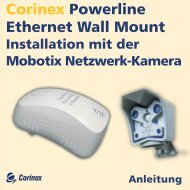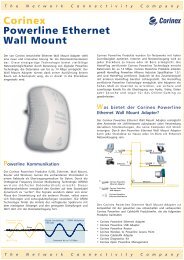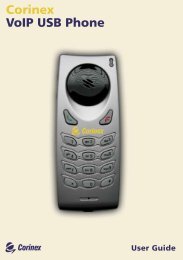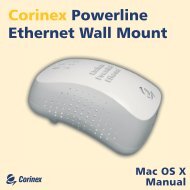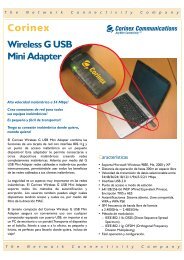Corinex AV200 Powerline Ethernet Wall Mount
Corinex AV200 Powerline Ethernet Wall Mount
Corinex AV200 Powerline Ethernet Wall Mount
Create successful ePaper yourself
Turn your PDF publications into a flip-book with our unique Google optimized e-Paper software.
Configuration Internet<br />
3.4.11 Mise à niveau du micrologiciel au moyen d’un serveur TFTP<br />
Pour mettre à niveau le micrologiciel du modem en utilisant TFTP, un serveur<br />
de TFTP doit être en fonction sur un ordinateur. Nous recommandons un outil<br />
logiciel gratuit appelé TFTPD32. Cet outil peut être téléchargé à l’adresse suivante:<br />
http://tftpd32.jounin.net/. La copie du micrologiciel est fournie par <strong>Corinex</strong>.<br />
Suivre les étapes ci-dessous pour mettre à niveau le micrologiciel d’un modem:<br />
1. Lancer le TFTPD32. Cette application possède l’interface utilisateur générale<br />
montrée dans l’image ci-dessous.<br />
25<br />
2. Mettre le fichier copie dans le répertoire indiqué par Current Directory<br />
(Répertoire courant) ou remplacez ce répertoire par celui où l’image doit<br />
être enregistrée.<br />
<strong>Corinex</strong> <strong>AV200</strong> <strong>Powerline</strong> <strong>Ethernet</strong> <strong>Wall</strong> <strong>Mount</strong>