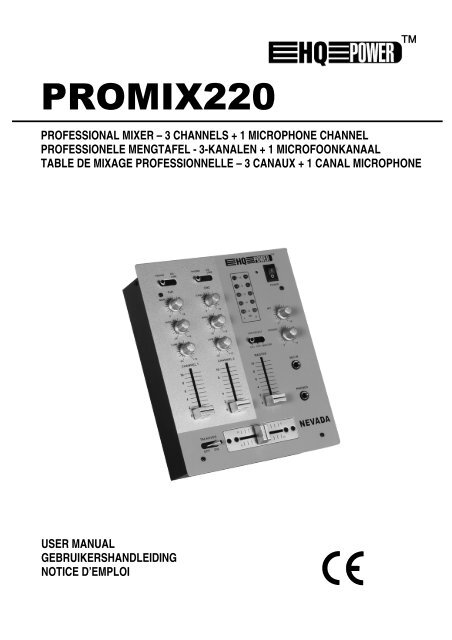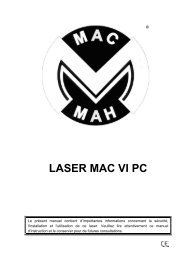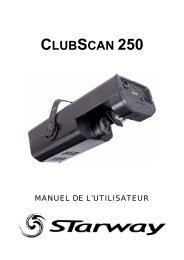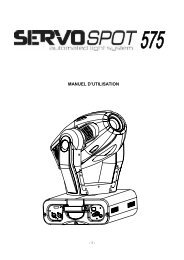Notice d'emploi - Sono ESEO
Notice d'emploi - Sono ESEO
Notice d'emploi - Sono ESEO
You also want an ePaper? Increase the reach of your titles
YUMPU automatically turns print PDFs into web optimized ePapers that Google loves.
PROMIX220<br />
PROFESSIONAL MIXER – 3 CHANNELS + 1 MICROPHONE CHANNEL<br />
PROFESSIONELE MENGTAFEL - 3-KANALEN + 1 MICROFOONKANAAL<br />
TABLE DE MIXAGE PROFESSIONNELLE – 3 CANAUX + 1 CANAL MICROPHONE<br />
USER MANUAL<br />
GEBRUIKERSHANDLEIDING<br />
NOTICE D’EMPLOI
PROMIX220<br />
2<br />
HQPOWER
PROMIX220<br />
PROFESSIONAL MIXER – 3 CHANNELS + 1 MICROPHONE CHANNEL<br />
1. Introduction<br />
To all residents of the European Union<br />
Important environmental information about this product<br />
This symbol on the device or the package indicates that disposal of the device after its lifecycle could harm<br />
the environment.<br />
Do not dispose of the unit (or batteries) as unsorted municipal waste; it should be taken to a specialized<br />
company for recycling.<br />
This device should be returned to your distributor or to a local recycling service.<br />
Respect the local environmental rules.<br />
If in doubt, contact your local waste disposal authorities.<br />
Thank you for choosing HQPOWER! Please read the manual thoroughly before bringing this device into service. If the<br />
device was damaged in transit, don't install or use it and contact your dealer.<br />
2. Safety Instructions<br />
PROMIX220<br />
Be very careful during the installation: touching live wires can cause life-threatening electroshocks.<br />
Keep this device away from rain and moisture.<br />
Unplug the mains lead before opening the housing.<br />
• Damage caused by disregard of certain guidelines in this manual is not covered by the warranty and the dealer<br />
will not accept responsibility for any ensuing defects or problems.<br />
• Do not install this device near heat sources.<br />
• Do not switch the device on immediately after it has been exposed to changes in temperature. Protect the device<br />
against damage by leaving it switched off until it has reached room temperature.<br />
• Make sure that the available voltage does not exceed the voltage stated in the specifications of this manual.<br />
• Do not crimp the power cord and protect it against damage. Have an authorised dealer replace it if necessary.<br />
• Disconnect the device from the mains to clean it or when it is not in use. Handle the power cord by the plug only.<br />
• Do not let the power cord come in contact with other cables.<br />
• Place all faders and volume controls in their minimum position (“0”) before activating the device.<br />
• Place the power switch in the off position before connecting to the mains.<br />
• Switch the amplifier off first and switch on last.<br />
• Keep the device away from splashing and dripping liquids. Never put objects filled with liquid on top of the device.<br />
• Note that damage caused by user modifications to the device is not covered by the warranty.<br />
• Keep the device away from children and unauthorised users.<br />
3. General Guidelines<br />
• This device is designed for professional use on stage, in discos, theatres, etc. The PROMIX220 should only be<br />
used indoors with the included power adapter connected to an alternating current of max. 230VAC/50Hz.<br />
• The power supply falls under protection class II; the mixing table falls under protection class III.<br />
• Do not shake the device. Avoid brute force when installing or operating the device.<br />
• Select a location where the device is protected against extreme heat, dust and moisture.<br />
• Familiarise yourself with the functions of the device before actually using it. Do not allow operation by unqualified<br />
people. Any damage that may occur will most probably be due to unprofessional use of the device.<br />
• Clean the device using a damp cloth. Avoid using spray cleaners, abrasives and solvents.<br />
3<br />
HQPOWER
• Use the original packaging if the device is to be transported.<br />
• All modifications of the device are forbidden for safety reasons.<br />
• Only use the device for its intended purpose. All other uses may lead to short circuits, burns, electroshocks,<br />
crash, etc. Using the device in an unauthorised way will void the warranty.<br />
4. Installation<br />
Connect all stereo input sources first and then connect microphones and headphones. Make sure to place all faders<br />
in their minimum position (“0”). Connect the stereo outputs to the power amplifier and/or tape decks. Power the<br />
device through the included PSU connected to the mains. Use high quality shielded low-capacitance stereo cables<br />
only.<br />
5. Description<br />
• Front Panel<br />
1. on/off switch<br />
2. level LED display<br />
3. input selector switches for channels 1 and 2<br />
4. input gain: adjust the input level of channels 1 and 2 with these rotary potentiometers. Select the channel with the<br />
channel selector switch (13) and adjust so that the LED display (2) is centred on 0dB<br />
5. 2-way tone controls from -26dB to +12dB<br />
6. volume controls for channels 1 and 2<br />
7. crossfader for channels 1 and 2<br />
8. talk-over switch: the sound output is attenuated by 12dB when engaged<br />
9. master volume control for the master output (18)<br />
10. headphones input<br />
11. microphone input<br />
12. headphones volume control<br />
13. channel selector switch<br />
14. microphone volume control<br />
PROMIX220<br />
4<br />
HQPOWER
• Back Panel<br />
15. GND ground connection<br />
16. RCA inputs for channels 1 and 2 (turntable connection)<br />
17. RCA inputs for channels 1 and 2 (tuner, CD player, tape recorder connection)<br />
18. master output for connection to an amp<br />
19. REC output for connection to a sound recording unit<br />
20. AC power input connection<br />
6. Technical Specifications<br />
Power Supply<br />
Microphone Input<br />
Line/CD Input<br />
Phono Input<br />
Record Output<br />
Talk-Over<br />
Tone Controls<br />
Headphone<br />
Dimensions<br />
Total Weight<br />
max. 230VAC/50Hz<br />
1.5mV @ 10k Ω<br />
150mV @ 22k Ω<br />
3mV @ 47k Ω<br />
77mV @ 600Ω<br />
0dB ~ -15dB<br />
+/-12dB @ 10kHz/1kHz/100Hz<br />
1V @ 33Ω<br />
240 x 200 x 75mm<br />
2.20kg<br />
Use this device with original accessories only. Velleman nv cannot be held responsible in the event of<br />
damage or injury resulted from (incorrect) use of this device.<br />
For more info concerning this product, please visit our website www.hqpower.com.<br />
The information in this manual is subject to change without prior notice.<br />
PROMIX220<br />
5<br />
HQPOWER
PROMIX220<br />
PROFESSIONELE MENGTAFEL - 3-KANALEN + 1 MICROFOONKANAAL<br />
1. Inleiding<br />
Aan alle ingezetenen van de Europese Unie<br />
Belangrijke milieu-informatie betreffende dit product<br />
Dit symbool op het toestel of de verpakking geeft aan dat, als het na zijn levenscyclus wordt weggeworpen,<br />
dit toestel schade kan toebrengen aan het milieu.<br />
Gooi dit toestel (en eventuele batterijen) niet bij het gewone huishoudelijke afval; het moet bij een<br />
gespecialiseerd bedrijf terechtkomen voor recyclage.<br />
U moet dit toestel naar uw verdeler of naar een lokaal recyclagepunt brengen.<br />
Respecteer de plaatselijke milieuwetgeving.<br />
Hebt u vragen, contacteer dan de plaatselijke autoriteiten inzake verwijdering.<br />
Dank u voor uw aankoop! Lees deze handleiding grondig voor u het toestel in gebruik neemt. Werd het toestel<br />
beschadigd tijdens het transport, installeer het dan niet en raadpleeg uw dealer.<br />
2. Veiligheidsinstructies<br />
PROMIX220<br />
Wees voorzichtig bij de installatie: raak geen kabels aan die onder stroom staan om dodelijke elektroshocks<br />
te vermijden.<br />
Bescherm dit toestel tegen regen en vochtigheid.<br />
Verzeker u ervan dat het toestel niet aangesloten is op een stroombron alvorens het te openen.<br />
• De garantie geldt niet voor schade door het negeren van bepaalde richtlijnen in deze handleiding en uw dealer zal<br />
de verantwoordelijkheid afwijzen voor defecten of problemen die hier rechtstreeks verband mee houden.<br />
• Plaats dit toestel weg van hittebronnen.<br />
• Om beschadiging te vermijden, zet u het toestel best niet aan onmiddellijk nadat het werd blootgesteld aan<br />
temperatuurschommelingen. Wacht tot het toestel op kamertemperatuur gekomen is.<br />
• De beschikbare netspanning mag niet hoger zijn dan de spanning in de specificaties achteraan de handleiding.<br />
• De voedingskabel mag niet omgeplooid of beschadigd zijn. Laat uw dealer zo nodig een nieuwe kabel plaatsen.<br />
• Trek de stekker uit het stopcontact (trek niet aan de kabel!) voordat u het toestel reinigt en als u het niet gebruikt.<br />
• Houd de voedingskabel weg van andere kabels.<br />
• Plaats alle schuifknoppen en volumeregelaars op 0 alvorens het toestel in te schakelen.<br />
• Zorg dat het toestel is uitgeschakeld alvorens het aan het lichtnet te koppelen.<br />
• Schakel de versterker als eerste uit en als laatste in.<br />
• Houd dit toestel uit de buurt van opspattende en druppelende vloeistoffen. Plaats geen objecten gevuld met<br />
vloeistof op het toestel.<br />
• Schade door wijzigingen die de gebruiker heeft aangebracht aan het toestel vallen niet onder de garantie.<br />
• Houd dit toestel uit de buurt van kinderen en onbevoegden.<br />
3. Algemene richtlijnen<br />
• Dit toestel is ontworpen voor professioneel gebruik op podia, in disco's, enz. U mag dit toestel enkel binnenshuis<br />
gebruiken door de meegeleverde adapter aan te sluiten op een wisselspanning van maximum 230 VAC / 50 Hz.<br />
• De voedingsadapter valt onder beschermingsklasse II, de mengtafel valt onder beschermingsklasse III.<br />
• Schud het toestel niet dooreen. Vermijd brute kracht tijdens de installatie en de bediening van dit toestel.<br />
• Installeer het toestel weg van extreme temperaturen, vochtigheid en stof.<br />
• Reinig het toestel met een lichtjes vochtige doek. Vermijd aerosols, schuurmiddelen en solventen.<br />
• Gebruik de oorspronkelijke verpakking wanneer u het toestel vervoert.<br />
6<br />
HQPOWER
• Om veiligheidsredenen mag de gebruiker geen wijzigingen aanbrengen aan het toestel.<br />
• Gebruik het toestel enkel waarvoor het gemaakt is. Andere toepassingen kunnen leiden tot kortsluitingen,<br />
brandwonden, elektrische schokken, enz. Bij onoordeelkundig gebruik vervalt de garantie.<br />
4. Installatie<br />
Koppel eerst alle stereo ingangsbronnen en pas dan de microfoon en de hoofdtelefoon. Zorg dat alle schuifknoppen<br />
op 0 staan. Koppel de stereo uitgangen aan de vermogenversterker en/of tapedecks. Voed de mengtafel via de<br />
meegeleverde voedingsadapter en sluit de adapter op het lichtnet aan. Gebruik enkel afgeschermde stereo kabels<br />
van een goede kwaliteit met een lage capaciteit.<br />
5. Omschrijving<br />
• Frontpaneel<br />
1. aan-uitschakelaar<br />
2. niveaumeter<br />
3. keuzeschakelaar voor kanalen 1 en 2<br />
4. ingangsversterking: regel het ingangsniveau van de kanalen 1 en 2 met deze potmeters. Selecteer het kanaal<br />
met schakelaar (13) en regel de versterking zodat de niveaumeter (2) rond 0 dB blijft.<br />
5. 2-weg toonregelingen van -26 dB tot +12 dB<br />
6. volumeregelingen voor kanalen 1 en 2<br />
7. crossfader voor kanalen 1 en 2<br />
8. talk-overschakelaar: het geluid wordt met 12 dB gedempt indien ingeschakeld<br />
9. mastervolumeregeling voor masteruitgang (18)<br />
10. hoofdtelefooningang<br />
11. microfooningang<br />
12. volumeregeling hoofdtelefoon<br />
13. schakelaar kanaalkeuze<br />
14. volumeregeling microfoon<br />
PROMIX220<br />
7<br />
HQPOWER
• Achterpaneel<br />
15. GND aardingaansluiting<br />
16. RCA-ingangen voor kanalen 1 en 2 (aansluiting voor een platenspeler)<br />
17. RCA-ingangen voor kanalen 1 en 2 (aansluiting voor een tuner, cd-speler, taperecorder)<br />
18. masteruitgang voor aansluiting aan een versterker<br />
19. REC-uitgang voor aansluiting aan een geluidsopname-eenheid<br />
20. voedingsingang<br />
6. Technische specificaties<br />
Voeding<br />
Microfooningang<br />
Line/CD Input<br />
Phono-ingang<br />
REC-ingang<br />
Talk-over<br />
Toonregelingen<br />
Hoofdtelefoon<br />
Afmetingen<br />
Gewicht<br />
max. 230 VAC / 50 Hz<br />
1.5 mV @ 10k Ω<br />
150 mV @ 22k Ω<br />
3 mV @ 47k Ω<br />
77 mV @ 600Ω<br />
0 dB ~ -15 dB<br />
+/-12 dB @ 10 kHz / 1 kHz / 100 Hz<br />
1V @ 33 Ω<br />
240 x 200 x 75 mm<br />
2.20 kg<br />
Gebruik dit toestel enkel met originele accessoires. Velleman nv is niet aansprakelijk voor schade of<br />
kwetsuren bij (verkeerd) gebruik van dit toestel.<br />
Voor meer informatie omtrent dit product, zie www.hqpower.com.<br />
De informatie in deze handleiding kan te allen tijde worden gewijzigd zonder voorafgaande kennisgeving.<br />
PROMIX220<br />
8<br />
HQPOWER
PROMIX220<br />
TABLE DE MIXAGE PROFESSIONNELLE – 3 CANAUX + 1 CANAL MICROPHONE<br />
1. Introduction<br />
Aux résidents de l'Union européenne<br />
Des informations environnementales importantes concernant ce produit<br />
Ce symbole sur l'appareil ou l'emballage indique que l’élimination d’un appareil en fin de vie peut polluer<br />
l'environnement.<br />
Ne pas jeter un appareil électrique ou électronique (et des piles éventuelles) parmi les déchets municipaux<br />
non sujets au tri sélectif ; une déchèterie traitera l’appareil en question.<br />
Renvoyer les équipements usagés à votre fournisseur ou à un service de recyclage local.<br />
Il convient de respecter la réglementation locale relative à la protection de l’environnement.<br />
En cas de questions, contacter les autorités locales pour élimination.<br />
Nous vous remercions de votre achat ! Lire la présente notice attentivement avant la mise en service de l’appareil. Si<br />
l’appareil a été endommagé pendant le transport, ne pas l’installer et consulter votre revendeur.<br />
2. Prescriptions de sécurité<br />
PROMIX220<br />
Être prudent lors de l’installation : toucher un câble sous tension peut causer des électrochocs mortels.<br />
Protéger l’appareil contre la pluie et l’humidité.<br />
Débrancher le câble d'alimentation avant d'ouvrir le boîtier.<br />
• La garantie ne s’applique pas aux dommages survenus en négligeant certaines directives de cette notice et votre<br />
revendeur déclinera toute responsabilité pour les problèmes et les défauts qui en résultent.<br />
• Ne pas installer cet appareil à proximité de sources de chaleur.<br />
• Ne pas brancher l’appareil après exposition à des variations de température. Afin d’éviter des dommages,<br />
attendre jusqu’à ce que l’appareil ait atteint la température ambiante avant de l’utiliser.<br />
• La tension réseau ne peut pas dépasser la tension mentionnée dans les spécifications à la fin de cette notice.<br />
• Le câble d’alimentation ne peut pas être replissé ou endommagé. Demander à votre revendeur de renouveler le<br />
câble d’alimentation si nécessaire.<br />
• Débrancher l’appareil s’il n’est pas utilisé ou pour le nettoyer. Tirer la fiche pour débrancher l'appareil ; non pas le câble.<br />
• Tenir le cordon d’alimentation à l’écart d’autres câbles.<br />
• Placer les glissières et les contrôles de volume en position « 0 » avant de brancher l’appareil.<br />
• S’assurer que l’interrupteur est en position « OFF » avant de raccorder l’appareil au réseau électrique.<br />
• Éteindre l’amplificateur en premier et l’allumer en dernier.<br />
• Tenir l’appareil à l’écart d’éclaboussures et de jaillissements. Ne jamais placer d’objet contenant un liquide sur<br />
l’appareil.<br />
• La première mise en service peut s’accompagner d’un peu de fumée ou d’une odeur particulière. C’est normal.<br />
Toute fumée ou odeur disparaîtra graduellement.<br />
• Les dommages occasionnés par des modifications à l’appareil par le client, ne tombent pas sous la garantie.<br />
• Garder votre PROMIX220 hors de la portée de personnes non qualifiées et de jeunes enfants.<br />
3. Directives générales<br />
• Cet appareil a été développé pour usage professionnel dans des discothèques, des théâtres, etc. Employer cet<br />
appareil à l’intérieur et avec l’adaptateur connecté à une source de courant CA de max. 230VCA/50Hz.<br />
• L’adaptateur secteur ressort à la classe de protection II ; la table de mixage ressort à la classe de protection III.<br />
• Éviter de secouer l’appareil et traiter l’appareil avec circonspection pendant l’installation et l’opération.<br />
9<br />
HQPOWER
• Choisir un endroit où l’appareil est protégé contre la poussière, l’humidité et des températures extrêmes.<br />
• Se familiariser avec le fonctionnement de l’appareil avant de l’utiliser. Ne pas permettre pas aux personnes non<br />
qualifiées d’opérer cet appareil. La plupart des dégâts sont causés par un usage non professionnel.<br />
• Nettoyer l’appareil à l’aide d’un chiffon légèrement humecté. Éviter tout aérosol, produit abrasifs et solvant.<br />
• Transporter l’appareil dans son emballage originel.<br />
• Toute modification de l’appareil est interdite pour des raisons de sécurité.<br />
• N’utiliser votre PROMIX220 qu’à sa fonction prévue. Tout autre usage peut causer des courts-circuits, des<br />
brûlures, des électrochocs etc. Un usage impropre annule d'office la garantie.<br />
4. Installation<br />
Raccorder d’abord les sources d’entrée stéréo et ensuite le microphone et les écouteurs. Placer les glissières en<br />
position « 0 ». Raccorder les sorties stéréo à l’amplificateur et/ou au lecteur de cassettes. Connecter l’adaptateur à la<br />
table et au réseau électrique, et allumer la table de mixage. N’employer que des câbles stéréo blindés basse<br />
capacitance de haute qualité.<br />
5. Description<br />
• Panneau frontal<br />
1. interrupteur d’alimentation<br />
2. vumètre à LED<br />
3. sélecteur de source d’entrée pour les canaux 1 et 2<br />
4. réglage du gain d’entrée pour les canaux 1 et 2 : sélectionner le canal avec le sélecteur (13) et ajuster de manière<br />
à ce que le vumètre (2) se stabilise autour des 0dB<br />
5. réglage de tonalité 2 voies de -26dB à +12dB<br />
6. réglage de volume pour les canaux 1 et 2<br />
7. glissière crossfader pour les canaux 1 et 2<br />
8. interrupteur talk-over : la sortie sonore est atténuée de 12dB lorsque la fonction est activée<br />
9. réglage de volume maître pour la sortie maître (18)<br />
10. entrée d’écouteurs<br />
11. entrée microphone<br />
12. réglage de volume des écouteurs<br />
13. sélecteur de canaux<br />
14. réglage de volume du microphone<br />
PROMIX220<br />
10<br />
HQPOWER
• Panneau arrière<br />
15. mise à la terre GND<br />
16. entrées RCA pour les canaux 1 et 2 (connexion pour une platine)<br />
17. entrées RCA pour les canaux 1 et 2 (connexion pour un lecteur CD, un magnétophone…)<br />
18. sortie maître vers l’amplificateur<br />
19. sortie d’enregistrement REC vers un appareil d’enregistrement<br />
20. prise d’entrée d’alimentation<br />
6. Spécifications techniques<br />
Alimentation<br />
Entrée microphone<br />
Entrée en ligne/CD<br />
Entrée phono<br />
Entrée REC<br />
Fonction talk-over<br />
Réglages de tonalité<br />
Écouteurs<br />
Dimensions<br />
Poids<br />
max. 230VCA/50Hz<br />
1.5mV @ 10k Ω<br />
150mV @ 22k Ω<br />
3mV @ 47k Ω<br />
77mV @ 600Ω<br />
0dB ~ -15dB<br />
+/-12dB @ 10kHz/1kHz/100Hz<br />
1V @ 33Ω<br />
240 x 200 x 75mm<br />
2.20kg<br />
N’employer cet appareil qu’avec des accessoires d’origine. SA Velleman ne sera aucunement responsable<br />
de dommages ou lésions survenus à un usage (incorrect) de cet appareil.<br />
Pour plus d’information concernant cet article, visitez notre site web www.hqpower.com.<br />
Toutes les informations présentées dans cette notice peuvent être modifiées sans notification préalable.<br />
PROMIX220<br />
11<br />
HQPOWER