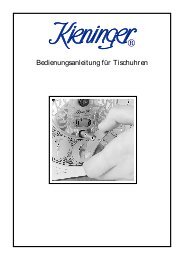Word Pro - STANDUHR 20130819.lwp - Kieninger Uhrenshop
Word Pro - STANDUHR 20130819.lwp - Kieninger Uhrenshop
Word Pro - STANDUHR 20130819.lwp - Kieninger Uhrenshop
Create successful ePaper yourself
Turn your PDF publications into a flip-book with our unique Google optimized e-Paper software.
Before you make any change, observe and note the<br />
timekeeping of your clock over a longer period of time, for<br />
example 12 or 24 hours.<br />
10.1Standard pendulums<br />
The adjustment nut is located below the pendulum bob.<br />
Turning the adjustment nut as seen from above<br />
counterclockwise will shorten the effective pendulum length<br />
and the clock will run faster. Turning the adjustment nut<br />
clockwise will lengthen the effective pendulum length and the<br />
clock will run slower (picture 12 - see page 25).<br />
The correct adjustments for your clock can be found in the<br />
chart on page 47. Please make sure that the pendulum bob<br />
remains fully seated against the adjustment nut and pull it<br />
down as needed.<br />
Remember to reset the time after adjusting the pendulum<br />
bob.<br />
10.2Compensation pendulum (option)<br />
The adjustment nut is located above the pendulum bob.<br />
Turning the adjustment nut as seen from above clockwise will<br />
shorten the effective pendulum length and the clock will run<br />
faster. Turning the adjustment nut counterclockwise will<br />
lengthen the effective pendulum length and the clock will run<br />
slower (picture 13 - see page 26).<br />
The correct adjustments for your clock can be found in the<br />
chart on page 47. Please make sure that the adjustment nut<br />
remains fully seated on the cross bar and pull the pendulum<br />
bob down as needed.<br />
Remember to reset the time after adjusting the pendulum<br />
bob.<br />
11. The automatic night shut-off (option)<br />
Most clock models feature an option which will allow you to<br />
activate an automatic silencing of the chime between the<br />
hours of 10:00 P.M. and 7:15 A.M. (for quarter hour strike<br />
movements) or 10:00 P.M. and 7:00 A.M. (for half hour strike<br />
movements). Use the lever as identified in section 8 to select<br />
this option. The position of the chime selection lever is<br />
marked with «NIGHT OFF».<br />
If your clock does not strike or chime during the daytime, its<br />
movement is in the night cycle. You need to move the clock<br />
hands back 12 hours to go into the day cycle. Before doing so<br />
the night shut-off has to be turned off. Moving the hands while<br />
the night shut-off is in operation could damage the chime<br />
mechanism.<br />
If after setting the time, the clock does not chime properly, this<br />
is not a defect. The movement has a self correcting feature<br />
which synchronizes the chimes after 1 to 2 hours.<br />
12. The automatic chime sequencing<br />
(option)<br />
Some clock models offer an automatic chime sequencing<br />
feature.<br />
Use the selector lever as identified in section 8 to select this<br />
option. The position of the chime selection lever is marked<br />
with «AUTOM.»<br />
13. Care and maintenance<br />
Your <strong>Kieninger</strong> clock requires very little care and<br />
maintenance.<br />
Listed below are some steps you can take to maintain the<br />
function and appearance of your clock for many years:<br />
{ Wind your clock regularly (every seven days).<br />
{ Keep the door(s) and/or side doors/panels locked.<br />
{ Check periodically to ensure that your clock is standing<br />
level and securely. This is especially important during the<br />
first few months if the clock stands on wall-to-wall carpet or<br />
the like. As the clocks feet settle into the carpet, it could<br />
become unbalanced and adjustment may then be needed.<br />
{ Check the weights occasionally to ensure that they are still<br />
tightly assembled (hooks and/or loops), are hanging<br />
properly and (where applicable) the cables run in their<br />
guides.<br />
{ Clean and polish your clock cabinet as frequently as you<br />
do your other furniture. To retain the luster of the wood a<br />
mild non-silicone liquid or paste wax polish can be used<br />
when needed. All brass components are tarnish proofed<br />
with clear laquer and should be wiped with a soft, dry<br />
cotton cloth, only.<br />
{ <strong>Kieninger</strong> recommends that your clock movement be oiled<br />
(synthetic oil No. 859 by Etsyntha) every five (5) years by<br />
an authorized service center and thoroughly cleaned every<br />
ten (10) years. Extreme environmental conditions (air<br />
humidity and quality, temperature, etc.) may necessitate<br />
more frequent oiling and/or cleaning.<br />
14. Relocating the clock<br />
When relocating or moving the clock all weights and the<br />
pendulum have to be removed from the clock. To avoid<br />
unneccessary damage, you should ensure that all<br />
accessories like the pendulum and the weights are packed in<br />
the original packaging (see section 2).<br />
Cable movements have to be wound up completely with<br />
weights and the styrofoam blocks inserted. The weights can<br />
be removed afterwards.<br />
The chains of chain movements should be secured with wire<br />
to avoid slipping off the chain wheels during transport. To<br />
prevent damage to the case the chain ends should be packed<br />
in a plastic bag.<br />
At the new location, repeat the setup of the clock as<br />
previously described.<br />
15. Trouble shooting<br />
15.1Clock does not chime at the proper time<br />
If the clock chimes more than one minute before or after the<br />
proper time, the minute hand should be removed and<br />
adjusted. When performing this operation be careful not to<br />
scratch the hand nut, hand or dial.<br />
{ When the clock starts to chime, stop the pendulum and<br />
record the exact time.<br />
{ Using a special tool or pair of pliers, carefully remove the<br />
small nut that holds the minute hand in place by turning the<br />
nut counterclockwise while at the same time holding the<br />
minute hand with your fingers near the small nut.<br />
{ Remove the hand from the hand shaft by pulling the hand<br />
straight off. The hand should come off easily. Riveted to<br />
the back side of the minute hand, directly around the shaft<br />
hole, is the hand bushing. Insert a square tool into the<br />
bushing or hold the bushing with a pair of pliers and, with<br />
your other hand, turn the clock hand forward or backward<br />
the distance necessary to correct the time (picture 14 -<br />
see page 26).<br />
{ Re-attach the hand to the shaft and turn the hand nut<br />
finger tight. Make sure the hand points to the correct<br />
location that you recorded in Step 1 plus any corrections<br />
you made in step 3. If the hand does not point to the<br />
correct mark, repeat steps 2 and 3.<br />
{ After the minute hand has been adjusted sufficiently tighten<br />
the hand nut again with the special tool or the pair of pliers.<br />
{ Start the pendulum (see section 7) and reset the time as<br />
described in section 6.1.<br />
15.2Clock does not strike the correct hour<br />
If after several hours of operation your clock does not strike<br />
the correct hour, the hour hand is not positioned correctly.<br />
Grasp the hour hand only and move it forward or backward to<br />
line up with the correct hour on the dial indicated by the<br />
number of times the hour strikes.<br />
20