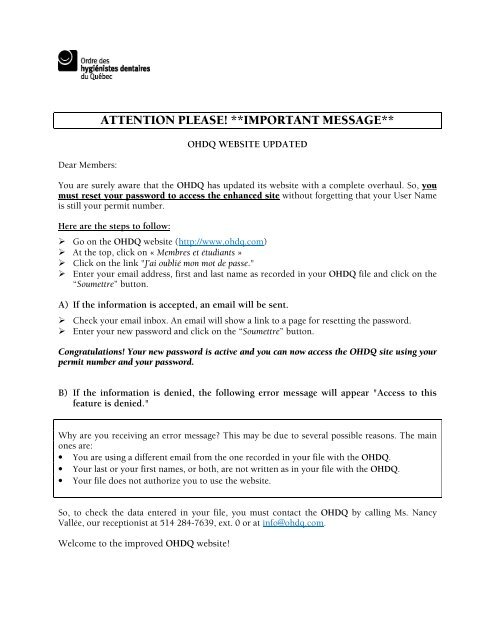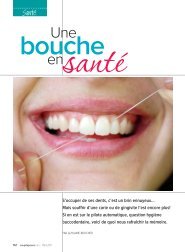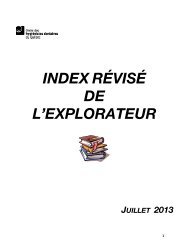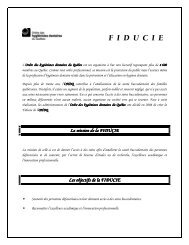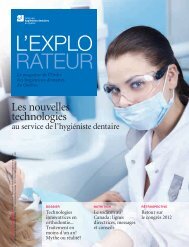Réinitialiser votre mot de passe - Ordre des hygiénistes dentaires du ...
Réinitialiser votre mot de passe - Ordre des hygiénistes dentaires du ...
Réinitialiser votre mot de passe - Ordre des hygiénistes dentaires du ...
Create successful ePaper yourself
Turn your PDF publications into a flip-book with our unique Google optimized e-Paper software.
Dear Members:<br />
ATTENTION PLEASE! **IMPORTANT MESSAGE**<br />
OHDQ WEBSITE UPDATED<br />
You are surely aware that the OHDQ has updated its website with a complete overhaul. So, you<br />
must reset your password to access the enhanced site without forgetting that your User Name<br />
is still your permit number.<br />
Here are the steps to follow:<br />
Go on the OHDQ website (http://www.ohdq.com)<br />
At the top, click on « Membres et étudiants »<br />
Click on the link "J’ai oublié mon <strong>mot</strong> <strong>de</strong> <strong>passe</strong>."<br />
Enter your email address, first and last name as recor<strong>de</strong>d in your OHDQ file and click on the<br />
“Soumettre” button.<br />
A) If the information is accepted, an email will be sent.<br />
Check your email inbox. An email will show a link to a page for resetting the password.<br />
Enter your new password and click on the “Soumettre” button.<br />
Congratulations! Your new password is active and you can now access the OHDQ site using your<br />
permit number and your password.<br />
B) If the information is <strong>de</strong>nied, the following error message will appear "Access to this<br />
feature is <strong>de</strong>nied."<br />
Why are you receiving an error message? This may be <strong>du</strong>e to several possible reasons. The main<br />
ones are:<br />
• You are using a different email from the one recor<strong>de</strong>d in your file with the OHDQ.<br />
• Your last or your first names, or both, are not written as in your file with the OHDQ.<br />
• Your file does not authorize you to use the website.<br />
So, to check the data entered in your file, you must contact the OHDQ by calling Ms. Nancy<br />
Vallée, our receptionist at 514 284-7639, ext. 0 or at info@ohdq.com.<br />
Welcome to the improved OHDQ website!