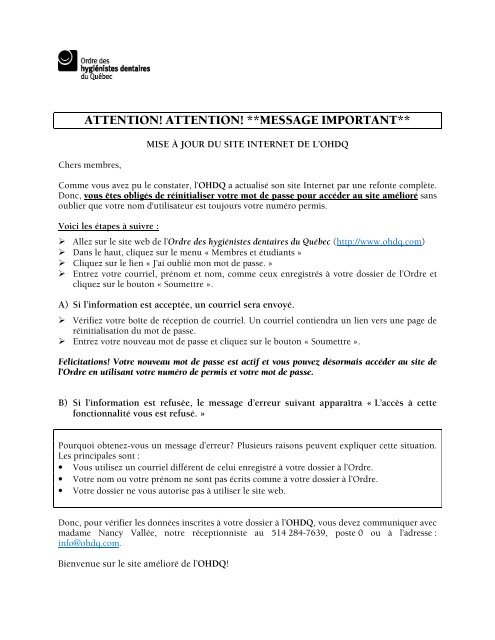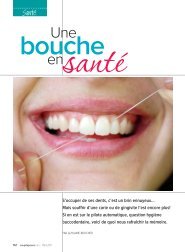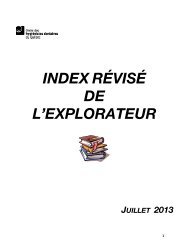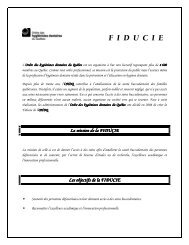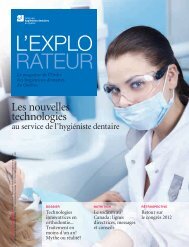Réinitialiser votre mot de passe - Ordre des hygiénistes dentaires du ...
Réinitialiser votre mot de passe - Ordre des hygiénistes dentaires du ...
Réinitialiser votre mot de passe - Ordre des hygiénistes dentaires du ...
Create successful ePaper yourself
Turn your PDF publications into a flip-book with our unique Google optimized e-Paper software.
ATTENTION! ATTENTION! **MESSAGE IMPORTANT**<br />
Chers membres,<br />
MISE À JOUR DU SITE INTERNET DE L’OHDQ<br />
Comme vous avez pu le constater, l’OHDQ a actualisé son site Internet par une refonte complète.<br />
Donc, vous êtes obligés <strong>de</strong> réinitialiser <strong>votre</strong> <strong>mot</strong> <strong>de</strong> <strong>passe</strong> pour accé<strong>de</strong>r au site amélioré sans<br />
oublier que <strong>votre</strong> nom d'utilisateur est toujours <strong>votre</strong> numéro permis.<br />
Voici les étapes à suivre :<br />
Allez sur le site web <strong>de</strong> l’<strong>Ordre</strong> <strong>de</strong>s <strong>hygiénistes</strong> <strong>de</strong>ntaires <strong>du</strong> Québec (http://www.ohdq.com)<br />
Dans le haut, cliquez sur le menu « Membres et étudiants »<br />
Cliquez sur le lien « J’ai oublié mon <strong>mot</strong> <strong>de</strong> <strong>passe</strong>. »<br />
Entrez <strong>votre</strong> courriel, prénom et nom, comme ceux enregistrés à <strong>votre</strong> dossier <strong>de</strong> l’<strong>Ordre</strong> et<br />
cliquez sur le bouton « Soumettre ».<br />
A) Si l’information est acceptée, un courriel sera envoyé.<br />
Vérifiez <strong>votre</strong> boîte <strong>de</strong> réception <strong>de</strong> courriel. Un courriel contiendra un lien vers une page <strong>de</strong><br />
réinitialisation <strong>du</strong> <strong>mot</strong> <strong>de</strong> <strong>passe</strong>.<br />
Entrez <strong>votre</strong> nouveau <strong>mot</strong> <strong>de</strong> <strong>passe</strong> et cliquez sur le bouton « Soumettre ».<br />
Félicitations! Votre nouveau <strong>mot</strong> <strong>de</strong> <strong>passe</strong> est actif et vous pouvez désormais accé<strong>de</strong>r au site <strong>de</strong><br />
l’<strong>Ordre</strong> en utilisant <strong>votre</strong> numéro <strong>de</strong> permis et <strong>votre</strong> <strong>mot</strong> <strong>de</strong> <strong>passe</strong>.<br />
B) Si l’information est refusée, le message d’erreur suivant apparaîtra « L’accès à cette<br />
fonctionnalité vous est refusé. »<br />
Pourquoi obtenez-vous un message d’erreur? Plusieurs raisons peuvent expliquer cette situation.<br />
Les principales sont :<br />
• Vous utilisez un courriel différent <strong>de</strong> celui enregistré à <strong>votre</strong> dossier à l’<strong>Ordre</strong>.<br />
• Votre nom ou <strong>votre</strong> prénom ne sont pas écrits comme à <strong>votre</strong> dossier à l’<strong>Ordre</strong>.<br />
• Votre dossier ne vous autorise pas à utiliser le site web.<br />
Donc, pour vérifier les données inscrites à <strong>votre</strong> dossier à l’OHDQ, vous <strong>de</strong>vez communiquer avec<br />
madame Nancy Vallée, notre réceptionniste au 514 284-7639, poste 0 ou à l’adresse :<br />
info@ohdq.com.<br />
Bienvenue sur le site amélioré <strong>de</strong> l’OHDQ!
Dear Members:<br />
ATTENTION PLEASE! **IMPORTANT MESSAGE**<br />
OHDQ WEBSITE UPDATED<br />
You are surely aware that the OHDQ has updated its website with a complete overhaul. So, you<br />
must reset your password to access the enhanced site without forgetting that your User Name<br />
is still your permit number.<br />
Here are the steps to follow:<br />
Go on the OHDQ website (http://www.ohdq.com)<br />
At the top, click on « Membres et étudiants »<br />
Click on the link "J’ai oublié mon <strong>mot</strong> <strong>de</strong> <strong>passe</strong>."<br />
Enter your email address, first and last name as recor<strong>de</strong>d in your OHDQ file and click on the<br />
“Soumettre” button.<br />
A) If the information is accepted, an email will be sent.<br />
Check your email inbox. An email will show a link to a page for resetting the password.<br />
Enter your new password and click on the “Soumettre” button.<br />
Congratulations! Your new password is active and you can now access the OHDQ site using your<br />
permit number and your password.<br />
B) If the information is <strong>de</strong>nied, the following error message will appear "Access to this<br />
feature is <strong>de</strong>nied."<br />
Why are you receiving an error message? This may be <strong>du</strong>e to several possible reasons. The main<br />
ones are:<br />
• You are using a different email from the one recor<strong>de</strong>d in your file with the OHDQ.<br />
• Your last or your first names, or both, are not written as in your file with the OHDQ.<br />
• Your file does not authorize you to use the website.<br />
So, to check the data entered in your file, you must contact the OHDQ by calling Ms. Nancy<br />
Vallée, our receptionist at 514 284-7639, ext. 0 or at info@ohdq.com.<br />
Welcome to the improved OHDQ website!