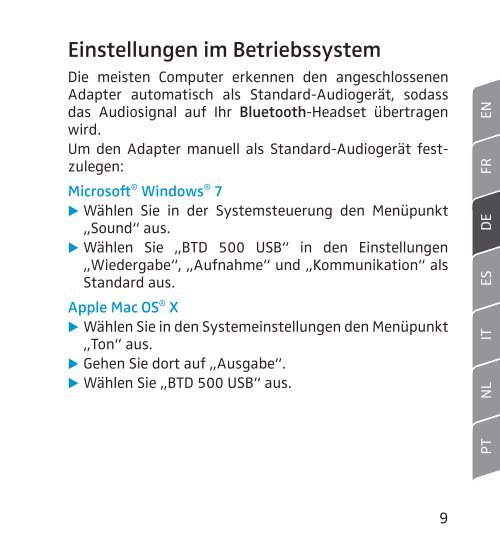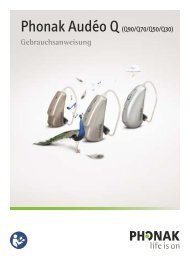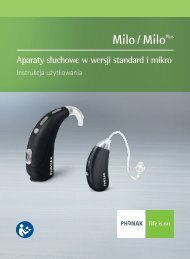BTD 500 USB - Phonak
BTD 500 USB - Phonak
BTD 500 USB - Phonak
Create successful ePaper yourself
Turn your PDF publications into a flip-book with our unique Google optimized e-Paper software.
Einstellungen im Betriebssystem<br />
Die meisten Computer erkennen den angeschlossenen<br />
Adapter automatisch als Standard-Audiogerät, sodass<br />
das Audiosignal auf Ihr Bluetooth-Headset übertragen<br />
wird.<br />
Um den Adapter manuell als Standard-Audiogerät festzulegen:<br />
Microsoft ® Windows ® 7<br />
Wählen Sie in der Systemsteuerung den Menüpunkt<br />
„Sound“ aus.<br />
Wählen Sie „<strong>BTD</strong> <strong>500</strong> <strong>USB</strong>“ in den Einstellungen<br />
„Wiedergabe“, „Aufnahme“ und „Kommunikation“ als<br />
Standard aus.<br />
Apple Mac OS ® X<br />
Wählen Sie in den Systemeinstellungen den Menüpunkt<br />
„Ton“ aus.<br />
Gehen Sie dort auf „Ausgabe“.<br />
Wählen Sie „<strong>BTD</strong> <strong>500</strong> <strong>USB</strong>“ aus.<br />
PT NL IT ES DE FR EN<br />
9