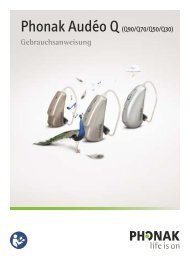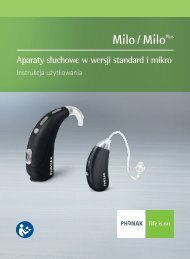BTD 500 USB - Phonak
BTD 500 USB - Phonak
BTD 500 USB - Phonak
Create successful ePaper yourself
Turn your PDF publications into a flip-book with our unique Google optimized e-Paper software.
<strong>BTD</strong> <strong>500</strong> <strong>USB</strong><br />
Instruction manual<br />
Notice d’emploi<br />
Bedienungsanleitung<br />
Instrucciones de uso<br />
Istruzioni per l’uso<br />
Gebruiksaanwijzing<br />
Manual de instruções
Important safety information<br />
Please read this instruction manual carefully and completely<br />
before using the product.<br />
Always include this instruction manual when passing<br />
the product on to third parties.<br />
Do not use an obviously defective product.<br />
Preventing damage to health and accidents<br />
Keep this product at least 20 cm away from cardiac<br />
pacemakers. Radio waves can impair the operation of<br />
pacemakers.<br />
Keep the product, accessory parts and packaging away<br />
from children and pets to prevent accidents and<br />
choking hazards.<br />
Preventing damage to the product and malfunctions<br />
Always keep the product dry and do not expose it<br />
to extreme temperatures (hairdryer, heater, extended<br />
exposure to sunlight, etc.) to avoid corrosion or<br />
deformation.<br />
Only clean the product with a soft, dry cloth.<br />
PT NL IT ES DE FR EN<br />
1
Only use the product in environments in which wireless<br />
Bluetooth ® technology is permitted.<br />
The radio waves of a Bluetooth product can impair the<br />
operation of electronic and medical devices. Do not use<br />
the product in medical facilities, trains and aircraft, or<br />
close to automatic doors, automatic fire alarms or other<br />
automatically controlled devices.<br />
Intended use/Liability<br />
The <strong>BTD</strong> <strong>500</strong> <strong>USB</strong> is a wireless stereo audio transmitter<br />
and receiver for PCs and laptops (<strong>USB</strong>) that allows you<br />
to listen to music and make calls from softphones<br />
(e.g. Skype) without requiring any cables.<br />
It is considered improper use when the product is used for<br />
any application not named in this instruction manual.<br />
Sennheiser does not accept liability for damage arising<br />
from abuse or misuse of this product and its attachments/<br />
accessories.<br />
Sennheiser is not liable for damages to <strong>USB</strong> devices that<br />
are not consistent with the <strong>USB</strong> specifications.<br />
Sennheiser is not liable for damages resulting from the<br />
loss of connection due to flat or overaged rechargeable<br />
batteries or exceeding the Bluetooth transmission range.<br />
2
<strong>BTD</strong> <strong>500</strong> <strong>USB</strong><br />
If your audio source, PC or laptop does not support<br />
Bluetooth technology or apt-X TM , you can use the <strong>BTD</strong> <strong>500</strong><br />
<strong>USB</strong> adapter. The adapter allows you to add Bluetooth or<br />
apt-X to your devices.<br />
Bluetooth<br />
Bluetooth wireless technology provides an interface for<br />
wireless communication between your audio source, PC or<br />
laptop and other devices (e.g. headsets).<br />
apt-X<br />
With apt-X audio coding, you can be assured of crisp, pure<br />
and full stereo sound. It allows you to not only hear, but<br />
experience and feel the audio as it was intended. Utilizing<br />
apt-X, Bluetooth technology can now offer wireless audio<br />
quality that is indistinguishable from the highest quality<br />
wired connection.<br />
PT NL IT ES DE FR EN<br />
3
Instruction manual<br />
Bedienungsanleitung<br />
Notice d'emploi<br />
Istruzioni per l’uso<br />
Instrucciones de uso<br />
Gebruiksaanwijzing<br />
Manual de instruções<br />
Delivery includes<br />
<strong>BTD</strong> <strong>500</strong> <strong>USB</strong> adapter<br />
<strong>BTD</strong> <strong>500</strong> <strong>USB</strong><br />
Instruction manual<br />
HeadSetup<br />
The HeadSetup software can be downloaded<br />
free of charge from our website at<br />
www.senncom.com/headsetup.<br />
The software establishes a connection<br />
between your headset, the <strong>BTD</strong> <strong>500</strong> <strong>USB</strong><br />
and the softphone installed on your PC<br />
and enables a firmware update.<br />
4
Connecting the <strong>BTD</strong> <strong>500</strong> <strong>USB</strong><br />
1 Activate pairing mode on your Bluetooth headset.<br />
2 Plug the adapter into the <strong>USB</strong> port.<br />
1 2<br />
When you connect the adapter for the first time, it<br />
switches to pairing mode (3) and automatically connects<br />
to your Bluetooth headset (4).<br />
3<br />
ON<br />
If the adapter cannot detect a Bluetooth headset within<br />
5 minutes, the LED goes off.<br />
Restart the procedure.<br />
4<br />
PT NL IT ES DE FR EN<br />
5
Pairing to another headset<br />
Activate pairing mode on your Bluetooth headset.<br />
Plug the adapter into the <strong>USB</strong> port. The LED lights up<br />
blue for 4 seconds.<br />
Within this 4-second period, remove the adapter from<br />
the <strong>USB</strong> port and then plug it back in. The adapter<br />
switches to pairing mode and connects to your<br />
Bluetooth headset.<br />
0<br />
4s<br />
4s<br />
6
LED overview<br />
During setup<br />
Pairing<br />
Connection<br />
0.5s 0.5s 0.5s 0.5s<br />
3x<br />
3x<br />
4s<br />
1s 4s ...<br />
pairing mode<br />
successful<br />
failed<br />
pairing duration<br />
connecting<br />
connected<br />
PT NL IT ES DE FR EN<br />
7
In use<br />
Calls<br />
Music<br />
streaming<br />
0.2s 0.2s 0.2s 0.2s ...<br />
purple<br />
incoming call<br />
outgoing/<br />
active call<br />
standard quality<br />
(SBC)<br />
high quality<br />
(apt-X)<br />
8
Settings in the operating system<br />
Most computers will automatically recognize the connected<br />
adapter as the default audio device; the audio<br />
signal is then transmitted to your Bluetooth headset.<br />
To manually set your adapter as the default audio device:<br />
Microsoft ® Windows ® 7<br />
In the Control Panel, select “Sound”.<br />
In the “Playback”, “Recording” and „Communication“<br />
tabs, select “<strong>BTD</strong> <strong>500</strong> <strong>USB</strong>” as the default device.<br />
Apple Mac OS ® X<br />
In System Preferences, select “Sound”.<br />
Click the “Output” tab.<br />
Select “<strong>BTD</strong> <strong>500</strong> <strong>USB</strong>”.<br />
PT NL IT ES DE FR EN<br />
9
Technical data<br />
Weight<br />
Dimensions<br />
Operating temperature range<br />
6 g<br />
47 x 18 x 9 mm<br />
(W x H x D)<br />
+10°C (+50°F) to<br />
+40°C (+104°F)<br />
Relative humidity (operation) 20 to 85%,<br />
non-condensing<br />
Storage temperature range −20°C (−4°F) to<br />
+60°C (140°F)<br />
Relative humidity (storage) 10 to 95%,<br />
non-condensing<br />
Output power <strong>BTD</strong> <strong>500</strong> <strong>USB</strong> 2.5 mW<br />
Bluetooth<br />
Bluetooth version 3.0<br />
Range<br />
up to 10 m<br />
Transmission frequency<br />
2.4 GHz<br />
Profiles<br />
A2DP, AVRCP, HSP<br />
Codecs<br />
SBC, apt-X<br />
10
Manufacturer declarations<br />
Sennheiser electronic GmbH & Co. KG gives a warranty of<br />
24 months on this product. For the current warranty conditions,<br />
please visit our website at www.sennheiser.com<br />
or contact your Sennheiser partner.<br />
In compliance with the following requirements<br />
• RoHS Directive (2002/95/EC)<br />
• WEEE Directive (2002/96/EC)<br />
Please dispose of this product at the end of its<br />
operational lifetime by taking it to your local<br />
collection point or recycling center for such<br />
equipment.<br />
CE Conformity<br />
• R&TTE Directive (1999/5/EC)<br />
• EMC Directive (2004/108/EC)<br />
• Low Voltage Directive (2006/95/EC)<br />
The declaration is available at www.sennheiser.com.<br />
Before putting the product into operation, please observe<br />
the respective country-specific regulations!<br />
PT NL IT ES DE FR EN<br />
11
In compliance with:<br />
USA<br />
FCC ID: DMO<strong>BTD</strong>300U<br />
Canada<br />
Europe<br />
IC: 2099A-<strong>BTD</strong>300U<br />
Australia/New<br />
Zealand<br />
Singapore<br />
Bluetooth<br />
QD ID : B018607<br />
The Bluetooth ® word mark and logos are registered trademarks<br />
owned by Bluetooth SIG, Inc. and any use of such<br />
marks by Sennheiser electronic GmbH & Co. KG is under<br />
license.<br />
Other product and company names mentioned in this<br />
instruction manual may be the trademarks or registered<br />
trademarks of their respective owners.<br />
12
Statements regarding FCC and Industry Canada<br />
This device complies with Industry Canada licence-exempt RSS<br />
standard(s). Operation is subject to the following two conditions:<br />
(1) this device may not cause interference, and (2) this device<br />
must accept any interference, including interference that may<br />
cause undesired operation of the device.<br />
FCC User Information<br />
This equipment has been tested and found to comply with the<br />
limits for a Class B digital device of the FCC Rules. These limits are<br />
designed to provide reasonable protection against harmful interference<br />
in a residential installation. This equipment generates<br />
uses and can radiate radio frequency energy and, if not installed<br />
and used in accordance with the instructions, may cause harmful<br />
interference to radio communications. However, there is no guarantee<br />
that interference will not occur in a particular installation. If<br />
this equipment does cause harmful interference to radio or television<br />
reception, which can be determined by turning the equipment<br />
off and on, the user is encouraged to try to correct the interference<br />
by one or more of the following measures:<br />
• Reorient or relocate the receiving antenna.<br />
• Increase the separation between the equipment and receiver.<br />
• Connect the equipment into an outlet on a circuit different from<br />
that to which the receiver is connected.<br />
• Consult the dealer or an experienced radio/ TV technician for<br />
help.<br />
PT NL IT ES DE FR EN<br />
13
Changes or modifications made to this equipment not expressly<br />
approved by Sennheiser electronic Corp. may void FCC authorization<br />
to operate this equipment.<br />
FCC Declaration of Conformity (DoC)<br />
SENNHEISER<br />
Model No: <strong>BTD</strong> <strong>500</strong> <strong>USB</strong><br />
We,<br />
Sennheiser Electronic Corporation<br />
One Enterprise Drive • Old Lyme •<br />
CT 06371 • USA<br />
Tel: +1 (860) 434 9190, ext. 144<br />
Fax: +1 (860) 434 1759<br />
declare the above device comply with the requirements of Federal Communications Commission.<br />
Responsible Party: John Falcone<br />
RF Radiation Exposure Information<br />
Since the radiated output power of this device is far below the FCC<br />
radio frequency exposure limits, it is not subjected to routine RF<br />
exposure evaluation as per Section 2.1093 of the FCC rules.<br />
14
Consignes de sécurité importantes<br />
Lisez soigneusement et intégralement la présente<br />
notice avant d’utiliser le produit.<br />
Si vous mettez le produit à la disposition d’un tiers,<br />
joignez-y toujours la notice.<br />
N’utilisez pas un produit manifestement défectueux.<br />
Prévenir des atteintes à la santé et des accidents<br />
Gardez l’appareil à au moins 20 cm des stimulateurs cardiaques<br />
(pacemakers). Les ondes radio peuvent affecter<br />
le fonctionnement des stimulateurs cardiaques.<br />
Conservez le produit et les pièces d’emballage et<br />
d’accessoires hors de portée des enfants et des<br />
animaux domestiques pour prévenir des accidents et<br />
risques d’étouffement.<br />
Prévenir tout dommage au produit et dysfonctionnements<br />
Conservez le produit au sec et ne l’exposez ni à des températures<br />
extrêmement basses ni à des températures<br />
extrêmement hautes (sèche-cheveux, radiateur, exposition<br />
prolongée au soleil, etc.) afin d’éviter des corrosions<br />
ou déformations.<br />
Ne nettoyez le produit qu’avec un chiffon doux et sec.<br />
PT NL IT ES DE FR EN<br />
1
N’utilisez le produit que dans des environnements où la<br />
transmission Bluetooth ® sans fil est autorisée.<br />
Les ondes radio d’un appareil Bluetooth peuvent<br />
affecter le fonctionnement des appareils électroniques<br />
et médicaux. N’utilisez pas l’appareil dans des établissements<br />
médicaux, trains et avions, près de portes<br />
automatiques, alarmes anti-incendie automatiques ou<br />
autres appareils à commande automatique.<br />
Utilisation conforme/responsabilité<br />
Le <strong>BTD</strong> <strong>500</strong> <strong>USB</strong> est un émetteur audio stéréo sans fil et<br />
récepteur pour PC et ordinateur portable (<strong>USB</strong>), permettant<br />
d’écouter de la musique et passer des appels depuis<br />
un softphone (par ex. Skype) - sans aucun câble.<br />
Est considérée comme une utilisation non conforme aux<br />
directives toute application différant de celle décrite dans<br />
la présente notice.<br />
Sennheiser décline toute responsabilité en cas de<br />
dommage résultant d’une mauvaise utilisation ou d’une<br />
utilisation abusive du produit et de ses appareils supplémentaires/accessoires.<br />
Sennheiser décline toute responsabilité en cas de<br />
dommage aux appareils <strong>USB</strong> qui ne répondent pas aux<br />
spécifications <strong>USB</strong>.<br />
2
Sennheiser décline toute responsabilité en cas de<br />
dommage résultant de la perte de connexion due à une<br />
batterie épuisée, une vieille batterie ou si vous dépassez la<br />
portée de transmission Bluetooth.<br />
<strong>BTD</strong> <strong>500</strong> <strong>USB</strong><br />
Si votre source audio, PC ou ordinateur portable ne prend<br />
pas en charge la technologie sans fil Bluetooth ou apt-X TM ,<br />
vous pouvez utiliser l’adaptateur <strong>BTD</strong> <strong>500</strong> <strong>USB</strong>. Cet adaptateur<br />
vous permet d’étendre les fonctionnalités de vos<br />
appareils en leur apportant la compatibilité Bluetooth ou<br />
apt-X .<br />
Bluetooth<br />
La technologie sans fil Bluetooth fournit à votre source<br />
audio, PC ou ordinateur portable une interface de communication<br />
sans fil avec d’autres appareils Bluetooth (par ex.<br />
casque-micro).<br />
apt-X<br />
Avec le codage audio apt-X, vous pouvez être assuré d’un<br />
son stéréo net et pur. Il vous permet de non seulement<br />
entendre, mais également de ressentir l’audio comme il a<br />
été destiné… En utilisant apt-X, la technologie Bluetooth<br />
peut maintenant offrir une qualité audio sans fil comparable<br />
à une connexion filaire.<br />
PT NL IT ES DE FR EN<br />
3
Instruction manual<br />
Bedienungsanleitung<br />
Notice d'emploi<br />
Istruzioni per l’uso<br />
Instrucciones de uso<br />
Gebruiksaanwijzing<br />
Manual de instruções<br />
Contenu<br />
Adaptateur <strong>BTD</strong> <strong>500</strong> <strong>USB</strong><br />
<strong>BTD</strong> <strong>500</strong> <strong>USB</strong><br />
Notice d’emploi<br />
HeadSetup<br />
Le logiciel HeadSetup peut être télécharger<br />
gratuitement depuis note site web sur<br />
www.senncom.com/headsetup.<br />
Le logiciel établit une connexion entre<br />
votre casque-micro, le <strong>BTD</strong> <strong>500</strong> <strong>USB</strong> et le<br />
softphone installé sur votre PC et autorise<br />
la mise à jour du micrologiciel.<br />
4
Raccorder le <strong>BTD</strong> <strong>500</strong> <strong>USB</strong><br />
1 Activez le mode d’appairage sur votre casque-micro<br />
Bluetooth.<br />
2 Branchez l’adaptateur dans le port <strong>USB</strong>.<br />
1 2<br />
Si vous branchez l’adaptateur pour la premiére fois, il<br />
passe au mode d’appairage (3) et se connecte automatiquement<br />
avec votre casque-micro Bluetooth (4).<br />
3<br />
ON<br />
Si, au bout de 5 minutes, l’adaptateur ne détecte aucun<br />
casque-micro Bluetooth, la LED s’éteint.<br />
Répétez la procédure.<br />
5<br />
4<br />
PT NL IT ES DE FR EN
Appairer un autre casque-micro<br />
Activez le mode d’appairage sur votre casque-micro<br />
Bluetooth.<br />
Branchez l’adaptateur dans le port <strong>USB</strong>. La LED s’allume<br />
pendant 4 secondes.<br />
Dans ces 4 secondes, débranchez l’adaptateur du port<br />
<strong>USB</strong> et puis branchez-le de nouveau. L’adaptateur passe<br />
au mode d’appairage et se connecte avec votre casquemicro<br />
Bluetooth.<br />
0<br />
4s<br />
4s<br />
6
Vue d’ensemble de la LED<br />
Pendant la connexion<br />
Appairage<br />
Connexion<br />
0.5s 0.5s 0.5s 0.5s<br />
3x<br />
3x<br />
4s<br />
1s 4s ...<br />
Mode d’appairage<br />
Appairage effectué<br />
avec succès<br />
Appairage échoué<br />
Temps d’appairage<br />
Connexion en cours<br />
Connexion établie<br />
PT NL IT ES DE FR EN<br />
7
Pendant le fonctionnement<br />
Appels<br />
Écoute de<br />
musique<br />
0.2s 0.2s 0.2s 0.2s ...<br />
purple<br />
Appel entrant<br />
Appel sortant/actif<br />
Qualité standard<br />
(SBC)<br />
Haute qualité<br />
(apt-X)<br />
8
Réglages dans le système d’exploitation<br />
La plupart des ordinateurs reconnaissent automatiquement<br />
l’adaptateur connecté comme appareil audio par<br />
défaut et le signal audio est alors émis sur votre casquemicro<br />
Bluetooth.<br />
Pour manuellement régler votre adaptateur comme appareil<br />
audio par défaut :<br />
Microsoft ® Windows ® 7<br />
Dans le Panneau de configuration, cliquez sur « Son ».<br />
Dans les onglets « Lecture », « Enregistrement » et<br />
« Communication », sélectionnez « <strong>BTD</strong> <strong>500</strong> <strong>USB</strong> »<br />
comme appareil par défaut.<br />
Apple Mac OS ® X<br />
Ouvrez les Préférences Systèmes et cliquez sur « Son ».<br />
Cliquez sur « Sortie ».<br />
Sélectionnez « <strong>BTD</strong> <strong>500</strong> <strong>USB</strong> ».<br />
PT NL IT ES DE FR EN<br />
9
Caractéristiques techniques<br />
Poids<br />
Dimensions<br />
Température de fonctionnement<br />
6 g<br />
47 x 18 x 9 mm<br />
(L x H x P)<br />
+10 °C (+50 °F) à<br />
+40 °C (+104 °F)<br />
Humidité relative (fonctionnement) 20 à 85%,<br />
sans condensation<br />
Température de stockage −20 °C (−4 °F) à<br />
+60 °C (140 °F)<br />
Humidité relative (stockage) 10 à 95%,<br />
sans condensation<br />
Puissance de sortie <strong>BTD</strong> <strong>500</strong> <strong>USB</strong> 2,5 mW<br />
Bluetooth<br />
Bluetooth version 3.0<br />
Portée<br />
jusqu’à 10 m<br />
Fréquence d’émission<br />
2,4 GHz<br />
Profils<br />
A2DP, AVRCP, HSP<br />
Codecs<br />
SBC, apt-X<br />
10
Déclarations du fabricant<br />
Sennheiser electronic GmbH & Co. KG offre une garantie de<br />
24 mois sur ce produit. Pour avoir les conditions de<br />
garantie actuelles, veuillez visiter notre site web sur<br />
www.sennheiser.com ou contacter votre partenaire<br />
Sennheiser.<br />
En conformité avec les exigences suivantes<br />
• Directive RoHS (2002/95/CE)<br />
• Directive WEEE (2002/96/CE)<br />
Veuillez rapporter le produit en fin de vie à la<br />
déchetterie communale ou à un centre de<br />
recyclage.<br />
Déclaration de conformité pour la CE<br />
• Directive R&TTE (1999/5/CE)<br />
• Directive CEM (2004/108/CE)<br />
• Directive Basse Tension (2006/95/CE)<br />
Vous trouvez cette déclaration sur www.sennheiser.com.<br />
Avant d’utiliser le produit, veuillez observer les dispositions<br />
légales en vigueur dans votre pays !<br />
PT NL IT ES DE FR EN<br />
11
Conforme aux normes :<br />
Etats-Unis FCC ID : DMO<strong>BTD</strong>300U<br />
Canada<br />
Europe<br />
IC : 2099A-<strong>BTD</strong>300U<br />
Australie/<br />
Nouvelle-Zélande<br />
Singapour<br />
Bluetooth<br />
QD ID : B018607<br />
La marque et les logos Bluetooth ® sont la propriété de<br />
Bluetooth SIG, Inc. L’utilisation de cette marque et de ces<br />
logos par Sennheiser electronic GmbH & Co. KG est sous<br />
license.<br />
Les noms de produits et de sociétés mentionnés dans<br />
cette notice peuvent être des marques ou des appellations<br />
commerciales de leurs propriétaires.<br />
12
Déclaration requise par la FCC et l’Industrie Canada<br />
Cet appareil est conforme aux normes CNR exemptes de licence<br />
d’Industrie Canada. L’utilisation de l’appareil doit respecter les<br />
deux conditions suivantes : (1) L’appareil ne doit pas produire<br />
d’interférences nuisibles, et, (2) il doit accepter toutes interférences<br />
reçues, y compris celles qui pourraient avoir des effets non<br />
désirés sur son fonctionnement.<br />
Information de la FCC<br />
Cet équipement a été testé et trouvé conforme aux limites définies<br />
pour un dispositif numérique de classe B, dans le cadre de la<br />
Partie 15 des réglementations de la FCC. Ces limites sont conçues<br />
pour offrir une protection raisonnable contre les interférences<br />
nocives pour une installation résidentielle. Cet équipement produit,<br />
utilise et peut émettre une énergie haute fréquence et, s’il<br />
n’est pas installé et utilisé conformément aux instructions, provoquer<br />
des interférences gênantes pour les communications radio.<br />
Des risques d’interférences ne peuvent toutefois pas être totalement<br />
exclus dans certaines installations, même en cas de respect<br />
des instructions. Dans le cas d’interférences gênantes pour la<br />
réception des émissions de radio ou télédiffusées (il suffit, pour le<br />
constater, d’allumer et d’éteindre l’équipement), l’utilisateur est<br />
invité à prendre l’une des mesures suivantes pour les éliminer :<br />
• Réorienter ou déplacer l’antenne réceptrice.<br />
• Eloigner l’équipement du récepteur.<br />
PT NL IT ES DE FR EN<br />
13
• Brancher l’équipement sur une prise ou un circuit différent de<br />
celui du récepteur.<br />
• Consulter un revendeur ou un technicien de radio ou télévision<br />
expérimenté.<br />
Toute modification non expressément approuvée par Sennheiser<br />
electronic Corp. peut annuler le droit de l’utilisateur à l’emploi de<br />
l’équipement en question.<br />
FCC Declaration of Conformity (DoC)<br />
SENNHEISER<br />
Model No: <strong>BTD</strong> <strong>500</strong> <strong>USB</strong><br />
We,<br />
Sennheiser Electronic Corporation<br />
One Enterprise Drive • Old Lyme •<br />
CT 06371 • USA<br />
Tel: +1 (860) 434 9190, ext. 144<br />
Fax: +1 (860) 434 1759<br />
declare the above device comply with the requirements of Federal Communications Commission.<br />
Responsible Party: John Falcone<br />
Information sur l‘exposition aux radiofréquences<br />
La puissance RF rayonnée de cet appareil étant de loin inférieure<br />
aux limites imposées par la FCC, il n’est pas soumis à la réglementation<br />
sur l’exposition aux RF selon la section 2.1093 de la réglementation<br />
FCC.<br />
14
Wichtige Sicherheitshinweise<br />
Lesen Sie diese Bedienungsanleitung sorgfältig und<br />
vollständig, bevor Sie das Produkt benutzen.<br />
Geben Sie das Produkt an Dritte stets zusammen mit<br />
dieser Bedienungsanleitung weiter.<br />
Verwenden Sie das Produkt nicht, wenn es offensichtlich<br />
beschädigt ist.<br />
Gesundheitsschäden und Unfälle vermeiden<br />
Halten Sie das Produkt mindestens 20 cm von Herzschrittmachern<br />
fern. Die Radiowellen können den<br />
Betrieb von Herzschrittmachern beeinträchtigen.<br />
Halten Sie Produkt-, Verpackungs- und Zubehörteile<br />
von Kindern und Haustieren fern, da diese Kleinteile<br />
verschlucken können.<br />
Produktschäden und Störungen vermeiden<br />
Halten Sie das Produkt stets trocken und setzen<br />
Sie es weder extrem niedrigen noch extrem hohen<br />
Temperaturen aus (Föhn, Heizung, lange Sonneneinstrahlung<br />
etc.), um Korrosionen oder Verformungen<br />
zu vermeiden.<br />
Reinigen Sie das Produkt ausschließlich mit einem weichen,<br />
trockenen Tuch.<br />
PT NL IT ES DE FR EN<br />
1
Benutzen Sie das Produkt ausschließlich in Umgebungen,<br />
in denen die drahtlose Bluetooth ® -Technologie<br />
gestattet ist. Radiowellen eines Bluetooth-Produkts<br />
können den Betrieb von elektrischen und medizinischen<br />
Geräten beeinträchtigen. Verwenden Sie das Produkt<br />
nicht in medizinischen Einrichtungen, im Zug, im<br />
Flugzeug und in der Nähe von automatischen Türen,<br />
Feuermeldern oder anderen automatisch gesteuerten<br />
Geräten.<br />
Bestimmungsgemäßer Gebrauch/Haftung<br />
Der <strong>BTD</strong> <strong>500</strong> <strong>USB</strong> ist ein drahtloser Stereo-Audiosender<br />
und -Empfänger für PC und Laptop (<strong>USB</strong>), der kabelloses<br />
Musikhören und Telefonieren mit Softphones (z. B. mit<br />
Skype) ermöglicht.<br />
Als nicht bestimmungsgemäßer Gebrauch gilt, wenn Sie<br />
dieses Produkt anders benutzen als in dieser Bedienungsanleitung<br />
beschrieben.<br />
Sennheiser übernimmt keine Haftung bei Missbrauch oder<br />
nicht ordnungsgemäßem Gebrauch des Produkts sowie<br />
der Zusatzgeräte/Zubehörteile.<br />
Sennheiser haftet nicht für Schäden an <strong>USB</strong>-Geräten, die<br />
nicht mit den <strong>USB</strong>-Spezifikationen im Einklang sind.<br />
Sennheiser haftet nicht für Schäden aus Verbindungsabbrüchen<br />
wegen leerer oder überalteter Akkus oder<br />
Überschreiten des Bluetooth-Sendebereichs.<br />
2
<strong>BTD</strong> <strong>500</strong> <strong>USB</strong><br />
Wenn Ihre Audioquelle, Ihr PC oder Laptop die drahtlose<br />
Bluetooth-Technologie oder apt-X TM nicht unterstützen,<br />
können Sie den Adapter <strong>BTD</strong> <strong>500</strong> <strong>USB</strong> verwenden.<br />
So können Sie Ihre Geräte um die Bluetooth-Funktion<br />
erweitern.<br />
Bluetooth<br />
Die drahtlose Bluetooth-Technologie bildet dabei<br />
die Schnittstelle, über die Ihre Audioquelle, Ihr PC oder<br />
Laptop mit anderen Geräten (z. B. Headsets) kabellos<br />
kommuniziert.<br />
apt-X<br />
Das apt-X-Audiocodierverfahren garantiert knackigen,<br />
reinen und vollen Stereosound und ermöglicht, Audio<br />
nicht nur zu hören, sondern unverfälscht zu erleben<br />
und zu fühlen. Durch den Einsatz von apt-X kann die<br />
Bluetooth-Technologie jetzt eine drahtlose Audioqualität<br />
bieten, die sich von der besten Audioqualität bei drahtgebundener<br />
Übertragung nicht unterscheidet.<br />
PT NL IT ES DE FR EN<br />
3
Instruction manual<br />
Bedienungsanleitung<br />
Notice d'emploi<br />
Istruzioni per l’uso<br />
Instrucciones de uso<br />
Gebruiksaanwijzing<br />
Manual de instruções<br />
Lieferumfang<br />
Adapter <strong>BTD</strong> <strong>500</strong> <strong>USB</strong><br />
<strong>BTD</strong> <strong>500</strong> <strong>USB</strong><br />
Bedienungsanleitung<br />
HeadSetup<br />
Die Software HeadSetup steht Ihnen<br />
im Internet kostenfrei unter<br />
www.senncom.com/headsetup zur<br />
Verfügung.<br />
Sie stellt eine Verbindung zwischen Ihrem<br />
Headset, dem <strong>BTD</strong> <strong>500</strong> <strong>USB</strong> und dem auf<br />
Ihrem PC installierten Softphone her und ermöglicht ein<br />
Firmware-Update.<br />
4
<strong>BTD</strong> <strong>500</strong> <strong>USB</strong> verbinden<br />
1 Aktivieren Sie den Pairing-Modus an Ihrem Bluetooth-<br />
Headset.<br />
2 Stecken Sie den Adapter in den <strong>USB</strong>-Anschluss.<br />
1 2<br />
Wenn Sie den Adapter zum ersten Mal anschließen, wechselt<br />
dieser in den Pairing-Modus (3) und verbindet sich<br />
automatisch mit Ihrem Bluetooth-Headset (4).<br />
3<br />
ON<br />
Findet der Adapter innerhalb von 5 Minuten kein Bluetooth-<br />
Headset, erlischt die LED.<br />
Wiederholen Sie den Vorgang.<br />
5<br />
4<br />
PT NL IT ES DE FR EN
Ein weiteres Headset verbinden<br />
Aktivieren Sie den Pairing-Modus an Ihrem Bluetooth-<br />
Headset.<br />
Stecken Sie den Adapter in den <strong>USB</strong>-Anschluss. Die LED<br />
leuchtet 4 Sekunden lang blau.<br />
Ziehen Sie innerhalb dieser 4 Sekunden den Adapter<br />
aus dem <strong>USB</strong>-Anschluss und stecken Sie ihn erneut ein.<br />
Der Adapter wechselt in den Pairing-Modus und verbindet<br />
sich mit Ihrem Bluetooth-Headset.<br />
0<br />
4s<br />
4s<br />
6
Übersicht der Anzeigen<br />
Während der Verbindung<br />
Pairing<br />
Anschluss<br />
0.5s 0.5s 0.5s 0.5s<br />
3x<br />
3x<br />
4s<br />
1s 4s ...<br />
Pairing-Modus<br />
Verbindung<br />
hergestellt<br />
Verbindung<br />
fehlgeschlagen<br />
Pairing-Zeitraum<br />
Anschlussphase<br />
angeschlossen<br />
PT NL IT ES DE FR EN<br />
7
Bei der Verwendung<br />
telefonieren<br />
Musik<br />
hören<br />
0.2s 0.2s 0.2s 0.2s ...<br />
purple<br />
eingehendes<br />
Telefonat<br />
ausgehendes/<br />
aktives Telefonat<br />
normale Qualität<br />
(SBC)<br />
hohe Qualität<br />
(apt-X)<br />
8
Einstellungen im Betriebssystem<br />
Die meisten Computer erkennen den angeschlossenen<br />
Adapter automatisch als Standard-Audiogerät, sodass<br />
das Audiosignal auf Ihr Bluetooth-Headset übertragen<br />
wird.<br />
Um den Adapter manuell als Standard-Audiogerät festzulegen:<br />
Microsoft ® Windows ® 7<br />
Wählen Sie in der Systemsteuerung den Menüpunkt<br />
„Sound“ aus.<br />
Wählen Sie „<strong>BTD</strong> <strong>500</strong> <strong>USB</strong>“ in den Einstellungen<br />
„Wiedergabe“, „Aufnahme“ und „Kommunikation“ als<br />
Standard aus.<br />
Apple Mac OS ® X<br />
Wählen Sie in den Systemeinstellungen den Menüpunkt<br />
„Ton“ aus.<br />
Gehen Sie dort auf „Ausgabe“.<br />
Wählen Sie „<strong>BTD</strong> <strong>500</strong> <strong>USB</strong>“ aus.<br />
PT NL IT ES DE FR EN<br />
9
Technische Daten<br />
Gewicht<br />
6 g<br />
Abmessungen<br />
47 x 18 x 9 mm<br />
(B x H x T)<br />
Betriebstemperatur +10 °C bis +40 °C<br />
Relative Luftfeuchte (Betrieb) 20 bis 85 %, nicht<br />
kondensierend<br />
Lagertemperaturbereich −20 °C bis +60 °C<br />
Relative Luftfeuchte (Lagerung) 10 bis 95 %, nicht<br />
kondensierend<br />
Ausgangsleistung <strong>BTD</strong> <strong>500</strong> <strong>USB</strong> 2,5 mW<br />
Bluetooth<br />
Bluetooth Version 3.0<br />
Reichweite<br />
bis 10 m<br />
Sendefrequenz<br />
2,4 GHz<br />
Profile<br />
A2DP, AVRCP, HSP<br />
Codec<br />
SBC, apt-X<br />
10
Herstellererklärungen<br />
Sennheiser electronic GmbH & Co. KG übernimmt für<br />
dieses Produkt eine Garantie von 24 Monaten. Die aktuell<br />
geltenden Garantiebedingungen können Sie über das<br />
Internet www.sennheiser.com oder Ihren Sennheiser-<br />
Partner beziehen.<br />
In Übereinstimmung mit den folgenden Anforderungen<br />
• RoHS-Richtlinie (2002/95/EG)<br />
• WEEE-Richtlinie (2002/96/EG)<br />
Bitte entsorgen Sie das Produkt am Ende seiner<br />
Nutzungsdauer bei Ihrer örtlichen kommunalen<br />
Sammelstelle oder im Recycling Center.<br />
CE-Konformität<br />
• R&TTE-Richtlinie (1999/5/EG)<br />
• EMV-Richtlinie (2004/108/EG)<br />
• Niederspannungsrichtlinie (2006/95/EG)<br />
Die Erklärung steht Ihnen im Internet unter<br />
www.sennheiser.com zur Verfügung. Vor Inbetriebnahme<br />
sind die jeweiligen länderspezifischen Vorschriften zu<br />
beachten!<br />
PT NL IT ES DE FR EN<br />
11
Anforderungen werden erfüllt für<br />
USA<br />
FCC ID: DMO<strong>BTD</strong>300U<br />
Kanada<br />
Europa<br />
IC: 2099A-<strong>BTD</strong>300U<br />
Australien/<br />
Neuseeland<br />
Singapur<br />
Bluetooth<br />
QD ID : B018607<br />
Die Bezeichnung Bluetooth ® sowie die Bluetooth-Marken<br />
sind Eigentum der Bluetooth SIG, Inc. Sennheiser electronic<br />
GmbH & Co. KG verwendet diese Marken in Lizenz.<br />
Andere in dieser Bedienungsanleitung erwähnten Produkt-<br />
und Firmennamen können Marken- oder Handelsnamen<br />
ihrer jeweiligen Inhaber sein.<br />
12
Indicaciones importantes de seguridad<br />
Le rogamos que lea detenida y completamente este<br />
manual de instrucciones antes de utilizar el producto.<br />
En caso de que entregue el producto a terceros, hágalo<br />
siempre junto con el manual de instrucciones.<br />
No utilice el producto si está obviamente deteriorado.<br />
Evitar daños para la salud y accidentes<br />
Mantenga el producto a una distancia mínima de 20 cm<br />
de los marcapasos. Las ondas de radio pueden afectar al<br />
funcionamiento de marcapasos.<br />
Mantenga el producto, el embalaje y sus accesorios<br />
fuera del alcance de los niños y de los animales domésticos:<br />
contienen piezas pequeñas que podrían ingerir.<br />
Evitar daños en el producto y averías<br />
Asegúrese de que el producto esté siempre seco y en<br />
ningún caso lo exponga a temperaturas extremadamente<br />
altas ni bajas (secador, calefacción, exposición<br />
prolongada a los rayos del sol, etc.) para evitar corrosión<br />
o deformaciones.<br />
Limpie el producto sólo con un paño suave y seco.<br />
PT NL IT ES DE FR EN<br />
1
Utilice el producto únicamente en aquellos entornos en<br />
los que esté permitido el uso de la tecnología inalámbrica<br />
Bluetooth ® . Las ondas de radio de un dispositivo<br />
Bluetooth pueden influenciar en el funcionamiento de<br />
aparatos eléctricos y médicos. No utilice el producto en<br />
dependencias médicas, en el tren, en el avión o en las<br />
proximidades de puertas automáticas, dispositivos de<br />
aviso de incendios u otros aparatos de funcionamiento<br />
automático.<br />
Uso adecuado/Responsabilidad<br />
El <strong>BTD</strong> <strong>500</strong> <strong>USB</strong> es un transmisor y receptor estéreo inalámbrico<br />
para PC ordenador (<strong>USB</strong>) que permite escuchar<br />
música y telefonear con softphones (p. ej., con Skype) sin<br />
cables.<br />
Se considerará uso no adecuado el uso de este producto de<br />
forma distinta a como se describe en estas instrucciones<br />
de uso.<br />
Sennheiser no asumirá ningún tipo de responsabilidad si<br />
se hace un uso no adecuado del producto o de los aparatos<br />
adicionales/accesorios.<br />
Sennheiser no se responsabilizará por daños en aparatos<br />
<strong>USB</strong> que no coincidan con las especificaciones <strong>USB</strong>.<br />
Sennheiser no se responsabiliza de los daños por fallos de<br />
conexión provocados por baterías gastadas o viejas o por<br />
haber excedido el área de transmisión Bluetooth.<br />
2
<strong>BTD</strong> <strong>500</strong> <strong>USB</strong><br />
Si su fuente de audio, su PC o su ordenador portátil no<br />
soportan la tecnología inalámbrica Bluetooth o apt-X TM ,<br />
puede utilizar el adaptador <strong>BTD</strong> <strong>500</strong> <strong>USB</strong>. Con él podrá<br />
ampliar la funcionalidad de sus aparatos con la función<br />
Bluetooth.<br />
Bluetooth<br />
La tecnología inalámbrica Bluetooth constituye la interfaz<br />
mediante la cual su fuente de audio, PC o ordenador portátil<br />
pueden comunicar de forma inalámbrica con otros<br />
aparatos, como p. ej. headsets.<br />
apt-X<br />
El sistema de codificación de audio apt-X garantiza un<br />
sonido estéreo vivo, puro y lleno y permite no sólo escuchar<br />
el sonido, sino también experimentarlo y sentirlo en<br />
su forma más pura. Gracias al uso de apt-X, la tecnología<br />
Bluetooth puede ofrecer una calidad de audio inalámbrica<br />
que no presenta diferencias con respecto a la mejor<br />
calidad de audio transmitida por cable.<br />
PT NL IT ES DE FR EN<br />
3
Instruction manual<br />
Bedienungsanleitung<br />
Notice d'emploi<br />
Istruzioni per l’uso<br />
Instrucciones de uso<br />
Gebruiksaanwijzing<br />
Manual de instruções<br />
Volumen de suministro<br />
Adaptador <strong>BTD</strong> <strong>500</strong> <strong>USB</strong><br />
<strong>BTD</strong> <strong>500</strong> <strong>USB</strong><br />
Instrucciones de uso<br />
HeadSetup<br />
El software HeadSetup está<br />
disponible gratuitamente en<br />
www.senncom.com/headsetup.<br />
El software establece una conexión entre<br />
su headset, el <strong>BTD</strong> <strong>500</strong> <strong>USB</strong> y el softphone<br />
instalado en su PC y posibilita la actualización<br />
del firmware.<br />
4
Conectar el <strong>BTD</strong> <strong>500</strong> <strong>USB</strong><br />
1 Active el modo de sincronización en su headset Bluetooth.<br />
2 Enchufe el adaptador en el puerto <strong>USB</strong>.<br />
1 2<br />
Cuando conecta el adaptador por primera vez, éste cambia<br />
al modo de sincronización (3) y se conecta automáticamente<br />
con su headset Bluetooth (4).<br />
3<br />
ON<br />
Si el adaptador no encuentra ningún headset Bluetooth<br />
en un espacio de 5 minutos, el LED se apaga.<br />
Repita entonces el proceso.<br />
4<br />
5<br />
PT NL IT ES DE FR EN
Conectar otro headset<br />
Active el modo de sincronización en su headset<br />
Bluetooth.<br />
Enchufe el adaptador en el puerto <strong>USB</strong>. El LED luce en<br />
azul durante 4 segundos.<br />
Antes de que transcurran esos 4 segundos, saque el<br />
adaptador del puerto <strong>USB</strong> y enchúfelo de nuevo. El<br />
adaptador cambia al modo de sincronización y se<br />
conecta con su headset Bluetooth.<br />
0<br />
4s<br />
4s<br />
6
Vista general de indicadores<br />
Durante la conexión<br />
Pairing<br />
(sincronización)<br />
Conexión<br />
0.5s 0.5s 0.5s 0.5s<br />
3x<br />
3x<br />
4s<br />
1s 4s ...<br />
Modo de<br />
sincronización<br />
Conexión<br />
establecida<br />
Conexión fallida<br />
Periodo de<br />
sincronización<br />
Fase de conexión<br />
conectado<br />
PT NL IT ES DE FR EN<br />
7
Durante la utilización<br />
Telefonear<br />
Oír música<br />
0.2s 0.2s 0.2s 0.2s ...<br />
purple<br />
Llamada entrante<br />
Llamada saliente/<br />
activa<br />
Calidad normal<br />
(SBC)<br />
Alta calidad<br />
(apt-X)<br />
8
Ajustes en el sistema operativo<br />
La mayoría de los ordenadores reconocen automáticamente<br />
el adaptador conectado como dispositivo de audio<br />
standard, de modo que la señal de audio se transmite a su<br />
headset Bluetooth.<br />
Para establecer manualmente el adaptador como dispositivo<br />
de audio standard:<br />
Microsoft ® Windows ® 7<br />
En el panel de control, seleccione la opción de menú<br />
«Sonido».<br />
Seleccione «<strong>BTD</strong> <strong>500</strong> <strong>USB</strong>» como standard en las opciones<br />
«Reproducción», «Grabación» y «Comunicación».<br />
Apple Mac OS ® X<br />
En los ajustes del sistema, seleccione la opción de menú<br />
«Sonido».<br />
Vaya a «Salida».<br />
Seleccione «<strong>BTD</strong> <strong>500</strong> <strong>USB</strong>».<br />
PT NL IT ES DE FR EN<br />
9
Especificaciones técnicas<br />
Peso<br />
6 g<br />
Dimensiones<br />
47 x 18 x 9 mm<br />
(An x Al x Pro)<br />
Temperatura de funcionamiento +10 °C a +40 °C<br />
Humedad relativa del aire<br />
(funcionamiento)<br />
20 a 85 %, sin<br />
condensar<br />
Rango de temperatura de<br />
almacenamiento −20 °C a +60 °C<br />
Humedad relativa del aire<br />
(almacenamiento)<br />
Potencia de salida <strong>BTD</strong> <strong>500</strong> <strong>USB</strong><br />
10 a 95 %, sin<br />
condensar<br />
2,5 mW<br />
Bluetooth<br />
Bluetooth Versión 3.0<br />
Alcance<br />
hasta 10 m<br />
Frecuencia de transmisión 2,4 GHz<br />
Perfiles<br />
A2DP, AVRCP, HSP<br />
Codec<br />
SBC, apt-X<br />
10
Declaraciones del fabricante<br />
Sennheiser electronic GmbH & Co. KG concede una garantía<br />
de 24 meses sobre este producto. Puede consultar las<br />
condiciones de garantía actuales en la página de Internet<br />
www.sennheiser.com u obtenerlas de su distribuidor<br />
Sennheiser.<br />
Conformidad con las siguientes directivas<br />
• Directiva RoHS (2002/95/CE)<br />
• Directiva WEEE (2002/96/CE)<br />
Le rogamos que, al término de su vida útil,<br />
deseche el producto a través del centro de recogida<br />
y/o reciclaje de su municipio.<br />
Conformidad CE<br />
• Directiva R&TTE (1999/5/CE)<br />
• Directiva CEM (2004/108/CE)<br />
• Directiva de baja tensión (2006/95/CE)<br />
La declaración se puede consultar en Internet:<br />
www.sennheiser.com. Antes de la puesta en servicio, se<br />
deben observar las disposiciones específicas del país de<br />
uso.<br />
PT NL IT ES DE FR EN<br />
11
Se cumplen los requisitos para<br />
EE.UU.<br />
FCC ID: DMO<strong>BTD</strong>300U<br />
Canadá<br />
IC: 2099A-<strong>BTD</strong>300U<br />
Europa<br />
Australia/<br />
Nueva Zelanda<br />
Singapur<br />
Bluetooth<br />
QD ID : B018607<br />
La denominación Bluetooth ® así como las marcas Bluetooth<br />
son propiedad de Bluetooth SIG, Inc. Sennheiser electronic<br />
GmbH & Co. KG dispone de licencia para utilizar esta<br />
marca.<br />
Otros nombres de productos y empresas citados en las<br />
presentes instrucciones pueden ser nombres comerciales<br />
o de marca de sus titulares correspondientes.<br />
12
Indicazioni di sicurezza importanti<br />
Prima di utilizzare il dispositivo, leggere attentamente<br />
le istruzioni per l’uso.<br />
Consegnare il dispositivo a terzi allegando sempre le<br />
istruzioni per l’uso.<br />
Non utilizzare il prodotto se esso risulta chiaramente<br />
danneggiato.<br />
Evitare incidenti e rischi per la salute<br />
Tenere il dispositivo a una distanza di almeno 20 cm dai<br />
pace-maker, in quanto le onde radio emesse possono<br />
comprometterne il funzionamento.<br />
Tenere il prodotto, il relativo imballaggio e gli accessori<br />
fuori dalla portata di bambini e animali domestici, che<br />
potrebbero ingerire i piccoli componenti.<br />
Evitare danni al prodotto e anomalie<br />
Il dispositivo deve restare sempre asciutto e non deve<br />
essere esposto a temperature troppo alte o troppo<br />
basse (asciugacapelli, termosifoni, luce diretta del<br />
sole, ecc.), per evitare corrosione e deformazione dello<br />
stesso.<br />
Per pulire i dispositivi utilizzare esclusivamente un<br />
panno morbido e asciutto.<br />
PT NL IT ES DE FR EN<br />
1
Utilizzare il prodotto solamente in ambienti in cui<br />
è consentita la trasmissione mediante tecnologia<br />
Bluetooth ® . Le onde radio di un dispositivo Bluetooth<br />
possono compromettere il funzionamento di apparecchi<br />
elettrici e medicali. Non utilizzare il dispositivo<br />
all’interno di strutture ospedaliere, in treno, in aereo e<br />
nelle vicinanze di porte automatiche, allarmi antincendio<br />
o altri apparecchi a funzionamento automatico.<br />
Impiego conforme all’uso previsto/Responsabilità<br />
<strong>BTD</strong> <strong>500</strong> <strong>USB</strong> è un trasmettitore/ricevitore audio stereo<br />
wireless per PC e laptop (<strong>USB</strong>), che permette di ascoltare<br />
la musica e telefonare con i softphone (ad esempio,<br />
mediante Skype).<br />
Per impiego non conforme all’uso previsto si intende un<br />
utilizzo del dispositivo diverso da quanto descritto nelle<br />
presenti istruzioni.<br />
Sennheiser non si assume alcuna responsabilità in caso di<br />
cattivo utilizzo o impiego non conforme alla destinazione<br />
del dispositivo, come pure dei dispositivi ausiliari/accessori.<br />
Sennheiser non è responsabile dei danni ai dispositivi<br />
<strong>USB</strong> che non risultano conformi alle specifiche di tale<br />
tecnologia.<br />
2
Sennheiser Communications non si assume alcuna responsabilità<br />
per i danni causati da una perdita di connessione<br />
dovuta a batterie esaurite o vecchie o al superamento<br />
della portata di trasmissione Bluetooth.<br />
<strong>BTD</strong> <strong>500</strong> <strong>USB</strong><br />
Se la sorgente audio, il PC o il laptop in uso non supportano<br />
la tecnologia wireless Bluetooth o apt-X TM , è possibile utilizzare<br />
l’adattatore <strong>BTD</strong> <strong>500</strong> <strong>USB</strong>. È così possibile abilitare<br />
gli apparecchi alla funzione Bluetooth.<br />
Bluetooth<br />
La tecnologia wireless Bluetooth costituisce l’interfaccia<br />
che permette alla sorgente audio, PC o laptop in uso di<br />
comunicare senza fili con altri apparecchi (ad esempio,<br />
headset).<br />
apt-X<br />
Il processo di codifica audio apt-X garantisce un suono<br />
stereo eccellente, puro e lineare e permette non solo il<br />
semplice ascolto, ma anche un’esperienza audio unica.<br />
Attraverso l’impiego di apt-X, la tecnologia Bluetooth è in<br />
grado di offrire una qualità audio wireless che in nulla differisce<br />
dalle migliori trasmissioni cablate.<br />
PT NL IT ES DE FR EN<br />
3
Instruction manual<br />
Bedienungsanleitung<br />
Notice d'emploi<br />
Istruzioni per l’uso<br />
Instrucciones de uso<br />
Gebruiksaanwijzing<br />
Manual de instruções<br />
Dotazione<br />
Adattatore <strong>BTD</strong> <strong>500</strong> <strong>USB</strong><br />
<strong>BTD</strong> <strong>500</strong> <strong>USB</strong><br />
Istruzioni per l’uso<br />
HeadSetup<br />
Il software HeadSetup è a disposizione<br />
gratuitamente in Internet all’indirizzo<br />
www.senncom.com/headsetup.<br />
Esso crea una connessione tra headset,<br />
<strong>BTD</strong> <strong>500</strong> <strong>USB</strong> e il softphone installato<br />
sul PC e consente un aggiornamento del<br />
firmware.<br />
4
Connessione di <strong>BTD</strong> <strong>500</strong> <strong>USB</strong><br />
1 Attivare la modalità abbinamento sull’headset Bluetooth.<br />
2 Inserire l’adattatore nel collegamento <strong>USB</strong>.<br />
1 2<br />
Quando si collega l’adattatore per la prima volta, questo<br />
passa alla modalità abbinamento (3) e si collega automaticamente<br />
con l’headset Bluetooth (4).<br />
3<br />
ON<br />
Se l’adattatore non trova alcun headset Bluetooth entro<br />
5 minuti, il LED si spegne.<br />
Ripetere il processo.<br />
4<br />
PT NL IT ES DE FR EN<br />
5
Collegamento di un ulteriore headset<br />
Attivare la modalità abbinamento sull’headset<br />
Bluetooth.<br />
Inserire l’adattatore nel collegamento <strong>USB</strong>. Il LED si<br />
accende in blu per 4 secondi.<br />
Rimuovere l’adattatore entro questi 4 secondi dalla<br />
porta <strong>USB</strong> e inserirlo nuovamente. L’adattatore passa<br />
alla modalità abbinamento e si collega all’headset<br />
Bluetooth.<br />
0<br />
4s<br />
4s<br />
6
Panoramica degli indicatori<br />
Durante la connessione<br />
Abbinamento<br />
Collegamento<br />
0.5s 0.5s 0.5s 0.5s<br />
3x<br />
3x<br />
4s<br />
1s 4s ...<br />
Modalità<br />
abbinamento<br />
Connessione creata<br />
Connessione fallita<br />
Tempo di<br />
abbinamento<br />
Fase di<br />
collegamento<br />
collegato<br />
PT NL IT ES DE FR EN<br />
7
In fase di utilizzo<br />
telefonare<br />
ascoltare la<br />
musica<br />
0.2s 0.2s 0.2s 0.2s ...<br />
purple<br />
chiamata in<br />
entrata<br />
chiamata in uscita/<br />
attiva<br />
qualità normale<br />
(SBC)<br />
qualità elevata<br />
(apt-X)<br />
8
Impostazioni nel sistema operativo<br />
La maggior parte dei computer riconosce automaticamente<br />
l’adattatore collegato come dispositivo audio standard,<br />
in modo che il segnale audio venga trasmesso<br />
sull’headset Bluetooth.<br />
Per definire manualmente l’adattatore come dispositivo<br />
audio standard:<br />
Microsoft ® Windows ® 7<br />
Nel Pannello di Controllo, selezionare la voce di menu<br />
«Suono».<br />
Selezionare «<strong>BTD</strong> <strong>500</strong> <strong>USB</strong>» nelle impostazioni «Riproduzione»,<br />
«Registrazione» e «Comunicazioni» come<br />
standard.<br />
Apple Mac OS ® X<br />
Nelle impostazioni di sistema, selezionare la voce di<br />
menu «Suono».<br />
Andare sulle impostazioni di emissione e<br />
selezionare «<strong>BTD</strong> <strong>500</strong> <strong>USB</strong>».<br />
PT NL IT ES DE FR EN<br />
9
Dati tecnici<br />
Peso<br />
6 g<br />
Dimensioni<br />
47 x 18 x 9 mm<br />
(L x H x P)<br />
Temperatura di esercizio da +10 °C a +40 °C<br />
Umidità relativa dell’aria<br />
(funzionamento)<br />
da 20 a 85%, non<br />
condensante<br />
Temperatura di immagazzinamento da −20 °C a +60 °C<br />
Umidità relativa dell’aria<br />
(stoccaggio)<br />
Potenza di uscita <strong>BTD</strong> <strong>500</strong> <strong>USB</strong><br />
da 10 a 95 %,<br />
non condensante<br />
2,5 mW<br />
Bluetooth<br />
Bluetooth versione 3.0<br />
Portata<br />
fino a 10 m<br />
Frequenza di trasmissione 2,4 GHz<br />
Profili<br />
A2DP, AVRCP, HSP<br />
Codec<br />
SBC, apt-X<br />
10
Dichiarazioni del costruttore<br />
Per questo prodotto Sennheiser electronic GmbH & Co. KG<br />
offre una garanzia di 24 mesi. Le condizioni di garanzia<br />
attualmente valide possono essere consultate sul sito<br />
Internet www.sennheiser.com oppure presso un centro<br />
servizi Sennheiser.<br />
In conformità ai seguenti requisiti<br />
• Direttiva RoHS (2002/95/CE)<br />
• Direttiva WEEE (2002/96/CE)<br />
Smaltire il dispositivo a utilizzo terminato presso<br />
i centri di raccolta del proprio comune oppure in<br />
un centro per il riciclaggio.<br />
Conformità CE<br />
• Direttiva R&TTE (1999/5/CE)<br />
• Direttiva CEM (2004/108/CE)<br />
• Direttiva sulla bassa tensione (2006/95/CE)<br />
La dichiarazione è disponibile in Internet sul sito<br />
www.sennheiser.com. Prima della messa in funzione, osservare<br />
le disposizioni specifiche del paese di competenza!<br />
PT NL IT ES DE FR EN<br />
11
Requisiti conformi a<br />
USA<br />
FCC ID: DMO<strong>BTD</strong>300U<br />
Canada<br />
IC: 2099A-<strong>BTD</strong>300U<br />
Europa<br />
Australia/<br />
Nuova Zelanda<br />
Singapore<br />
Bluetooth<br />
QD ID : B018607<br />
Bluetooth ® e il marchio Bluetooth sono di proprietà di<br />
Bluetooth SIG, Inc. Sennheiser electronic GmbH & Co. KG<br />
utilizza questi marchi tramite licenza.<br />
Altri nomi di prodotti e aziende menzionati all’interno<br />
delle istruzioni per l’uso sono marchi di fabbrica o nomi<br />
commerciali dei rispettivi proprietari.<br />
12
Belangrijke veiligheidsvoorschriften<br />
Lees deze gebruiksaanwijzing zorgvuldig en volledig<br />
door, voordat u het product gaat gebruiken.<br />
Geef het product altijd samen met de gebruiksaanwijzing<br />
door aan derden.<br />
Gebruik het product niet wanneer het klaarblijkelijk is<br />
beschadigd.<br />
Schade voor de gezondheid en ongevallen voorkomen<br />
Houd het product minimaal 20 cm bij pacemakers vandaan.<br />
De radiogolven kunnen invloed hebben op de<br />
werking van pacemakers.<br />
Houd het product, verpakkingsmateriaal en toebehoren<br />
uit de buurt van kinderen en huisdieren, omdat zij<br />
kleine onderdelen kunnen inslikken.<br />
Schade aan het product en storingen vermijden<br />
Houd het product altijd droog en stel het niet bloot aan<br />
extreem lage of extreem hoge temperaturen (bijv. föhn,<br />
verwarming, langdurige zonnestralen enz.), zodat corrosie<br />
en vervorming worden voorkomen.<br />
Maak het product uitsluitend schoon met een zachte,<br />
droge doek.<br />
PT NL IT ES DE FR EN<br />
1
Het product mag uitsluitend in een omgeving worden<br />
gebruikt, waarin de draadloze Bluetooth ® -technologie<br />
is toegestaan. Radiogolven van een Bluetooth-product<br />
kunnen invloed hebben op de werking van elektrische<br />
en medische apparaten. Gebruik het product niet in<br />
de buurt van medische voorzieningen, in de trein, in<br />
het vliegtuig en in de buurt van automatische deuren,<br />
brandmelders of andere, automatisch gestuurde<br />
apparaten.<br />
Reglementair gebruik/aansprakelijkheid<br />
De <strong>BTD</strong> <strong>500</strong> <strong>USB</strong> is een draadloze stereo-audiozender en<br />
- ontvanger voor PC en laptop (<strong>USB</strong>), waarmee draadloos<br />
naar muziek geluisterd en met behulp van softphones<br />
(bijv. met Skype) gebeld kan worden.<br />
Onder niet-reglementair gebruik wordt verstaan dat u het<br />
product anders gebruikt dan beschreven in deze gebruiksaanwijzing.<br />
Sennheiser kan niet aansprakelijk worden gesteld voor<br />
misbruik of niet-reglementair gebruik van het product<br />
alsmede de extra apparaten/toebehoren.<br />
Sennheiser kan niet aansprakelijk worden gesteld voor<br />
schade aan <strong>USB</strong>-apparaten, die niet in overstemming zijn<br />
met de <strong>USB</strong>-specificaties.<br />
2
Sennheiser kan niet aansprakelijk worden gesteld voor<br />
schade veroorzaakt door het wegvallen van de verbinding<br />
in verband met lege of verouderde accu's of het overschrijden<br />
van het Bluetooth-zendbereik.<br />
<strong>BTD</strong> <strong>500</strong> <strong>USB</strong><br />
Wanneer uw audiobron, uw PC of laptop de draadloze<br />
Bluetooth-technologie of apt-X TM niet ondersteunen, kunt<br />
u de adapter <strong>BTD</strong> <strong>500</strong> <strong>USB</strong> gebruiken. Hiermee kunt u uw<br />
apparaten met de Bluetooth-functie uitbreiden.<br />
Bluetooth<br />
De draadloze Bluetooth-technologie vormt daarbij de<br />
interface waarmee uw audiobron, PC of laptop draadloos<br />
met andere apparaten (bijv. headsets) communiceert.<br />
apt-X<br />
De apt-X-audiocodeermethode garandeert een helder,<br />
puur en vol geluid en maakt het mogelijk om niet alleen<br />
naar audio te luisteren, maar deze ook onvervalst te<br />
beleven en te voelen. Door het gebruik van apt-X kan de<br />
Bluetooth-technologie nu een draadloze audiokwaliteit<br />
bieden, die niet onderdoet voor de beste audiokwaliteit bij<br />
een draadgebonden overdracht.<br />
PT NL IT ES DE FR EN<br />
3
Instruction manual<br />
Bedienungsanleitung<br />
Notice d'emploi<br />
Istruzioni per l’uso<br />
Instrucciones de uso<br />
Gebruiksaanwijzing<br />
Manual de instruções<br />
Leveringsomvang<br />
Adapter <strong>BTD</strong> <strong>500</strong> <strong>USB</strong><br />
<strong>BTD</strong> <strong>500</strong> <strong>USB</strong><br />
Gebruiksaanwijzing<br />
HeadSetup<br />
De software HeadSetup staat op internet,<br />
onder www.senncom.com/headsetup,<br />
gratis ter beschikking.<br />
Dit vormt de verbinding tussen uw<br />
headset, de <strong>BTD</strong> <strong>500</strong> <strong>USB</strong> en de op uw PC<br />
geïnstalleerde softphone en maakt een<br />
firmware-update mogelijk.<br />
4
De <strong>BTD</strong> <strong>500</strong> <strong>USB</strong> verbinden<br />
1 Activeer de pairing-modus van uw Bluetooth-headset.<br />
2 Steek de adapter in de <strong>USB</strong>-aansluiting.<br />
1 2<br />
Wanneer u de adapter voor de eerste keer aansluit, schakelt<br />
deze over naar de pairing-modus (3) en maakt automatisch<br />
verbinding met uw Bluetooth-headset (4).<br />
3<br />
ON<br />
Wanneer de adapter binnen 5 minuten geen Bluetoothheadset<br />
heeft gevonden, gaat de LED uit.<br />
Herhaal de procedure.<br />
4<br />
PT NL IT ES DE FR EN<br />
5
Een andere headset verbinden<br />
Activeer de pairing-modus van uw Bluetooth-headset.<br />
Steek de adapter in de <strong>USB</strong>-aansluiting. De LED gaat<br />
gedurende 4 seconden blauw branden.<br />
Trek binnen deze 4 seconden de adapter uit de <strong>USB</strong>aansluiting<br />
en plaats deze opnieuw. De adapter schakelt<br />
over naar de pairing-modus en maakt verbinding<br />
met uw Bluetooth-headset.<br />
0<br />
4s<br />
4s<br />
6
Overzicht van de aanduidingen<br />
Tijdens de verbinding<br />
Pairing<br />
Aansluiting<br />
0.5s 0.5s 0.5s 0.5s<br />
3x<br />
3x<br />
4s<br />
1s 4s ...<br />
Pairing-modus<br />
Verbinding<br />
gemaakt<br />
Verbinden mislukt<br />
Pairing-periode<br />
Aansluitfase<br />
aangesloten<br />
PT NL IT ES DE FR EN<br />
7
Tijdens het gebruik<br />
bellen<br />
Muziek<br />
luisteren<br />
0.2s 0.2s 0.2s 0.2s ...<br />
purple<br />
binnenkomend<br />
gesprek<br />
uitgaand/actief<br />
gesprek<br />
normale kwaliteit<br />
(SBC)<br />
hoge kwaliteit<br />
(apt-X)<br />
8
Instellingen in het besturingssysteem<br />
De meeste computers herkennen de aangesloten adapter<br />
automatisch als standaard audio-apparaat, waardoor<br />
het audiosignaal naar uw Bluetooth-headset wordt<br />
gezonden.<br />
Om de adapter handmatig als standaard audio-apparaat<br />
vast te leggen:<br />
Microsoft ® Windows ® 7<br />
Kies in de systeembesturing het menupunt „Geluid”.<br />
Kies „<strong>BTD</strong> <strong>500</strong> <strong>USB</strong>” in de instellingen „Weergave”,<br />
„Opname” en „Communicatie” als standaard.<br />
Apple Mac OS ® X<br />
Kies in de systeeminstellingen het menupunt „Geluid”.<br />
Ga daar naar „Uitgang”.<br />
Kies „<strong>BTD</strong> <strong>500</strong> <strong>USB</strong>”.<br />
PT NL IT ES DE FR EN<br />
9
Technische specificaties<br />
Gewicht<br />
Afmetingen<br />
Bedrijfstemperatuur<br />
Relatieve luchtvochtigheid<br />
(werking)<br />
Opslagtemperatuur<br />
6 g<br />
47 x 18 x 9 mm<br />
(bxhxd)<br />
+10°C tot +40°C<br />
20 tot 85%, niet<br />
condenserend<br />
−20°C tot +60°C<br />
Relatieve luchtvochtigheid (opslag) 10 tot 95%, niet<br />
condenserend<br />
Uitgangsvermogen <strong>BTD</strong> <strong>500</strong> <strong>USB</strong> 2,5 mW<br />
Bluetooth<br />
Bluetooth Versie 3.0<br />
Reikwijdte<br />
tot 10 m<br />
Zendfrequentie<br />
2,4 GHz<br />
Profielen<br />
A2DP, AVRCP, HSP<br />
Codec<br />
SBC, apt-X<br />
10
Verklaringen van de fabrikant<br />
Sennheiser electronic GmbH & Co. KG verleent op dit<br />
product een garantie van 24 maanden. De op dit moment<br />
geldende garantievoorwaarden kunt u downloaden van<br />
het internet onder www.sennheiser.com of bij uw<br />
Sennheiser-leverancier opvragen.<br />
In overeenstemming met onderstaande eisen<br />
• RoHS-richtlijn (2002/95/EG)<br />
• WEEE-richtlijn (2002/96/EG)<br />
Lever het product aan het einde van de levenscyclus<br />
in bij één van de plaatselijke verzamelpunten<br />
of een recyclingbedrijf.<br />
CE-overeenstemming<br />
• R&TTE-richtlijn (1999/5/EG)<br />
• EMC-richtlijn (2004/108/EG)<br />
• Laagspanningsrichtlijn (2006/95/EG)<br />
De verklaring is op internet onder www.sennheiser.com<br />
beschikbaar. Lees voor de inbedrijfstelling de specifieke<br />
voorschriften door, die voor uw land van toepassing zijn!<br />
PT NL IT ES DE FR EN<br />
11
Aan de eisen is voldaan voor<br />
USA<br />
FCC-ID: DMO<strong>BTD</strong>300U<br />
Canada<br />
IC: 2099A-<strong>BTD</strong>300U<br />
Europa<br />
Australië/<br />
Nieuw-Zeeland<br />
Singapore<br />
Bluetooth<br />
QD ID : B018607<br />
De aanduiding Bluetooth ® alsmede de Bluetooth-merken<br />
zijn eigendom van Bluetooth SIG, Inc. Sennheiser electronic<br />
GmbH & Co. KG maakt in licentie gebruik van deze<br />
merken.<br />
Andere in deze bedieningshandleiding genoemde product-<br />
en bedrijfsnamen kunnen merk- of handelsnamen<br />
van andere eigenaren zijn.<br />
12
Instruções de segurança importantes<br />
Antes de utilizar o produto, leia o presente manual de<br />
instruções com atenção e na íntegra.<br />
Sempre que der o produto a terceiros, inclua este<br />
manual de instruções.<br />
Não utilize o produto se este apresentar danificações<br />
visíveis.<br />
Evitar danos para a saúde e acidentes<br />
Mantenha o produto a uma distância mínima de 20 cm<br />
de um pace-maker. As ondas radioeléctricas podem<br />
interferir com o bom funcionamento de um pace-maker.<br />
Mantenha o produto, embalagem e acessórios fora do<br />
alcance das crianças e animais domésticos, uma vez que<br />
estas podem engolir as peças pequenas!<br />
Evite danos no produto e interferências<br />
Mantenha o produto sempre seco e não o exponha a<br />
temperaturas extremas (secador, aquecedor, exposição<br />
directa prolongada à luz solar, etc.), para evitar corrosão<br />
e deformações.<br />
Use apenas um pano seco e macio para limpar<br />
oproduto.<br />
PT NL IT ES DE FR EN<br />
1
Utilize o produto apenas em ambientes nos quais seja<br />
permitida a transmissão Bluetooth ® sem fios. As ondas<br />
radioeléctricas emitidas por um dispositivo Bluetooth<br />
podem interferir com o bom funcionamento de dispositivos<br />
eléctricos e médicos. Não utilize o produto em<br />
equipamentos médicos, comboios, aviões nem perto de<br />
portas automáticas, detectores de incêndio nem outros<br />
dispositivos de comando automatizado.<br />
Utilização adequada/responsabilidade<br />
O <strong>BTD</strong> <strong>500</strong> <strong>USB</strong> é um emissor/receptor áudio estéreo para<br />
o PC e o portátil (<strong>USB</strong>) que permite ouvir música e telefonar<br />
(por ex., com Skype) sem fios com o softphone.<br />
Como utilização inadequada do produto é considerada<br />
a sua utilização para fins não descritos neste manual de<br />
instruções.<br />
A Sennheiser não assume qualquer responsabilidade pela<br />
utilização abusiva ou inadequada do produto bem como<br />
seus acessórios.<br />
A Sennheiser não se responsabiliza por danos em dispositivos<br />
<strong>USB</strong> que não estejam em conformidade com as especificações<br />
<strong>USB</strong>.<br />
2
A Sennheiser não se responsabiliza por danos resultantes<br />
de interrupções de ligação originadas por acumuladores<br />
descarregados ou antigos, nem por danos que advenham<br />
do facto de não ter sido respeitado o alcance máximo da<br />
emissão Bluetooth.<br />
<strong>BTD</strong> <strong>500</strong> <strong>USB</strong><br />
O adaptador <strong>BTD</strong> <strong>500</strong> <strong>USB</strong> poderá ser utilizado se a sua<br />
fonte áudio, o seu PC ou o portátil não suportarem a<br />
tecnologia sem fio Bluetooth ou a tecnologia apt-X TM .<br />
Assim, poderá ampliara funcionalidade Bluetooth aos<br />
seus dispositivos.<br />
Bluetooth<br />
A tecnologia Bluetooth sem fio estabelece a interface<br />
através da qual a sua fonte áudio, o seu PC ou o seu portátil<br />
comunica com outros dispositivos (por ex., microauscultadores)<br />
sem o uso de fios.<br />
apt-X<br />
O processo de codificação de áudio apt-X garante um som<br />
estéreo cristalino em qualidade Hi-Fi, tornando possível<br />
não só uma simples audição, como também toda uma<br />
experimentação e sensações sem qualquer adulteração.<br />
Graças à apt-X, a tecnologia Bluetooth proporciona agora<br />
uma qualidade de som sem fios que não se distingue da<br />
melhor qualidade áudio de uma transmissão cablada.<br />
3<br />
PT NL IT ES DE FR EN
Instruction manual<br />
Bedienungsanleitung<br />
Notice d'emploi<br />
Istruzioni per l’uso<br />
Instrucciones de uso<br />
Gebruiksaanwijzing<br />
Manual de instruções<br />
Itens fornecidos<br />
Adaptador <strong>BTD</strong> <strong>500</strong> <strong>USB</strong><br />
<strong>BTD</strong> <strong>500</strong> <strong>USB</strong><br />
Manual de instruções<br />
HeadSetup<br />
O software HeadSetup pode ser obtido,<br />
gratuitamente, na Internet em<br />
www.senncom.com/headsetup.<br />
Este software é utilizado para estabelecer<br />
a ligação entre os seus micro-auscultadores,<br />
o <strong>BTD</strong> <strong>500</strong> <strong>USB</strong> e o softphone instalado<br />
no seu PC e permite actualizações do<br />
firmware.<br />
4
Ligar o <strong>BTD</strong> <strong>500</strong> <strong>USB</strong><br />
1 Active o modo de emparelhamento nos seus microauscultadores<br />
Bluetooth.<br />
2 Ligue o adaptador na ligação <strong>USB</strong>.<br />
1 2<br />
Se utiliza o adaptador pela primeira vez, este comuta para<br />
o modo de emparelhamento (3) e liga-se, automaticamente,<br />
com o seus micro-auscultadores Bluetooth (4).<br />
3<br />
ON<br />
Se o adaptador não encontrar nenhum micro-auscultador<br />
Bluetooth dentro de um período de 5 minutos, o LED<br />
apaga-se.<br />
Repita o procedimento.<br />
5<br />
4<br />
PT NL IT ES DE FR EN
Ligar um micro-auscultador adicional<br />
Active o modo de emparelhamento nos seus microauscultadores<br />
Bluetooth.<br />
Ligue o adaptador na ligação <strong>USB</strong>. O LED azul acende-se<br />
durante 4 segundos.<br />
Dentro deste período de tempo, remova o adaptador da<br />
ligação <strong>USB</strong> e volte a ligá-lo. O adaptador comuta para<br />
o modo de emparelhamento e liga-se com o seu microauscultador<br />
Bluetooth.<br />
0<br />
4s<br />
4s<br />
6
Vista geral dos indicadores<br />
Durante a ligação<br />
Emparelhamento<br />
Ligação<br />
0.5s 0.5s 0.5s 0.5s<br />
3x<br />
3x<br />
4s<br />
1s 4s ...<br />
Modo de<br />
emparelhamento<br />
Ligação<br />
estabelecida<br />
Ligação falhada<br />
Tempo de<br />
emparelhamento<br />
Fase de ligação<br />
Ligado<br />
PT NL IT ES DE FR EN<br />
7
Durante a utilização<br />
Telefonar<br />
Ouvir<br />
música<br />
0.2s 0.2s 0.2s 0.2s ...<br />
purple<br />
Recepção de<br />
chamada<br />
Saída de chamada/<br />
chamada activa<br />
Qualidade normal<br />
(SBC)<br />
Alta qualidade<br />
(apt-X)<br />
8
Configurações no sistema operativo<br />
A maior parte dos computadores reconhecem, automaticamente,<br />
o adaptador ligado como dispositivo áudio standard,<br />
permitindo que o sinal áudio possa ser transmitido<br />
aos seus micro-auscultadores Bluetooth.<br />
Para definir manualmente o adaptador como dispositivo<br />
áudio standard:<br />
Microsoft ® Windows ® 7<br />
Seleccione o item de menu «Som» no painel de controlo.<br />
Seleccione «<strong>BTD</strong> <strong>500</strong> <strong>USB</strong>» como dispositivo<br />
standard nas opções «Reprodução», «Gravação»<br />
e«Comunicação».<br />
Apple Mac OS ® X<br />
Escolha o item de menu «Som» de entre as definições<br />
do sistema.<br />
Vá a «Saída».<br />
Seleccione «<strong>BTD</strong> <strong>500</strong> <strong>USB</strong>».<br />
PT NL IT ES DE FR EN<br />
9
Dados técnicos<br />
Peso<br />
6 g<br />
Dimensões<br />
47 x 18 x 9 mm<br />
(L x A x P)<br />
Temperatura de funcionamento +10 °C a +40 °C<br />
Humidade relativa do ar<br />
(operação)<br />
20 até 85 %, sem<br />
condensação<br />
Gama de temperaturas de<br />
armazenamento −20 °C a +60 °C<br />
Humidade relativa do ar<br />
(armazenamento)<br />
Potência de saída <strong>BTD</strong> <strong>500</strong> <strong>USB</strong><br />
10 até 95 %,<br />
sem condensação<br />
2,5 mW<br />
Bluetooth<br />
Bluetooth Versão 3.0<br />
Alcance<br />
até 10 m<br />
Frequência de emissão<br />
2,4 GHz<br />
Perfis<br />
A2DP, AVRCP, HSP<br />
Codec<br />
SBC, apt-X<br />
10
Declarações do fabricante<br />
A Sennheiser electronic GmbH & Co. KG assume uma<br />
garantia de 24 meses para este produto. As actuais<br />
condições de garantia encontram-se disponíveis em<br />
www.sennheiser.com ou junto do seu distribuidor<br />
Sennheiser.<br />
Em conformidade com as seguintes directivas<br />
• Directiva RoHS (2002/95/CE)<br />
• Directiva REEE (2002/96/CE)<br />
Quando chegar ao fim da sua vida útil, descarte<br />
o produto num ponto de recolha municipal ou<br />
num ecoponto.<br />
Conformidade CE<br />
• Directiva R&TTE (1999/5/CE)<br />
• Directiva CEM (2004/108/CE)<br />
• Directiva Baixa tensão (2006/95/CE)<br />
A declaração encontra-se à sua disposição em<br />
www.sennheiser.com. Antes da colocação em funcionamento,<br />
observar as prescrições específicas do país!<br />
PT NL IT ES DE FR EN<br />
11
Requisitos preenchidos para<br />
E.U.A.<br />
FCC ID: DMO<strong>BTD</strong>300U<br />
Canadá<br />
IC: 2099A-<strong>BTD</strong>300U<br />
Europa<br />
Áustria/<br />
Nova Zelândia<br />
Singapura<br />
Bluetooth<br />
QD ID : B018607<br />
A designação Bluetooth ® , bem como as marcas Bluetooth<br />
são marcas registadas detidas pela Bluetooth SIG, Inc.<br />
Qualquer utilização destas marcas pela Sennheiser electronic<br />
GmbH & Co. KG está licenciada.<br />
Outros nomes de produtos ou de empresas referidos neste<br />
manual de instruções podem ser nomes de marcas ou<br />
marcas comerciais dos seus respectivos proprietários.<br />
12
Sennheiser electronic GmbH & Co. KG<br />
Am Labor 1, 30900 Wedemark, Germany<br />
www.sennheiser.com<br />
Printed in China, Publ. 11/11, A02