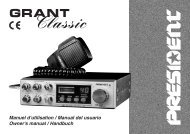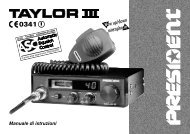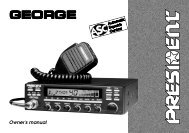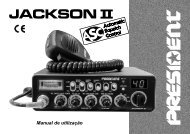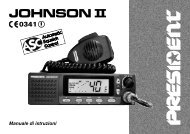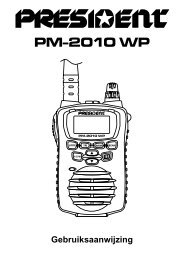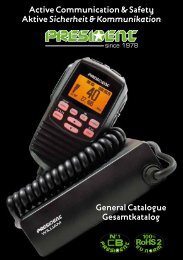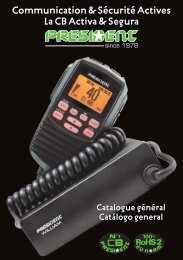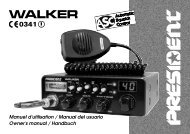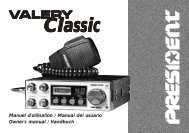MC 6800 DSC - President Electronics
MC 6800 DSC - President Electronics
MC 6800 DSC - President Electronics
Create successful ePaper yourself
Turn your PDF publications into a flip-book with our unique Google optimized e-Paper software.
<strong>MC</strong> <strong>6800</strong> <strong>DSC</strong><br />
Manuel d'utilisation / Manual del usuario<br />
Owner's manual / Handbuch
Manuel d'utilisation .................................................. 3<br />
Manual del usuario ................................................. 19<br />
Owner's manual....................................................... 35<br />
Handbuch ................................................................. 50
SOMMAIRE<br />
1. INTRODUCTION ............................................................................................................... 4<br />
2. DESCRIPTION FACE AVANT ........................................................................................... 4<br />
3. CARACTÈRES AFFICHEUR ............................................................................................ 5<br />
4. CONTRÔLEUR MICROPHONE ....................................................................................... 6<br />
5. ENVOYER UN APPEL ...................................................................................................... 7<br />
1. “Routine Call” (Appel de Routine) ............................................................................... 7<br />
2. “Urgency and Safety Call” (Appel d’Urgence et Appel de Sécurité) ........................... 7<br />
3. “Group Call” (Appel de Groupe) .................................................................................. 8<br />
4. “Distress Alert” (Alerte de Détresse) ........................................................................... 8<br />
6. RECEVOIR UN APPEL ..................................................................................................... 9<br />
1. “Routine Call” (Appel de Routine) ............................................................................... 9<br />
2. “Urgency and Safety Call” (Appel d’Urgence et Appel de Sécurité) ........................... 9<br />
3. “Group Call” (Appel de Groupe) ................................................................................ 10<br />
4. “Distress Alert” (Alerte de Détresse) ......................................................................... 10<br />
7. FONCTIONS SUPPLÉMENTAIRES ET CONFIGURATION ........................................... 10<br />
1. Registre d’appels ...................................................................................................... 10<br />
2. Réglage du MMSI de la radio .................................................................................... 11<br />
3. Installer un groupe ID ................................................................................................ 11<br />
4. Réglage de la date et de l’heure ............................................................................... 12<br />
5. Réglage position manuelle ........................................................................................ 12<br />
6. Régler les canaux d’appel ......................................................................................... 12<br />
7. MMSI et nom du navire ............................................................................................. 13<br />
8. SPÉCIFICATION TECHNIQUE ....................................................................................... 15<br />
1. Récepteur .................................................................................................................. 15<br />
2. Spécification générale canal 70 Monitor ................................................................... 15<br />
3. Émetteur .................................................................................................................... 15<br />
9. INSTALLATION ............................................................................................................... 16<br />
1. Installation du set ...................................................................................................... 16<br />
2. Installation électrique ................................................................................................ 16<br />
3. Consignes pour l’installation de l’antenne ................................................................. 17<br />
4. Interface via NMEA ................................................................................................... 18<br />
5. Accessoires ............................................................................................................... 18<br />
10. INTERNATIONAL VHF MARINE CHANNEL CHART ................................................... 66<br />
3
1. INTRODUCTION<br />
Le <strong>MC</strong>-<strong>6800</strong> <strong>DSC</strong> est une radio VHF marine de classe D Digital Selective Calling (<strong>DSC</strong>). Il<br />
intègre la radio VHF marine et un contrôleur <strong>DSC</strong> ce qui rend son utilisation très pratique. Il<br />
remplit les conditions les plus récentes GMDSS pour des navires non SOLAS de l’Organisation<br />
Maritime Internationale (IMO). Il vous permettra de faire des appels sélectifs numériques,<br />
qui sont plus rapides et plus simples à faire que les appels par voix conventionnelle en<br />
utilisant le canal 16. En cas de situation de détresse, votre <strong>MC</strong>-<strong>6800</strong> <strong>DSC</strong> vous permettra de<br />
donner l’alerte rapidement, en indiquant votre identification, votre position et d’établir automatiquement<br />
une communication de détresse sur le canal d’urgence.<br />
Groupe <strong>President</strong> <strong>Electronics</strong> tient une politique de développement continu et se réserve le<br />
droit de modifier et d’améliorer les spécifications de ses produits sans préavis.<br />
2. DESCRIPTION FACE AVANT<br />
1. Commutateur de mise sous tension<br />
Appuyez sur la touche “POWER” de la radio. La radio VHF s’allume automatiquement sur le<br />
canal 16 avec une puissance maximale de 25 W. (Si la radio ne s’allume pas la première fois<br />
après avoir branche l’alimentation, débranchez l’alimentation, rebranchez et allumez la radio<br />
à nouveau.)<br />
2. Prise micro<br />
3. Volume up/down (▲/▼)<br />
Pour augmenter le volume, appuyez sur la touche Volume ▲. Pour réduire le volume, appuyez<br />
sur la touche Volume ▼.<br />
4. Squelch up/down (▲/▼)<br />
Ces touches permettent de régler le niveau de squelch. Pour couper le bruit ou des signaux<br />
faibles, appuyez sur la touche squelch ▲ jusqu’à ce que le bruit de fond disparaisse. Pour<br />
recevoir des signaux faibles, appuyez sur la touche squelch ▼.<br />
5. Canal up/down (▲/▼)<br />
Appuyez sur la touche CH up ▲ pour faire défiler les canaux dans l’ordre croissant.. Appuyez<br />
sur CH down ▼ pour faire défiler les canaux dans l’ordre décroissant.<br />
6. LCD Afficheur<br />
7. Haut-parleur<br />
8. Clear (CLR)<br />
Arrête la tâche en cours et revient à l’écran principal.<br />
4
9. Canal 16 (16)<br />
En appuyant sur cette touche, vous sélectionnez automatiquement le canal 16 avec une<br />
puissance d’émission élevée . Toute fonction activée (Dual watch, scanning etc.) sera annulée.<br />
10. et 12. Scan (SCN) / Memory scan (M.SCN)<br />
Cette fonction balaye chaque canal séquentiellement jusqu’à ce qu’un signal soit reçu. A la<br />
fin du signal la radio continuera à balayer. Appuyez sur “SCN” ou “M.SCN” pour entrer le<br />
mode scan, “FS”(Full scan) ou “MS”(Memory scan) apparaîtra en bas à droite de l’afficheur.<br />
Notez que la radio ne transmet pas en mode scan. Pour rétablir une utilisation normale,<br />
appuyez à nouveau sur “SCN” ou “CLR”. Appuyez sur “16” ; la radio rétablira un fonctionnement<br />
normal et sélectionnera le canal 16.<br />
Le balayage mémoire fonctionne de la même façon que le scan, sauf que seulement les<br />
canaux entrés en mémoire seront balayés. Cette fonction n’est pas disponible si aucun canal<br />
n’a été entré dans la mémoire.<br />
11. Dual watch (DW) – double veille<br />
Dual watch permet à la radio de balayer en alternance entre le canal sélectionné et le canal<br />
prioritaire (CH16). Pour activer le mode dual watch , sélectionnez le canal et appuyez sur<br />
“DW”, “DW” apparaîtra en bas à droite de l’afficheur..<br />
Notez que la radio ne transmet pas en mode dual watch. Pour rétablir une utilisation normale,<br />
appuyez sur “DW” ou “CLR”. Appuyez sur “16”; la radio rétablira un fonctionnement<br />
normal et sélectionnera le canal 16.<br />
13. Eclairage (DIM)<br />
Il y a quatre niveaux d’intensité d’éclairage . Lorsque la radio est allumée, l’éclairage est au<br />
maximum. L’éclairage de l’afficheur se règle en appuyant sur la touche “DIM”.<br />
14. RF High ou Low Puissance de sortie (H/L)<br />
Cette touche “H/L” fonctionne comme un commutateur en alternance entre 1 W et 25W.<br />
Si la puissance de sortie est réglée sur 1 W ou 25 W, le symbole “Lo” ou “Hi” apparaîtra en<br />
bas à droite de l’afficheur.<br />
15. Fonction Mémoire Canaux (M+)<br />
La fonction de cette touche ajoute le canal en cours sélectionné dans la mémoire scan.<br />
Appuyez sur la touche “M+” et “M” apparaîtra en bas à droite de l’afficheur, indiquant que le<br />
canal a été entré dans la mémoire scan. Appuyez à nouveau sur “M+”. Si le canal est déjà en<br />
mémoire, “M” sera effacé indiquant que le canal ne fait pas partie des canaux à balayer<br />
mémorisés.<br />
16. Bouton “Appel de Détresse” avec sécurité<br />
3. CARACTÈRES AFFICHEUR<br />
La signification des caractères de l’afficheur est la suivante:<br />
M Indique que le canal affiché est un canal à balayer mémorisé<br />
D Indique que le canal affiché est un canal duplex<br />
S Indique que le canal affiché est un canal simplex<br />
DW Indique un balayage Dual watch – double veille<br />
FS Balaye tous les canaux de la liste en cours<br />
MS Balaye les canaux mémoire<br />
Hi Indique que la puissance maximale de sortie en TX est de 25W<br />
5
Lo<br />
TX<br />
RX<br />
Mu<br />
Sq<br />
VL<br />
Indique que la puissance maximale de sortie en TX est de 1 W<br />
Indique que la Radio est en émission<br />
Indique que la Radio est en réception<br />
Apparaît quand le squelch s’ouvre<br />
Le contrôle Squelch est active, la barre indique le niveau du signal squelch<br />
Le contrôle Volume est activé, la barre indique le niveau de sortie audio<br />
4. CONTRÔLEUR MICROPHONE<br />
Le microphone/contrôleur intègre le microphone, le commutateur PTT, clavier/logiciel et le<br />
bouton d’appel de détresse avec sécurité. Le clavier téléphone de type ITU sert à entrer les<br />
données numériques. Les touches commutent automatiquement en mode caractères permettant<br />
d’entrer des lettres, des numéros et des caractères de ponctuation. Appuyer à répétition<br />
sur une touche permet de faire défiler les caractères disponibles sur cette touche.<br />
1 pression — A D G J M P T W 0<br />
2 pressions , B E H K N Q U X (<br />
3 pressions . C F I L O R V Y )<br />
4 pressions / ? ! : ” ’ S & Z %<br />
5 pressions 1 2 3 4 5 6 7 8 9 0<br />
Les autres touches sont comme suit:<br />
MENU Sélectionne le menu<br />
ENT Valide le choix/l’entrée<br />
CLR Arrête l’opération en cours et revient à l’affichage en cours ou au précédent.<br />
CALL Sélectionne Appel<br />
DIST Bouton d’appel de détresse avec sécurité<br />
▲ / ▼ Appuyez pour augmenter ou diminuer le canal . Peut sélectionner les canaux<br />
occupés stockés.<br />
/ Déplacez la position du curseur durant le réglage. Peut visualiser le message<br />
suivant ou précédent ou le dernier mémorisé.<br />
Sécurité bouton Détresse<br />
6
5. ENVOYER UN APPEL<br />
Faire un appel <strong>DSC</strong> est très simple. D’abord, choisissez le type d’appel (Routine, Safety,<br />
Urgency, Group or Distress Alert). Si nécessaire, entrez la destination et le canal actif et<br />
envoyez l’appel en appuyant sur “ENT”. Le signal numérique sera envoyé en moins d’une<br />
seconde, contenant l’identification du vaisseau et le type d’appel.<br />
Pour faire fonctionner votre radio, vous devez entrer votre n° d’identification MMSI (Maritime<br />
Mobile Service Identifier). Pour le Group Call, l’ID de groupe devra aussi être entré.<br />
1. “Routine Call” (Appel de Routine)<br />
Pour faire un appel “Routine Call”, appuyez la touche “CALL” sur le clavier du contrôleur/<br />
micro pour le sélectionner. L’écran est comme suit.<br />
Ensuite entrez un numéro de vaisseau MMSI avec le clavier et sélectionnez un canal actif en<br />
appuyant sur la touche ▲ ou ▼ sur le clavier de la liste des canaux.<br />
Appuyez sur “ENT” et la radio émet un appel “Routine call”. Ensuite, la radio changera vers<br />
l’interface suivant et attendra une réponse. A la réception de la réponse, la radio émet une<br />
tonalité et se met automatiquement sur le canal actif sélectionné. Un appel vocal peut alors<br />
s’effectuer normalement.<br />
2. “Urgency and Safety Call” (Appel d’Urgence et Appel de Sécurité)<br />
Appuyez sur “CALL” sur le clavier du micro pour sélectionner l’appel de sécurité ou l’appel<br />
d’urgence comme sur l’exemple suivant.<br />
Les appels d’urgence et de sécurité sont tous des appels de bateaux. Vous pouvez utiliser<br />
les touches ▲ ou ▼ pour sélectionner un canal actif différent en faisant un appel de sécurité.<br />
Les appels d’urgence utilisent toujours le canal 16.<br />
Appuyez sur “ENT”, l’écran se présente comme suit.<br />
7
Appuyez à nouveau sur “ENT” pour lancer un appel. Quand l’appel est envoyé, la radio se<br />
met sur le canal actif. Il faut quelques secondes aux stations qui reçoivent l’appel pour<br />
commuter vers le canal actif. Lancez ensuite un appel vocal normal sur le canal actif sélectionné.<br />
3. “Group Call” (Appel de Groupe)<br />
Si un groupe ID a été installé dans la radio, vous pouvez lancer un appel vers les autres<br />
membres du groupe.<br />
Appuyez sur la touche “CALL”, pour sélectionner le Group Call. Sur l’écran s’affiche ce qui<br />
suit :<br />
Sélectionnez un canal actif à partir de la liste des canaux en appuyant sur les touches ▲ ou<br />
▼ sur le clavier.<br />
Appuyez sur “ENT” pour envoyer l’appel. Laissez quelques secondes aux autres membres<br />
du groupe pour joindre les radios (toutes les radios VHF du groupe devraient automatiquement<br />
commuter vers le canal actif sélectionné). Ensuite, lancez un appel vocal normal en<br />
utilisant le canal actif.<br />
4. “Distress Alert” (Alerte de Détresse)<br />
Enlevez la protection et appuyez sur la touche “DIST” du microphone ou de la radio. Distress<br />
Alert s’affiche comme suit:<br />
Si le temps le permet, appuyez sur les touches ou pour sélectionner la nature de la<br />
détresse. Il y a 10 catégories reconnues comme situation de Distress Alert : feu, inondation,<br />
collision, échouage, gîte, couler, dériver, évacuer, piraterie, et homme par-dessus bord. Il y a<br />
aussi une catégorie de détresse non désignée, qui est utilisée si aucune autre catégorie n’a<br />
été sélectionnée.<br />
Appuyez et maintenez la touche “DIST” pendant environ 5 secondes. Un signal d’alerte est<br />
émis et un compte à rebours de la transmission s’affiche.<br />
La transmission Distress Alert contient les données suivantes:<br />
• Le MMSI du vaisseau;<br />
8
• La position du vaisseau (soit à partir de l’entrée NMEA0183 , soit par entrée manuelle);<br />
• Le temps (à partir de NMEA ou manuellement);<br />
• La nature de la détresse.<br />
Après émission du Distress Alert , la Radio fonctionnera automatiquement sur le canal 16 et<br />
la Radio répétera l’alerte approximativement toutes les quatre minutes jusqu’à réception<br />
d’un récépissé , ou jusqu’à ce que “CLR” soit activé (il n’est pas recommandé d’annuler<br />
Distress Alert manuellement en appuyant sur “CLR” sauf si les autorités de sauvetage vous<br />
le demandent).<br />
Lorsque Distress Alert reste activé, une alarme intermittente continuera à sonner environ<br />
une fois toutes les 15 secondes.<br />
La réception d’un récépissé de la part du centre de coordination de sauvetage annulera la<br />
transmission du Distress Alert à partir de la Radio et commutera automatiquement la Radio<br />
vers le canal actif demandé. La coordination ultérieure de sauvetage s’effectuera par utilisation<br />
du canal actif vocal.<br />
6. RECEVOIR UN APPEL<br />
Lorsqu’un appel <strong>DSC</strong> est reçu, la radio commutera vers l’écran du registre d’appel pour<br />
afficher les détails de l’appel et appeler ou sonner l’ alarme en fonction de la nature de<br />
l’appel. Les procédures suivantes décrivent comment gérer les types d’appels que l’on peut<br />
recevoir.<br />
1. “Routine Call” (Appel de Routine)<br />
A la réception d’un appel de routine, l’écran affichera les détails de l’appel, d’où il vient et le<br />
canal actif comme suit, et une alarme sonnera.<br />
Appuyez sur la touche “ENT” sur le clavier du microphone, un récépissé sera envoyé à<br />
l’appelant et la radio commutera automatiquement vers le canal actif pour une communication<br />
vocale normale. “*” disparaît quand l’appel a été reconnu.<br />
En consultant à nouveau l’affichage des appels de routine, s’il y a le symbole “*” sur l’écran,<br />
vous pouvez appuyer directement sur “ENT” pour envoyer un récépissé. Ensuite, “*” disparaîtra.<br />
2. “Urgency and Safety Call” (Appel d’Urgence et Appel de Sécurité)<br />
Les procédures d’appels d’urgence et de sécurité sont très semblables, un appel d’urgence<br />
déclenchera l’alarme de détresse et commutera la radio vers canal 16.<br />
Un appel d’urgence émettra une sonnerie normale et commutera la radio vers le canal actif<br />
spécifié comme suit.<br />
9
Appuyez sur “ENT” pour arrêter la sonnerie, et écouter alors le message vocal.<br />
3. “Group Call” (Appel de Groupe)<br />
À réception d’un appel de groupe, la radio émettra une sonnerie et affichera les détails de<br />
l’appel, indiquant de qui il vient ainsi que le canal actif comme suit.<br />
Appuyez sur “ENT” pour arrêter la sonnerie, ensuite écouter le message vocal ou parler.<br />
4. “Distress Alert” (Alerte de Détresse)<br />
A réception d’une alerte de détresse ou un relais de détresse d’un autre navire, une alarme<br />
retentira et la radio commutera vers le canal 16. L’écran indiquera les détails de l’alerte de<br />
détresse ou du relais de détresse, le MMSI du vaisseau, la nature de la détresse, sa position<br />
et le temps. Atténuez l’alarme en appuyant sur la touche “ENT” et maintenez une surveillance<br />
d’écoute sur canal 16 pour le message de détresse. Appuyez sur “CLR” pour vider l’afficheur.<br />
7. FONCTIONS SUPPLEMENTAIRES ET CONFIGURATION<br />
Pour accéder aux fonctions supplémentaires, appuyez sur la touche “MENU” du microphone.<br />
1. Registre d’appels<br />
Le registre d’appels peut être utilisé pour consulter les appels reçus antérieurement, l’appel<br />
le plus récent en premier.<br />
Appuyez sur la touche “MENU” pour sélectionner l’écran “LOG VIEW” . Si aucun appel n’a<br />
été reçu , l’écran sera comme suit:<br />
Si un message a été reçu, l’écran sera comme suit:<br />
10
Les touches ou servent à faire défiler le registre en avant et en arrière .En bas à<br />
gauche de l’écran s’affichent la date et l’heure de la réception de l’appel en dd/hh/mm<br />
comme suit:<br />
Appuyez sur “CLR” pour sortir de l’écran du registre d’appels.<br />
2. Réglage du MMSI de la radio<br />
Pour faire fonctionner la radio, votre numéro MMSI (Maritime Mobile Service Identifier) doit<br />
être entré.<br />
Appuyez sur “MENU” pour sélectionner l’écran “MMSI VIEW” comme suit et ensuite la touche<br />
numérique pour entrer les chiffres MMSI (9 chiffres).<br />
Si une erreur a été commise, utilisez ou pour revenir en arrière et annoter l’erreur.<br />
Ensuite appuyez sur “ENT”; la radio demande une vérification. II est important que le MMSI<br />
entré soit bien vérifié, car il ne peut être entré qu’une seule fois!<br />
Ensuite appuyez encore une fois sur “ENT” pour confirmer l’entrée.<br />
Pour changer le numéro MMSI après sa programmation, il faut retourner l’appareil chez un<br />
revendeur agréé pour effacer le numéro existant<br />
3. Installer un groupe ID<br />
Pour entrer un groupe ID (si par exemple, le navire fait partie d’une flottille ou une flotille de<br />
pêche etc.), appuyez sur “MENU” pour sélectionner l’écran “GROUP ID” comme suit:<br />
Utilisez le clavier pour entrer le Groupe ID et appuyez sur “ENT” pour valider, Appuyez sur<br />
11
“CLR” pour revenir à l’écran principal. Notez que le premier chiffre doit être “0”.<br />
4. Réglage de la date et de l’heure<br />
Normalement, la date et l’heure sont fournies par l’entrée de la navigation NMEA0183 (à<br />
partir d’un GPS etc). Si un navigateur n’est pas connecté, ou si le signal a été perdu, les<br />
données manquantes peuvent ici être entrées manuellement.<br />
Appuyez sur “MENU” pour sélectionner l’écran “DATE/TIME” comme suit. Utilisez le clavier<br />
pour entrer la date et l’heure . Appuyez sur “ENT” pour accepter la date.<br />
Notez que l’heure doit être UTC (GMT) et entrée en format 24h. horloge.<br />
5. Réglage position manuelle<br />
Si la position du navire ne peut pas être obtenue par un navigateur via l’entrée NMEA0183 ,<br />
cette date peut être entrée manuellement. Appuyez sur “MENU” pour sélectionner l’écran<br />
“POSITION/UTC” comme suite, et ensuite utilisez le clavier pour entrer les données demandées<br />
comme suit.<br />
Appuyez sur “ENT” pour valider la position et l’heure entrée.<br />
Si aucune donnée n’est reçue à partir de l’entrée NMEA, un “!”s’affiche sur l’écran principal,<br />
et clignote 4 heures plus tard après l’entrée de la dernière position et invite l’opérateur à<br />
entrer la nouvelle position. Après 23 heures, si la radio n’a reçu aucune donnée de position<br />
data ni manuellement ni à partir d’une entrée UMEA , les données de positions disparaissent<br />
de l’écran, et “NO POSITION” s’affiche si une alerte de détresse est transmise.<br />
6. Régler les canaux d’appel<br />
La radio contient une liste de 9 canaux actifs, qui peuvent défiler en utilisant l’appel Routine,<br />
Security ou Group. Les 4 premiers canaux préréglés sont 06, 08, 72 et 77. Ceux-ci ne peuvent<br />
pas être modifiés. Les 5 canaux restants sont programmables.<br />
Appuyez sur “MENU” pour sélectionner “CHANNELS” comme suit :<br />
Consultez toujours les exigences des autorités locales pour choisir des canaux actifs adaptés.<br />
Informez-vous des canaux Duplex et de ceux qui ne permettent pas de communication<br />
12
de bateau à bateau.<br />
Utilisez ▲ ou ▼ pour sélectionner l’insertion ou l’effacement de l’affichage d’un canal,<br />
ensuite appuyez sur “ENT” pour entrer. L’écran “CHANNELS-INS” s’affiche comme suit<br />
(insérer le 5 ème canal):<br />
Appuyez sur ▲ ou ▼ pour changer le canal sélectionné, et appuyez sur “ENT” pour confirmation.<br />
Ensuite appuyez sur ou pour entrer le canal suivant. Appuyez sur “CLR” pour<br />
revenir vers l’écran principal.<br />
Si vous voulez effacer un canal, appuyez sur “MENU”, ou et “ENT” pour sélectionner<br />
“MENU-DEL” comme suit:<br />
Appuyez sur ou pour sélectionner le canal (le 5 ème ~ le 9 ème ) que vous voulez effacer,<br />
appuyez ensuite sur “ENT” pour confirmation.<br />
7. MMSI et nom du navire<br />
Le répertoire sert à ajouter, rédiger et effacer des entrées à partir d’une liste jusqu’à 20<br />
numéros MMSI, qui peuvent être appelés dans l’écran de Routine call.<br />
Pour accéder au répertoire, appuyer sur menu dans l’écran principal “DIRECTORY” comme<br />
suit.<br />
Pour créer une nouvelle entrée, appuyez sur ou pour déplacer le symbole près de<br />
“ADD”, appuyez “ENT” pour entrer Directory-add.<br />
Utilisez le clavier pour entrer un nom et un numéro, et utilisez les touches pour défiler le long<br />
de la ligne.<br />
Quand le nom et le numéro sont entrés, appuyez sur “ENT” pour confirmer.<br />
13
Pour éditer une entrée existante, appuyez sur ou pour déplacer le symbole sur<br />
l’écran près de “EDIT”, appuyez ensuite sur “ENT” pour entrer Directory-edit comme suit.<br />
Utilisez ou pour sélectionner le chiffre de l’entrée, ensuite appuyez sur “ENT”.<br />
Utilisez ou pour vous déplacer le long des noms et des MMSI , utilisant le clavier pour<br />
éditer la date. Appuyez sur “ENT” pour stocker l’entrée modifiée.<br />
Pour effacer une entrée, appuyez sur ou pour déplacer sur l’écran prés de DEL”,<br />
ensuite appuyez sur “ENT” pour entrer Directory-DE comme suit.<br />
Utilisez ou pour sélectionner le numéro de l’entrée, appuyez sur “ENT” pour effacer<br />
l’entrée.<br />
14
8. SPECIFICATIONS TECHNIQUES<br />
Alimentation DC 12 V +30/-10%<br />
Possibilité de canaux<br />
55 canaux internationaux<br />
1~28, 60~88 simplex & semi duplex<br />
Pas de fréquence<br />
25 KHz<br />
Générateur de fréquences<br />
synthétiseur<br />
Dimensions<br />
180 (L) x 50 (H) x 230 (P) mm<br />
Poids<br />
1680 g<br />
1. Récepteur<br />
Récepteur multicanaux<br />
Le récepteur incorpore un convertisseur double super hétérodyne<br />
Bande de fréquences<br />
156.300 - 162.025 MHz<br />
Fréquence IF<br />
21.4 MHz; 455 KHz<br />
Sensibilité maximale<br />
6 dBµ e.m.f. pour 20 dB/SINAD<br />
Sélectivité canal adjacent<br />
70 dB<br />
Inter-modulation<br />
68 dB<br />
Intensité:<br />
0.9 A (Max Audio)<br />
0.3 A (STBY)<br />
Réponse Audio Fréquence<br />
+1, -3 dB de +6 dB/octave<br />
De-emphasis 300-3000 Hz<br />
Bourdonnement et bruit<br />
40 dB<br />
Sortie audio<br />
3.5 W à moins de 10% de distorsion<br />
avec HP externe 8 Ohm<br />
2 W seulement HP interne<br />
2. Spécifications Générales Canal 70 Monitor<br />
Fréquence<br />
CH70 (156.525 MHz)<br />
Sensibilité<br />
0 dBµ e.m.f. pour 20 dB/SINAD<br />
Largeur de bande<br />
16 KHz<br />
Première fréquence IF<br />
17.9 MHz<br />
Seconde fréquence IF<br />
455 KHz<br />
Sélectivité Canal Adjacent<br />
70 dB<br />
Inter-modulation<br />
65 dB<br />
Mode de Réception<br />
16K0G2B<br />
3. Émetteur<br />
Type d’émission<br />
16K0F3E(Voix)<br />
13K5G2B(<strong>DSC</strong>)<br />
Gamme de fréquences<br />
156.025 - 157.425 MHz<br />
Puissance de sortie<br />
25 W, 1 W à 50 Ohms<br />
distorsion harmonique audio 10%<br />
Réponse fréquence audio<br />
+/-3 dB of +6 dB/octave<br />
Pre-emphasis 300 - 3000 Hz<br />
Bourdonnement et bruit<br />
-40 dB<br />
Déviation de fréquence<br />
5 KHz max en crête<br />
Rayonnement non essentiel 0.25 µW<br />
Intensité 5 A (25 W)<br />
15
9. INSTALLATION<br />
1. Installation du set<br />
La radio doit être installée de façon à ce que le bruit du moteur, les vibrations ou autre bruit<br />
de fond ne rendent pas l’écoute de l’opérateur difficile. Il est recommandé de ne pas l’exposer<br />
directement aux rayons du soleil, ce qui pourrait endommager l’afficheur.<br />
Comme les microphones et les haut-parleurs contiennent des aimants puissants, la radio ne<br />
doit pas être installée à moins de 1 m d’un compas, qu’il soit magnétique ou électronique.<br />
Les ailettes à l’arrière du boîtier servent de dissipateur thermique. La libre circulation de l’air<br />
est essentielle – si vous installez la radio dans un endroit fermé, vérifiez que l’espace est<br />
aéré.<br />
Le <strong>MC</strong>-<strong>6800</strong> <strong>DSC</strong> est équipé d’un étrier réversible. Il peut être utilisé pour fixer la radio sur la<br />
table des cartes ou la suspendre. (Fig. A). L’étrier est fixé à l’aide de quatre vis (fournies).<br />
Avant de l’installer, vérifier qu’il y a au moins 88 mm d’espace libre dans le sens vertical et<br />
127 mm dans le sens horizontal derrière l’étrier pour pouvoir ajuster la radio (Fig. B). L’inclinaison<br />
de la radio peut être ajustée en réglant l’étrier.<br />
Montage à plat<br />
Suspension<br />
Montage sur tableau de bord<br />
2. Installation électrique<br />
Le <strong>MC</strong>-<strong>6800</strong> <strong>DSC</strong> a quatre connexions – la prise combiné/microphone se trouve en bas à<br />
droite de la face avant. En bas à droite de l’arrière du boîtier il y a trois câbles – le premier est<br />
le cordon d’alimentation DC (le fil rouge est positif, le noir est négatif.), le second est le câble<br />
haut-parleur (le fil noir est la masse), le dernier est le câble interface GPS (le fil marron est la<br />
masse).<br />
Prise Micro<br />
Câble 12 V DC<br />
Câble GPS<br />
Câble Haut-parleur externe<br />
16
Le <strong>MC</strong>-<strong>6800</strong> <strong>DSC</strong> nécessite une alimentation 12 V DC. Ce cordon doit être branché sur<br />
l’alimentation du navire, le cheminement du câble doit être aussi court que possible. Même si<br />
la radio consomme très peu de courant en réception, en émission elle en consomme beaucoup<br />
plus ce qui peut causer une baisse de tension si de longs cheminements de câble d’un<br />
diamètre inadéquat sont utilisés . Si le cordon d’alimentation fourni n’est pas assez long, une<br />
extension jusqu’à 3 m peut être effectuée en utilisant un fil d’au moins 2,5 mm de diamètre.<br />
La radio est connectée directement sur la terre du bateau. Le fil rouge est positif et le noir est<br />
négatif. Si la polarité est inversée par accident, la radio ne fonctionnera pas.<br />
L’antenne est branchée sur la radio en utilisant un connecteur standard type PL259 comme<br />
pour la plupart des antennes marines. Si vous la branchez sur une antenne existante, vérifiez<br />
que les contacts ne sont pas corrodés, ce qui affecterait la qualité du signal. Vérifiez que<br />
le connecteur de l’antenne est bien serré pour éviter un débranchement accidentel.<br />
3. Consignes pour l’installation de l’antenne<br />
Les facteurs les plus importants pour la performance de la radio sont la qualité et l’installation<br />
de l ‘antenne. Les problèmes les plus courants sur les radios VHF sont dus à un mauvais<br />
emplacement de l’antenne, un mauvais raccordement et une faible alimentation. C’est pourquoi<br />
il est important de vérifier ces facteurs si vous remplacez une installation existante.<br />
Comme la portée des signaux VHF est déterminée par la ligne de vision, l’ antenne devrait<br />
être aussi élevée que possible, en enlevant tous les objets métalliques qui pourraient influencer<br />
le rayonnement de l’antenne.<br />
Les antennes marines les plus courantes font 1 m de longueur. Sur les voiliers elles sont<br />
habituellement montées sur le mât, où la longueur de l’antenne ne gêne pas les feux de<br />
navigation et autres girouettes. Ce type d’antenne peut aussi être monté sur le toit du poste<br />
de pilotage de bateaux puissants.<br />
Pour des bateaux plus grands, il est recommandé d’utiliser des antennes plus longues. Elles<br />
rayonnent avec la même puissance que des antennes plus petites, mais elles la concentrent<br />
sur un faisceau plus étroit. Cependant, si l’antenne n’est pas verticale durant la transmission,<br />
le lobe de rayonnement sera trop incliné (Fig G). Ici le lobe plus large de l’antenne plus<br />
courte sera plus universellement efficace, même si le signal est plus faible (Fig. F):<br />
C’est pourquoi les navires à gîte importante (petits voiliers) devraient choisir une antenne<br />
en haut du mât. Votre revendeur local devrait être capable de fournir un conseil spécifique<br />
sur le choix de l’antenne pour le navire à équiper.<br />
Le câble coaxial de l’antenne et tous les connecteurs utilisés doivent être étalonnés à 50 .<br />
N’utiliser en aucun cas du câble standard TV. Un mauvais raccordement et/ou un mauvais<br />
réglage de l’antenne peut endommager la radio.<br />
17
4. Interface via NMEA<br />
Le <strong>MC</strong> <strong>6800</strong> dsc dispose d’un processeur interne NMEA0183 qui sert à fournir la position,<br />
la date et l’heure à partir d’un navigateur externe– l’idéal pour GPS.<br />
La radio peut traiter NMEA0183 version 2.0 sentences R<strong>MC</strong>, GGA, GLL et ZDA, n’importe<br />
lequel fournit les données nécessaires.<br />
Marron : données OUT (+) NMEA<br />
Bleu : Commun (-) NMEA<br />
5. Accessoires<br />
1. Etrier 1 5. Vis de montage 2<br />
2. Support micro 1 6. Vis support micro 2<br />
3. Rondelles caoutchouc 2 7. Rondelles plates 2<br />
4. Molettes étrier 2 8. Rondelles Grower 2<br />
18
SUMARIO<br />
1. INTRODUCCIÓN ............................................................................................................ 20<br />
2. DESCRIPCIÓN DEL PANEL FRONTAL ......................................................................... 20<br />
3. CARACTERES DEL DISPLAY LCD................................................................................ 21<br />
4. MICRÓFONO / CONTROLADOR ................................................................................... 22<br />
5. ENVIAR UNA LLAMADA................................................................................................. 23<br />
1. “Routine Call” (Llamada de rutina) ............................................................................ 23<br />
2. “Urgency and Safety Call” (Llamada de Urgencia y Llamada de Seguridad) ........... 23<br />
3. “Group Call” (Llamada a Grupo) ............................................................................... 24<br />
4. “Distress Alert” (Alerta de Desastre) ......................................................................... 24<br />
6. RECIBIR UNA LLAMADA ............................................................................................... 25<br />
1. “Routine Call” (Llamada de rutina) ............................................................................ 25<br />
2. “Urgency and Safety Call” (Llamada de Urgencia y Llamada de Seguridad) ........... 25<br />
3. “Group Call” (Llamada a Grupo) ............................................................................... 26<br />
4. “Distress Alert” (Alerta de Desastre) ......................................................................... 26<br />
7. FUNCIONES ADICIONALES Y CONFIGURACIÓN ....................................................... 26<br />
1. Registro de llamadas ................................................................................................ 26<br />
2. Establecer el MMSI de la radio ................................................................................. 27<br />
3. Establecer un identificador de grupo ........................................................................ 27<br />
4. Ajustar fecha y hora .................................................................................................. 28<br />
5. Establecer manualmente la posición ........................................................................ 28<br />
6. Establecer los canales de llamada ........................................................................... 28<br />
7. Establecer un MMSI de llamada y el nombre del barco ........................................... 29<br />
8. ESPECIFICACIONES TÉCNICAS .................................................................................. 31<br />
1. Receptor .................................................................................................................... 31<br />
2. Especificaciones Generales del Canal 70 ................................................................ 31<br />
3. Transmisor ................................................................................................................. 31<br />
9. INSTALACIÓN ................................................................................................................ 32<br />
1. Los componentes de la instalación ........................................................................... 32<br />
2. Instalación eléctrica ................................................................................................... 32<br />
3. Recomendaciones en la instalación de la antena .................................................... 33<br />
4. Conexión a través de NMEA ..................................................................................... 34<br />
5. Accesorios ................................................................................................................. 34<br />
10. INTERNATIONAL VHF MARINE CHANNEL CHART ................................................... 66<br />
19
1. INTRODUCCIÓN<br />
El <strong>MC</strong> <strong>6800</strong> <strong>DSC</strong> es una radio marina de VHF con Llamada Digital Selectiva (<strong>DSC</strong>) Clase D.<br />
Incluye una radio marina y un controlador <strong>DSC</strong> en un solo equipo. El <strong>MC</strong> <strong>6800</strong> <strong>DSC</strong> cumple<br />
los últimos requisitos GMDSS para barcos no-SOLAS de la Organización Marítima Internacional<br />
(IMO). Le permitirá realizar llamadas selectivas digitales, que son más rápidas y fáciles<br />
de hacer que las llamadas de voz convencionales utilizando el canal 16. En caso de que<br />
ocurra una situación de desastre, podrá enviar rápidamente una alarma con el <strong>MC</strong> <strong>6800</strong><br />
<strong>DSC</strong>, indicando su identidad y posición, y establecer automáticamente comunicación de<br />
emergencia en el canal de voz para emergencias. Groupe <strong>President</strong> <strong>Electronics</strong> funciona<br />
con una política de desarrollo continuo, y se reserva el derecho de alterar y mejorar las<br />
especificaciones del producto sin previo aviso. Este equipo requiere licencia administrativa.<br />
2. DESCRIPCIÓN DEL PANEL FRONTAL<br />
1. Interruptor de alimentación<br />
Al pulsar la tecla “POWER”, la radio se pone en marcha. El VHF empieza automáticamente<br />
en el canal 16 en la potencia máxima 25W.(Si el equipo no se puede encender la primera<br />
vez que se le da alimentación, por favor desconéctelo y conéctelo otra vez a la alimentación,<br />
entonces encienda el equipo otra vez.)<br />
2. Enchufe para el micrófono<br />
3. Control del Volumen (▲/▼)<br />
Para aumentar el volumen, pulse la tecla ▲ de volumen. Para reducirlo, pulse ▼.<br />
4. Control del Silenciador (▲/▼)<br />
Estas teclas se utilizan para ajustar el umbral de ruido del receptor (silenciador). Para hacer<br />
desaparecer el ruido o las señales débiles, pulse la tecla ▲ hasta que el ruido de fondo<br />
desaparezca. Para recibir también las señales más débiles, pulse ▼.<br />
5. Cambio de canal (▲/▼)<br />
Pulse la tecla de canal arriba ▲ para ir a un número superior de canal. Pulse ▼ para ir a un<br />
canal inferior.<br />
6. Display LCD<br />
7. Altavoz<br />
8. Tecla de regreso a la página inicial (Clear)<br />
Detiene la función que se esté haciendo y vuelve a la pantalla principal.<br />
20
9. Canal 16 (16)<br />
Selecciona automáticamente el canal 16 con potencia máxima de transmisión (25 W) al ser<br />
pulsada. Se cancela cualquier función activa (doble escucha, escaneo, etc.)<br />
10. y 12. Escaneo (SCN) y Escaneo de la Memoria (M.SCN)<br />
Esta función escanea los canales de forma secuencial hasta que se detecte una señal.<br />
Cuando la señal para de recibirse o su nivel cae por debajo del umbral del silenciador, la<br />
radio seguirá escaneando. Pulse “SCN” o “M.SCN” para entrar en el modo de escaneo. En<br />
pantalla aparecerán los caracteres “FS” (escaneo completo) o “MS” (escaneo de la memoria)<br />
en la parte inferior derecha de la pantalla LCD.<br />
Observe que la radio no transmite ni puede seleccionar un canal concreto cuando está en<br />
modo de escaneo. Para volver al modo normal de manejo, vuelva a pulsar “SCN” o “CLR”. Si<br />
pulsa “16”, la radio volverá al modo normal de manejo con el canal 16 seleccionado.<br />
El escaneo de memoria funciona de la misma forma que el escaneo normal, pero ahora<br />
escaneará sólo los canales introducidor en la memoria de escaneo. Si no hay ninguno, esta<br />
función no estará disponible.<br />
11. Doble Escucha (D/W)<br />
La doble escucha permite a la radio escanear entre el canal seleccionado y el canal prioritario.<br />
Para activar la doble escucha, seleccione el canal y pulse la tecla “DW”. Aparecerá la<br />
leyenda ”DW” en la parte inferior derecha del LCD.<br />
Observe que la radio no transmite ni puede seleccionar un canal concreto cuando está en<br />
modo de doble escucha. Para volver al modo normal de manejo, vuelva a pulsar “DW” o<br />
“CLR”. Si pulsa “16”, la radio volverá al modo normal de manejo con el canal 16 seleccionado.<br />
13. Iluminación (DIM)<br />
Hay cuatro niveles de iluminación. Cuando enciende la radio, el nivel de iluminación es<br />
máximo. Las luces del display LCD se controlan con la tecla “DIM”.<br />
14. Potencia RF de salida (H/L)<br />
La tecla “H/L” funciona como un interruptor entre las potencias de salida de 1 ó 25 W. Al<br />
seleccionar la potencia de 1W ó 25W, aparecerá la leyenda “LO” o “HI”, respectivamente, en<br />
la parte inferior derecha de la pantalla de LCD.<br />
Observe que algunos canales están restringidos a transmitir sólo con la potencia de 1W. La<br />
radio está programada para cambiar a potencia baja al seleccionar cualquiera de dichos<br />
canales.<br />
15. Función de Memoria de Canales (M+)<br />
La función de esta tecla es añadir el canal actualmente seleccionado en la memoria de<br />
escaneo de canales. Al pulsar la tecla “M+”, en pantalla aparecerá “M” en la parte inferior<br />
derecha, indicando que el canal ha sido introducido en la memoria de escaneo. Pulse otra<br />
vez la tecla “M+” si el canal ya está en la memoria de escaneo para eliminar este canal de la<br />
lista guardada en la memoria.<br />
16. Botón “Llamada de Emergencia” con seguridad<br />
3. CARACTERES DEL DISPLAY LCD<br />
El significado de los caracteres que pueden aparecer en la parte inferior del display LCD es<br />
el siguiente:<br />
M El canal mostrado está en la memoria de escaneo de canales<br />
D El canal mostrado es dúplex<br />
S El canal mostrado es símplex<br />
21
DW<br />
FS<br />
MS<br />
Hi<br />
Lo<br />
TX<br />
RX<br />
Mu<br />
Sq<br />
VL<br />
El equipo está en modo de doble escucha<br />
Se están escaneando todos los canales de la lista<br />
Se están escaneando los canales de la memoria<br />
Potencia máxima de transmisión (25W)<br />
Potencia mínima de transmisión (1W)<br />
La radio está transmitiendo<br />
La radio está recibiendo<br />
Aparece al abrir el silenciador<br />
El silenciador está activado; la barra indica el nivel<br />
El control de volumen está activado; la barra indica el nivel<br />
4. MICRÓFONO / CONTROLADOR<br />
El micrófono / controlador dispone del micro, un interruptor PTT (pulsar para hablar), teclado<br />
y un botón de llamada de desastre. El teclado, tipo teléfono ITU, se utiliza para introducir<br />
datos numéricos. Si es necesario el teclado cambia a modo caracteres para permitir la introducción<br />
de letras, números y caracteres de puntuación. Pulsaciones repetidas de la misma<br />
tecla harán un ciclo entre los caracteres disponibles para la misma:<br />
1 pulsación — A D G J M P T W 0<br />
2 pulsaciones , B E H K N Q U X (<br />
3 pulsaciones . C F I L O R V Y )<br />
4 pulsaciones / ? ! : ” ’ S & Z %<br />
5 pulsaciones 1 2 3 4 5 6 7 8 9 0<br />
Las otras teclas son las siguientes:<br />
MENU Selecciona un elemento de menú.<br />
ENT Confirma la acción.<br />
CLR Detiene el trabajo y vuelve a la pantalla anterior.<br />
CALL Selecciona el elemento de llamada.<br />
DIST Tecla de llamada de desastre a la Guardia Costera.<br />
▲ / ▼ Pulse para aumentar o disminuir el número de canal de trabajo. Puede seleccionar<br />
los canales de trabajo guardados.<br />
/ Mueve la posición del cursor al establecer valores. Puede ver el mensaje siguiente<br />
o el anterior y seleccionar el elemento siguiente o anterior.<br />
Tapa del botón de Desastre<br />
22
5. ENVIAR UNA LLAMADA<br />
Realizar una llamada es muy sencillo. Primero, elija el tipo de llamada (rutina, seguridad,<br />
urgencia, a grupo, o desastre). Si es necesario, introduzca el destino y el canal de trabajo y<br />
luego envíe la llamada pulsando “ENT”. La señal digital se enviará en menos de un segundo,<br />
con la identidad del barco y el tipo de llamada.<br />
Para que la radio funcione deberá introducir su número MMSI (Identificador del Servicio<br />
Móvil Marino). También necesitará este número cuando vaya a hacer una llamada a grupo.<br />
1. “Routine Call” (Llamada de rutina)<br />
Para realizar una llamada rutinaria, pulse la tecla “CALL” en el controlador para seleccionar<br />
la llamada de rutina. Aparecerá una pantalla como la que vemos a continuación:<br />
Luego introduzca el número MMSI del barco con el teclado y seleccione un canal de trabajo<br />
con las teclas ▲ o ▼ desde la lista de canales.<br />
Pulse “ENT” y la radio enviará la llamada de rutina. Luego el equipo cambiará a la conexión<br />
correspondiente y esperará una respuesta. Cuando se reciba la respuesta, sonará un tono y<br />
establecerá automáticamente el canal de trabajo. Ahora podrá realizar la comunicación por<br />
voz de la forma habitual.<br />
2. “Urgency and Safety Call” (Llamada de Urgencia y Llamada de Seguridad)<br />
Pulse la tecla “CALL” del controlador para seleccionar la llamada de urgencia o de seguridad<br />
según la siguiente imagen:<br />
Tanto la llamada de urgencia como la de seguridad son llamadas a barcos. Puede utilizar las<br />
teclas ▲ o ▼, para elegir un canal de trabajo distinto cuando realiza una llamada de seguridad.<br />
Las llamadas de urgencia siempre utilizan el canal 16.<br />
Pulse la tecla “ENT”. Aparecerá la siguiente pantalla:<br />
23
Pulse “ENT” otra vez para realizar la llamada. Cuando se envía la llamada, la radio pasará al<br />
canal de trabajo. Permita unos segundos para que las estaciones reciban la llamada para<br />
cambiar al canal de trabajo. Luego podrá realizar una llamada normal de voz en el canal<br />
seleccionado.<br />
3. “Group Call” (Llamada a Grupo)<br />
Si ha introducido un identificador de grupo en la radio, puede realizar una llamada dirigida a<br />
los demás miembros del grupo.<br />
Pulse “CALL” en el teclado para seleccionar la llamada a grupo. Aparecerá una pantalla<br />
como la siguiente:<br />
Utilice las teclas ▲ o ▼ para elegir un canal de trabajo de la lista de canales.<br />
Pulse “ENT” para enviar la llamada. Permita unos segundos para que los otros miembros del<br />
grupo reciban la llamada (todas las radios VHF del grupo cambiarán automáticamente al<br />
canal de trabajo elegido una vez dado el reconocimiento de la llamada). Luego podrá realizar<br />
una llamada normal de voz en el canal seleccionado.<br />
4. “Distress Alert” (Alerta de Desastre)<br />
Mueva la tapa protectora y pulse la tecla “DIST” del teclado del micrófono o de la radio.<br />
Aparecerá la pantalla de Alerta de Desastre, como se puede ver en la siguiente imagen:<br />
Si hay suficiente tiempo, utilice las teclas o para seleccionar la naturaleza del desastre.<br />
Hay 10 categorías reconocidas como Situaciones de Desastre, que son: Fuego, agua, colisión,<br />
encallamiento, escoración, hundimiento, deriva, abandono, piratería y hombre al agua.<br />
También hay una categoría sin designar, utilizada cuando aquí no se elige ninguna de las<br />
disponibles.<br />
Mantenga pulsada la tecla “DIST” durante unos 5 segundos. Sonará una alarma y aparecerá<br />
una cuenta-atrás para la transmisión.<br />
La alerta de desastre contiene los siguientes datos:<br />
• El MMSI del barco;<br />
• La posición del barco (desde NMEA o introducida manualmente);<br />
24
• La hora (desde NMEA o introducida manualmente);<br />
• La naturaleza del desastre.<br />
Una vez se ha enviado la Alerta de Desastre, la radio cambiará automáticamente al Canal 16<br />
y repetirá la alerta aproximadamente cada cuatro minutos hasta que se reciba respuesta de<br />
reconocimiento o pulse “CLR” (no se recomienda cancelar así la llamada salvo que se lo<br />
indiquen las Autoridades de Rescate).<br />
Mientras la alerta de desastre permanezca activa, seguirá sonando una alarma intermitente<br />
cada 15 segundos. Cuando se reciba respuesta de reconocimiento desde el Centro Coordinador,<br />
se cancelará la alerta y la radio cambiará automáticamente al canal de trabajo requerido.<br />
Lo comunicación consecuente del rescate se llevará a cabo utilizando el canal normal<br />
de voz.<br />
6. RECIBIR UNA LLAMADA<br />
Cuando se recibe una llamada <strong>DSC</strong>, la radio cambiará a la pantalla de registro de llamadas<br />
para mostrar los detalles de la llamada y avisar o hacer sonar la alarma según la naturaleza<br />
de la llamada. Los siguientes procesos describen cómo manejar el equipo según los tipos<br />
de llamada que se pueden recibir.<br />
1. “Routine Call” (Llamada de rutina)<br />
Cuando se recibe una llamada de rutina, la pantalla mostrará los detalles de la llamada, de<br />
dónde viene y el canal de trabajo como puede ver en la imagen, y sonará una alarma.<br />
Pulse la tecla “ENT” del controlador, con lo que enviará un mensaje de reconocimiento de la<br />
llamada, y la radio cambiará automáticamente al canal de trabajo para la comunicación por<br />
voz. El asterisco (*) desaparecerá cuando de el reconocimiento de la llamada.<br />
Si mira el registro de llamadas de rutina y ve alguna con un asterisco, puede pulsar directamente<br />
la tecla “ENT” para enviar el reconocimiento. Una vez hecho, el asterisco desaparecerá.<br />
2. Urgency and Safety Call” (Llamadas de urgencia y de seguridad)<br />
Los procesos para ambos tipos de llamada son similares. La llamada de urgencia hará<br />
sonar la alarma de desastre y cambiará la radio al canal 16.<br />
Una llamada de seguridad hará sonar el aviso habitual y cambiará a continuación al canal de<br />
trabajo especificado.<br />
25
Pulse la tecla “ENT” para parar el aviso, y luego escuche el mensaje de voz.<br />
3. “Group Call” (Llamadas a grupo)<br />
Cuando se recibe una llamada a grupo, la radio hará sonar un aviso y mostrará los detalles<br />
de la llamada, indicando quién la hace y el canal de trabajo a usar.<br />
Pulse “ENT” para silenciar el aviso, y luego escuche el mensaje de voz o hable por el canal.<br />
4. Distress Alert” (Alerta de Desastre)<br />
Si se recibe una Alerta de Desastre desde otro barco, sonará la alarma de desastre y la radio<br />
cambiará al canal 16. En pantalla podrá ver los detalles de la llamada de desastre, el MMSI<br />
del barco, la naturaleza del desastre, su posición y la hora. Silencie la alarma pulsando la<br />
tecla “ENT” y manténgase a la escucha en el canal 16. Pulse “CLR” para borrar la pantalla.<br />
7. FUNCIONES ADICIONALES Y CONFIGURACIÓN<br />
Para acceder al menú de funciones adicionales, pulse “MENU” en el controlador del micrófono.<br />
1. Registro de llamadas<br />
Puede utilizar el registro de llamadas para revisar las llamadas recibidas anteriormente,<br />
apareciendo primero la más reciente.<br />
Pulse la tecla de función “MENU” para seleccionar la pantalla “LOG VIEW”. Si no se ha<br />
recibido ningún mensaje, aparecerá la pantalla que vemos al principio de la siguiente página.<br />
26
Si se ha recibido algún mensaje, la pantalla que aparecerá será la siguiente:<br />
Las teclas y se utilizan para moverse hacia delante y atrás por el registro. En la parte<br />
inferior izquierda de la pantalla puede ver la hora y fecha en el formato dd/hh:mm de la<br />
siguiente forma:<br />
Pulse la tecla “CLR para salir de la pantalla de registro de llamadas.<br />
2. Establecer el MMSI de la radio<br />
Para que la radio funcione, necesita introducir su MMSI (Identificador del Servicio Móvil<br />
Marino). Pulse “MENU” para seleccionar la pantalla “MMSI VIEW” y utilice las teclas numéricas<br />
para introducir el número (9 cifras).<br />
Si comete algún error, utilice las teclas o para cambiar la posición del cursor y editar el<br />
error. Pulse “ENT” cuando termine. La radio le pedirá confirmación. Es importante que compruebe<br />
el número introducido con mucho cuidado, pues ¡sólo se puede introducir una vez!.<br />
Pulse nuevamente la tecla “ENT” para confirmar el número.<br />
Para cambiar el número MMSI una vez se ha programado la unidad, deberá devolver el<br />
equipo a un distribuidor autorizado para que borre el número existente.<br />
3. Establecer un identificador de grupo<br />
Para introducir un identificador de grupo (“Group ID”) (si, por ejemplo, el barco forma parte<br />
de una flotilla, flota pesquera, etc.), pulse la tecla “MENU” para seleccionar la pantalla “GROUP<br />
ID” como vemos en la imagen:<br />
Utilice el teclado para introducir el identificador y pulse “ENT” para aceptar. Pulse “CLR” para<br />
salir de la pantalla principal. Observe que el primer número deberá ser siempre “0”.<br />
27
4. Ajustar fecha y hora<br />
Normalmente, la fecha y hora son suministrados por la entrada de datos NMEA0183 (desde<br />
un GPS, etc.). Si no hay conectado ningún navegador al equipo, o se ha perdido la señal,<br />
aquí podrá introducir manualmente los datos que faltan.<br />
Pulse “MENU” para seleccionar la pantalla “DATE/TIME” como vemos en la imagen. Utilice<br />
el teclado para introducir la fecha y la hora. Pulse “ENT” para aceptar los valores introducidos.<br />
Observe que la hora debe ser la hora UTC (GMT) y que se debe introducir en formato 24<br />
horas.<br />
5. Establecer manualmente la posición<br />
Si no se puede obtener la información de posición con un navegador a través de la entrada<br />
NMEA0183, puede introducir estos datos manualmente. Pulse “MENU” para seleccionar la<br />
pantalla “POSITION/UTC” como se puede ver en la imagen, y luego utilice el teclado para<br />
introducir los datos.<br />
Pulse “ENT” para aceptar la posición y hora introducidos.<br />
Si no se reciben datos desde la entrada NMEA, aparecerá el símbolo “!” en la pantalla principal,<br />
que empezará a parpadear 4 horas después de haber introducido la última posición,<br />
pidiendo así al operador que introduzca la nueva posición. Después de 23 horas, si la radio<br />
no ha recibido ninguna nueva posición, los datos disponibles desaparecerán de la pantalla,<br />
y si se emite una alerta de desastre, aparecerá el mensaje “NO POSITION”.<br />
6. Establecer los canales de llamada<br />
La radio incluye una lista de 9 canales de trabajo, por la que se puede mover cuando utiliza<br />
las llamadas de rutina, seguridad o a grupo. Los primeros cuatro canales están preestablecidos<br />
como 06, 08, 72 y 77. Estos no se pueden cambiar. Los otros cinco canales son programables.<br />
Pulse “MENU” para seleccionar la pantalla “CHANNELS”:<br />
28
Utilice las teclas ▲ o ▼ para seleccionar la pantalla de introducción “INS” o eliminación<br />
“DEL” de canales y pulse “ENT”. La pantalla de introducción de canales es como la que<br />
vemos a continuación:<br />
Utilice las teclas ▲ o ▼ para cambiar el canal seleccionado y pulse “ENT” para aceptar.<br />
Luego pulse o para introducir el siguiente canal. Pulse “CLR” para voltar a la pantalla<br />
principal.<br />
Si desea borrar un canal, pulse “MENU”, o y “ENT” para seleccionar la pantalla “MENU-<br />
DEL” que vemos a continuación:<br />
Pulse o para seleccionar el canal (del 5º al 9º) que desea borrar y pulse “ENT” para<br />
confirmar.<br />
7. Establecer un MMSI de llamada y el nombre del barco<br />
La pantalla del directorio se utiliza para añadir, editar y borrar entradas de una lista de hasta<br />
20 números MMSI guardados, que puede verse utilizando la pantalla de llamadas rutinarias.<br />
Para acceder a la función de directorio, pulse “MENU” en la pantalla principal “DIRECTORY”:<br />
Para crear una nueva entrada, utilice las teclas o para mover el símbolo hasta dejarlo<br />
al lado de “ADD” y pulse “ENT” para entrar en la pantalla válida para añadir números al<br />
directorio, como se puede ver en la imagen de la siguiente página.<br />
Utilice el teclado para introducir un nombre y un número. Puede moverse hacia atrás y hacia<br />
delante con las flechas. Cuando haya introducido un nombre y el número correspondiente,<br />
pulse “ENT” para guardar los valores.<br />
Para editar una entrada existente, utilice las teclas o para mover el símbolo u al lado de<br />
29
“EDIT” y pulse “ENT” para entrar en la pantalla de edición que vemos a continuación:<br />
Utilice las teclas o para seleccionar el número de entrada y pulse “ENT”.<br />
Utilice las teclas o para moverse por los campos del nombre y MMSI, utilizando el<br />
teclado para editar los datos. Pulse “ENT” para guardar la entrada modificada.<br />
Para borrar cualquier entrada, utilice las teclas o para mover el símbolo al lado de<br />
“DEL” y pulse “ENT” para entrar en la pantalla de eliminación de entradas del directorio que<br />
puede ver en la siguiente página:<br />
Utilice las teclas o para seleccionar el número de entrada y pulse “ENT” para borrarla.<br />
30
8. ESPECIFICACIONES TÉCNICAS<br />
Alimentación 12 V DC +30%/-10%<br />
Capacidad de canales<br />
55 canales internacionales<br />
1 a 28, 60 a 88 símplex y semi-dúplex<br />
Resolución de Frecuencia<br />
25 KHz<br />
Generación de Frecuencias<br />
Sintetizador<br />
Dimensiones<br />
180 x 50 x 230 mm<br />
Peso<br />
1680 gr<br />
1. Receptor<br />
Receptor Multi-canal<br />
El receptor incorpora diseño súper-heterodino de conversión dual.<br />
Gama de Frecuencia de ajuste<br />
156.300 - 162.025 MHz<br />
Sensibilidad máxima utilizable<br />
6 dBµ e.m.f. de 20 dB/SINAD<br />
Selectividad canal adyacente<br />
70dB<br />
Rechazo de intermodulación<br />
68dB<br />
Corriente:<br />
0.9 A (audio máximo)<br />
0.3 A (Standby)<br />
Respuesta de Frecuencia de Audio<br />
+1; -3 dB de +6 dB/octava<br />
Zumbidos y ruido<br />
40dB<br />
Salida de Audio<br />
3.5 W a menos del 10% de distorsión con<br />
altavoz externo de 8 Ohm<br />
2W con altavoz interno<br />
2. Especificaciones Generales del Canal 70<br />
Frecuencia<br />
CH70 (156.525 MHz)<br />
Sensibilidad<br />
0 dBµ e.m.f. para 20 dB/SINAD<br />
Ancho de banda<br />
16 kHz<br />
Primera frecuencia IF<br />
17.9 MHz<br />
Segunda frecuencia IF<br />
455 kHz<br />
Selectividad canal adyacente<br />
70dB<br />
Rechazo de intermodulación<br />
65dB<br />
Modo de recepción<br />
16K0G2B<br />
3. Transmisor<br />
Tipo de emisión<br />
16K0F3E(Voice)<br />
13K5G2B(<strong>DSC</strong>)<br />
Gama de frecuencias<br />
156.025 - 157.425 MHz<br />
Potencia de salida<br />
25 W, 1 W en 50 Ohms<br />
Distorsión Harmónica 10%<br />
Respuesta de Frecuencia de Audio<br />
+/-3 dB de +6 dB/octava<br />
Pre-émfasis 300 - 3000 Hz<br />
Zumbidos y Ruido<br />
-40dB<br />
Desviación de Frecuencia<br />
5 KHz máx. pico<br />
Emisiones Falsas (irradiadas) 0.25 µW<br />
Corriente 5 A (25 W)<br />
31
9. INSTALACIÓN<br />
1. Los componentes de la instalación<br />
La radio debe situarse de forma que el ruido del motor o cualquier otro ruido de fondo no<br />
dificulten la escucha al operador.<br />
Se recomienda que no se instale donde quede expuesta a la luz directa del Sol, pues esto<br />
podría dañar el display LCD.<br />
Como los micrófonos y altavoces contienen potentes imanes, no debe instalar la radio a<br />
menos de 1 metro de cualquier compás, tanto magnético como electrónico.<br />
Las aletas de la parte trasera de la carcasa actúan como disipadores del calor generado por<br />
el equipo cuando está en marcha, y mantienen la eficacia de la radio. Es esencial la libre<br />
circulación del aire en esta zona – si monta la radio en un espacio cerrado, asegúrese de<br />
que esté ventilado.<br />
La <strong>MC</strong> <strong>6800</strong> <strong>DSC</strong> se suministra con un soporte de montaje reversible. Se puede utilizar para<br />
montar la radio en la mesa de cartas o en una posición sobre la cabeza (Fig. A). El soporte<br />
queda en su sitio utilizando cuatro tornillos (suministrados). Antes de instalar, asegúrese de<br />
que hay al menos 88 mm de espacio vertical y 127 mm de espacio horizontal detrás del<br />
soporte para poder situar la radio. El ángulo de inclinación de la radio se puede ajustar<br />
aflojando la abrazadera.<br />
Montaje èn la mesa<br />
Montaje sobre la cabeza<br />
Montaje en el salpicadero<br />
2. Instalación eléctrica<br />
La <strong>MC</strong> <strong>6800</strong> <strong>DSC</strong> dispone de cuatro conexiones eléctricas – el enchufe del micrófono/controlador<br />
está en la parte inferior derecha del panel frontal. En la parte inferior derecha de la<br />
carcasa trasera hay tres terminales aéreos: el primero es el de alimentación (el cable rojo es<br />
el positivo y el negro, el negativo), el último es el cable de conexión a GPS (el cable marrón<br />
es el de toma de tierra).<br />
Enchufe para el micrófono<br />
Cable de<br />
alimentación 12 V DC<br />
Cable para GPS<br />
Cable para altavoz externo<br />
32
El <strong>MC</strong> <strong>6800</strong> <strong>DSC</strong> necesita una alimentación de 12 V DC para funcionar. Deberá conectar el<br />
terminal correspondiente a la fuente de alimentación del barco, procurando que la longitud<br />
del cable sea mínima. Aunque la radio drena muy poca corriente cuando recibe, la corriente<br />
que se pierde es mucho mayor cuando se transmite, lo que puede producir una caída de<br />
voltaje si el cable es demasiado largo o si su diámetro no es correcto. Si el cable suministrado<br />
no es suficiente, puede utilizar una extensión de hasta 3 metros con un cable de al menos<br />
2.5 mm de sección.<br />
El chasis de la radio no está conectado a ninguna vía de supresión. Esto permite la conexión<br />
directa a la toma de tierra del barco para protección contra variaciones de voltaje. El cable<br />
rojo es el positivo, y el negro, el negativo. Si invierte la polaridad accidentalmente, el equipo<br />
no funcionará.<br />
La antena se conecta a la radio utilizando un conector estándar PL259, que es el que llevan<br />
la mayoría de antenas marinas. Si va a conectar el equipo a una antena existente, compruebe<br />
que no hay corrosión en los contactos antes de hacer la conexión, pues esto podría<br />
afectar a la calidad de la señal. Asegúrese de que el collarín de retención del enchufe de la<br />
antena está apretado firmemente para evitar desconexiones accidentales.<br />
3. Recomendaciones en la instalación de la antena<br />
El factor más importante en el rendimiento de la radio <strong>MC</strong> <strong>6800</strong> <strong>DSC</strong> será la calidad y posición<br />
de la antena. La mayoría de problemas registrados con las radios VHF están relacionados<br />
con una posición ineficaz de la antena, fallo en las conexiones, poca calidad de los<br />
conectores y cables y bajo voltaje de alimentación. Así pues, si este equipo es sustituto en<br />
una instalación anterior es importante comprobar estos factores cuando instale la radio.<br />
Como la gama de señales está controlada por la “línea de vista”, debe instalar la antena lo<br />
más alta posible, al tiempo que quedar alejada de objetos metálicos que puedan influir en la<br />
radiación de la misma.<br />
Las antenas marinas más populares son de 1/1’5 metros. En veleros suelen montarse encima<br />
del palo, donde la longitud de la antena evita contactos con las luces de navegación,<br />
veletas, etc. Este tipo de antena también se puede montar en el techo de la bañera o garaje<br />
de los barcos a motor.<br />
Las antenas de látigo más largas se recomiendan en barcos más grandes. Estas irradian la<br />
misma potencia que las antenas más pequeñas, pero lo hacen en un haz más estrecho, lo<br />
que resulta más ventajoso en mástiles altos para alcances extremos, donde la concentración<br />
de la potencia en un haz más estrecho se convierte en un factor importante. No obstante,<br />
si la antena no está vertical al transmitir, el haz puede quedar demasiado angulado (Fig.<br />
G). En este caso, el haz más ancho de las antenas cortas será universalmente más efectivo,<br />
aunque la señal sea más débil (Fig. F).<br />
Así pues, los barcos con mucho ángulo de escoración (como los pequeños veleros) elegirán<br />
preferentemente las antenas más cortas para el mástil. Su agente local puede proporcionarle<br />
la información necesaria sobre la antena a elegir para su barco.<br />
El cable coaxial de la antena y cualquier conector que utilice deberá ser de 50 ohmios. No<br />
deberá utilizar cable estándar doméstico de TV ni sus conectores bajo ninguna circunstan-<br />
33
cia. La utilización de cables y conectores incorrectos puede provocar que no llegue alimentación<br />
a la antena, y también que la potencia vuelva reflejada a la radio, llegando incluso a<br />
dañarla.<br />
4. Conexión a través de NMEA<br />
La radio <strong>MC</strong> <strong>6800</strong> <strong>DSC</strong> incorpora un procesador interno NMEA0183 que se utiliza para<br />
proporcionar datos de posición, fecha y hora desde un navegador externo – normalmente<br />
desde un GPS.<br />
La radio puede procesar sentencias NMEA0183 versión 2.0 (R<strong>MC</strong>, GGA, GLL y ZDA), según<br />
los datos necesarios en cada momento.<br />
Marrón: Salida de datos NMEA (+)<br />
Azul: Común NMEA (-)<br />
5. Accesorios<br />
1. Soporte de montaje 1 5. Tornillos de montaje 2<br />
2. Soporte para el micrófono 1 6. Tornillos del soporte del mic. 2<br />
3. Arandelas de goma 2 7. Arandelas planas 2<br />
4. Palomillas del soporte 2 8. Arandelas de rosca 2<br />
34
SUMMARY<br />
1. INTRODUCTION ............................................................................................................. 36<br />
2. FRONT PANEL DESCRIPTION ...................................................................................... 36<br />
3. LCD DISPLAY CHARACTERS ....................................................................................... 37<br />
4. FIST MIKE/CONTROLLER ............................................................................................. 38<br />
5. SENDING A CALL ........................................................................................................... 39<br />
1. Routine Call ............................................................................................................... 39<br />
2. Urgency Call and Safety Call .................................................................................... 39<br />
3. Group Call ................................................................................................................. 40<br />
4. Distress Alert ............................................................................................................. 40<br />
6. RECEIVING A CALL ....................................................................................................... 41<br />
1. Routine Call ............................................................................................................... 41<br />
2. Urgency Call and Safety Call .................................................................................... 41<br />
3. Group Call ................................................................................................................. 42<br />
4. Distress Alert ............................................................................................................. 42<br />
7. ADDITIONAL FUNCTIONS AND CONFIGURATION ...................................................... 42<br />
1. Call Log ..................................................................................................................... 42<br />
2. Set MMSI of the radio ................................................................................................ 43<br />
3. Set Group ID ............................................................................................................. 43<br />
4. Set Date and Time .................................................................................................... 43<br />
5. Set Manual Position .................................................................................................. 44<br />
6. Set call channels ....................................................................................................... 44<br />
7. Set called MMSI and vessels name .......................................................................... 45<br />
8. TECHNICAL SPECIFICATIONS ..................................................................................... 46<br />
1. Receiver .................................................................................................................... 46<br />
2. Channel 70 Monitor General specification ................................................................ 46<br />
3. Transmitter ................................................................................................................ 46<br />
9. INSTALLATION ............................................................................................................... 47<br />
1. The Set Installation ................................................................................................... 47<br />
2. Electrical Installation ................................................................................................. 47<br />
3. Antenna Installation Recommendations .................................................................... 48<br />
4. Interfacing via NMEA ................................................................................................ 49<br />
5. Accessories ............................................................................................................... 49<br />
10. INTERNATIONAL VHF MARINE CHANNEL CHART ................................................... 66<br />
35
1. INTRODUCTION<br />
The <strong>MC</strong> <strong>6800</strong> <strong>DSC</strong> is a class D Digital Selective Calling (<strong>DSC</strong>) VHF marine radio.<br />
It includes a VHF marine radio and a <strong>DSC</strong> controller in one set, therefore it is very convenient<br />
for use. The <strong>MC</strong> <strong>6800</strong> <strong>DSC</strong> support the latest GMDSS requirements for non-SOLAS vessels<br />
from the International Maritime Organization (IMO). It will enable you to make digitally selected<br />
calls, which are quicker and simpler to make then conventional voice calls using channel<br />
16. Should distress situation occur, with the <strong>MC</strong> <strong>6800</strong> <strong>DSC</strong> you can quickly raise an alert,<br />
indicating your identity, your position and automatically establish distress communication on<br />
the emergency voice channel.<br />
Groupe <strong>President</strong> <strong>Electronics</strong> operates a policy of continual development and reserves the<br />
right to alter and improve the specification of their products without notice.<br />
2. FRONT PANEL DESCRIPTION<br />
1. Power switch button<br />
Press the “POWER” button switch on the radio. The VHF starts up automatically on channel<br />
16 at maximal power 25W. (If the radio could not be turned on for the first time after the power<br />
source connected, please disconnect the power source, then connect it and turn on the radio<br />
again.)<br />
2. Microphone socket<br />
3. Volume up/down (▲/▼)<br />
To increase the volume, Press the volume ▲ key. To reduce the volume, Press the volume ▼<br />
key.<br />
4. Squelch up/down (▲/▼)<br />
Those keys are used to adjust the receiver muting threshold (squelch) level. To cut noise or<br />
weaker signals by pressing the squelch ▲ key until the background interference noise disappears<br />
.To receive weaker signals, press squelch ▼ key.<br />
5. Channel up/down (▲/▼)<br />
Press the channel up ▲ key the channels go up. Press the channel down ▼ key, the channels<br />
go down.<br />
6. LCD Display<br />
7. Speaker<br />
8. Clear (CLR)<br />
Stop task and return to main screen.<br />
36
9. Channel 16 (16)<br />
It will automatically select channel 16 on high transmission power when pressed. Any function<br />
active (Dual watch, scanning etc.) will be cancelled.<br />
10. and 12. Scan (SCN)/Memory scan (M.SCN)<br />
This function scans through each channel sequentially until a signal above the squelch level<br />
set is detected. Once the signal ends or drops below the squelch level set, the radio will<br />
continue scanning. Press “SCN” or “M.SCN” to enter scan mode, the LCD will show “FS”(Full<br />
scan) or “MS”(Memory scan) on the bottom right of the LCD screen.<br />
Note that the radio will not transmit, nor will alternate channels be able to be selected while in<br />
scan mode. To restore normal operation, either press “SCN” or “CLR” again. Press “16” the<br />
radio will restore normal operation and will select channel 16.<br />
The memory scan operates in the same way as the scan, except that it will only scan channels<br />
that have been entered into the scan memory. If no channel has been entered into the<br />
memory then this function will not be available.<br />
11. Dual watch (DW)<br />
Dual watch enables the radio to scan between the selected channel and priority channel<br />
(CH16), To activate dual watch mode select the channel and press “DW” key, the “DW”<br />
legend will be displayed on the bottom right of the LCD.<br />
Note that the radio will not transmit, nor will alternate channels be able to be selected while in<br />
dual watch mode. To restore normal operation, either press “DW”, “CLR”. Press“16” the radio<br />
will restore normal operation and will select channel 16.<br />
13. Backlighting (DIM)<br />
There are four steps of brightness levels. When power of the Radio is switched on, the<br />
backlighting is brightest.<br />
The LCD backlighting is controlled by pressing “DIM” button.<br />
14. RF High or Low Output Power (H/L)<br />
This “H/L” button operates as a toggle switching between 1W and 25W.<br />
When RF output power is set at 1W or 25W, the “Lo” or “Hi” symbol will show at bottom right<br />
of the LCD screen.<br />
Note that some channels are restricted to 1W transmit power. The radio is programmed to<br />
switch to low power automatically when one of these channels is selected.<br />
15. Channel Memory Function (M+)<br />
The function of this key will add the currently selected channel into the scan memory. Press<br />
the “M+” key the LCD display will show “M” on the bottom right of the LCD display, indicating<br />
that the channel has been entered into the scan memory. Press the “M+” key again if the<br />
channel is already in the memory, the “M” will be deleted indicating that the channel is not a<br />
memory scan channels.<br />
16. Distress call button with a safety guard<br />
3. LCD DISPLAY CHARACTERS<br />
The meaning of characters on the button right of the LCD display are as follows:<br />
M Indicate the displayed channel is the memory-scanning channel<br />
D Indicates the displayed channel is duplex channel<br />
S Indicates the dis played channel is simplex channel<br />
DW Indicates Dual watch scanning operation<br />
FS Scans every channels of current channel list<br />
37
MS<br />
Hi<br />
Lo<br />
TX<br />
RX<br />
Mu<br />
Sq<br />
VL<br />
Scans the memory channels<br />
Indicates the TX maximum output power is 25W<br />
Indicates the TX maximum output power is 1W<br />
Indicates the Radio is in transmit<br />
Indicates the Radio is in reception<br />
Appears when the squelch opens<br />
Squelch control is activated; the Bar indicates the level of the squelch signal<br />
Volume control is activated, the Bar indicates the audio output level<br />
4. FIST MIKE/CONTROLLER<br />
The fist mike/controller have mike, PTT switch, Soft-keypad and distress Call button with the<br />
safety guard .The telephone style ITU keypad is used for entering numeric data. When required,<br />
the keys will automatically switch to character mode allowing letters, numbers and<br />
punctuation characters to be entered. Repeatedly pressing a key will cycle through the characters<br />
available on that key.<br />
1 press — A D G J M P T W 0<br />
2 presses , B E H K N Q U X (<br />
3 presses . C F I L O R V Y )<br />
4 presses / ? ! : ” ’ S & Z %<br />
5 presses 1 2 3 4 5 6 7 8 9 0<br />
The other keys are as follows:<br />
MENU Select menu item.<br />
ENT Confirm the action.<br />
CLR Stop task and return to remain screen or return to the last screen.<br />
CALL Selects Call item.<br />
DIST Distress Call button with a safety guard.<br />
▲ / ▼ Press it to raise or lower the working channel. And it can select the stored working<br />
channels.<br />
/ Move the cursor position when setting. And it can view next or last message and<br />
select next or last item.<br />
Distress button cover<br />
38
5. SENDING A CALL<br />
Making a <strong>DSC</strong> call is very simple. First, choose the call type (Routine, Safety, Urgency, Group<br />
or Distress Alert).If required, enter the destination and working channel and then send the<br />
call by pushing “ENT”. The digital signal will be sent out in under a second, containing the<br />
vessels ID and the call type.<br />
To order for the Radio to function, your MMSI (Maritime Mobile Service Identifier) number will<br />
need to be entered. For the Group call, the group ID will need to be entered too.<br />
1. Routine Call<br />
To make a routine call, press “CALL” key on the fist mike/controller keypad to select Routine<br />
call .The screen is as below.<br />
Then enter a called vessel’s MMSI number with the keypad and select a working channel by<br />
pressing the ▲ or ▼ key on the keypad from the channel list.<br />
Press “ENT” the Radio will send a routine call. Then the radio will change to following interface<br />
and waiting for a replay. When the reply is received, it will sound a tone and automatically<br />
set to the selected working channel. A voice call can then be made in the normal way.<br />
2. Urgency Call and safety Call<br />
Press “CALL” key on the fist mike/controller keypad to select safety call or urgency call as<br />
follow figure.<br />
Both urgency and safety calls are all ships calls. You may use the ▲ or ▼ keys to select a<br />
different working channel when making safety call. Urgency calls always use channel 16.<br />
Press the “ENT” key, the figure is as follows.<br />
39
Press the “ENT” key again to make the call. When the call is sent, the radio will be set to the<br />
working channel. Allow a few seconds for the stations receiving the call to switch to the<br />
working channel. Then make a normal voice call on the selected working channel.<br />
3. Group Call<br />
If a group ID has been set up for the Radio. A call can be made to other members of the<br />
group.<br />
Press the “CALL” key on the keypad to select the group call screen as follows.<br />
Select a working channel from the channel list by pressing the ▲ or ▼ keys on the keypad.<br />
Press “ENT” to send the call, allow a few seconds for the other members of the group to<br />
reach the radios (all VHF radios in the group should automatically switch to the selected<br />
working channel upon acknowledgement), then make a normal voice call using the working<br />
channel.<br />
4. Distress Alert<br />
Turn away the protective cover and press “DIST” key on the fist mike or on radio. The Distress<br />
Alert screen will be displayed as follows.<br />
If time permits, press the or keys to select the nature of the distress. There are 10<br />
categories recognized as Distress Alert situations. Which are – fire, flooding, collision, grounding,<br />
listing, sinking, adrift, abandoning, piracy and man overboard. There is also a default<br />
undesignated category, which is used if no category is selected here.<br />
Press and hold the “DIST” key for about five seconds. An alarm will sound and a countdown<br />
to the transmission will be displayed.<br />
The Distress Alert transmission contains the following data:<br />
• The vessel’s MMSI;<br />
• The vessel’s position (either from the NMEA0183 input, or manually entered);<br />
• The time (from NMEA or manual);<br />
• The nature of the distress.<br />
After the Distress Alert has been sent, the Radio will automatically tune to channel 16 and the<br />
Radio will repeat the Alert approximately every four minutes until either an acknowledgement<br />
40
is received, or “CLR” is pressed (it is not recommended that the Distress Alert is cancelled<br />
manually by pressing “CLR” unless you are requested to do so by the rescue authorities).<br />
While the Distress Alert remains active, an intermittent alarm will continue to sound about<br />
one time per 15s.<br />
When an acknowledgement is received from the Rescue Co-ordination Center, this will cancel<br />
the Distress Alert transmission from the Radio and automatically switch the Radio to the<br />
required working channel. The subsequent Rescue Co-ordination will be performed using<br />
the voice working channel.<br />
6. RECEIVING A CALL<br />
When a <strong>DSC</strong> call is received, the radio will switch to the call log screen to display the details<br />
of the call and ring or sound the alarm depending on the nature of the call. The procedures<br />
that follow describe how to handle the types of calls that can be received.<br />
1. Routine Call<br />
When a Routine call is received, the screen will show the details of the call, which it is from<br />
and working channel as follows, and an alarm will sound.<br />
Press the “ENT” key on the fist mike keypad, an acknowledgement will be sent to caller and<br />
the radio will be automatically switched to working channel for normal voice communication.<br />
The “*”will disappear when the call has been acknowledged..<br />
When looking back at routine call logs, if there is a “*” symbol on the screen, you can press<br />
directly “ENT” key to send an acknowledgement. After acknowledgement, the “*” will disappear.<br />
2. Urgency Call and Safety Call<br />
The procedures for urgency and Safety calls are very similar, an urgency call will sound the<br />
distress alarm and switch the radio to Channel 16.<br />
A safety call will sound a normal ring and switch the radio to the specified working channel as<br />
follows.<br />
41
Press the “ENT” key to stop the ringing, and then listen for the voice message.<br />
3. Group Call<br />
When a Group call is received, the radio will sound a ringing and display the details of the<br />
call, indicating whom it is from and the working channel as follows.<br />
Press “ENT” key to stop the ringing, then listen for the voice message or speak.<br />
4. Distress Alert<br />
If a Distress Alert or a Distress Relay is received from another vessel, an alarm will sound<br />
and the Radio will switch to channel 16,The screen will show the details of the Distress Alert<br />
or Distress Relay, the MMSI of the vessel, the nature of the distress, it’s position and time,<br />
Mute the alarm by pressing “ENT” Key and maintain a listening watch on channel 16 for the<br />
distress message. Press “CLR” key to clear the display.<br />
7. ADDITIONAL FUNCTIONS AND CONFIGURATION<br />
In order to access additional functions, Press “MENU” key of fist mike.<br />
1. Call Log<br />
The call log can be used to look back through the previous received call logs, the most recent<br />
call first.<br />
Press “MENU” soft key to select the “LOG VIEW” screen .If there is no any message have<br />
been received, the screen will be as follows.<br />
If a message has been received, the screen will be as follows:<br />
42
The or soft key are used to move back and forward through the log .The bottom left of<br />
the screen shows the date time of receiving the call in dd/hh/mm as follows:<br />
Press “CLR” key to exit from the call log screen.<br />
2. Set MMSI of the radio<br />
In order for the Radio to function, your MMSI (Maritime Mobile Service Identifier) number will<br />
need to be entered.<br />
Press “MENU” key to select the “MMSI VIEW” screen as follows and then press numeric soft<br />
key enter the MMSI numbers (9 numbers).<br />
This number can be obtained from your local radio communications authority. If a mistake is<br />
made, use the or key move back and edit the error. Then press¡°ENT” key, the Radio will<br />
ask for verification. It is important that the MMSI entered is checked carefully, as it can only<br />
be entered once!<br />
Then press “ENT” once again to confirm the entered.<br />
To change the MMSI number after it has been programmed the unit must be returned to an<br />
authorized dealer to erase the existing number.<br />
3. Set Group ID<br />
To enter a Group ID (if for example, the vessel is part of a flotilla or fishing fleet etc.), press<br />
“MENU” key to select the “GROUP ID” screen as follows:<br />
Use the keypad to enter the Group ID and press “ENT” to accept, Psress “CLR” key to exit to<br />
the main screen. Note that the first number must be “0”.<br />
4. Set Date and Time<br />
Normally, the date and time is supplied by the NMEA0183 navigational input (from a GPS<br />
etc). If a navigator is not connected, or the signal has be loss, the missing data can be<br />
manually entered here.<br />
Press “MENU” to select “DATE/TIME” screen as follows, Use the keypad to enter date and<br />
time. Press “ENT” key to accept the date and time.<br />
43
Note that the time should be UTC (GMT) and entered in 24 hours clock format.<br />
5. Set Manual Position<br />
If the position of the vessel cannot be obtained from a navigator via the NMEA0183 input, this<br />
date can be entered manually. Press “MENU” key to select the “POSITION/UTC” screen as<br />
follows, and then use the keypad to enter the required data as follows.<br />
Press “ENT” key to accept the position and time entered.<br />
If no data is being received from the NMEA input, a “!” symbol will appear on the main screen,<br />
and will flash 4 hours later after the last position was input and prompt the operator to enter<br />
the current position. After 23 hours, if the radio has not received any position data either<br />
manually or from the UMEA input, then the position data will disappear from the screen, and<br />
it will show “NO POSITION” if a Distress Alert is transmitted.<br />
6. Set call channels<br />
The Radio includes a list of 9 working channels, which can be scrolled through when using<br />
the Routine, Safety or Group Calling. The first four channels are preset as 06, 08, 72 and 77.<br />
These cannot be amended. The remaining five channels are programmable.<br />
Press “MENU” key to select “CHANNELS” screen ssas follows.<br />
Always consult your local authority requirements when choosing suitable working channels.<br />
Be aware of which channels are Duplex and will not allow ship to ship communication.<br />
Use ▲ or ▼ key to select inserting or deleting channel screen, then press “ENT” key for enter.<br />
The “CHANNELS-INS” screen is as follows (insert the 5th channel):<br />
44
Press ▲ or ▼ key to change the selected channel, and press “ENT” key for acceptation.<br />
Then press or keys to enter next channel. Press “CLR” key to return to the main screen.<br />
If want to delete a channel, press “MENU”, or and “ENT” keys again to select “MENU-<br />
DEL” screen as follows:<br />
Press or key to select channel (the 5th¡« the 9th) that is wanted to be deleted, then press<br />
“ENT” key for confirmation.<br />
7. Set called MMSI and vessels name<br />
The Directory screen is used to add, edit and delete entries from a list of up to 20 stored<br />
MMSI numbers, which can be recalled in the Routine call screen.<br />
To access the directory function, press menu in the main “DIRECTORY” screen as follows.<br />
To create a new entry, press or keys to move symbol nearby “ADD”, then press “ENT”<br />
key to enter Directory-add screen as follows.<br />
Use the keypad to enter a name and number, and use the keys to move backwards and<br />
forwards along the line.<br />
When the name and number have been entered, press “ENT” to enter the name and MMSI.<br />
To edit an existing entry, press or key to move symbol on the screen nearby “EDIT”,<br />
then press “ENT” key to enter Directory-edit screen as follows.<br />
Use the or key to select the number of the entry, then press “ENT” key.<br />
Use the or key to move along the name and MMSI fields, using the keypad to edit the<br />
date. Press “ENT” to store the modified entry.<br />
To delete an entry, press or key to move symbol on the screen nearby “DEL”, then<br />
45
press “ENT” key to enter Directory-DEL screen as follows.<br />
Use the or key to select the number of the entry, the press “ENT” key to delete the entry.<br />
8. TECHNICAL SPECIFICATIONS<br />
Power supply DC 12 V +30/-10%<br />
Channel capability<br />
55 international channels<br />
1~28, 60~88 simplex & semi-duplex<br />
Frequency Resolution<br />
25 KHz<br />
Method of frequency generation<br />
synthesizer<br />
Dimension<br />
180(W) x 50(H) x 230(D) mm<br />
Weight<br />
1680 g<br />
1. Receiver<br />
Multi Channel Receiver<br />
The receiver incorporates a dual conversion super-heterodyne design.<br />
Tuning frequency range<br />
156.300-162.025 MHz<br />
IF frequency used:<br />
21.4 MHz; 455 KHz<br />
Maximum useable sensitivity<br />
6 dBµ e.m.f. of 20 dB/SINAD<br />
Adjacent Channel selectivity<br />
70 dB<br />
Inter-modulation Rejection<br />
68 dB<br />
Current:<br />
0.9 A (Max Audio)<br />
0.3 A (STBY)<br />
Audio Frequency Response<br />
+1, -3 dB of +6 dB/octave<br />
De-emphasis 300-3000 Hz<br />
Hum and Noise<br />
Audio output<br />
46<br />
40 dB<br />
3.5 W at less than 10% distortion<br />
with 8 Ohm external speaker<br />
2 W only internal speaker<br />
2. Channel 70 Monitor General specification<br />
Frequency<br />
CH70 (156.525 MHz)<br />
Sensitivity<br />
0 dBµ e.m.f. for 20 dB/SINAD<br />
Band width<br />
16 KHz<br />
First IF frequency used<br />
17.9 MHz<br />
Second IF frequency used<br />
455 KHz<br />
Adjacent Channel Selectivity<br />
70 dB<br />
Inter-modulation Rejection<br />
65 dB<br />
Mode of Reception<br />
16K0G2B<br />
3. Transmitter<br />
Type of emission<br />
16K0F3E(Voice)<br />
13K5G2B(<strong>DSC</strong>)<br />
Frequency range<br />
156.025 - 157.425 MHz<br />
Output power<br />
25 W, 1 W into 50 Ohms<br />
Audio Harmonic Distortion 10%<br />
Audio Frequency Response<br />
+/-3 dB of +6 dB/octave<br />
Pre-emphasis 300 - 3000 Hz<br />
Hum and Noise<br />
-40 dB<br />
Frequency Deviation<br />
5 KHz max peak<br />
Spurious Emissions (Radiated) 0.25 µW<br />
Current 5 A (25 W)
9. INSTALLATION<br />
1. The Set Installation<br />
The radio should be sited so that engine noise and vibration or other background noise does<br />
not make it difficult for the operator to hear.<br />
It is recommended that it is not installed where it will be exposed to continuous direct sunlight,<br />
as this will eventually damage the LCD display.<br />
As microphones and loudspeakers contain powerful magnets, the radio should not be installed<br />
within 1m (3ft 3in) of any compasses, whether magnetic or electronic.<br />
The fins on the back of the case act as a heat sink to dissipate heat generated by the set<br />
when in use, which maintains the high efficiency of the radio. The free circulation of air is<br />
essential - if mounting the radio in an enclosed space ensure that the space is vented.<br />
The <strong>MC</strong> <strong>6800</strong> <strong>DSC</strong> Radio is supplied with a reversible mounting bracket. This can be used to<br />
mount the radio on the chart table or on an overhead bulkhead (Fig A). The bracket is fixed in<br />
place using four screws (supplied). Before installing, ensure that there is at least 88mm(3.5<br />
in) verticals clearance and 127mm (5in) horizontal clearance behind the bracket to allow the<br />
radio to fit (Fig B). The rake angle of the radio can be adjusted by slackening the clamp.<br />
Desktop mounting Overhead mounting<br />
Desktop mounting<br />
Overhead mounting<br />
Mounting on dashboard<br />
2. Electrical Installation<br />
The <strong>MC</strong> <strong>6800</strong> <strong>DSC</strong> Radio has four electrical connections – the handset/fistmike socket is on<br />
bottom right of the front panel. On the bottom right of the back of the case there are three<br />
flying leads – the first is DC power cord (the red wire is positive, black is negative.), the<br />
second is speaker cord (the black wire is ground), the final is the GPS interface cord (the<br />
Brown wire is Ground).<br />
Mic socket<br />
12 V DC power cord<br />
GPS cord<br />
External speaker cord<br />
47
The <strong>MC</strong> <strong>6800</strong> <strong>DSC</strong> requires a 12v DC supply to operate, This lead should be connected to<br />
the vessel’s power supply, keeping the cable runs as short as possible. Although the radio<br />
draws very little current when receiving, a heavier current is drawn when transmitting which<br />
may result in a voltage drop if very long cable runs are used of inadequate core diameter. If<br />
the supplied power lead is not long enough, an extension of up to 3m(10 ft)can be made<br />
using at least 2.5mm (13AWG) wire.<br />
The chassis of the Radio is not connected to either supply rail. This allows a direct connection<br />
to the ship’s earth connection for voltage and RF interface protection. The red wire is<br />
positive and black is negative. If polarity is accidentally reversed, the set will not operate.<br />
The antenna is connected to the radio using a standard PL259 type connector as fitted to<br />
most marine antennae. If fitting to an existing antenna, check that the contacts are not corroded<br />
before connecting, as this will affect the quality of the signal, Ensure that the retaining<br />
collar of the antenna plug is securely tightened to prevent accidental disconnection.<br />
3. Antenna Installation Recommendations<br />
The most important factor in the performance of the <strong>MC</strong> <strong>6800</strong> <strong>DSC</strong> radio will be the quality<br />
and positioning of the antenna. Most recorded problems with VHF radios are related to poor<br />
antenna siting, faulty cabling, poor quality cable joints and low voltage supply. Therefore, if<br />
replacing an existing if installation, it is important that these factors are checked when installing<br />
the radio.<br />
As the range of VHF signals are governed by line of sight, the antenna should be placed as<br />
high as possible, while remaining clear of any metallic objects that could influence the radiation<br />
of the antenna.<br />
The most popular antennae for marine use are 1m(3ft 3in) long. On sail boats these are<br />
usually mounted on the masthead, where the length of the antenna keeps it clear from the<br />
navigation lights and wind vanes etc. This type of antenna can also be mounted on the<br />
cockpit roof or garage of powerboats.<br />
Longer whip antennae are recommended for larger boats. These radiate the same total power<br />
as smaller antennae, but concentrate it into a narrower beam, which is advantageous on a<br />
tall mast at extreme range where concentrating the available power into a narrow horizontal<br />
beam becomes more important. However, if the antenna is mot vertical when transmitting,<br />
the beam will be angled either too high or too low (Fig G). Here the wider beam of the shorter<br />
antenna will be more universally effective, although the signal will be weaker (Fig F):<br />
Therefore vessels with a large heel angle (small sailboats)would be better choosing a short<br />
masthead antenna. Your local agent should be able to provide specific advice on antenna<br />
choice for the vessel it is to be fitted to.<br />
The antenna coaxial cable and any connectors used must be rated at 50¦¸.Under no circumstances<br />
should standard domestic TV cable and connectors be used. Incorrectly rated cabling<br />
and connectors could result in power not reaching the antenna, but also power could be<br />
reflected back into the radio, damaging it in the process.<br />
48
4. Interfacing via NMEA<br />
The <strong>MC</strong> <strong>6800</strong> <strong>DSC</strong> Radio incorporates an internal NMEA0183 processor which is used to<br />
provide position, date and time data from an external navigator – ideally a GPS.<br />
The Radio can process NMEA0183 version 2.0 sentences R<strong>MC</strong>, GGA, GLL and ZDA, either<br />
of which will provide the necessary data.<br />
Brown : NMEA Data OUT (+)<br />
Blue : NMEA Common (-)<br />
5. Accessories<br />
1. Mounting Bracket 1 5. Mounting Screws 2<br />
2. Microphone hanger 1 6. Mic hanger Screws 2<br />
3. Rubber washers 2 7. Flat washers 2<br />
4. Mounting Bracket Knobs 2 8. Spring washer 2<br />
49
INHALTSANGABE<br />
1. EINLEITUNG...................................................................................................................51<br />
2. BEDIENFELD ................................................................................................................. 51<br />
3. ZEICHEN DER LCD- ANZEIGE ...................................................................................... 52<br />
4. HAND-MIKROFON/TASTENFELD ................................................................................. 53<br />
5. SENDEN ......................................................................................................................... 54<br />
1. “Routine Call” ............................................................................................................ 54<br />
2. “Urgency Call and Safety Call” .................................................................................. 54<br />
3. “Group Call” ............................................................................................................... 55<br />
4. “Distress Alert” ........................................................................................................... 55<br />
6. EMPFANGEN .................................................................................................................. 56<br />
1. “Routine Call” ............................................................................................................ 56<br />
2. “Urgency Call and Safety Call” .................................................................................. 56<br />
3. “Group Call” ............................................................................................................... 57<br />
4. “Distress Alert” ........................................................................................................... 57<br />
7. ZUSÄTZLICHE FUNKTIONEN UND KONFIGURATIONEN ........................................... 57<br />
1. Anrufliste ................................................................................................................... 57<br />
2. Eingabe der MMSI in das Funkgerät ......................................................................... 58<br />
3. Eingabe der Group ID ............................................................................................... 58<br />
4. Datum und Uhrzeit .................................................................................................... 59<br />
5. Manuelle Eingabe der Position ................................................................................. 59<br />
6. Set call channels ....................................................................................................... 59<br />
7. Eingabe von Schiffsnamen und deren MMSI ............................................................ 60<br />
8. TECHNISCHE SPEZIFIKATIONEN ................................................................................ 62<br />
1. Empfänger ................................................................................................................. 62<br />
2. Monitor Kanal 70 (allgemeine Spezifikation) ............................................................. 62<br />
3. Transmitter ................................................................................................................ 62<br />
9. INSTALLATION ............................................................................................................... 63<br />
1. Installation des Gerätes ............................................................................................ 63<br />
2. Elektrische Installation .............................................................................................. 63<br />
3. Empfehlungen zur Installation der Antenne .............................................................. 64<br />
4. Interfacing mit NMEA ................................................................................................ 65<br />
5. Zubehör ..................................................................................................................... 65<br />
10. INTERNATIONAL VHF MARINE CHANNEL CHART ................................................... 66<br />
50
1. EINLEITUNG<br />
Das <strong>MC</strong> <strong>6800</strong> <strong>DSC</strong> ist ein Klasse D <strong>DSC</strong>- (digital selective calling) VHF-Marinefunkgerät.<br />
In seinem Gehäuse befinden sich ein VHF-Marinefunkgerät sowie ein <strong>DSC</strong>-Controller, was<br />
im praktischen Einsatz sehr zweckmäßig ist. Das <strong>MC</strong> <strong>6800</strong> <strong>DSC</strong> unterstützt die GMDSS-<br />
Anforderungen der Internationalen Maritimen Organisation (IMO) für Schiffe, die nach dem<br />
ISSV nicht SOLAS-pflichtig sind. Mit ihm können Anrufe digital-selektiv aufgebaut werden,<br />
was einfacher ist als die üblichen Anrufe in Fonie über Kanal 16. In Notsituationen kann<br />
sofort ein Alarmruf abgesetzt werden, der Identität und Position angibt und automatisch über<br />
den Notrufkanal eine Sprachverbindung herstellt.<br />
Groupe <strong>President</strong> <strong>Electronics</strong> entwickelt seine Produkte ständig weiter und behält sich das<br />
Recht vor, auch ohne vorige Ankündigung Spezifikationen zu ändern und zu verbessern.<br />
2. BEDIENFELD<br />
1. POWER-Schalter<br />
Zum Einschalten des <strong>MC</strong> <strong>6800</strong> <strong>DSC</strong> drücken Sie die POWER-Taste. Das Gerät ist damit<br />
automatisch auf Kanal 16 mit der maximalen Leistung von 25W bereit. (Sollte sich das <strong>MC</strong><br />
<strong>6800</strong> <strong>DSC</strong> nicht einschalten lassen, nachdem zum ersten Mal die Versorgungsspannung<br />
angelegt wurde, trennen Sie es von der Spannungsquelle, verbinden es erneut und schalten<br />
es wieder ein.)<br />
2. Mikrofon-Buchse<br />
3. VOL lauter/leiser (▲ / ▼)<br />
Zum Erhöhen der Lautstärke drücken Sie die VOL-▲-Taste; leiser stellen Sie das Gerät mit<br />
der Taste VOL-▼.<br />
4. SQL höher/niedriger (▲ / ▼)<br />
Mit diesen Tasten wird die Signalstärke eingestellt, bei der sich die Rauschsperre (squelch)<br />
öffnet. Um Rauschen oder leisere Signale zu unterdrücken, wird die Taste SQL ▲ solange<br />
gedrückt, bis das Hintergrundrauschen verschwindet. Um schwächere Signale zu empfangen,<br />
drücken Sie die Taste SQL ▼.<br />
5. CH höher/niedriger (▲ / ▼)<br />
Wenn Sie die Taste ▲ drücken, wird die Kanalzahl erhöht, mit CH ▼ erniedrigt.<br />
6. LCD-Anzeige<br />
7. Lautsprecher<br />
51
8. CLR<br />
Mit der CLR-Taste bricht man Vorgänge ab und kehrt zum Hauptmenü zurück.<br />
9. CH16<br />
Die CH16-Taste schaltet das <strong>MC</strong> <strong>6800</strong> <strong>DSC</strong> auf Kanal 16 mit hoher Sendeleistung um. Andere<br />
Vorgänge werden abgebrochen (z.B. dual watch, Suchlauf).<br />
10. & 12. SCN und M.SCN<br />
Mit dieser Funktion werden alle Kanäle sequentiell durchlaufen bis ein Signal die Rauschschwelle<br />
überschreitet. Endet das Signal oder fällt es unter diese Schwelle so wird der Suchlauf<br />
fortgesetzt. Um einen Suchlauf zu starten, drücken Sie die SCN- oder die M.SCN-Taste. Die<br />
Anzeige zeigt FS (Full scan) bzw. MS (Memory scan) rechts unten an.<br />
Befindet sich das <strong>MC</strong> <strong>6800</strong> <strong>DSC</strong> im Suchlaufmodus, so kann weder gesendet noch ein anderer<br />
Kanal angezeigt werden. Zum Normalbetrieb kehrt man mit der SCN- oder der CLR-Taste<br />
zurück. Mit der Taste CH16 wird Kanal 16 eingestellt und das Funkgerät geht in den normalen<br />
Betrieb über.<br />
Der Speichersuchlauf M.SCN arbeitet entsprechend außer, dass er nur Kanäle durchläuft,<br />
die zuvor abgespeichert wurden. Wurden keine Kanäle gespeichert, so ist diese Funktion<br />
hinfällig und nicht verfügbar.<br />
11. DW<br />
DW (Dual watch) erlaubt, neben dem eingestellten Kanal auch den Vorzugskanal (CH16)<br />
gleichzeitig zu beobachten. Um die DW–Funktion zu aktivieren, muss die DW-Taste gedrückt<br />
werden. In der unteren rechten Ecke des Displays erscheint das DW-Symbol.<br />
Befindet sich das <strong>MC</strong> <strong>6800</strong> <strong>DSC</strong> im DW-Modus, so kann weder gesendet noch ein anderer<br />
Kanal angezeigt werden. Zum Normalbetrieb kehrt man mit den Tasten DW, CLR oder CH16<br />
zurück, wobei das Gerät dann Kanal 16 wählt.<br />
13. DIM<br />
Es gibt vier Hintergrund-Helligkeitsstufen. Beim Einschalten des <strong>MC</strong> <strong>6800</strong> <strong>DSC</strong> ist die Helligkeit<br />
am größten. Die Hintergrund-Helligkeit des LCD wird mit der DIM-Taste eingestellt.<br />
14. H/L<br />
Mit der H/L-Taste wird zwischen 25W (hoher) und 1W (niedriger) Leistung umgeschaltet.<br />
Bei 1W Ausgangsleistung erscheint rechts unten im LCD Lo, bei 25W Hi.<br />
Beachten Sie, dass einige Kanäle auf 1W Sendeleistung begrenzt sind. Bei diesen schaltet<br />
das Funkgerät automatisch auf niedrige Leistung um.<br />
15. M+<br />
Diese Funktion fügt den angezeigten Kanal in den Suchlauf-Speicher ein. Dazu wird die M+-<br />
Taste gedrückt; in der Anzeige erscheint M rechts unten. Wurde der Kanal bereits zuvor<br />
gespeichert und Sie möchten ihn aus dem Suchlaufspeicher löschen, so drücken Sie die<br />
M+-Taste noch einmal. Das M-Symbol verschwindet aus der Anzeige.<br />
16. Abdeckung der Notruftaste<br />
3. ZEICHEN DER LCD- ANZEIGE<br />
Die Bedeutung der Zeichen rechts unten in der Anzeige sind wie folgt:<br />
M der angezeigte Kanal ist ein Speicher-Suchlauf-Kanal<br />
D der angezeigte Kanal ist ein Duplex-Kanal<br />
S der angezeigte Kanal ist ein Simplex-Kanal<br />
DW zeigt, dass die Vorzugskanalbeobachtung aktiv ist<br />
52
FS<br />
MS<br />
Hi<br />
Lo<br />
TX<br />
RX<br />
Mu<br />
Sq<br />
VL<br />
tastet jeden Kanal der aktuellen Kanal-Liste ab<br />
zeigt an, dass die Speicherkanäle durchlaufen werden<br />
zeigt an, dass mit der höchsten Leistung von 25W gesendet wird<br />
zeigt an, dass mit der niedrigsten Leistung von 1W gesendet wird<br />
zeigt an, dass das Funkgerät sendet<br />
zeigt an, dass das Funkgerät ein Signal empfängt<br />
erscheint wenn die Rauschsperre geöffnet wird<br />
erscheint, wenn die Rauschschwelle eingestellt wird; die Länge des Balkens ist ein<br />
Maß für die Höhe der Rauschschwelle<br />
erscheint, wenn die Lautstärke eingestellt wird; die Länge des Balkens ist ein Maß für<br />
die Stärke des Audiosignals<br />
4. HAND-MIKROFON/TASTENFELD<br />
Die Hand-Mikrofon/Tastatur besteht aus einem Mikrofon, dem Sende/ Empfangsumschalter<br />
(PTT), dem Tastenfeld und der Notruf-Taste mit Sicherheitsabdeckung. Mit der telefonähnlichen<br />
ITU-Tastatur können alphanumerische Daten eingegeben werden. Wiederholtes Drücken<br />
einer Taste schaltet zyklisch zwischen den Zeichen auf dieser Taste um.<br />
1 x drücken — A D G J M P T W 0<br />
2 x drücken , B E H K N Q U X (<br />
3 x drücken . C F I L O R V Y )<br />
4 x drücken / ? ! : ” ’ S & Z %<br />
5 x drücken 1 2 3 4 5 6 7 8 9 0<br />
Die anderen Tasten sind wie folgt belegt:<br />
MENU wählt das Menü aus<br />
ENT bestätigt den Vorgang<br />
CLR bricht Vorgang ab oder kehrt zum letzten Schirm zurück<br />
CALL wählt den Call-Bildschirm<br />
DIST Notruf-Taste mit einer Schutzvorrichtung<br />
▲ / ▼ erhöht, bzw. erniedrigt die Kanal-Nummer; Wahl der gepeicherten Arbeitskanäle<br />
/ zur Positionierung des Cursors; zum Wechseln zwischen Nachrichten und zur<br />
Wahl von Menüpunkten<br />
Abdeckung der Notruftaste<br />
53
5. SENDEN<br />
Das Absetzen eines <strong>DSC</strong>-Rufes ist sehr einfach. Wählen Sie zunächst die Art des Rufes<br />
(Routine, Safety, Urgency, Group oder Distress-Alert). Falls erforderlich, geben Sie das Ziel<br />
sowie den Arbeitskanal an und senden den Ruf, indem Sie die ENT-Taste drücken. Das<br />
digitale Signal wird in weniger als einer Sekunde gesendet. Es enthält die ID des Schiffes<br />
und die Art des Rufs.<br />
Damit der Sender arbeiten kann, müssen Sie Ihre MMSI (Maritime Mobile Service Identifier)<br />
eingeben. Für einen Gruppen-Ruf muss die Group-ID eingetippt werden.<br />
1. “Routine Call”<br />
Um einen Routine call abzusetzen, drücken Sie die Taste CALL am Hand-Mikrofon und wählen<br />
den Punkt Routine call. Das Display zeigt:<br />
Geben Sie die MMSI des Schiffes über die Tastatur ein und wählen Sie einen Arbeitskanal,<br />
indem Sie die Tasten ▲ bzw. ▼ der Tastatur betätigen.<br />
Wird ENT gedrückt, sendet das <strong>MC</strong> <strong>6800</strong> <strong>DSC</strong> einen Routine call. Die Anzeige wechselt wie<br />
gezeigt, und das Gerät wartet auf Antwort. Nach deren Erhalt ist ein Ton zu hören. Das <strong>MC</strong><br />
<strong>6800</strong> <strong>DSC</strong> wechselt automatisch zu dem gewählten Arbeitskanal und das Gespräch kann<br />
wie gewohnt geführt werden.<br />
2. “Urgency Call and Safety Call”<br />
Drücken Sie die CALL Taste des Hand-Mikrofons, um einen Urgency- oder Safety call, wie in<br />
der Folge gezeigt, zu wählen.<br />
Urgency- und Safety calls gehen an alle Schiffe. Wollen Sie einen Safety call senden, können<br />
Sie die Tasten ▲ oder ▼ zur Wahl eines anderen Arbeitskanals benutzen. Bei Urgency<br />
calls wird immer Kanal 16 benutzt.<br />
Drücken Sie die ENT-Taste, das Display zeigt dann:<br />
54
Drücken Sie die ENT-Taste noch einmal, um den Ruf abzusetzen. Danach wechselt das<br />
Funkgerät zu dem Arbeitskanal. Geben Sie den empfangenden Stationen etwas Zeit, um<br />
zum Arbeitskanal umzuschalten. Anschließend führen Sie Ihr Gespräch auf dem gewählten<br />
Kanal.<br />
3. “Group Call”<br />
Falls eine Group ID eingestellt wurde, können Mitglieder der Gruppe gerufen werden.<br />
Drücken Sie die CALL-Taste auf der Tastatur, um die folgende Anzeige zu erhalten:<br />
Stellen Sie mit den Tasten ▲, ▼ oder mit der Tastatur einen Arbeitskanal ein.<br />
Drücken Sie die ENT-Taste zum Senden und warten Sie etwas, damit die Gruppenmitglieder<br />
ihre Funkgeräte zur Hand nehmen können (alle VHF-Funkgeräte in der Gruppe sollten automatisch<br />
nach Bestätigung auf den gewählten Kanal umschalten), anschließend führen Sie<br />
Ihr Gespräch auf dem Arbeitskanal.<br />
4. “Distress Alert”<br />
Drehen Sie die Abdeckkappe zur Seite und drücken Sie die DIST-Taste am Mikrofon oder auf<br />
das Gerät. Die Distress-Alarmt-Anzeige sieht wie folgt aus:<br />
Wenn es die Zeit zulässt, drücken Sie die oder Tasten, um die Art des Notfalles anzuzeigen.<br />
Es gibt 10 festgelegte Distress-Alert-Kategorien. Diese sind - Feuer, Wassereinbruch,<br />
Kollision, Grundberührung, Schlagseite, Schiff sinkt, manövrierunfähig, Verlassen Schiff, Piraterie<br />
und Mann über Bord. Es gibt eine weitere Kategorie, die benutzt wird, falls keine der<br />
vorstehenden angegeben wurde.<br />
Halten Sie die DIST-Taste etwa fünf Sekunden lang gedrückt. Es ertönt ein Alarm und ein<br />
Countdown bis zur Aussendung wird angezeigt.<br />
Die Distress-Alert-Aussendung umfasst folgende Daten:<br />
• Die MMSI des Schiffes;<br />
• Die Position des Schiffes (entweder vom NMEA0183, oder manuell eingegeben);<br />
• Die Zeit (von NMEA oder manuell);<br />
• Die Art des Notfalls.<br />
55
Nachdem der Distress Alert abgesetzt wurde, wechselt das Gerät automatisch zu Kanal 16.<br />
Der Ruf wird alle vier Minuten wiederholt bis entweder eine Antwort empfangen wurde oder<br />
die CLR-Taste gedrückt wird (es ist nicht sinnvoll, einen Distress Alert manuell mit Hilfe der<br />
CLR-Taste zu löschen, es sei denn, man wird dazu von den Rettungskräften aufgefordert).<br />
Solange der Distress Alert aktiviert ist, ertönt alle 15s ein Alarmsignal.<br />
Wird von der Rettungs-Koordinationsstelle eine Antwort empfangen, so wird dadurch die<br />
Distress-Alert-Aussendung des Funkgerätes abgebrochen und das Gerät schaltet automatisch<br />
zu dem angeforderten Arbeitskanal um. Die sich anschließende Koordinierung der Hilfsaktivitäten<br />
wird über den Fonie-Arbeitskanal abgewickelt.<br />
6. EMPFANGEN<br />
Wird ein <strong>DSC</strong>-Ruf empfangen, so wechselt das Gerät zum Call-log-Menü, um Einzelheiten<br />
anzuzeigen, zu klingeln oder einen Alarm auszulösen (abhängig von der Art des Rufs). Die<br />
folgenden Prozeduren beschreiben, wie die verschiedenen Rufe, die empfangen werden<br />
können, zu behandeln sind.<br />
1. “Routine Call”<br />
Wird ein Routine call empfangen, so zeigt das LCD Einzelheiten des Rufs an, seine Herkunft<br />
sowie den Kanal. Darüber hinaus wird ein Alarm ausgelöst.<br />
Drücken Sie die ENT-Taste am Hand-Mikrofon, um dem Anrufer eine Bestätigung zu senden.<br />
Das Gerät schaltet automatisch zum Arbeitskanal für ein normales Fonie-Gespräch. Das *-<br />
Zeichen verschwindet im Display, sobald der Ruf bestätigt wird.<br />
Wenn Sie in zurückliegenden Routine-call-Logs das *-Symbol auf der Anzeige finden, so<br />
drücken Sie die ENT-Taste, um eine Bestätigung zu senden. Danach verschwindet der * vom<br />
Display.<br />
2. “Urgency Call and Safety Call”<br />
Die Vorgehensweisen bei Urgency- und Safety calls sind sehr ähnlich. Ein Urgency call löst<br />
den Distress Alarm aus und schaltet zu Kanal 16 um.<br />
Ein Safety call löst normales Klingeln aus und schaltet das <strong>MC</strong> <strong>6800</strong> <strong>DSC</strong> in den angegebenen<br />
Arbeitskanal um wie folgt:<br />
56
Betätigen Sie die ENT-Taste, um das Klingeln zu beenden und hören.<br />
3. “Group Call”<br />
Wird ein Group call empfangen so klingelt es und das LCD zeigt Einzelheiten des Rufs an,<br />
woher er kommt sowie den Kanal:<br />
Drücken Sie die ENT-Taste, um das Klingeln abzustellen und führen dann Ihr Gespräch.<br />
4. “Distress Alert”<br />
Wird ein Distress Alert oder die Weiterleitung eines Alert durch ein anderes Schiff empfangen<br />
(Distress Relay), so ertönt ein Alarmsignal und das <strong>MC</strong> <strong>6800</strong> <strong>DSC</strong> wechselt zu Kanal 16.<br />
Das LCD zeigt Einzelheiten zum Distress Alert, wie die MMSI des Schiffes, seine Position<br />
und Zeit, sowie die Art des Notfalls. Löschen Sie den Alarm mit der ENT-Taste und hören<br />
Kanal 16 für weitere Notfall-Mitteilungen ab. Drücken Sie Taste CLR, um das Display zu<br />
löschen.<br />
7. ZUSÄTZLICHE FUNKTIONEN UND KONFIGURATIONEN<br />
Um auf weitere Funktionen des <strong>MC</strong> <strong>6800</strong> <strong>DSC</strong> zugreifen zu können, betätigen Sie die Taste<br />
MENU am Hand-Mikrofon.<br />
1. Anrufliste<br />
Die Anrufliste (Call Log) kann dazu benutzt werden, sich zurückliegende Anrufe anzusehen.<br />
Dabei stehen die letzten als erste in der Liste.<br />
Drücken Sie die MENU-Taste und wählen das LOG VIEW-Menü. Wurde keine Nachricht<br />
empfangen, so hat das Display folgendes Aussehen:<br />
57
Wurde ein Ruf aufgenommen, so sieht die Anzeige wie folgt aus:<br />
Mit den und Tasten kann man sich vor- und rückwärts durch die Liste bewegen. Unten<br />
links im LCD werden Datum und Zeit des Anrufs im Format dd/hh/mm angezeigt:<br />
Mit der CLR-Taste können Sie die Menü-Anzeige verlassen.<br />
2. Eingabe der MMSI in das Funkgerät<br />
Damit das Gerät arbeitet, muss zuvor Ihre MMSI (Maritime Mobile Service Identifier) eingegeben<br />
werden.<br />
Drücken Sie die Taste MENU, um das Menü MMSI VIEW zu öffnen und um die 9 Ziffern der<br />
MMSI über die Tastatur einzugeben.<br />
Die MMSI erhalten Sie von Ihrer zuständigen Zulassungsbehörde.<br />
Wurde ein Fehler gemacht, so kann man mit den und -Tasten die entsprechende Position<br />
anwählen und korrigieren. Dann wird die ENT-Taste gedrückt. Das Gerät fordert erneute<br />
Eingabe zur Verifikation. Die eingegebene MMSI muss sehr sorgfältig geprüft werden, da die<br />
Eingabe nur einmal erfolgen kann!<br />
Mit ENT wird der nochmals eingegebene Wert bestätigt.<br />
Eine bereits programmierte MMSI kann nur durch einen autorisierten Händler gelöscht werden.<br />
3. Eingabe der Group ID<br />
Um eine Group ID einzugeben (das Schiff ist z.B. Teil einer Flotte etc.), wird die MENU-Taste<br />
gedrückt und das GROUP ID-Menü angewählt:<br />
58
Mit Hilfe der Tastatur wird die Group ID eingegeben und mit ENT abgeschlossen. Das Menü<br />
wird mit der CLR-Taste verlassen. Beachten Sie, dass die erste Ziffer immer eine ”0” ist.<br />
4. Datum und Uhrzeit<br />
Im Normalfall versorgt das NMEA0183 das <strong>MC</strong> <strong>6800</strong> <strong>DSC</strong> mit Datum und Uhrzeit (z.B. von<br />
einem GPS-Empfänger etc.). Ist kein Navigationssystem angeschlossen oder wurde das<br />
Signal verloren, so können die fehlenden Daten hier manuell eingegeben werden.<br />
Drücken Sie MENU und wählen die DATE/TIME-Anzeige. Tippen Sie mit der Tastatur Datum<br />
und Zeit ein. Die Prozedur wird mit der ENT-Taste abgeschlossen.<br />
Die Zeit wird als UTC (GMT) im 24-Stunden-Format eingegeben.<br />
5. Manuelle Eingabe der Position<br />
Falls die Schiffsposition über NMEA0183 von einem Navigationsempfänger nicht zur Verfügung<br />
steht, können diese Daten manuell mit der Tastatur eingegeben werden. Dazu drückt<br />
man die Taste MENU bis die Anzeige POSITION/UTC erscheint und tippt die Daten ein.<br />
Mit der ENT-Taste wird die Eingabe von Position und Zeit abgeschlossen.<br />
Wenn keine Daten am NMEA-Eingang anliegen, so erscheint das !-Symbol und leuchtet 4<br />
Stunden lang nach der letzten Positionseingabe, um dadurch den Operator zu veranlassen,<br />
die aktuelle Position einzugeben. Hat das Gerät nach 23 Stunden immer noch keine Positionsdaten<br />
erhalten, weder manuell noch vom NMEA Eingang, so verscchwinden die Positionsangaben<br />
vom Display und es zeigt NO POSITION an, wenn ein Distress Alert gesendet wird.<br />
6. Set call channels<br />
Das Funkgerät umfasst 9 Arbeitskanäle, die beim Senden von Routine-, Safety- or Group<br />
Calls benutzt werden können. Die ersten vier Kanäle (06, 08, 72 und 77) sind voreingestellt<br />
und können nicht verändert werden. Die übrigen fünf Kanäle sind programmierbar.<br />
Drücken Sie die MENU-Taste und wählen das CHANNELS-Menü:<br />
Machen Sie sich bei der Wahl geeigneter Arbeitskanäle mit den lokalen Bestimmungen vertraut.<br />
Beachten Sie, dass Duplex-Kanäle nicht für die Kommunikation zwischen Schiffen<br />
benutzt werden dürfen.<br />
59
Benutzen Sie die ▲- und ▼-Tasten zum Einfügen, bzw. Löschen von Kanälen im CHANNELS-<br />
Menü. Zum Bestätigen drücken Sie die ENT-Taste. Wollen Sie z.B. Kanal 5 einfügen, so<br />
sieht die Anzeige CHANNELS-INS wie folgt aus:<br />
Drücken Sie ▲ oder ▼, um den zu ändernden Kanal zu wählen und bestätigen dann mit der<br />
ENT-Taste. Drücken Sie dann oder , um den nächsten Kanal einzugeben. Mit der CLR-<br />
Taste verlassen Sie das Menü.<br />
Wollen Sie einen Kanal löschen, drücken Sie MENU und wählen mit den und -Tasten die<br />
CHANNELS-DEL-Anzeige und bestätigen mit ENT.<br />
Betätigen Sie oder , um den zu löschenden Kanal zu wählen und drücken zur Bestätigung<br />
ENT.<br />
7. Eingabe von Schiffsnamen und deren MMSI<br />
Unter dem Menü DIRECTORY können bis zu 20 MMSI-Einträge geändert, gelöscht oder<br />
hinzugefügt werden. Die Einträge können aus dem Menü Routine call aufgerufen werden.<br />
Das DIRECTORY-Menü ist über die MENU-Taste zugänglich und hat folgendes Aussehen:<br />
Für einen neuen Eintrag, drücken Sie oder und bewegen das Symbol auf ADD,<br />
drücken ENT und gelangen zur folgenden Anzeige:<br />
Geben Sie über die Tastatur Name und Nummer ein. Den Cursor können Sie dabei mit den<br />
Tasten auf der Zeile vor und zurück bewegen.<br />
Wenn der Name und die MMSI eingegeben sind, drücken Sie die ENT-Taste, um die Daten<br />
zu übernehmen.<br />
Wollen Sie einen bestehenden Eintrag edieren, so drücken Sie oder , um den Pfeil auf<br />
60
EDIT zeigen zu lassen und betätigen die ENT-Taste. Dadurch gelangen Sie zur Directory-<br />
Edit-Anzeige:<br />
Mit den und -Tasten wählen Sie die Nummer des Eintrags und bestätigen mit der ENT-<br />
Taste.<br />
Ebenso bewegen Sie sich in den Namens- und MMSI-Feldern, wobei Sie die Tastatur zur<br />
Korrektur der Daten benutzen. Ein Druck auf die ENT-Taste speichert den geänderten Eintrag.<br />
Wenn Sie mit den Tasten und den Punkt DEL anwählen und ENT drücken, so gelangen<br />
Sie zu der folgenden Directory-DEL-Anzeige:<br />
Wählen Sie mit den und -Tasten den zu löschenden Eintrag und drücken Sie dann die<br />
ENT-Taste. Der Eintrag wird gelöscht.<br />
61
8. TECHNISCHE SPEZIFIKATIONEN<br />
Stromversorgung<br />
12 V= (10,8 -15,6 V=)<br />
Kanäle<br />
55 internationale Kanäle<br />
1~28, 60~88 simplex und halb-duplex<br />
Frequenz-Auflösung<br />
25 kHz<br />
Frequenzaufbereitung<br />
Synthesizer<br />
Abmessungen<br />
180(W) x 50(H) x 230(D) mm<br />
Gewicht<br />
1680 g<br />
1. Empfänger<br />
Mehrkanal-Empfänger<br />
Der Empfänger ist als Doppelsuperhet aufgebaut.<br />
Frequenz-Abstimmbereich<br />
156.300-162.025 MHz<br />
Zwischenfrequenzen<br />
21.4 MHz; 455 KHz<br />
Maximal nutzbare Empfindlichkeit<br />
6 dBµ e.m.f. bei 20 dB/SINAD<br />
Nachbarkanal-Unterdrückung<br />
70 dB<br />
Intermodulationsunterdrückung<br />
68 dB<br />
Strom<br />
0,9 A (max. Audio)<br />
0,3 A (stand by)<br />
Audio-Frequenzgang<br />
+1, -3 dB bei +6 dB/Oktave<br />
De-emphasis 300-3000 Hz<br />
Rauschen<br />
40 dB<br />
NF- Leistung<br />
3,5 W bei weniger als 10 % Verzerr.<br />
an 8--externem Lautsprecher,<br />
2 W an internem Lautsprecher<br />
2. Monitor Kanal 70 (allgemeine Spezifikation)<br />
Frequenz<br />
Kanal 70 (156.525 MHz)<br />
Empfindlichkeit<br />
0 dBµ e.m.f. für 20 dB/SINAD<br />
Bandbreite<br />
16 kHz<br />
erste ZF<br />
17.9 MHz<br />
zweite ZF<br />
455 KHz<br />
Nachbarkanal-Unterdrückung<br />
70 dB<br />
Intermodulationsunterdrückung<br />
65 dB<br />
Modulationsart<br />
16K0G2B<br />
3. Transmitter<br />
Modulationsart<br />
16K0F3E(Sprache)<br />
13K5G2B(<strong>DSC</strong>)<br />
Frequenzbereich<br />
156.025-157.425 MHz<br />
Ausgangsleistung<br />
25 W und 1 W an 50 <br />
Klirrfaktor 10 %<br />
Audio-Frequenzgang<br />
+/-3 dB bei +6dB/Oktave<br />
Pre-emphasis 300 - 3000 Hz<br />
Rauschen<br />
-40 dB<br />
Hub:<br />
5 KHz max.<br />
Unerwünschte Aussendungen: 0,25 µW<br />
Stromaufnahme: 5 A (25 W)<br />
62
9. INSTALLATION<br />
1. Installation des Gerätes<br />
Der Platz für das Gerät sollte so gewählt werden, dass weder Motorengeräusch, noch<br />
Vibrationen oder andere Dinge das Hören erschweren.<br />
Das <strong>MC</strong> <strong>6800</strong> <strong>DSC</strong> sollte nicht direktem Sonnenlicht ausgesetzt sein, da dies zu einer Beschädigung<br />
des LCD-Schirms führen kann.<br />
Da Mikrofon und Lautsprecher starke Magnete enthalten, muss das Funkgerät einen Mindestabstand<br />
von 1 m (3ft 3in) zu elektrischen und magnetischen Kompassen einhalten.<br />
Die Rippenstruktur an der Rückseite des Gehäuses strahlt die beim Gebrauch entstehende<br />
Wärme ab und gewährleistet dadurch einen hohen Wirkungsgrad. Ungehinderte Luftzirkulation<br />
ist unabdingbar. Ist das Gerät in einem geschlossenen Raum untergebracht, so muss dieser<br />
belüftet werden.<br />
Das <strong>MC</strong> <strong>6800</strong> <strong>DSC</strong> wird mit einer abnehmbaren Haltevorrichtung geliefert. Mit ihr kann es<br />
auf dem Kartentisch oder über Kopf (Fig A, B, C) montiert werden. Die Halterung wird dazu<br />
mit den mitgelieferten Schrauben fixiert. Vor der Installation stellen Sie sicher, dass zumindest<br />
88 mm vertikaler- und ein horizontaler Abstand von 127 mm hinter der Halterung vorhanden<br />
sind, damit das Gerät hinein passt (Fig B). Der Neigungswinkel des Funkgerätes<br />
kann durch Lockern der Halterung eingestellt werden.<br />
Tischmontage<br />
Überkopfmontage<br />
Montage auf Amaturenbrett<br />
2. Elektrische Installation<br />
Das <strong>MC</strong> <strong>6800</strong> <strong>DSC</strong> besitzt vier elektrische Verbindungen. Die Mikrofonbuchse befindet sich<br />
unten rechts auf der Frontplatte. Auf der Rückseite rechts unten führen drei Kabel aus dem<br />
Gehäuse: die Spannungsversorgung (rot: +, schwarz: -), die Lautsprecherleitung (schwarz:<br />
Masse), und das GPS-Schnittstellenkabel (braun: Masse).<br />
Mikrofonbuchse<br />
12 V = Stromvers<br />
GPS-Kabel<br />
Externer Lautsprecher<br />
63
Das <strong>MC</strong> <strong>6800</strong> <strong>DSC</strong> benötigt zum Betrieb 12 V=. Das Versorgungskabel sollte auf möglichst<br />
kurzem Wege mit der Stromversorgung des Schiffes verbunden werden. Bei zu dünnen oder<br />
zu langen Kabeln kann beim Senden ein Spannungsabfall auftreten, der sich jedoch beim<br />
Empfang wegen des geringen Stromverbrauchs nicht bemerkbar macht. Falls die Länge des<br />
mitgelieferten Kabels nicht ausreicht, kann eine Verlängerung von bis zu 3 m benutzt werden,<br />
wenn der Drahtdurchmesser mindestens 2,5 mm beträgt.<br />
Das Gehäuse des Gerätes ist nicht mit der Spannungsquelle verbunden. Damit kann es zum<br />
Schutz vor Überspannungen und RF an die Schiffserde angeschlossen werden. Die rote<br />
Leitung ist positiv und die schwarze negativ. Wird die Polarität vertauscht, so funktioniert das<br />
<strong>MC</strong> <strong>6800</strong> <strong>DSC</strong> nicht.<br />
Die Antenne wird über einen standardmäßigen PL-259-Stecker, wie er bei Marinefunkgeräten<br />
üblich ist, verbunden. Falls Sie das Gerät an eine vorhandene Antenne anschließen, sollten<br />
Sie die Kontakte wegen der Signalgüte zuvor auf Korrosion überprüfen. Schrauben Sie den<br />
Überwurf des Steckers fest, damit die Antenne sich nicht versehentlich lösen kann.<br />
3. Empfehlungen zur Installation der Antenne<br />
Wesentlich für die Funktion des <strong>MC</strong> <strong>6800</strong> <strong>DSC</strong>-Marinefunkgerätes ist die Auswahl und Güte<br />
des Antennenstandortes. Die meisten Probleme mit VHF-Funkgeräten sind auf eine ungünstige<br />
Antennenposition, falsche Verkabelung, schlechte Steckverbindungen und zu niedrige<br />
Versorgungsspannungen zurück zu führen. Wenn also eine vorhandene Installation ersetzt<br />
wird, sollten diese Faktoren beim Anschluss des Funkgerätes überprüft werden.<br />
Die Reichweite von VHF-Signalen wird etwa durch die optische Sicht begrenzt. Daher sollte<br />
die Antenne so hoch wie möglich angeordnet sein. In ihrer Umgebung dürfen sich keine<br />
Metallteile befinden, die ihre Strahlung verändern könnten.<br />
Die gebräuchlichste maritime Antenne ist etwa 1 m (3ft 3in) lang. Bei Segelschiffen wird sie<br />
meist auf der Mastspitze montiert, wobei durch ihre Länge die Positionslichter und Windanzeiger<br />
frei bleiben. Diese Art von Antenne kann auch auf dem Cockpit oder dem Aufbau von<br />
Motorbooten angebracht werden.<br />
Für größere Boote werden längere Peitschen-Antennen empfohlen. Sie strahlen die gleiche<br />
Gesamtleistung wie kleinere Antennen ab; sie konzentrieren diese aber in eine schmälere<br />
horizontale Keule. Bei einem hohen Mast ist das wegen der größeren Reichweite von Vorteil.<br />
Wenn allerdings die Antenne beim Senden nicht senkrecht ausgerichtet ist, so kann die<br />
Strahlungskeule entweder zu hoch oder zu tief geneigt sein (Fig E). In diesem Fall wäre die<br />
breitere Keule einer kürzeren Antenne effektiver (Fig D), wenn dabei auch das Signal schwächer<br />
ist.<br />
Daher sollten Schiffe mit großem Krägungswinkel (kleine Segelboote) besser eine kurze Antenne<br />
auf der Mastspitze wählen. Ihr örtlicher Agent sollte Ihnen aber mit Rat hinsichtlich einer<br />
geeigneten Antenne für das auszurüstende Boot zur Seite stehen können.<br />
Der Wellenwiderstand des verwendeten Antennen-Koaxialkabels und der Stecker muss 50 ¦¸<br />
betragen. Auf keinen Fall dürfen normales TV-Kabel und -Stecker benutzt werden. Falsches<br />
Kabel und falsche Stecker reflektieren einen Teil der Sendeleistung zurück in das Gerät und<br />
führen zu dessen Zerstörung. Darüber hinaus geht diese Leistung als Signalleistung verloren.<br />
64
4. Interfacing mit NMEA<br />
Das <strong>MC</strong> <strong>6800</strong> <strong>DSC</strong> verfügt über einen internen NMEA0183-Prozessor, der die Positions- und<br />
Zeitinformation eines externen Navigationsgerätes - ideal ist ein GPS-Empfänger- zur Verfügung<br />
stellt.<br />
Das Funkgerät kann NMEA0183 (Vers. 2.0) R<strong>MC</strong>-, GGA-, GLL- and ZDA-Datensätze verarbeiten.<br />
Braun : NMEA Data OUT (+)<br />
Blau : NMEA Common (-).<br />
5. Zubehör<br />
1.Montagebügel 1 5. Befestigungsschrauben 2<br />
2. Mikrofon-Haken 1 6. Schrauben f. Mik.-Haken 2<br />
3. Gummi-Unterlegscheiben 2 7. Unterlegscheiben 2<br />
4. Knöpfe für Montagebügel 2 8. Federscheiben 2<br />
65
10. INTERNATIONAL VHF MARINE CHANNEL CHART<br />
Channel<br />
Transmitter<br />
Frequency<br />
Receiver<br />
Frequency<br />
Mode<br />
S/D<br />
Channel Assignment<br />
Ship<br />
To<br />
Ship<br />
Function<br />
Ship<br />
To<br />
Shore<br />
1 156.050 160.650 D Public Correspondence, Port Operation YES YES<br />
2 156.100 160.700 D Public Correspondence, Port Operation YES YES<br />
3 156.150 160.750 D Public Correspondence, Port Operation YES YES<br />
4 156.200 160.800 D Public Correspondence, Port Operation YES YES<br />
5 156.250 160.850 D Public Correspondence YES YES<br />
6 156.300 156.300 S Safety (Compulsory) YES NO<br />
7 156.350 160.950 D Port Correspondence, Port Operation YES YES<br />
8 156.400 156.400 S Commercial, inter-ship YES NO<br />
9 156.450 156.450 S Commercial/Non-Commercial YES YES<br />
10 156.500 156.500 S Commercial YES YES<br />
11 156.550 156.550 S Commercial, VTS YES YES<br />
12 156.600 156.600 S Port Operation, VTS NO YES<br />
13 156.650 156.650 S Bridge to Bridge,(1W) navigational YES YES<br />
14 156.700 156.700 S Port Operation, VTS YES YES<br />
15 156.750 156.750 S Recv Only-Coast to Ship YES YES<br />
16 156.800 156.800 S Calling&Safety, Compuisory YES YES<br />
17 156.850 156.850 S State Controlled Ship to Coast (1W) YES YES<br />
18 156.900 161.500 D Port Operation YES YES<br />
19 156.950 161.550 D Port Operation NO YES<br />
20 157.000 161.600 D Port Operation NO YES<br />
21 157.050 161.650 D Public Correspondence NO YES<br />
22 157.100 161.700 D Public Correspondence NO YES<br />
23 157.150 161.750 D Public Correspondence NO YES<br />
24 157.200 161.800 D Public Correspondence<br />
25 157.250 161.850 D Public Correspondence<br />
26 157.300 161.900 D Port Operation,VTS<br />
27 157.350 161.950 D Public Correspondence, Port Operation<br />
28 157.400 162.000 D Public Correspondence, Port Operation<br />
60 156.025 160.625 D Public Correspondence, Port Operation<br />
61 156.075 160.675 D Public Correspondence, Port Operation<br />
62 156.125 160.725 D Public Correspondence, Port Operation<br />
63 156.175 160.775 D Public Correspondence, Port Operation<br />
64 156.225 160.825 D Public Correspondence, Port Operation<br />
65 156.275 160.875 D Public Correspondence, Port Operation, VTS YES YES<br />
66 156.325 160.925 D Public Correspondence, Port Operation YES YES<br />
67 156.375 156.375 S Non-Commercial, VTS YES NO<br />
68 156.425 156.425 S Non-Commercial YES YES<br />
69 156.475 156.475 S Non-Commercial YES YES<br />
70 156.525 S <strong>DSC</strong> Distress, urgency, safety and calling YES NO<br />
71 156.575 156.575 S Intership, Port Operation, on Commercial YES YES<br />
72 156.625 156.625 S Non-Commercial YES NO<br />
73 156.675 156.675 S Port Operation, VTS YES YES<br />
74 156.725 156.725 S Port Operation, VTS YES YES<br />
77 156.875 156.875 S Intership, Port Operation YES NO<br />
78 156.925 161.525 D Port Operation, Public Correspondence YES YES<br />
79 156.975 161.575 D Port Operation, Public Correspondence YES YES<br />
80 157.025 161.625 D Port Operation, Public Correspondence YES YES<br />
81 157.075 161.675 D Port Operation, Public Correspondence YES YES<br />
82 157.125 161.725 D Port Operation, Public Correspondence YES YES<br />
83 157.175 161.775 D Port Operation, Public Correspondence YES YES<br />
84 157.225 161.825 D Public Correspondence YES YES<br />
85 157.275 161.875 D Public Correspondence NO YES<br />
86 157.325 161.925 D Public Correspondence NO YES<br />
87 157.375 161.975 D Public Correspondence NO YES<br />
88 157.425 162.025 D Port Operation, Public Correspondence NO YES<br />
66
DÉCLARATION DE CONFORMITÉ<br />
DECLARACIÓN DE CONFORMIDAD<br />
CERTIFICATE OF CONFORMITY<br />
KONFORMITÄTSERKLÄRUNG<br />
Nous, GROUPE PRESIDENT ELECTRONICS, Route de Sète, BP 100 – 34540 Balaruc –<br />
FRANCE,<br />
Nosotros, GROUPE PRESIDENT ELECTRONICS, Route de Sète, BP 100 – 34540 Balaruc<br />
– FRANCIA,<br />
We, GROUPE PRESIDENT ELECTRONICS, Route de Sète, BP 100 – 34540 Balaruc –<br />
FRANCE,<br />
Wir, GROUPE PRESIDENT ELECTRONICS, Route de Sète, BP 100 – 34540 Balaruc –<br />
FRANCE,<br />
Déclarons, sous notre seule responsabilité que l’émetteur-récepteur de<br />
radiocommunication VHF Marine,<br />
Declaramos bajo nuestra propia responsabilidad que el emisor receptor de VHF para<br />
radiocomunicaciones marítimas,<br />
Declare, on our own responsibility that the Marine VHF radio-communication transceiver,<br />
Erklären, auf eigene Verantwortung daß der Marine VHF Sender-Empfänger,<br />
Marque / Marca / Brand / Marke : PRESIDENT<br />
Modèle / Modelo / Model / Modell : <strong>MC</strong> <strong>6800</strong> <strong>DSC</strong><br />
Fabriqué / Fabricado / Manufactured / Hergestellt<br />
en Chine / en China / in China / in die China<br />
est conforme aux exigences essentielles de la Directive 1999/5/CE (Article 3) transposées<br />
à la législation nationale, ainsi qu’aux Normes Européennes suivantes:<br />
Es conforme a las exigencias esenciales de la Directiva 1999/5/CE ( Artículo 3 ) transpuesto<br />
a la legislación nacional, así como a las Normas Europeas siguientes:<br />
is in conformity with the essential requirements of the Directive 1999/5/CE (Article 3) adapted<br />
to the national law, as well as with the following European Standards:<br />
in Konformität ist mit den wesentlichen Anforderungen der R & TTE Richtlinie 1999/5/CE (Artikel<br />
3) auf die nationale Gesetzen umgestellt, wie mit den folgenden europäischen Normen:<br />
Balaruc, le / el / the / den 10/03/2003<br />
EN 301 025 / EN 60945 / EN 60215<br />
Jean-Gilbert MULLER<br />
Directeur Général<br />
Director General<br />
General Manager<br />
Geschäftsführer
Siège Social / Head Office France – Route de Sète<br />
BP 100 – 34540 BALARUC<br />
Site internet : http://www.president-electronics.com<br />
E-mail : groupe@president-electronics.com<br />
0460/02-03