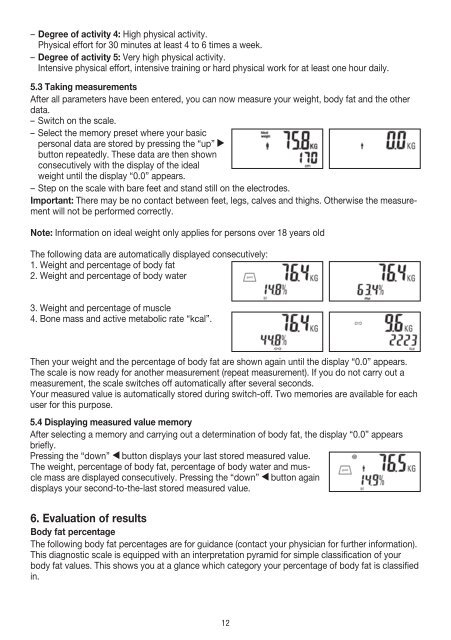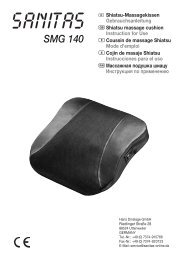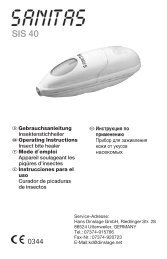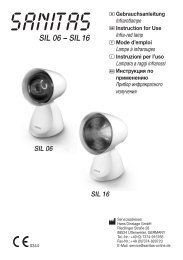SBG 39 - Sanitas
SBG 39 - Sanitas
SBG 39 - Sanitas
You also want an ePaper? Increase the reach of your titles
YUMPU automatically turns print PDFs into web optimized ePapers that Google loves.
– Degree of activity 4: High physical activity.<br />
Physical effort for 30 minutes at least 4 to 6 times a week.<br />
– Degree of activity 5: Very high physical activity.<br />
Intensive physical effort, intensive training or hard physical work for at least one hour daily.<br />
5.3 Taking measurements<br />
After all parameters have been entered, you can now measure your weight, body fat and the other<br />
data.<br />
– Switch on the scale.<br />
– Select the memory preset where your basic<br />
personal data are stored by pressing the “up”<br />
button repeatedly. These data are then shown<br />
consecutively with the display of the ideal<br />
weight until the display “0.0” appears.<br />
– Step on the scale with bare feet and stand still on the electrodes.<br />
Important: There may be no contact between feet, legs, calves and thighs. Otherwise the measurement<br />
will not be performed correctly.<br />
Note: Information on ideal weight only applies for persons over 18 years old<br />
The following data are automatically displayed consecutively:<br />
1. Weight and percentage of body fat<br />
2. Weight and percentage of body water<br />
3. Weight and percentage of muscle<br />
4. Bone mass and active metabolic rate “kcal”.<br />
Then your weight and the percentage of body fat are shown again until the display “0.0” appears.<br />
The scale is now ready for another measurement (repeat measurement). If you do not carry out a<br />
measurement, the scale switches off automatically after several seconds.<br />
Your measured value is automatically stored during switch-off. Two memories are available for each<br />
user for this purpose.<br />
5.4 Displaying measured value memory<br />
After selecting a memory and carrying out a determination of body fat, the display “0.0” appears<br />
briefly.<br />
Pressing the “down” button displays your last stored measured value.<br />
The weight, percentage of body fat, percentage of body water and muscle<br />
mass are displayed consecutively. Pressing the “down” button again<br />
displays your second-to-the-last stored measured value.<br />
6. Evaluation of results<br />
Body fat percentage<br />
The following body fat percentages are for guidance (contact your physician for further information).<br />
This diagnostic scale is equipped with an interpretation pyramid for simple classification of your<br />
body fat values. This shows you at a glance which category your percentage of body fat is classified<br />
in.<br />
12