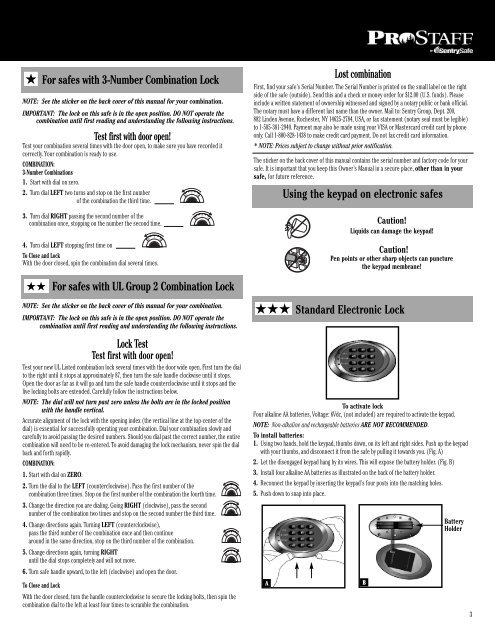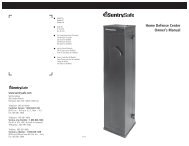Programming a user code - Sentry® Safe
Programming a user code - Sentry® Safe
Programming a user code - Sentry® Safe
You also want an ePaper? Increase the reach of your titles
YUMPU automatically turns print PDFs into web optimized ePapers that Google loves.
★ For safes with 3-Number Combination Lock<br />
NOTE: See the sticker on the back cover of this manual for your combination.<br />
IMPORTANT: The lock on this safe is in the open position. DO NOT operate the<br />
combination until first reading and understanding the following instructions.<br />
Test first with door open!<br />
Test your combination several times with the door open, to make sure you have recorded it<br />
correctly. Your combination is ready to use.<br />
COMBINATION:<br />
3-Number Combinations<br />
1. Start with dial on zero.<br />
2. Turn dial LEFT two turns and stop on the first number<br />
of the combination the third time.<br />
3. Turn dial RIGHT passing the second number of the<br />
combination once, stopping on the number the second time.<br />
4. Turn dial LEFT stopping first time on<br />
To Close and Lock<br />
With the door closed, spin the combination dial several times.<br />
Lost combination<br />
First, find your safe’s Serial Number. The Serial Number is printed on the small label on the right<br />
side of the safe (outside). Send this and a check or money order for $12.00 (U.S. funds). Please<br />
include a written statement of ownership witnessed and signed by a notary public or bank official.<br />
The notary must have a different last name than the owner. Mail to: Sentry Group, Dept. 200,<br />
882 Linden Avenue, Rochester, NY 14625-2784, USA, or fax statement (notary seal must be legible)<br />
to 1-585-381-2940. Payment may also be made using your VISA or Mastercard credit card by phone<br />
only. Call 1-800-828-1438 to make credit card payment. Do not fax credit card information.<br />
* NOTE: Prices subject to change without prior notification.<br />
The sticker on the back cover of this manual contains the serial number and factory <strong>code</strong> for your<br />
safe. It is important that you keep this Owner’s Manual in a secure place, other than in your<br />
safe, for future reference.<br />
Using the keypad on electronic safes<br />
Caution!<br />
Liquids can damage the keypad!<br />
Caution!<br />
Pen points or other sharp objects can puncture<br />
the keypad membrane!<br />
★★ For safes with UL Group 2 Combination Lock<br />
NOTE: See the sticker on the back cover of this manual for your combination.<br />
IMPORTANT: The lock on this safe is in the open position. DO NOT operate the<br />
combination until first reading and understanding the following instructions.<br />
Lock Test<br />
Test first with door open!<br />
Test your new UL Listed combination lock several times with the door wide open. First turn the dial<br />
to the right until it stops at approximately 87, then turn the safe handle clockwise until it stops.<br />
Open the door as far as it will go and turn the safe handle counterclockwise until it stops and the<br />
live locking bolts are extended. Carefully follow the instructions below.<br />
NOTE: The dial will not turn past zero unless the bolts are in the locked position<br />
with the handle vertical.<br />
Accurate alignment of the lock with the opening index (the vertical line at the top-center of the<br />
dial) is essential for successfully operating your combination. Dial your combination slowly and<br />
carefully to avoid passing the desired numbers. Should you dial past the correct number, the entire<br />
combination will need to be re-entered. To avoid damaging the lock mechanism, never spin the dial<br />
back and forth rapidly.<br />
COMBINATION:<br />
1. Start with dial on ZERO.<br />
2. Turn the dial to the LEFT (counterclockwise). Pass the first number of the<br />
combination three times. Stop on the first number of the combination the fourth time.<br />
3. Change the direction you are dialing. Going RIGHT (clockwise), pass the second<br />
number of the combination two times and stop on the second number the third time.<br />
4. Change directions again. Turning LEFT (counterclockwise),<br />
pass the third number of the combination once and then continue<br />
around in the same direction, stop on the third number of the combination.<br />
5. Change directions again, turning RIGHT<br />
until the dial stops completely and will not move.<br />
6. Turn safe handle upward, to the left (clockwise) and open the door.<br />
To Close and Lock<br />
With the door closed, turn the handle counterclockwise to secure the locking bolts, then spin the<br />
combination dial to the left at least four times to scramble the combination.<br />
★★★ Standard Electronic Lock<br />
To activate lock<br />
Four alkaline AA batteries, Voltage: 6Vdc, (not included) are required to activate the keypad.<br />
NOTE: Non-alkaline and rechargeable batteries ARE NOT RECOMMENDED.<br />
To install batteries:<br />
1. Using two hands, hold the keypad, thumbs down, on its left and right sides. Push up the keypad<br />
with your thumbs, and disconnect it from the safe by pulling it towards you. (Fig. A)<br />
2. Let the disengaged keypad hang by its wires. This will expose the battery holder. (Fig. B)<br />
3. Install four alkaline AA batteries as illustrated on the back of the battery holder.<br />
4. Reconnect the keypad by inserting the keypad's four posts into the matching holes.<br />
5. Push down to snap into place.<br />
A<br />
B<br />
Battery<br />
Holder<br />
3