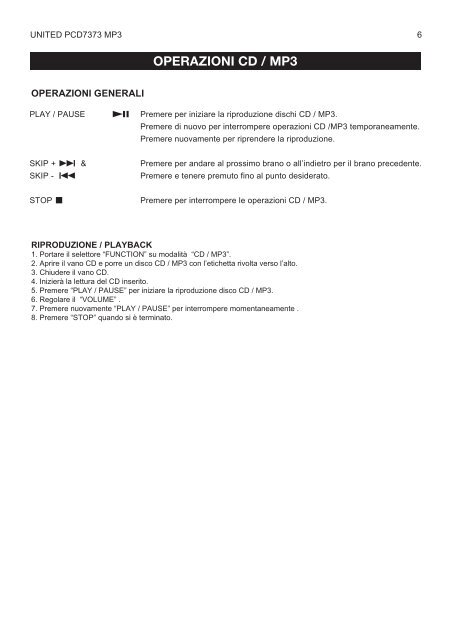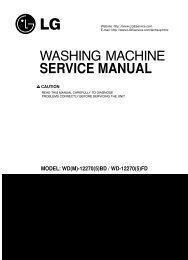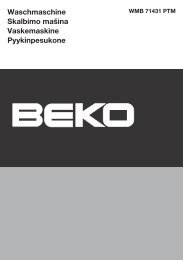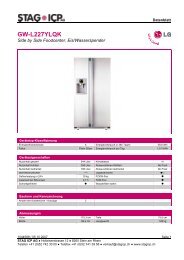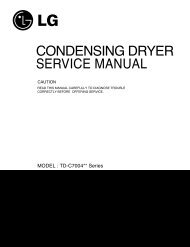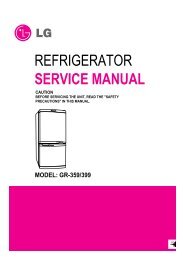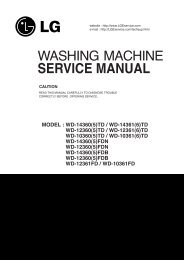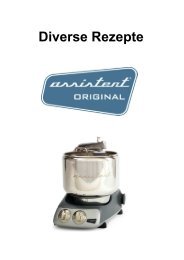MP3/CD/Radio Tragbares MP3/CD/Radiogerät - STAG-ICP
MP3/CD/Radio Tragbares MP3/CD/Radiogerät - STAG-ICP
MP3/CD/Radio Tragbares MP3/CD/Radiogerät - STAG-ICP
Create successful ePaper yourself
Turn your PDF publications into a flip-book with our unique Google optimized e-Paper software.
UNITED P<strong>CD</strong>7373 <strong>MP3</strong> 6<br />
OPERAZIONI <strong>CD</strong> / <strong>MP3</strong><br />
OPERAZIONI GENERALI<br />
PLAY / PAUSE<br />
Premere per iniziare la riproduzione dischi <strong>CD</strong> / <strong>MP3</strong>.<br />
Premere di nuovo per interrompere operazioni <strong>CD</strong> /<strong>MP3</strong> temporaneamente.<br />
Premere nuovamente per riprendere la riproduzione.<br />
SKIP + & Premere per andare al prossimo brano o all’indietro per il brano precedente.<br />
SKIP -<br />
Premere e tenere premuto fino al punto desiderato.<br />
STOP<br />
Premere per interrompere le operazioni <strong>CD</strong> / <strong>MP3</strong>.<br />
RIPRODUZIONE / PLAYBACK<br />
1. Portare il selettore “FUNCTION” su modalità “<strong>CD</strong> / <strong>MP3</strong>”.<br />
2. Aprire il vano <strong>CD</strong> e porre un disco <strong>CD</strong> / <strong>MP3</strong> con l’etichetta rivolta verso l’alto.<br />
3. Chiudere il vano <strong>CD</strong>.<br />
4. Inizierà la lettura del <strong>CD</strong> inserito.<br />
5. Premere “PLAY / PAUSE” per iniziare la riproduzione disco <strong>CD</strong> / <strong>MP3</strong>.<br />
6. Regolare il “VOLUME” .<br />
7. Premere nuovamente “PLAY / PAUSE” per interrompere momentaneamente .<br />
8. Premere “STOP” quando si è terminato.