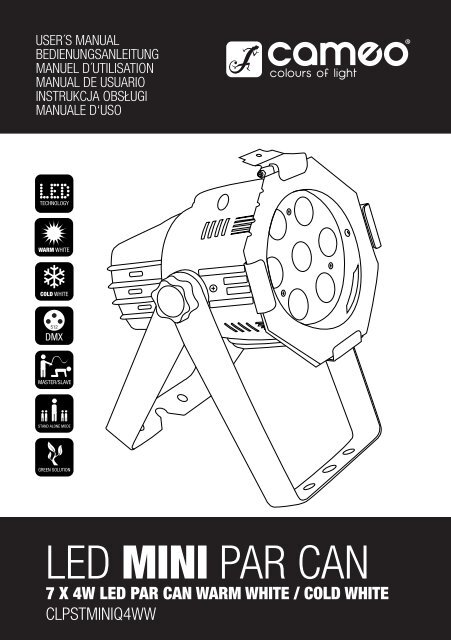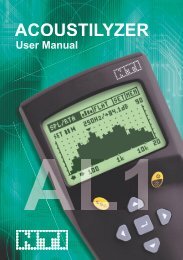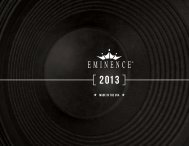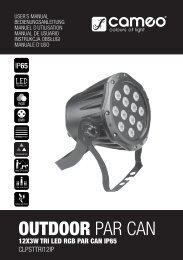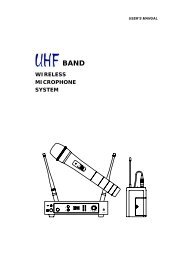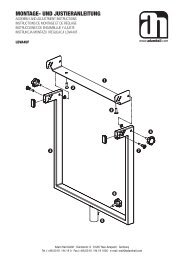Create successful ePaper yourself
Turn your PDF publications into a flip-book with our unique Google optimized e-Paper software.
USER´S MANUAL<br />
BEDIENUNGSANLEITUNG<br />
MANUEL D´UTILISATION<br />
MANUAL DE USUARIO<br />
INSTRUKCJA OBSŁUGI<br />
MANUALE D‘USO<br />
<strong>LED</strong> <strong>MINI</strong> <strong>PAR</strong> <strong>CAN</strong><br />
7 x 4W <strong>LED</strong> <strong>PAR</strong> Can WARM WHITE / COLD WHITE<br />
CLPST<strong>MINI</strong>Q4WW
ENGLISH<br />
DEUTSCH<br />
Thank you for choosing Cameo Lights!<br />
We have designed this product to give you reliable operation over many years.<br />
FRANCAIS<br />
Please, take a few moments to read these instructions carefully, as we want you to enjoy your new Cameo Lights<br />
products quickly and to the fullest.<br />
Further information about Cameo Lights check our website WWW.CAMEOLIGHT.COM<br />
FRANCAIS ITALIANO POLSKI<br />
FRANCAIS español<br />
2
<strong>LED</strong> <strong>MINI</strong> <strong>PAR</strong> <strong>CAN</strong><br />
7 x 4W <strong>LED</strong> <strong>PAR</strong> Can WARM WHITE / COLD WHITE<br />
CLPST<strong>MINI</strong>Q4WW<br />
FRANCAIS ENGLISH DEUTSCH<br />
FRANCAIS FRANCAIS<br />
ESPAÑOL<br />
POLSKI<br />
ITALIANO<br />
3
PREVENTIVE MEASURES:<br />
ENGLISH<br />
DEUTSCH<br />
FRANCAIS<br />
FRANCAIS ITALIANO POLSKI<br />
FRANCAIS español<br />
1. Please read these instructions carefully.<br />
2. Keep all information and instructions in a safe place.<br />
3. Follow the instructions.<br />
4. Observe all safety warnings. Never remove safety warnings or other information from the equipment.<br />
5. Use the equipment only in the intended manner and for the intended purpose.<br />
6. Use only sufficiently stable and compatible stands and/or mounts (for fixed installations). Make certain that wall<br />
mounts are properly installed and secured. Make certain that the equipment is installed securely and cannot fall down.<br />
7. During installation, observ e the applicable safety regulations for your country.<br />
8. Never install and operate the equipment near radiators, heat registers, ovens or other sources of heat. Make<br />
certain that the equipment is always installed so that is cooled sufficiently and cannot overheat.<br />
9. Never place sources of ignition, e.g., burning candles, on the equipment.<br />
10. Ventilation slits must not be blocked.<br />
11. Do not use this equipment in the immediate vicinity of water (does not apply to special outdoor equipment -<br />
in this case, observe the special instructions noted below. Do not expose this equipment to flammable materials,<br />
fluids or gases.<br />
12. Make certain that dripping or splashed water cannot enter the equipment. Do not place containers filled with<br />
liquids, such as vases or drinking vessels, on the equipment.<br />
13. Make certain that objects cannot fall into the device.<br />
14. Use this equipment only with the accessories recommended and intended by the manufacturer.<br />
15. Do not open or modify this equipment.<br />
16. After connecting the equipment, check all cables in order to prevent damage or accidents, e.g., due to<br />
tripping hazards.<br />
17. During transport, make certain that the equipment cannot fall down and possibly cause property damage and<br />
personal injuries.<br />
18. If your equipment is no longer functioning properly, if fluids or objects have gotten inside the equipment or<br />
if it has been damaged in anot her way, switch it off immediately and unplug it from the mains outlet (if it is a<br />
powered device). This equipment may only be repaired by authorized, qualified personnel.<br />
19. Clean the equipment using a dry cloth.<br />
20. Comply with all applicable disposal laws in your country. During disposal of packaging, please separate<br />
plastic and paper/cardboard.<br />
21. Plastic bags must be kept out of reach of children.<br />
For equipment that connects to the power mains:<br />
22. CAUTION: If the power cord of the device is equipped with an earthing contact, then it must be connected to<br />
an outlet with a protective ground. Never deactivate the protective ground of a power cord.<br />
23. If the equipment has been exposed to strong fluctuations in temperature (for example, after transport), do<br />
not switch it on immediately. Moisture and condensation could damage the equipment. Do not switch on the<br />
equipment until it has reached room temperature.<br />
24. Before connecting the equipment to the power outlet, first verify that the mains voltage and frequency match<br />
the values specified on the equipment. If the equipment has a voltage selection switch, connect the equipment to<br />
the power outlet only if the equipment values and the mains power values match. If the included power cord or<br />
power adapter does not fit in your wall outlet, contact your electrician.<br />
25. Do not step on the power cord. Make certain that the power cable does not become kinked, especially at the<br />
mains outlet and/or power adapter and the equipment connector.<br />
26. When connecting the equipment, make certain that the power cord or power adapter is always freely<br />
accessible. Always disconnect the equipment from the power supply if the equipment is not in use or if you want<br />
4
SAFETY:<br />
to clean the equipment. Always unplug the power cord and power adapter from the power outlet at the plug or<br />
adapter and not by pulling on the cord. Never touch the power cord and power adapter with wet hands.<br />
27. Whenever possible, avoid switching the equipment on and off in quick succession because otherwise this<br />
can shorten the useful life of the equipment.<br />
28. IMPORTANT INFORMATION: Replace fuses only with fuses of the same type and rating. If a fuse blows repeatedly,<br />
please contact an authorised service centre.<br />
29. To disconnect the equipment from the power mains completely, unplug the power cord or power adapter<br />
from the power outlet.<br />
30. If your device is equipped with a Volex power connector, the mating Volex equipment connector must be<br />
unlocked before it can be removed. However, this also means that the equipment can slide and fall down if<br />
the power cable is pulled, which can lead to personal injuries and/or other damage. For this reason, always be<br />
careful when laying cables.<br />
31. Unplug the power cord and power adapter from the power outlet if there is a risk of a lightning strike or<br />
before extended periods of disuse.<br />
CAUTION<br />
RISK OF ELECTRIC SHOCK<br />
DO NOT OPEN<br />
CAUTION:<br />
Never remove the cover, because otherwise there may be a risk of electric shock. There are no user serviceable<br />
parts inside. Have repairs carried out only by qualified service personnel.<br />
The lightning flash with arrowhead symbol within an equilateral triangle is intended to alert the user<br />
to the presence of uninsulated “dangerous voltage” within the product’s enclosure that may be of<br />
sufficient magnitude to constitute a risk of electrical shock.<br />
The exclamation mark within an equilateral triangle is intended to alert the user to the presence of<br />
important operating and maintenance instructions.<br />
CAUTION – HIGH VOLUME LEVELS WITH AUDIO PRODUCTS!<br />
This equipment is intended for professional use. Therefore, commercial use of this equipment is subject to the<br />
respectively applicable national accident prevention rules and regulations. As a manufacturer, Adam Hall is<br />
obligated to notify you formally about the existence of potential health risks.<br />
Hearing damage due to high volume and prolonged exposure: When in use, this product is capable of producing<br />
high sound-pressure levels (SPL) that can lead to irreversible hearing damage in performers, employees, and<br />
audience members. For this reason, avoid prolonged exposure to volumes in excess of 90 dB.<br />
CAUTION! IMPORTANT INFORMATION ABOUT LIGHTING PRODUCTS<br />
1. Do not look into the beam from a distance of less than 40 cm.<br />
2. Do not stare into the beam for extended periods at short-to-medium distances.<br />
3. Do not view the beam directly with optical instruments such as magnifiers.<br />
4. Under some circumstances, stroboscopic effects may trigger epileptic seizures in sensitive individuals! For this<br />
reason, persons who suffer from epilepsy should always avoid places where strobe lights are used.<br />
FRANCAIS ENGLISH DEUTSCH<br />
FRANCAIS FRANCAIS<br />
ESPAÑOL POLSKI ITALIANO<br />
5
INTRODUCTION:<br />
ENGLISH<br />
DEUTSCH<br />
FRANCAIS<br />
FRANCAIS ITALIANO POLSKI<br />
FRANCAIS español<br />
7 x 4W <strong>LED</strong> <strong>PAR</strong> Can WARM WHITE / COLD WHITE<br />
(CLPST<strong>MINI</strong>Q4WW/WH)<br />
CONTROL FUNCTIONS<br />
• 2-channel, 5-channel, and 6-channel DMX control<br />
• Separate control of the warm white and cold white <strong>LED</strong>s<br />
FEATURES<br />
• 7 x 4W bright dual <strong>LED</strong>s warm white / cold white (3200K - 6500K)<br />
• Stroboscope effect controllable via control panel<br />
• Master/slave functionality<br />
• Rugged metal housing<br />
• Power consumption: 30W<br />
• Long life <strong>LED</strong>s with especially long service life<br />
• Dual bracket<br />
Operation<br />
The Cameo <strong>LED</strong> <strong>CAN</strong> is a DMX-512 controllable <strong>LED</strong> light that stands out because of 7 highly efficient, 4W dual<br />
<strong>LED</strong>s. The intensity of the warm white and cold white <strong>LED</strong>s is independently controllable, thus permitting colour<br />
temperatures within a range of 3200K - 6500K.<br />
The Cameo <strong>LED</strong> light can can be used both individually as well as in master/slave mode and via DMX-512<br />
protocol.<br />
6
BACK PANEL:<br />
1<br />
POWER IN<br />
100V - 250V AC / 50Hz - 60Hz<br />
5<br />
ENTER<br />
6<br />
3 4<br />
2<br />
FUSE<br />
F2A / 250V<br />
FRANCAIS ENGLISH DEUTSCH<br />
FRANCAIS FRANCAIS<br />
1 POWER IN<br />
Permanently attached 1 m power cord with Schuko plug.<br />
2 FUSE (FUSE HOLDER)<br />
IMPORTANT INFORMATION: Replace the fuse only with a fuse of the same type and rating. If the fuse blows<br />
repeatedly, please contact an authorised service centre.<br />
3 DMX IN<br />
3-pole XLR input socket for connection of a DMX controller (e.g., DMX mixer).<br />
4 DMX OUT<br />
3-pole XLR output socket for looping through the DMX control signal.<br />
5 <strong>LED</strong> DISPLAY<br />
Display of the operating modes and additional system settings.<br />
ESPAÑOL<br />
POLSKI<br />
ITALIANO<br />
6 CONTROL BUTTONS<br />
4 easily accessible control buttons let you configure the system.<br />
7
OPERATION:<br />
ENGLISH<br />
DEUTSCH<br />
FRANCAIS<br />
FRANCAIS ITALIANO POLSKI<br />
FRANCAIS español<br />
COLOUR TEMPERATURE PRESETS<br />
Press the MODE button repeatedly until "CTxx" appears in the display.<br />
Now the preset with the desired colour temperature can be selected in 17<br />
fine increments using the UP and DOWN buttons, whereby Preset 01 is<br />
equivalent to a colour temperature of 3200K and Preset 17 is equivalent to<br />
cold white at 6500K.<br />
By pressing ENTER again, you can add a stroboscope effect (FSxx) to the<br />
selected preset. The speed of the stroboscope (FS01 - FS99) is set using<br />
the UP and DOWN buttons. Setting FS00 deactivates the stroboscope effect.<br />
Pressing the ENTER button again returns the light to preset selection mode.<br />
MANUAL ADJUSTMENT OF THE COLD WHITE / WARM WHITE MIXING<br />
RATIO<br />
Press the MODE button repeatedly until "Cuxx" (cold white) appears in the<br />
display. Now, using the UP and DOWN buttons, you can set the intensity of<br />
the cold white <strong>LED</strong>s from 00 to 99. To set the intensity of the warm white<br />
<strong>LED</strong>s, press ENTER. Now the display will read "uu00" (warm white). Next,<br />
use UP and DOWN to select the desired value (uu00 - uu99).<br />
By pressing ENTER again, you can now add a stroboscope effect (FSxx).<br />
The speed of the stroboscope (FS01 - FS99) is set using the UP and DOWN<br />
buttons. Setting FS00 deactivates the stroboscope effect.<br />
SELECTING THE DMX START ADDRESS<br />
Press the MODE button repeatedly until "A" and 3 additional characters<br />
appear in the display. Now you can use the UP and DOWN buttons to select<br />
the desired DMX start address (A001 - A512).<br />
SELECTING DMX MODE<br />
Press the MODE button repeatedly until the DMX start address appears in<br />
the display. Press ENTER and use the UP and DOWN buttons to select the<br />
desired DMX mode (02CH, 05CH, 06CH).<br />
8
OPERATION:<br />
Light intensity<br />
SELECTING THE DIMMER CURVE<br />
Press the MODE button repeatedly until the DMX start address appears in<br />
the display. Now press ENTER twice and use the UP and DOWN buttons to<br />
select the desired dimmer curve (01CU - 08CU).<br />
Dimmer curves 01CU - 04CU: The light behaves in a manner similar to<br />
that of a halogen lamp with gentle changes in brightness.<br />
Dimmer curves 05CU - 08CU: The light reacts abruptly to changes in the<br />
DMX value.<br />
Dimmer curve 01CU / 05CU linear: The light intensity increases linearly<br />
with the DMX value.<br />
Dimmer curve 02CU / 06CU exponential: Adjustment of the light<br />
intensity is finer in the lower DMX value range and coarser in the upper DMX<br />
value range.<br />
Dimmer curve 03CU / 07CU logarithmic: Adjustment of the light intensity<br />
is coarser in the lower DMX value range and finer in the upper DMX value<br />
range.<br />
Dimmer curve 04CU / 08CU S-curve: Adjustment of the light intensity is<br />
fine in the lower and upper DMX value ranges and coarse in the middle DMX<br />
value range.<br />
Dimmer curves<br />
linear exponential logarithmic S-curve<br />
DMX value<br />
Light intensity<br />
Light intensity<br />
Light intensity<br />
DMX value DMX value DMX value<br />
FRANCAIS ENGLISH DEUTSCH<br />
FRANCAIS FRANCAIS ESPAÑOL<br />
SLAVE MODE<br />
Press the MODE button repeatedly until "SLAV" appears in the display.<br />
Connect the slave and master unit of the same type with a DMX cable<br />
(master unit DMX OUT - slave unit DMX IN). Now the slave unit follows the<br />
master unit.<br />
POLSKI<br />
Unless one of the 4 buttons is pressed, the <strong>LED</strong> display switches off<br />
automatically after approx. 40 seconds. As soon as one of the four buttons is<br />
pressed, the display switches on again.<br />
ITALIANO<br />
9
OPERATION:<br />
ENGLISH<br />
DEUTSCH<br />
FRANCAIS<br />
FRANCAIS ITALIANO POLSKI<br />
FRANCAIS español<br />
INFRARED REMOTE CONTROL<br />
BL (BLACKOUT): If you press this button when the light is on, all of the<br />
<strong>LED</strong>s are blacked out. If the BL button is pressed again, the light returns to<br />
the previously selected operating mode.<br />
Brightness cold white (CW): The brightness of the cold white <strong>LED</strong>s can<br />
be adjusted in three levels using the three buttons 50%, 75%, and 100% in<br />
the top row of buttons.<br />
Fine adjustment is then carried out by pressing the + and - buttons.<br />
Brightness warm white (WW): The brightness of the warm white <strong>LED</strong>s<br />
can be adjusted in four levels using the four buttons 25%, 50%, 75%, and<br />
100% in the second row of buttons.<br />
Fine adjustment is then carried out by pressing the + and - buttons.<br />
D (DMX MODE): When this button is pressed, the <strong>LED</strong>s of the light go out.<br />
Now it can be controlled by a DMX controller.<br />
FL (FLASH): Pressing this button starts the stroboscope effect at a moderate<br />
speed. The flash speed is increased using the + button and decreased<br />
using the - button.<br />
SL (SLAVE): Pressing this button sets the light to slave mode. Connect the<br />
slave and master unit of the same type with a DMX cable (master unit DMX<br />
OUT - slave unit DMX IN). Now the slave unit follows the master unit.<br />
S (SET ADDR): To set the light to the DMX start address (001 - 512) via<br />
the IR remote control, first press the S button (the cold white <strong>LED</strong>s light up),<br />
then the first digit (0 - 9 buttons of the IR remote control) of the desired<br />
DMX start address (the warm white <strong>LED</strong>s light up), now the second digit<br />
(the cold white <strong>LED</strong>s light up), and then the third digit of the desired DMX<br />
start address (the input is confirmed by triple flashing of all <strong>LED</strong>s). Now the<br />
light can be operated via DMX with the start address that has just been set.<br />
BLACKOUT<br />
25%<br />
CW<br />
WW<br />
50% 75%<br />
DMX MODE FLASH SLAVE SET ADDR<br />
D<br />
50% 75% 100%<br />
FL<br />
SL<br />
1 2 3<br />
S<br />
4 5 6 0<br />
7 8 9<br />
100%<br />
10
DMX MODE:<br />
2-channel mode<br />
CHANNEL VALUE FUNCTION<br />
CH1 000 - 255 Cold white 6500K (0 - 100%)<br />
CH2 000 - 255 Warm white 3200K (0 - 100%)<br />
5-channel mode<br />
CHANNEL VALUE FUNCTION<br />
CH1 000 - 255 Cold white 6500K (0 - 100%)<br />
CH2 000 - 255 Warm white 3200K (0 - 100%)<br />
CH3 000 - 255 Master dimmer (0 - 100%)<br />
CH4 000<br />
001 - 255<br />
Stroboscope deactivated<br />
Stroboscope (rate 0 - 100%)<br />
CH5 000 - 255 17 Colour temperature presets<br />
6-channel mode<br />
CHANNEL VALUE FUNCTION<br />
CH1 000 - 255 Cold white 6500K (0 - 100%)<br />
CH2 000 - 255 Warm white 3200K (0 - 100%)<br />
CH3 000 - 255 Master dimmer (0 - 100%)<br />
CH4 000<br />
001 - 255<br />
Stroboscope deactivated<br />
Stroboscope (rate 0 - 100%)<br />
CH5 000 - 255 17 Colour temperature presets<br />
CH6 000 - 015<br />
016 - 045<br />
046 - 075<br />
076 - 105<br />
106 - 135<br />
136 - 165<br />
166 - 195<br />
196 - 225<br />
226 - 255<br />
Dimmer curve selection on unit<br />
Dimmer curve 01CU linear, "halogen behaviour"<br />
Dimmer curve 02CU exponential, "halogen behaviour"<br />
Dimmer curve 03CU logarithmic, "halogen behaviour"<br />
Dimmer curve 04CU S-curve, "halogen behaviour"<br />
Dimmer curve 05CU linear, "<strong>LED</strong> behaviour"<br />
Dimmer curve 06CU exponential, "<strong>LED</strong> behaviour"<br />
Dimmer curve 07CU logarithmic, "<strong>LED</strong> behaviour"<br />
Dimmer curve 08CU S-curve, "<strong>LED</strong> behaviour"<br />
FRANCAIS ENGLISH DEUTSCH<br />
FRANCAIS FRANCAIS<br />
ESPAÑOL POLSKI<br />
ITALIANO<br />
11
DMX CONNECTION:<br />
ENGLISH<br />
DEUTSCH<br />
DMX-512<br />
DMX (Digital Multiplex) is the name of a universal transmission protocol for communication between<br />
corresponding devices and controllers. A DMX controller sends DMX data to the connected DMX device(s).<br />
The DMX data is always transmitted as a serial data stream that is forwarded from one connected device to<br />
the next via the "DMX IN" and "DMX OUT" connectors (XLR plug-type connectors) that are found on every<br />
DMX-capable device. (Most controllers only have a DMX output.)<br />
DMX Connection:<br />
DMX is the common "language" via which a very wide range of types and models of equipment from<br />
various manufacturers can be connected with one another and controlled via a central controller, provided<br />
that all of the devices and the controller are DMX-compatible. For optimum data transmission, it is<br />
necessary to keep the connecting cables between the individual devices as short as possible. The order in<br />
which the devices are integrated in the DMX network has no influence on addressing. Thus the device with<br />
the DMX address 1 can be located at any position in the (serial) DMX chain: at the beginning, at the end<br />
or somewhere in the middle. If the DMX address 1 is assigned to a device, the controller "knows" that it<br />
should send all data allocated to address 1 to this device regardless of its position in the DMX network.<br />
FRANCAIS ITALIANO POLSKI<br />
FRANCAIS español<br />
FRANCAIS<br />
The Adam Hall 3 STAR, 4 STAR, and 5 STAR product ranges include an extensive selection of suitable<br />
cables.<br />
Serial connection of multiple lights<br />
1.) Connect the male 3-pole XLR connector of the DMX cable to the DMX output (female 3-pole socket) of<br />
the first light or other DMX device.<br />
2.) Connect the female 3-pole connector of the DMX cable connected to the first light to the DMX input<br />
(male 3-pole socket) of the next DMX device. In like manner, connect the DMX output of this device to the<br />
DMX input of the next device and repeat until all devices have been connected.<br />
Please note that as a rule, DMX devices are connected in series and connections cannot be shared without<br />
active splitters.<br />
12
DMX CABLE:<br />
Note:<br />
• When fabricating your own cables, always observe the illustrations on this page. Never connect the shielding<br />
of the cable to the ground contact of the plug, and always make certain that the shielding does not come into<br />
contact with the housing of the XLR plug. If the shielding is connected to ground, this can lead to short-circuiting<br />
and system malfunctions.<br />
DMX-512 output<br />
3-pole XLR<br />
Usual connection<br />
Please note: Termination:<br />
• With extended cable runs, the last device in the chain may require a terminating resistor in order to prevent<br />
system malfunctions.<br />
Use of a terminating resistor (termination)<br />
reduces interference and other problems during<br />
signal transmission. It is always advisable to<br />
connect a DMX termination module (resistance<br />
120 ohms, 1/4 W) between pole 2 (DMX-) and<br />
pole 3 (DMX+) of the last device in the chain.<br />
This is achieved by using a cable terminator module (Product No. K3DMXT3).<br />
DMX-512 input<br />
3-pole XLR<br />
• Some manufacturers use 5-pole versions for data transmission instead of 3-pole XLR plugs. However, devices<br />
with 5-pole XLR connectors can also be integrated in a DMX network with 3-pole XLR connectors. In this case,<br />
a suitable cable adapter is required. The following illustration shows the correct pin-out of the corresponding<br />
plugs.<br />
FRANCAIS ENGLISH DEUTSCH<br />
FRANCAIS FRANCAIS<br />
ESPAÑOL POLSKI<br />
5-pole XLR(socket)<br />
Pole 1: Ground<br />
(shielding)<br />
Pole 2: Signal (-)<br />
Pole 3: Signal (+)<br />
Pole 4: unused<br />
Pole 5: unused<br />
3-pole XLR(socket)<br />
Pole 1: Ground<br />
(shielding)<br />
Pole 2: Signal (-)<br />
Pole 3: Signal (+)<br />
3-pole XLR(socket)<br />
Pole 1: Ground<br />
(shielding)<br />
Pole 2: Signal (-)<br />
Pole 3: Signal (+)<br />
5-pole XLR(socket)<br />
Pole 1: Ground<br />
(shielding)<br />
Pole 2: Signal (-)<br />
Pole 3: Signal (+)<br />
Pole 4: unused<br />
Pole 5: unused<br />
ITALIANO<br />
13
SPECIFICATIONS:<br />
ENGLISH<br />
DEUTSCH<br />
FRANCAIS<br />
FRANCAIS ITALIANO POLSKI<br />
FRANCAIS español<br />
Model name:<br />
Product type:<br />
Type:<br />
CLPST<strong>MINI</strong>Q4WW<br />
<strong>LED</strong> <strong>PAR</strong> can<br />
Studio mini <strong>PAR</strong><br />
Colour spectrum: Warm white / cold white (3200K - 6500K)<br />
Number of <strong>LED</strong>s: 7<br />
<strong>LED</strong> type:<br />
Beam angle: 35°<br />
DMX input:<br />
DMX connector:<br />
DMX mode:<br />
DMX functions:<br />
Stand-alone functions:<br />
Controls:<br />
Indicators:<br />
Operating voltage:<br />
Power consumption:<br />
Power connector:<br />
Housing material:<br />
Housing colour:<br />
Cooling system:<br />
Dimensions (W x H x D, excluding bracket):<br />
Weight:<br />
Other features:<br />
4 W dual <strong>LED</strong><br />
3-pole XLR male<br />
3-pole XLR female<br />
2-channel, 5-channel, 6-channel<br />
Master dimmer, 17 colour temperature presets, cold white,<br />
warm white, stroboscope, 8 dimmer curves<br />
17 colour temperature presets, manual mixing (CW/WW),<br />
stroboscope, master/slave mode<br />
Mode, Enter, Up, Down, IR remote control<br />
4-character <strong>LED</strong> display<br />
100 - 240 V AC / 50 - 60 Hz<br />
30 W<br />
1 m power cable with Schuko plug<br />
metal<br />
black<br />
ultra-quiet fan<br />
168 x 186 x 186 mm<br />
2 kg<br />
Dual bracket included, IR remote control<br />
14
MANUFACTURER´S DECLARATIONS:<br />
MANUFACTURER‘S WARRANTY<br />
This warranty covers the Adam Hall, LD Systems, Defender, Palmer, and Cameo brands.<br />
It applies to all products distributed by Adam Hall.<br />
This warranty declaration does not affect the statutory warranty claims against the manufacturer, but expands<br />
them with additional warranty claims vis-a-vis Adam Hall.<br />
Adam Hall warrants that the Adam Hall product that you have purchased from Adam Hall or from an Adam Hall<br />
authorized reseller is free from defects in materials or workmanship under normal use for a period of 2 or 5 years<br />
(please inquire on a product-by-product basis) from the date of purchase.<br />
The warranty period begins on the date on which the product was purchased, proof of which must be produced<br />
(through presentation of the invoice or the delivery note with the date of purchase) in the event of a warranty claim.<br />
Should products of the brands named above be in need of repair within the limited warranty period, you are entitled<br />
to warranty service according to the terms and conditions stated here.<br />
During the Limited Warranty Period, Adam Hall will repair or replace the defective component parts or the product.<br />
In the event of repair or replacement during the Limited Warranty Period, the replaced original parts and/or products<br />
become property of Adam Hall.<br />
In the unlikely event that the product which you purchased has a recurring failure, Adam Hall has the right, at its<br />
discretion, to replace the defective product with another product, provided that the new product is at least equivalent<br />
to the product being replaced with regard to the technical specifications.<br />
Adam Hall does not warrant that the operation of this product will be uninterrupted or error-free. Adam Hall is not<br />
responsible for damage that occurs as a result of your failure to follow the instructions included with the Adam Hall<br />
branded product. The manufacturer‘s warranty does not cover – expendable parts (e. g., rechargeable batteries)<br />
- products from which the serial number has been removed or with a serial number that has been damaged as a<br />
result of an accident - damage due to improper use, user error or other external reasons<br />
- damage to devices operated outside the usage parameters stated in the documentation included with the product<br />
- damage due to the use of replacement parts not manufactured, sold or recommended by Adam Hall,<br />
- damage due to modification or servicing by anyone other than Adam Hall.<br />
These terms and conditions constitute the complete and exclusive warranty agreement between you and Adam<br />
Hall regarding the Adam Hall branded product you have purchased.<br />
FRANCAIS ENGLISH DEUTSCH<br />
FRANCAIS FRANCAIS<br />
ESPAÑOL POLSKI<br />
ITALIANO<br />
15
MANUFACTURER´S DECLARATIONS:<br />
ENGLISH<br />
DEUTSCH<br />
FRANCAIS<br />
FRANCAIS ITALIANO POLSKI<br />
FRANCAIS español<br />
LIMITATION OF LIABILITY<br />
If your Adam Hall branded hardware product fails to work as warranted above, your sole and exclusive remedy<br />
shall be repair or replacement. Adam Halls’ maximum liability under this limited warranty is expressly limited to<br />
the lesser of the price you have paid for the product or the cost of repair or replacement of any components that<br />
malfunction under conditions of normal use.<br />
Adam Hall is not liable for any damages caused by the product or the failure of the product, including any lost<br />
profits or savings or special, incidental, or consequential damages. Adam Hall is not liable for any claim made by<br />
a third party or made by you for a third party.<br />
This limitation of liability applies whether damages are sought, or claims are made, under this Limited Warranty<br />
or as a tort claim (including negligence and strict product liability), a contract claim, or any other claim, and<br />
cannot be rescinded or changed by anyone. This limitation of liability will be effective even if you have advised<br />
Adam Hall or an authorized representative of Adam Hall of the possibility of any such damages, but not, however,<br />
in the event of claims for damages in connection with personal injuries.<br />
This manufacturer‘s warranty grants you specific rights; depending on jurisdiction (nation or state), you may be<br />
be entitled to additional claims. You are advised to consult applicable state or national laws for a full determination<br />
of your rights.<br />
REQUESTING WARRANTY SERVICE<br />
To request warranty service for the product, contact Adam Hall or the Adam Hall authorized reseller from which<br />
you purchased the product.<br />
EC DECLARATION OF CONFORMITY<br />
The equipment marketed by Adam Hall complies (where applicable) with the essential requirements and other<br />
relevant specifications of Directives 1999/5/EC (R&TTE), 2004/108/EC (EMC) und 2006/95/EC (LVD). Additional<br />
information can be found at www.adamhall.com.<br />
16
MANUFACTURER´S DECLARATIONS:<br />
PROPER DISPOSAL OF THIS PRODUCT<br />
(Valid in the European Union and other European countries with waste separation)<br />
This symbol on the product, or the documents accompanying the product, indicates that this appliance may not<br />
be treated as household waste. This is to avoid environmental damage or personal injury due to uncontrolled<br />
waste disposal. Please dispose of this product separately from other waste and have it recycled to promote<br />
sustainable economic activity.<br />
Household users should contact either the retailer where they purchased this product, or their local government<br />
office, for details on where and how they can recycle this item in an environmentally friendly manner.<br />
Business users should contact their supplier and check the terms and conditions of the purchase contract. This<br />
product should not be mixed with other commercial wastes for disposal .<br />
ENVIRONMENTAL PROTECTION AND ENERGY CONSERVATION<br />
Energy conservation is an active contribution to environmental protection. Please turn off all unneeded electrical<br />
devices. To prevent unneeded devices from consuming power in standby mode, disconnect the mains plug.<br />
FRANCAIS ENGLISH DEUTSCH<br />
FRANCAIS FRANCAIS<br />
ESPAÑOL<br />
POLSKI<br />
Adam Hall GmbH, all rights reserved. The technical data and the functional product characteristics can be subject<br />
to modifications. The photocopying, the translation, and all other forms of copying of fragments or of the integrlity<br />
of this user’s manual is prohibited.<br />
ITALIANO<br />
17
ENGLISH<br />
DEUTSCH<br />
FRANCAIS<br />
Wir freuen uns, dass Sie sich für ein Produkt von Cameo Light entschieden haben!<br />
Dieses Gerät wurde unter hohen Qualitätsanforderungen entwickelt und gefertigt, um viele Jahre einen reibungslosen<br />
Betrieb zu gewährleisten.<br />
Bitte lesen Sie diese Bedienungsanleitung sorgfältig, damit Sie Ihren neuen Scheinwerfer von Cameo Light<br />
schnell optimal einsetzen können.<br />
Weitere Informationen über Cameo Light erhalten Sie auf unserer Website WWW.CAMEOLIGHT.COM.<br />
FRANCAIS ITALIANO POLSKI<br />
FRANCAIS español<br />
18
<strong>LED</strong> <strong>MINI</strong> <strong>PAR</strong> <strong>CAN</strong><br />
7 x 4W <strong>LED</strong> <strong>PAR</strong> Can WARM WHITE / COLD WHITE<br />
CLPST<strong>MINI</strong>Q4WW<br />
FRANCAIS ENGLISH DEUTSCH<br />
FRANCAIS FRANCAIS<br />
ESPAÑOL<br />
POLSKI<br />
ITALIANO<br />
19
SICHERHEITSHINWEISE:<br />
ENGLISH<br />
DEUTSCH<br />
FRANCAIS<br />
FRANCAIS ITALIANO POLSKI<br />
FRANCAIS español<br />
1. Lesen Sie diese Anleitung bitte sorgfältig durch.<br />
2. Bewahren Sie alle Informationen und Anleitungen an einem sicheren Ort auf.<br />
3. Befolgen Sie die Anweisungen.<br />
4. Beachten Sie alle Warnhinweise. Entfernen Sie keine Sicherheitshinweise oder andere Informationen vom Gerät.<br />
5. Verwenden Sie das Gerät nur in der vorgesehenen Art und Weise.<br />
6. Verwenden Sie ausschließlich stabile und passende Stative bzw. Befestigungen (bei Festinstallationen). Stellen<br />
Sie sicher, dass Wandhalterungen ordnungsgemäß installiert und gesichert sind. Stellen Sie sicher, dass das<br />
Gerät sicher installiert ist und nicht herunterfallen kann.<br />
7. Beachten Sie bei der Installation die für Ihr Land geltenden Sicherheitsvorschriften.<br />
8. Installieren und betreiben Sie das Gerät nicht in der Nähe von Heizkörpern, Wärmespeichern, Öfen oder<br />
sonstigen Wärmequellen. Sorgen Sie dafür, dass das Gerät immer so installiert ist, dass es ausreichend gekühlt<br />
wird und nicht überhitzen kann.<br />
9. Platzieren Sie keine Zündquellen wie z.B. brennende Kerzen auf dem Gerät.<br />
10. Lüftungsschlitze dürfen nicht blockiert werden.<br />
11. Betreiben Sie das Gerät nicht in unmittelbarer Nähe von Wasser. Bringen Sie das Gerät nicht mit brennbaren<br />
Materialien, Flüssigkeiten oder Gasen in Berührung.<br />
12. Sorgen Sie dafür, dass kein Tropf- oder Spritzwasser in das Gerät eindringen kann. Stellen Sie keine mit<br />
Flüssigkeit gefüllten Behältnisse wie Vasen oder Trinkgefäße auf das Gerät.<br />
13. Sorgen Sie dafür, dass keine Gegenstände in das Gerät fallen können.<br />
14. Betreiben Sie das Gerät nur mit dem vom Hersteller empfohlenen und vorgesehenen Zubehör.<br />
15. Öffnen Sie das Gerät nicht und verändern Sie es nicht.<br />
16. Überprüfen Sie nach dem Anschluss des Geräts alle Kabelwege, um Schäden oder Unfälle, z. B. durch<br />
Stolperfallen zu vermeiden.<br />
17. Achten Sie beim Transport darauf, dass das Gerät nicht herunterfallen und dabei möglicherweise Sach- und<br />
Personenschäden verursachen kann.<br />
18. Wenn Ihr Gerät nicht mehr ordnungsgemäß funktioniert, Flüssigkeiten oder Gegenstände in das Geräteinnere<br />
gelangt sind, oder das Gerät anderweitig beschädigt wurde, schalten Sie es sofort aus und trennen es von der<br />
Netzsteckdose (sofern es sich um ein aktives Gerät handelt). Dieses Gerät darf nur von autorisiertem Fachpersonal<br />
repariert werden.<br />
19. Verwenden Sie zur Reinigung des Geräts ein trockenes Tuch.<br />
20. Beachten Sie alle in Ihrem Land geltenden Entsorgungsgesetze. Trennen Sie bei der Entsorgung der Verpackung<br />
bitte Kunststoff und Papier bzw. Kartonagen voneinander.<br />
21. Kunststoffbeutel müssen außer Reichweite von Kindern aufbewahrt werden.<br />
Bei Geräten mit Netzanschluss:<br />
22. ACHTUNG: Wenn das Netzkabel des Geräts mit einem Schutzkontakt ausgestattet ist, muss es an einer<br />
Steckdose mit Schutzleiter angeschlossen werden. Deaktivieren Sie niemals den Schutzleiter eines Netzkabels.<br />
23. Schalten Sie das Gerät nicht sofort ein, wenn es starken Temperaturschwankungen ausgesetzt war (beispielsweise<br />
nach dem Transport). Feuchtigkeit und Kondensat könnten das Gerät beschädigen. Schalten Sie das<br />
Gerät erst ein, wenn es Zimmertemperatur erreicht hat.<br />
24. Bevor Sie das Gerät an die Steckdose anschließen, prüfen Sie zuerst, ob die Spannung und die Frequenz<br />
des Stromnetzes mit den auf dem Gerät angegebenen Werten übereinstimmen. Verfügt das Gerät über einen<br />
Spannungswahlschalter, schließen Sie das Gerät nur an die Steckdose an, wenn die Gerätewerte mit den Werten<br />
des Stromnetzes übereinstimmen. Wenn das mitgelieferte Netzkabel bzw. der mitgelieferte Netzadapter nicht in<br />
Ihre Netzsteckdose passt, wenden Sie sich an Ihren Elektriker.<br />
25. Treten Sie nicht auf das Netzkabel. Sorgen Sie dafür, dass spannungsführende Kabel speziell an der Netz-<br />
20
SICHERHEITSHINWEISE:<br />
buchse bzw. am Netzadapter und der Gerätebuchse nicht geknickt werden.<br />
26. Achten Sie bei der Verkabelung des Geräts immer darauf, dass das Netzkabel bzw. der Netzadapter stets frei<br />
zugänglich ist. Trennen Sie das Gerät stets von der Stromzuführung, wenn das Gerät nicht benutzt wird, oder<br />
Sie das Gerät reinigen möchten. Ziehen Sie Netzkabel und Netzadapter immer am Stecker bzw. am Adapter und<br />
nicht am Kabel aus der Steckdose. Berühren Sie Netzkabel und Netzadapter niemals mit nassen Händen.<br />
27. Schalten Sie das Gerät möglichst nicht schnell hintereinander ein und aus, da sonst die Lebensdauer des<br />
Geräts beeinträchtigt werden könnte.<br />
28. WICHTIGER HINWEIS: Ersetzen Sie Sicherungen ausschließlich durch Sicherungen des gleichen Typs und<br />
Wertes. Sollte eine Sicherung wiederholt auslösen, wenden Sie sich bitte an ein autorisiertes Servicezentrum.<br />
29. Um das Gerät vollständig vom Stromnetz zu trennen, entfernen Sie das Netzkabel bzw. den Netzadapter aus<br />
der Steckdose.<br />
30. Wenn Ihr Gerät mit einem verriegelbaren Netzanschluss bestückt ist, muss der passende Gerätestecker<br />
entsperrt werden, bevor er entfernt werden kann. Das bedeutet aber auch, dass das Gerät durch ein Ziehen am<br />
Netzkabel verrutschen und herunterfallen kann, wodurch Personen verletzt werden und/oder andere Schäden<br />
auftreten können. Verlegen Sie Ihre Kabel daher immer sorgfältig.<br />
31. Entfernen Sie Netzkabel und Netzadapter aus der Steckdose bei Gefahr eines Blitzschlags oder wenn Sie das<br />
Gerät länger nicht verwenden.<br />
CAUTION<br />
RISK OF ELECTRIC SHOCK<br />
DO NOT OPEN<br />
ACHTUNG:<br />
Entfernen Sie niemals die Abdeckung, da sonst das Risiko eines elektrischen Schlages besteht. Im Inneren des<br />
Geräts befinden sich keine Teile, die vom Bediener repariert oder gewartet werden können. Lassen Sie Reparaturen<br />
ausschließlich von qualifiziertem Servicepersonal durchführen.<br />
Das gleichschenkelige Dreieck mit Blitzsymbol warnt vor nichtisolierten, gefährlichen Spannungen<br />
im Geräteinneren, die einen elektrischen Schlag verursachen können.<br />
Das gleichschenkelige Dreieck mit Ausrufungszeichen kennzeichnet wichtige Bedienungs- und<br />
Wartungshinweise.<br />
ACHTUNG HOHE LAUTSTÄRKEN BEI AUDIOPRODUKTEN!<br />
Dieses Gerät ist für den professionellen Einsatz vorgesehen. Der kommerzielle Betrieb dieses Geräts unterliegt<br />
den jeweils gültigen nationalen Vorschriften und Richtlinien zur Unfallverhütung. Als Hersteller ist Adam Hall<br />
gesetzlich verpflichtet, Sie ausdrücklich auf mögliche Gesundheitsrisiken hinzuweisen.<br />
Gehörschäden durch hohe Lautstärken und Dauerbelastung: Bei der Verwendung dieses Produkts können<br />
hohe Schalldruckpegel (SPL) erzeugt werden, die bei Künstlern, Mitarbeitern und Zuschauern zu irreparablen<br />
Gehör¬schäden führen können. Vermeiden Sie länger anhaltende Belastung durch hohe Lautstärken über 90 dB.<br />
VORSICHT! WICHTIGE HINWEISE IN BEZUG AUF LICHT-PRODUKTE<br />
1. Blicken Sie nicht aus Entfernungen von unter 40 cm in den Lichtstrahl.<br />
2. Blicken Sie niemals längere Zeit aus kurzem bis mittlerem Abstand in den Lichtstrahl.<br />
3. Blicken Sie niemals mit optischen Geräten wie Vergrößerungsgläsern in den Lichtstrahl.<br />
4. Stoboskopeffekte können unter Umständen bei empfindlichen Menschen epileptische Anfälle auslösen! Epilepsiekranke<br />
Menschen sollten daher unbedingt Orte meiden, an denen Stroboskope eingesetzt werden.<br />
FRANCAIS ENGLISH DEUTSCH<br />
FRANCAIS FRANCAIS<br />
ESPAÑOL POLSKI ITALIANO<br />
21
EINFÜHRUNG:<br />
ENGLISH<br />
DEUTSCH<br />
FRANCAIS<br />
FRANCAIS ITALIANO POLSKI<br />
FRANCAIS español<br />
7 x 4W <strong>LED</strong> <strong>PAR</strong> Can WARM WHITE / COLD WHITE<br />
(CLPST<strong>MINI</strong>Q4WW/WH)<br />
STEUERUNGSFUNKTIONEN<br />
• 2-Kanal, 5-Kanal und 6-Kanal DMX-Steuerung<br />
• Separate Steuerung der warmweißen und kaltweißen <strong>LED</strong>s<br />
EIGENSCHAFTEN<br />
• 7 x 4W leuchtstarke Dual <strong>LED</strong>s Warmweiß / Kaltweiß (3200K - 6500K)<br />
• Stroboskopeffekt über Bedienpanel steuerbar<br />
• Master/Slave-Funktionalität<br />
• Robustes Metallgehäuse<br />
• Leistungsaufnahme: 30W<br />
• Longlife-<strong>LED</strong>s mit besonders langer Lebensdauer<br />
• Doppelhalterung<br />
Bedienung<br />
Der Cameo <strong>LED</strong> <strong>CAN</strong> ist ein DMX-512-steuerbarer <strong>LED</strong>-Strahler, der sich durch 7 hocheffiziente 4W Dual-<strong>LED</strong>s<br />
auszeichnet. Die Intensität der warmweißen und kaltweißen <strong>LED</strong>s kann unabhängig voneinander gesteuert<br />
werden und ermöglicht auf diese Weise Farbtemperaturen im Bereich von 3200K - 6500K.<br />
Der Cameo <strong>LED</strong>-Strahler lässt sich sowohl einzeln als auch im Master/Slave-Betrieb und via DMX-512-Protokoll betreiben.<br />
22
RÜCKSEITE:<br />
1<br />
POWER IN<br />
100V - 250V AC / 50Hz - 60Hz<br />
5<br />
ENTER<br />
6<br />
3 4<br />
2<br />
FUSE<br />
F2A / 250V<br />
FRANCAIS ENGLISH DEUTSCH<br />
FRANCAIS FRANCAIS<br />
1 POWER IN<br />
Fest verbundenes 1 m Netzkabel mit Schuko-Stecker.<br />
2 FUSE (SICHERUNGSHALTER)<br />
WICHTIGER HINWEIS: Ersetzen Sie die Sicherung ausschließlich durch eine Sicherung des gleichen Typs und mit<br />
gleichen Werten. Sollte die Sicherung wiederholt auslösen, wenden Sie sich bitte an ein autorisiertes Servicezentrum.<br />
3 DMX IN<br />
3-polige XLR-Eingangsbuchse zum Anschließen eines DMX-Kontrollgerätes (z.B. DMX-Mischpult).<br />
4 DMX OUT<br />
3-polige XLR-Ausgangsbuchse zum Weiterleiten des DMX-Steuersignals.<br />
5 <strong>LED</strong>-DISPLAY<br />
Anzeige der Betriebsarten und weiterer Systemeinstellungen.<br />
ESPAÑOL<br />
POLSKI<br />
ITALIANO<br />
6 BEDIENTASTEN<br />
4 leicht zugängliche Bedientasten ermöglichen es, Systemeinstellungen vorzunehmen.<br />
23
edienung:<br />
ENGLISH<br />
DEUTSCH<br />
FARBTEMPERATUR-PRESETS<br />
Drücken Sie die MODE-Taste so oft, bis im Display „CTxx“ erscheint. Mit Hilfe<br />
der Tasten UP und DOWN kann nun in 17 feinen Abstufungen das Preset mit der<br />
gewünschten Farbtemperatur ausgewählt werden, wobei Preset 01 Warmweiß<br />
mit der Farbtemperatur 3200K und Preset 17 Kaltweiß mit 6500K entspricht.<br />
Indem Sie nun auf ENTER drücken, können Sie dem ausgewählten Preset<br />
einen Stroboskopeffekt (FSxx) hinzufügen. Mit Hilfe der Tasten UP und<br />
DOWN stellen Sie die Geschwindigkeit des Stroboskops ein (FS01 - FS99).<br />
Einstellung FS00 deaktiviert den Stroboskopeffekt. Durch nochmaliges<br />
Drücken der ENTER Taste wechselt der Strahler wieder in den Modus für die<br />
Preset-Auswahl.<br />
FRANCAIS<br />
FRANCAIS ITALIANO POLSKI<br />
FRANCAIS español<br />
MISCHUNGSVERHÄLTNIS KALTWEISS / WARMWEISS MANUELL EIN-<br />
STELLEN<br />
Drücken Sie die MODE-Taste so oft, bis im Display „Cu00“ (Kaltweiß) erscheint.<br />
Mit Hilfe der Tasten UP und DOWN können Sie nun die Intensität der<br />
kaltweißen <strong>LED</strong>s von 00 bis 99 einstellen. Um die Intensität der warmweißen<br />
<strong>LED</strong>s einzustellen, drücken Sie auf ENTER, das Display zeigt jetzt „uu00“<br />
(Warmweiß), und wählen anschließend mit UP und DOWN den gewünschten<br />
Wert (uu00 - uu99).<br />
Indem Sie nochmals auf ENTER drücken, können Sie nun einen Stroboskopeffekt<br />
(FSxx) hinzufügen. Mit Hilfe der Tasten UP und DOWN stellen Sie<br />
die Geschwindigkeit des Stroboskops ein (FS01 - FS99). Einstellung FS00<br />
deaktiviert den Stroboskopeffekt.<br />
DMX-STARTADRESSE EINSTELLEN<br />
Drücken Sie die MODE-Taste so oft, bis im Display „A“ und 3 weitere<br />
Ziffern erscheinen. Mit Hilfe der Tasten UP und DOWN können Sie nun die<br />
gewünschte DMX-Startadresse (A001 - A512) auswählen.<br />
AUSWAHL DMX-MODUS<br />
Drücken Sie die MODE-Taste so oft, bis im Display die DMX-Startadresse<br />
erscheint. Drücken Sie nun ENTER und wählen mit Hilfe der Tasten UP und<br />
DOWN den gewünschten DMX-Modus aus (02CH, 05CH, 06CH).<br />
24
edienung:<br />
AUSWAHL DIMMERKURVE<br />
Drücken Sie die MODE-Taste so oft, bis im Display die DMX-Startadresse<br />
erscheint. Drücken Sie nun zwei mal ENTER und wählen mit Hilfe der Tasten<br />
UP und DOWN die gewünschte Dimmerkurve aus (01CU - 08CU).<br />
Dimmerkurven 01CU - 04CU: Der Strahler verhält sich ähnlich einem<br />
Halogenstrahler mit sanften Helligkeitsänderungen.<br />
Dimmerkurven 05CU - 08CU: Der Strahler reagiert abrupt auf Änderungen<br />
des DMX-Werts.<br />
Dimmerkurve 01CU / 05CU linear: Die Lichtintensität steigt linear mit<br />
dem DMX-Wert an.<br />
Dimmerkurve 02CU / 06CU exponentiell: Die Lichtintensität lässt sich im unteren<br />
DMX-Wertebereich feiner und im oberen DMX-Wertebereich grober einstellen.<br />
Dimmerkurve 03CU / 07CU logarithmisch: Die Lichtintensität lässt sich<br />
im unteren DMX-Wertebereich grober und im oberen DMX-Wertebereich<br />
feiner einstellen.<br />
Dimmerkurve 04CU / 08CU S-Kurve: Die Lichtintensität lässt sich im<br />
unteren und oberen DMX-Wertebereich fein und im mittleren DMX-Wertebereich<br />
grob einstellen.<br />
Dimmerkurven<br />
FRANCAIS ENGLISH DEUTSCH<br />
FRANCAIS FRANCAIS<br />
linear exponentiell logarithmisch S-Kurve<br />
Lichtintensität<br />
DMX-Wert<br />
Lichtintensität<br />
Lichtintensität<br />
Lichtintensität<br />
DMX-Wert DMX-Wert DMX-Wert<br />
ESPAÑOL<br />
SLAVE-MODUS<br />
Drücken Sie die MODE-Taste so oft, bis im Display „SLAV“ erscheint.<br />
Verbinden Sie die Slave- und die Master-Einheit des gleichen Typs mit einem<br />
DMX-Kabel (Master-Einheit DMX OUT - Slave-Einheit DMX IN). Nun folgt die<br />
Slave-Einheit der Master-Einheit.<br />
POLSKI<br />
Ohne, dass eine der 4 Tasten betätigt wird, schaltet sich das <strong>LED</strong>-Display<br />
nach circa 40 Sekunden automatisch ab. Sobald eine der vier Tasten betätigt<br />
wird, schaltet sich das Display wieder ein.<br />
ITALIANO<br />
25
BEDIENUNG:<br />
ENGLISH<br />
DEUTSCH<br />
FRANCAIS<br />
FRANCAIS ITALIANO POLSKI<br />
FRANCAIS español<br />
INFRAROT-FERNBEDIENUNG<br />
BL (BLACKOUT): Drücken Sie im Betrieb des Strahlers auf diese Taste,<br />
erlöschen alle <strong>LED</strong>s des Strahlers. Bei nochmaligem Drücken der BL-Taste<br />
stellt sich der Strahler wieder in die Betriebsart, die voher angewählt war.<br />
Helligkeit Kaltweiß (CW): Die Helligkeit der kaltweißen <strong>LED</strong>s kann in<br />
3 Stufen mit Hilfe der drei Tasten 50%, 75% und 100% in der obersten<br />
Tastenreihe eingestellt werden.<br />
Die Feineinstellung erfolgt dann durch Drücken der + und - Tasten.<br />
Helligkeit Warmweiß (WW): Die Helligkeit der warmweißen <strong>LED</strong>s kann<br />
in 4 Stufen mit Hilfe der vier Tasten 25%, 50%, 75% und 100% in der<br />
zweiten Tastenreihe von oben eingestellt werden.<br />
Die Feineinstellung erfolgt dann durch Drücken der + und - Tasten.<br />
D (DMX MODE): Bei Betätigen dieser Taste erlöschen die <strong>LED</strong>s des Strahlers.<br />
Er kann nun über einen DMX-Controller gesteuert werden.<br />
FL (FLASH): Durch Drücken dieser Taste startet der Stroboskopeffekt mit<br />
einer mittleren Geschwindigkeit. Mit Hilfe der + Taste wird nun die Blitzfrequenz<br />
gesteigert und mit Hilfe der - Taste verringert.<br />
SL (SLAVE): Durch drücken dieser Taste wird der Strahler in den Slave-<br />
Modus versetzt. Verbinden Sie die Slave- und die Master-Einheit des gleichen<br />
Typs mit einem DMX-Kabel (Master-Einheit DMX OUT - Slave-Einheit<br />
DMX IN). Nun folgt die Slave-Einheit der Master-Einheit.<br />
S (SET ADDR): Um bei dem Strahler die DMX-Startadresse (001 - 512)<br />
über die IR-Fernbedienung einzustellen, drücken Sie zuerst die Taste S<br />
(die kaltweißen <strong>LED</strong>s leuchten), dann die erste Ziffer (Tasten 0 - 9 der<br />
IR-Fernbedienung) der gewünschten DMX-Startadresse (die warmweißen<br />
<strong>LED</strong>s leuchten), nun die zweite Ziffer (die kaltweißen <strong>LED</strong>s leuchten) und<br />
dann die dritte Ziffer der gewünschten DMX-Startadresse (die Eingabe wird<br />
mit dreimaligem Aufblinken aller <strong>LED</strong>s bestätigt). Der Strahler kann nun<br />
über DMX mit der soeben eingestellten Startadresse betrieben werden.<br />
BLACKOUT<br />
25%<br />
CW<br />
WW<br />
50% 75%<br />
DMX MODE FLASH SLAVE SET ADDR<br />
D<br />
50% 75% 100%<br />
FL<br />
SL<br />
1 2 3<br />
S<br />
4 5 6 0<br />
7 8 9<br />
100%<br />
26
DMX MODUS:<br />
2-Kanal-Modus<br />
KANAL WERT FUNKTION<br />
5-Kanal-Modus<br />
CH1 000 - 255 Kaltweiß 6500K (0 - 100%)<br />
CH2 000 - 255 Warmweiß 3200K (0 - 100%)<br />
KANAL WERT FUNKTION<br />
6-Kanal-Modus<br />
CH1 000 - 255 Kaltweiß 6500K (0 - 100%)<br />
CH2 000 - 255 Warmweiß 3200K (0 - 100%)<br />
CH3 000 - 255 Master-Dimmer (0 - 100%)<br />
CH4 000<br />
001 - 255<br />
Stroboskop deaktiviert<br />
Stroboskop (Geschwindigkeit 0 - 100%)<br />
CH5 000 - 255 17 Farbtemperatur-Presets<br />
KANAL WERT FUNKTION<br />
CH1 000 - 255 Kaltweiß 6500K (0 - 100%)<br />
CH2 000 - 255 Warmweiß 3200K (0 - 100%)<br />
CH3 000 - 255 Master-Dimmer (0 - 100%)<br />
CH4 000<br />
001 - 255<br />
Stroboskop deaktiviert<br />
Stroboskop (Geschwindigkeit 0 - 100%)<br />
CH5 000 - 255 17 Farbtemperatur-Presets<br />
CH6 000 - 015<br />
016 - 045<br />
046 - 075<br />
076 - 105<br />
106 - 135<br />
136 - 165<br />
166 - 195<br />
196 - 225<br />
226 - 255<br />
Dimmerkurven-Auswahl am Gerät<br />
Dimmerkurve 01CU linear, „Halogen-Verhalten“<br />
Dimmerkurve 02CU exponentiell, „Halogen-Verhalten“<br />
Dimmerkurve 03CU logarithmisch, „Halogen-Verhalten“<br />
Dimmerkurve 04CU S-Kurve, „Halogen-Verhalten“<br />
Dimmerkurve 05CU linear, „<strong>LED</strong>-Verhalten“<br />
Dimmerkurve 06CU exponentiell, „<strong>LED</strong>-Verhalten“<br />
Dimmerkurve 07CU logarithmisch, „<strong>LED</strong>-Verhalten“<br />
Dimmerkurve 08CU S-Kurve, „<strong>LED</strong>-Verhalten“<br />
FRANCAIS ENGLISH DEUTSCH<br />
FRANCAIS FRANCAIS<br />
ESPAÑOL POLSKI<br />
ITALIANO<br />
27
DMX-VERBINDUNG:<br />
ENGLISH<br />
DEUTSCH<br />
FRANCAIS<br />
DMX-512<br />
DMX (Digital Multiplex) ist die Bezeichnung für ein universelles Übertragungsprotokoll für die Kommunikation<br />
zwischen entsprechenden Geräten und Controllern. Ein DMX-Controller sendet DMX-Daten an das/<br />
die angeschlossene(n) DMX-Gerät(e). Die DMX-Datenübertragung erfolgt stets als serieller Datenstrom,<br />
der über die an jedem DMX-fähigen Gerät vorhandenen „DMX IN“- und „DMX OUT“-Anschlüsse (XLR-<br />
Steckverbinder) von einem angeschlossenen Gerät an das nächste weitergeleitet wird. (Die meisten<br />
Controller verfügen lediglich über einen DMX-Ausgang.)<br />
DMX-Verbindung:<br />
DMX ist die gemeinsame "Sprache", über die sich die unterschiedlichsten Gerätetypen und Modelle<br />
verschiedener Hersteller miteinander verkoppeln und über einen zentralen Controller steuern lassen,<br />
sofern sämtliche Geräte und der Controller DMX-kompatibel sind. Für eine optimale Datenübertragung<br />
ist es erforderlich, die Verbindungskabel zwischen den einzelnen Geräten so kurz wie möglich zu halten.<br />
Die Reihenfolge, in der die Geräte in das DMX-Netzwerk eingebunden sind, hat keinen Einfluss auf die<br />
Addressierung. So kann sich das Gerät mit der DMX-Adresse 1 an einer beliebigen Position in der (seriellen)<br />
DMX-Kette befinden, am Anfang, am Ende oder irgendwo in der Mitte. Wird einem Gerät die DMX-Adresse<br />
1 zugewiesen, "weiß" der Controller, dass er alle der Adresse 1 zugeordneten Daten an dieses Gerät<br />
senden soll, ungeachtet seiner Position im DMX-Verbund.<br />
FRANCAIS ITALIANO POLSKI<br />
FRANCAIS español<br />
Eine umfangreiche Auswahl geeigneter Kabel finden Sie in den Adam Hall-Produktlinien 3 STAR, 4 STAR<br />
und 5 STAR.<br />
Serielle Verkopplung mehrerer Scheinwerfer<br />
1.) Verbinden Sie den männlichen 3-Pol XLR-Stecker des DMX-Kabels mit dem DMX-Ausgang (weibliche<br />
3-Pol-Buchse) des ersten Scheinwerfers oder anderen DMX-Geräts.<br />
2.) Verbinden Sie den weiblichen 3-Pol XLR-Stecker des an den ersten Scheinwerfer angeschlossenen<br />
DMX-Kabels mit dem DMX-Eingang (männliche 3-Pol-Buchse) des nächsten DMX-Geräts. Verbinden Sie<br />
den DMX-Ausgang dieses Geräts in der gleichen Weise mit dem DMX-Eingang des nächsten Geräts und so<br />
weiter.<br />
Bitte beachten Sie, dass DMX-Geräte grundsätzlich seriell verschaltet werden und die Verbindungen nicht<br />
ohne aktiven Splitter geteilt werden können.<br />
28
DMX-KABEL:<br />
Hinweis:<br />
• Beachten Sie bei der Anfertigung eigener Kabel unbedingt die Abbildungen auf dieser Seite. Verbinden Sie auf<br />
keinen Fall die Abschirmung des Kabels mit dem Massekontakt des Steckers, und achten Sie darauf, dass die<br />
Abschirmung nicht mit dem XLR-Steckergehäuse in Kontakt kommt. Hat die Abschirmung Massekontakt, kann<br />
dies zu Kurzschlüssen und Systemfehlern führen.<br />
DMX-512-Ausgang<br />
3-Pol-XLR<br />
Übliche Verbindung<br />
Bitte beachten Sie: Leitungsabschluss (Terminierung):<br />
• Bei längeren Kabelstrecken kann es sein, dass das letzte Gerät in der Kette einen Abschlusswiderstand<br />
benötigt, um Systemfehlern vorzubeugen.<br />
Die Verwendung eines Abschlusswiderstands<br />
(Terminierung) reduziert Interferenzen und<br />
andere Probleme bei der Signalübertragung.<br />
Es ist immer ratsam, ein DMX-Abschlussmodul<br />
(Widerstand 120 Ohm, 1/4 W) zwischen Pol 2<br />
(DMX-) und Pol 3 (DMX+) des letzten Geräts in<br />
der Kette einzufügen.<br />
DMX-512-Eingang<br />
3-Pol-XLR<br />
FRANCAIS ENGLISH DEUTSCH<br />
FRANCAIS FRANCAIS ESPAÑOL<br />
Dies wird durch ein Kabel-Abschlussmodul (Art.-Nr. K3DMXT3) erreicht.<br />
• Einige Hersteller verwenden für die Datenübertragung keine 3-Pol-XLR-Steckverbinder, sondern 5-Pol-<br />
Versionen. Geräte mit 5-Pol-XLR-Anschlüssen können jedoch auch in einen DMX-Verbund mit 3-Pol-XLR-<br />
Anschlüssen integriert werden. In diesem Fall ist ein geeigneter Kabeladapter erforderlich. Die folgende<br />
Abbildung zeigt die korrekte Belegung der entsprechenden Stecker.<br />
POLSKI<br />
5-Pol-XLR (Buchse)<br />
Pol 1: Erde<br />
(Abschirmung)<br />
Pol 2: Signal (-)<br />
Pol 3: Signal (+)<br />
Pol 4: nicht belegt<br />
Pol 5: nicht belegt<br />
3-Pol-XLR (Buchse)<br />
Pol 1: Erde<br />
(Abschirmung)<br />
Pol 2: Signal (-)<br />
Pol 3: Signal (+)<br />
3-Pol-XLR (Buchse)<br />
Pol 1: Erde<br />
(Abschirmung)<br />
Pol 2: Signal (-)<br />
Pol 3: Signal (+)<br />
5-Pol-XLR (Buchse)<br />
Pol 1: Erde<br />
(Abschirmung)<br />
Pol 2: Signal (-)<br />
Pol 3: Signal (+)<br />
Pol 4: nicht belegt<br />
Pol 5: nicht belegt<br />
ITALIANO<br />
29
TECHNISCHE DATEN:<br />
ENGLISH<br />
DEUTSCH<br />
FRANCAIS<br />
FRANCAIS ITALIANO POLSKI<br />
FRANCAIS español<br />
Modellbezeichnung:<br />
Produktart:<br />
Typ:<br />
CLPST<strong>MINI</strong>Q4WW<br />
<strong>LED</strong> Par Can<br />
Studio Mini <strong>PAR</strong><br />
Farbspektrum: Warmweiß/Kaltweiß (3200K - 6500K)<br />
<strong>LED</strong> Anzahl: 7<br />
<strong>LED</strong> Typ:<br />
Abstrahlwinkel: 35°<br />
DMX-Eingang:<br />
DMX-Ausgang:<br />
DMX-Modus:<br />
DMX Funktionen:<br />
Standalone Funktionen:<br />
Bedienelemente:<br />
Anzeigeelemente:<br />
Betriebsspannung:<br />
Leistungsaufnahme:<br />
Stromversorgungsanschluss:<br />
Gehäusematerial:<br />
Gehäusefarbe:<br />
Kühlung:<br />
Abmessungen (B x H x T, ohne Bügel):<br />
Gewicht:<br />
Weitere Eigenschaften:<br />
4 W Dual <strong>LED</strong><br />
3-Pol XLR männlich<br />
3-Pol XLR weiblich<br />
2-Kanal, 5-Kanal, 6-Kanal<br />
Master Dimmer, 17 Farbtemperatur-Presets, Kaltweiß, Warmweiß,<br />
Stroboskop, 8 Dimmerkurven<br />
17 Farbtemperatur-Presets, manuelles Mischen (CW/WW),<br />
Stroboskop, Master/Slave-Betrieb<br />
Mode, Enter, Up, Down, IR-Fernbedienung<br />
4-stelliges <strong>LED</strong>-Display<br />
100 - 240 V AC / 50 - 60 Hz<br />
30 W<br />
1 m Netzkabel mit Schuko-Stecker<br />
Metall<br />
schwarz<br />
flüsterleiser Lüfter<br />
168 x 186 x 186 mm<br />
2 kg<br />
Doppelbügel inklusive, IR-Fernbedienung<br />
30
HERSTELLERERKLÄRUNGEN:<br />
GARANTIEBESTIMMUNGEN<br />
Diese Garantie erstreckt sich auf die Marken Adam Hall, LD Systems, Defender, Palmer und Cameo.<br />
Sie gilt für alle Produkte im Vertrieb von Adam Hall.<br />
Diese Garantieerklärung berührt nicht die gesetzlichen Gewährleistungsansprüche an den Hersteller, sondern erweitert<br />
diese um zusätzliche Garantieansprüche gegenüber der Firma Adam Hall.<br />
Adam Hall garantiert für den Zeitraum von zwei beziehungsweise fünf Jahren (bitte produktspezifisch erfragen) ab<br />
Kaufdatum, dass dieses Adam Hall-Produkt, welches Sie direkt über Adam Hall oder einen von Adam Hall autorisierten<br />
Händler erworben haben, bei bestimmungsgemäßem Gebrauch frei von Material- und Fertigungsfehlern ist.<br />
Der Garantiezeitraum beginnt mit dem Kaufdatum des Produkts, das im Garantiefall entsprechend nachzuweisen<br />
ist (durch Vorlegen der Rechnung oder des Lieferscheins mit dem Kaufdatum). Sollte bei Produkten der oben genannten<br />
Marken innerhalb der Garantiezeit eine Reparatur erforderlich sein, sind Sie berechtigt, diese zu den hier<br />
aufgeführten Bedingungen durchführen zu lassen.<br />
Innerhalb des Garantiezeitraums übernimmt Adam Hall die Reparatur oder den Ersatz der defekten Komponente(n)<br />
bzw. des Produkts. Im Falle einer Reparatur bzw. eines Austauschs innerhalb des Garantiezeitraumes gehen ausgewechselte<br />
Originalteile bzw. Produkte in das Eigentum der Firma Adam Hall über.<br />
Sollte der unwahrscheinliche Fall eintreten, dass bei dem von Ihnen erworbenen Produkt ein Fehler wiederholt<br />
auftritt, hat die Firma Adam Hall das Recht, das defekte Produkt nach eigenem Ermessen durch ein anderes<br />
Produkt zu ersetzen, sofern das neue dem ausgetauschten Produkt in Bezug auf die technischen Spezifikationen<br />
mindestens gleichwertig ist.<br />
Adam Hall übernimmt keine Garantie für einen störungs- und/oder fehlerfreien Betrieb dieses Produkts. Auch für<br />
Schäden durch Nichtbeachtung der diesem Adam Hall-Produkt beiliegenden Bedienungsanleitung und anderen<br />
Unterlagen ist Adam Hall nicht verantwortlich. Die Herstellergarantie gilt nicht - für Verschleißteile (z. B. Akkus)<br />
- für Produkte, von denen die Seriennummer entfernt wurde oder die aufgrund eines Unfalls beschädigt wurden<br />
- für Schäden durch unsachgemäßen Betrieb, durch Fehlbedienung oder andere externe Gründe<br />
- für Schäden an Geräten, die nicht entsprechend den Betriebsparametern betrieben wurden (Parameter gemäß<br />
den im Lieferumfang enthaltenen Unterlagen),<br />
- für Schäden durch die Verwendung nicht von Adam Hall hergestellter, vertriebener oder empfohlener Ersatzteile,<br />
- für Schäden durch Fremdeingriffe/Modifikationen oder nicht durch Adam Hall durchgeführte Reparaturen.<br />
Diese Bestimmungen und Bedingungen stellen die vollständige und ausschließliche Garantievereinbarung zwischen<br />
Ihnen und Adam Hall für das von Ihnen erworbene Adam Hall-Produkt dar.<br />
FRANCAIS ENGLISH DEUTSCH<br />
FRANCAIS FRANCAIS<br />
ESPAÑOL POLSKI<br />
ITALIANO<br />
31
HERSTELLERERKLÄRUNGEN:<br />
ENGLISH<br />
DEUTSCH<br />
FRANCAIS<br />
FRANCAIS ITALIANO POLSKI<br />
FRANCAIS español<br />
HAFTUNGSBESCHRÄNKUNG<br />
Falls an Hardware-Produkten von Adam Hall innerhalb der Garantiezeit Material- oder Verarbeitungsfehler<br />
(gemäß der Garantieerklärung oben) auftreten, besteht Ihr alleiniger und ausschließlicher Anspruch aus dieser<br />
Garantie in der Reparatur oder dem Austausch des Geräts. Die maximale Haftung der Firma Adam Hall ist entsprechend<br />
dieser Garantie ausdrücklich auf den Kaufpreis oder die Kosten für eine Reparatur oder Ersatz – und<br />
zwar den jeweils niedrigeren Betrag – der bei üblichem Gebrauch fehlerhaften Komponenten begrenzt.<br />
Adam Hall ist nicht haftbar für jegliche durch das Produkt oder das Versagen des Produkts verursachte Schäden,<br />
einschließlich Gewinneinbußen und unterbliebener Einsparungen sowie besonderer, indirekter oder Folgeschäden.<br />
Des Weiteren ist Adam Hall nicht haftbar gegenüber Rechtsansprüchen Dritter oder durch Sie im Namen<br />
Dritter angemeldeten Forderungen.<br />
Diese Haftungsbeschränkung gilt unabhängig davon, ob Schäden gerichtlich verfolgt oder Schadensersatzansprüche<br />
im Rahmen dieser Garantie oder aufgrund unerlaubter Handlungen (einschließlich Fahrlässigkeit<br />
und Gefährdungshaftung) oder aufgrund vertraglicher oder sonstiger Ansprüche gestellt werden, und kann von<br />
niemandem aufgehoben oder verändert werden. Diese Haftungsbeschränkung ist auch dann gültig, wenn Sie die<br />
Firma Adam Hall oder einen autorisierten Vertreter von Adam Hall auf die Möglichkeit solcher Schäden aufmerksam<br />
gemacht haben, nicht jedoch bei Schadensersatzansprüchen in Zusammenhang mit Personenschäden.<br />
Diese Herstellergarantie räumt Ihnen bestimmte Rechte ein; je nach Gerichtsbarkeit (Staat oder Land) stehen<br />
Ihnen möglicherweise weitere Ansprüche zu. Es ist ratsam, in solchen Fällen die entsprechenden Gesetze heranzuziehen,<br />
um Ihre Rechte umfassend zu ermitteln.<br />
INANSPRUCHNAHME DER GARANTIE<br />
Wenden Sie sich im Garantiefall direkt an Adam Hall oder den von Adam Hall autorisierten Händler, bei dem Sie<br />
das Produkt erworben haben.<br />
EG-KONFORMITÄTSERKLÄRUNG<br />
Die von Adam Hall vertriebenen Geräte entsprechen (soweit zutreffend) den grundlegenden Anforderungen und<br />
weiteren relevanten Spezifikationen der Richtlinien 1999/5/EC (R&TTE), 2004/108/EC (EMC) und 2006/95/EC<br />
(LVD). Weitere Informationen finden Sie unter www.adamhall.com.<br />
32
HERSTELLERERKLÄRUNGEN: HERSTELLERERKLÄRUNGEN:<br />
KORREKTE ENTSORGUNG DIESES PRODUKTES<br />
(Gültig in der Europäischen Union und anderen europäischen Ländern mit Mülltrennung)<br />
Dieses Symbol auf dem Produkt oder dazugehörigen Dokumenten weist darauf hin, dass das Gerät am Ende der<br />
Produktlebenszeit nicht zusammen mit dem normalen Hausmüll entsorgt werden darf, um Umwelt- oder Personenschäden<br />
durch unkontrollierte Abfallentsorgung zu vermeiden. Bitte entsorgen Sie dieses Produkt getrennt<br />
von anderen Abfällen und führen es zur Förderung nachhaltiger Wirtschaftskreisläufe dem Recycling zu.<br />
Als Privatkunde erhalten Sie Informationen zu umweltfreundlichen Entsorgungsmöglichkeiten über den Händler,<br />
bei dem das Produkt erworben wurde, oder über die entsprechenden regionalen Behörden.<br />
Als gewerblicher Nutzer kontaktieren Sie bitte Ihren Lieferanten und prüfen die ggf. vertraglich vereinbarten<br />
Konditionen zur Entsorgung der Geräte. Dieses Produkt darf nicht zusammen mit anderen gewerblichen Abfällen<br />
entsorgt werden.<br />
Umweltschutz und Energiesparen<br />
Energiesparen ist ein aktiver Beitrag zum Umweltschutz. Schalten Sie bitte alle nicht benötigten elektrischen<br />
Geräte aus. Um zu verhindern, dass nicht benötigte Geräte im Standby-Modus Strom verbrauchen, ziehen Sie<br />
den Netzstecker.<br />
FRANCAIS ENGLISH DEUTSCH<br />
FRANCAIS FRANCAIS<br />
ESPAÑOL<br />
POLSKI<br />
Adam Hall GmbH, alle Rechte vorbehalten. Die technischen Daten und die funktionalen Produkteigenschaften<br />
können Änderungen und Irrtümer vorbehalten. Das Kopieren, die Übersetzung, und alle anderen Formen des<br />
Kopierens von Fragmenten oder der Vollständigkeit dieser Bedienungsanleitung ist untersagt.<br />
ITALIANO<br />
33
ENGLISH<br />
DEUTSCH<br />
Merci d'avoir choisi Cameo Light !<br />
Nous avons conçu ce produit en vue d'une fiabilité optimale pendant des années.<br />
FRANCAIS<br />
Veuillez prendre quelques instants pour lire attentivement ces instructions - cela vous permettra d'utiliser plus<br />
rapidement et de façon optimale votre nouveau produit Cameo Light.<br />
Pour plus d'informations sur Cameo Light, visitez notre site Web, WWW.CAMEOLIGHT.COM<br />
FRANCAIS ITALIANO POLSKI<br />
FRANCAIS español<br />
34
PROJECTEUR <strong>LED</strong><br />
<strong>MINI</strong> <strong>PAR</strong> <strong>CAN</strong><br />
Projecteur <strong>PAR</strong> Can à <strong>LED</strong>, 7 x 4 W, BLANC<br />
CHAUD / BLANC FROID CLPST<strong>MINI</strong>Q4WW<br />
FRANCAIS ENGLISH DEUTSCH<br />
FRANCAIS FRANCAIS<br />
ESPAÑOL<br />
POLSKI<br />
ITALIANO<br />
35
MESURES PRÉVENTIVES :<br />
ENGLISH<br />
DEUTSCH<br />
FRANCAIS<br />
FRANCAIS ITALIANO POLSKI<br />
FRANCAIS español<br />
1. Veuillez lire attentivement ce manuel.<br />
2. Rangez tous les documents d‘information et d‘instructions en lieu sûr.<br />
3. Veuillez suivre toutes les instructions<br />
4. Observez tous les messages d‘avertissement N‘enlevez pas de l‘appareil les étiquettes de sécurité ou autres informations.<br />
5. N‘utilisez l‘appareil que pour des applications et de la façon appropriées.<br />
6. Utilisez exclusivement des pieds et des dispositifs de fixation stables et adaptés lorsque l‘appareil est utilisé en<br />
installation fixe. Assurez-vous que les fixations murales ont été montées correctement, et qu‘elles sont sécurisées.<br />
Vérifiez que l‘appareil est installé en toute sécurité, et qu‘il ne peut pas tomber.<br />
7. Lors de l‘installation, observez les règlementations de sécurité en vigueur dans votre pays.<br />
8. N‘installez et n‘utilisez pas l‘appareil à proximité de radiateurs, d‘accumulateurs de chaleur, de fours ou de toute<br />
autre source de chaleur. Vérifiez que l‘appareil est installé de façon à bénéficier en permanence d‘un refroidissement<br />
efficace et qu‘il ne peut pas chauffer de façon excessive.<br />
9. Ne placez aucune source de flamme sur l‘appareil – par exemple, une bougie allumée.<br />
10. Ne bloquez pas les ouïes d‘aération.<br />
11. N‘utilisez pas l‘appareil à proximité immédiate d‘eau (à moins qu‘il ne s‘agisse d‘un appareil conçu pour une<br />
utilisation en extérieur – dans ce cas, respectez les instructions correspondantes ci après) Ne mettez pas l‘appareil<br />
en contact avec des matériaux, des liquides ou des gaz inflammables.<br />
12. Vérifiez qu‘aucune projection ou liquide ne puisse s‘introduire dans l‘appareil. Ne posez sur l‘appareil aucun<br />
objet renfermant du liquide : vase, verre d‘eau...<br />
13. Vérifiez qu‘aucun petit objet ne puisse tomber à l‘intérieur de l‘appareil.<br />
14. N‘utilisez avec cet appareil que des accessoires recommandés et approuvés par le fabricant.<br />
15. N‘ouvrez pas l‘appareil, et n‘essayez pas de le modifier.<br />
16. Lors du branchement de l‘appareil, sécurisez le passage du câble secteur, afin d‘éviter tout dommage ou<br />
accident, par exemple quelqu‘un qui trébuche sur le câble.<br />
17. Lors du transport, vérifiez que l‘appareil ne peut tomber, ce qui pourrait provoquer des dommages matériels et/ou corporels.<br />
18. Si votre appareil ne fonctionne plus correctement, que de l‘eau ou des objets ont pénétré à l‘intérieur, ou qu‘il<br />
a été endommagé de quelque façon que ce soit, éteignez-le immédiatement et débranchez sa prise secteur (s‘il<br />
s‘agit d‘un appareil alimenté). Cet appareil ne doit être réparé que par un personnel autorisé.<br />
19. Pour le nettoyage de l‘appareil, utilisez un chiffon sec/<br />
20. Observez toutes les réglementations en vigueur dans votre pays pour mettre l‘appareil au rebut. Lorsque vous<br />
jetez l‘emballage de l‘appareil, veuillez séparer plastique, papier et carton.<br />
21. Les films plastique doivent être mis hors de portée des enfants.<br />
Appareils reliés au secteur :<br />
22. ATTENTION : Si le câble de l‘appareil est muni d‘un fil de terre, il doit être relié à une prise murale avec terre.<br />
Ne désactivez jamais la mise à la terre d‘un appareil.<br />
23. N‘allumez pas l‘appareil immédiatement s‘il a subi une grande différence de température ambiante (par exemple,<br />
lors du transport). L‘humidité et la condensation pourraient l‘endommager. Ne mettez l‘appareil sous tension<br />
que lorsqu‘il est parvenu à la température de la pièce.<br />
24. Avant de relier l‘appareil à la prise murale, vérifiez que la valeur et la fréquence de tension secteur sur laquelle<br />
il est réglé correspondent bien à la valeur et à la fréquence de la tension secteur locale. Si l‘appareil possède un<br />
sélecteur de tension, ne le branchez sur la prise murale qu‘après avoir vérifié que la valeur réglée correspond à la<br />
valeur effective de la tension secteur. Si la fiche du cordon secteur ou du bloc adaptateur livré avec votre appareil<br />
ne correspond pas au format de votre prise murale, veuillez consulter un électricien.<br />
25. Ne piétinez pas le câble secteur. Assurez-vous que le câble secteur n‘est pas trop pincé, notamment au niveau<br />
de l‘arrière de l‘appareil (ou de son adaptateur secteur) et de la prise murale.<br />
36
SÉCURITÉ :<br />
26. Lors du branchement de l‘appareil, vérifiez que l‘accès au câble secteur ou au bloc adaptateur reste facile.<br />
Sortez la fiche secteur de la prise murale dès que vous n‘utilisez pas l‘appareil pendant un certain temps, ou si vous<br />
désirez nettoyer l‘appareil. Pour ce faire, tirez toujours sur la fiche elle-même, ou sur le bloc secteur lui-même ; ne<br />
tirez jamais sur le câble. Ne manipulez jamais le câble secteur ou l‘adaptateur secteur avec des mains mouillées.<br />
27. N‘éteignez/rallumez pas l‘appareil rapidement plusieurs fois de suite : vosu risquez de réduire la longévité de<br />
ses composants internes.<br />
28. CONSEIL IMPORTANT : Ne remplacez le fusible que par un fusible de même type et du même calibre. Si le<br />
fusible fond de façon répétée, veuillez consulter un centre de réparations agréé.<br />
29. Pour séparer complètement l‘appareil du secteur, débranchez le cordon secteur ou l‘adaptateur de la prise murale.<br />
30. Si votre appareil est muni d‘un connecteur secteur verrouillable (Volex), il faut d‘abord déverrouiller le mécanisme<br />
avant d‘enlever le cordon secteur. Attention, lorsque vous retirez le câble secteur, à ne pas faire bouger<br />
l‘appareil, ce qui pourrait se traduire par un risque de chute, de blesser quelqu‘un, ou tout autre dommage.<br />
Manipulez toujours le cordon secteur avec soin.<br />
31. Débranchez la fiche secteur ou l‘adaptateur de la prise murale en cas d‘orage, ou si vous n‘utilisez pas<br />
l‘appareil pendant une longue période.<br />
CAUTION<br />
RISK OF ELECTRIC SHOCK<br />
DO NOT OPEN<br />
ATTENTION :<br />
Ne démontez jamais le couvercle de l’appareil, vous risquez de recevoir un choc électrique. L’appareil ne<br />
renferme aucune pièce ni composant réparable ou remplaçable par l’utilisateur Ne confiez sa réparation qu’à un<br />
personnel technique qualifié.<br />
Le pictogramme en forme de triangle équilatéral renfermant un éclair signale à l’utilisateur la<br />
présence à l’intérieur de l’appareil d’une tension dangereuse non protégée, suffisamment élevée<br />
pour présenter un risque pour les personnes.<br />
Le pictogramme en forme de triangle équilatéral renfermant un point d’exclamation signal eà<br />
l’utilisateur la présence d’instructions importantes concernant l’utilisation ou l’entretien de l’appareil.<br />
ATTENTION NIVEAUX SONORES ÉLEVÉS SUR LES PRODUITS AUDIO<br />
Cet appareil a été conçu en vue d’une utilisation professionnelle. L’utilisation commerciale de cet appareil est<br />
soumise aux réglementations et directives en vigueur dans votre pays en matière de prévention d’accident. En<br />
tant que fabricant, Adam Hall est tenu de vous avertir formellement des risques relatifs à la santé.<br />
Risques provoqués par une exposition prolongée à des niveaux sonores élevés : Lors de l’utilisation de ce<br />
produit, il est possible d’atteindre des niveaux de pression sonore (exprimés en dB SPL) élevés, susceptibles de<br />
provoquer des dommages auditifs irréparables chez les artistes, les techniciens et le public. Évitez toute exposition<br />
prolongée à des niveaux de pression sonore élevés (supérieurs à 90 dB SPL).<br />
ATTENTION ! CONSEILS IMPORTANTS POUR LES PRODUITS ‘ÉCLAIRAGE<br />
1. Ne regardez pas directement l’appareil si vous vous trouvez à une distance de moins de 40 cm.<br />
2. Ne fixez jamais le rayon lumineux, même pendant une courte durée, même à distance moyenne.<br />
3. Ne regardez jamais le rayon lumineux par l’intermédiaire d’un appareil optique grossissant (jumelles par exemple).<br />
4. Les effets stroboscopiques peuvent, dans certaines circonstances, provoquer des crises d’épilepsie chez les sujets<br />
sensibles. Les personnes concernées doivent donc absolument éviter les lieux dans lesquels les stroboscopes sont utilisés.<br />
FRANCAIS ENGLISH DEUTSCH<br />
FRANCAIS FRANCAIS<br />
ESPAÑOL POLSKI ITALIANO<br />
37
INTRODUCTION :<br />
ENGLISH<br />
DEUTSCH<br />
FRANCAIS<br />
FRANCAIS ITALIANO POLSKI<br />
FRANCAIS español<br />
Projecteur <strong>PAR</strong> Can à <strong>LED</strong>, 7 x 4 W, BLANC CHAUD / BLANC FROID<br />
(CLPST<strong>MINI</strong>Q4WW/WH)<br />
FONCTIONS DE PILOTAGE :<br />
• Pilotage DMX 2 canaux, 5 canaux, 6 canaux<br />
• Pilotage séparé des <strong>LED</strong> blanches chaudes et froides<br />
FONCTIONNALITÉS :<br />
• 7 <strong>LED</strong> "Dual" 4 W (blanc chaud / blanc froid) (3200K - 6500K),<br />
• Effet Stroboscope pilotable depuis le panneau utilisateur<br />
• Modes Master/Slave<br />
• Boîtier métallique robuste<br />
• Consommation électrique : 30 W<br />
• <strong>LED</strong> de longue durée de vie<br />
• Double support<br />
Utilisation<br />
Le Cameo <strong>LED</strong> <strong>CAN</strong> est un projecteur à <strong>LED</strong> pilotable DMX-512, se distinguant par ses 7 <strong>LED</strong> "Dual" d'une<br />
puissance de 4 W, de haute efficacité. L'intensité des <strong>LED</strong> blanc chaud et blanc froid se pilote indépendamment,<br />
ce qui permet d'obtenir des valeurs de température de couleur comprises entre 3200K et 6500K.<br />
Le projecteur <strong>LED</strong> Cameo peut s'utiliser en mode Master ou Slave, il peut aussi se piloter par la musique ou via<br />
le protocole DMX-512.<br />
38
PANNEAU ARRIÈRE :<br />
1<br />
POWER IN<br />
100V - 250V AC / 50Hz - 60Hz<br />
5<br />
ENTER<br />
6<br />
3 4<br />
2<br />
FUSE<br />
F2A / 250V<br />
FRANCAIS ENGLISH DEUTSCH<br />
FRANCAIS FRANCAIS<br />
1 POWER IN<br />
Câble secteur fixe, longueur 1 m, fiche Schuko<br />
2 FUSE (PORTE-FUSIBLE)<br />
CONSEIL IMPORTANT : Remplacez exclusivement le fusible par un fusible neuf du même format et du même<br />
calibre (valeurs indiquées sur le panneau arrière de l'appareil). Si le fusible fond de façon répétée, veuillez<br />
consulter un centre de réparations agréé.<br />
3 DMX IN<br />
Entrée DMX sur connecteur XLR 3 points, pour branchement d'un contrôleur DMX (par exemple, pupitre DMX)<br />
4 DMX OUT<br />
Connecteur XLR 3 points, pour renvoi du signal de pilotage DMX.<br />
5 AFFICHEUR <strong>LED</strong><br />
Indique le mode de fonctionnement et les valeurs correspondant à telle ou telle fonction.<br />
ESPAÑOL<br />
POLSKI<br />
ITALIANO<br />
6 TOUCHES UTILISATEUR<br />
Ces 4 touches utilisateur, d'accès facile, permettent de gérer le paramétrage du système.<br />
39
UTILISATION :<br />
ENGLISH<br />
DEUTSCH<br />
FRANCAIS<br />
FRANCAIS ITALIANO POLSKI<br />
FRANCAIS español<br />
PRESETS DE TEMPÉRATURE DE COULEUR<br />
Appuyez sur la touche MODE, jusqu'à ce que la mention "CTxx" apparaisse<br />
dans l'afficheur. À l'aide des touches Haut/Bas, vous pouvez alors choisir<br />
parmi 17 presets échelonnés en température de couleur ; le preset 01<br />
correspond à un blanc chaud (3200K), le preset 17 à un blanc froid (6500K).<br />
En appuyant alors sur ENTER, vous pouvez ajouter un effet Stroboscope<br />
(FSxx) au preset que vous venez de choisir. Avec les touches Haut/Bas,<br />
réglez la fréquence des éclairs du stroboscope (FS01 - FS99). La valeur<br />
FS00 correspond à la désactivation du stroboscope. Si vous appuyez encore<br />
sur ENTER, le projecteur revient en mode de choix de preset.<br />
RÉGLAGE MANUEL DU MODE DE MÉLANGE BLANC FROID / BLANC<br />
CHAUD<br />
Appuyez sur la touche MODE, jusqu'à ce que la mention "CU00" (blanc<br />
chaud) apparaisse dans l'afficheur. Avec les touches Haut/Bas, vous pouvez<br />
alors régler l'intensité des <strong>LED</strong> blanc froid, de 00 à 99. Pour doser l'intensité<br />
des <strong>LED</strong> blanc chaud, appuyez sur ENTER : l'afficheur indique alors "uu00"<br />
(blanc chaud). Choisissez alors la valeur désirée avec les touches Haut/Bas<br />
(uu00 - uu99).<br />
En appuyant alors sur ENTER, vous pouvez ajouter un effet Stroboscope<br />
(FSxx) au preset que vous venez de choisir. Avec les touches Haut/Bas, réglez<br />
la fréquence des éclairs du stroboscope (FS01 - FS99). La valeur FS00<br />
correspond à la désactivation du stroboscope.<br />
RÉGLAGE DE L'ADRESSE DE DÉ<strong>PAR</strong>T DMX<br />
Appuyez sur la touche MODE jusqu'à ce que la lettre "A" et 3 chiffres apparaissent<br />
dans l'afficheur. Vous pouvez alors choisir, avec les touches Haut/<br />
Bas, l'adresse de départ DMX désirée (AA001 - A512).<br />
SÉLECTION DU MODE DMX<br />
Appuyez sur la touche MODE, jusqu'à ce que l'adresse DMX apparaisse<br />
dans l'afficheur. Appuyez sur ENTER, puis choisissez le mode DMX désiré à<br />
l'aide des touches Haut/Bas (02CH, 05CH, 06CH).<br />
40
UTILISATION :<br />
Intensité lumineuse<br />
CHOIX DE LA COURBE DE DIMMER<br />
Appuyez sur la touche MODE, jusqu'à ce que l'adresse DMX apparaisse<br />
dans l'afficheur. Appuyez alors deux fois sur ENTER, puis choisissez avec les<br />
touches Haut/Bas la courbe de Dimmer (01CU - 08CU).<br />
Courbes Dimmer 01CU - 04CU : Le projecteur se comporte alors comme<br />
un projecteur halogène, avec des variations de luminosité progressives.<br />
Courbes Dimmer 05CU - 08CU : Le projecteur réagit de façon plus abrupte<br />
aux variations de valeurs DMX.<br />
Courbes Dimmer 01CU - 05CU linéaire : L'intensité lumineuse croît de<br />
façon linéaire avec les valeurs DMX.<br />
Courbes Dimmer 02CU - 06CU exponentielle : L'intensité lumineuse<br />
varie plus doucement dans les valeurs DMX faibles et plus rapidement à<br />
mesure que les valeurs DMX sont élevées.<br />
Courbes Dimmer 03CU - 07CU logarithmique : L'intensité lumineuse<br />
varie plus rapidement dans les valeurs DMX faibles et plus doucement à<br />
mesure que les valeurs DMX sont élevées.<br />
Courbes Dimmer 04CU - 08CU en S : L'intensité lumineuse varie plus<br />
doucement dans les valeurs DMX faibles et élevées, et plus rapidement pour<br />
les valeurs DMX médianes.<br />
Courbes Dimmer<br />
linéaire exponentiel logarithmique Courbe en S<br />
Valeur DMX<br />
Intensité lumineuse<br />
Intensité lumineuse<br />
Intensité lumineuse<br />
Valeur DMX Valeur DMX Valeur DMX<br />
FRANCAIS ENGLISH DEUTSCH<br />
FRANCAIS FRANCAIS ESPAÑOL<br />
MODE SLAVE<br />
Appuyez sur la touche MODE, jusqu'à ce que la mention "SLAV" apparaisse<br />
dans l'afficheur.<br />
Reliez le projecteur Slate et le projecteur Master, du même type, avec un<br />
câble DMX (sortie DMX OUT projecteur Master vers entrée DMX IN projecteur<br />
Slave). Dès lors, l'appareil esclave (Slave) suit l'appareil maître (Master).<br />
POLSKI<br />
Au bout de 40 secondes, si aucune des quatre touches n'a été utilisée,<br />
l'afficheur <strong>LED</strong> s'éteint. Il se rallume dès que vous appuyez sur une des<br />
quatre touches.<br />
ITALIANO<br />
41
UTILISATION :<br />
ENGLISH<br />
DEUTSCH<br />
FRANCAIS<br />
FRANCAIS ITALIANO POLSKI<br />
FRANCAIS español<br />
TÉLÉCOMMANDE INFRAROUGE<br />
BL (BLACKOUT) : Si vous appuyez sur cette touche alors que le projecteur<br />
est en fonctionnement, toutes les <strong>LED</strong> s'éteignent. Il suffit de ré-appuyer<br />
sur la touche BL pour que le projecteur se rallume, dans son mode de<br />
fonctionnement précédent.<br />
Luminosité blanc froid (CW) : La luminosité des <strong>LED</strong> blanc froid peut<br />
se régler selon trois positions, via les trois touches 50%, 75% et 100%,<br />
situées dans la rangée supérieure.<br />
Le réglage fin s'effectue via les touches + et -.<br />
Luminosité blanc chaud (WW) : La luminosité des <strong>LED</strong> blanc chaud peut<br />
se régler selon quatre positions, via les trois touches 25%; 50%, 75% et<br />
100%, situées dans la deuxième rangée à partir du haut.<br />
Le réglage fin s'effectue via les touches + et -.<br />
D (DMX MODE) : Appuyer sur cette touche éteint les <strong>LED</strong> du projecteur.<br />
Elles ne peuvent dès lors être pilotées que depuis un contrôleur DMX.<br />
FL (FLASH) : Appuyer sur cette touche active l'effet Stroboscope, avec une<br />
fréquence d'éclairs moyenne. Appuyez sur la touche + pour augmenter la<br />
fréquence des éclairs, sur la touche - pour la réduire.<br />
SL (SLAVE) : Appuyez sur cette touche pour activer le mode Slave du<br />
projecteur. Reliez le projecteur Slate et le projecteur Master, du même type,<br />
avec un câble DMX (sortie DMX OUT projecteur Master vers entrée DMX IN<br />
projecteur Slave). Dès lors, l'appareil esclave (Slave) suit l'appareil maître<br />
(Master).<br />
S (SET ADDR) : Pour régler l'adresse de départ DMX (001 - 512) du projecteur<br />
par l'intermédiaire de la télécommande infrarouge, appuyez d'abord<br />
sur la touche S (les <strong>LED</strong> blanc froid s'allument), puis le premier chiffre (par<br />
les touches 0 à 9 de la télécommande infrarouge) de l'adresse de départ<br />
DMX souhaitée (les <strong>LED</strong> blanc chaud s'allument), puis le deuxième chiffre<br />
(les <strong>LED</strong> blanc froid s'allument), puis enfin le troisième chiffre de l'adresse<br />
de départ DMX désirée (l'entrée est validée par un triple clignotement de<br />
toutes les <strong>LED</strong>). Le projecteur peut dès lors se commander via DMX, à<br />
partir de l'adresse DMX ainsi entrée.<br />
BLACKOUT<br />
25%<br />
CW<br />
WW<br />
50% 75%<br />
DMX MODE FLASH SLAVE SET ADDR<br />
D<br />
50% 75% 100%<br />
FL<br />
SL<br />
1 2 3<br />
S<br />
4 5 6 0<br />
7 8 9<br />
100%<br />
42
MODE DMX :<br />
MODE 2 <strong>CAN</strong>AUX<br />
<strong>CAN</strong>AL VALEUR FONCTION<br />
MODE 5 <strong>CAN</strong>AUX<br />
CH1 000 - 255 Blanc froid 6500K (0 - 100%)<br />
CH2 000 - 255 Blanc chaud 3200K (0 - 100%)<br />
<strong>CAN</strong>AL VALEUR FONCTION<br />
MODE 6 <strong>CAN</strong>AUX<br />
CH1 000 - 255 Blanc froid 6500K (0 - 100%)<br />
CH2 000 - 255 Blanc chaud 3200K (0 - 100%)<br />
CH3 000 - 255 Master-Dimmer (0 - 100%)<br />
CH4 000<br />
001 - 255<br />
Stroboscope désactivé<br />
Stroboscope (Fréquence 0 - 100%)<br />
CH5 000 - 255 17 presets de température de couleurs<br />
<strong>CAN</strong>AL VALEUR FONCTION<br />
CH1 000 - 255 Blanc froid 6500K (0 - 100%)<br />
CH2 000 - 255 Blanc chaud 3200K (0 - 100%)<br />
CH3 000 - 255 Master-Dimmer (0 - 100%)<br />
CH4 000<br />
001 - 255<br />
Stroboscope désactivé<br />
Stroboscope (Fréquence 0 - 100%)<br />
CH5 000 - 255 17 presets de température de couleurs<br />
CH6 000 - 015<br />
016 - 045<br />
046 - 075<br />
076 - 105<br />
106 - 135<br />
136 - 165<br />
166 - 195<br />
196 - 225<br />
226 - 255<br />
Choix de courbes de Dimmer sur l'appareil<br />
Courbe Dimmer 01CU linéaire, "comportement Halogène"<br />
Courbe Dimmer 02CU exponentielle, "comportement<br />
Halogène"<br />
Courbe Dimmer 03CU logarithmique, "comportement<br />
Halogène"<br />
Courbe Dimmer 04CU Courbe en S, "comportement<br />
Halogène"<br />
Courbe Dimmer 05CU linéaire, "comportement <strong>LED</strong>"<br />
Courbe Dimmer 06CU exponentielle, "comportement <strong>LED</strong>"<br />
Courbe Dimmer 07CU logarithmique, "comportement <strong>LED</strong>"<br />
Courbe Dimmer 08CU Courbe en S, "comportement <strong>LED</strong>"<br />
FRANCAIS ENGLISH DEUTSCH<br />
FRANCAIS FRANCAIS<br />
ESPAÑOL POLSKI ITALIANO<br />
43
BRANCHEMENTS DMX :<br />
ENGLISH<br />
DEUTSCH<br />
DMX-512<br />
Le terme DMX (Digital Multiplex) désigne un protocole de transport universel permettant la communication<br />
entre des appareils et des contrôleurs à ce format. Un contrôleur DMX envoie des données DMX aux<br />
appareils DMX qui lui sont connectés. Les données DMX sont transportées sous forme d'un flux série,<br />
renvoyé d'un appareil au suivant via des connecteurs XLR repérés "DMX IN" et "DMX OUT". (La plupart des<br />
contrôleurs ne possèdent qu'une sortie DMX).<br />
Protocole DMX :<br />
Il s'agit d'un langage universel, permettant d'interconnecter des appareils DMX de type différents, de<br />
marques différentes, et de tous les piloter depuis un contrôleur DMX central. Pour un transport optimal des<br />
données, il est recommandé d'utiliser les câbles les plus courts possibles pour interconnecter les appareils.<br />
L'ordre dans lequel les différents appareils sont connectés au sein d'un réseau DMX n'a aucune influence<br />
sur l'adressage. Autrement dit, vous pouvez placer l'appareil possédant l'adresse DMX 1 où vous le désirez<br />
dans la chaîne DMX : au début, à la fin, au milieu... Si un appareil s'est vu affecter l'adresse DMX 1, le<br />
contrôleur "sait" qu'il doit lui envoyer toutes les données destinées à l'adresse 1, quelle que soit la position<br />
dudit appareil dans la chaîne DMX.<br />
FRANCAIS ITALIANO POLSKI<br />
FRANCAIS español<br />
FRANCAIS<br />
Vous trouverez un choix complet de câbles compatibles dans les gammes Adam Hall 3 STAR, 4 STAR et 5<br />
STAR.<br />
Connexion en série de plusieurs projecteurs<br />
1.) Reliez le connecteur XLR 3 points mâle du câble DMX à la sortie DMX (connecteur 3 points femelle) du<br />
premier projecteur (ou autre appareil DMX).<br />
2.) Reliez le connecteur XLR 3 points femelle du câble DMX relié au premier projecteur à l'entrée DMX<br />
(connecteur XLR 3 points mâle) de l'appareil DMX suivant. Reliez la sortie DMX de cet appareil, selon le<br />
même méthode, à l'entrée DMX de l'appareil DMX suivant, et ainsi de suite.<br />
Veillez à ce que tous les appareils DMX soient reliés en série, et n'oubliez pas que les liaisons ne peuvent<br />
être partagées sans utiliser de splitter actif.<br />
44
CÂBLE DMX :<br />
Conseil :<br />
• Si vous fabriquez vous-mêmes vos câbles, respectez les modalités de câblage DMX. En particulier : Ne<br />
reliez jamais le blindage du câble à la masse du connecteur, et vérifiez bien qu'en aucun cas le blindage du<br />
câble n'entre en contact avec le corps du connecteur. Si le blindage entre en contact avec la masse, cela peut<br />
provoquer des courts-circuits et des défaillances système.<br />
Sortie DMX-512<br />
XLR 3 points<br />
Câblage habituel<br />
Attention : Terminaison (résistance de charge en fin de chaîne)<br />
• Sur de grandes longueurs de liaison, il est possible que le dernier appareil de la chaîne exige une résistance de<br />
terminaison, afin d'éviter toute erreur système.<br />
L'utilisation d'une résistance de terminaison<br />
("bouchon") réduit les interférences et autres<br />
problèmes lors du transport du signal de<br />
pilotage. Il est toujours opportun d'implanter<br />
dans le connecteur du dernier appareil de la<br />
chaîne DMX un module de terminaison, utilisant<br />
une résistance de 120 Ohms, 1/4 W entre les<br />
points 2 (DMX-) et 3 (DMX+).<br />
Pour ce faire, utilisez un module de terminaison pour câble (référence : K3DMXT3).<br />
Entrée DMX-512<br />
XLR 3 points<br />
• Certains fabricants utilisent, pour les connecteurs de données DMX, des XLR 5 points au lieu de XLR 3 points.<br />
Ils sont toutefois compatibles avec les autres appareils DMX. Il suffit d'utiliser un câble adaptateur physique. Le<br />
schéma suivant indique la correspondance des points sur les connecteurs.<br />
FRANCAIS ENGLISH DEUTSCH<br />
FRANCAIS FRANCAIS<br />
ESPAÑOL POLSKI<br />
Connecteur XLR 5 points<br />
Point 1 : Masse<br />
(blindage)<br />
Point 2 : Signal (-)<br />
Point 3 : Signal (+)<br />
Point 4 : non utilisé<br />
Point 5 : non utilisé<br />
Connecteur XLR 3 points<br />
Point 1 : Masse<br />
(blindage)<br />
Point 2 : Signal (-)<br />
Point 3 : Signal (+)<br />
Connecteur XLR 3 points<br />
Point 1 : Masse<br />
(blindage)<br />
Point 2 : Signal (-)<br />
Point 3 : Signal (+)<br />
Connecteur XLR 5 points<br />
Point 1 : Masse (blindage)<br />
Point 2 : Signal (-)<br />
Point 3 : Signal (+)<br />
Point 4 : non utilisé<br />
Point 5 : non utilisé<br />
ITALIANO<br />
45
CARACTÉRISTIQUES TECHNIQUES :<br />
ENGLISH<br />
DEUTSCH<br />
FRANCAIS<br />
FRANCAIS ITALIANO POLSKI<br />
FRANCAIS español<br />
Référence modèle :<br />
Type de produit :<br />
Type :<br />
CLPST<strong>MINI</strong>Q4WW<br />
Projecteur <strong>PAR</strong> Can à <strong>LED</strong><br />
Studio Mini <strong>PAR</strong><br />
Spectre de couleurs : Blanc chaud / Blanc froid (3200K - 6500K)<br />
Nombre de <strong>LED</strong> : 7<br />
Type de <strong>LED</strong> :<br />
Angle de départ : 35°<br />
Entrée DMX :<br />
Sortie DMX :<br />
Modes DMX :<br />
Fonctions DMX :<br />
Fonctions en mode autonome :<br />
Contrôles :<br />
Indicateurs :<br />
Tension d'alimentation :<br />
Consommation électrique :<br />
Branchement secteur :<br />
Matériau boîtier :<br />
Couleur boîtier :<br />
Refroidissement :<br />
Dimensions (L x H x P, sans support) :<br />
Masse :<br />
Divers :<br />
4 Watts, "DUAL"<br />
XLR 3 points mâle<br />
XLR 3 points femelle<br />
2 canaux, 5 canaux, 6 canaux<br />
Master Dimmer, 17 presets de température de couleur, blanc<br />
chaud, blanc froid, stroboscope, 8 courbes de Dimmer<br />
17 presets de température de couleur, mélange manuel (blanc<br />
chaud/blanc froid), stroboscope, mode Master/Slave<br />
Touches Mode, Enter, Haut/Bas, télécommande infrarouge<br />
Afficheur 4 caractères <strong>LED</strong><br />
100 - 240 Volts, 50/60 Hz<br />
30 W<br />
Cordon secteur captif, longueur 1 m, avec fiche Schuko<br />
Métal<br />
noir<br />
Ventilateurs à faible niveau de bruir<br />
168 x 186 x 186 mm<br />
2 kg<br />
Livré avec support-berceau, télécommande infrarouge<br />
46
DECLARATIONS DECLARATIONS<br />
GARANTIE FABRI<strong>CAN</strong>T LIMITÉE<br />
Cette garantie concerne tous les produits de marque Adam Hall, LD Systems, Defender, Palmer et Cameo.<br />
Elle s‘applique également à tous les produits distribués par Adam Hall.<br />
Elle ne concerne pas les droits statutaires relatifs à la garantie envers le vendeur. En fait, elle justifie des requêtes<br />
en garantie supplémentaires, indépendantes, envers Adam Hall.<br />
Adam Hall garantit, pendant une période s‘étendant selon le cas de deux à cinq ans (à vérifier selon le produit) à<br />
compter de la date d‘achat, que le produit Adam Hall que vous avez acheté directement auprès d‘Adam Hall ou<br />
chez un revendeur autorisé est dépourvu de défaut, au niveau des composants ou de la fabrication, dans le cadre<br />
d‘une utilisation normale.<br />
La période pendant laquelle cette garantie limitée est applicable commence à partir de la date d‘achat. Cette date<br />
se justifie d‘après une facture ou un bon de livraison daté. Dans le cas où des produits des marques citées ci<br />
avant nécessiteraient une réparation pendant la période de garantie limitée, vous avez droit à des réparations sous<br />
garantie, conformément aux termes et conditions exposés dans ce document.<br />
Pendant toute la période de garantie limitée, Adam Hall réparera ou procédera au remplacement de tous les composants<br />
défectueux, ou le produit lui-même. En cas de réparation ou d‘échange pendant la période de garantie, les<br />
pièces originales remplacées ou le produit échangé deviennent la propriété de la société Adam Hall.<br />
Dans le cas improbable où votre produit Adam Hall serait sujet à des défaillances répétées, Adam Hall, à sa discrétion,<br />
peut choisir de mettre à votre disposition un appareil de remplacement de son choix, au moins équivalent à<br />
votre produit de marque Adam Hall en termes de performances matérielles et techniques.<br />
Adam Hall ne garantit pas que l‘utilisation de ce produit ne sera sujette à aucune interruption ni défaillance.<br />
Adam Hall n‘est pas responsable des dommages occasionnés par le non-respect des instructions contenues dans<br />
le manuel d‘utilisation livré avec le produit de marque Adam Hall. La garantie fabricant ne s‘applique pas- aux<br />
pièces d‘usure (accumulateurs par exemple) - aux produits dont le numéro de série a été effacé, ou qui ont été<br />
endommagés ou rendus inutilisables à la suite d‘un accident - aux dommages provoqués une utilisation peu<br />
précautionneuse, à une erreur de manipulation ou tout autre motif externe.<br />
- en cas de dommages subis par des appareils suite à une utilisation hors des valeurs d‘usage des paramètres<br />
(telles que mentionnées dans le manuel utilisateur livré avec le produit)<br />
- en cas de dommages consécutifs à l‘utilisation de pièces de rechange non fabriquées ou non vendues par Adam<br />
Hall<br />
- en cas de dommages consécutifs à des modifications ou réparations non assurées par Adam Hall<br />
Ces termes et conditions constituent l‘accord de garantie complet et exclusif entre cous et Adam Hall, relativement<br />
au produit de marque Adam Hall que vous avez acheté.<br />
FRANCAIS ENGLISH DEUTSCH<br />
FRANCAIS FRANCAIS<br />
ESPAÑOL POLSKI ITALIANO<br />
47
DECLARATIONS DECLARATIONS<br />
ENGLISH<br />
DEUTSCH<br />
FRANCAIS<br />
FRANCAIS ITALIANO POLSKI<br />
FRANCAIS español<br />
RESPONSABILITÉ LIMITÉE<br />
Si votre appareil de marque Adam Hall présente, pendant la période de garantie, des défaillances au niveau des<br />
composants ou de la fabrication, couvertes par les conditions ci avant, le seul recours, exclusif, est sa réparation<br />
ou son remplacement au titre de cette garantie. Dans le cadre de cette garantie limitée, la responsabilité financière<br />
maximale d‘Adam Hall est expressément limitée à la plus faible des deux sommes suivantes : prix d‘achat<br />
payé pour le produit ou coût de réparation ou de remplacement de tout composant matériel ne fonctionnant pas<br />
correctement dans des conditions normales d‘utilisation.<br />
Adam Hall ne peut être tenu pour financièrement responsable de tout dommage causé par le produit ou sa<br />
défaillance – y compris toute perte de recettes ou de bénéfices, ni de tout dommage spécifique, incidentel ou<br />
consécutif. De plus, Adam Hall n‘est pas responsable financièrement en cas de requête émanant d‘une tierce<br />
partie ou de votre part pour le compte d‘une tierce partie.<br />
Cette limitation de responsabilité financière s‘applique en cas de demande de dommages et intérêts ou de<br />
poursuites, dans le cadre de cette garantie limitée ou en cas de procédure (négligence et stricte responsabilité<br />
produit), de non-respect du contrat, ou de toute autre procédure. Cette limitation de responsabilité financière<br />
ne peut être annulée ou amendée par quiconque. Cette limitation de responsabilité financière s‘applique même<br />
si vous avez prévenu Adam Hall ou tout représentant autorisé de Adam Hall de la possibilité de tels dommages.<br />
Toutefois, cette limitation de responsabilité financière ne s‘applique pas en cas de blessures aux personnes.<br />
Cette garantie fabricant limitée vous donne des droits légaux spécifiques. Vous pouvez également avoir d‘autres<br />
droits, variables d‘un état ou d‘un pays à l‘autre. Nous vous conseillons de vous reporter aux lois applicables<br />
dans votre état ou votre pays afin de déterminer l‘étendue exacte de vos droits.<br />
DEMANDE DE RÉ<strong>PAR</strong>ATIONS SOUS GARANTIE<br />
Pour demander des réparations sous garantie pour votre produit, veuillez contacter Adam Hall ou le revendeur<br />
agréé Adam Hall auprès de qui vous l‘avez acheté.<br />
DÉCLARATION DE CONFORMITÉ CE<br />
Les appareils commercialisés par Adam Hall répondent (à la date actuelle) aux exigences et spécifications applicables<br />
des Directives 1999/5/EC (R&TTE), 2004/108/EC (EMC) et 2006/95/EC (LVD). Pour plus d‘informations,<br />
référez-vous au site www.adamhall.com.<br />
48
DECLARATIONS DECLARATIONS<br />
MISE AU REBUT DE CE PRODUIT<br />
(Applicable dans l‘Union Européenne et les autres pays européens dotés de systèmes de collecte sélective)<br />
La présence de ce logo sur le produit ou son manuel d‘utilisation indique qu‘en fin de vie, il ne doit pas être<br />
jeté avec les autres déchets domestiques. Afin d‘éviter toute atteinte à l‘environnement ou à la santé humaine<br />
pouvant résulter d‘une gestion incontrôlée des déchets, veuillez assurer son recyclage de manière responsable.<br />
Séparez-le des autres types de déchets et recyclez-le, afin de promouvoir la réutilisation durable des ressources<br />
naturelles.<br />
Nous conseillons aux utilisateurs non professionnels de contacter le revendeur chez qui ils ont acheté le produit,<br />
ou un représentant gouvernemental local, pour plus de détails sur le lieu de collecte et la façon de recycler cet<br />
appareil dans le meilleur respect de l‘environnement possible..<br />
Nous invitons les utilisateurs professionnels à contacter leur fournisseur et à vérifier les termes et conditions de<br />
leur contrat d‘achat. Ce produit ne doit pas être mélangé à d‘autres déchets commerciaux lors de la collecte.<br />
PROTECTION DE L'ENVIRONNEMENT ET ÉCONOMIES D'ÉNERGIE<br />
Économiser l'énergie constitue une contribution active efficace à la protection de l'environnement. Pensez à<br />
éteindre tout appareil électrique dès que vous ne vous en servez plus. Pour éviter que les appareils placés en<br />
mode de veille (Standby) ne continuent à consommer de l'électricité, débranchez-les de leur prise secteur.<br />
FRANCAIS ENGLISH DEUTSCH<br />
FRANCAIS FRANCAIS<br />
ESPAÑOL<br />
POLSKI<br />
Adam Hall GmbH, tous droits réservés. Les caractéristiques techniques et les fonctions disponibles sur le produit<br />
sont sujettes à modifications. La photocopie, la traduction et toute forme de copie, partielle ou intégrale, de ce<br />
manuel utilisateur sont interdites.<br />
ITALIANO<br />
49
ENGLISH<br />
DEUTSCH<br />
¡Gracias por elegir Cameo Light!<br />
Este producto se ha diseñado para ofrecer una fiabilidad y durabilidad óptimas.<br />
FRANCAIS<br />
Le rogamos que lea atentamente estas instrucciones para familiarizarse rápidamente con este producto Cameo<br />
Light y aprovechar al máximo todas las funciones.<br />
Si desea obtener más información sobre Cameo Light, visite nuestro sitio web WWW.CAMEOLIGHT.COM<br />
FRANCAIS ITALIANO POLSKI<br />
FRANCAIS español<br />
50
FOCO <strong>MINI</strong> <strong>PAR</strong> <strong>LED</strong><br />
FOCO <strong>PAR</strong> <strong>LED</strong> 7 x 4 W BLANCO CÁLIDO/BLANCO<br />
FRÍO CLPST<strong>MINI</strong>Q4WW<br />
FRANCAIS ENGLISH DEUTSCH<br />
FRANCAIS FRANCAIS<br />
ESPAÑOL<br />
POLSKI<br />
ITALIANO<br />
51
MEDIDAS DE SEGURIDAD:<br />
ENGLISH<br />
DEUTSCH<br />
FRANCAIS<br />
FRANCAIS ITALIANO POLSKI<br />
FRANCAIS español<br />
1. Lea atentamente las instrucciones de este manual.<br />
2. Guarde toda la información en un lugar seguro para futuras consultas.<br />
3. Siga las instrucciones indicadas.<br />
4. Siga todas las advertencias. No quite las instrucciones de seguridad ni cualquier otra información indicada en el equipo.<br />
5. Utilice el equipo únicamente según la finalidad prevista.<br />
6. Utilice solo soportes y fijaciones que sean robustos y adecuados cuando instale el equipo en instalaciones<br />
fijas. Asegúrese de que los soportes de pared están correctamente instalados y firmemente fijados. Asegúrese de<br />
que el equipo está sólidamente instalado y no se puede caer.<br />
7. Al instalar el equipo, respete las normas de seguridad aplicables en su país.<br />
8. Evite instalar el equipo cerca de radiadores, acumuladores de calor, estufas o cualquier otra fuente de calor. Asegúrese<br />
de que el equipo esté instalado en un lugar con ventilación suficiente para evitar cualquier sobrecalentamiento.<br />
9. No coloque sobre el equipo fuentes de llamas sin protección, por ejemplo, velas encendidas.<br />
10. Evite bloquear las rejillas de ventilación.<br />
11. No utilice este equipo cerca del agua (excepto los equipos específicamente diseñados para uso en exterior,<br />
en cuyo caso tenga en cuenta las indicaciones mencionadas a continuación). No exponga este equipo a materiales,<br />
líquidos o gases inflamables.<br />
12. Evite exponer el equipo a gotas o salpicaduras que puedan caer dentro del mismo. No coloque recipientes<br />
llenos de líquido, como floreros o vasos, sobre el equipo.<br />
13. Asegúrese de no dejar caer ningún objeto dentro del equipo.<br />
14. Emplee el equipo únicamente con los accesorios recomendados por el fabricante.<br />
15. No abra el equipo ni intente modificarlo.<br />
16. Una vez conectado el equipo, compruebe que en toda la longitud del cableado no hay peligro de que provoque<br />
una caída, por ejemplo.<br />
17. Durante el transporte, asegúrese de que el equipo no se caiga y pueda causar daños personales o materiales.<br />
18. Si el equipo no funciona correctamente, o si se ha vertido líquido sobre él, o si un objeto ha caído en su<br />
interior o si ha sufrido algún desperfecto, apague inmediatamente el equipo y desenchufe el cable eléctrico (si se<br />
trata de un equipo activo). Únicamente un técnico especialista debe reparar el equipo.<br />
19. Para limpiar el equipo utilice un paño seco.<br />
20. Procure seguir las normas vigentes en su país sobre reciclaje de desechos. Separe los componentes de<br />
plástico, papel y cartón del paquete para reciclarlos en sus contenedores respectivos.<br />
21. No deje las bolsas de plástico al alcance de los niños.<br />
Para los equipos con toma eléctrica:<br />
22. ADVERTENCIA: Si el cable eléctrico está provisto de un contacto de protección, debe conectarse a una toma<br />
eléctrica con conexión a tierra. No desactivar nunca esta conexión de protección a tierra del cable eléctrico.<br />
23. Si el equipo ha estado expuesto a un cambio brusco de temperatura (por ejemplo, después del transporte),<br />
no lo encienda inmediatamente. La condensación o la humedad podrían dañar el equipo. Deje que el equipo<br />
alcance la temperatura ambiente antes de encenderlo.<br />
24. Antes de conectar el cable eléctrico a la toma de corriente, compruebe si la tensión y la frecuencia del<br />
suministro eléctrico coinciden con las especificaciones de este equipo. Si el equipo dispone de un selector de<br />
tensión, antes de enchufarlo a la red eléctrica, asegúrese de que el valor seleccionado coincide con la tensión de<br />
suministro. Si el enchufe o el adaptador de corriente no encajan en la toma eléctrica, consulte a un electricista.<br />
25. Asegúrese de que el cable eléctrico no está pinzado. Evite que el cable resulte pellizcado, sobre todo en los<br />
extremos de conexión al equipo y en la toma eléctrica.<br />
26. Al conectar el equipo, asegúrese de que el cable eléctrico o el adaptador de corriente estén siempre<br />
accesibles. Desconecte el equipo de la toma de corriente cuando no esté en uso o antes de limpiarlo. Para ello,<br />
52
SEGURIDAD:<br />
desconecte el cable eléctrico y el adaptador de corriente del conector del equipo en vez de desenchufar el cable<br />
de la toma eléctrica. No tocar el cable eléctrico ni el adaptador de corriente con las manos húmedas.<br />
27. No encienda y apague el equipo en cortos intervalos de tiempo, ya que se reduce así la vida útil del sistema.<br />
28. NOTA IMPORTANTE: Sustituya los fusibles únicamente por otros del mismo tipo y de las mismas características.<br />
Si el fusible se funde continuamente, póngase en contacto con un servicio técnico autorizado.<br />
29. Para desconectar completamente el equipo de la tensión eléctrica, desenchufe el cable eléctrico o el adaptador<br />
de corriente de la toma eléctrica.<br />
30. Si el equipo dispone de un enchufe eléctrico Volex, deberá desbloquearse el Volex del equipo para desenchufarlo.<br />
Esto implica que un tirón en el cable eléctrico puede desplazar el equipo y provocar daños personales o<br />
materiales. Por tanto, asegúrese de instalar los cables con sumo cuidado.<br />
31. Si es probable que caiga un rayo por una tormenta eléctrica o si no va a emplear el equipo durante mucho<br />
tiempo, desenchufe el cable eléctrico y el adaptador de corriente.<br />
CAUTION<br />
RISK OF ELECTRIC SHOCK<br />
DO NOT OPEN<br />
ADVERTENCIA:<br />
Para evitar el riesgo de descarga eléctrica, no retire la tapa. El equipo no contiene piezas que el usuario pueda<br />
reparar o sustituir. Para cualquier tarea de mantenimiento o reparación, acuda a un técnico cualificado.<br />
El símbolo de rayo dentro de un triángulo equilátero advierte al usuario de la presencia de tensiones<br />
peligrosas sin aislamiento dentro del equipo que pueden causar una descarga eléctrica y suponer un<br />
riesgo para la salud.<br />
El símbolo de exclamación dentro de un triángulo equilátero advierte al usuario de la existencia de<br />
importantes instrucciones de uso y mantenimiento.<br />
ADVERTENCIA: ¡ALTO VOLUMEN!<br />
Este equipo se destina a un uso profesional. Por consiguiente, si se aplica a un uso comercial, estará sujeto a<br />
las normas y reglamentos de la Asociación para la prevención de accidentes de su sector profesional. Como<br />
fabricante, Adam Hall tiene la obligación de informar formalmente a los usuarios de la existencia de posibles<br />
riesgos para la salud.<br />
Daños auditivos por exposición prolongada a un nivel SPL alto: este equipo puede generar fácilmente un nivel de<br />
presión sonora (SPL) lo suficientemente elevado como para causar daños auditivos permanentes a los artistas, el<br />
personal de producción y el público. Deben tomarse precauciones para evitar la exposición prolongada a un SPL<br />
de más de 90 dB.<br />
¡ATENCIÓN! INFORMACIÓN IMPORTANTE SOBRE LOS PRODUCTOS DE ILUMINACIÓN<br />
1. No mire el haz de luz desde una distancia inferior a 40 cm.<br />
2. No mire el haz de luz de cerca durante periodos prolongados.<br />
3. No mire directamente el haz de luz con instrumentos ópticos, como lentes de aumento.<br />
4. ¡Los efectos estroboscópicos pueden a veces causar convulsiones en personas fotosensibles! Las personas<br />
con epilepsia deben evitar los lugares en los que se usan luces estroboscópicas.<br />
FRANCAIS ENGLISH DEUTSCH<br />
FRANCAIS FRANCAIS<br />
ESPAÑOL POLSKI ITALIANO<br />
53
INTRODUCCIÓN:<br />
ENGLISH<br />
DEUTSCH<br />
FRANCAIS<br />
FRANCAIS ITALIANO POLSKI<br />
FRANCAIS español<br />
FOCO <strong>PAR</strong> <strong>LED</strong> 7 x 4 W BLANCO CÁLIDO/BLANCO FRÍO<br />
(CLPST<strong>MINI</strong>Q4WW/WH)<br />
CONTROLES<br />
• Control DMX de 2 canales, 5 canales y 6 canales<br />
• Control individual de los <strong>LED</strong>s de color blanco cálido y blanco frío<br />
CARACTERÍSTICAS<br />
• 7 <strong>LED</strong>s dobles de 4 W de color blanco cálido/blanco frío (3.200 K - 6.500 K)<br />
• Efecto estrobo ajustable mediante el panel de control<br />
• Funciones Maestro/Esclavo<br />
• Robusta carcasa metálica<br />
• Consumo: 30 W<br />
• <strong>LED</strong>s de larga duración<br />
• Soporte doble<br />
Operación<br />
El foco de <strong>LED</strong>s de Cameo es un foco controlado por DMX-512, equipado con 7 <strong>LED</strong>s dobles de 4 W de alta<br />
eficiencia. La intensidad de los <strong>LED</strong>s de color blanco cálido y blanco frío se puede controlar individualmente, lo<br />
que permite obtener temperaturas de color de 3.200 K a 6.500 K.<br />
El foco de <strong>LED</strong>s de Cameo funciona en modo autónomo, maestro/esclavo o controlado por DMX-512.<br />
54
PANEL POSTERIOR:<br />
1<br />
POWER IN<br />
100V - 250V AC / 50Hz - 60Hz<br />
5<br />
ENTER<br />
6<br />
3 4<br />
2<br />
FUSE<br />
F2A / 250V<br />
FRANCAIS ENGLISH DEUTSCH<br />
FRANCAIS FRANCAIS<br />
1 POWER IN<br />
Para la conexión de un cable eléctrico de 1 m con conector Schuko.<br />
2 FUSE (PORTAFUSIBLES)<br />
NOTA IMPORTANTE: Sustituya el fusible únicamente por otro del mismo tipo y características. Si el fusible se<br />
fundiera continuamente, póngase en contacto con un servicio técnico autorizado.<br />
3 DMX IN<br />
Conector XLR de entrada de 3 pines para conectar un equipo de control DMX (como un controlador DMX).<br />
4 DMX OUT<br />
Conector XLR de salida de 3 pines para reenviar la señal de control DMX.<br />
5 PANTALLA <strong>LED</strong><br />
Muestra el modo de funcionamiento y otros ajustes del sistema.<br />
ESPAÑOL<br />
POLSKI<br />
ITALIANO<br />
6 BOTONES DE AJUSTE<br />
Estos 4 botones permiten realizar los ajustes del sistema de manera rápida y fácil.<br />
55
operación:<br />
ENGLISH<br />
DEUTSCH<br />
FRANCAIS<br />
FRANCAIS ITALIANO POLSKI<br />
FRANCAIS español<br />
PRESETS DE TEMPERATURA DE COLOR<br />
Pulse el botón MODE hasta que aparezca "CTxx" en la pantalla. Con los botones<br />
UP y DOWN seleccione uno de los 17 presets de temperatura de color,<br />
desde el preset 01 que corresponde a blanco cálido con una temperatura de<br />
color de 3.200 K hasta el preset 17 que corresponde a blanco frío con una<br />
temperatura de color de 6.500 K.<br />
Luego pulse ENTER para añadir un efecto estrobo (FSxx) al preset seleccionado.<br />
Pulse los botones UP y DOWN para ajustar la velocidad del estrobo<br />
(FS01 a FS99). El ajuste FS00 desactiva el estrobo. Pulse el botón ENTER de<br />
nuevo para volver al modo de selección de preset.<br />
AJUSTE MANUAL DE LA PROPORCIÓN BLANCO FRÍO/BLANCO CÁLIDO<br />
Pulse el botón MODE hasta que aparezca "Cu00" (blanco frío) en la pantalla.<br />
Utilice los botones UP y DOWN para ajustar la intensidad de los <strong>LED</strong>s de<br />
color blanco frío de 00 a 99. Para ajustar la intensidad de los <strong>LED</strong>s de color<br />
blanco cálido, pulse ENTER hasta que aparezca "uu00" (blanco cálido) en la<br />
pantalla y luego pulse los botones UP y DOWN para ajustar el valor deseado<br />
(uu00 a uu99).<br />
Si lo desea, pulse ENTER de nuevo para añadir un efecto estrobo (FSxx).<br />
Pulse los botones UP y DOWN para ajustar la velocidad del estrobo (FS01 a<br />
FS99). El ajuste FS00 desactiva el estrobo.<br />
AJUSTE DE LA DIRECCIÓN INICIAL DMX<br />
Pulse el botón MODE hasta que en pantalla se muestre "A" seguido de tres<br />
dígitos. Con los botones UP y DOWN seleccione la dirección inicial DMX (de<br />
A001 a A512).<br />
SELECCIÓN DEL MODO DMX<br />
Pulse el botón MODE hasta que en pantalla se muestre la dirección inicial<br />
DMX. Pulse el botón ENTER y seleccione el modo DMX (02CH, 05CH, 06CH)<br />
con los botones UP y DOWN.<br />
56
operación:<br />
AJUSTE DE LA CURVA DE ATENUACIÓN<br />
Pulse el botón MODE hasta que en pantalla se muestre la dirección inicial<br />
DMX. Pulse ENTER dos veces y luego utilice los botones UP y DOWN para<br />
seleccionar la curva de atenuación (01CU a 08CU).<br />
Curvas de atenuación 01CU a 04CU: El foco reacciona como una lámpara<br />
halógena, con suaves cambios de intensidad.<br />
Curvas de atenuación 05CU a 08CU: El foco reacciona al instante a los<br />
cambios en el valor DMX.<br />
Curvas de atenuación 01CU y 05CU lineal: La intensidad del foco<br />
aumenta de manera lineal con el valor DMX.<br />
Curvas de atenuación 02CU y 06CU exponencial: La intensidad del foco<br />
varía poco a niveles bajos de DMX y varía mucho a niveles altos de DMX.<br />
Curvas de atenuación 03CU y 07CU logarítmica: La intensidad del foco<br />
varía mucho a niveles bajos de DMX y varía poco a niveles altos de DMX.<br />
Curvas de atenuación 04CU y 08CU curva S: La intensidad del foco<br />
varía poco a niveles bajos y altos de DMX y varía mucho a niveles intermedios<br />
de DMX.<br />
Curvas de atenuación<br />
FRANCAIS ENGLISH DEUTSCH<br />
FRANCAIS FRANCAIS<br />
Lineal Exponencial Logarítmica Curva S<br />
Intensidad<br />
Valor DMX<br />
Intensidad<br />
Intensidad<br />
Intensidad<br />
Valor DMX Valor DMX Valor DMX<br />
ESPAÑOL<br />
MODO ESCLAVO<br />
Pulse el botón MODE hasta que aparezca "SLAV" (esclavo) en la pantalla.<br />
Conecte los equipos esclavo y maestro del mismo tipo mediante un cable<br />
DMX (del conector DMX OUT del maestro al conector DMX IN del esclavo).<br />
Ahora el equipo esclavo seguirá al equipo maestro.<br />
POLSKI<br />
La pantalla <strong>LED</strong> se apagará automáticamente al cabo de 40 segundos sin<br />
pulsar ninguno de los 4 botones. Al pulsar uno de los cuatro botones, la<br />
pantalla se volverá a iluminar.<br />
ITALIANO<br />
57
OPERACIÓN:<br />
ENGLISH<br />
DEUTSCH<br />
FRANCAIS<br />
FRANCAIS ITALIANO POLSKI<br />
FRANCAIS español<br />
MANDO A DISTANCIA POR INFRARROJOS<br />
BL (BLACKOUT, oscurecimiento): Pulse este botón para apagar todos<br />
los <strong>LED</strong>s del foco. Pulse de nuevo el botón BL para volver al modo de<br />
funcionamiento anterior.<br />
Intensidad de blanco frío (CW): La intensidad de los <strong>LED</strong>s de color<br />
blanco frío se puede ajustar en 3 niveles mediante los botones 50%, 75% y<br />
100% de la primera fila.<br />
Para realizar un ajuste más fino, pulse los botones + y -.<br />
Intensidad de blanco cálido (WW): La intensidad de los <strong>LED</strong>s de color<br />
blanco cálido se puede ajustar en 4 niveles mediante los botones 25%,<br />
50%, 75% y 100% de la segunda fila.<br />
Para realizar un ajuste más fino, pulse los botones + y -.<br />
D (DMX MODE): Al pulsar este botón, los <strong>LED</strong>s del foco se apagan. A partir<br />
de ahora, el foco se podrá controlar por DMX.<br />
FL (FLASH): Al pulsar este botón, se activa el efecto estrobo a velocidad<br />
media. Pulse el botón + para aumentar la frecuencia de destellos o pulse el<br />
botón - para reducirla.<br />
SL (SLAVE): Al pulsar este botón, el foco funcionará en modo Esclavo.<br />
Conecte los equipos esclavo y maestro del mismo tipo mediante un cable<br />
DMX (del conector DMX OUT del maestro al conector DMX IN del esclavo).<br />
Ahora el equipo esclavo seguirá al equipo maestro.<br />
S (SET ADDR): Para configurar la dirección inicial DMX (001 a 512)<br />
del foco a través del mando a distancia por infrarrojos, pulse el botón<br />
S (los <strong>LED</strong>s blanco frío se iluminan) y luego pulse el primer dígito (con<br />
los botones 0 a 9 del mando a distancia) de la dirección inicial DMX (los<br />
<strong>LED</strong>s blanco cálido se iluminan), el segundo dígito (los <strong>LED</strong>s blanco frío se<br />
iluminan) y el tercer dígito de la dirección inicial DMX (la selección queda<br />
confirmada cuando todos los <strong>LED</strong>s parpadean tres veces). El foco se podrá<br />
ahora controlar por DMX con la dirección inicial que ha configurado.<br />
BLACKOUT<br />
25%<br />
CW<br />
WW<br />
50% 75%<br />
DMX MODE FLASH SLAVE SET ADDR<br />
D<br />
50% 75% 100%<br />
FL<br />
SL<br />
1 2 3<br />
S<br />
4 5 6 0<br />
7 8 9<br />
100%<br />
58
MODO DMX:<br />
Modo 2 canales<br />
<strong>CAN</strong>AL VALOR FUNCIÓN<br />
Modo 5 canales<br />
1 000 - 255 Blanco frío 6.500 K (0 - 100%)<br />
2 000 - 255 Blanco cálido 3.200 K (0 - 100%)<br />
<strong>CAN</strong>AL VALOR FUNCIÓN<br />
Modo 6 canales<br />
1 000 - 255 Blanco frío 6.500 K (0 - 100%)<br />
2 000 - 255 Blanco cálido 3.200 K (0 - 100%)<br />
3 000 - 255 Atenuador Maestro (0 - 100%)<br />
4 000<br />
001 - 255<br />
Estrobo desactivado<br />
Estrobo (ajustable de 0 a 100%)<br />
5 000 - 255 17 presets de temperatura de color<br />
<strong>CAN</strong>AL VALOR FUNCIÓN<br />
1 000 - 255 Blanco frío 6.500 K (0 - 100%)<br />
2 000 - 255 Blanco cálido 3.200 K (0 - 100%)<br />
3 000 - 255 Atenuador Maestro (0 - 100%)<br />
4 000<br />
001 - 255<br />
Estrobo desactivado<br />
Estrobo (ajustable de 0 a 100%)<br />
5 000 - 255 17 presets de temperatura de color<br />
6 000 - 015<br />
016 - 045<br />
046 - 075<br />
076 - 105<br />
106 - 135<br />
136 - 165<br />
166 - 195<br />
196 - 225<br />
226 - 255<br />
Curva de atenuación, seleccionada en el equipo<br />
Curva de atenuación 01CU lineal, "tipo halógeno"<br />
Curva de atenuación 02CU exponencial, "tipo halógeno"<br />
Curva de atenuación 03CU logarítmica, "tipo halógeno"<br />
Curva de atenuación 04CU curva S, "tipo halógeno"<br />
Curva de atenuación 05CU lineal, "tipo <strong>LED</strong>"<br />
Curva de atenuación 06CU exponencial, "tipo <strong>LED</strong>"<br />
Curva de atenuación 07CU logarítmica, "tipo <strong>LED</strong>"<br />
Curva de atenuación 08CU curva S, "tipo <strong>LED</strong>"<br />
FRANCAIS ENGLISH DEUTSCH<br />
FRANCAIS FRANCAIS<br />
ESPAÑOL POLSKI<br />
ITALIANO<br />
59
CONEXIONADO DMX:<br />
ENGLISH<br />
DEUTSCH<br />
FRANCAIS<br />
DMX-512<br />
DMX (Digital Multiplex) es el nombre de un protocolo universal utilizado como medio de comunicación<br />
entre dispositivos y controladores. El controlador DMX envía datos DMX a los equipos DMX conectados. Los<br />
datos DMX se envían como datos serie que se transmiten de equipo a equipo a través de los conectores<br />
XLR "DMX IN" y "DMX OUT" que se encuentran en todos los equipos DMX. La mayoría de los controladores<br />
tienen un solo conector "DMX OUT" de salida de datos.<br />
Conexionado DMX:<br />
DMX es un lenguaje que permite que todas las marcas y modelos de diferentes fabricantes puedan<br />
conectarse entre sí y funcionar desde un mismo controlador, siempre y cuando todos los equipos y el<br />
controlador sean compatibles con DMX. Para garantizar la correcta transmisión de los datos DMX, el cable<br />
de conexión entre los equipos debe mantenerse lo más corto posible. El orden en que se conectan los<br />
equipos en una cadena DMX no influye en el direccionamiento DMX. Por ejemplo, un equipo al que se le<br />
asigna la dirección DMX 1 puede colocarse en cualquier lugar de la cadena DMX, ya sea al principio, al<br />
final, o en cualquier lugar intermedio. Cuando a un equipo se le asigna la dirección DMX 1, el controlador<br />
DMX enviará los datos asignados a la dirección 1 a dicho equipo, independientemente de dónde se<br />
encuentre en la cadena DMX.<br />
FRANCAIS ITALIANO POLSKI<br />
FRANCAIS español<br />
Las series 3 STAR, 4 STAR y 5 STAR de Adam Hall ofrecen una amplia gama de cables DMX apropiados.<br />
Conexión en cadena de varios focos<br />
1.) Conecte el conector XLR macho de 3 pines del cable DMX a la salida DMX (conector de chasis hembra<br />
de 3 pines) del primer foco o equipo DMX.<br />
2.) Conecte ahora el conector XLR hembra de 3 pines del cable DMX del primer foco a la entrada DMX del<br />
equipo siguiente (conector de chasis macho de 3 pines). Conecte la salida DMX de este último equipo a la<br />
entrada DMX del equipo siguiente, y así sucesivamente.<br />
Tenga en cuenta que los dispositivos DMX están conectados en serie y que las conexiones no se pueden<br />
dividir sin un splitter activo.<br />
60
CABLES DMX:<br />
Nota:<br />
• Si fabrica sus propios cables, tenga en cuenta las figuras de esta página. No conecte la malla del cable al<br />
contacto de masa del conector ni permita que la malla entre en contacto con la carcasa del conector XLR. Si se<br />
produce un contacto de la malla con la masa, puede producir un cortocircuito y un funcionamiento inestable del<br />
equipo.<br />
Salida DMX-512<br />
XLR de 3 pines<br />
Conexión habitual<br />
Nota especial sobre la terminación de la línea (terminador):<br />
• En largas tiradas de cable, es posible que tenga que utilizar una resistencia de terminación en el último equipo<br />
de la cadena para que el sistema funcione correctamente.<br />
Una terminación reduce los problemas de<br />
transmisión de la señal y las interferencias.<br />
Se recomienda conectar un terminador DMX,<br />
(resistencia de 120 ohmios y 1/4 W) entre el pin<br />
2 (DMX-) y el pin 3 (DMX+) del último equipo de<br />
la cadena.<br />
Entrada DMX-512<br />
XLR de 3 pines<br />
El uso de un terminador (Ref. K3DMXT3) reduce las posibilidades de un funcionamiento inestable.<br />
• Algunos fabricantes utilizan conectores XLR de 5 pines para la transmisión de datos en lugar de conectores<br />
XLR de 3 pines. Se pueden instalar equipos con conectores XLR de 5 pines en una cadena DMX con XLR de<br />
3 pines. En tal caso, deberá utilizarse un adaptador de cable. En la siguiente figura se muestra la asignación de<br />
pines de dicho adaptador de cable.<br />
FRANCAIS ENGLISH DEUTSCH<br />
FRANCAIS FRANCAIS<br />
ESPAÑOL POLSKI<br />
XLR de 5 pines<br />
(chasis)<br />
Pin 1: masa (malla)<br />
Pin 2: señal (-)<br />
Pin 3: señal (+)<br />
Pin 4: N/C<br />
Pin 5: N/C<br />
XLR de 3 pines (chasis)<br />
Pin 1: masa (malla)<br />
Pin 2: señal (-)<br />
Pin 3: señal (+)<br />
XLR de 3 pines (chasis)<br />
Pin 1: masa (malla)<br />
Pin 2: señal (-)<br />
Pin 3: señal (+)<br />
XLR de 5 pines<br />
(chasis)<br />
Pin 1: masa (malla)<br />
Pin 2: señal (-)<br />
Pin 3: señal (+)<br />
Pin 4: N/C<br />
Pin 5: N/C<br />
ITALIANO<br />
61
CARACTERÍSTICAS TÉCNICAS:<br />
ENGLISH<br />
DEUTSCH<br />
FRANCAIS<br />
FRANCAIS ITALIANO POLSKI<br />
FRANCAIS español<br />
Nombre del modelo:<br />
Tipo de producto:<br />
Tipo:<br />
CLPST<strong>MINI</strong>Q4WW<br />
Foco <strong>PAR</strong> <strong>LED</strong><br />
Studio Mini <strong>PAR</strong><br />
Colores: Blanco cálido/blanco frío (3.200 K - 6.500 K)<br />
Número de <strong>LED</strong>s: 7<br />
Tipo de <strong>LED</strong>s:<br />
Ángulo de dispersión: 35°<br />
Entrada DMX:<br />
Salida DMX:<br />
Modos DMX:<br />
Funciones DMX:<br />
Modos Autónomo:<br />
Controles:<br />
Indicadores:<br />
Alimentación eléctrica:<br />
Consumo:<br />
Conexión de alimentación eléctrica:<br />
Material de la carcasa:<br />
Color de la carcasa:<br />
Sistema de refrigeración:<br />
Dimensiones (An x Al x F, sin soporte):<br />
Peso:<br />
Otras características:<br />
<strong>LED</strong> doble de 4 W<br />
XLR de 3 pines macho<br />
XLR de 3 pines hembra<br />
2 canales, 5 canales y 6 canales<br />
Atenuador maestro, 17 presets de temperatura de color, blanco<br />
frío, blanco cálido, estrobo, 8 curvas de atenuación<br />
17 presets de temperatura de color, mezcla manual (blanco<br />
frío/blanco cálido), estrobo, maestro/esclavo<br />
Mode, Enter, Up, Down, mando a distancia por infrarrojos<br />
Pantalla <strong>LED</strong> de 4 dígitos<br />
100 - 240 VAC, 50/60 Hz<br />
30 W<br />
Cable eléctrico de 1 m con Schuko<br />
Metal<br />
Negro<br />
Ventilador silencioso<br />
168 x 186 x 186 mm<br />
2 kg<br />
Soporte doble incluido, mando a distancia por infrarrojos<br />
62
DECLARACIÓN DEL FABRI<strong>CAN</strong>TE:<br />
GARANTÍA DEL FABRI<strong>CAN</strong>TE<br />
La presente garantía cubre las marcas Adam Hall, LD Systems, Defender, Palmer y Cameo.<br />
Se aplica a todos los productos distribuidos por Adam Hall.<br />
No afecta a los derechos de garantía legal que asume el fabricante. De hecho, le concede al usuario derechos<br />
adicionales ante Adam Hall, independientes de la garantía legal.<br />
Adam Hall garantiza que el producto que ha adquirido de Adam Hall o de un distribuidor autorizado de Adam Hall<br />
estará exento de defectos de material y fabricación, en condiciones normales de uso, durante un período de 2 o 5<br />
años (consúltese el producto concreto) a partir de la fecha de compra.<br />
La garantía limitada entra en vigor el día de la fecha de compra. Para tener derecho a esta garantía será necesario<br />
presentar un justificante de compra válido en el que figure la fecha de compra del producto, por ejemplo,<br />
la factura o el albarán de entrega. Si el producto que ha adquirido necesitara una reparación durante la vigencia<br />
de la garantía limitada, tendrá derecho a obtener los servicios de garantía conforme a los términos y condiciones<br />
establecidos en este documento.<br />
Durante el periodo de garantía limitada, Adam Hall se compromete a reparar o sustituir las piezas defectuosas del<br />
producto. En caso de reparación o sustitución dentro del período de garantía, las piezas originales y productos<br />
retirados pasarán a ser propiedad de Adam Hall.<br />
En el caso poco probable de que se produzca un fallo recurrente en el producto adquirido, Adam Hall, a su entera<br />
discreción, podrá optar por sustituir dicho producto defectuoso por otro de similares características.<br />
Adam Hall no garantiza el funcionamiento ininterrumpido y sin fallos de este producto. Además, Adam Hall no se<br />
hace responsable de los posibles daños ocasionados por no seguir las instrucciones de uso suministradas con el<br />
producto Adam Hall. Esta garantía no se aplica - a los consumibles (baterías, etc.) - a los productos cuyo número<br />
de serie ha sido borrado, o que han quedado dañados y defectuosos debido a un accidente - en caso de defectos<br />
ocasionados por una incorrecta utilización o manipulación, o cualquier otra causa ajena<br />
- en caso de utilización del producto no conforme con los parámetros establecidos en la documentación facilitada<br />
con el producto<br />
- en caso de utilización de piezas de repuesto no fabricadas, no recomendadas ni vendidas por Adam Hall<br />
- si el producto ha sido modificado o reparado por personal no autorizado por Adam Hall.<br />
Estos términos y condiciones constituyen el acuerdo de garantía íntegro y exclusivo entre usted y Adam Hall en<br />
relación con el producto Adam Hall que acaba de adquirir.<br />
FRANCAIS ENGLISH DEUTSCH<br />
FRANCAIS FRANCAIS<br />
ESPAÑOL POLSKI<br />
ITALIANO<br />
63
DECLARACIÓN DEL FABRI<strong>CAN</strong>TE:<br />
ENGLISH<br />
DEUTSCH<br />
FRANCAIS<br />
FRANCAIS ITALIANO POLSKI<br />
FRANCAIS español<br />
LIMITACIÓN DE RESPONSABILIDAD<br />
Si durante el período de garantía aparecen defectos de material o de fabricación en su producto Adam Hall (de<br />
acuerdo con las garantías mencionadas en este documento), tendrá derecho exclusivamente a la reparación o<br />
sustitución del mismo. La responsabilidad máxima de Adam Hall en virtud de los términos de esta garantía está<br />
limitada al menor importe que resulte del precio de compra del producto, del coste de la reparación o la sustitución<br />
de las piezas que han dejado de funcionar en condiciones normales de uso.<br />
Adam Hall no será responsable de ningún daño causado por el producto o por el mal funcionamiento del<br />
producto, incluidas la pérdida de beneficios, la pérdida de ahorros o cualquier consecuencia derivada de dichas<br />
pérdidas. Además, Adam Hall no se hará responsable de ninguna reclamación presentada por un tercero o por el<br />
comprador original en nombre de un tercero.<br />
Esta limitación de responsabilidad se aplicará con independencia de que se solicite una indemnización por daños<br />
y perjuicios, o se presenten reclamaciones por negligencia, contractuales o de cualquier otra índole, y no podrá<br />
ser derogada o modificada. Esta limitación de responsabilidad será efectiva incluso en el caso de que el comprador<br />
hubiese avisado previamente a Adam Hall o a alguno de sus representantes de la posibilidad de reclamar<br />
daños y perjuicios. No obstante, esta limitación de responsabilidad no tendrá efecto en caso de reclamación por<br />
daños personales.<br />
Esta garantía limitada le otorga derechos legales específicos. Puede que posea derechos adicionales conforme a<br />
la legislación del país o Estado en el que se encuentre. Le recomendamos que consulte la legislación vigente en<br />
su país o Estado para conocer el alcance de sus derechos.<br />
APLICACIÓN DE LA GARANTÍA<br />
Para solicitar asistencia técnica en relación con el producto en garantía, póngase en contacto con Adam Hall o<br />
con el distribuidor autorizado donde adquirió el producto.<br />
DECLARACIÓN CE DE CONFORMIDAD<br />
Los productos distribuidos por Adam Hall cumplen (según proceda) los requisitos esenciales de las Directivas<br />
europeas 1999/5/CE (Equipos radioeléctricos y equipos terminales de telecomunicación, R&TTE), 2004/108/<br />
CE (Compatibilidad Electromagnética) y 2006/95/CE (Baja Tensión), así como las correspondientes cláusulas<br />
adicionales. Para más información consulte www.adamhall.com.<br />
64
DECLARACIÓN DEL FABRI<strong>CAN</strong>TE:<br />
ELIMINACIÓN CORRECTA DE ESTE PRODUCTO<br />
(Aplicable en la Unión Europea y en los países europeos que dispongan de un sistema de recogida selectiva)<br />
El símbolo que aparece sobre el producto o en la documentación adjunta indica que al final de la vida útil del<br />
equipo, no deberá desecharlo con los demás residuos domésticos, con el fin de evitar posibles efectos negativos<br />
en el medio ambiente y en la salud humana debidos al vertido incontrolado de desechos. La recogida selectiva<br />
ayuda a su posterior reciclaje y fomenta la reutilización sostenible de los componentes de este equipo.<br />
Si es un particular, póngase en contacto con el distribuidor donde adquirió este producto, o con el ayuntamiento,<br />
para informarse sobre el reciclaje adecuado de este equipo.<br />
Si es una empresa, póngase en contacto con su proveedor para informarse sobre los términos y condiciones de<br />
su contrato de compra-venta. Este producto no debe mezclarse con otros residuos industriales.<br />
PROTECCIÓN MEDIOAMBIENTAL Y AHORRO ENERGÉTICO<br />
Ahorre energía eléctrica para proteger el medio ambiente. Para ello, apague todos los aparatos eléctricos cuando<br />
no estén en uso. Además, para evitar el consumo de energía en modo En espera, desenchufe todo aparato<br />
eléctrico de la toma de corriente cuando no esté en uso.<br />
FRANCAIS ENGLISH DEUTSCH<br />
FRANCAIS FRANCAIS<br />
ESPAÑOL<br />
POLSKI<br />
Adam Hall GmbH. Todos los derechos reservados. Los datos técnicos y las características funcionales del producto<br />
están sujetos a modificaciones. Se prohíbe la fotocopia, traducción y cualquier otra forma de reproducción<br />
parcial o total de este manual de usuario.<br />
ITALIANO<br />
65
ENGLISH<br />
DEUTSCH<br />
Dziękujemy za wybór marki Cameo Light!<br />
Zaprojektowaliśmy ten produkt tak, aby działał niezawodnie przez wiele lat.<br />
FRANCAIS<br />
Prosimy o dokładne zapoznanie się z niniejszą instrukcją, ponieważ chcemy, abyś szybko mógł cieszyć się w<br />
pełni swoim nowym produktem Cemeo Light.<br />
Więcej informacji o marce Cameo Light znajduje się na naszej stronie internetowej WWW.CAMEOLIGHT.COM<br />
FRANCAIS ITALIANO POLSKI<br />
FRANCAIS español<br />
66
REFLEKTOR <strong>LED</strong> <strong>MINI</strong> <strong>PAR</strong><br />
REFLEKTOR 7 x 4 W <strong>LED</strong> <strong>PAR</strong> WARM WHITE/COLD<br />
WHITE CLPST<strong>MINI</strong>Q4WW<br />
FRANCAIS ENGLISH DEUTSCH<br />
FRANCAIS FRANCAIS<br />
ESPAÑOL<br />
POLSKI<br />
ITALIANO<br />
67
ŚRODKI OSTROŻNOŚCI:<br />
ENGLISH<br />
DEUTSCH<br />
FRANCAIS<br />
FRANCAIS ITALIANO POLSKI<br />
FRANCAIS español<br />
1. Należy dokładnie przeczytać niniejszą instrukcję.<br />
2. Wszystkie informacje i instrukcje przechowywać w bezpiecznym miejscu.<br />
3. Należy przestrzegać zaleceń.<br />
4. Należy przestrzegać wszystkich wskazówek ostrzegawczych. Nie wolno usuwać wskazówek bezpieczeństwa<br />
ani innych informacji znajdujących się na urządzeniu.<br />
5. Używać urządzenia wyłącznie w sposób zgodny z jego przeznaczeniem.<br />
6. Stosować wyłącznie stabilne i pasujące statywy, ew. elementy mocujące (w przypadku instalacji stałych).<br />
Należy zadbać o prawidłową instalację uchwytów ściennych i ich odpowiednie zabezpieczenie. Zapewnić<br />
bezpieczną instalację urządzenia i upewnić się, że urządzenie nie spadnie.<br />
7. Podczas instalacji przestrzegać obowiązujących w danym kraju przepisów bezpieczeństwa.<br />
8. Urządzenie instalować i eksploatować z dala od grzejników, zasobników ciepła, pieców i innych źródeł ciepła. Zadbać o<br />
zainstalowanie urządzenia w taki sposób, aby zawsze było ono wystarczająco chłodzone i nie mogło ulec przegrzaniu.<br />
9. Nie umieszczać na urządzeniu źródeł zapłonu, takich jak np. palące się świece.<br />
10. Nie wolno blokować szczelin wentylacyjnych.<br />
11. Nie używać urządzenia w bezpośrednim sąsiedztwie wody (nie dotyczy specjalnych urządzeń do stosowania<br />
na zewnątrz – w takim przypadku należy przestrzegać podanych poniżej wskazówek specjalnych). Urządzenie<br />
nie może mieć kontaktu z palnymi materiałami, płynami ani gazami.<br />
12. Zabezpieczyć urządzenie przed wniknięciem kapiącej lub pryskającej wody. Nie wolno stawiać na urządzeniu<br />
pojemników napełnionych płynami, takich jak wazony czy naczynia z piciem.<br />
13. Należy zadbać o to, aby do urządzenia nie wpadały żadne przedmioty.<br />
14. Urządzenie można eksploatować tylko przy użyciu akcesoriów zalecanych i przewidzianych przez producenta.<br />
15. Nie otwierać urządzenia ani nie dokonywać w nim zmian.<br />
16. Po podłączeniu urządzenia sprawdzić wszystkie ciągi kablowe, aby zapobiec szkodom lub wypadkom np. w<br />
wyniku potknięcia.<br />
17. Podczas transportu zadbać o to, aby urządzenie nie upadło, gdyż może to spowodować uszkodzenie mienia i<br />
obrażenia ciała.<br />
18. Jeśli urządzenie nie działa prawidłowo, do jego wnętrza dostały się płyny lub przedmioty lub jeśli urządzenie<br />
zostało uszkodzone w inny sposób, należy je natychmiast wyłączyć i odłączyć od gniazda sieciowego (jeśli<br />
urządzenie jest aktywne). Naprawę takiego urządzenia może wykonać tylko autoryzowany personel specjalistyczny.<br />
19. Do czyszczenia urządzenia stosować suchą ściereczkę.<br />
20. Przestrzegać obowiązujących w danym kraju przepisów dotyczących usuwania odpadów. Podczas utylizacji<br />
opakowania oddzielić tworzywo sztuczne od papieru i tektury.<br />
21. Worki z tworzywa sztucznego należy przechowywać w miejscu niedostępnym dla dzieci.<br />
Dotyczy urządzeń z zasilaniem sieciowym:<br />
22. UWAGA: jeśli kabel sieciowy urządzenia jest wyposażony w zestyk ochronny, należy go podłączyć do gniazda<br />
z przewodem uziemiającym. Nigdy nie wolno dezaktywować przewodu uziemiającego kabla sieciowego.<br />
23. Nie włączać urządzenia bezpośrednio po narażeniu go na silne wahania temperatury (np. po transporcie). Wilgoć<br />
i skropliny mogą uszkodzić urządzenie. Włączyć urządzenie dopiero wtedy, gdy osiągnie temperaturę pokojową.<br />
24. Przed podłączeniem urządzenia do gniazda elektrycznego należy sprawdzić, czy napięcie i częstotliwość sieci<br />
elektrycznej odpowiada wartościom podanym na urządzeniu. Jeśli urządzenie jest wyposażone w przełącznik<br />
napięcia, należy podłączyć je do gniazda tylko wówczas, gdy wartości urządzenia odpowiadają wartościom sieci<br />
elektrycznej. Jeśli dołączony kabel sieciowy lub dołączony adapter sieciowy nie pasuje do gniazda elektrycznego,<br />
należy skontaktować się z elektrykiem.<br />
25. Nie stawać na kablu sieciowym. Należy zadbać o to, aby kable przewodzące napięcie nie były zagięte przy<br />
gnieździe sieciowym, przy adapterze sieciowym ani przy gnieździe urządzenia.<br />
68
BEZPIECZEŃSTWO:<br />
26. Przy podłączaniu urządzenia zawsze należy zadbać o to, aby kabel sieciowy lub adapter sieciowy był zawsze<br />
łatwo dostępny. Odłączyć urządzenie od źródła zasilania, gdy nie jest ono używane lub gdy ma zostać poddane<br />
czyszczeniu. Zawsze należy wyjmować kabel sieciowy i adapter sieciowy z gniazda, chwytając za wtyczkę lub<br />
adapter, a nie za kabel. Nigdy nie dotykać kabla sieciowego i adaptera sieciowego mokrymi dłońmi.<br />
9. W miarę możliwości nie włączać i wyłączać urządzenia w krótkich odstępach czasu, gdyż może to mieć<br />
negatywny wpływ na jego żywotność.<br />
28. WAŻNA INFORMACJA: bezpieczniki należy wymieniać wyłącznie na bezpieczniki tego samego typu i o takich samych<br />
wartościach. Jeśli bezpiecznik stale się przepala, należy skontaktować się z autoryzowanym centrum serwisowym.<br />
29. Aby całkowicie odłączyć urządzenie od sieci, należy wyjąć kabel sieciowy lub adapter sieciowy z gniazda.<br />
30. Jeśli urządzenie jest wyposażone w przyłącze sieciowe Volex, konieczne jest odblokowanie odpowiedniej<br />
wtyczki urządzenia Volex, zanim będzie możliwe jej odłączenie. Oznacza to także, iż w wyniku pociągnięcia za<br />
kabel urządzenie może się przesunąć i spaść, co może spowodować obrażenia ciała i/lub inne szkody, dlatego<br />
ważne jest, aby przewody były odpowiednio poprowadzone.<br />
31. W przypadku zagrożenia uderzeniem pioruna lub jeśli urządzenie przez dłuższy czas nie jest używane, należy<br />
wyjąć kabel sieciowy i adapter sieciowy z gniazda.<br />
CAUTION<br />
RISK OF ELECTRIC SHOCK<br />
DO NOT OPEN<br />
UWAGA:<br />
Nigdy nie wolno zdejmować pokrywy, gdyż grozi to porażeniem prądem. We wnętrzu urządzenia nie ma żadnych<br />
części, które mogłyby zostać naprawione bądź poddane czynnościom konserwacyjnym przez użytkownika.<br />
Naprawy może przeprowadzać wyłącznie wykwalifikowany personel serwisowy.<br />
Trójkąt równoramienny z symbolem błyskawicy oznacza niezaizolowane, „niebezpieczne” napięcie w<br />
urządzeniu, które może spowodować niebezpieczne dla zdrowia porażenie prądem.<br />
Trójkąt równoramienny z wykrzyknikiem oznacza ważne wskazówki dotyczące obsługi i wskazówki<br />
ostrzegawcze.<br />
UWAGA NA WYSOKI POZIOM GŁOŚNOŚCI PRODUKTÓW AUDIO!<br />
To urządzenie przewidziane jest do profesjonalnych zastosowań. Komercyjne stosowanie tego urządzenia<br />
podlega obowiązującym w danym kraju przepisom i wytycznym dotyczącym zapobiegania wypadkom. Firma<br />
Adam Hall jest jako producent zobowiązana do wyraźnego informowania o potencjalnym zagrożeniu dla zdrowia.<br />
Utrata słuchu w wyniku wysokiego poziomu głośności i długotrwałego narażenia: podczas stosowania tego<br />
produktu może powstać wysoki poziom ciśnienia akustycznego (SPL), który może doprowadzić do nieodwracalnego<br />
uszkodzenia słuchu u artystów, pracowników i widzów. Należy unikać długotrwałego narażenia na wysoki<br />
poziom głośności powyżej 90 dB.<br />
OSTROŻNIE! WAŻNE WSKAZÓWKI DOTYCZĄCE PRODUKTÓW OŚWIETLENIOWYCH<br />
1. Nie spoglądać w stronę promienia świetlnego z odległości mniejszej niż 40 cm.<br />
2. Nigdy nie spoglądać przez dłuższy czas z krótkiej lub średniej odległości w stronę promienia świetlnego.<br />
3. Nigdy nie spoglądać w stronę promienia świetlnego przy pomocy urządzeń optycznych, takich jak np. szkło<br />
powiększające.<br />
4. Światło stroboskopowe może u wrażliwych osób powodować drgawki. Chorzy na padaczką powinny<br />
bezwzględnie unikać miejsc, w których używa się tego typu lamp.<br />
FRANCAIS ENGLISH DEUTSCH<br />
FRANCAIS FRANCAIS<br />
ESPAÑOL POLSKI ITALIANO<br />
69
WPROWADZENIE:<br />
ENGLISH<br />
DEUTSCH<br />
FRANCAIS<br />
FRANCAIS ITALIANO POLSKI<br />
FRANCAIS español<br />
REFLEKTOR 7 x 4 W <strong>LED</strong> <strong>PAR</strong> WARM WHITE/COLD WHITE<br />
(CLPST<strong>MINI</strong>Q4WW/WH)<br />
FUNKCJE STEROWANIA<br />
• 2-kanałowe, 5-kanałowe i 6-kanałowe sterowanie DMX<br />
• niezależne sterowanie dla diod <strong>LED</strong> dających białe ciepłe i białe zimne światło<br />
CECHY<br />
• diody 7 x 4 W Dual <strong>LED</strong> o mocnym świetle białym ciepłym/białym zimnym (3200 K–6500 K)<br />
• możliwość sterowania efektem stroboskopowym poprzez panel sterujący<br />
• funkcje master/slave<br />
• wytrzymała, metalowa obudowa<br />
• pobór mocy: 30 W<br />
• trwałe diody <strong>LED</strong> o wyjątkowo długiej żywotności<br />
• podwójny uchwyt<br />
Obsługa<br />
Urządzenie Cameo <strong>LED</strong> <strong>CAN</strong> to reflektor <strong>LED</strong> ze sterowaniem DMX 512, wyposażony w 7 niezwykle wydajnych<br />
diod 4 W Dual <strong>LED</strong>. Intensywność diod <strong>LED</strong> dających białe ciepłe i białe zimne światło można regulować<br />
niezależnie od siebie, dzięki czemu możliwe jest uzyskanie temperatury barwowej w zakresie od 3200 K do<br />
6500 K.<br />
Reflektor Cameo <strong>LED</strong> może być obsługiwany indywidualnie, jak również w trybie master/slave i przez protokół<br />
DMX 512.<br />
70
TYLNA STRONA:<br />
1<br />
POWER IN<br />
100V - 250V AC / 50Hz - 60Hz<br />
5<br />
ENTER<br />
6<br />
3 4<br />
2<br />
FUSE<br />
F2A / 250V<br />
FRANCAIS ENGLISH DEUTSCH<br />
FRANCAIS FRANCAIS<br />
1 POWER IN<br />
Podłączony na stałe kabel sieciowy 1 m z wtyczką Schuko.<br />
2 FUSE (PODSTAWA BEZPIECZNIKA)<br />
WAŻNA INFORMACJA: bezpiecznik należy wymieniać wyłącznie na bezpiecznik tego samego typu i o takich samych<br />
parametrach. Jeśli bezpiecznik stale się przepala, należy skontaktować się z autoryzowanym centrum serwisowym.<br />
3 DMX IN<br />
3-stykowe gniazdo wejściowe XLR do podłączenia urządzenia kontrolnego DMX (np. pulpitu mikserskiego DMX).<br />
4 DMX OUT<br />
3-stykowe gniazdo wyjściowe XLR do przesyłania sygnału sterowania DMX.<br />
5 WYŚWIETLACZ <strong>LED</strong><br />
Wyświetlanie trybów pracy i innych ustawień systemowych.<br />
ESPAÑOL<br />
POLSKI<br />
ITALIANO<br />
6 PRZYCISKI OBSŁUGI<br />
4 łatwo dostępne przyciski obsługi umożliwiają wprowadzanie ustawień systemowych.<br />
71
Obsługa:<br />
ENGLISH<br />
DEUTSCH<br />
USTAWIENIA WSTĘPNE TEMPERATURY BARWOWEJ<br />
Naciskać przycisk MODE, dopóki na wyświetlaczu nie pojawi się napis<br />
„CTxx”. Za pomocą przycisków UP i DOWN można precyzyjnie wybrać<br />
ustawienie wstępne dla żądanej temperatury barwowej w zakresie 17<br />
poziomów, przy czym 01 oznacza światło białe ciepłe o temperaturze<br />
barwowej 3200 K, a 17 białe zimne o temperaturze 6500 K.<br />
Poprzez naciśnięcie przycisku ENTER można do wybranych ustawień<br />
wstępnych dodać efekt stroboskopowy (FSxx). Za pomocą przycisków UP i<br />
DOWN można ustawić prędkość efektu stroboskopowego (FS01–FS99). Ustawienie<br />
FS00 wyłącza efekt stroboskopowy. Ponowne naciśnięcie przycisku<br />
ENTER powoduje powrót reflektora do trybu wyboru ustawień wstępnych.<br />
FRANCAIS<br />
FRANCAIS ITALIANO POLSKI<br />
FRANCAIS español<br />
RĘCZNE USTAWIANIE PROPORCJI MIESZANIA BIAŁEGO ZIMNEGO/<br />
BIAŁEGO CIEPŁEGO ŚWIATŁA<br />
Naciskać przycisk MODE, dopóki na wyświetlaczu nie pojawi się napis<br />
„Cu00” (białe zimne). Za pomocą przycisków UP i DOWN można teraz<br />
ustawić intensywność diod <strong>LED</strong> dających białe zimne światło w zakresie od<br />
00 do 99. Aby ustawić intensywność diod <strong>LED</strong> dających białe ciepłe światło,<br />
należy nacisnąć przycisk ENTER, a na wyświetlaczu pojawi się napis „uu00”<br />
(światło białe ciepłe). Następnie należy wybrać żądaną wartość za pomocą<br />
przycisków UP i DOWN (uu00–uu99).<br />
Poprzez ponowne naciśnięcie przycisku ENTER można dodać efekt stroboskopowy<br />
(FSxx). Za pomocą przycisków UP i DOWN można ustawić prędkość<br />
efektu stroboskopowego (FS01–FS99). Ustawienie FS00 wyłącza efekt<br />
stroboskopowy.<br />
USTAWIANIE ADRESU STARTOWEGO DMX<br />
Naciskać przycisk MODE, dopóki na wyświetlaczu nie pojawi się litera „A” i<br />
trzy cyfry. Za pomocą przycisków UP i DOWN można wybrać żądany adres<br />
startowy DMX (A001–A512).<br />
WYBÓR TRYBU DMX<br />
Naciskać przycisk MODE, dopóki na wyświetlaczu nie pojawi się adres<br />
startowy DMX. Nacisnąć przycisk ENTER i za pomocą przycisków UP i DOWN<br />
wybrać żądany tryb DMX (02CH, 05CH, 06CH).<br />
72
Obsługa:<br />
Intensywność światła<br />
WYBÓR KRZYWEJ ŚCIEMNIANIA<br />
Naciskać przycisk MODE, dopóki na wyświetlaczu nie pojawi się adres startowy<br />
DMX. Dwukrotnie nacisnąć przycisk ENTER i za pomocą przycisków UP<br />
i DOWN wybrać żądaną krzywą ściemniania (01CU–08CU).<br />
Krzywe ściemniania 01CU–04CU: reflektor zachowuje się podobnie jak<br />
reflektor halogenowy z subtelnymi zmianami jasności.<br />
Krzywe ściemniania 05CU–08CU: reflektor gwałtownie reaguje na<br />
zmiany wartości DMX.<br />
Liniowa krzywa ściemniania 01CU/05CU: intensywność światła wzrasta<br />
liniowo wraz ze wzrostem wartości DMX.<br />
Eksponencjalna krzywa ściemniania 02CU/06CU: intensywność światła<br />
można ustawić precyzyjniej w dolnym zakresie wartości DMX oraz bardziej<br />
ogólnie w górnym zakresie wartości DMX.<br />
Logarytmiczna krzywa ściemniania 03CU/07CU: intensywność światła<br />
można ustawić bardziej ogólnie w dolnym zakresie wartości DMX oraz<br />
precyzyjniej w górnym zakresie wartości DMX.<br />
Sigmoidalna krzywa ściemniania 04CU/08CU: intensywność światła<br />
można ustawić precyzyjniej w dolnym i górnym zakresie wartości DMX oraz<br />
bardziej ogólnie w środkowym zakresie wartości DMX.<br />
Krzywe ściemniania<br />
liniowa eksponencjalna logarytmiczna sigmoidalna<br />
Wartość DMX<br />
Intensywność światła<br />
Intensywność światła<br />
Intensywność światła<br />
Wartość DMX Wartość DMX Wartość DMX<br />
FRANCAIS ENGLISH DEUTSCH<br />
FRANCAIS FRANCAIS ESPAÑOL<br />
TRYB SLAVE<br />
Naciskać przycisk MODE, dopóki na wyświetlaczu nie pojawi się napis<br />
„SLAV”.<br />
Połączyć jednostkę slave i jednostkę master tego samego typu za pomocą<br />
kabla DMX (jednostka master DMX OUT – jednostka slave DMX IN). Jednostka<br />
slave jest podrzędna w stosunku do jednostki master.<br />
POLSKI<br />
Jeśli przez ok. 40 sekund żaden z 4 przycisków nie zostanie naciśnięty,<br />
wyświetlacz <strong>LED</strong> automatycznie się wyłączy. Po naciśnięciu dowolnego z 4<br />
przycisków wyświetlacz ponownie się włączy.<br />
ITALIANO<br />
73
OBSŁUGA:<br />
ENGLISH<br />
DEUTSCH<br />
FRANCAIS<br />
FRANCAIS ITALIANO POLSKI<br />
FRANCAIS español<br />
ZDALNE STEROWANIE NA PODCZERWIEŃ<br />
BL (BLACKOUT): jeśli w trybie pracy reflektora zostanie naciśnięty ten<br />
przycisk, wówczas wszystkie diody <strong>LED</strong> zgasną. Po ponownym naciśnięciu<br />
przycisku BL reflektor zostanie przełączony na tryb pracy, który wybrano<br />
poprzednio.<br />
Jasność światła białego zimnego (CW): jasność diod <strong>LED</strong> dających<br />
białe zimne światło można ustawiać w zakresie 3-stopniowym za pomocą<br />
trzech przycisków 50%, 75% i 100% znajdujących się w górnym rzędzie.<br />
Za pomocą przycisków + i - można dokonać precyzyjnego ustawienia.<br />
Jasność światła białego ciepłego (WW): jasność diod <strong>LED</strong> dających<br />
białe ciepłe światło można ustawiać w zakresie 4-stopniowym za pomocą<br />
czterech przycisków 25%, 50%, 75% i 100% znajdujących się w drugim<br />
rzędzie od góry.<br />
Za pomocą przycisków + i - można dokonać precyzyjnego ustawienia.<br />
D (TRYB DMX): po naciśnięciu tego przycisku diody <strong>LED</strong> reflektora zgasną.<br />
Reflektor można obsługiwać tylko poprzez kontroler DMX.<br />
FL (FLASH): po naciśnięciu tego przycisku uruchamiany jest efekt stroboskopowy<br />
ze średnią prędkością. Za pomocą przycisku + można zwiększyć<br />
częstotliwość błysku, a za pomocą przycisku - ją zmniejszyć.<br />
SL (SLAVE): po naciśnięciu tego przycisku reflektor przełącza się na tryb<br />
slave. Połączyć jednostkę slave i jednostkę master tego samego typu za<br />
pomocą kabla DMX (jednostka master DMX OUT – jednostka slave DMX<br />
IN). Jednostka slave jest podrzędna w stosunku do jednostki master.<br />
S (SET ADDR): aby ustawić w reflektorze adres startowy DMX (001–512)<br />
poprzez pilota na podczerwień, należy najpierw nacisnąć przycisk S<br />
(świecą się diody <strong>LED</strong> dające światło białe zimne), następnie pierwszą<br />
cyfrę (przyciski 0–9 na pilocie) wybranego adresu startowego DMX (świecą<br />
się diody <strong>LED</strong> dające światło białe ciepłe), a potem drugą cyfrę (świecą się<br />
diody <strong>LED</strong> dające światło białe zimne) oraz trzecią cyfrę wybranego adresu<br />
startowego DMX (wprowadzona wartość potwierdzana jest trzykrotnym<br />
zaświeceniem wszystkich diod <strong>LED</strong>). Teraz można obsługiwać reflektor<br />
poprzez DMX z ustawionym przed chwilą adresem.<br />
BLACKOUT<br />
25%<br />
CW<br />
WW<br />
50% 75%<br />
DMX MODE FLASH SLAVE SET ADDR<br />
D<br />
50% 75% 100%<br />
FL<br />
SL<br />
1 2 3<br />
S<br />
4 5 6 0<br />
7 8 9<br />
100%<br />
74
TRYB DMX:<br />
Tryb 2-kanałowy<br />
KANAŁ WARTOŚĆ FUNKCJA<br />
CH1 000–255 Światło białe zimne 6500 K (0–100%)<br />
CH2 000–255 Światło białe ciepłe 3200 K (0–100%)<br />
Tryb 5-kanałowy<br />
KANAŁ WARTOŚĆ FUNKCJA<br />
CH1 000–255 Światło białe zimne 6500 K (0–100%)<br />
CH2 000–255 Światło białe ciepłe 3200 K (0–100%)<br />
CH3 000–255 Master – ściemnianie (0–100%)<br />
CH4 000<br />
001–255<br />
Stroboskop wyłączony<br />
Stroboskop (prędkość 0–100%)<br />
CH5 000–255 Ustawienia wstępne dla 17 poziomów temperatury<br />
barwowej<br />
Tryb 6-kanałowy<br />
KANAŁ WARTOŚĆ FUNKCJA<br />
CH1 000–255 Światło białe zimne 6500 K (0–100%)<br />
CH2 000–255 Światło białe ciepłe 3200 K (0–100%)<br />
CH3 000–255 Master – ściemnianie (0–100%)<br />
CH4 000<br />
001–255<br />
Stroboskop wyłączony<br />
Stroboskop (prędkość 0–100%)<br />
CH5 000–255 Ustawienia wstępne dla 17 poziomów temperatury barwowej<br />
CH6 000–015<br />
016–045<br />
046–075<br />
076–105<br />
106–135<br />
136–165<br />
166–195<br />
196–225<br />
226–255<br />
Wybór krzywych ściemniania na urządzeniu<br />
Liniowa krzywa ściemniania 01CU, „efekt halogenu”<br />
Eksponencjalna krzywa ściemniania 02CU, „efekt halogenu”<br />
Logarytmiczna krzywa ściemniania 03CU, „efekt halogenu”<br />
Sigmoidalna krzywa ściemniania 04CU, „efekt halogenu”<br />
Liniowa krzywa ściemniania 05CU, „efekt diod <strong>LED</strong>”<br />
Eksponencjalna krzywa ściemniania 06CU, „efekt diod <strong>LED</strong>”<br />
Logarytmiczna krzywa ściemniania 07CU, „efekt diod <strong>LED</strong>”<br />
Sigmoidalna krzywa ściemniania 08CU, „efekt diod <strong>LED</strong>”<br />
FRANCAIS ENGLISH DEUTSCH<br />
FRANCAIS FRANCAIS<br />
ESPAÑOL POLSKI<br />
ITALIANO<br />
75
ZŁĄCZE DMX:<br />
ENGLISH<br />
DEUTSCH<br />
FRANCAIS<br />
DMX-512<br />
DMX (Digital Multiplex) to nazwa uniwersalnego protokołu transmisji do komunikacji między odpowiednimi<br />
urządzeniami a kontrolerami. Kontroler DMX wysyła dane DMX do podłączonych urządzeń DMX. Transmisja<br />
danych DMX następuje zawsze w formie szeregowego strumienia danych, który jest przekazywany z<br />
jednego urządzenia do następnego przez znajdujące się w każdym urządzeniu obsługującym standard DMX<br />
złącza „DMX IN” i „DMX OUT” (złącza wtykowe XLR) (większość kontrolerów posiada jedynie wyjście DMX).<br />
Złącze DMX:<br />
DMX to wspólny „język”, za pomocą którego różne typy i modele urządzeń różnych producentów<br />
porozumiewają się ze sobą i mogą być sterowane przy użyciu centralnego kontrolera, o ile wszystkie<br />
urządzenia i kontroler obsługują standard DMX. W celu zapewnienia optymalnej transmisji danych<br />
wymagane jest, aby kable połączeniowe między poszczególnymi urządzeniami były możliwie jak najkrótsze.<br />
Kolejność, w jakiej urządzenia są podłączone do sieci DMX, nie ma znaczenia dla adresowania. I tak<br />
urządzenie z adresem DMX 1 może znajdować się w dowolnym miejscu (szeregowego) łańcucha DMX – na<br />
początku, na końcu lub gdzieś pośrodku. Po przydzieleniu urządzeniu adresu DMX 1 kontroler „wie”, że<br />
ma wysyłać wszystkie dane przypisane do adresu 1 do tego urządzenia, niezależnie od jego pozycji w sieci<br />
DMX.<br />
FRANCAIS ITALIANO POLSKI<br />
FRANCAIS español<br />
Obszerny wybór odpowiednich kabli oferują linie produktów Adam Hall 3 STAR, 4 STAR i 5 STAR.<br />
Połączenie szeregowe kilku reflektorów<br />
1.) Wtyczkę męską 3-stykową XLR kabla DMX podłączyć do wyjścia DMX (gniazdo żeńskie 3-stykowe)<br />
pierwszego reflektora lub innego urządzenia DMX.<br />
2.) Wtyczkę żeńską 3-stykową XLR kabla DMX podłączonego do pierwszego reflektora podłączyć do<br />
wejścia DMX (gniazdo męskie 3-stykowe) następnego urządzenia DMX. Wyjście DMX tego urządzenia<br />
podłączyć w taki sam sposób do wejścia DMX następnego urządzenia i tak dalej.<br />
Należy pamiętać, że urządzenia DMX podłącza się szeregowo, a połączeń nie można rozdzielać bez<br />
aktywnego rozdzielacza.<br />
76
KABEL DMX:<br />
Wskazówka:<br />
• W przypadku stosowania własnych kabli należy bezwzględnie przestrzegać informacji podanych na ilustracjach<br />
na tej stronie. W żadnym wypadku nie wolno łączyć osłony kabla z końcówką uziemiającą wtyczki. Należy także<br />
pamiętać, aby osłona nie miała kontaktu z obudową wtyczki XLR. Jeśli osłona ma kontakt z uziemieniem, może<br />
dojść do zwarcia i awarii systemu.<br />
Wyjście DMX 512<br />
3-stykowe XLR<br />
Połączenie standardowe<br />
Ważne: zakończenie przewodu (terminacja):<br />
• W przypadku długich odcinków kabli może się okazać, że ostatnie urządzenie w szeregu wymaga terminatora,<br />
aby zapobiec awariom systemu.<br />
Zastosowanie terminatora zmniejsza zakłócenia<br />
i inne problemy przy transmisji sygnału.<br />
Zawsze wskazane jest wstawienie modułu<br />
zakończeniowego DMX (opór 120 omów, 1/4 W)<br />
między stykiem 2 (DMX-) a stykiem 3 (DMX+)<br />
ostatniego urządzenia w szeregu.<br />
Do tego celu stosuje się moduł zakończeniowy do kabla ( nr art. K3DMXT3).<br />
Wejście DMX 512<br />
3-stykowe XLR<br />
• Niektórzy producenci nie stosują do transmisji danych złączy wtykowych 3-stykowych XLR, lecz wersje<br />
5-stykowe. Urządzenia ze złączami 5-stykowymi także można zintegrować z siecią DMX ze złączami<br />
3-stykowymi XLR. W takim przypadku niezbędny jest odpowiedni adapter kablowy. Poniższa ilustracja<br />
przedstawia prawidłowe podłączenie odpowiednich wtyczek.<br />
FRANCAIS ENGLISH DEUTSCH<br />
FRANCAIS FRANCAIS<br />
ESPAÑOL POLSKI<br />
5-stykowe gniazdo XLR<br />
Styk 1: uziemienie<br />
(osłona)<br />
Styk 2: sygnał -<br />
Styk 3: sygnał +<br />
Styk 4: wolny<br />
Styk 5: wolny<br />
3-stykowe gniazdo XLR<br />
Styk 1: uziemienie<br />
(osłona)<br />
Styk 2: sygnał -<br />
Styk 3: sygnał +<br />
3-stykowe gniazdo XLR<br />
Styk 1: uziemienie<br />
(osłona)<br />
Styk 2: sygnał -<br />
Styk 3: sygnał +<br />
5-stykowe gniazdo XLR<br />
Styk 1: uziemienie<br />
(osłona)<br />
Styk 2: sygnał -<br />
Styk 3: sygnał +<br />
Styk 4: wolny<br />
Styk 5: wolny<br />
ITALIANO<br />
77
DANE TECHNICZNE:<br />
ENGLISH<br />
DEUTSCH<br />
FRANCAIS<br />
FRANCAIS ITALIANO POLSKI<br />
FRANCAIS español<br />
Oznaczenie modelu:<br />
Rodzaj produktu:<br />
Typ:<br />
CLPST<strong>MINI</strong>Q4WW<br />
reflektor <strong>LED</strong> Par<br />
Studio Mini <strong>PAR</strong><br />
Spektrum kolorów: biały ciepły/biały zimny (3200 K–6500 K)<br />
Liczba diod <strong>LED</strong>: 7<br />
Typ diod <strong>LED</strong>:<br />
Kąt wiązki światła: 35°<br />
Wejście DMX:<br />
Wyjście DMX:<br />
Tryb DMX:<br />
Funkcje DMX:<br />
Funkcje Standalone:<br />
Elementy obsługi:<br />
Wyświetlacz:<br />
Napięcie robocze:<br />
Pobór mocy:<br />
Złącze zasilania:<br />
Materiał obudowy:<br />
Kolor obudowy:<br />
Chłodzenie:<br />
Wymiary (szer. x wys. x gł., bez pałąka):<br />
Waga:<br />
Pozostałe cechy:<br />
4 W Dual <strong>LED</strong><br />
męskie, 3-stykowe, XLR<br />
żeńskie, 3-stykowe, XLR<br />
2-kanałowy, 5-kanałowy i 6-kanałowy<br />
Master Dimmer, 17 ustawień wstępnych temperatury<br />
barwowej, biały zimny, biały ciepły, stroboskop, 8 krzywych<br />
ściemniania<br />
17 ustawień wstępnych temperatury barwowej, mieszanie<br />
ręczne (CW/WW), stroboskop, tryb master/slave<br />
Mode, Enter, Up, Down, pilot na podczerwień<br />
4-znakowy wyświetlacz <strong>LED</strong><br />
100–240 V AC/50–60 Hz<br />
30 W<br />
kabel sieciowy 1 m z wtyczką Schuko<br />
metal<br />
czarny<br />
cichy wentylator<br />
168 x 186 x 186 mm<br />
2 kg<br />
podwójny pałąk w zestawie, pilot na podczerwień<br />
78
DEKLARACJE PRODUCENTA:<br />
GWARANCJA PRODUCENTA<br />
Niniejsza gwarancja dotyczy marek Adam Hall, LD Systems, Defender, Palmer i Cameo.<br />
Obejmuje ona wszystkie marki znajdujące się w ofercie firmy Adam Hall.<br />
Niniejsze oświadczenie gwarancyjne nie ogranicza ustawowych roszczeń wobec producenta wynikających z<br />
rękojmi, lecz rozszerza je o dodatkowe roszczenia gwarancyjne wobec firmy Adam Hall.<br />
Adam Hall gwarantuje, że w okresie od dwóch do pięciu lat (w zależności od produktu) od daty zakupu dany produkt<br />
Adam Hall, który został zakupiony bezpośrednio od firmy Adam Hall lub od autoryzowanego sprzedawcy, pod<br />
warunkiem zgodnego z przeznaczeniem użytkowania jest wolny od wad materiałowych i produkcyjnych.<br />
Okres gwarancji rozpoczyna się od daty zakupu produktu, którą w razie wystąpienia przypadku objętego gwarancją<br />
należy odpowiednio udokumentować (poprzez przedłożenie faktury lub dowodu dostawy z datą zakupu). Jeśli w<br />
przypadku produktów wymienionych powyżej marek konieczna będzie naprawa w trakcie trwania okresu gwarancji,<br />
klient jest uprawniony do jej zlecenia w oparciu o niniejsze warunki.<br />
W trakcie trwania okresu gwarancji firma Adam Hall naprawi lub wymieni wadliwe elementy lub produkty. W<br />
przypadku naprawy lub wymiany w trakcie trwania okresu gwarancji wymienione części oryginalne lub produkty<br />
stają się własnością firmy Adam Hall.<br />
Jeśli nastąpi bardzo mało prawdopodobna sytuacja wielokrotnego występowania wady w nabytym przez klienta<br />
produkcie, firma Adam Hall ma prawo, według własnego uznania, zastąpić wadliwy produkt, pod warunkiem, że<br />
nowy produkt będzie co najmniej równoważny z wymienianym produktem pod względem specyfikacji technicznej.<br />
Adam Hall nie udziela gwarancji na bezzakłóceniowe i/lub bezawaryjne działanie tego produktu. Adam Hall nie<br />
ponosi także odpowiedzialności za szkody powstałe wskutek nieprzestrzegania instrukcji obsługi lub innych dokumentów<br />
załączonych do tego produktu firmy Adam Hall. Gwarancja producenta nie obejmuje – części zużywalnych<br />
(np. akumulatory), – produktów, z których usunięto numer seryjny lub które zostały uszkodzone w wyniku wypadku,<br />
– szkód wynikających z nieodpowiedniej eksploatacji, nieprawidłowej obsługi lub innych przyczyn zewnętrznych,<br />
– szkód w urządzeniach, które były eksploatowane niezgodnie z ich parametrami roboczymi (parametry zgodne z<br />
dokumentacją załączoną do produktu),<br />
– szkód wynikających ze stosowania części zamiennych, które nie są produkowane, sprzedawane lub zalecane<br />
przez firmę Adam Hall,<br />
– szkód wynikających z ingerencji osób trzecich/modyfikacji lub napraw, które nie zostały przeprowadzone przez<br />
firmę Adam Hall.<br />
Niniejsze postanowienia i warunki stanowią kompletną i wyłączną umowę gwarancyjną między klientem a firmą<br />
Adam Hall dotyczącą zakupionego przez klienta produktu Adam Hall.<br />
FRANCAIS ENGLISH DEUTSCH<br />
FRANCAIS FRANCAIS<br />
ESPAÑOL POLSKI<br />
ITALIANO<br />
79
DEKLARACJE PRODUCENTA:<br />
ENGLISH<br />
DEUTSCH<br />
FRANCAIS<br />
FRANCAIS ITALIANO POLSKI<br />
FRANCAIS español<br />
OGRANICZENIE ODPOWIEDZIALNOŚCI<br />
Jeśli w produktach sprzętowych firmy Adam Hall w trakcie trwania okresu gwarancji wystąpią szkody<br />
materiałowe lub technologiczne (zgodnie z powyższym oświadczeniem gwarancyjnym), jedyne i wyłączne<br />
prawo klienta wynikające z niniejszej gwarancji dotyczy naprawy lub wymiany urządzenia. Maksymalna<br />
odpowiedzialność firmy Adam Hall jest zgodnie z niniejszą gwarancją wyraźnie ograniczona do ceny kupna lub<br />
kosztów naprawy lub wymiany (w zależności od tego, która z tych kwot będzie niższa) elementów uszkodzonych<br />
podczas normalnego użytkowania.<br />
Adam Hall nie ponosi odpowiedzialności za żadne szkody spowodowane przez produkt lub jego nieprawidłowe<br />
działanie, włącznie z utraconym zyskiem i niepowstałymi oszczędnościami oraz szkodami szczególnymi,<br />
pośrednimi i wynikowymi. Ponadto Adam Hall nie ponosi odpowiedzialności za roszczenia prawne osób trzecich<br />
ani roszczenia zgłoszone przez klienta w imieniu osób trzecich.<br />
Niniejsze ograniczenie odpowiedzialności obowiązuje niezależnie od tego, czy szkody są dochodzone na drodze<br />
sądowej lub czy roszczenia odszkodowawcze wnoszone są w ramach niniejszej gwarancji w wyniku niedozwolonych<br />
działań (włącznie z niedbalstwem i odpowiedzialnością z tytułu zagrożenia) lub w wyniku roszczeń<br />
umownych lub innych. Nie może ono zostać także przez nikogo zniesione ani zmienione. Niniejsze ograniczenie<br />
odpowiedzialności obowiązuje także wówczas, gdy klient poinformuje firmę Adam Hall lub autoryzowanego<br />
przedstawiciela firmy Adam Hall o możliwości wystąpienia takich szkód, nie obowiązuje natomiast w przypadku<br />
roszczeń odszkodowawczych związanych ze szkodami na osobie.<br />
Niniejsza gwarancja producenta przyznaje klientowi określone prawa. W zależności od jurysdykcji (państwo lub<br />
kraj związkowy) klientowi może przysługiwać prawo zgłoszenia dalszych roszczeń. W takich przypadkach zaleca<br />
się zastosowanie odpowiednich przepisów umożliwiających skorzystanie z pełni przysługujących danej osobie<br />
praw.<br />
SKORZYSTANIE Z GWARANCJI<br />
W razie wystąpienia przypadku objętego gwarancją należy zwrócić się bezpośrednio do firmy Adam Hall lub do<br />
autoryzowanego sprzedawcy, u którego produkt został zakupiony.<br />
DEKLARACJA ZGODNOŚCI WE<br />
Sprzedawane przez firmę Adam Hall urządzenia są zgodne z podstawowymi wymogami i pozostałymi<br />
obowiązującymi specyfikacjami określonymi dyrektywami 1999/5/WE (R&TTE), 2004/108/WE (EMC) i 2006/95/<br />
WE (LVD) (o ile mają zastosowanie). Dalsze informacje dostępne są na stronie www.adamhall.com.<br />
80
DEKLARACJE PRODUCENTA:<br />
PRAWIDŁOWA UTYLIZACJA NINIEJSZEGO PRODUKTU<br />
(dotyczy Unii Europejskiej i innych krajów europejskich, w których stosuje się segregację odpadów)<br />
Niniejszy symbol na produkcie lub związanych z nim dokumentach wskazuje, iż po zakończeniu okresu<br />
użytkowania urządzenie nie może być utylizowane razem ze standardowymi odpadami domowymi, ponieważ<br />
mogłoby to spowodować szkody w środowisku lub szkody na osobie powstałe w wyniku niekontrolowanego<br />
usuwania odpadów. Niniejszy produkt należy utylizować oddzielnie od innych odpadów i przekazać do punktu<br />
recyklingu w celu wspierania ruchu okrężnego w gospodarce w ramach idei zrównoważonego rozwoju.<br />
Klienci prywatni otrzymują informacje w zakresie przyjaznych dla środowiska możliwości usuwania odpadów od<br />
sprzedawcy, u którego produkt został zakupiony, lub w odpowiednich placówkach regionalnych.<br />
Użytkownicy będący przedsiębiorcami proszeni są o kontakt ze swoimi dostawcami i ewentualne sprawdzenie<br />
uzgodnionych umownie warunków utylizacji urządzeń. Niniejszy produkt nie może być utylizowany razem z<br />
innymi odpadami przemysłowymi.<br />
OCHRONA ŚRODOWISKA I OSZCZĘDZANIE ENERGII<br />
Oszczędzanie energii stanowi aktywny wkład w ochronę środowiska. Należy wyłączać wszystkie nieużywane<br />
urządzenia elektryczne. Aby zapobiec zużywaniu prądu przez nieużywane urządzenia znajdujące się w trybie<br />
czuwania (standby), należy wyjąć wtyczkę z gniazda sieciowego.<br />
FRANCAIS ENGLISH DEUTSCH<br />
FRANCAIS FRANCAIS<br />
ESPAÑOL<br />
POLSKI<br />
Adam Hall GmbH, wszystkie prawa zastrzeżone. Dane techniczne i funkcjonalne produktu mogą podlegać<br />
modyfikacjom. Kopiowanie, tłumaczenie i pozostałe formy reprodukcji fragmentów lub całości tej instrukcji<br />
obsługi są zabronione.<br />
ITALIANO<br />
81
ENGLISH<br />
DEUTSCH<br />
La ringraziamo per aver scelto un prodotto Cameo Light!<br />
Questo prodotto è stato progettato per garantire un funzionamento affidabile per molti anni.<br />
FRANCAIS<br />
La invitiamo a dedicare un po' del suo tempo per leggere con attenzione le presenti istruzioni affinché possa<br />
sfruttare al meglio e rapidamente il suo nuovo prodotto Cameo Light.<br />
Per maggiori informazioni su Cameo Light visiti il sito WWW.CAMEOLIGHT.COM<br />
FRANCAIS ITALIANO POLSKI<br />
FRANCAIS español<br />
82
<strong>LED</strong> <strong>MINI</strong> <strong>PAR</strong> <strong>CAN</strong><br />
N. 7 <strong>LED</strong> DA 4 W <strong>PAR</strong> Can BIANCO CALDO/BIANCO<br />
FREDDO CLPST<strong>MINI</strong>Q4WW<br />
FRANCAIS ENGLISH DEUTSCH<br />
FRANCAIS FRANCAIS<br />
ESPAÑOL<br />
POLSKI<br />
ITALIANO<br />
83
MISURE PRECAUZIONALI:<br />
ENGLISH<br />
DEUTSCH<br />
FRANCAIS<br />
FRANCAIS ITALIANO POLSKI<br />
FRANCAIS español<br />
1. Leggere attentamente il presente manuale di istruzioni.<br />
2. Conservare tutte le indicazioni e le istruzioni in un luogo sicuro.<br />
3. Seguire le istruzioni.<br />
4. Rispettare tutte le avvertenze. Non rimuovere dal dispositivo le indicazioni sulla sicurezza o altre informazioni.<br />
5. Utilizzare il dispositivo solo nei modi previsti dal manuale.<br />
6. Utilizzare esclusivamente stativi e fissaggi stabili e adatti (per installazioni fisse). Verificare che i supporti a parete<br />
siano installati e fissati a regola d‘arte. Verificare che il dispositivo sia installato in modo stabile e non possa cadere.<br />
7. Durante l‘installazione, osservare le normative sulla sicurezza in vigore nel proprio Paese.<br />
8. Non installare né azionare il dispositivo in prossimità di radiatori, accumulatori termici, stufe o altre fonti di calore. Accertarsi<br />
che il dispositivo sia sempre installato in modo che venga raffreddato a sufficienza e non possa surriscaldarsi.<br />
9. Non appoggiare sul dispositivo fonti di combustione, quali candele accese.<br />
10. Le fessure di areazione non devono essere bloccate.<br />
11. Non attivare il dispositivo nelle immediate vicinanze di acqua (questo punto non interessa i dispositivi specifici<br />
per l‘esterno, per i quali valgono le speciali indicazioni riportate di seguito). Non portare mai il dispositivo a<br />
contatto con materiali, liquidi o gas infiammabili.<br />
12. Accertarsi che all‘interno del dispositivo non possa penetrare acqua per gocciolamento o spruzzo. Non collocare<br />
sul dispositivo oggetti contenenti liquidi, quali vasi, tazze o bicchieri.<br />
13. Assicurarsi che non sia possibile la caduta di oggetti nel dispositivo.<br />
14. Azionare il dispositivo esclusivamente con gli accessori appositamente consigliati e previsti dal produttore.<br />
15. Non aprire né modificare il dispositivo.<br />
16. Una volta collegato il dispositivo, verificare tutti i cavi per evitare danni o incidenti, ad esempio per inciampo.<br />
17. Durante il trasporto, assicurarsi che il dispositivo non possa cadere e causare possibili danni a cose e/o persone.<br />
18. Se il dispositivo non funzionasse più correttamente, vi fosse caduto sopra del liquido o un oggetto o fosse<br />
stato danneggiato in altro modo, spegnerlo immediatamente e staccare la spina (se si tratta di un dispositivo<br />
attivo). La riparazione del dispositivo deve essere affidata esclusivamente a personale qualificato autorizzato.<br />
19. Per la pulizia del dispositivo utilizzare un panno pulito.<br />
20. Rispettare le leggi sullo smaltimento in vigore nel Paese di installazione. Al momento di smaltire l‘imballo,<br />
separare la plastica dalla carta e dal cartone.<br />
21. I sacchetti di plastica devono essere tenuti lontani dalla portata dei bambini.<br />
Dispositivi con allacciamento di rete:<br />
22. ATTENZIONE: se il cavo di rete è dotato di contatto di protezione, deve essere collegato a una presa di rete<br />
con messa a terra. Non disattivare mai la connessione di messa a terra di un cavo di rete.<br />
23. Non accendere il dispositivo subito dopo essere stato sottoposto a forti variazioni di temperatura (ad esempio<br />
dopo il trasporto). Umidità e condensa potrebbero danneggiare il dispositivo. Accendere il dispositivo solo dopo<br />
che ha raggiunto la temperatura ambiente.<br />
24. Prima di collegare il dispositivo alla presa, controllare innanzitutto se la tensione e la frequenza della rete<br />
elettrica coincidono con i valori indicati sul dispositivo stesso. Nel caso di dispositivo munito di selettore di<br />
tensione, collegarlo alla presa unicamente se i valori del dispositivo coincidono con quelli della rete elettrica. Se il<br />
cavo di rete o l‘adattatore di rete forniti in dotazione non sono compatibili con la presa, rivolgersi a un elettricista.<br />
25. Non calpestare il cavo di rete. Accertarsi che i cavi sotto tensione, in particolare della presa di rete o<br />
dell‘adattatore di rete, non vengano pizzicati.<br />
26. Durante il cablaggio del dispositivo, verificare sempre che il cavo di rete e l‘adattatore di rete siano costantemente<br />
accessibili. Staccare sempre il dispositivo dall‘alimentazione di rete quando non è utilizzato o durante la<br />
pulizia. Per staccare dalla presa il cavo di rete e l‘adattatore di rete, tirare sempre dalla spina o dall‘adattatore e<br />
non dal cavo. Non toccare mai il cavo di alimentazione e l’alimentatore con le mani umide.<br />
84
SICUREZZA:<br />
27. Evitare per quanto possibile di accendere e spegnere velocemente il dispositivo per non pregiudicarne la durata.<br />
28. NOTA IMPORTANTE: Sostituire i fusibili esclusivamente con fusibili dello stesso tipo e valore. Se un fusibile<br />
continua a saltare, rivolgersi a un centro di assistenza autorizzato.<br />
29. Per staccare completamente il dispositivo dalla rete elettrica, rimuovere il cavo di rete o l‘adattatore di rete dalla presa.<br />
30. Per staccare un dispositivo provvisto di presa Volex, è prima necessario sbloccare la relativa spina Volex del<br />
dispositivo stesso. Tirando il cavo di rete, però, il dispositivo potrebbe spostarsi e cadere, provocando danni alle<br />
persone o di altro genere. Prestare quindi la più scrupolosa attenzione durante la posa dei cavi.<br />
31. In caso di pericolo di caduta di fulmine, o se il dispositivo rimane inutilizzato a lungo, staccare sempre il cavo<br />
di rete e l‘adattatore di rete dalla presa.<br />
CAUTION<br />
RISK OF ELECTRIC SHOCK<br />
DO NOT OPEN<br />
ATTENZIONE:<br />
non togliere mai il coperchio di protezione per evitare il pericolo di scosse elettriche. L’interno del dispositivo<br />
non contiene parti che possono essere riparate o sottoposte a manutenzione da parte dell’utente. Le riparazioni<br />
dovranno essere realizzate esclusivamente da tecnici qualificati.<br />
Il triangolo isoscele con il simbolo del fulmine indica la presenza nel dispositivo di tensioni non<br />
isolate, “pericolose”, che possono provocare scosse dannose alla salute.<br />
Il triangolo isoscele con punto esclamativo avverte di importanti<br />
segnalazioni relative all’uso e alla manutenzione.<br />
FRANCAIS ENGLISH DEUTSCH<br />
FRANCAIS FRANCAIS<br />
ATTENZIONE: ELEVATI LIVELLI SONORI NEI PRODOTTI AUDIO!<br />
Questo dispositivo è destinato a uso professionale. Di conseguenza, se viene destinato ad un uso commerciale,<br />
sarà soggetto alle norme e ai regolamenti dell’Associazione per la prevenzione di infortuni del rispettivo settore<br />
professionale. In qualità di produttore, Adam Hall è tenuto per legge a informare espressamente gli utenti degli<br />
eventuali rischi per la salute.<br />
Danni all’udito provocati da un’esposizione prolungata a un livello SPL elevato: dall’utilizzo di questo prodotto si<br />
possono generare elevati livelli di pressione sonora (SPL) che possono provocare danni irreparabili all’udito di<br />
artisti, collaboratori e spettatori. Evitare l’esposizione prolungata a livelli sonori elevati, superiori a 90 dB.<br />
ATTENZIONE! INDICAZIONI IMPORTANTI RELATIVE AI PRODOTTI DI ILLUMINAZIONE<br />
1. Non guardare il fascio di luce da distanze inferiori a 40 cm.<br />
2. Non guardare mai a lungo il fascio di luce da breve-media distanza.<br />
3. Non guardare mai il fascio di luce con dispositivi ottici quali le lenti d’ingrandimento.<br />
4. In alcuni casi, in persone sensibili gli effetti stroboscopici possono causare attacchi epilettici. Pertanto, le<br />
persone affette da epilessia devono assolutamente evitare luoghi in cui vengono impiegati effetti stroboscopici.<br />
ESPAÑOL<br />
POLSKI<br />
ITALIANO<br />
85
INTRODUZIONE:<br />
ENGLISH<br />
DEUTSCH<br />
FRANCAIS<br />
FRANCAIS ITALIANO POLSKI<br />
FRANCAIS español<br />
N. 7 <strong>LED</strong> DA 4 W <strong>PAR</strong> Can BIANCO CALDO/BIANCO FREDDO<br />
(CLPST<strong>MINI</strong>Q4WW/WH)<br />
FUNZIONI DI COMANDO<br />
• Controllo DMX a 2 canali, 5 canali e 6 canali<br />
• Controllo separato dei <strong>LED</strong> di colore bianco caldo e bianco freddo<br />
CARATTERISTICHE<br />
• n. 7 <strong>LED</strong> doppi luminosi da 4 W bianco caldo/bianco freddo (3200 K - 6500 K)<br />
• Effetto stroboscopico controllabile da pannello di comando<br />
• Funzionalità master/slave<br />
• Resistente alloggiamento in metallo<br />
• Potenza assorbita: 30 W<br />
• <strong>LED</strong> di lunga durata<br />
• Supporto doppio<br />
Utilizzo<br />
Il <strong>CAN</strong> <strong>LED</strong> Cameo è un proiettore a <strong>LED</strong> controllabile con DMX-512 che si distingue per i suoi 7 <strong>LED</strong> doppi da<br />
4 W ad alta efficienza. Grazie alla possibilità di controllare in maniera indipendente l'intensità dei <strong>LED</strong> di colore<br />
bianco caldo e bianco freddo, si possono ottenere temperature cromatiche comprese tra 3200 K e 6500 K.<br />
Il proiettore a <strong>LED</strong> Cameo può essere messo in funzione sia singolarmente sia in modalità master/slave e tramite<br />
protocollo DMX-512.<br />
86
PANNELLO POSTERIORE:<br />
1<br />
POWER IN<br />
100V - 250V AC / 50Hz - 60Hz<br />
5<br />
ENTER<br />
6<br />
3 4<br />
2<br />
FUSE<br />
F2A / 250V<br />
FRANCAIS ENGLISH DEUTSCH<br />
FRANCAIS FRANCAIS<br />
1 POWER IN<br />
Cavo di alimentazione collegato fisso da 1 m con connettore Schuko.<br />
2 FUSE (PORTAFUSIBILI)<br />
NOTA IMPORTANTE: sostituire il fusibile solo con un fusibile dello stesso tipo e con gli stessi valori. Se il<br />
fusibile continua a saltare, rivolgersi a un centro di assistenza autorizzato.<br />
3 DMX IN<br />
Presa di ingresso XLR a 3 poli per collegare un apparecchio di controllo DMX (quale un mixer DMX).<br />
4 DMX OUT<br />
Presa di uscita XLR a 3 poli per inoltrare il segnale di controllo DMX.<br />
5 DISPLAY <strong>LED</strong><br />
Indica le modalità di funzionamento e altre impostazioni di sistema.<br />
ESPAÑOL<br />
POLSKI<br />
ITALIANO<br />
6 TASTI DI COMANDO<br />
I 4 tasti di comando di facile accesso permettono di modificare le impostazioni di sistema.<br />
87
utilizzo:<br />
ENGLISH<br />
DEUTSCH<br />
IMPOSTAZIONI PREDEFINITE DELLA TEMPERATURA CROMATICA<br />
Premere più volte il tasto MODE finché sul display non appare "CTxx". I tasti<br />
UP e DOWN consentono di scegliere tra 17 diversi gradi di preimpostazione<br />
della temperatura cromatica desiderata, laddove l'impostazione predefinita<br />
01 corrisponde a bianco caldo con temperatura cromatica 3200 K e<br />
l'impostazione predefinita 17 corrisponde a bianco freddo e temperatura<br />
cromatica 6500 K.<br />
Premendo ENTER, è possibile aggiungere un effetto stroboscopico (FSxx)<br />
all'impostazione predefinita selezionata. I tasti UP e DOWN consentono di<br />
definire la velocità dello stroboscopio (FS01 - FS99). L'impostazione FS00<br />
disattiva l'effetto stroboscopico. Premendo di nuovo il tasto ENTER, il proiettore<br />
torna nella modalità di selezione dell'impostazione predefinita.<br />
FRANCAIS<br />
FRANCAIS ITALIANO POLSKI<br />
FRANCAIS español<br />
IMPOSTAZIONE MANUALE DELLA PROPORZIONE DI BIANCO FREDDO/<br />
CALDO<br />
Premere più volte il tasto MODE finché sul display non appare "Cu00" (bianco<br />
freddo). I tasti UP e DOWN consentono di impostare l'intensità dei <strong>LED</strong> a<br />
luce bianca fredda da 00 a 99. Per impostare l'intensità del <strong>LED</strong> bianco caldo,<br />
premere ENTER. Sul display appare "uu00" (bianco caldo); selezionare<br />
quindi il valore desiderato (uu00 - uu99) con UP e DOWN.<br />
Premendo di nuovo ENTER, è possibile aggiungere un effetto stroboscopico<br />
(FSxx). I tasti UP e DOWN consentono di definire la velocità dello stroboscopio<br />
(FS01 - FS99). L'impostazione FS00 disattiva l'effetto stroboscopico.<br />
IMPOSTAZIONE DELL'INDIRIZZO DI AVVIO DMX<br />
Premere più volte il tasto MODE finché sul display non appaiono "A" ed altri<br />
3 digiti. I tasti UP e DOWN consentono di selezionare l'indirizzo di avvio DMX<br />
desiderato (A001 - A512).<br />
SELEZIONE MODALITÀ DMX<br />
Premere più volte il tasto MODE finché sul display non appare l'indirizzo<br />
di avvio DMX. Ora premere ENTER e con i tasti UP e DOWN selezionare la<br />
modalità DMX desiderata (02CH, 05CH, 06CH).<br />
88
utilizzo:<br />
Intensità luminosa<br />
SELEZIONE DELLA CURVA DIMMER<br />
Premere più volte il tasto MODE finché sul display non appare l'indirizzo di<br />
avvio DMX. Ora premere ENTER due volte e con i tasti UP e DOWN selezionare<br />
la curva dimmer desiderata (01CU - 08CU).<br />
Curve dimmer 01CU - 04CU: Il proiettore si comporta in maniera analoga<br />
a un proiettore alogeno con variazioni di luminosità graduali.<br />
Curve dimmer 05CU - 08CU: il proiettore reagisce immediatamente alle<br />
variazioni del valore del DMX.<br />
Curve dimmer 01CU / 05CU lineari: con il valore DMX, l'intensità luminosa<br />
aumenta in maniera lineare.<br />
Curve dimmer 02CU / 06CU esponenziali: l'intensità luminosa può<br />
essere regolata con maggior finezza nell'intervallo di valori DMX inferiore e<br />
con minor finezza nell'intervallo di valori DMX superiore.<br />
Curve dimmer 03CU / 07CU logaritmiche: l'intensità luminosa può<br />
essere regolata con minor finezza nell'intervallo di valori DMX inferiore e con<br />
maggior finezza nell'intervallo di valori DMX superiore.<br />
Curve dimmer 04CU / 08CU curva S: l'intensità luminosa può essere regolata<br />
con maggior finezza nell'intervallo di valori DMX inferiore e superiore<br />
con minor finezza nell'intervallo di valori DMX medio.<br />
Curve dimmer<br />
lineare esponenziale logaritmica curva S<br />
Valore DMX<br />
Intensità luminosa<br />
Intensità luminosa<br />
Intensità luminosa<br />
Valore DMX Valore DMX Valore DMX<br />
FRANCAIS ENGLISH DEUTSCH<br />
FRANCAIS FRANCAIS ESPAÑOL<br />
MODALITÀ SLAVE<br />
Premere più volte il tasto MODE finché sul display non appare "SLAV".<br />
Collegare l'unità slave e l'unità master dello stesso tipo con un cavo DMX<br />
(DMX OUT unità master con DMX IN unità slave). In seguito, l'unità slave<br />
seguirà l'unità master.<br />
POLSKI<br />
Se non viene premuto nessuno dei 4 tasti, dopo circa 40 secondi il display<br />
<strong>LED</strong> si spegne automaticamente. Non appena si preme uno dei quattro tasti,<br />
il display si riaccende.<br />
ITALIANO<br />
89
UTILIZZO:<br />
ENGLISH<br />
DEUTSCH<br />
FRANCAIS<br />
FRANCAIS ITALIANO POLSKI<br />
FRANCAIS español<br />
TELECOMANDO A INFRAROSSI<br />
BL (BLACKOUT): Se si preme questo pulsante quando il proiettore è in<br />
funzione, tutti i suoi <strong>LED</strong> si spengono. Premendo nuovamente il pulsante<br />
BL, il proiettore torna nella modalità di funzionamento precedente.<br />
Luminosità bianco freddo (CW): la luminosità dei <strong>LED</strong> a luce bianca<br />
fredda può essere impostata su tre diversi livelli utilizzando i tre tasti 50%,<br />
75% e 100% della prima sequenza di tasti.<br />
La regolazione fine si esegue premendo i tasti + e -.<br />
Luminosità bianco caldo (WW): la luminosità dei <strong>LED</strong> a luce bianca<br />
calda può essere impostata su quattro diversi livelli utilizzando i quattro<br />
tasti 25%, 50%, 75% e 100% della seconda sequenza di tasti dall'alto.<br />
La regolazione fine si esegue premendo i tasti + e -.<br />
D (DMX MODE): attivando questo pulsante si spengono tutti i <strong>LED</strong> del<br />
proiettore. Può essere controllato mediante un controller DMX.<br />
FL (FLASH): premendo questo tasto, l'effetto stroboscopico inizia a<br />
velocità media. Il tasto + consente di aumentare la frequenza di lampeggio,<br />
mentre il tasto - la riduce.<br />
SL (SLAVE): premendo questo pulsante il proiettore passa in modalità<br />
Slave. Collegare l'unità slave e l'unità master dello stesso tipo con un cavo<br />
DMX (DMX OUT unità master con DMX IN unità slave). In seguito, l'unità<br />
slave seguirà l'unità master.<br />
S (SET ADDR): per impostare l'indirizzo di avvio DMX nel proiettore (001<br />
- 512) utilizzando il telecomando IR, premere dapprima il pulsante S (si<br />
accendono i <strong>LED</strong> a luce bianca fredda), poi la prima cifra (pulsanti 0 - 9<br />
del telecomando IR) dell'indirizzo di avvio DMX desiderato (si accendono<br />
i <strong>LED</strong> a luce bianca calda), ora la seconda cifra (si accendono i <strong>LED</strong> luce<br />
bianca fredda) e quindi la terza cifra dell'indirizzo di avvio DMX desiderato<br />
(l'inserimento è confermato dal triplice lampeggio di tutti i <strong>LED</strong>). Il proiettore<br />
ora si può utilizzare dal DMX con l'indirizzo di avvio appena impostato.<br />
BLACKOUT<br />
25%<br />
CW<br />
WW<br />
50% 75%<br />
DMX MODE FLASH SLAVE SET ADDR<br />
D<br />
50% 75% 100%<br />
FL<br />
SL<br />
1 2 3<br />
S<br />
4 5 6 0<br />
7 8 9<br />
100%<br />
90
MODALITÀ DMX:<br />
Modalità a 2 canali<br />
<strong>CAN</strong>ALE VALORE FUNZIONE<br />
CH1 000 - 255 bianco freddo 6500 K (0 - 100%)<br />
CH2 000 - 255 bianco caldo 3200 K (0 - 100%)<br />
Modalità a 5 canali<br />
<strong>CAN</strong>ALE VALORE FUNZIONE<br />
CH1 000 - 255 Bianco freddo 6500 K (0 - 100%)<br />
CH2 000 - 255 Bianco caldo 3200 K (0 - 100%)<br />
CH3 000 - 255 Dimmer master (0 - 100%)<br />
CH4 000<br />
001 - 255<br />
Stroboscopio disattivato<br />
Stroboscopio (velocità 0 - 100%)<br />
CH5 000 - 255 17 impostazioni predefinite della temperatura cromatica<br />
Modalità a 6 canali<br />
<strong>CAN</strong>ALE VALORE FUNZIONE<br />
CH1 000 - 255 Bianco freddo 6500 K (0 - 100%)<br />
CH2 000 - 255 Bianco caldo 3200 K (0 - 100%)<br />
CH3 000 - 255 Dimmer master (0 - 100%)<br />
CH4 000<br />
001 - 255<br />
Stroboscopio disattivato<br />
Stroboscopio (velocità 0 - 100%)<br />
CH5 000 - 255 17 impostazioni predefinite della temperatura cromatica<br />
CH6 000 - 015<br />
016 - 045<br />
046 - 075<br />
076 - 105<br />
106 - 135<br />
136 - 165<br />
166 - 195<br />
196 - 225<br />
226 - 255<br />
Selezione della curva dimmer sul dispositivo<br />
Curva dimmer 01CU lineare, "comportamento alogeno"<br />
Curva dimmer 02CU esponenziale, "comportamento<br />
alogeno"<br />
Curva dimmer 03CU logaritmica, "comportamento alogeno"<br />
Curva dimmer 04CU curva S, "comportamento alogeno"<br />
Curva dimmer 05CU lineare, "comportamento <strong>LED</strong>"<br />
Curva dimmer 06CU esponenziale, "comportamento <strong>LED</strong>"<br />
Curva dimmer 07CU logaritmica, "comportamento <strong>LED</strong>"<br />
Curva dimmer 08CU curva S, "comportamento <strong>LED</strong>"<br />
FRANCAIS ENGLISH DEUTSCH<br />
FRANCAIS FRANCAIS<br />
ESPAÑOL POLSKI ITALIANO<br />
91
CONNESSIONE DMX:<br />
ENGLISH<br />
DEUTSCH<br />
DMX-512<br />
DMX (Digital Multiplex) è la sigla di un protocollo universale di trasmissione per la comunicazione tra<br />
dispositivi e controller. Un controller DMX invia dati DMX ai dispositivi DMX collegati. I dati DMX vengono<br />
sempre trasmessi come flusso di dati seriale, che viene inoltrato da un dispositivo collegato al successivo<br />
attraverso le connessioni (connettori XLR) "DMX IN" e "DMX OUT" esistenti per ogni dispositivo DMX<br />
compatibile. (La maggior parte dei controller dispone di una sola uscita DMX).<br />
Collegamento DMX<br />
DMX è il linguaggio condiviso che consente l'accoppiamento tra diversi tipi di dispositivo e modelli di<br />
produttori differenti e il controllo da parte di un controller centrale, a condizione che tutti i dispositivi<br />
e il controller siano DMX compatibili. Per una trasmissione dei dati ottimale, il cavo che collega i<br />
singoli dispositivi deve essere il più corto possibile. L'ordine dei dispositivi nella rete DMX non influisce<br />
sull'indirizzamento. Il dispositivo con indirizzo DMX 1 può quindi trovarsi in una posizione qualsiasi della<br />
catena DMX (seriale) DMX: all'inizio, alla fine o in qualsiasi punto al centro. Se a un dispositivo viene<br />
assegnato l'indirizzo DMX 1, il controller "sa" di dover inviare a questo dispositivo tutti i dati attribuiti<br />
all'indirizzo 1, indipendentemente dalla sua posizione nella interconnessione DMX.<br />
FRANCAIS ITALIANO POLSKI<br />
FRANCAIS español<br />
FRANCAIS<br />
Un'ampia scelta di cavi è disponibile nella linea di prodotti Adam Hall 3 STAR, 4 STAR e 5 STAR.<br />
Accoppiamento seriale di più proiettori<br />
1. Collegare il connettore maschio XLR a tre poli del cavo DMX all'uscita DMX (presa femmina a tre poli) del<br />
primo proiettore o altro dispositivo DMX.<br />
2. Collegare il connettore femmina XLR a tre poli del cavo DMX collegato al primo proiettore DMX con<br />
l'ingresso DMX (presa a tre poli maschio) del successivo dispositivo DMX. Analogamente, collegare l'uscita<br />
DMX di questo dispositivo con l'ingresso DMX del dispositivo seguente e così via.<br />
Tenere presente che in linea di principio i dispositivi DMX sono collegati in serie e i collegamenti non si<br />
possono condividere senza uno splitter attivo.<br />
92
CAVO DMX:<br />
Nota:<br />
• Se si fabbricano i cavi da sé, seguire le figure in questa pagina. Non collegare mai la schermatura dei cavi<br />
con il contatto di massa del connettore, e assicurarsi che la schermatura non entri in contatto con l'involucro del<br />
connettore XLR. Il contatto di massa della schermatura può generare cortocircuiti e guasti al sistema.<br />
Uscita DMX-512<br />
XLR 3 poli<br />
Collegamento tradizionale<br />
Si ricorda che: Terminazione di linea:<br />
• Se i cavi sono lunghi, per evitare guasti al sistema l'ultimo dispositivo della catena potrebbe necessitare di una<br />
resistenza finale,<br />
L'impiego di una resistenza terminale<br />
(terminazione) riduce le interferenze ed altri<br />
problemi relativi alla trasmissione di segnale.<br />
È sempre consigliabile inserire un modulo<br />
terminale DMX (resistenza 120 Ohm, 1/4 W) tra<br />
il polo 2 (DMX-) ed il polo 3 (DMX+) dell'ultimo<br />
apparecchio della catena.<br />
fornita dal modulo di terminazione del cavo (cod. K3DMXT3).<br />
Ingresso DMX-512<br />
XLR 3 poli<br />
• Per la trasmissione dei dati alcuni produttori non utilizzano connettori XLR a tre poli ma versioni a cinque poli.<br />
I dispositivi con connessioni XLR a cinque poli tuttavia si possono integrare anche in una interconnessione DMX<br />
con connessioni XLR a tre poli. In questo caso è necessario un adattatore di cavo idoneo. La seguente immagine<br />
rappresenta la corretta assegnazione dei relativi connettori.<br />
FRANCAIS ENGLISH DEUTSCH<br />
FRANCAIS FRANCAIS<br />
ESPAÑOL POLSKI<br />
XLR 5 poli (presa)<br />
Polo 1: Terra (schermatura)<br />
Polo 2: Segnale negativo (-)<br />
Polo 3: Segnale positivo (+)<br />
Polo 4: non assegnato<br />
Polo 5: non assegnato<br />
XLR 3 poli (presa)<br />
Polo 1: Terra (schermatura)<br />
Polo 2: Segnale negativo (-)<br />
Polo 3: Segnale positivo (+)<br />
XLR 3 poli (presa)<br />
Polo 1: Terra (schermatura)<br />
Polo 2: Segnale negativo (-)<br />
Polo 3: Segnale positivo (+)<br />
XLR 5 poli (presa)<br />
Polo 1: Terra (schermatura)<br />
Polo 2: Segnale negativo (-)<br />
Polo 3: Segnale positivo (+)<br />
Polo 4: non assegnato<br />
Polo 5: non assegnato<br />
ITALIANO<br />
93
DATI TECNICI:<br />
ENGLISH<br />
DEUTSCH<br />
FRANCAIS<br />
FRANCAIS ITALIANO POLSKI<br />
FRANCAIS español<br />
Nome del modello:<br />
Tipo di prodotto:<br />
Tipo:<br />
CLPST<strong>MINI</strong>Q4WW<br />
<strong>LED</strong> <strong>PAR</strong> Can<br />
Studio Mini <strong>PAR</strong><br />
Spettro cromatico: bianco caldo/bianco freddo (3200 K - 6500 K)<br />
Numero <strong>LED</strong>: 7<br />
Tipo <strong>LED</strong>:<br />
Angolo di proiezione: 35°<br />
Ingresso DMX:<br />
Uscita DMX:<br />
Modalità DMX:<br />
Funzioni DMX:<br />
Funzioni standalone:<br />
Dispositivi di comando:<br />
Indicatori:<br />
Tensione di esercizio:<br />
Potenza assorbita:<br />
Collegamento alimentazione elettrica:<br />
Materiale cassa:<br />
Colore alloggiamento:<br />
Raffreddamento:<br />
Dimensioni (L x H x P, senza staffa):<br />
Peso:<br />
Altre caratteristiche:<br />
<strong>LED</strong> doppio da 4 W<br />
XLR maschio a tre poli<br />
XLR femmina a tre poli<br />
2 canali, 5 canali, 6 canali<br />
dimmer master, 17 impostazioni predefiniti della temperatura<br />
cromatica, bianco freddo, bianco caldo, stroboscopio, 8 curve<br />
dimmer<br />
17 impostazioni predefiniti della temperatura cromatica, miscelazione<br />
manuale (CW/WW), stroboscopio, modalità master/slave<br />
Mode, Enter, Up, Down, telecomando IR<br />
display <strong>LED</strong> a 4 digiti<br />
100 - 240 V AC / 50 - 60 Hz<br />
30 W<br />
cavo di alimentazione da 1 m con connettore Schuko<br />
metallo<br />
nero<br />
ventola silenziosa<br />
168 x 186 x 186 mm<br />
2 kg<br />
doppia staffa inclusa, telecomando IR<br />
94
DICHIARAZIONI DEL PRODUTTORE:<br />
GARANZIA DEL PRODUTTORE<br />
La presente garanzia copre i marchi Adam Hall, LD Systems, Defender, Palmer e Cameo.<br />
Essa è valida per tutti i prodotti distribuiti da Adam Hall.<br />
La presente dichiarazione di garanzia non influisce sui diritti legali di garanzia verso il produttore, bensì li estende<br />
con ulteriori diritti di garanzia nei confronti della ditta Adam Hall.<br />
Adam Hall garantisce, per un periodo di due o cinque anni (chiedere informazioni per il prodotto specifico) dalla<br />
data di acquisto, che questo prodotto Adam Hall, acquistato direttamente presso Adam Hall o attraverso un rivenditore<br />
autorizzato, laddove utilizzato correttamente, è privo di difetti di materiale e di fabbricazione.<br />
Il periodo di garanzia ha inizio dalla data di acquisto, che, nei casi contemplati dalla garanzia, deve essere adeguatamente<br />
documentata presentando la fattura o la bolla di consegna su cui è riportata la data di acquisto.<br />
Laddove prodotti delle marche summenzionate necessitassero di interventi di riparazione nel periodo di garanzia,<br />
l‘acquirente ha diritto a usufruire del servizio alle condizioni indicate nel presente documento.<br />
Nel periodo di garanzia, Adam Hall si fa carico della riparazione o della sostituzione dei componenti o degli apparecchi<br />
difettosi. In caso di riparazione o sostituzione nel periodo di garanzia, i prodotti o le parti originali sostituiti<br />
passano in proprietà della ditta Adam Hall.<br />
Nell‘improbabile caso in cui il prodotto acquistato presentasse ripetuti malfunzionamenti, Adam Hall si riserva il<br />
diritto di sostituire, a propria discrezione, il prodotto difettoso con un altro prodotto, a condizione che le caratteristiche<br />
tecniche del nuovo prodotto siano almeno equivalenti a quelle del prodotto sostituito.<br />
Adam Hall non garantisce che il prodotto sia perfettamente funzionante e/o non presenti guasti. Adam Hall esclude<br />
inoltre qualsiasi responsabilità per danni derivanti dall‘inosservanza del manuale d‘uso accluso al prodotto e di<br />
altra documentazione. La garanzia del produttore non copre: - Parti soggette a usura (come le batterie) - Prodotti<br />
da cui sia stato rimosso il numero di serie o che siano stati danneggiati a causa di un incidente - Danni causati da<br />
uso improprio, uso errato o altri motivi esterni<br />
- Danni ad apparecchi che non siano stati impiegati secondo i parametri di funzionamento (indicati nella documentazione<br />
fornita in dotazione)<br />
- Danni derivanti dall‘utilizzo di ricambi non prodotti, distribuiti o consigliati da Adam Hall<br />
- Danni derivanti da interventi o modifiche di terzi o da riparazioni non effettuate da Adam Hall.<br />
Le presenti disposizioni e condizioni costituiscono l‘accordo di garanzia completo ed esclusivo tra l‘Acquirente e<br />
Adam Hall per il prodotto Adam Hall acquistato.<br />
FRANCAIS ENGLISH DEUTSCH<br />
FRANCAIS FRANCAIS<br />
ESPAÑOL POLSKI<br />
ITALIANO<br />
95
DICHIARAZIONI DEL PRODUTTORE:<br />
ENGLISH<br />
DEUTSCH<br />
FRANCAIS<br />
FRANCAIS ITALIANO POLSKI<br />
FRANCAIS español<br />
LIMITAZIONE DI RESPONSABILITÀ<br />
Laddove nei prodotti hardware Adam Hall insorgessero difetti di materiale o di fabbricazione (in conformità con<br />
la dichiarazione di garanzia di cui sopra) durante il periodo di garanzia, il Cliente usufruirebbe, come unico ed<br />
esclusivo diritto previsto dalla presente garanzia, della riparazione o sostituzione dell‘apparecchio. La massima<br />
responsabilità di Adam Hall è limitata, come espressamente indicato nella presente garanzia, al prezzo<br />
d‘acquisto o ai costi di riparazione o sostituzione (optando per l‘importo minore) dei componenti che risultano<br />
difettosi nonostante siano stati correttamente utilizzati.<br />
Adam Hall non è responsabile di alcun danno provocato dal prodotto o dal suo malfunzionamento, ivi compresi<br />
mancati guadagni, perdite e danni speciali indiretti o conseguenti. Adam Hall inoltre non è responsabile verso<br />
reclami presentati da terzi né verso richieste avanzate dal cliente a nome di terzi.<br />
La presente limitazione di responsabilità vale indipendentemente dal fatto che i danni siano oggetto di procedimenti<br />
giudiziari o che le richieste di risarcimento danni siano presentate ai sensi della presente garanzia o per<br />
atti illeciti (incluse negligenza e responsabilità oggettiva) o per pretese contrattuali o di altra natura, e non può<br />
essere né annullata né modificata da nessuno. La presente limitazione di responsabilità è valida anche nel caso<br />
in cui l‘utente abbia avvisato Adam Hall o un rappresentante autorizzato circa la possibilità di tali danni. Tale<br />
limitazione non è però valevole in caso di richieste per risarcimento danni in relazione a danni a persone.<br />
La garanzia del produttore accorda all‘Acquirente determinati diritti; possono tuttavia competere ulteriori diritti in<br />
funzione della giurisdizione di pertinenza (stato o regione). Si consiglia quindi di consultare le leggi applicabili per<br />
determinare in modo esaustivo i propri diritti.<br />
RICORSO ALLA GARANZIA<br />
Per usufruire della garanzia, rivolgersi direttamente ad Adam Hall o al rivenditore autorizzato Adam Hall, presso il<br />
quale è stato acquistato il prodotto.<br />
DICHIARAZIONE DI CONFORMITÀ CE<br />
I dispositivi distribuiti da Adam Hall ottemperano (ove del caso) ai requisiti essenziali e ad altre specifiche rilevanti<br />
delle direttive 1999/5/CE (R&TTE - Apparecchiature radio e apparecchiature terminali di telecomunicazione),<br />
2004/108/CE (EMC - Compatibilità elettromagnetica) e 2006/95/CE (LVD - Materiale elettrico a bassa tensione).<br />
Per ulteriori informazioni, consultare il sito www.adamhall.com.<br />
96
DICHIARAZIONI DEL PRODUTTORE:<br />
CORRETTO SMALTIMENTO DEL PRODOTTO<br />
(In vigore nell‘Unione Europea e in altri paesi europei in cui si attui la raccolta differenziata)<br />
Questo simbolo apposto sul prodotto o sui relativi documenti indica che, per evitare danni all‘ambiente e alle<br />
persone causati da uno smaltimento incontrollato dei rifiuti, alla fine del suo ciclo di vita l‘apparecchio non deve<br />
essere smaltito insieme ai normali rifiuti domestici. Il prodotto deve quindi essere smaltito separatamente da altri<br />
rifiuti e riciclato nell‘ottica dell‘incentivazione di cicli economici sostenibili.<br />
I clienti privati possono richiedere informazioni sulle possibilità di smaltimento ecosostenibile al rivenditore<br />
presso il quale è stato acquistato il prodotto o presso le autorità regionali competenti.<br />
I clienti aziendali devono invece contattare il proprio fornitore e controllare le eventuali condizioni contrattuali<br />
inerenti allo smaltimento degli apparecchi. Questo prodotto non deve essere smaltito assieme ad altri rifiuti<br />
industriali.<br />
PROTEZIONE DELL'AMBIENTE E RIS<strong>PAR</strong>MIO ENERGETICO<br />
Il risparmio energetico contribuisce attivamente alla protezione ambientale. Spegnere tutti i dispositivi elettrici<br />
non utilizzati. Staccare la spina dei dispositivi non utilizzati per evitare che consumino corrente in modalità<br />
stand-by.<br />
FRANCAIS ENGLISH DEUTSCH<br />
FRANCAIS FRANCAIS<br />
ESPAÑOL<br />
POLSKI<br />
Adam Hall GmbH, tutti i diritti riservati. I dati tecnici e le caratteristiche del prodotto possono essere soggetti a<br />
modifiche. È vietata la copia, la traduzione e qualsiasi altra riproduzione delle presenti istruzioni d‘uso o di parte<br />
di esse senza previa autorizzazione.<br />
ITALIANO<br />
97
WWW.CAMEOLIGHT.COM<br />
Adam Hall GmbH | Daimlerstrasse 9 | 61267 Neu-Anspach | Germany<br />
Tel. +49(0)6081/9419-0 | Fax +49(0)6081/9419-1000<br />
web : www.adamhall.com | e-mail : mail@adamhall.com<br />
100