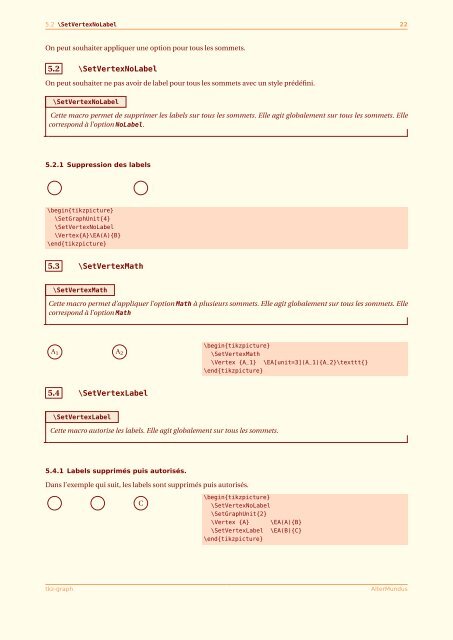tkz-grap h ctan v1.00 c AlterMundus
tkz-grap h ctan v1.00 c AlterMundus
tkz-grap h ctan v1.00 c AlterMundus
Create successful ePaper yourself
Turn your PDF publications into a flip-book with our unique Google optimized e-Paper software.
5.2 \SetVertexNoLabel 22<br />
On peut souhaiter appliquer une option pour tous les sommets.<br />
5.2 \SetVertexNoLabel<br />
On peut souhaiter ne pas avoir de label pour tous les sommets avec un style prédéfini.<br />
\SetVertexNoLabel<br />
Cette macro permet de supprimer les labels sur tous les sommets. Elle agit globalement sur tous les sommets. Elle<br />
correspond à l’option NoLabel.<br />
5.2.1 Suppression des labels<br />
\begin{tikzpicture}<br />
\SetGraphUnit{4}<br />
\SetVertexNoLabel<br />
\Vertex{A}\EA(A){B}<br />
\end{tikzpicture}<br />
5.3 \SetVertexMath<br />
\SetVertexMath<br />
Cette macro permet d’appliquer l’option Math à plusieurs sommets. Elle agit globalement sur tous les sommets. Elle<br />
correspond à l’option Math<br />
\begin{tikzpicture}<br />
A 1 A 2 \SetVertexMath<br />
\Vertex {A_1} \EA[unit=3](A_1){A_2}\texttt{}<br />
\end{tikzpicture}<br />
5.4 \SetVertexLabel<br />
\SetVertexLabel<br />
Cette macro autorise les labels. Elle agit globalement sur tous les sommets.<br />
5.4.1 Labels supprimés puis autorisés.<br />
Dans l’exemple qui suit, les labels sont supprimés puis autorisés.<br />
C<br />
\begin{tikzpicture}<br />
\SetVertexNoLabel<br />
\SetGraphUnit{2}<br />
\Vertex {A} \EA(A){B}<br />
\SetVertexLabel \EA(B){C}<br />
\end{tikzpicture}<br />
<strong>tkz</strong>-<strong>grap</strong>h<br />
<strong>AlterMundus</strong>