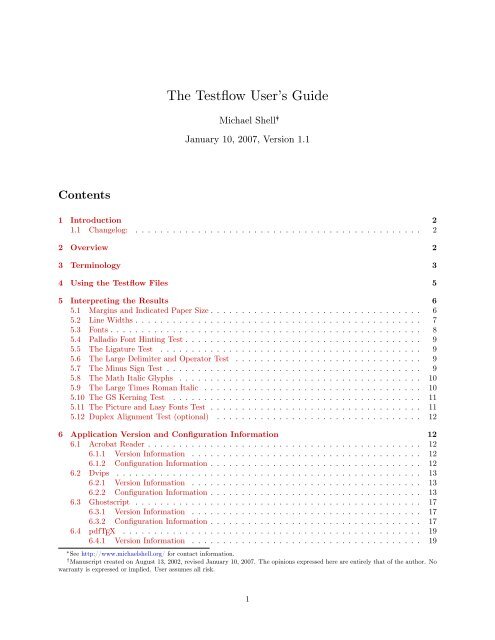The Testflow User's Guide - Mirror
The Testflow User's Guide - Mirror
The Testflow User's Guide - Mirror
You also want an ePaper? Increase the reach of your titles
YUMPU automatically turns print PDFs into web optimized ePapers that Google loves.
<strong>The</strong> <strong>Testflow</strong> User’s <strong>Guide</strong>Michael Shell ∗†January 10, 2007, Version 1.1Contents1 Introduction 21.1 Changelog: . . . . . . . . . . . . . . . . . . . . . . . . . . . . . . . . . . . . . . . . . . . . . . 22 Overview 23 Terminology 34 Using the <strong>Testflow</strong> Files 55 Interpreting the Results 65.1 Margins and Indicated Paper Size . . . . . . . . . . . . . . . . . . . . . . . . . . . . . . . . . . 65.2 Line Widths . . . . . . . . . . . . . . . . . . . . . . . . . . . . . . . . . . . . . . . . . . . . . . 75.3 Fonts . . . . . . . . . . . . . . . . . . . . . . . . . . . . . . . . . . . . . . . . . . . . . . . . . . 85.4 Palladio Font Hinting Test . . . . . . . . . . . . . . . . . . . . . . . . . . . . . . . . . . . . . . 95.5 <strong>The</strong> Ligature Test . . . . . . . . . . . . . . . . . . . . . . . . . . . . . . . . . . . . . . . . . . 95.6 <strong>The</strong> Large Delimiter and Operator Test . . . . . . . . . . . . . . . . . . . . . . . . . . . . . . 95.7 <strong>The</strong> Minus Sign Test . . . . . . . . . . . . . . . . . . . . . . . . . . . . . . . . . . . . . . . . . 95.8 <strong>The</strong> Math Italic Glyphs . . . . . . . . . . . . . . . . . . . . . . . . . . . . . . . . . . . . . . . 105.9 <strong>The</strong> Large Times Roman Italic . . . . . . . . . . . . . . . . . . . . . . . . . . . . . . . . . . . 105.10 <strong>The</strong> GS Kerning Test . . . . . . . . . . . . . . . . . . . . . . . . . . . . . . . . . . . . . . . . 115.11 <strong>The</strong> Picture and Lasy Fonts Test . . . . . . . . . . . . . . . . . . . . . . . . . . . . . . . . . . 115.12 Duplex Alignment Test (optional) . . . . . . . . . . . . . . . . . . . . . . . . . . . . . . . . . 126 Application Version and Configuration Information 126.1 Acrobat Reader . . . . . . . . . . . . . . . . . . . . . . . . . . . . . . . . . . . . . . . . . . . . 126.1.1 Version Information . . . . . . . . . . . . . . . . . . . . . . . . . . . . . . . . . . . . . 126.1.2 Configuration Information . . . . . . . . . . . . . . . . . . . . . . . . . . . . . . . . . . 126.2 Dvips . . . . . . . . . . . . . . . . . . . . . . . . . . . . . . . . . . . . . . . . . . . . . . . . . 136.2.1 Version Information . . . . . . . . . . . . . . . . . . . . . . . . . . . . . . . . . . . . . 136.2.2 Configuration Information . . . . . . . . . . . . . . . . . . . . . . . . . . . . . . . . . . 136.3 Ghostscript . . . . . . . . . . . . . . . . . . . . . . . . . . . . . . . . . . . . . . . . . . . . . . 176.3.1 Version Information . . . . . . . . . . . . . . . . . . . . . . . . . . . . . . . . . . . . . 176.3.2 Configuration Information . . . . . . . . . . . . . . . . . . . . . . . . . . . . . . . . . . 176.4 pdfTEX . . . . . . . . . . . . . . . . . . . . . . . . . . . . . . . . . . . . . . . . . . . . . . . . 196.4.1 Version Information . . . . . . . . . . . . . . . . . . . . . . . . . . . . . . . . . . . . . 19∗ See http://www.michaelshell.org/ for contact information.† Manuscript created on August 13, 2002, revised January 10, 2007. <strong>The</strong> opinions expressed here are entirely that of the author. Nowarranty is expressed or implied. User assumes all risk.1
1 INTRODUCTION 26.4.2 Configuration Information . . . . . . . . . . . . . . . . . . . . . . . . . . . . . . . . . . 196.5 xdvi . . . . . . . . . . . . . . . . . . . . . . . . . . . . . . . . . . . . . . . . . . . . . . . . . . 216.6 YAP . . . . . . . . . . . . . . . . . . . . . . . . . . . . . . . . . . . . . . . . . . . . . . . . . . 217 Upgrading L A TEX 218 <strong>Testflow</strong> Control PS/PDF File Build Code Information 22*** Legal Notice ***This information is offered as-is without any warranty either expressed or implied; withouteven the implied warranty of MERCHANTABILITY or FITNESS FOR A PARTICULARPURPOSE! User assumes all risk. <strong>The</strong> opinions expressed here are entirely that of the author(s).<strong>Testflow</strong>.tex is based on Rainer Schoepf’s testpage.tex, the standard L A TEX test page that is included withmost L A TEX systems.<strong>The</strong> testflow package is distributed under the LaTeX Project Public License (LPPL) ( http://www.latex-project.org/ ) version 1.3, and may be freely used, distributed and modified. A copy of the LPPL,version 1.3, is included in the base LaTeX documentation of all distributions of LaTeX released 2003/12/01or later. Copyright by Michael Shell, 2002–2007.1 IntroductionTHIS is the documentation and user guide for testflow.tex which is designed to test the “print workflow” of L A TEX systems. Originally constructed for users of the IEEEtran.cls file, the informationcontained here has broad applicability to anyone wishing to obtain correct PS/PDF output on L A TEXsystems. IEEEtran users often have more difficulty in this regard than the average L A TEX user as IEEEdocuments use Times Roman for the main text and Computer Modern for mathematics — a combinationnotorious for causing trouble with some older dvips configurations.IEEEtran users should take note that the IEEE may delay (or refuse to accept) submitted PostScript orPDF documents that fail to properly use and embed the Type 1 fonts as tested by testflow.Please note that specific recommendations are subject of frequent change, so that their timeliness cannotbe guaranteed. Nevertheless, this guide might be helpful even if not always quite up to date.1.1 Changelog:V1.0 2002/04/15 Initial releaseV1.0a 2002/08/13 Some clarifications and additions to the documentationV1.1 2007/01/10 Update to cover teTEX 2.0/3.0 and MiKTEX 2.4 systems, new Palladio hinting andduplex tests.2 OverviewGetting correct PostScript (PS) or Portable Document Format (PDF) output (“post processing”) from L A TEXsystems can be surprisingly difficult. A number of factors have conspired to create this situation.First of all, TEX, the underlying engine of L A TEX, is designed to do typesetting only (arrange boxes ofobjects) and not to handle the description of those objects (such as the mathematics that governs the shapeof each glyph/letter) that are to be typeset (pdfTEX not withstanding). It is a stunning revelation to manyL A TEX users to realize that TEX, being able to create the most beautiful documents, is totally blind! Thisdesign choice gives TEX much immunity to changes in the rapidly evolving computer font/printing world.
3 TERMINOLOGY 3However, there is a price to be paid for this benefit. Because, in TEX, the act of typesetting a document(running TEX) and the act of describing what the typeset objects (glyphs, images, etc.) look like (makingPS/PDF output), are two different things (pdfTEX notwithstanding), it is possible to do one perfectly (runL A TEX) and yet fail miserably in the other task (make printable output).It is not enough to ensure that the .tex file is correct. A user must also ensure that theapplications that generate the printable files from L A TEX output are correctly configured forthe current state of printing technology.Secondly, a rather large number of “interaction” bugs have surfaced as changing PS/PDF writers, readersand fonts interact with each other in factorially increasing ways. Compounding this problem even furtheris the fact that software vendors are sometimes slow to correct flaws in their products that affect only freesoftware like L A TEX.Finally, most books on L A TEX do not provide adequate information about making printable files fromL A TEX.It should be noted that this author’s L A TEX system is from the teTEX Unix (Linux) based distribution.A lot of the information contained here is from that perspective. However, most of this information isbroadly applicable to other platforms such as MS Windows (MiKTEX, etc.). Option names provided by thegraphical interfaces to the PS/PDF utilities almost always correspond closely to those provided by the basicUnix command prompt interface.Most lacking is information related to the commercial applications such as YandY, VTEX, PCTEX, andAdobe Acrobat as the cost of obtaining various versions of each is prohibitive. Furthermore, purchasersof these systems expect, and are entitled to, some degree of support from the software manufacturer. So,technical support information like this document tends to be more vital to the users of the free systems.Additional sources of information related to PS/PDF generation under L A TEX include:• Markus Kuhn’s “Effective Scientific Electronic Publishing”:http://www.cl.cam.ac.uk/~mgk25/publ-tips.html• Ki-Joo Kim’s “How to Create PDF from L A TEX”:http://www.geocities.com/kijoo2000/• Robin Fairbairns’ “TEX FAQ”:http://www.tex.ac.uk/cgi-bin/texfaq2html?label=dvips-pdf3 TerminologySome definitions are in order for those users who are not familiar with the terminology used here.: This refers to the root directory of a TEX installation. For example, for many Unix users thisoften is /usr/share/texmf, /usr/local/teTeX/texmf or /usr/local/teTeX/share/texmf. For MiKTEX, it oftenis: C:\texmf.PostScript (PS): A Turing complete programming language, developed by Adobe Inc., which is designedfor the mathematical description of the shapes of lines, curves, and other elements of letters, figures andimages. PostScript interpreters, which can run PostScript code, are often found in high-end printers. Withinsuch printers, the act of running the PostScript program produces a bitmap of pixels (this process is calledrasterization) that represent the pixelized image that is to be formed (with ink or toner) on the printed page.Portable Document Format (PDF): Also developed by Adobe Inc., PDF is a kind of subset ofPostScript. PDF is not a programming language as it lacks PostScript’s conditional branching ability.PDF does have very good support for indexes and hyperlinks. It is designed to be a document archiving andsharing format.[Side note: PostScript and PDF are important, even if the target printer does not understand PostScript, becausethese languages are the primary means by which portable, precisely typeset, print documents are described today. Whenusing non-PostScript printers, the application that is used to print the PS/PDF file does, possibly with help from anotherapplication or driver, the conversion from PS/PDF to the native printer tongue. With some recent modern “brain-dead”printers, the host CPU even does the entire rasterization for the printer.]
3 TERMINOLOGY 4Font substitution: <strong>The</strong> process of using a different font, usually for purposes of viewing or printing,than that which a document originally used. Font substitution can occur when the font is not available, orwhen its use is otherwise not possible or discouraged.Font embedding: <strong>The</strong> process of placing the mathematical description of the glyphs that make up a fontinto a file that uses these glyphs. This allows the file to be viewed/printed on a system that would otherwisenot have access to the needed fonts. <strong>The</strong> main disadvantage is an increase in the size of the file.Font subsetting: <strong>The</strong> process of embedding only those glyphs that are actually used in a font, ratherthan all of the glyphs in that font. Files that use subsetting can be smaller than those in which the full fontis embedded. Subsetted fonts are given new, unique names within the document in which they are subsetted.Many commercial font licenses require font subsetting for any document containing the commercial font inorder to reduce the possibility of font piracy.Maximum subset percentage: For PDF making applications, the percentage of glyphs in a font thatmust be used beyond which the entire font is embedded instead of just a subset. For example, if the maximumsubset percentage is 75%, and 77% of the glyphs in a font are used in a document file, the entire font maybe embedded rather than just a subset. Thus, to always ensure subsetting, the maximum subset percentageshould be set to 100% (or to 99% if that is the maximum value allowed).Adobe Acrobat: This is Adobe’s application family for creating, viewing and printing PDF files. AdobeAcrobat Distiller, available only at cost, is used to make PDF from PostScript. Those using the full versionof Adobe Acrobat should use Adobe Distiller, not Adobe Pdfwriter, to make high quality PDF.Adobe Acrobat Reader: Adobe Acrobat Reader is a free utility from Adobe (see: http://www.adobe.com/products/acrobat/readstep2.html) which can be used to view and print PDF files. Because AcrobatReader is ubiquitous, it is important that all PS/PDF L A TEX output that is intended to be shared with othersshould work with it. Furthermore, because Acrobat Reader can be used to show useful font information aboutthe PDF files it renders, it is useful as a diagnostic tool.Ghostscript: Ghostscript is a freely available (the most recently released versions are subject to a fewmonths of commercial use restrictions) PostScript interpreter and translator (see http://www.ghostscript.com/). Ghostscript is the underlying engine behind many applications, especially those in the Unix world,that can view PostScript/PDF. Ghostscript can also convert PostScript to other formats, such as PDF orto various printer languages. It can be thought of as a free alternative to Adobe’s Acrobat Distiller family.Type 1 font: In the context of this document, a font in which the glyphs are described in vector formin the PostScript language. This type of font is desirable because the glyphs will be rendered by the printeras precisely as is possible for the given printer resolution. Because type 1 fonts are rasterized only whenactually viewed or printed, storing them within a document requires a constant amount of space, regardlessof the resolution they ultimately will be rendered at (within the printer or on-screen viewer).Type 3 font: In the context of this document, a font in which the glyphs are described in bitmapform. This type of font is undesirable because the glyphs will be rendered a bitmaps that often have inferiorresolution and quality to that attainable by the printer. <strong>The</strong> result can be “jaggedly” looking text. <strong>The</strong> spacerequired to store type 3 fonts within a document increases with their resolution. So, very high resolutionsmay not be practical for type 3 fonts.Base PostScript fonts (also known as the “base 13” or “base 14” fonts): <strong>The</strong> fonts that are guaranteed to beresident in every PostScript (and PDF) interpreter/viewer/printer. <strong>The</strong>se include Times Roman, Helvetica,Courier, with their bold, italic and italic+bold variants, and Symbol. (In L A TEX, using the PostScript fontsvia times.sty: Times Roman = \rmfamily; Helvetica = \sffamily; and Courier = \ttfamily.) In addition tothese 13, PDF readers also must also contain the ZapfDingbats font for a total of 14. Generally speaking,the base 14 fonts are not required to be embedded within a PDF file. Newer Postscript interpreters supporteven more fonts (“base 35”). Special thanks to Henry Churchyard for posting a clear description of this stateof affairs in the newsgroup comp.fonts on April 8, 2002 in the thread “Is it base 13 or is it base 14?”.Nimbus fonts: It may come as a surprise to many people, but the base PostScript fonts are copyrightedand cannot be used for the purposes of document creation without buying a license to use them from Adobe.This license fee is also buried within the cost of every “Genuine Adobe PostScript” printer (or cartridge orSIMM or Distiller program) that is sold. Fortunately, in the early 1990’s the URW font company generouslydonated their professional quality type 1 clones of the base 14 fonts to the X Consortium. <strong>The</strong>se “Nimbus”fonts can now be used without having to pay royalty fees and are the base PostScript fonts that are distributedwith the free versions of L A TEX and Ghostscript. <strong>The</strong> differences between the “real” Adobe base PostScript
4 USING THE TESTFLOW FILES 5fonts and the Nimbus fonts are, to the vast majority of L A TEX users, insignificant.Computer Modern (CM) fonts: <strong>The</strong> famous Dr. Donald E. Knuth, TEX’s creator, also created a set offonts to go with it. <strong>The</strong>se Computer Modern fonts are very extensive in that they contain a comprehensive setof mathematical symbols. <strong>The</strong> Computer Modern fonts that Knuth released were created in the language, which was also developed by Knuth. Unfortunately, never became widely available inprinters (like PostScript did). For these reasons, the rasterization of the Computer Modern fonts (conversionfrom to type 3 bitmap) is often the default behavior of older (pre-teTEX 2.0) L A TEX systemswhen generating PostScript using dvips. When L A TEX systems use such type 3 fonts, the resulting PostScript(or PDF) file will not always yield the best quality possible on every printer because the rasterization processcan be optimal only for a given printer resolution.BlueSky fonts: In 1997, Blue Sky Research Inc., in conjunction with the American Mathematical Society(AMS) and YandY Inc., released its professional quality type 1 (PostScript) versions of the Computer Modernfonts into the public domain. <strong>The</strong> BlueSky fonts have since been widely distributed with the free L A TEXsystems. However, some older TEX systems are not configured to use the BlueSky fonts by default. <strong>The</strong>reis also another freely available set of type 1 Computer Modern fonts that are known as the BaKoMa fonts.<strong>The</strong> BaKoMa fonts are generally considered to be inferior in quality to the BlueSky fonts, so the latter isusually preferred.CM-Super fonts: In 2001, Vladimir Volovich released the (free) CM-Super font package. <strong>The</strong> CM-Superfonts are an extremely complete type 1 font set that is a superset of the BlueSky fonts. <strong>The</strong> CM-Superpackage contains fonts and glyphs that were not previously available in Computer Modern (such as boldsmallcaps). <strong>The</strong> CM-Super fonts can be obtained from CTAN at http://tug.ctan.org/tex-archive/fonts/ps-type1/cm-super/ as well as well as at ftp://ftp.vsu.ru/pub/tex/font-packs/cm-super/. <strong>The</strong> CM-Superfonts are required to get type 1 versions of the Computer Modern fonts when using the T1 encoding to gainaccess to the extended set of available glyphs:\usepackage{type1ec}\usepackage[T1]{fontenc}4 Using the <strong>Testflow</strong> Files<strong>The</strong> testflow suite consists of five main files in addition to this documentation.testflow.tex is to be compiled on the user’s system after which a testflow.ps and/or testflow.pdf outputis to be produced. When being compiled, testflow will prompt the user for the desired paper size. Notethat this requires the use of a command shell to permit user data entry. US letter users shouldanswer with “letterpaper” and A4 paper users should respond with “a4paper”. <strong>The</strong> user will then be askedif testflow is to also to generate a second page to test the duplex (two sided) alignment of duplex printer.Most users will want to answer “no” here. For users who do not know how to invoke L A TEX via a commandshell (for shame!), the testflow.tex file contains commented-out commands at the beginning of the codethat can be uncommented/activated as desired. Doing so will prevent testflow.tex from having to promptthe user for these settings. For example,% *** paper size (choose one) ***%\def\papertype{letterpaper}\def\papertype{a4paper}%% *** duplex page test (choose one) ***%\def\makeduplexpage{yes}\def\makeduplexpage{no}will result in a testflow.tex file that will use A4 paper without a duplex test page, without prompting theuser for these options.testflow_ctl_LTR.ps, testflow_ctl_LTR.pdf, testflow_ctl_A4.ps, and testflow_ctl_A4.pdf are “control”PostScript and PDF files, in US letter and A4 paper sizes, from a (hopefully) known good source. Because
5 INTERPRETING THE RESULTS 6PDF is the primary means by which print documents are shared, the user will probably be interested onlyin the PDF versions. However, the PostScript versions are provided as a way to determine if the problem isoccuring when creating PostScript or when creating PDF. For instance, if a (dvips) user is having a problemmaking a good PDF from testflow.tex, but can make a good testflow.pdf from testflow_ctl_LTR.ps, thenchances are the problem is with their dvips or fonts (that got embedded in the PostScript file) and not theapplication that is making PDF from PostScript. <strong>The</strong> PostScript versions use level 1 PostScript and soshould be compatible with all PostScript interpreters. <strong>The</strong> control PDF files use PDF level 1.4 and shouldwork properly with Acrobat Reader versions 4.0.5 or later.<strong>The</strong> idea is to have the user try to compare their output to the control files in order to determine if thereis a problem and, if so, where it is occurring.<strong>The</strong> testflow test suite cannot catch every possible type of error, but it is designed to detect the problemsL A TEX users are most likely to encounter.Because many PS/PDF generation bugs show up only when printing. it is not enough toverify that the files “look ok” on screen. <strong>The</strong> on-paper appearance of the control files should be carefullycompared to that created and printed on the user’s system from testflow.tex. Be sure that the applicationthat is used to print the PDF file (e.g., Acrobat Reader) does not scale the page (i.e., ensure that any “fit topage” or “shrink/expand” printing options are not selected).testflow.tex in no way depends on IEEEtran.cls or any other L A TEX class or package otherthan the basic article.cls. Problems with testflow will be caused by configuration problems with theuser’s L A TEX setup — not problems with class files.Be forewarned that testflow.tex is designed to trigger many known bugs in PS/PDF generator applications.5 Interpreting the Results<strong>The</strong>re are several things that testflow is designed to check. Carefully go through each of the items below toensure that they are correct for the testflow.pdf that was created on the L A TEX system to be tested. <strong>The</strong>testflow PS/PDF control files serve as “correct” reference examples.It is assumed that Acrobat Reader is what is used to view/print the PDF files.In short, the following applications should be of versions at least as recent as:Acrobat Reader: 4.0.5 (2000/01)dvips: 5.86fGhostscript: 8.15 (7.05 and later may be acceptable and can pass testflow if correctly configured, but8.15 and later is strongly recommended.)URW (Ghostscript) Fonts: Unix systems should use 1.0.7pre41 (5/2005) or later versions. For MSWindows systems, the fonts included in the 8.xx series of Ghostscript are acceptable. See Section 5.4 fordetails.pdfTEX: 1.20aComputer Modern Lasy Fonts: 2001/06/065.1 Margins and Indicated Paper Size<strong>Testflow</strong> provides both metric (mm) and imperial (0.1in) rulers to indicate the distance from the edges ofthe main text area to the edges of the paper. <strong>Testflow</strong> should have 1in (25.4mm) margins on all four edges.Note that most printers cannot print within less than 0.3in (8mm) to the edges of the paper, so the rulerswill usually not be visible all the way to the edges of a printed page.Not acceptable: the four margins are not equal on screen or on paper. Printers do not haveperfect mechanical accuracy, so offsets of 0.25in (6mm) or so may be acceptable in print. However, grosserrors here should be investigated and corrected.Not acceptable: when viewing the pdf file, Adobe Acrobat reader indicates a paper size thatis not correct. It should be 8.5in×11in for US letter, and about 8.26in×11.69in (210mm×297mm) for A4
5 INTERPRETING THE RESULTS 7pages.By far the most common cause of incorrect margins and/or incorrect indicated paper sizesis that pdfTEX and/or dvips and/or ghostscript (ps2pdf) have been configured for a defaultpaper size that is different from that used in the L A TEX document.PdfTEX/PdfL A TEX users should see Section 6.4.2 for information on configuring pdfTEX.dvips can be told to use a certain paper type via the command line:dvips -t lettersize -o myfile.ps myfileordvips -t A4size -o myfile.ps myfileHowever, if the default paper size is not what is normally used, it is better to modify dvips configurationfiles. This is especially important to US letter paper users as dvips is typically set up to default to A4 paper.See Section 6.2.2 for more information on configuring dvips.Ghostscript (ps2pdf) also has a command line option to set the paper size:ps2pdf -sPAPERSIZE=a4 myfile.ps myfile.pdfGhostscript users should see Section 6.3.2 for information on configuring and using Ghostscript. Advice forAdobe Distiller is similar to that for Ghostscript.[Side note: HP Laserjet II/III users should take note that a design flaw in the Canon SX engine can cause thesevenerable older printers to shift text (downward) on pages that quickly follow a previous page. <strong>The</strong> problem, whichaffects SX based printers with “high-mileage,” is caused by the magnetization of the paper control solenoid levers coupledwith the degradation of the solenoid stop pad material.]5.2 Line WidthsAll of the tick marks on all of the rulers have identical line thickness. Some tick marks should not appear tobe thicker than others. This problem may be visible in the Acrobat Reader display, especially under normalmagnifications such as 125%, as well as in its print (most obviously in the small tick marks on the metricrulers).Acceptable, but undesirable: some of the tick marks are thicker than others.This problem is the result of the way the PostScript algorithm handles the rasterization of lines (and otherconstructs). <strong>The</strong> PostScript rasterization policy is that, if any part of a pixel is touched by a line, then thatpixel is turned on. So, depending upon where a line falls, its thickness can vary by the width of a printer’spixel. Thanks to Michael Fryd for his excellent post on this topic in the newsgroup comp.lang.postscript onAugust 16, 1990 in the thread “Thin line woes”.This is why dvips features a “snap grid” resolution parameter (e.g., “-D”) that “snaps” image objects tothe pixel grid of the user’s printer. <strong>The</strong> problem with this approach is that one has to know the printer’sresolution in advance, and, therefore, file portability is slightly compromised.For instance, to make good PostScript for a 300dpi printer, one could do:dvips -D300 -o myfile.ps myfileHowever, for PDF converters, and printers with other than 300dpi resolution, the resulting PostScript filewill be less than optimal.Note that dvips also uses the -D parameter to set the resolution at which type 3 fonts are rendered.<strong>The</strong> snap grid (positioning) mechanism and the type 3 font rasterization mechanism cannot be controlledindependently in current versions of dvips. <strong>The</strong>refore, if a document is using any type 3 fonts, -D will haveto be kept to a reasonable level (say
5 INTERPRETING THE RESULTS 8dvips -D7200 -o myfile.ps myfile<strong>The</strong> testflow PostScript control files take this latter approach, and so they may have less than perfectlyconsistent line thicknesses when printed to printers with lower resolutions (especially below 600dpi). However,the testflow control PDF files should print very well on any decent printer.<strong>The</strong> line thickness anomalies are also aggravated by the fact that dvips treats lines as filled rectangles insteadof drawn lines. Fortunately, Timothy Van Zandt developed an alternative dvips line drawing algorithmand made it publicly available.See Section 6.2.2 for information on how to configure dvips to obtain Postscript for making PDF withconsistent line thicknesses5.3 FontsBecause Adobe Acrobat Reader can be used to display font information for PDF files, it is useful as adiagnostic tool. View the testflow.pdf under Acrobat Reader. Enlarge the window size and/or zoom out sothat the entire page is visible at once. This step is necessary as Acrobat Reader may need to see the entirepage before full font information is available. Now, select File->Document Info->Fonts->List All Fonts, orfor more recent versions of Acrobat Reader, File->Document Properties->FontsAlternatively, Derek Noonburg’s free xpdf viewer now comes with tools for obtaining information aboutPDF files, including fonts: http://www.foolabs.com/xpdf/ On systems with recent xpdf installations, onecan easily do:pdffonts testflow.pdfto obtain comprehensive font information. Although xpdf is currently only available for Unix systems, itsassociated tools (including pdffonts) is also available for MS Windows platforms (in the binary releases sectionof the xpdf download page). In my opinion, pdffonts is a better tool than Acrobat Reader for obtaining fontinformation. Thanks to Mukesh Agrawal for telling me about pdffonts.Every font should be listed as a Type 1 or Type 1C. Any type 3 fonts that are listed will likely be renderedas a bitmap. <strong>The</strong> result will be “jaggedly” looking text. Type 1 fonts are typically in vector form, whichmeans that they will always be properly rendered at their sharpest for every printer.Every font, with the possible exception of those in the Times and Courier (which may be named as“Nimbus”) families, should be listed as “Embedded” preferably “Embedded Subset”.Not acceptable: some fonts are listed as type 3.This problem is most often caused by the fact that dvips has not been configured to use the Type 1versions of the Computer Modern fonts (also known as the BlueSky fonts). Most L A TEX systems already havethese fonts installed, so it is usually just a matter of telling dvips to use them. See Section 6.2.2 for details.Not acceptable: fonts, other than those in the base PostScript families, (Times and Courierfor testflow) are not listed as being embedded. Many, if not most, publishers require that allfonts be embedded and subsetted.Fonts, with the possible exception of the base PostScript fonts, must be embedded or else these fonts maynot be viewable in the PDF file on other platforms. See Section 6 for application configuration information.<strong>The</strong> advice for Adobe Distiller users is similar to that of Ghostscript. Some additional discussion on thistopic can also be found in Section 5.9.Science Magazine has a nice web page that illustrates the difference between Type 1 and Type 3 fonts:http://www.sciencemag.org/feature/contribinfo/prep/TeX_help/tex2pdf.dtlNote: This is not to suggest that every document the user will ever generate must always contain onlytype 1 fonts. Some fonts are not yet available in type 1. One example is the EC fonts (which are a supersetof the Computer Modern) that are currently installed on most L A TEX systems. On these systems, using T1encoding:\usepackage[T1]{fontenc}will result in the use of type 3 fonts. One workaround is to also call the ae.sty package (http://www.ctan.org/tex-archive/fonts/ae/):\usepackage{ae}
5 INTERPRETING THE RESULTS 9A better approach is to install Vladimir Volovich’s “CM super fonts” package, which provides type 1 versionsof the EC fonts and which can be obtained at http://tug.ctan.org/tex-archive/fonts/ps-type1/cm-super/and ftp://ftp.vsu.ru/pub/tex/font-packs/cm-super/. Another possible way type 3 fonts can appear in adocument is from EPS figures that were created by an application that uses type 3 fonts.However, the user’s L A TEX system should be able to create a testflow.pdf that uses only Type 1 fonts.IEEEtran.cls users should take note that IEEE may delay acceptance of submitted work that uses type 3fonts, especially for the main text and mathematics (for which they use the same fonts that the testflow pageuses). IEEEXplore usually requires that all fonts be Type 1, embedded and subsetted.5.4 Palladio Font Hinting TestNot acceptable: Bold Palladio text looks ragged as if the baseline is not straight when viewedon-screen under light magnification (e.g., 125%). <strong>The</strong> problem does not appear under highmagnifications or when printed.<strong>The</strong> problem occurs because of a mistake in the hinting of the URW (Ghostscript) fonts which werereleased for Unix systems, including the most recent (as of 1/2007) Ghostscript font package ghostscriptfonts-std-8.11.tar.gz.It is not known to affect Ghostscript for MS Windows. <strong>The</strong> solution is to upgradeto the latest URW fonts from ftp://ftp.gnome.ru/fonts/urw/release/. Also, there is a home page of sortsfor the URW fonts at http://freshmeat.net/projects/urw-fonts-cyrillic/. Versions 1.07pre32 and later shouldhave the hinting corrected. <strong>The</strong> latest (and presumably most bug free) as of 1/2007 is 1.0.7pre41 which wasreleased on 5/2005. Installing the fonts is easy, simply unpack the package into the exising Ghostscript fontsdirectory (/usr/share/ghostscript/fonts or on newer systems /usr/share/fonts/default/Type1).5.5 <strong>The</strong> Ligature TestTwo sentences are given. Both should read “<strong>The</strong> office was affected by the five flawed mufflers.” <strong>The</strong> firstsentence uses ligatures for the ffi, ff, fi, fl, and fll letter sequences and so will be slightly shorter than the onebelow it which does not use ligatures.Not acceptable: British pound (sterling) symbols or other strange characters appear in thesentence that uses ligatures.This is caused by a dvips setup that enables the “G1” option. This dvips feature was designed to workaround a bug in the obsolete Acrobat Reader 3.0 series. Either force dvips on the command line to use “G0”:dvips -G0 -o myfile.ps myfileor, better yet, alter its configuration to turn off the G1 option. However, the best solution of all is to upgradedvips as versions 5.86h and later have been revised so as to not cause this problem even when using the -G1option with non-Computer Modern fonts. See Section 6.2.2 for more details on configuring dvips.5.6 <strong>The</strong> Large Delimiter and Operator Test<strong>The</strong> matrix should be enclosed in brackets. <strong>The</strong> equation to the right of it should be enclosed in parentheses.<strong>The</strong> equation should have a summation symbol.Not acceptable: some parts or all of the brackets, parentheses or summation symbols aremissing. This is caused by bugs in Acrobat reader 4.0.0 and prior and/or versions of Ghostscript prior to6.50. <strong>The</strong> solution is to upgrade both these applications.5.7 <strong>The</strong> Minus Sign Test<strong>The</strong> equation shown should yield a true statement.Not acceptable: some of the minus signs are missing, especially in the superscripts. Acrobatreaders prior to Version 4.0.5 have this problem. So does Ghostscript versions prior to 6.50. <strong>The</strong> solution isto upgrade both these applications.
5 INTERPRETING THE RESULTS 10Note: If the minus signs look like underscores, but display properly when “zoomed in” - this is not a bug,but an Acrobat Reader feature that “Greeks” text that is smaller than a certain amount. To turn this bogusthing off, select File->Preferences->General, or Edit->Preferences->Page Display with newer versions ofAcrobat Reader, and deselect the “Greek Text” option.5.8 <strong>The</strong> Math Italic Glyphs<strong>The</strong> L A TEX math symbols \Gamma, \Psi, \Omega, \gamma, \psi are shown in \mathnormal (italic) shape with thetext \t{} tie-after accent at the end of the group. <strong>The</strong>se glyphs are in the “control character” positions oftheir font files.Not acceptable: some of the symbols are missing or wrong. Versions of Acrobat Reader prior to4.0.5 and Ghostscript versions prior to 6.50 assume that these positions will always contain control charactersand never will have a valid glyph. As a result, these glyphs will not display or print properly. <strong>The</strong> solutionis to upgrade both these applications.5.9 <strong>The</strong> Large Times Roman ItalicAcceptable, but not ideal: it is probably ok if the style of the “z” differs from that of thetestflow control pdf file (which embeds the base 14 fonts).A standard PostScript Times Roman italic lower case “z” has a curly bottom. However, a Times NewRoman “z” has a straight bottom. (Note that “new” here does not mean that this is a newer or otherwiseimproved font, just one that is slightly different and whose copyright is owned by a different party.)This test illustrates a little known “feature” of Acrobat Reader. Microsoft has pressured Adobe to makeAcrobat Reader (even Unix versions) perform certain font substitutions on the base 14 PostScript fonts whenthey are not embedded in the PDF file. However, when printing to a PostScript printer, the original base14 fonts will still be used.This idiotic policy means that, if the base 14 fonts are not embedded in the PDF file, when using aPostScript printer, what is printed by the printer will not be the same as that seen on screen, but will bethe same as is called for in the original L A TEX source of the document. But, for a non-PostScript printer,what is printed by the printer will be the same as that seen on screen, but will not be exactly the same asis called for in the original L A TEX source of the document. Everybody got that? What a mess!For this reason, Adobe now recommends that all fonts, including the base 14, should be embedded andsubsetted in the PDF files.Additional information can be found in the TEX Users Group’s pdfTEX mailing list archives on October4, 2001: ftp://ftp.tug.org/mail-archives/pdftex/2000.10 in the thread “Embedded ‘standard’ fonts in PDFfiles”. Thanks to Nelson H. F. Beebe of the University of Utah for his informative posts in that thread.Rich Sprague wrote an essay about Acrobat-related font issues at Planet PDF: http://www.planetpdf.com/mainpage.asp?WebPageID=362.[Side note: Some of the earlier PostScript interpreters, such as the Adobe level 1 PostScript Cartridge for the HPLaserJet II and the HP level 1 PostScript Cartridge for the LaserJet III, used a Times Roman italic z with a flat bottom,but that is curly in bold italic.]If the “z” has a straight bottom as displayed on screen, it is a sign that the standard base 14 fonts havenot been embedded and that Acrobat Reader has substituted, without the user’s consent, some of the base14 fonts. This is ordinarily not too much of problem, but there is an issue to be aware of: Some of thesubstitute fonts do not have all of the glyphs of the original fonts and may not be displayed onscreen, or in the print of a non-PostScript printer! Most of the missing glyphs involve math symbols,so this is rarely a problem under L A TEX which usually uses the much more mathematically extensive (non-base14) Computer Modern fonts for mathematics.<strong>The</strong> only way to ensure that a PDF file will always be rendered on the Acrobat Readerscreen exactly as it was created, and as it will be printed, is to embed and subset the base 14fonts into the pdf file. Subsetting provides an additional safeguard against potential font substitution assubsetted fonts are given unique names. Note that embedding the base 14 fonts will increase the size of theresultant PDF file.
5 INTERPRETING THE RESULTS 11Ghostscript versions 7.01 and later will embed the base 14 fonts (Nimbus) when asked to embed and subsetall fonts under a PDF level 1.3 or higher.Those using the full version of Adobe Acrobat should use Adobe Distiller, not Adobe pdfwriter, to makePDF. Recent versions of Adobe Distiller will embed and subset the base 14 fonts if the “PrintOptimized” or“PressOptimized” settings are selected. See the Adobe Distiller parameter manual: http://partners.adobe.com/public/developer/en/acrobat/sdk/pdf/pdf_creation_apis_and_specs/DistillerParameters.pdf for detailson the parameters for PS to PDF conversion.5.10 <strong>The</strong> GS Kerning TestA footnote sized sentence is displayed:<strong>The</strong> “Problematic” little quotes.Not acceptable: the quote marks “crash into” the “p” or are too close to the word “little”.This is caused by a bug in the PDF level 1.2 output of Ghostscript versions 7.00–7.05 (as well as the7.20–7.21 developer versions). It has been fixed in releases dated after 2002/07/31. A work around is to useonly PDF level 1.3 (or higher as supported by more recent versions of Ghostscript) output via the use of-dCompatibilityLevel=1.3 when making PDF using Ghostscript.Do not ignore this problem because it looks like a small defect. <strong>The</strong>re are other manifestations that aremuch more severe.5.11 <strong>The</strong> Picture and Lasy Fonts TestL A TEX has a special set of fonts used to construct simple pictures and a set of fonts (the “lasy” fonts) withrarely used symbols. <strong>The</strong> original release of the type 1 versions (BlueSky) of these fonts contained some,normally harmless, extraneous information within the font files. However, Acrobat Readers in the 5.0 seriesare intolerant of this extra information and will generate a “font error” when printing to a PostScript printer.<strong>The</strong>re may or may not be noticeable problems in the resulting print.Not acceptable: Acrobat Reader 5.x generates a font error when printing to a postscriptprinter.This error message may not a reliable indicator of whether or not the user’s L A TEX picture and lasy fontshave the offending data as an error message may not be triggered unless the document uses a certain numberof glyphs from the affected fonts and Acrobat Readers after 5.0.5 may not be sensitive to it.<strong>The</strong> purpose of the picture/lasy fonts test is to trigger this error on Acrobat Reader versions 5.0.0 and5.0.5. <strong>The</strong>re is nothing in particular in the picture test that the user need look for.<strong>The</strong> picture and lasy fonts are located in the /fonts/type1/bluesky/cm/ directory and consist ofthe lasy*.pfb, lcircle*.pfb and line*.pfb files.To correct this problem, a new set of L A TEX picture and lasy fonts were released on June 6, 2001. It iseasy to tell the difference between the old and new fonts via their file sizes. Two examples are shown here:Font File Old Newline10.pfb 10898 11036lasy10.pfb 4684 4822<strong>The</strong> latest version of the BlueSky font files can be obtained for free at: http://www.ctan.org/tex-archive/fonts/cm/ps-type1/bluesky/Upgrading is as simple as replacing the old .pfb files in /fonts/type1/bluesky/cm (if instead theyare in /fonts/type1/bluesky/latex it’s a newer system that is likely to be already fixed) with thenew ones.<strong>The</strong>re are other, less commonly used, fonts that may have other problems. For example, in December2000, an update was made to the txfonts: http://ctan.tug.org/tex-archive/fonts/txfonts/ as the older txfontscaused error messages in dvips versions prior to 5.86d.Ghostscript 6.50, dvips 5.86d and later may automatically correct some font errors and shield the userfrom some font related problems. However, users are strongly urged to upgrade to the corrected font sets.
6 APPLICATION VERSION AND CONFIGURATION INFORMATION 125.12 Duplex Alignment Test (optional)If the user requested the optional duplex test page when compiling testflow, a second page to test duplex (twosided) printing will be created. In a perfect duplex printer, the font and back of the pages will be perfectlyaligned. However, some error (< 0.25inch) is acceptable. Some misalignment is due to paper shrinkage afterthe first pass through the fuser of laser printers. Larger errors are often the result of defective registrationor pickup rollers or a misaligned laser mirror.6 Application Version and Configuration Information6.1 Acrobat Reader6.1.1 Version InformationNot acceptable: Acrobat Reader versions prior to version 4.0.5.Anything before version 4.0.5 is too buggy to be considered as even remotely usable with PDF documentscreated with L A TEX systems.Determining the application number on Windows platforms is easy. See the upper left corner of the AcrobatReader startup banner, or the Help->About_Acrobat_Reader window, for the three digit version number (e.g.,5.0.5).However, determining the version of Acrobat reader is not always trivial because Acrobat Readers underUnix may not display a version number. <strong>The</strong> version may have to be inferred from the date. For Acrobatreaders under Linux go to the Help->About_Acrobat_Reader window. It should display a date of January 2000or later — this will mean version 4.0.5 or later.You can get the latest version of Acrobat Reader at http://www.adobe.com/products/acrobat/readstep2.html. Older versions may be archived at http://www.oldversion.com/. Note that there were no Unix releasesfor the 6.x series (but there were Unix versions for 5.x and earlier and 7.x and later).Unix users may wish to consider Derek Noonburg’s free xpdf viewer as an alternative to Acrobat Readerhttp://www.foolabs.com/xpdf/.6.1.2 Configuration InformationWhen printing from Acrobat Reader, make sure that there are not any selected “fit to page,” “shrinkpage” or “expand page” options. Otherwise, the print will be altered in size. <strong>The</strong> File->Page_Setup, orFile->Print_Setup on newer versions, menu should be checked to ensure that the page size is correct beforeprinting.A4 paper users should take note that Acrobat Reader has a very vile bug, and incrediblyone that remains uncorrected at least up through and including version 7.00, that resets thepage origin/margins to a non-A4 value every time Acrobat Reader is restarted. This is trueeven if A4 is displayed in the Page/Print setup. Users who need to print to A4 are requiredto manually deselect and then reselect A4 each time Acrobat Reader is restarted. Failing todo so will result in text that is downshifted. <strong>The</strong>re are no known modifications to fix this.Previous reports of success with configuration file changes or “wrapper scripts” that correctedthe configuration file on startup were incorrect.When printing to a PostScript printer, with Acrobat Reader versions 5.x or earlier, it may be safest to usethe Level 1 option as the Level 2 and Level 3 options are suspected of producing incorrect output in somecircumstances. I do not know if this issue was fixed in the Acrobat Reader 5.x series and later. Acrobat 7.00and later does not support Level 1 output, so the Level 2 output is presumed to be correct.
6 APPLICATION VERSION AND CONFIGURATION INFORMATION 136.2 Dvips6.2.1 Version InformationRecommended: dvips version 5.86f or later. Users can identify their dvips version via dvips -version.dvips versions prior to 5.86f have a bug in the subsetting code which can, with some fonts, cause problems.<strong>The</strong> symptom will be font related error messages from dvips like:Second number not found in Char string of /FontNameorXX Subr not foundorERROR in encoding vector in Sometimes these symptoms can manifest themselves in other applications, such as Adobe distiller orGhostscript, which are processing (to pdf) the (improperly subsetted) dvips Postscript output. <strong>The</strong> onetrait they all have in common is that the problem will go away when the dvips -j0 option is used to turnoff font subsetting:dvips -j0 -o myfile.ps myfileHowever, these bugs will manifest themselves only when using fonts that have subtle problems or that havebeen reencoded multiple times (a single glyph is used in more than one font). IEEEtran users should notencounter this problem unless unusual fonts are used. As mentioned above, the short term work around is touse the dvips -j0 option which turns off subsetting, but the resultant files will be larger. A longer term andbetter solution is to upgrade dvips. See Section 7 for information on where to obtain L A TEX system updates.6.2.2 Configuration InformationPaper Size Configuration In /dvips/config there is a file named config.ps. (Note that Unixusers will require root privileges to alter this file.) Edit config.ps using a text editor. Toward the latter partof the file, there are lines that begin with @ (“at” sign). <strong>The</strong>se control the paper size selections. <strong>The</strong> first setof these lines determines the default paper size dvips will use. If this first set of lines does not specify thedesired default paper size, another set of lines can be moved or entered into the first position. For example,putting:@ lettersize 8.5in 11in@+ %%PaperSize: Letter(with a blank line before and after) as the first set of @ lines will make dvips will default to using US letterpaper.Now, there are two types of dvips paper size commands. <strong>The</strong> first type adds only paper size commentsto the PostScript output:@ A4size 210mm 297mm@+ %%PaperSize: A4<strong>The</strong> @+ line says to place the PostScript comment %% PaperSize: A4 into the output file. Such PostScriptDSC (Document Structuring Convention) comments are just hints, or suggestions about which type of paperto use. In fact many/most PostScript interpreters (Ghostscript, printers) will just ignore these and use theirown default paper sizes. In a way, this is desirable as the comments will not cause any problems if thePostScript file is then printed on paper of different size than the comments suggest.A second type of dvips paper size command adds a PostScript command which actively sets and enforcesa given paper size:
6 APPLICATION VERSION AND CONFIGURATION INFORMATION 14@ a4 210mm 297mm@+ ! %%DocumentPaperSizes: a4@+ %%BeginPaperSize: a4@+ a4@+ %%EndPaperSizeNote the three comments (<strong>The</strong> ! just means place the comment at the beginning of the PostScript file.) andthe a4 PostScript command.<strong>The</strong>refore, PostScript produced via dvips -t A4size ... is different from that produced with dvips -t a4.... <strong>The</strong> former may not always be automatically identified as wanting A4 paper, the latter may demandA4 — causing some printers to refuse to print on anything other than A4 paper.For instance, ps2pdf (Ghostscript) will have to be told the paper size to use when processing PostScriptfiles using the first case (without paper size commands). However, ps2pdf will override command lineand/or default paper selections if it encounters a PostScript paper size command from the second case. SeeSection 6.3.2 for more details.Traditionally, the first case has been favored to avoid compatibility problems (with some buggy olderprinters). However, there is an increasing tendency to use the second case as it prevents confusion as to whatpaper size a PostScript file “wants”. Always use the first case if you think users might ever want to print ona different paper type, use the second case only if you know this will never happen.<strong>The</strong>re is another dvips paper size issue. <strong>The</strong> “recommended display window area” of a PostScript file iscontained in a comment known as the “BoundingBox”. A BoundingBox line (for A4) looks like:%%BoundingBox: 0 0 595 842<strong>The</strong> BoundingBox’s coordinates are in X 0 Y 0 X 1 Y 1 form where X 0 ,Y 0 is the lower left and X 1 ,Y 1 is the1upper right of the image. <strong>The</strong> BoundingBox coordinates must be integers and are in units of72inch (aPostScript point, i.e., a L A TEX bp unit). <strong>The</strong> values used here by dvips are taken from the lengths given nextto the names in its paper size definitions.Now, for US letter paper all is well as:X 1 = 8.5in × 72bp/in = 612bpY 1 = 11in × 72bp/in = 792bpBut, for A4:X 1 = 210mm/25.4mm/in × 72bp/in = 595.28bpY 1 = 297mm/25.4mm/in × 72bp/in = 841.89bpNow, how should one round? Under normal circumstances, one would say to round to the closest integer.However, if the BoundingBox is ever smaller than its contents, some of the image may be clipped. (Inpractice, this may never happen as printers can not print so close to the edge of the paper anyway.) Well,guess what: current versions of dvips always round up, while Adobe and Ghostscript round to the closestinteger. So, for A4, the dvips made BoundingBox will be:%%BoundingBox: 0 0 596 842While most PostScript parser/reader applications will expect:%%BoundingBox: 0 0 595 842Normally this is of no consequence. One minor notable issue is that the Unix gv application uses theBoundingBox to determine the paper size (if no PostScript paper size commands are present) and it will notrecognize a PS file as wanting A4 if it sees 596 instead of 595. <strong>The</strong> workaround is to use:@ A4size 594.99bp 841.99bpinstead of 210mm 297mm for A4 measurements.Those outside the US are probably laughing at this point [pun intended], but it should be pointed out thatthis is a standards issue, not a units issue. Ghostscript versions prior to 7.05 have a very similar problem — ifthey are compiled with the -DA4 option, A4 PDF pages produced with ps2pdf will be very slightly scaleddown (about 1%).
6 APPLICATION VERSION AND CONFIGURATION INFORMATION 15With all this in mind, a good first set of dvips config.ps paper size definitions, for US letter paper users,might look like:@ lettersize 8.5in 11in@+ %%PaperSize: Letter@ letter 8.5in 11in@+ ! %%DocumentPaperSizes: Letter@+ %%BeginPaperSize: Letter@+ letter@+ %%EndPaperSize@ A4size 594.99bp 841.99bp@+ %%PaperSize: A4@ a4 594.99bp 841.99bp@+ ! %%DocumentPaperSizes: a4@+ %%BeginPaperSize: a4@+ a4@+ %%EndPaperSizeA4 users would want to move the “A4size” block to the first position so that it will be the default.Type 1 Font Configuration Most L A TEX systems already have the Type 1 versions of the ComputerModern fonts (BlueSky fonts). But, if needed, they can be obtained free of charge from http://www.ctan.org/tex-archive/fonts/cm/ps-type1/bluesky/.It is normally not needed nor desirable to embed the base 14 fonts into PostScript files as these areguaranteed to be present in every PostScript printer and viewer. Furthermore, Acrobat Reader cannot viewPostScript, and therefore is incapable of substituting fonts therein. So dvips’ default settings regarding theembedding of the base PostScript fonts need not be changed.However, many older L A TEX systems have dvips configurations that are not enabled to use the BlueSkyfonts. For systems older than the teTEX 2.0 and MiKTEX 2.4 releases, dvips’ config.ps file should be checkedto ensure that the the following lines are present (and they should not be commented out):p bsr.mapp bsr-interpolated.mapp hoekwater.map<strong>The</strong> use of map files in newer LaTeX systems is controlled via the file /web2c/updmap.cfg inconjunction with a updmap utility. Make sure that updmap.cfg has the following settings enabled:dvipsPreferOutline trueLW35 URWkbpdftexDownloadBase14 truedvipdfmDownloadBase14 truedvipsDownloadBase35 falseMixedMap bsr.mapMixedMap bsr-interpolated.mapand then run the updmap (or rather updmap-sys under teTEX 3.0) utility as root. <strong>The</strong> MiKTEX user guide recommendsthat the utility initexmf --edit-config-file updmap be used rather than hand editing updmap.cfg.Note that teTEX 3.0 users will probably want to use the new updmap-sys to update the map files system-wide(as updmap does under teTEX 2.0). For MiKTEX, there is an updmap command line utility under MiKTEX inaddition to the GUI configuration tool.Other ConfigurationOther lines which are worthy to be present in dvips’ config.ps include:D 7200
6 APPLICATION VERSION AND CONFIGURATION INFORMATION 16(If dvips output is usually converted to PDF, rather than printed directly.) This effectively prevents dvipsfrom making adjustments based on an assumed printer resolution.dvips versions 5.86g and later provide increased security against malicious DVI code (Yes, it is possible toput executable commands in dvi files!). <strong>The</strong> z1 option disables the execution of such code. It is a good ideato put in the z1 now, even for systems with older versions of dvips (which will silently ignore the z option).z1G<strong>The</strong>re should not be any G option lines like:in config.ps or config.pdf. Remove or comment out with % any such lines.[Note: dvips versions 5.86h and later have been revised so as to not cause this problem even when using the G1 optionwith non-Computer Modern fonts.]In order to implement Timothy Van Zandt’s dvips line thickness fix, create a file named alt-rule.pro inthe /dvips/base directory containing the following code and comments:% Timothy Van Zandt’s alt-rule.pro algorithm to draw rules using% Postscript’s stroke rather than fill. This allows the resulting% lines to have a more uniform thickness.TeXDict begin/QV {gsave newpath /ruleY X /ruleX XRx Ry gt{ ruleX ruleY Ry 2 div sub moveto Rx 0 rlineto Ry }{ ruleX Rx 2 div add ruleY moveto 0 Ry neg rlineto Rx }ifelsesetlinewidth 0 setlinecap stroke grestore} bind defendNow, activate it by inserting the following lines into the /dvips/config.ps file (just before the @lines is a good place):% Use Timothy Van Zandt’s alt-rule.pro algorithm to draw rules using% Postscript’s stroke rather than fill. This allows the resulting% lines to have a more uniform thickness. It seems to work well with% no adverse effects.% tex.pro or texc.pro is loaded by default (texc.pro will be used% if the Z option is used to compress bitmaps, but we need to call% tex.pro/texc.pro here because it must be loaded before the% alt-rule.pro patch).% use tex.pro if the dvips Z1 option is not usedh tex.pro% or use texc.pro if the dvips Z1 option is used% (If in doubt, just use tex.pro - things will work in any case.)% h texc.proh alt-rule.proWarning: If the dvips’ Z option is invoked on the command line, then texc.pro will be loaded afterconfig.ps which will override the alt-rule.pro code. I know no way around this problem except to placethe alt-rule.pro code within texc.pro. Thanks to Tasuki Yamamoto for reporting this problem.After config.ps has been configured as described above, the user can make good PostScript that is suitablefor PDF conversion via:dvips -o myfile.ps myfilewithout the need to call any -Ppdf options.To make PostScript for printing directly to a PostScript printer (or for a document that is using sometype 3 fonts), one should call dvips like:
6 APPLICATION VERSION AND CONFIGURATION INFORMATION 17dvips -D600 -o myfile.ps myfilewhere the -D option specifies the resolution (in dots per inch) of the printer — that is, the desired resolutionis for the type 3 fonts (e.g.,
6 APPLICATION VERSION AND CONFIGURATION INFORMATION 18MS Windows based Ghostscript installations use ps2pdf.bat batch files in the gs\gsX.YZ\lib (where X.YZis the version number of Ghostscript) subdirectory in the Ghostscript install directory. Users of these shouldupdate them to use the recommended parameters. For example, the PDF level line in ps2pdf.bat should bechanged from 1.2 to 1.3 or 1.4:echo -dCompatibilityLevel#1.4 >_.at<strong>The</strong>n, the other recommended Ghostscript options can be added to ps2pdfxx.bat (this file is called byps2pdf.bat, ps2pdf12.bat and ps2pdf13.bat, hence the xx in the filename):echo -q -dSAFER -dNOPAUSE -dBATCH -sPAPERSIZE=letter -dPDFSETTINGS=/printer-dMaxSubsetPct=100 -dSubsetFonts=true -dEmbedAllFonts=true-sDEVICE#pdfwrite >_.at2Because additional command line options can override previous ones, it is easy enough to override ps2pdf’sdefault options if needed:ps2pdf -sPAPERSIZE=a4 myfile.ps myfile.pdfNote that PostScript files containing PostScript commands that are direct orders to set the paper size (“a4”,“letter”, etc.) will countermand any ps2pdf options to the contrary.<strong>The</strong> Ghostscript -dFIXEDMEDIA option can be used to “lock” the paper size selection and prevent anyPostScript paper size operators in the .ps file from overriding the ps2pdf options. For example,ps2pdf -sPAPERSIZE=a4 -dFIXEDMEDIA myfile.ps myfile.pdfwill force an A4 paper size for myfile.pdf even if myfile.ps contains hardcoded paper size commands fora different paper type (like from using the dvips -t letter option as opposed to the -t lettersize option.See Section 6.2.2 for more details).It is not recommended that -dFIXEDMEDIA be used in the ps2pdf script itself as this will prevent the userfrom being able to alter the paper size with ps2pdf command line options. Furthermore, it is unusual tooverride a PostScript file in this fashion, such as to force a file to print on a paper type it was not designedfor.Note: Ghostscript version 8.54 appears to have a bug that causes a warning message to be issued whenusing -dPDFSETTINGS=/printer: “Set UseCUEColor for UseDeviceIndependentColor to work properly.” Oneworkaround is to also set the UseCIEColor option (the error message has a typo with respect to the spelling ofthis option): -dUseCIEColor=true. However, invoking this option seems to slow down Ghostscript by an orderof magnitude. Another workaround is to use -dPDFSETTINGS=/prepress instead of -dPDFSETTINGS=/printer.This problem should be corrected in future releases of Ghostscript.Additional information about PostScript to PDF conversion can be found in the Ghostscript ps2pdf documentationat http://www.cs.wisc.edu/~ghost/doc/index.htm.For example, usage information, including a very informative section on paper size control, for the mostrecent version under development (CVS), can be found at: http://www.cs.wisc.edu/~ghost/doc/cvs/Use.htm<strong>The</strong>re is also a section in the above link concerning how to modify Ghostscript’s gs_init.ps file (e.g.,/usr/share/ghostscript/8.54/lib/gs_init.ps) so that Ghostscript’s default paper size (that is, what it defaultsto without any options) can be changed to something different from US letter. This may be of use tothose A4 users who use GhostScript to convert PostScript to many different formats rather than just PDF.Information related specifically to ps2pdf can be found at: http://www.cs.wisc.edu/~ghost/doc/cvs/Ps2pdf.htm Another good source of information on PS to PDF conversion is the Adobe Distiller parametermanual: http://partners.adobe.com/public/developer/en/acrobat/sdk/pdf/pdf_creation_apis_and_specs/DistillerParameters.pdfNote that a new Ghostscript upgrade or installation will likely overwrite any changes to the ps2pdf scripts.For this reason, it might be a good idea to create ps2pdf scripts with different file names — like ps2pdfmy,and/or save copies of them in a directory outside the one in which they are currently located.Users of graphical interfaces to Ghostscript (such as gsview) should set the options/preferences for PDFoutput in accordance with the recommendations above.For gsview, these are located in the File->Convert->Properties menu. -dFIXEDMEDIA corresponds togsview’s “Fixed Page Size” option.
6 APPLICATION VERSION AND CONFIGURATION INFORMATION 196.4 pdfTEX<strong>The</strong> traditional way to produce PDF under L A TEX, is to use dvips followed by ps2pdf. However, with theadvent of pdfL A TEX, users can create PDF directly from L A TEX source.Note that most modern TEX systems use pdfetex, an extended version of pdfTEX, which serves as manydifferent TEX compilers depending on how it is invoked (latex, pdflatex, tex, etc.).6.4.1 Version InformationNot acceptable: pdftex versions prior to 1.20a. Versions prior to 1.20a do not support embeddingof the base 14 fonts and versions prior to 1.00a pretest (2001/08/06) are considered to be too buggy forproduction us.pdftex’s version information can be obtained via:pdftex --version<strong>The</strong> version code of interest is the group of numbers and letters after “pi” in the first line displayed. e.g.,pdfeTeX 3.141592-1.30.3-2.2 (Web2C 7.5.5)indicates version 1.30. <strong>The</strong>re may also be an obvious date code within in the version information — especiallyon the beta releases.Section 7 for information on where to obtain L A TEX system updates.6.4.2 Configuration InformationPaper Size Configuration For teTEX systems prior to teTEX 2.0 as well as MiKTEX pdftex’s defaultpaper size is determined by the configuration file /pdftex/config/pdftex.cfg. Within it, lines like:page_width 8.5inpage_height 11indetermine the default paper size. For MiKTEX systems, the format files will have to be rebuilt in order forchanges in /pdftex/config/pdftex.cfg to take effect (see below). Also, the MiKTEX user guide recommendsthat the utility initexmf --edit-config-file pdftex be used rather than hand editing pdftex.cfg.<strong>The</strong> configuration of teTEX systems 2.0 and later is controlled by a /tex/generic/pdftex/pdftexconfig.tex file. Ensure that the following lines are present and correct for you:\pdfpagewidth=8.5 true in\pdfpageheight=11 true in\pdfoptionpdfminorversion=4For systems that use pdftexconfig.tex for configuration as well as MiKTEX which automatically builds apdftexconfig.tex from its pdftex.cfg, the format files will have to be rebuilt in order for the changes to takeeffect. For teTEX this is accomplished via (as root):fmtutil --allteTEX 3.0 users will probably want to use:fmtutil-sys --all(rather than fmtutil) to rebuild all the format files system-wide (as fmtutil does under teTEX 2.0) ForMiKTEX:initexmf --dump(or invoke the rebuild via the MiKTEX GUI control panel).Type 1 Font Configuration Font configuration is done differently in the teTEX 2.0 and MiKTEX 2.4and later systems. <strong>The</strong>se newer systems use a updmap.cfg file in conjunction with a updmap utility to controlthe use of font map files.
6 APPLICATION VERSION AND CONFIGURATION INFORMATION 20Type 1 Font Configuration For Older Systems pdftex’s pdftex.cfg configuration file is much likedvips’ as fonts are concerned. It is important that the following lines be present and uncommented:map +bsr.map% CM/AMS fontsmap +bsr-interpolated.map % additional sizesmap +hoekwater.map % additional fonts from Taco Hoekwaterso that the BlueSky Type 1 Computer Modern fonts will be used.Note: <strong>The</strong> pdftex.cfg file on some systems (MiKTEX) may not have these lines, but instead uses a mappsfonts.map line which basically does the same thing as the three above.)pdftex can also be configured to embed the base 14 fonts (Nimbus) by replacing the line (usually the firstof the map lines to appear in pdftex.cfg):map acrobat-std-adobe-buildin.mapwith:map acrobat-std-urw-kb.mapThis basically tells pdftex to use and embed the Nimbus fonts instead of relying on the (substituted) fontsthat are built into Acrobat Reader.Note: Some acrobat-std-urw-kb.map files (this will be located in /dvips/config) have a mistakein two lines:usyr StandardSymL
7 UPGRADING L A TEX 21Type 1 Font Configuration For Newer Systems <strong>The</strong> map configuration for newer systems is controlledby the file /web2c/updmap.cfg. Edit this file and ensure that the following options are present andcorrect:dvipsPreferOutline trueLW35 URWkbpdftexDownloadBase14 truedvipdfmDownloadBase14 truedvipsDownloadBase35 falseMixedMap bsr.mapMixedMap bsr-interpolated.mapand then run the updmap (or rather updmap-sys under teTEX 3.0) utility as root. <strong>The</strong> MiKTEX user guide recommendsthat the utility initexmf --edit-config-file updmap be used rather than hand editing updmap.cfg.Note that teTEX 3.0 users will probably want to use the new updmap-sys to update the map files system-wide(as updmap does under teTEX 2.0). For MiKTEX, there is an updmap command line utility under MiKTEX inaddition to the GUI configuration tool.6.5 xdvixdvi’s default paper size is determined by its configuration file:/xdvi/XDviWithin this file, the default paper size can be set with a line like (older xdvi configuration syntax shown):XDvi*paper:usfor US letter orXDvi*paper:a4for A4 paper.Newer versions of xdvi use a slightly different configuration file syntax in that they no longer use the“XDvi” option prefix and use “letter” to indicate US letter paper:*paper:letter<strong>The</strong>re are two major support sites for xdvi where the very latest versions can be downloaded. For theKpathsea enabled version (which is by far the most popular in use) see Stefan Ulrich’s xdvi-k site onSourceforge http://xdvi.sourceforge.net/ For the non-k version, see Paul Vojta’s site http://math.berkeley.edu/~vojta/xdvi.html.6.6 YAP<strong>The</strong> paper size can be selected in the menu:View->Options->Display7 Upgrading L A TEXWith the possible exception of xdvi (see Section 6.5), most L A TEX applications are distributed as an integralpart of their respective L A TEX distributions and are not generally available from their “own homepages.”Users with commercial versions of L A TEX should consult the vendor for upgrade availability. Users withLinux or FreeBSD systems may be able to obtain L A TEX updates in the same way as they do other applicationsfor their particular distro.
8 TESTFLOW CONTROL PS/PDF FILE BUILD CODE INFORMATION 22MiKTEX (the most common L A TEX system for MS Windows) users can obtain upgrades at the MiKTEXsite http://www.miktex.org/ as well as the MiKTEX subdirectories (some of which may pertain to recentbeta releases) of the WIN32 system directories CTAN: http://www.ctan.org/tex-archive/systems/win32/fpTEX is no longer supported, so previous users will have to switch to another L A TEX distribution.On May 2006, Thomas Esser announced that he would no longer be maintaining teTEX (for Unix), http://www.tug.org/tetex/. teTEX users are encouraged to migrate to TEX Live http://www.tug.org/texlive/.<strong>The</strong> most recent images of TEX Live can be found on CTAN: http://www.ctan.org/tex-archive/systems/texlive/Images/This document does not cover the upgrading of individual teTEX applications.8 <strong>Testflow</strong> Control PS/PDF File Build Code InformationA “build code” can be seen when the testflow control PS/PDF files are viewed. Below is a list of these buildcodes and information about what applications and configurations were used to create each of them:Note: build code 0000 designates a non-control (user made) PS/PDF file.****** Version 1.1 Build code 0004 ******Creation Date: Jan. 10, 2007Operating system: LinuxDuplex page test: yesLaTeX2e version: pdfeTeX 3.141592-1.30.3-2.2dvips version: 5.95aGhostscript version: 8.54Computer Modern font: BlueSky, type 1, June 6, 2001 revisionBase PostScript font: Nimbus (in the PDF only) from GhostScriptwork flow:latex->dvips->Ghostscript (ps2pdf)notable dvips parameters: D7200, alt-rule.proGhostscript ps2pdf parameters: -dPDFSETTINGS=/printer-dCompatibilityLevel=1.4 -dMaxSubsetPct=100 -dSubsetFonts=true-dEmbedAllFonts=true- additional testflow_ctl_A4 parameters -ps (dvips): @ A4size 594.99bp 841.99bp@+ %%PaperSize: A4pdf (ps2pdf):-sPAPERSIZE=a4- additional testflow_ctl_LTR parameters -ps (dvips): @ lettersize 8.5in 11in@+ %%PaperSize: Letterpdf (ps2pdf): -sPAPERSIZE=letter******************************************That’s all folks ;)mds