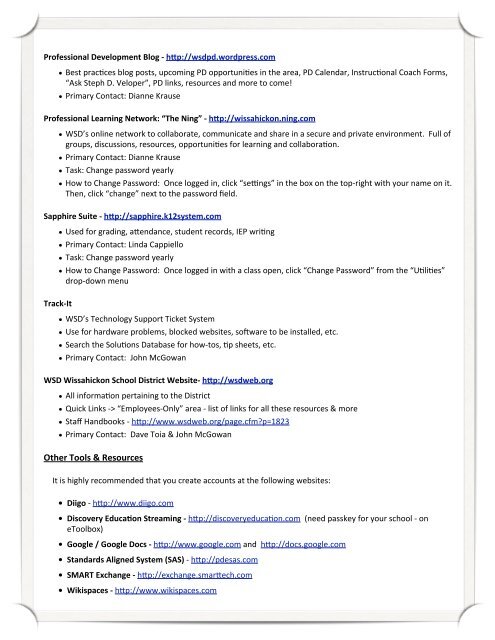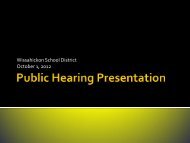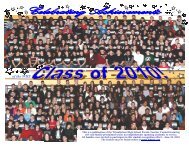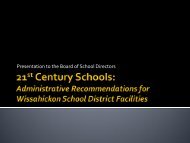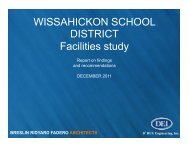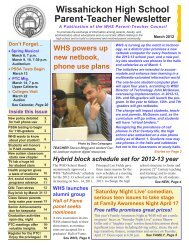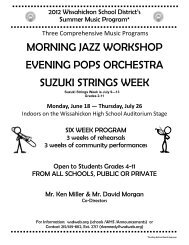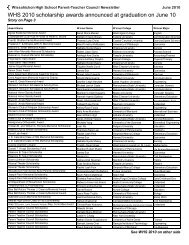WSD Online Resources - Wissahickon School District
WSD Online Resources - Wissahickon School District
WSD Online Resources - Wissahickon School District
Create successful ePaper yourself
Turn your PDF publications into a flip-book with our unique Google optimized e-Paper software.
Professional Development Blog ‐ h:p://wsdpd.wordpress.com<br />
• Best prac=ces blog posts, upcoming PD opportuni=es in the area, PD Calendar, Instruc=onal Coach Forms, <br />
“Ask Steph D. Veloper”, PD links, resources and more to come!<br />
• Primary Contact: Dianne Krause<br />
Professional Learning Network: “The Ning” ‐ h:p://wissahickon.ning.com<br />
• <strong>WSD</strong>’s online network to collaborate, communicate and share in a secure and private environment. Full of <br />
groups, discussions, resources, opportuni=es for learning and collabora=on.<br />
• Primary Contact: Dianne Krause<br />
• Task: Change password yearly<br />
• How to Change Password: Once logged in, click “se]ngs” in the box on the top‐right with your name on it. <br />
Then, click “change” next to the password field.<br />
Sapphire Suite ‐ h:p://sapphire.k12system.com <br />
• Used for grading, aUendance, student records, IEP wri=ng<br />
• Primary Contact: Linda Cappiello<br />
• Task: Change password yearly<br />
Track‐It<br />
• How to Change Password: Once logged in with a class open, click “Change Password” from the “U=li=es” <br />
drop‐down menu<br />
• <strong>WSD</strong>’s Technology Support Ticket System<br />
• Use for hardware problems, blocked websites, soYware to be installed, etc.<br />
• Search the Solu=ons Database for how‐tos, =p sheets, etc.<br />
• Primary Contact: John McGowan<br />
<strong>WSD</strong> <strong>Wissahickon</strong> <strong>School</strong> <strong>District</strong> Website‐ h:p://wsdweb.org<br />
• All informa=on pertaining to the <strong>District</strong><br />
• Quick Links ‐> “Employees‐Only” area ‐ list of links for all these resources & more<br />
• Staff Handbooks ‐ hUp://www.wsdweb.org/page.cfm?p=1823<br />
• Primary Contact: Dave Toia & John McGowan<br />
Other Tools & <strong>Resources</strong><br />
It is highly recommended that you create accounts at the following websites: <br />
• Diigo ‐ hUp://www.diigo.com <br />
• Discovery Educa@on Streaming ‐ hUp://discoveryeduca=on.com (need passkey for your school ‐ on <br />
eToolbox)<br />
• Google / Google Docs ‐ hUp://www.google.com and hUp://docs.google.com <br />
• Standards Aligned System (SAS) ‐ hUp://pdesas.com <br />
• SMART Exchange ‐ hUp://exchange.smarUech.com <br />
• Wikispaces ‐ hUp://www.wikispaces.com