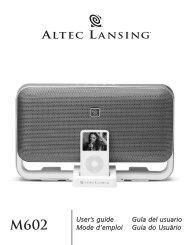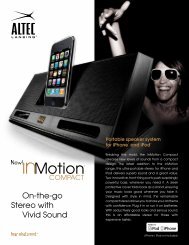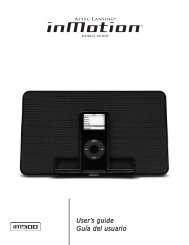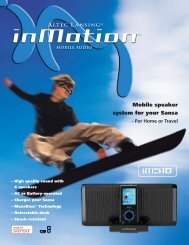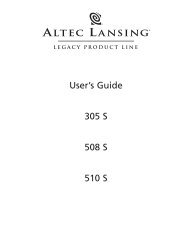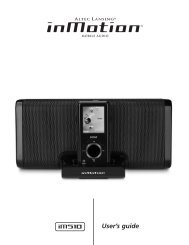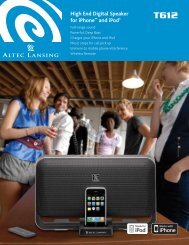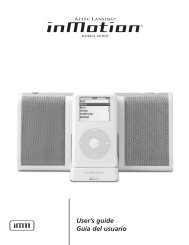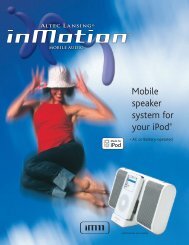PT6021 R06 US.qxp - Altec Lansing
PT6021 R06 US.qxp - Altec Lansing
PT6021 R06 US.qxp - Altec Lansing
Create successful ePaper yourself
Turn your PDF publications into a flip-book with our unique Google optimized e-Paper software.
<strong>PT6021</strong> Three-Piece<br />
Powered Theater System<br />
Thank you for purchasing this <strong>Altec</strong> <strong>Lansing</strong> product. For generations, <strong>Altec</strong><br />
<strong>Lansing</strong> has been first in audio innovation. Today, our line of powered speakers<br />
has received more performance awards than any other brand. In all kinds of<br />
environments, in every price range, <strong>Altec</strong> <strong>Lansing</strong> offers sound of distinction —<br />
giving even the most demanding customers the audio enjoyment they seek. Just<br />
listen to this!<br />
Box Contents<br />
• 2 Satellite Speakers<br />
• 2 Satellite Bases<br />
• Subwoofer<br />
• Wired Controller<br />
• Wireless Speaker System Remote<br />
• 3.5 mm Stereo Audio Cable<br />
• 2 sets of Satellite Mounting Brackets<br />
• Two Satellite Extension Cables<br />
• RCA cable<br />
• Speaker System Manual<br />
Also included:<br />
• Universal Remote<br />
• 2 AAA (LR 03) batteries<br />
• Universal Remote manual<br />
Placing Speakers<br />
Subwoofer<br />
Warning: The subwoofer is NOT magnetically shielded, so it must be kept at least<br />
2 feet (0.6m) from PC monitors, TV sets, computer hard drives or any other<br />
magnetic media (floppy disks, computer or audio tapes, etc.).<br />
The subwoofer is non-directional, so it doesn’t need to be placed in any<br />
particular location. Putting it on the floor close to a wall or in a corner will<br />
maximize bass efficiency and be sure to provide it with proper ventilation.<br />
Satellite Speakers<br />
Arrange the satellite speakers to suite your listening tastes. The speakers are<br />
magnetically shielded and can be placed close to a TV set or PC monitor without<br />
distorting the image.<br />
TV Stand or Home Entertainment Center<br />
Installation (base included)<br />
When placing the speakers on a TV stand or in a home entertainment center, use<br />
the included mounting-base as follows:<br />
• Locate the right satellite speaker and one (1) satellite base. Insert the metal pins<br />
of the satellite base into the corresponding holes on the rear of the satellite<br />
speaker. Be sure the groove on the base is facing down before inserting the base<br />
into the satellite speaker. Run the cable through the groove on the base.<br />
• Locate the left satellite speaker and one (1)<br />
satellite base. Insert the metal pins of the<br />
satellite base into the corresponding holes<br />
on the rear of the satellite speaker. Be sure<br />
the groove on the base is facing down<br />
before inserting the base into the satellite<br />
speaker. Run the cable through the groove<br />
on the base.<br />
• For optimal positioning the speakers can<br />
also pivot 15 degrees back or 5 degrees<br />
forward.<br />
Flat-panel Display Installation (brackets included)<br />
When attaching the satellite speakers to your flat-panel display, use the included<br />
brackets as follows:<br />
• Locate the left flat-panel display mounting<br />
bracket.<br />
• Secure the long bracket to the display with<br />
the supplied screw, washer and wing nut.<br />
When installed, this bracket will project<br />
outward to the left of the display.<br />
• Secure the small left satellite bracket with<br />
the supplied screw, washer and wing nut.<br />
This bracket attaches to the satellite<br />
speaker’s threaded insert. Before<br />
tightening the wing nut, adjust brackets<br />
to the desired orientation of the satellite<br />
speaker.<br />
• Locate the right flat-panel display<br />
mounting bracket and repeat these<br />
instructions, projecting the bracket<br />
outward to the right of the display.<br />
Wall-mounting Installation<br />
When mounting the satellite speakers to the wall, use the key holes (top and<br />
bottom) or the threaded inserts on the rear of the satellite speaker (installation<br />
using threaded inserts requires the purchase of a universal mounting kit.)<br />
Making Connections<br />
Connecting the Speaker System<br />
Warning: Do not insert the speaker system’s power adapter plug into an AC<br />
outlet until all connections are made. Also, turn off your audio source before<br />
connecting its outputs to the <strong>PT6021</strong>’s inputs.<br />
To ensure first-time operation as expected, please carefully follow the connection<br />
sequence described below.<br />
1. Connect the right satellite speaker’s orange connector into the “RIGHT” input on<br />
the rear of the subwoofer. If using the mounting base, run the cable through the<br />
channel on the base.<br />
2. Connect the left satellite speaker’s brown connector into the “LEFT” input on the<br />
rear of the subwoofer. If using the mounting base, run the cable through the<br />
channel on the base.<br />
3. Connect the grey-colored DIN connector from the wired controller into the grey<br />
“CONTROLLER” jack on the rear of the subwoofer. Note that the arrow on the<br />
DIN connector must face up.<br />
4. Connect one end of the audio input cable (with lime green connectors at each<br />
end) to the matching lime green input plug on the back of the subwoofer,<br />
labeled INPUT.<br />
5. Connect the other end of the audio input cable to your desired audio source.<br />
Connecting to a PC<br />
Connect the lime green audio input cable to your PC’s sound card output jack<br />
(typically colored lime green and usually labeled “1” or “Main”) as described in<br />
your PC/sound card documentation.<br />
Connecting to a Portable Audio Device (CD Player,<br />
MP3 Player, etc.)<br />
Connect the lime green audio input cable to the line out of your portable device<br />
(if it has one) or to the device’s headphone jack.<br />
Connecting to a Gaming System (Playstation 2,<br />
Xbox, GameCube, etc.) and TV<br />
The primary input jacks are located on the subwoofer, connect any audio source<br />
that has red (right) and white (left) RCA output jacks to the <strong>PT6021</strong>’s red (right)<br />
and white (left) RCA input jacks.<br />
Note: For the clearest sound, try muting your TV’s speakers when using the TV as<br />
an audio source.<br />
2