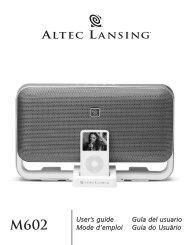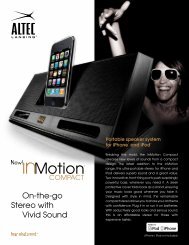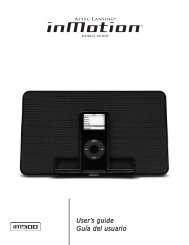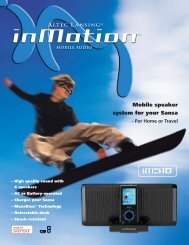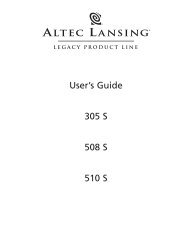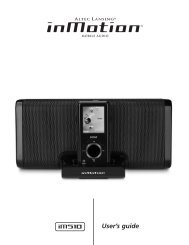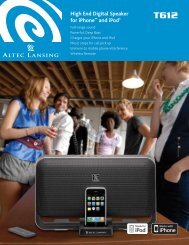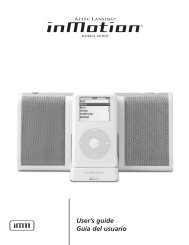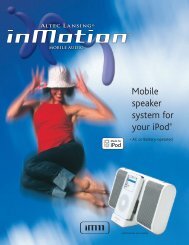PT6021 R06 US.qxp - Altec Lansing
PT6021 R06 US.qxp - Altec Lansing
PT6021 R06 US.qxp - Altec Lansing
You also want an ePaper? Increase the reach of your titles
YUMPU automatically turns print PDFs into web optimized ePapers that Google loves.
Troubleshooting<br />
Symptom Possible Problem Solution<br />
Can’t insert the<br />
wired controller’s<br />
DIN connector<br />
into the<br />
subwoofer.<br />
Some of the pins are bent.<br />
Try to gently straighten the pins with tweezers or very small pliers. If this<br />
does not work, contact the <strong>Altec</strong> <strong>Lansing</strong> Consumer Support Department for<br />
further instructions.<br />
No LEDs are lit.<br />
Controller<br />
doesn’t work.<br />
No sound<br />
from one or<br />
more speakers.<br />
Crackling sound<br />
from speakers.<br />
Sound is<br />
distorted.<br />
Radio<br />
interference.<br />
Power isn’t turned on.<br />
Power adapter isn’t connected to the wall outlet<br />
and subwoofer.<br />
Surge protector (if used) isn’t powered on.<br />
Wired controller isn’t connected to the subwoofer.<br />
Wall outlet not functioning.<br />
DIN connector not inserted in subwoofer jack.<br />
Power isn’t turned on.<br />
Volume is set too low.<br />
Audio cable isn’t connected to audio source.<br />
Audio cable is connected to wrong output on audio<br />
source.<br />
Problem with audio source device.<br />
Bad connection.<br />
Problem with your audio source device.<br />
Volume level set too high.<br />
Sound source is distorted.<br />
Too close to a radio tower.<br />
Press the Power button on the wired controller or wireless speaker system<br />
remote.<br />
Disconnect and then reconnect the power adapter to both the wall outlet and<br />
the subwoofer.<br />
If the power adapter is plugged into a surge protector, make sure the surge<br />
protector is switched on.<br />
Connect the wired controller to the subwoofer.<br />
Plug another device into the same jack on the wall outlet to ensure the outlet<br />
is working.<br />
Verify that the grey-colored DIN connector is firmly inserted into the DIN<br />
connector jack on the subwoofer. Ensure the pins are aligned between the plug<br />
and jack. Remember, the arrow should be facing up.<br />
Verify that the subwoofer’s AC power cord is plugged into both the wall outlet<br />
and subwoofer.<br />
Verify that the Power button has been pressed and that a blue EQ LED is<br />
illuminated.<br />
Turn the rotary knob to the right to raise the system master volume.<br />
Check volume level on the video gaming system or alternate audio source<br />
device, and set at mid-level.<br />
Connect audio cable from the audio source. Check plug connections on both<br />
the subwoofer and audio source. Make sure these signal cables are inserted<br />
firmly into the correct jacks.<br />
Make sure that a cable connects the output jacks on the audio source to the<br />
input jacks on the <strong>PT6021</strong>’s subwoofer.<br />
Test the speakers with another audio source.<br />
Check all cables. Make sure they are connected to the “line-out” or “audio-out”<br />
jacks on your audio source device.<br />
Test the speakers using another audio source (e.g., VCR, DVD, portable CD<br />
player, cassette player or FM radio).<br />
Decrease the volume level on your <strong>PT6021</strong>’s wired controller or the volume level<br />
on your audio source (if possible.)<br />
Try a different sound source like a music CD.<br />
Move your speakers to see if the interference goes away. If not, you may be<br />
able to purchase a shielded stereo cable from your local electronics shop.<br />
4