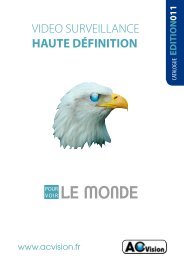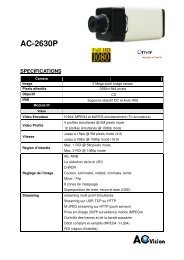télécharger le manuel du produit. - Acvision
télécharger le manuel du produit. - Acvision
télécharger le manuel du produit. - Acvision
You also want an ePaper? Increase the reach of your titles
YUMPU automatically turns print PDFs into web optimized ePapers that Google loves.
Réinitialisation <strong>du</strong> NVR<br />
Réinitialisez <strong>le</strong> NVR après que vous avez chargé un nouveau firmware. Il vous faut réinitialiser <strong>le</strong> système<br />
<strong>manuel</strong><strong>le</strong>ment pour que <strong>le</strong> nouveau firmware devienne actif. Un tel procédé est destiné à empêcher qu’un<br />
enregistrement soit interrompu parce que <strong>le</strong> système ne se réinitialiserait pas lui-même automatiquement<br />
après que <strong>le</strong> nouveau firmware a été chargé sur l’enregistreur.<br />
Cliquez simp<strong>le</strong>ment sur “Restart” pour démarrer la réinitialisation et confirmez l’action :<br />
Maintenance<br />
Redémarrage <strong>du</strong> SVR-116<br />
Cliquez <strong>le</strong> bouton “Restart”<br />
Redémarrer <strong>le</strong> serveur ?<br />
……OK…… …Annu<strong>le</strong>r…<br />
Le processus de réinitialisation s’affiche et vous êtes invité à revenir à la page “Maintenance” lorsqu’il est<br />
achevé.<br />
Le système est en cours de redémarrage,<br />
veuil<strong>le</strong>z patienter…<br />
Page 68 sur 71