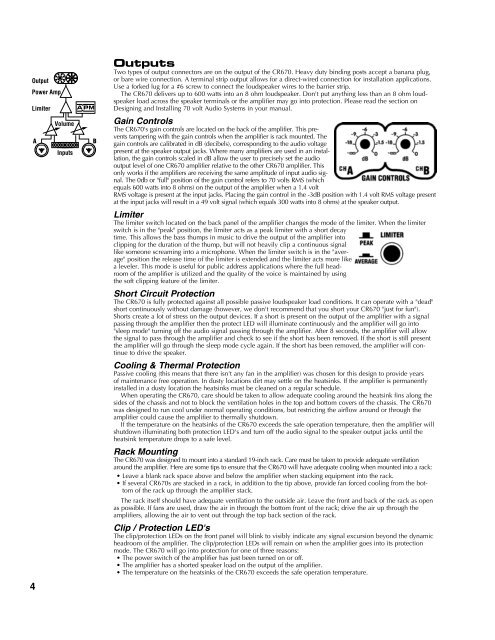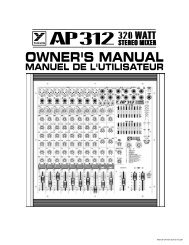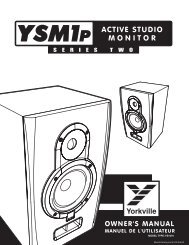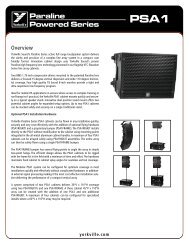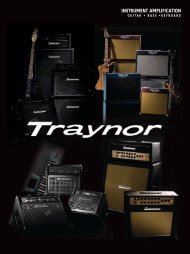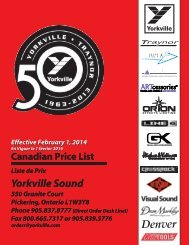OWNER'S MANUAL - Yorkville Sound
OWNER'S MANUAL - Yorkville Sound
OWNER'S MANUAL - Yorkville Sound
You also want an ePaper? Increase the reach of your titles
YUMPU automatically turns print PDFs into web optimized ePapers that Google loves.
Output<br />
Power Amp<br />
Limiter<br />
A PM<br />
Volume<br />
A<br />
B<br />
Inputs<br />
4<br />
Outputs<br />
Two types of output connectors are on the output of the CR670. Heavy duty binding posts accept a banana plug,<br />
or bare wire connection. A terminal strip output allows for a direct-wired connection for installation applications.<br />
Use a forked lug for a #6 screw to connect the loudspeaker wires to the barrier strip.<br />
The CR670 delivers up to 600 watts into an 8 ohm loudspeaker. Don't put anything less than an 8 ohm loudspeaker<br />
load across the speaker terminals or the amplifier may go into protection. Please read the section on<br />
Designing and Installing 70 volt Audio Systems in your manual.<br />
Gain Controls<br />
The CR670's gain controls are located on the back of the amplifier. This prevents<br />
tampering with the gain controls when the amplifier is rack mounted. The<br />
gain controls are calibrated in dB (decibels), corresponding to the audio voltage<br />
present at the speaker output jacks. Where many amplifiers are used in an installation,<br />
the gain controls scaled in dB allow the user to precisely set the audio<br />
output level of one CR670 amplifier relative to the other CR670 amplifier. This<br />
only works if the amplifiers are receiving the same amplitude of input audio signal.<br />
The 0db or "full" position of the gain control refers to 70 volts RMS (which<br />
equals 600 watts into 8 ohms) on the output of the amplifier when a 1.4 volt<br />
RMS voltage is present at the input jacks. Placing the gain control in the -3dB position with 1.4 volt RMS voltage present<br />
at the input jacks will result in a 49 volt signal (which equals 300 watts into 8 ohms) at the speaker output.<br />
Limiter<br />
The limiter switch located on the back panel of the amplifier changes the mode of the limiter. When the limiter<br />
switch is in the "peak" position, the limiter acts as a peak limiter with a short decay<br />
time. This allows the bass thumps in music to drive the output of the amplifier into<br />
clipping for the duration of the thump, but will not heavily clip a continuous signal<br />
like someone screaming into a microphone. When the limiter switch is in the "average"<br />
position the release time of the limiter is extended and the limiter acts more like<br />
a leveler. This mode is useful for public address applications where the full headroom<br />
of the amplifier is utilized and the quality of the voice is maintained by using<br />
the soft clipping feature of the limiter.<br />
Short Circuit Protection<br />
The CR670 is fully protected against all possible passive loudspeaker load conditions. It can operate with a "dead"<br />
short continuously without damage (however, we don't recommend that you short your CR670 "just for fun").<br />
Shorts create a lot of stress on the output devices. If a short is present on the output of the amplifier with a signal<br />
passing through the amplifier then the protect LED will illuminate continuously and the amplifier will go into<br />
"sleep mode" turning off the audio signal passing through the amplifier. After 8 seconds, the amplifier will allow<br />
the signal to pass through the amplifier and check to see if the short has been removed. If the short is still present<br />
the amplifier will go through the sleep mode cycle again. If the short has been removed, the amplifier will continue<br />
to drive the speaker.<br />
Cooling & Thermal Protection<br />
Passive cooling (this means that there isn't any fan in the amplifier) was chosen for this design to provide years<br />
of maintenance free operation. In dusty locations dirt may settle on the heatsinks. If the amplifier is permanently<br />
installed in a dusty location the heatsinks must be cleaned on a regular schedule.<br />
When operating the CR670, care should be taken to allow adequate cooling around the heatsink fins along the<br />
sides of the chassis and not to block the ventilation holes in the top and bottom covers of the chassis. The CR670<br />
was designed to run cool under normal operating conditions, but restricting the airflow around or through the<br />
amplifier could cause the amplifier to thermally shutdown.<br />
If the temperature on the heatsinks of the CR670 exceeds the safe operation temperature, then the amplifier will<br />
shutdown illuminating both protection LED's and turn off the audio signal to the speaker output jacks until the<br />
heatsink temperature drops to a safe level.<br />
Rack Mounting<br />
The CR670 was designed to mount into a standard 19-inch rack. Care must be taken to provide adequate ventilation<br />
around the amplifier. Here are some tips to ensure that the CR670 will have adequate cooling when mounted into a rack:<br />
• Leave a blank rack space above and below the amplifier when stacking equipment into the rack.<br />
• If several CR670s are stacked in a rack, in addition to the tip above, provide fan forced cooling from the bottom<br />
of the rack up through the amplifier stack.<br />
The rack itself should have adequate ventilation to the outside air. Leave the front and back of the rack as open<br />
as possible. If fans are used, draw the air in through the bottom front of the rack; drive the air up through the<br />
amplifiers, allowing the air to vent out through the top back section of the rack.<br />
Clip / Protection LED's<br />
The clip/protection LEDs on the front panel will blink to visibly indicate any signal excursion beyond the dynamic<br />
headroom of the amplifier. The clip/protection LEDs will remain on when the amplifier goes into its protection<br />
mode. The CR670 will go into protection for one of three reasons:<br />
• The power switch of the amplifier has just been turned on or off.<br />
• The amplifier has a shorted speaker load on the output of the amplifier.<br />
• The temperature on the heatsinks of the CR670 exceeds the safe operation temperature.