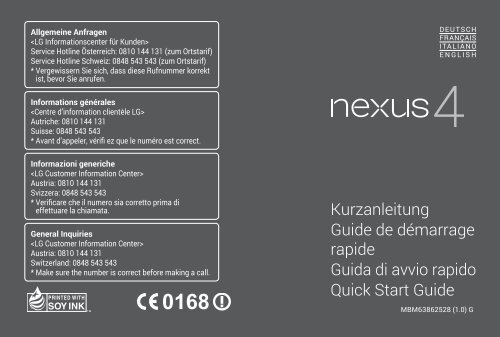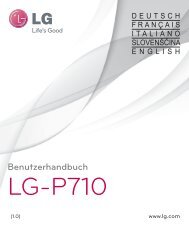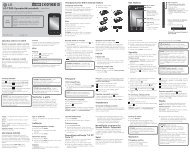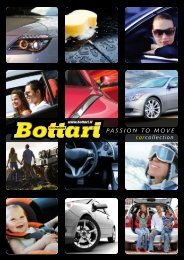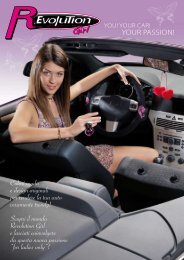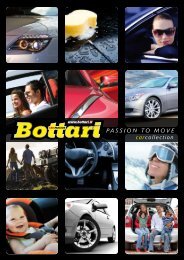Kurzanleitung Guide de démarrage rapide Guida di avvio ... - LG
Kurzanleitung Guide de démarrage rapide Guida di avvio ... - LG
Kurzanleitung Guide de démarrage rapide Guida di avvio ... - LG
Create successful ePaper yourself
Turn your PDF publications into a flip-book with our unique Google optimized e-Paper software.
Allgemeine Anfragen<br />
<br />
Service Hotline Österreich: 0810 144 131 (zum Ortstarif)<br />
Service Hotline Schweiz: 0848 543 543 (zum Ortstarif)<br />
* Vergewissern Sie sich, dass <strong>di</strong>ese Rufnummer korrekt<br />
ist, bevor Sie anrufen.<br />
DEUTSCH<br />
FRANÇAIS<br />
ITALIANO<br />
ENGLISH<br />
Informations générales<br />
<br />
Autriche: 0810 144 131<br />
Suisse: 0848 543 543<br />
* Avant d’appeler, vérifi ez que le numéro est correct.<br />
Informazioni generiche<br />
<br />
Austria: 0810 144 131<br />
Svizzera: 0848 543 543<br />
* Verificare che il numero sia corretto prima <strong>di</strong><br />
effettuare la chiamata.<br />
General Inquiries<br />
<br />
Austria: 0810 144 131<br />
Switzerland: 0848 543 543<br />
* Make sure the number is correct before making a call.<br />
<strong>Kurzanleitung</strong><br />
<strong>Gui<strong>de</strong></strong> <strong>de</strong> démarrage<br />
rapi<strong>de</strong><br />
<strong>Guida</strong> <strong>di</strong> <strong>avvio</strong> rapido<br />
Quick Start <strong>Gui<strong>de</strong></strong><br />
MBM63862528 (1.0) G
Wi-Fi (WLAN)<br />
Dieses Gerät kann in allen europäischen Län<strong>de</strong>rn<br />
verwen<strong>de</strong>t wer<strong>de</strong>n.<br />
Der Frequenzbereich von 5150 bis 5350 MHz ist<br />
auf <strong>di</strong>e Nutzung in Innenräumen beschränkt.<br />
Wi-Fi (WLAN)<br />
Ce périphérique peut être utilisé dans tous les pays<br />
européens.<br />
Les ban<strong>de</strong>s <strong>de</strong> fréquences 5150 - 5350 MHz sont<br />
réservées à un usage en intérieur uniquement.<br />
Wi-Fi (WLAN)<br />
Il presente apparecchio può essere utilizzato in<br />
tutti i Paesi europei.<br />
La gamma <strong>di</strong> frequenza <strong>di</strong> 5150 - 5350 MHz è<br />
riservata all’uso in interni.<br />
Wi-Fi (WLAN)<br />
This equipment may be operated in all European<br />
countries.<br />
The 5150 - 5350 MHz band is restricted to indoor<br />
use only.
DEUTSCH<br />
<strong>Kurzanleitung</strong><br />
Online-Hilfe und Unterstützung<br />
fin<strong>de</strong>n Sie unter<br />
support.google.com/nexus<br />
Nexus 4 <strong>Kurzanleitung</strong>
Google, Android, Gmail, Google Maps, Nexus, Google Play,<br />
YouTube, Google+ und an<strong>de</strong>re Marken sind Eigentum von Google<br />
Inc. Eine Liste mit Google-Marken ist unter http://www.google.<br />
com/permissions/gui<strong>de</strong>lines.html verfügbar. <strong>LG</strong> und das <strong>LG</strong>-<br />
Logo sind Marken von <strong>LG</strong> Electronics Inc. Alle an<strong>de</strong>ren Marken<br />
sind Eigentum ihrer jeweiligen Inhaber.<br />
Der Inhalt <strong>di</strong>eser Anleitung kann in einigen Details vom Produkt<br />
o<strong>de</strong>r seiner Software abweichen. Alle Informationen in <strong>di</strong>esem<br />
Dokument können ohne vorherige Ankün<strong>di</strong>gung geän<strong>de</strong>rt<br />
wer<strong>de</strong>n.<br />
Online-Hilfe und Unterstützung fin<strong>de</strong>n Sie unter<br />
support.google.com/nexus<br />
<br />
Nexus 4 <strong>Kurzanleitung</strong>
Lieferumfang<br />
Micro-USB-Kabel<br />
La<strong>de</strong>gerät<br />
Nexus 4<br />
SIM-Auswurfschlüssel<br />
•<br />
•<br />
•<br />
Falls ein Teil beschä<strong>di</strong>gt ist o<strong>de</strong>r fehlt, wen<strong>de</strong>n Sie<br />
sich für weitere Hilfe an Ihren Händler.<br />
Verwen<strong>de</strong>n Sie ausschließlich zugelassenes Zubehör.<br />
Das Zubehör kann je nach Land unterschiedlich sein.<br />
Nexus 4 <strong>Kurzanleitung</strong>
Ihr Nexus 4<br />
3,5-mm-<br />
Kopfhöreranschluss<br />
Näherungssensor<br />
Lautstärketaste<br />
Einlegeschacht<br />
für<br />
SIM-Karte<br />
Oberseite<br />
Hörer<br />
Mikrofon<br />
Frontkamera<br />
Ein-/Ausund<br />
Sperrtaste<br />
LED<br />
Frontansicht<br />
<br />
Nexus 4 <strong>Kurzanleitung</strong>
Kameraobjektiv<br />
Ein-/Ausund<br />
Sperrtaste<br />
Blitz<br />
Induktionsspule<br />
3,5-mm-<br />
Kopfhöreranschluss<br />
Lautstärketaste<br />
Lautsprecher<br />
Zurück<br />
La<strong>de</strong>gerät/USB/<br />
SlimPort<br />
Mikrofon<br />
Unterseite<br />
Nexus 4 <strong>Kurzanleitung</strong>
La<strong>de</strong>n <strong>de</strong>s Akkus<br />
Nach <strong>de</strong>m Auspacken <strong>de</strong>s Nexus 4 ist <strong>de</strong>r Akku nicht<br />
vollstän<strong>di</strong>g gela<strong>de</strong>n. Daher sollte <strong>de</strong>r Akku sobald wie<br />
möglich vollstän<strong>di</strong>g gela<strong>de</strong>n wer<strong>de</strong>n.<br />
Wenn Sie das im Lieferumfang <strong>de</strong>s Telefons enthaltene<br />
La<strong>de</strong>gerät verwen<strong>de</strong>n, schließen Sie das eine<br />
En<strong>de</strong> <strong>de</strong>s Datenkabels an <strong>de</strong>n La<strong>de</strong>gerätanschluss<br />
unten am Telefon an und das an<strong>de</strong>re En<strong>de</strong> am<br />
La<strong>de</strong>gerät. Schließen Sie das La<strong>de</strong>gerät dann an eine<br />
Netzsteckdose an.<br />
<br />
Nexus 4 <strong>Kurzanleitung</strong>
• Das La<strong>de</strong>gerät ist je nach Land<br />
unterschiedlich.<br />
• Verwen<strong>de</strong>n Sie nur das La<strong>de</strong>gerät und das<br />
Micro-USB-Kabel im Lieferumfang Ihres Nexus<br />
4. Die Verwendung eines an<strong>de</strong>ren La<strong>de</strong>geräts<br />
o<strong>de</strong>r Kabels kann das Telefon beschä<strong>di</strong>gen.<br />
• Der Eingangsspannungsbereich zwischen <strong>de</strong>r<br />
Netzsteckdose und <strong>di</strong>esem La<strong>de</strong>gerät ist AC<br />
100-240 V, und <strong>di</strong>e Ausgangsspannung <strong>de</strong>s<br />
La<strong>de</strong>geräts ist DC 5 V, 1,2 A.<br />
• Das La<strong>de</strong>n Ihres Telefons über ein USB-Kabel,<br />
das an ein an<strong>de</strong>res Gerät wie einen Laptop<br />
angeschlossen ist, dauert länger als das<br />
La<strong>de</strong>n mit einem La<strong>de</strong>gerät.<br />
• Der Akku <strong>de</strong>s Nexus 4 kann nicht<br />
herausgenommen wer<strong>de</strong>n. Versuchen Sie<br />
nicht, das Telefon zu öffnen.<br />
Nexus 4 <strong>Kurzanleitung</strong>
Wenn Sie ein kabelloses La<strong>de</strong>gerät verwen<strong>de</strong>n, lesen<br />
Sie <strong>di</strong>e Anleitung im Lieferumfang <strong>de</strong>s betreffen<strong>de</strong>n<br />
La<strong>de</strong>geräts.<br />
Wichtig: Bei Verwendung eines kabellosen<br />
La<strong>de</strong>geräts müssen Sie ein zugelassenes Mo<strong>de</strong>ll<br />
gemäß Anleitung verwen<strong>de</strong>n. Das La<strong>de</strong>gerät <strong>de</strong>s<br />
Nexus 4 erzeugt ggf. nicht genügend Strom, um<br />
ein kabelloses La<strong>de</strong>gerät zu versorgen.<br />
<br />
Nexus 4 <strong>Kurzanleitung</strong>
Micro-SIM-Karte einsetzen und Telefon<br />
einschalten<br />
Bevor Sie das Telefon zum ersten Mal verwen<strong>de</strong>n,<br />
müssen Sie ggf. <strong>di</strong>e Micro-SIM-Karte einlegen. Wenn<br />
keine Karte eingelegt ist, wird <strong>di</strong>e Meldung „Keine SIM-<br />
Karte“ auf <strong>de</strong>m gesperrten Bildschirm angezeigt.<br />
Auswurftastenöffnung<br />
Der Einlegeschacht <strong>de</strong>r SIM-Karte befin<strong>de</strong>t sich an <strong>de</strong>r<br />
linken Seite <strong>de</strong>s Telefons unter <strong>de</strong>r Lautstärketaste.<br />
Die Auswurftaste ist eine kleine run<strong>de</strong> Öffnung <strong>di</strong>rekt<br />
über <strong>de</strong>m Einlegeschacht. So installieren Sie eine neue<br />
Micro-SIM-Karte:<br />
Nexus 4 <strong>Kurzanleitung</strong>
1.<br />
2.<br />
3.<br />
Stecken Sie <strong>de</strong>n SIM-Auswurfschlüssel im<br />
Lieferumfang <strong>de</strong>s Telefons (o<strong>de</strong>r einen dünnen<br />
Stift) in <strong>di</strong>e Auswurftastenöffnung, und drücken<br />
Sie fest, aber vorsichtig, bis <strong>de</strong>r Einlegeschacht<br />
herausspringt.<br />
Entfernen Sie <strong>de</strong>n Einlegeschacht und setzen Sie<br />
<strong>di</strong>e Micro-SIM-Karte mit <strong>de</strong>n Kontakten nach außen<br />
und <strong>de</strong>r angeschrägten Ecke nach rechts ein. Die<br />
Karte passt nur in einer Richtung einwandfrei in <strong>de</strong>n<br />
Schacht.<br />
Setzen Sie <strong>de</strong>n Einlegeschacht vorsichtig wie<strong>de</strong>r<br />
in <strong>de</strong>n Einschub, und schieben Sie ihn vorsichtig<br />
wie<strong>de</strong>r zurück in das Telefon.<br />
Tipp: Die IMEI-I<strong>de</strong>ntifikationsnummer <strong>de</strong>s<br />
Telefons befin<strong>de</strong>t sich auf <strong>de</strong>m Einlegeschacht<br />
für <strong>di</strong>e SIM-Karte. Sie benötigen <strong>di</strong>ese Nummer<br />
ggf. später, um Ihr Telefon für Wartungszwecke<br />
zu i<strong>de</strong>ntifizieren. Notieren Sie <strong>di</strong>e IMEI-Nummer in<br />
<strong>de</strong>r <strong>Kurzanleitung</strong> o<strong>de</strong>r machen Sie ein Foto <strong>de</strong>s<br />
Aufklebers auf <strong>de</strong>m Produktkarton.<br />
10<br />
Nexus 4 <strong>Kurzanleitung</strong>
Zum Einschalten <strong>de</strong>s Nexus 4 drücken und halten Sie<br />
<strong>di</strong>e Ein-/Aus-Taste am rechten Rand nahe <strong>de</strong>r Oberseite<br />
einige Sekun<strong>de</strong>n.<br />
Ein-/Ausund<br />
Sperrtaste<br />
Wenn das Nexus 4 eingeschaltet ist, drücken Sie <strong>di</strong>e<br />
Ein-/Aus-Taste erneut, um es in <strong>de</strong>n Standby-Modus zu<br />
schalten o<strong>de</strong>r <strong>di</strong>esen zu verlassen.<br />
Zum Ausschalten <strong>de</strong>s Nexus 4 drücken und halten<br />
Sie <strong>di</strong>e Ein-/Aus-Taste, bis eine Bestätigungsmeldung<br />
angezeigt wird. Berühren Sie dann OK, um das<br />
Ausschalten abzuschließen.<br />
Nexus 4 <strong>Kurzanleitung</strong> 11
Zum Neustarten <strong>de</strong>s Nexus 4, falls es nicht mehr<br />
reagiert, drücken und halten Sie <strong>di</strong>e Ein-/Aus- und<br />
Sperrtaste min<strong>de</strong>stens 10 Sekun<strong>de</strong>n lang.<br />
Tipp: Um das Telefon schnell stumm zu schalten<br />
o<strong>de</strong>r in <strong>de</strong>n Flugmodus zu schalten, drücken<br />
und halten Sie <strong>di</strong>e Ein-/Aus-Taste eine o<strong>de</strong>r zwei<br />
Sekun<strong>de</strong>n, bis eine kurze Bestätigungsmeldung<br />
angezeigt wird – selbst im Sperrbildschirm.<br />
12<br />
Nexus 4 <strong>Kurzanleitung</strong>
Einrichten Ihres Nexus 4<br />
Beim ersten Einschalten Ihres Telefons sehen Sie einen<br />
Begrüßungsbildschirm. Berühren Sie zur Auswahl einer<br />
an<strong>de</strong>ren Sprache das Menü. Berühren Sie dann Starten,<br />
und folgen Sie <strong>de</strong>n Anweisungen auf <strong>de</strong>m Bildschirm.<br />
Eine Reihe von Bildschirmen führt Sie durch <strong>de</strong>n<br />
Einrichtungsvorgang. Wenn Sie bereits Gmail nutzen,<br />
verwen<strong>de</strong>n Sie bei Auffor<strong>de</strong>rung Ihre Gmail-Adresse<br />
und Ihr Passwort. Falls Sie kein Gmail- o<strong>de</strong>r an<strong>de</strong>res<br />
Google-Konto haben, erstellen Sie bitte eines.<br />
Mit einem Google-Konto können Sie von je<strong>de</strong>m<br />
Computer o<strong>de</strong>r mobilen Gerät aus auf Ihre persönlichen<br />
Daten zugreifen.<br />
• Zugriff an je<strong>de</strong>m Ort. Lesen Sie Ihre E-Mails,<br />
SMS o<strong>de</strong>r <strong>di</strong>e Streams sozialer Netzwerke von<br />
je<strong>de</strong>m Ort aus und auf je<strong>de</strong>m Computer o<strong>de</strong>r<br />
mobilen Gerät – solange Sie eine WLAN- o<strong>de</strong>r<br />
Mobilfunkdatenverbindung haben. Das Gleiche gilt<br />
auch für Musik, Filme o<strong>de</strong>r Bücher in Ihren Google<br />
Play-Bibliotheken.<br />
Nexus 4 <strong>Kurzanleitung</strong> 13
• Verlieren Sie nie wie<strong>de</strong>r Ihre Kontakte. Wenn Sie<br />
sich mit einem Google-Konto bei Ihrem Telefon<br />
anmel<strong>de</strong>n, wer<strong>de</strong>n alle Kontakte, <strong>di</strong>e Sie mit <strong>di</strong>esem<br />
Konto in <strong>de</strong>r App “Kontakte” verknüpfen, gesichert.<br />
Sie sind immer über Ihr Google-Konto auf je<strong>de</strong>m<br />
Computer o<strong>de</strong>r mobilen Gerät zugänglich.<br />
• Sichere und stets verfügbare Daten. Google<br />
arbeitet rund um <strong>di</strong>e Uhr daran, Ihre persönlichen<br />
Daten vor unbefugten Zugriffen zu schützen und<br />
sicherzustellen, dass Sie selbst sie je<strong>de</strong>rzeit und an<br />
je<strong>de</strong>m Ort abrufen können.<br />
• Synchronisieren und sichern Sie alle Ihre Daten. Ob<br />
Sie einen E-Mail-Entwurf erstellen, einen Kontakt<br />
hinzufügen, ein Ereignis in Ihren Kalen<strong>de</strong>r eintragen<br />
o<strong>de</strong>r ein Foto machen: Ihre Arbeit wird von Google<br />
stän<strong>di</strong>g gesichert und mit je<strong>de</strong>m Computer, auf<br />
<strong>de</strong>m Sie das gleiche Google-Konto benutzen,<br />
synchronisiert.<br />
• Nutzen Sie an<strong>de</strong>re Google-Dienste. Mit Ihrem<br />
Google-Konto können Sie auch an<strong>de</strong>re Apps und<br />
Dienste von Google bequem nutzen, wie Gmail,<br />
Google Maps Navigation, Google Play, YouTube,<br />
Google+ und viele mehr.<br />
14<br />
Nexus 4 <strong>Kurzanleitung</strong>
Wenn Sie einige <strong>de</strong>r Schritte im Einrichtungsassistenten<br />
ausgelassen haben, können Sie je<strong>de</strong>rzeit<br />
neue Konten konfigurieren (einschließlich Gmail) und<br />
viele an<strong>de</strong>re Einstellungen anpassen. Berühren Sie das<br />
Symbol „Alle Apps“ auf <strong>de</strong>m Startbildschirm und<br />
dann „Einstellungen“.<br />
Weitere Hilfe und Unterstützung fin<strong>de</strong>n Sie unter<br />
support.google.com/nexus.<br />
Nexus 4 <strong>Kurzanleitung</strong> 15
Sicherheitshinweise für Flugzeuge<br />
Fragen Sie zunächst das Flugpersonal, wenn Sie Ihr<br />
Nexus 4 an Bord eines Flugzeugs benutzen möchten.<br />
Die meisten Fluglinien haben Beschränkungen für<br />
<strong>di</strong>e Verwendung elektronischer Geräte. Die meisten<br />
Fluglinien erlauben <strong>di</strong>e Verwendung von elektronischen<br />
Geräten nur während <strong>de</strong>s Flugs, nicht beim Starten und<br />
Lan<strong>de</strong>n.<br />
Es gibt drei Hauptarten von Sicherheitsvorrichtungen<br />
an Flughäfen: Röntgengeräte (für Gegenstän<strong>de</strong>, <strong>di</strong>e auf<br />
Fließbän<strong>de</strong>r gelegt wer<strong>de</strong>n), Metall<strong>de</strong>tektoren (zum<br />
Durchgehen bei <strong>de</strong>r Sicherheitskontrolle von Personen)<br />
und als Handgeräte (für Personen o<strong>de</strong>r Gegenstän<strong>de</strong>).<br />
Sie können Ihr Nexus 4 auf <strong>di</strong>e Röntgenbän<strong>de</strong>r an<br />
Flughäfen legen. Achten Sie aber darauf, dass es nicht<br />
<strong>di</strong>e Kontrolle mit Metall<strong>de</strong>tektoren und Magnetstäben<br />
durchläuft.<br />
16<br />
Nexus 4 <strong>Kurzanleitung</strong>
Richtlinien für<br />
<strong>de</strong>n sicheren und<br />
effizienten Gebrauch<br />
Lesen Sie <strong>di</strong>ese einfachen Richtlinien sorgfältig durch. Die<br />
Nichtbeachtung <strong>di</strong>eser Richtlinien kann gefährlich o<strong>de</strong>r<br />
gesetzeswidrig sein.<br />
Sicherheitshinweis über <strong>di</strong>e Einwirkung<br />
elektromagnetischer Energie im<br />
Ra<strong>di</strong>ofrequenzbereich<br />
Informationen zur Einwirkung elektromagnetischer Fel<strong>de</strong>r und zur<br />
Spezifischen Absorptionsrate (SAR).<br />
Das Mobiltelefon <strong>LG</strong>-E960 entspricht <strong>de</strong>n gelten<strong>de</strong>n<br />
Sicherheitsbestimmungen hinsichtlich <strong>de</strong>r Einwirkung<br />
elektromagnetischer Fel<strong>de</strong>r. Diese Bestimmungen basieren auf<br />
wissenschaftlichen Richtlinien, <strong>di</strong>e auch Sicherheitsabstän<strong>de</strong><br />
<strong>de</strong>finieren, um eine gesundheitliche Gefährdung von Personen<br />
(unabhängig von Alter und allgemeinem Gesundheitszustand)<br />
auszuschließen.<br />
Nexus 4 <strong>Kurzanleitung</strong> 17
• In <strong>de</strong>n Richtlinien hinsichtlich <strong>de</strong>r Einwirkung<br />
elektromagnetischer Fel<strong>de</strong>r wird eine Maßeinheit verwen<strong>de</strong>t,<br />
<strong>di</strong>e als Spezifische Absorptionsrate bzw. SAR bezeichnet wird.<br />
Der SAR-Wert wird mit standar<strong>di</strong>sierten Testmetho<strong>de</strong>n ermittelt,<br />
bei <strong>de</strong>nen das Telefon in allen getesteten Frequenzbän<strong>de</strong>rn mit<br />
<strong>de</strong>r höchsten zulässigen Sen<strong>de</strong>leistung betrieben wird.<br />
• Auch wenn Unterschie<strong>de</strong> zwischen <strong>de</strong>n SAR-Werten<br />
verschie<strong>de</strong>ner <strong>LG</strong>-Telefonmo<strong>de</strong>lle bestehen, entsprechen<br />
sie in je<strong>de</strong>m Fall <strong>de</strong>n gelten<strong>de</strong>n Richtlinien hinsichtlich <strong>de</strong>r<br />
Einwirkung elektromagnetischer Fel<strong>de</strong>r.<br />
• Der von <strong>de</strong>r Internationalen Kommission für <strong>de</strong>n Schutz vor<br />
nichtionisieren<strong>de</strong>n Strahlen (International Commission on<br />
Non-lonizing Ra<strong>di</strong>ation Protection, ICNIRP) empfohlene SAR-<br />
Grenzwert liegt bei 2 W/kg gemittelt über zehn (10) Gramm<br />
Gewebe.<br />
• Der höchste für <strong>di</strong>eses Telefonmo<strong>de</strong>ll mit DASY4 ermittelte<br />
SAR-Wert bei Verwendung am Ohr liegt bei 0,407 W/kg (10 g)<br />
bzw. 0,479 W/kg (10 g), wenn das Gerät am Körper getragen<br />
wird.<br />
• Dieses Gerät entspricht <strong>de</strong>n Sicherheitsstandards hinsichtlich<br />
<strong>de</strong>r Strahlenbelastung bei normaler Verwendung am Ohr o<strong>de</strong>r<br />
wenn <strong>de</strong>r Abstand vom Körper min<strong>de</strong>stens 1,5 cm beträgt.<br />
Tragetaschen, Gürtelclips o<strong>de</strong>r Vorrichtungen zum Tragen <strong>de</strong>s<br />
mobilen Geräts am Körper dürfen kein Metall enthalten und<br />
müssen das Gerät in einem Abstand von min<strong>de</strong>stens 1,5 cm<br />
vom Körper halten. Um Dateien o<strong>de</strong>r Nachrichten übertragen<br />
zu können, benötigt <strong>di</strong>eses Gerät eine gute Netzverbindung.<br />
In einigen Fällen wird <strong>di</strong>e Übertragung von Dateien und<br />
18<br />
Nexus 4 <strong>Kurzanleitung</strong>
Nachrichten verzögert, bis <strong>di</strong>e Netzverbindung entsprechend<br />
gut ist. Stellen Sie sicher, dass <strong>de</strong>r oben genannte Abstand<br />
eingehalten wird, bis <strong>di</strong>e Übertragung abgeschlossen ist.<br />
Pflege und Wartung <strong>de</strong>s Telefons<br />
WARNUNG<br />
Verwen<strong>de</strong>n Sie ausschließlich Akkus, La<strong>de</strong>geräte<br />
und Zubehörteile, <strong>di</strong>e für <strong>di</strong>e Verwendung mit <strong>di</strong>esem<br />
Mobiltelefon zugelassen sind. Die Verwendung an<strong>de</strong>rer<br />
Teile kann zum Erlöschen <strong>de</strong>r Zulassungen o<strong>de</strong>r Garantien<br />
für <strong>di</strong>eses Mobiltelefon führen und kann gefährlich sein.<br />
• Öffnen Sie <strong>di</strong>eses Mobiltelefon nicht. Sollten Reparaturen<br />
erfor<strong>de</strong>rlich sein, wen<strong>de</strong>n Sie sich an einen qualifizierten<br />
Kun<strong>de</strong>n<strong>di</strong>enstmitarbeiter.<br />
• <strong>LG</strong> ist berechtigt, bei Reparaturen im Rahmen <strong>de</strong>r Garantie neue<br />
o<strong>de</strong>r überholte Ersatzteile o<strong>de</strong>r Platinen zu verwen<strong>de</strong>n, sofern<br />
<strong>di</strong>ese über <strong>de</strong>n gleichen Funktionsumfang verfügen wie <strong>di</strong>e zu<br />
ersetzen<strong>de</strong>n Teile.<br />
• Bewahren Sie <strong>di</strong>eses Mobiltelefon nicht in <strong>de</strong>r Nähe elektrischer<br />
Geräte auf (z. B. Fernsehgeräte, Ra<strong>di</strong>os, PCs).<br />
Nexus 4 <strong>Kurzanleitung</strong> 19
• Halten Sie das Telefon von Wärmequellen wie Heizungen o<strong>de</strong>r<br />
Herdplatten fern.<br />
• Lassen Sie das Telefon nicht fallen.<br />
• Setzen Sie das Telefon keinen starken Erschütterungen o<strong>de</strong>r<br />
Stößen aus.<br />
• Schalten Sie das Telefon aus, wenn <strong>di</strong>es aufgrund von jeweils<br />
gelten<strong>de</strong>n Bestimmungen erfor<strong>de</strong>rlich ist. Verwen<strong>de</strong>n Sie Ihr<br />
Telefon beispielsweise nicht in Krankenhäusern, da an<strong>de</strong>rnfalls<br />
<strong>di</strong>e Funktionalität empfindlicher me<strong>di</strong>zinischer Geräte<br />
beeinträchtigt wer<strong>de</strong>n kann.<br />
• Fassen Sie das Telefon während <strong>de</strong>s La<strong>de</strong>vorgangs nicht mit<br />
nassen Hän<strong>de</strong>n an. Dadurch kann es zu einem elektrischen<br />
Schock o<strong>de</strong>r einer schweren Beschä<strong>di</strong>gung <strong>de</strong>s Telefons<br />
kommen.<br />
• La<strong>de</strong>n Sie das Telefon nicht in <strong>de</strong>r Nähe von entflammbarem<br />
Material auf, da das Telefon heiß wer<strong>de</strong>n kann und somit eine<br />
Brandgefahr darstellt.<br />
• Reinigen Sie das Gerät außen mit einem trockenen Tuch<br />
(verwen<strong>de</strong>n Sie keine Lösungsmittel wie Benzin, Verdünner<br />
o<strong>de</strong>r Alkohol).<br />
• Legen Sie das Telefon beim Aufla<strong>de</strong>n nicht auf Polstermöbel.<br />
• Das Telefon sollte in einer gut belüfteten Umgebung<br />
aufgela<strong>de</strong>n wer<strong>de</strong>n.<br />
• Bewahren Sie das Telefon nicht in sehr verrauchten o<strong>de</strong>r<br />
staubigen Umgebungen auf.<br />
20<br />
Nexus 4 <strong>Kurzanleitung</strong>
• Bewahren Sie das Telefon nicht in <strong>de</strong>r Nähe von Gegenstän<strong>de</strong>n<br />
mit Magnetstreifen (Kre<strong>di</strong>tkarten, Flugtickets usw.) auf,<br />
da an<strong>de</strong>rnfalls <strong>di</strong>e auf <strong>de</strong>m Magnetstreifen gespeicherten<br />
Informationen beschä<strong>di</strong>gt wer<strong>de</strong>n könnten.<br />
• Berühren Sie das Display nicht mit spitzen o<strong>de</strong>r scharfen<br />
Gegenstän<strong>de</strong>n; an<strong>de</strong>rnfalls kann das Telefon beschä<strong>di</strong>gt<br />
wer<strong>de</strong>n.<br />
• Setzen Sie das Telefon keiner Feuchtigkeit o<strong>de</strong>r Nässe aus.<br />
• Verwen<strong>de</strong>n Sie Zubehörteile (wie z. B. Kopfhörer) immer mit <strong>de</strong>r<br />
erfor<strong>de</strong>rlichen Sorgfalt. Berühren Sie <strong>di</strong>e Antenne nicht unnötig.<br />
• Berühren, entfernen o<strong>de</strong>r reparieren Sie nicht zerbrochenes<br />
o<strong>de</strong>r gesprungenes Glas. Schä<strong>de</strong>n am Glas-Display aufgrund<br />
von Missbrauch fallen nicht unter <strong>di</strong>e Garantiebe<strong>di</strong>ngungen.<br />
• Ihr Telefon ist ein elektronisches Gerät, das sich bei normalem<br />
Betrieb erhitzt. Besteht anhalten<strong>de</strong>r, <strong>di</strong>rekter Hautkontakt ohne<br />
angemessene Belüftung, kann es zu Beschwer<strong>de</strong>n o<strong>de</strong>r leichten<br />
Verbrennungen kommen. Gehen Sie daher während und <strong>di</strong>rekt<br />
nach <strong>de</strong>m Betrieb vorsichtig mit Ihrem Telefon um.<br />
Effiziente Verwendung <strong>de</strong>s Telefons<br />
Elektronische Geräte<br />
Bei Mobiltelefonen kann es zu Interferenzen kommen, <strong>di</strong>e <strong>di</strong>e<br />
Leistung beeinträchtigen können.<br />
• Verwen<strong>de</strong>n Sie das Mobiltelefon nicht unerlaubt in <strong>de</strong>r Nähe<br />
me<strong>di</strong>zinischer Geräte. Wenn Sie einen Herzschrittmacher<br />
tragen, bewahren Sie das Telefon nicht in <strong>de</strong>r Nähe <strong>de</strong>s<br />
Nexus 4 <strong>Kurzanleitung</strong> 21
Herzschrittmachers (z. B. in <strong>de</strong>r Brusttasche) auf.<br />
• Einige Hörhilfen können durch Mobiltelefone beeinträchtigt<br />
wer<strong>de</strong>n.<br />
• Bei Fernsehgeräten, Ra<strong>di</strong>os, PCs usw. können ebenfalls leichte<br />
Interferenzen auftreten.<br />
Sicherheit im Straßenverkehr<br />
Erkun<strong>di</strong>gen Sie sich über <strong>di</strong>e jeweils gelten<strong>de</strong>n Gesetze und<br />
Bestimmungen über <strong>di</strong>e Verwendung von Mobiltelefonen in<br />
Fahrzeugen.<br />
• Benutzen Sie während <strong>de</strong>r Fahrt kein Handtelefon.<br />
• Richten Sie Ihre ganze Aufmerksamkeit auf <strong>de</strong>n<br />
Straßenverkehr.<br />
• Parken Sie ggf. zuerst das Fahrzeug, bevor Sie Anrufe tätigen<br />
o<strong>de</strong>r entgegennehmen.<br />
• Elektromagnetische Strahlen können u.U. elektronische<br />
Systeme in Ihrem Fahrzeug stören, wie beispielsweise das<br />
Autora<strong>di</strong>o o<strong>de</strong>r Sicherheitssysteme.<br />
• Falls Ihr Fahrzeug mit einem Airbag ausgestattet ist, achten Sie<br />
darauf, das Telefon nicht auf bzw. vor <strong>de</strong>m Airbag abzulegen<br />
und <strong>di</strong>e Freisprecheinrichtung nicht in <strong>de</strong>r Nähe <strong>de</strong>s Airbags zu<br />
installieren. An<strong>de</strong>rnfalls kann <strong>di</strong>e Funktionsweise <strong>de</strong>s Airbags<br />
beeinträchtigt wer<strong>de</strong>n, was zu schweren Verletzungen führen<br />
kann.<br />
22<br />
Nexus 4 <strong>Kurzanleitung</strong>
• Wenn Sie Musik hören, während Sie unterwegs sind, stellen<br />
Sie sicher, dass <strong>di</strong>e Lautstärke auf ein angemessenes Maß<br />
eingestellt ist, so dass Sie Ihre Umgebung wahrnehmen. Dies<br />
ist vor allem dann wichtig, wenn Sie sich in <strong>de</strong>r Nähe einer<br />
Straße befin<strong>de</strong>n.<br />
Vermei<strong>de</strong>n von Hörschä<strong>de</strong>n<br />
Um einer Schä<strong>di</strong>gung <strong>de</strong>s Gehörs vorzubeugen, sollten Sie<br />
nicht über einen längeren Zeitraum mit hoher Lautstärke<br />
hören.<br />
Wenn Sie längere Zeit einem hohen Geräuschpegel ausgesetzt<br />
sind, können Hörschä<strong>de</strong>n auftreten. Wir empfehlen <strong>de</strong>shalb, dass<br />
Sie das Telefon beim Ein- und Ausschalten nicht ans Ohr halten.<br />
Es empfiehlt sich außer<strong>de</strong>m, <strong>di</strong>e Lautstärke von Musik und Anrufen<br />
auf ein angemessenes Maß einzustellen.<br />
• Reduzieren Sie <strong>di</strong>e Lautstärke bei <strong>de</strong>r Verwendung von<br />
Kopfhörern, wenn Sie <strong>di</strong>e Stimmen von Personen in Ihrer Nähe<br />
nicht hören können, o<strong>de</strong>r wenn <strong>di</strong>e Person neben Ihnen Ihre<br />
Musik hören kann.<br />
HINWEIS: Übermäßige Lautstärke und übermäßiger Druck<br />
<strong>de</strong>r Ohrhörer und Kopfhörer können zu Hörverlust führen.<br />
Nexus 4 <strong>Kurzanleitung</strong> 23
Glasteile<br />
Einige Teile Ihres mobilen Geräts bestehen aus Glas. Das Glas<br />
kann zerbrechen, wenn Ihr Gerät herunterfällt o<strong>de</strong>r wenn es einen<br />
kräftigen Stoß o<strong>de</strong>r Schlag erfährt. Sollte das Glas zerbrechen,<br />
berühren Sie es nicht und versuchen Sie nicht, es zu entfernen.<br />
Verwen<strong>de</strong>n Sie das Gerät erst wie<strong>de</strong>r, wenn das Glas von einem<br />
autorisierten Dienstanbieter ersetzt wur<strong>de</strong>.<br />
Sprenggebiete<br />
Benutzen Sie das Telefon nicht in Sprenggebieten. Beachten Sie<br />
<strong>di</strong>e Einschränkungen und befolgen Sie alle gelten<strong>de</strong>n Vorschriften<br />
und Regeln.<br />
Explosionsgefähr<strong>de</strong>te Orte<br />
• Verwen<strong>de</strong>n Sie das Telefon nicht in <strong>de</strong>r Nähe von Kraftstoffen<br />
o<strong>de</strong>r Chemikalien.<br />
• Transportieren und lagern Sie keine brennbaren Flüssigkeiten,<br />
Gase o<strong>de</strong>r Explosivstoffe im selben Raum <strong>de</strong>s Fahrzeugs, in<br />
<strong>de</strong>m sich auch das Mobiltelefon o<strong>de</strong>r Mobiltelefonzubehör<br />
befin<strong>de</strong>t.<br />
24<br />
Nexus 4 <strong>Kurzanleitung</strong>
In Flugzeugen<br />
In einem Flugzeug können Telefone zu Interferenzen führen.<br />
• Schalten Sie daher Ihr Mobiltelefon aus, bevor Sie in ein<br />
Flugzeug steigen.<br />
• Verwen<strong>de</strong>n Sie es auch nicht während <strong>de</strong>s Aufenthalts auf <strong>de</strong>m<br />
Flughafengelän<strong>de</strong>, sofern <strong>di</strong>es nicht ausdrücklich vom Personal<br />
erlaubt wur<strong>de</strong>.<br />
Kin<strong>de</strong>r<br />
Bewahren Sie das Mobiltelefon an einem sicheren Ort außerhalb<br />
<strong>de</strong>r Reichweite von Kleinkin<strong>de</strong>rn auf. Es enthält Kleinteile, <strong>di</strong>e<br />
verschluckt o<strong>de</strong>r eingeatmet wer<strong>de</strong>n könnten.<br />
Notrufe<br />
Notrufe sind möglicherweise nicht in allen Mobilfunknetzen<br />
möglich. Verlassen Sie sich daher bei Notrufen nie ausschließlich<br />
auf ein Mobiltelefon. Weitere Informationen dazu erhalten Sie von<br />
Ihrem Dienstanbieter.<br />
Nexus 4 <strong>Kurzanleitung</strong> 25
Hinweise zum Akku und zur Pflege <strong>de</strong>s<br />
Akkus<br />
• Es ist nicht erfor<strong>de</strong>rlich, <strong>de</strong>n Akku vor <strong>de</strong>m La<strong>de</strong>n vollstän<strong>di</strong>g zu<br />
entla<strong>de</strong>n. An<strong>de</strong>rs als bei herkömmlichen Akkus tritt bei <strong>di</strong>esem<br />
Akku kein Memory-Effekt auf, <strong>de</strong>r <strong>di</strong>e Leistung vermin<strong>de</strong>rt.<br />
• Verwen<strong>de</strong>n Sie ausschließlich Akkus und La<strong>de</strong>geräte von <strong>LG</strong>.<br />
La<strong>de</strong>geräte von <strong>LG</strong> sind so ausgelegt, dass <strong>di</strong>e Lebensdauer<br />
<strong>de</strong>s Akkus optimiert wird.<br />
• Wenn Sie <strong>de</strong>n Akku längere Zeit nicht verwen<strong>de</strong>t haben, la<strong>de</strong>n<br />
Sie ihn erneut auf, um maximale Leistung zu erzielen.<br />
• Setzen Sie das La<strong>de</strong>gerät keiner <strong>di</strong>rekten Sonneneinstrahlung<br />
o<strong>de</strong>r hoher Luftfeuchtigkeit (z. B. in einem Ba<strong>de</strong>zimmer) aus.<br />
• Bewahren Sie <strong>de</strong>n Akku nicht in sehr heißen o<strong>de</strong>r sehr kalten<br />
Räumen auf, da <strong>di</strong>es <strong>di</strong>e Leistung beeinträchtigen kann.<br />
• Bei Austausch <strong>de</strong>s Akkus mit einem ungeeigneten Akkutyp<br />
kann das Gerät schwer beschä<strong>di</strong>gt wer<strong>de</strong>n.<br />
• Entsorgen Sie unbrauchbar gewor<strong>de</strong>ne Akkus gemäß <strong>de</strong>n<br />
Anweisungen <strong>de</strong>s Herstellers. Nutzen Sie Recycling, wenn <strong>di</strong>es<br />
möglich ist. Geben Sie Akkus nicht einfach in <strong>de</strong>n Hausmüll.<br />
• Wenn Sie <strong>de</strong>n Akku ersetzen müssen, wen<strong>de</strong>n Sie sich an einen<br />
autorisierten <strong>LG</strong> Electronics Service Point o<strong>de</strong>r Händler in Ihrer<br />
Nähe.<br />
• Entfernen Sie das La<strong>de</strong>gerät immer aus <strong>de</strong>r Steckdose, wenn<br />
das Telefon voll aufgela<strong>de</strong>n ist. So vermei<strong>de</strong>n Sie, dass das<br />
La<strong>de</strong>gerät unnötig Strom verbraucht.<br />
• Die tatsächliche Lebensdauer <strong>de</strong>s Akkus ist abhängig von<br />
<strong>de</strong>r Netzwerkkonfiguration, <strong>de</strong>n Produkteinstellungen, <strong>de</strong>m<br />
Gebrauch und <strong>de</strong>n Umgebungsbe<strong>di</strong>ngungen.<br />
26<br />
Nexus 4 <strong>Kurzanleitung</strong>
• Stellen Sie sicher, dass keine spitzen Gegenstän<strong>de</strong> wie<br />
Tierzähne o<strong>de</strong>r Nägel in Kontakt mit <strong>de</strong>m Akku kommen. Dies<br />
könnte ein Feuer verursachen.<br />
KONFORMITÄTSERKLÄRUNG<br />
<strong>LG</strong> Electronics erklärt hiermit, dass das <strong>LG</strong>-E960 <strong>de</strong>n<br />
wichtigsten Anfor<strong>de</strong>rungen und an<strong>de</strong>ren relevanten<br />
Bestimmungen <strong>de</strong>r Richtlinie 1999/5/EG entspricht. Eine<br />
Kopie <strong>de</strong>r Konformitätserklärung fin<strong>de</strong>n Sie unter http://<br />
www.lg.com/global/support/cedoc/RetrieveProductCeDOC.<br />
jsp<br />
Umgebungstemperatur<br />
Max: +45 °C (entla<strong>de</strong>n), +45 °C (la<strong>de</strong>n)<br />
Min: -10 °C<br />
Regulierungsinformationen<br />
Für weitere Informationen zu Bestimmungen gehen<br />
Sie zu „Systemeinstellungen > Über das Telefon ><br />
Regulierungsinformationen“.<br />
Nexus 4 <strong>Kurzanleitung</strong> 27
Kontakt für Produktkonformität:<br />
<strong>LG</strong> Electronics Inc. EU Representative,<br />
Krijgsman 1, 1186 DM Amstelveen, The Netherlands<br />
Entsorgung Ihres Altgeräts<br />
1. Wenn <strong>di</strong>eses Symbol eines durchgestrichenen<br />
Abfalleimers auf einem Produkt angebracht<br />
ist, unterliegt <strong>di</strong>eses Produkt <strong>de</strong>r europäischen<br />
Richtlinie 2002/96/EG.<br />
2. Alle Elektro- und Elektronik-Altgeräte müssen getrennt<br />
vom Hausmüll in staatlichen o<strong>de</strong>r kommunalen<br />
Sammeleinrichtungen und entsprechend <strong>de</strong>n gelten<strong>de</strong>n<br />
Vorschriften entsorgt wer<strong>de</strong>n.<br />
3. Durch eine vorschriftsmäßige Entsorgung von Altgeräten<br />
können schädliche Auswirkungen auf Mensch und Umwelt<br />
vermie<strong>de</strong>n wer<strong>de</strong>n.<br />
4. Genauere Informationen zur Entsorgung von<br />
Altgeräten erhalten Sie bei <strong>de</strong>n lokalen Behör<strong>de</strong>n, <strong>de</strong>r<br />
Entsorgungseinrichtung o<strong>de</strong>r <strong>de</strong>m Fachhändler, bei <strong>de</strong>m Sie<br />
das Produkt erworben haben.<br />
28<br />
Nexus 4 <strong>Kurzanleitung</strong>
Entsorgen von alten Akkus<br />
1. Wenn Akkus eines Produktes mit <strong>di</strong>esem<br />
durchgestrichenen Mülleimersymbol<br />
gekennzeichnet sind, unterliegen <strong>di</strong>e Akkus <strong>de</strong>r<br />
Europäischen Richtlinie 2006/66/EG.<br />
2. Dieses Symbol kann mit <strong>de</strong>n chemischen Symbolen für<br />
Quecksilber (Hg), Kadmium (Cd) o<strong>de</strong>r Blei (Pb) kombiniert<br />
sein, wenn <strong>di</strong>e Akkus mehr als 0,0005 % Quecksilber, 0,002 %<br />
Kadmium o<strong>de</strong>r 0,004 % Blei enthalten.<br />
3. Akkus müssen immer getrennt vom Hausmüll in staatlichen<br />
o<strong>de</strong>r kommunalen Sammeleinrichtungen und entsprechend<br />
<strong>de</strong>n gelten<strong>de</strong>n Vorschriften entsorgt wer<strong>de</strong>n.<br />
4. Durch eine vorschriftsmäßige Entsorgung Ihrer alten Akkus<br />
können schädliche Auswirkungen auf Mensch, Tier und<br />
Umwelt vermie<strong>de</strong>n wer<strong>de</strong>n.<br />
5. Ausführliche Informationen zur Entsorgung von alten<br />
Akkus erhalten Sie bei <strong>de</strong>n lokalen Behör<strong>de</strong>n, <strong>de</strong>r<br />
Entsorgungseinrichtung o<strong>de</strong>r <strong>de</strong>m Fachhändler, bei <strong>de</strong>m Sie<br />
das Produkt erworben haben.<br />
Nexus 4 <strong>Kurzanleitung</strong> 29
FRANÇAIS<br />
<strong>Gui<strong>de</strong></strong> <strong>de</strong> démarrage<br />
rapi<strong>de</strong><br />
Pour l'assistance et l'ai<strong>de</strong> en ligne,<br />
ren<strong>de</strong>z-vous sur<br />
support.google.com/nexus<br />
<strong>Gui<strong>de</strong></strong> <strong>de</strong> démarrage rapi<strong>de</strong> Nexus 4
Google, Android, Gmail, Google Maps, Nexus, Google Play,<br />
YouTube, Google+ et les autres marques commerciales sont la<br />
propriété <strong>de</strong> Google Inc. La liste <strong>de</strong>s marques commerciales<br />
<strong>de</strong> Google est <strong>di</strong>sponible à l'adresse : http://www.google.com/<br />
permissions/gui<strong>de</strong>lines.html. <strong>LG</strong> et le logo <strong>LG</strong> sont <strong>de</strong>s marques<br />
commerciales <strong>de</strong> <strong>LG</strong> Electronics Inc. Toutes les autres marques<br />
commerciales sont la propriété <strong>de</strong> leurs détenteurs respectifs.<br />
Des <strong>di</strong>fférences peuvent exister entre le contenu du présent<br />
gui<strong>de</strong> et celui du produit ou <strong>de</strong> son logiciel. Toutes les<br />
informations fournies dans ce document peuvent faire l'objet <strong>de</strong><br />
mo<strong>di</strong>fications sans préavis.<br />
Pour bénéficier d'une assistance et d'une ai<strong>de</strong> en ligne, ren<strong>de</strong>zvous<br />
sur support.google.com/nexus.<br />
<strong>Gui<strong>de</strong></strong> <strong>de</strong> démarrage rapi<strong>de</strong> Nexus 4
Contenu <strong>de</strong> la boîte<br />
Câble micro USB<br />
Chargeur <strong>de</strong> voyage<br />
Nexus 4<br />
Outil d'éjection <strong>de</strong> la carte<br />
micro-SIM<br />
•<br />
•<br />
•<br />
Si un élément est endommagé ou manquant, contactez<br />
votre détaillant pour solliciter son assistance.<br />
Utilisez uniquement les accessoires agréés.<br />
Les accessoires peuvent varier selon le pays ou la<br />
région.<br />
<strong>Gui<strong>de</strong></strong> <strong>de</strong> démarrage rapi<strong>de</strong> Nexus 4
Votre Nexus 4<br />
Prise casque <strong>de</strong><br />
3,5 mm<br />
Capteur <strong>de</strong><br />
proximité<br />
Touche <strong>de</strong><br />
volume<br />
Logement<br />
<strong>de</strong> carte<br />
micro-SIM<br />
<strong>de</strong>ssus<br />
Haut-parleur<br />
Microphone<br />
Appareil<br />
photo<br />
frontal<br />
Touche<br />
Marche-<br />
Arrêt/Verrouillage<br />
Voyant<br />
lumineux<br />
avant<br />
<strong>Gui<strong>de</strong></strong> <strong>de</strong> démarrage rapi<strong>de</strong> Nexus 4
Objectif <strong>de</strong><br />
l'appareil<br />
photo<br />
Touche<br />
Marche-<br />
Arrêt/Verrouillage<br />
Flash<br />
Prise<br />
casque <strong>de</strong><br />
3,5 mm<br />
Touche <strong>de</strong><br />
volume<br />
Bobine<br />
d'induction<br />
Haut-parleur<br />
arrière<br />
Chargeur/USB/<br />
SlimPort<br />
Microphone<br />
<strong>de</strong>ssous<br />
<strong>Gui<strong>de</strong></strong> <strong>de</strong> démarrage rapi<strong>de</strong> Nexus 4
Chargement <strong>de</strong> la batterie<br />
La première fois que vous sortez votre Nexus 4 <strong>de</strong> son<br />
emballage, sa batterie n'est pas pleinement chargée.<br />
Nous vous conseillons <strong>de</strong> la charger complètement dès<br />
que possible.<br />
Si vous utilisez l'adaptateur <strong>de</strong> voyage livré avec le<br />
téléphone, connectez l'une <strong>de</strong>s extrémités du câble<br />
<strong>de</strong> données au port du chargeur situé en <strong>de</strong>ssous du<br />
téléphone et l'autre extrémité à l'adaptateur <strong>de</strong> voyage.<br />
Connectez ensuite l'adaptateur <strong>de</strong> voyage à une prise<br />
murale.<br />
<strong>Gui<strong>de</strong></strong> <strong>de</strong> démarrage rapi<strong>de</strong> Nexus 4
• L'adaptateur <strong>de</strong> voyage peut varier selon le<br />
pays ou la région.<br />
• Utilisez uniquement l'adaptateur <strong>de</strong> voyage et<br />
le câble micro USB livrés avec votre Nexus 4.<br />
L'utilisation d'un autre adaptateur <strong>de</strong> voyage<br />
ou câble peut endommager votre téléphone.<br />
• La plage <strong>de</strong> tension d'entrée entre la prise<br />
murale et cet adaptateur <strong>de</strong> voyage s'étend<br />
<strong>de</strong> 100 à 240 V CA. La tension <strong>de</strong> sortie <strong>de</strong><br />
l'adaptateur <strong>de</strong> voyage est <strong>de</strong> 5 V CC (courant<br />
<strong>de</strong> sortie <strong>de</strong> 1,2 A).<br />
• La durée <strong>de</strong> charge <strong>de</strong> la batterie via un câble<br />
USB relié à un autre appareil, comme un<br />
or<strong>di</strong>nateur portable, est plus longue qu'avec<br />
un adaptateur <strong>de</strong> voyage.<br />
• La batterie du Nexus 4 n'est pas amovible.<br />
N'essayez pas d'ouvrir le téléphone.<br />
<strong>Gui<strong>de</strong></strong> <strong>de</strong> démarrage rapi<strong>de</strong> Nexus 4
Si vous utilisez un chargeur sans fil, reportez-vous aux<br />
instructions fournies avec le chargeur.<br />
Important : En cas d'utilisation d'un chargeur<br />
sans fil, utilisez un modèle agréé et respectez les<br />
consignes d'utilisation. L'adaptateur <strong>de</strong> voyage<br />
du Nexus 4 peut ne pas générer assez <strong>de</strong> courant<br />
pour alimenter un chargeur sans fil.<br />
<strong>Gui<strong>de</strong></strong> <strong>de</strong> démarrage rapi<strong>de</strong> Nexus 4
Insertion <strong>de</strong> la carte micro-SIM et<br />
activation du téléphone<br />
L'utilisation <strong>de</strong> votre téléphone nécessite l'installation<br />
préalable d'une carte micro-SIM. En l'absence <strong>de</strong> carte,<br />
le message « Pas <strong>de</strong> carte SIM » s'affiche sur l'écran <strong>de</strong><br />
verrouillage du téléphone.<br />
Orifice<br />
d'éjection<br />
Le logement <strong>de</strong> la carte micro-SIM est situé du côté<br />
gauche du téléphone, sous le bouton <strong>de</strong> réglage du<br />
volume. Le bouton d'éjection est un petit orifice situé<br />
juste au-<strong>de</strong>ssus <strong>de</strong> la porte du tiroir. Pour installer une<br />
nouvelle carte micro-SIM :<br />
<strong>Gui<strong>de</strong></strong> <strong>de</strong> démarrage rapi<strong>de</strong> Nexus 4
1.<br />
2.<br />
3.<br />
Insérez l'outil d'éjection <strong>de</strong> carte micro-SIM fourni<br />
avec le téléphone (ou une petite épingle) dans<br />
l'orifice d'éjection et appuyez fermement mais sans<br />
forcer jusqu'à l'ouverture du logement.<br />
Retirez le logement et placez-y la carte micro-SIM,<br />
les contacts tournés vers l'extérieur et le coin corné<br />
pointant vers la droite. Il n'y a qu'une seule façon<br />
d'insérer correctement la carte dans son logement.<br />
Replacez le logement dans la fente et insérez-le<br />
délicatement dans le téléphone.<br />
Conseil : Le numéro d'i<strong>de</strong>ntification IMEI <strong>de</strong><br />
votre téléphone est in<strong>di</strong>qué sur le logement <strong>de</strong><br />
la carte micro-SIM. Il se peut que vous ayez un<br />
jour besoin <strong>de</strong> ce numéro afin d'i<strong>de</strong>ntifier votre<br />
téléphone dans le cadre d'une <strong>de</strong>man<strong>de</strong> <strong>de</strong><br />
service. Notez le numéro IMEI sur votre <strong>Gui<strong>de</strong></strong><br />
<strong>de</strong> référence rapi<strong>de</strong> ou prenez une photo <strong>de</strong><br />
l'étiquette apposée sur la boîte.<br />
Pour allumer votre Nexus 4, appuyez sur le bouton<br />
Marche-Arrêt et maintenez-le enfoncé pendant<br />
quelques secon<strong>de</strong>s.<br />
10 <strong>Gui<strong>de</strong></strong> <strong>de</strong> démarrage rapi<strong>de</strong> Nexus 4
Touche<br />
Marche-<br />
Arrêt/Verrouillage<br />
Une fois le Nexus 4 allumé, appuyez <strong>de</strong> nouveau sur<br />
le bouton Marche-Arrêt pour le mettre en veille ou le<br />
réactiver.<br />
Pour éteindre votre Nexus 4, appuyez sur le bouton<br />
Marche-Arrêt et maintenez-le enfoncé jusqu'à ce qu'une<br />
boîte <strong>de</strong> <strong>di</strong>alogue <strong>de</strong> confirmation s'affiche. Appuyez<br />
ensuite sur OK pour confirmer l'arrêt.<br />
Pour relancer votre Nexus 4 s'il ne répond plus, appuyez<br />
sur la touche Marche-Arrêt/Verrouillage et maintenezla<br />
enfoncée pendant au moins 10 secon<strong>de</strong>s.<br />
<strong>Gui<strong>de</strong></strong> <strong>de</strong> démarrage rapi<strong>de</strong> Nexus 4 11
Conseil : Pour mettre rapi<strong>de</strong>ment votre<br />
téléphone en mo<strong>de</strong> silencieux ou basculer en<br />
mo<strong>de</strong> avion, appuyez sur le bouton Marche-Arrêt<br />
et maintenez-le enfoncé pendant une ou <strong>de</strong>ux<br />
secon<strong>de</strong>s jusqu'à ce qu'à ce qu'une boîte <strong>de</strong><br />
<strong>di</strong>alogue <strong>de</strong> confirmation rapi<strong>de</strong> s'affiche, même<br />
à partir <strong>de</strong> l'écran <strong>de</strong> verrouillage.<br />
12 <strong>Gui<strong>de</strong></strong> <strong>de</strong> démarrage rapi<strong>de</strong> Nexus 4
Configuration <strong>de</strong> votre Nexus 4<br />
La première fois que vous allumez votre téléphone, un<br />
écran <strong>de</strong> bienvenue s'affiche. Pour changer <strong>de</strong> langue,<br />
sélectionnez le menu. Appuyez ensuite sur Démarrer et<br />
suivez les instructions à l'écran.<br />
Une série d'écrans vous gui<strong>de</strong>nt à travers le processus<br />
<strong>de</strong> configuration. Si vous possé<strong>de</strong>z déjà un compte<br />
Gmail, saisissez votre adresse Gmail et votre mot <strong>de</strong><br />
passe à l'invite. Si vous n'avez pas <strong>de</strong> compte Gmail ou<br />
Google, créez-en un.<br />
Un compte Google vous permet d'accé<strong>de</strong>r à vos<br />
informations personnelles à partir <strong>de</strong> n'importe quel<br />
or<strong>di</strong>nateur ou appareil mobile :<br />
• Un accès en tous lieux. Consultez vos e-mails, vos<br />
SMS ou vos flux <strong>de</strong> réseaux sociaux, où que vous<br />
soyez et quel que soit l'or<strong>di</strong>nateur ou l'appareil<br />
mobile que vous utilisez. Seul impératif : <strong>di</strong>sposer<br />
d'une connexion <strong>de</strong> données mobile ou Wi-Fi. Vous<br />
pouvez également écouter <strong>de</strong> la musique, regar<strong>de</strong>r<br />
<strong>de</strong>s films ou lire <strong>de</strong>s livres dans les bibliothèques<br />
Google Play.<br />
<strong>Gui<strong>de</strong></strong> <strong>de</strong> démarrage rapi<strong>de</strong> Nexus 4 13
• Des contacts jamais perdus. Lorsque vous vous<br />
connectez à votre téléphone avec un compte Google,<br />
tous les contacts que vous associez à ce compte<br />
dans l'application Contacts sont automatiquement<br />
sauvegardés. Vous pouvez y accé<strong>de</strong>r à tout moment<br />
via votre compte Google à partir <strong>de</strong> n'importe quel<br />
or<strong>di</strong>nateur ou appareil mobile.<br />
• Vos données conservées en lieu sûr et <strong>di</strong>sponibles.<br />
Google travaille sans relâche pour protéger vos<br />
données personnelles contre les accès frauduleux<br />
et pour vous garantir un accès à tout moment et en<br />
tous lieux.<br />
• Des données synchronisées et sauvegardées. Que<br />
vous ré<strong>di</strong>giez un brouillon d'e-mail, ajoutiez un<br />
contact ou un événement à votre canledrier, ou que<br />
vous preniez une photo, Google sauvegar<strong>de</strong> toutes<br />
vos opérations et les synchronise avec l'or<strong>di</strong>nateur<br />
sur lequel vous utilisez votre compte Google.<br />
• Un éventail <strong>de</strong> services Google. Votre compte Google<br />
vous permet également <strong>de</strong> profiter au maximum<br />
<strong>de</strong>s autres applications et services que Google met<br />
à votre <strong>di</strong>sposition comme Gmail, Google Maps,<br />
Google Play, YouTube, Google+, etc.<br />
14 <strong>Gui<strong>de</strong></strong> <strong>de</strong> démarrage rapi<strong>de</strong> Nexus 4
Si vous avez ignoré certaines étapes <strong>de</strong> l'assistant <strong>de</strong><br />
configuration, vous pouvez à tout moment configurer<br />
<strong>de</strong> nouveaux comptes (y compris Gmail) et régler <strong>de</strong><br />
nombreux autres paramètres. Dans l'écran d'accueil,<br />
appuyez sur l'icône (toutes les applications), puis<br />
sur l'icône (paramètres).<br />
Pour bénéficier d'une ai<strong>de</strong> et d'une assistance<br />
supplémentaires, ren<strong>de</strong>z-vous sur support.google.<br />
com/nexus.<br />
<strong>Gui<strong>de</strong></strong> <strong>de</strong> démarrage rapi<strong>de</strong> Nexus 4 15
Précautions en avion<br />
Renseignez-vous auprès <strong>de</strong> l'équipage pour savoir si<br />
vous pouvez utiliser votre Nexus 4 à bord <strong>de</strong> l'avion.<br />
La plupart <strong>de</strong>s compagnies aériennes restreignent<br />
l’utilisation <strong>de</strong>s appareils électroniques et ne les<br />
autorisent qu’entre le décollage et l’atterrissage.<br />
Il existe trois principaux types <strong>de</strong> <strong>di</strong>spositifs <strong>de</strong> sécurité<br />
dans un aéroport : les scanners à rayons X (pour<br />
scanner <strong>de</strong>s objets défilant sur <strong>de</strong>s tapis roulants),<br />
les détecteurs <strong>de</strong> métaux <strong>de</strong>s portiques (utilisés sur<br />
les voyageurs passant par les contrôles <strong>de</strong> sécurité)<br />
et les détecteurs <strong>de</strong> métaux à main (utilisés sur <strong>de</strong>s<br />
personnes ou <strong>de</strong>s objets isolés). Votre Nexus 4 peut<br />
passer dans les scanners à rayons X <strong>de</strong>s aéroports.<br />
En revanche, il ne doit pas être exposé au champ<br />
magnétique <strong>de</strong>s détecteurs <strong>de</strong> métaux (portiques ou à<br />
main).<br />
16 <strong>Gui<strong>de</strong></strong> <strong>de</strong> démarrage rapi<strong>de</strong> Nexus 4
Recommandations<br />
pour une utilisation<br />
sûre et efficace<br />
Veuillez lire ces recommandations. Leur non-respect peut s’avérer<br />
dangereux, voire illégal.<br />
Exposition aux ra<strong>di</strong>ofréquences<br />
Informations sur l'exposition aux on<strong>de</strong>s ra<strong>di</strong>o et sur le débit<br />
d'absorption spécifique (SAR, Specific Absorption Rate).<br />
Le téléphone portable <strong>LG</strong>-E960 est conforme aux exigences <strong>de</strong><br />
sécurité relatives à l'exposition aux on<strong>de</strong>s ra<strong>di</strong>o. Ces exigences<br />
sont basées sur <strong>de</strong>s recommandations scientifiques qui<br />
comprennent <strong>de</strong>s marges <strong>de</strong> sécurité <strong>de</strong>stinées à garantir la<br />
sécurité <strong>de</strong> toutes les personnes, quels que soient leur âge et leur<br />
con<strong>di</strong>tion physique.<br />
• Les recommandations relatives à l'exposition aux on<strong>de</strong>s ra<strong>di</strong>o<br />
utilisent une unité <strong>de</strong> mesure connue sous le nom <strong>de</strong> débit<br />
d'absorption spécifique (DAS). Les tests <strong>de</strong> mesure du DAS<br />
<strong>Gui<strong>de</strong></strong> <strong>de</strong> démarrage rapi<strong>de</strong> Nexus 4 17
sont effectués à l'ai<strong>de</strong> <strong>de</strong> métho<strong>de</strong>s normalisées, en utilisant<br />
le niveau <strong>de</strong> puissance certifié le plus élevé du téléphone, dans<br />
toutes les ban<strong>de</strong>s <strong>de</strong> fréquence utilisées.<br />
• Même si tous les modèles <strong>de</strong> téléphones <strong>LG</strong> n'appliquent<br />
pas les mêmes niveaux <strong>de</strong> DAS, ils sont tous conformes aux<br />
recommandations appropriées en matière d'exposition aux<br />
on<strong>de</strong>s ra<strong>di</strong>o.<br />
• La limite <strong>de</strong> DAS recommandée par l'ICNIRP (Commission<br />
internationale <strong>de</strong> protection contre les rayonnements non<br />
ionisants) est <strong>de</strong> 2 W/kg en moyenne sur 10 grammes <strong>de</strong> tissus<br />
humains.<br />
• La valeur DAS la plus élevée pour ce modèle <strong>de</strong> téléphone<br />
a été mesurée par DASY4 (pour une utilisation à l'oreille) à<br />
0,407 W/kg (10 g) et à 0,479 W/kg (10 g) quand il est porté au<br />
niveau du corps.<br />
• Ce téléphone est conforme aux <strong>di</strong>rectives en matière<br />
d'exposition aux fréquences ra<strong>di</strong>oélectriques lorsqu'il est utilisé<br />
soit dans sa position normale, c.-à-d. au niveau <strong>de</strong> l'oreille, soit<br />
à une <strong>di</strong>stance minimale <strong>de</strong> 1,5 cm du corps. Lorsqu'un étui, un<br />
clip ceinture ou un support est utilisé à <strong>de</strong>s fins <strong>de</strong> transport, il<br />
ne doit pas contenir <strong>de</strong> parties métalliques et doit garantir une<br />
<strong>di</strong>stance minimale <strong>de</strong> 1,5 cm entre le produit et le corps. Pour<br />
pouvoir transmettre <strong>de</strong>s fichiers <strong>de</strong> données ou <strong>de</strong>s messages,<br />
cet appareil requiert une connexion <strong>de</strong> qualité au réseau. Dans<br />
certains cas, la transmission <strong>de</strong> fichiers <strong>de</strong> données ou <strong>de</strong><br />
messages peut être retardée jusqu'à ce qu'une telle connexion<br />
soit possible. Veillez à bien suivre les instructions relatives à la<br />
<strong>di</strong>stance <strong>de</strong> séparation pour l'établissement <strong>de</strong> la transmission.<br />
18 <strong>Gui<strong>de</strong></strong> <strong>de</strong> démarrage rapi<strong>de</strong> Nexus 4
Entretien et réparation<br />
AVERTISSEMENT<br />
Utilisez uniquement <strong>de</strong>s batteries, chargeurs et accessoires<br />
agréés pour ce modèle <strong>de</strong> téléphone.L’utilisation <strong>de</strong> tout<br />
autre type <strong>de</strong> batterie, <strong>de</strong> chargeur et d’accessoire peut<br />
s’avérer dangereuse et peut annuler tout accord ou garantie<br />
applicable au téléphone.<br />
• Ne démontez pas le téléphone. Si une réparation s'avère<br />
nécessaire, confiez-le à un technicien qualifié.<br />
• Les réparations couvertes par cette garantie peuvent inclure,<br />
à la <strong>di</strong>scrétion <strong>de</strong> <strong>LG</strong>, <strong>de</strong>s pièces ou circuits <strong>de</strong> remplacement<br />
neufs ou recon<strong>di</strong>tionnés, sous réserve que leurs fonctionnalités<br />
soient équivalentes à celles <strong>de</strong>s pièces remplacées.<br />
• Tenez votre téléphone éloigné <strong>de</strong>s appareils électriques, tels<br />
que téléviseurs, postes ra<strong>di</strong>o et or<strong>di</strong>nateurs personnels.<br />
• Ne placez pas votre téléphone à proximité <strong>de</strong> sources <strong>de</strong><br />
chaleur, telles qu'un ra<strong>di</strong>ateur ou une cuisinière.<br />
• Ne le faites pas tomber.<br />
• Ne soumettez pas votre téléphone à <strong>de</strong>s vibrations mécaniques<br />
ou à <strong>de</strong>s chocs.<br />
• Éteignez votre téléphone dans les zones où <strong>de</strong>s règlements<br />
spéciaux l'exigent. Par exemple, n'utilisez pas votre téléphone<br />
dans les hôpitaux, car celui-ci pourrait perturber le bon<br />
fonctionnement <strong>de</strong>s équipements mé<strong>di</strong>caux sensibles.<br />
<strong>Gui<strong>de</strong></strong> <strong>de</strong> démarrage rapi<strong>de</strong> Nexus 4 19
• Si vos mains sont mouillées, évitez tout contact avec le<br />
téléphone lorsqu'il est en cours <strong>de</strong> charge. Ceci peut provoquer<br />
un choc électrique et endommager votre téléphone.<br />
• Ne mettez pas un téléphone en charge à proximité <strong>de</strong> matières<br />
inflammables car il pourrait chauffer et déclencher un incen<strong>di</strong>e.<br />
• Pour nettoyer l'extérieur du combiné, utilisez un chiffon sec.<br />
N'utilisez pas <strong>de</strong> solvant, tel que du benzène, un <strong>di</strong>luant ou <strong>de</strong><br />
l'alcool.<br />
• Ne rechargez pas votre téléphone lorsqu'il est posé sur du<br />
tissu.<br />
• Rechargez votre téléphone dans une zone bien ventilée.<br />
• N'exposez pas le téléphone à <strong>de</strong> la fumée ou <strong>de</strong> la poussière en<br />
quantité excessive.<br />
• Ne placez votre téléphone à proximité <strong>de</strong> cartes <strong>de</strong> cré<strong>di</strong>t ou<br />
<strong>de</strong> titres <strong>de</strong> transport, car il pourrait altérer les données <strong>de</strong>s<br />
ban<strong>de</strong>s magnétiques.<br />
• Ne touchez pas l'écran avec un objet pointu qui risquerait<br />
d'endommager votre téléphone.<br />
• Ne mettez pas votre téléphone en contact avec <strong>de</strong>s liqui<strong>de</strong>s ou<br />
<strong>de</strong>s éléments humi<strong>de</strong>s.<br />
• Utilisez les accessoires tels que les oreillettes avec précaution.<br />
Ne manipulez pas l'antenne inutilement.<br />
• Évitez d'utiliser, <strong>de</strong> toucher ou <strong>de</strong> tenter <strong>de</strong> retirer ou <strong>de</strong> réparer<br />
du verre cassé, ébréché ou fissuré. Un endommagement <strong>de</strong><br />
l'écran en verre causé par une utilisation abusive ou incorrecte<br />
n'est pas couvert par la garantie.<br />
• Votre téléphone est un appareil électronique qui génère <strong>de</strong><br />
la chaleur en fonctionnement normal. Lors d'une utilisation<br />
20 <strong>Gui<strong>de</strong></strong> <strong>de</strong> démarrage rapi<strong>de</strong> Nexus 4
prolongée dans un environnement mal ventilé, le contact<br />
<strong>di</strong>rect avec la peau peut provoquer une gêne ou <strong>de</strong>s brûlures<br />
bénignes. Manipulez donc votre téléphone avec précaution lors<br />
<strong>de</strong> son fonctionnement ou immé<strong>di</strong>atement après utilisation.<br />
Fonctionnement optimal du téléphone<br />
Appareils électroniques<br />
Tous les téléphones portables peuvent être soumis à <strong>de</strong>s<br />
interférences pouvant affecter les performances <strong>de</strong>s appareils<br />
électroniques.<br />
• N'utilisez pas votre téléphone à proximité d'équipements<br />
mé<strong>di</strong>caux sans autorisation. Évitez <strong>de</strong> placer votre téléphone<br />
à proximité <strong>de</strong> votre stimulateur car<strong>di</strong>aque (par exemple, dans<br />
votre poche poitrine).<br />
• Les téléphones portables peuvent nuire au bon fonctionnement<br />
<strong>de</strong> certaines prothèses au<strong>di</strong>tives.<br />
• Des interférences mineures peuvent perturber le bon<br />
fonctionnement <strong>de</strong>s téléviseurs, ra<strong>di</strong>os, or<strong>di</strong>nateurs, etc.<br />
Sécurité au volant<br />
Vérifiez les lois et règlements en vigueur en matière d'utilisation<br />
<strong>de</strong>s téléphones portables dans la zone où vous conduisez.<br />
• Ne tenez pas le téléphone dans votre main alors que vous<br />
conduisez.<br />
• Concentrez toute votre attention sur la conduite.<br />
<strong>Gui<strong>de</strong></strong> <strong>de</strong> démarrage rapi<strong>de</strong> Nexus 4 21
• Si les con<strong>di</strong>tions <strong>de</strong> conduite le permettent, quittez la route et<br />
garez-vous avant d'émettre ou <strong>de</strong> recevoir un appel.<br />
• Les ra<strong>di</strong>ofréquences peuvent affecter certains systèmes<br />
électroniques <strong>de</strong> votre véhicule motorisé, tels que le système<br />
au<strong>di</strong>o stéréo ou les équipements <strong>de</strong> sécurité.<br />
• Lorsque votre véhicule est équipé d’un airbag, ne gênez pas son<br />
déclenchement avec un équipement sans fil portable ou fixe.<br />
Il risquerait <strong>de</strong> l’empêcher <strong>de</strong> s’ouvrir ou provoquer <strong>de</strong> graves<br />
blessures en raison <strong>de</strong> performances inadéquates.<br />
• Lorsque vous écoutez <strong>de</strong> la musique en extérieur, veuillez<br />
vous assurer que le volume n'est pas trop élevé <strong>de</strong> façon<br />
à bien entendre ce qu'il se passe autour <strong>de</strong> vous. Ceci est<br />
particulièrement important lorsque vous vous trouvez à<br />
proximité d'une route.<br />
Évitez toute nuisance au<strong>di</strong>tive<br />
Pour éviter tout risque <strong>de</strong> perte au<strong>di</strong>tive, n'écoutez pas à<br />
un volume élevé pendant une pério<strong>de</strong> <strong>de</strong> temps prolongée.<br />
Afin <strong>de</strong> protéger vos capacités au<strong>di</strong>tives, n'exposez pas votre<br />
ouïe à <strong>de</strong> hauts volumes sonores pendant <strong>de</strong> longues pério<strong>de</strong>s.<br />
Nous vous recommandons <strong>de</strong> ne pas tenir l'appareil près <strong>de</strong><br />
votre oreille lorsque le mo<strong>de</strong> mains libres est activé. Pendant les<br />
communications ou lorsque vous écoutez <strong>de</strong> la musique, réglez le<br />
volume à un niveau raisonnable.<br />
• Lorsque vous utilisez <strong>de</strong>s écouteurs, baissez le volume si vous<br />
n'enten<strong>de</strong>z pas les gens parler près <strong>de</strong> vous ou si la personne<br />
22 <strong>Gui<strong>de</strong></strong> <strong>de</strong> démarrage rapi<strong>de</strong> Nexus 4
assise à côté <strong>de</strong> vous entend ce que vous écoutez.<br />
REMARQUE : Une pression sonore trop élevée provenant<br />
<strong>de</strong> vos oreillettes et <strong>de</strong> votre casque pourrait entraîner une<br />
perte <strong>de</strong> votre acuité au<strong>di</strong>tive.<br />
Parties en verre<br />
Certaines parties <strong>de</strong> votre téléphone portable sont en verre. Ce<br />
verre pourrait se briser en cas <strong>de</strong> chute sur une surface dure ou<br />
d'impact considérable. Dans ce cas, évitez <strong>de</strong> toucher ou <strong>de</strong> retirer<br />
le verre brisé. N'utilisez plus votre téléphone portable jusqu'à ce<br />
que ce verre soit remplacé par un fournisseur <strong>de</strong> service agréé.<br />
Zone <strong>de</strong> déminage<br />
N'utilisez pas votre téléphone lorsque <strong>de</strong>s opérations <strong>de</strong><br />
dynamitage sont en cours. Respectez les restrictions, les<br />
règlements et les lois en vigueur.<br />
Zones à atmosphère explosive<br />
• N'utilisez pas votre téléphone dans une station-service.<br />
• N'utilisez pas votre téléphone à proximité <strong>de</strong> carburant ou <strong>de</strong><br />
produits chimiques.<br />
<strong>Gui<strong>de</strong></strong> <strong>de</strong> démarrage rapi<strong>de</strong> Nexus 4 23
• Ne transportez pas et ne stockez pas <strong>de</strong> produits dangereux, <strong>de</strong><br />
liqui<strong>de</strong>s ou <strong>de</strong> gaz inflammables dans le même compartiment<br />
<strong>de</strong> votre voiture que votre téléphone portable ou ses<br />
accessoires.<br />
En avion<br />
Les appareils sans fil peuvent générer <strong>de</strong>s interférences dans les<br />
avions.<br />
• Éteignez votre téléphone avant d'embarquer dans un avion.<br />
• Ne l'utilisez pas au sol sans autorisation <strong>de</strong> l'équipage.<br />
Enfants<br />
Conservez le téléphone dans un endroit sûr, hors <strong>de</strong> portée <strong>de</strong>s<br />
enfants. Votre téléphone comprend <strong>de</strong>s petites pièces qui peuvent<br />
présenter un risque <strong>de</strong> suffocation.<br />
Appels d'urgence<br />
Il est possible que les numéros d'urgence ne soient pas <strong>di</strong>sponibles<br />
sur tous les réseaux <strong>de</strong> téléphonie mobile. Vous ne <strong>de</strong>vez donc pas<br />
dépendre uniquement <strong>de</strong> votre téléphone portable pour émettre un<br />
appel d'urgence. Renseignez-vous auprès <strong>de</strong> votre opérateur.<br />
24 <strong>Gui<strong>de</strong></strong> <strong>de</strong> démarrage rapi<strong>de</strong> Nexus 4
Informations sur la batterie et précautions<br />
d'usage<br />
• Il n'est pas nécessaire <strong>de</strong> décharger complètement la batterie<br />
avant <strong>de</strong> la recharger. Contrairement aux autres batteries,<br />
elle n'a pas d'effet mémoire pouvant compromettre ses<br />
performances.<br />
• Utilisez uniquement les batteries et chargeurs <strong>LG</strong>. Les<br />
chargeurs <strong>LG</strong> sont conçus pour optimiser la durée <strong>de</strong> vie <strong>de</strong><br />
votre batterie.<br />
• Ne démontez pas et ne court-circuitez pas la batterie.<br />
• Rechargez la batterie en cas <strong>de</strong> non-utilisation prolongée afin<br />
d'optimiser sa durée d'utilisation.<br />
• N'exposez pas le chargeur <strong>de</strong> la batterie au rayonnement <strong>di</strong>rect<br />
du soleil. Ne l'utilisez pas non plus dans <strong>de</strong>s lieux très humi<strong>de</strong>s,<br />
tels qu'une salle <strong>de</strong> bains.<br />
• N'exposez pas la batterie à <strong>de</strong>s températures élevées ou<br />
basses, ceci pourrait affecter ses performances.<br />
• Le remplacement <strong>de</strong> la batterie par un modèle inadapté risque<br />
d'entraîner une explosion <strong>de</strong> cette <strong>de</strong>rnière.<br />
• Respectez les instructions du fabricant relatives à la mise<br />
au rebut <strong>de</strong>s batteries usagées. Veuillez recycler autant que<br />
faire se peut. Ne vous en débarrassez pas avec les déchets<br />
ménagers.<br />
• Si la batterie est hors d'usage, veuillez la rapporter au service<br />
après-vente ou au reven<strong>de</strong>ur <strong>LG</strong> Electronics agréé le plus<br />
proche.<br />
• Débranchez systématiquement le chargeur <strong>de</strong> la prise murale<br />
lorsque le chargement <strong>de</strong> la batterie est terminé pour éviter qu'il<br />
<strong>Gui<strong>de</strong></strong> <strong>de</strong> démarrage rapi<strong>de</strong> Nexus 4 25
ne consomme inutilement <strong>de</strong> l'énergie.<br />
• La durée <strong>de</strong> vie réelle <strong>de</strong> la batterie dépend <strong>de</strong> la configuration<br />
du réseau, <strong>de</strong>s paramètres du produit, <strong>de</strong> l'utilisation, <strong>de</strong> la<br />
batterie et <strong>de</strong>s con<strong>di</strong>tions extérieures.<br />
• Tenez la batterie hors <strong>de</strong> portée <strong>de</strong>s animaux et <strong>de</strong> leurs crocs<br />
ou griffes, ainsi que <strong>de</strong>s objets pointus en général. Le nonrespect<br />
<strong>de</strong> cette consigne peut entraîner un incen<strong>di</strong>e.<br />
DÉCLARATION DE CONFORMITÉ<br />
Par la présente, <strong>LG</strong> Electronics déclare que le produit <strong>LG</strong>-<br />
E960 est conforme aux exigences fondamentales et aux<br />
autres <strong>di</strong>spositions pertinentes <strong>de</strong> la <strong>di</strong>rective 1999/5/EC.<br />
Consultez la Déclaration <strong>de</strong> conformité sur http://www.<br />
lg.com/global/support/cedoc/RetrieveProductCeDOC.jsp<br />
Températures ambiantes<br />
Max. : +45 °C (en décharge), +45 °C (en charge)<br />
Min : -10 °C<br />
Infos réglementaires<br />
Vous pouvez consulter les informations sur la<br />
réglementation en allant sous Paramètres système > À<br />
propos du téléphone > Infos réglementaires.<br />
26 <strong>Gui<strong>de</strong></strong> <strong>de</strong> démarrage rapi<strong>de</strong> Nexus 4
Contactez notre service pour connaître les normes<br />
auxquelles ce produit est conforme.<br />
<strong>LG</strong> Electronics Inc. EU Representative,<br />
Krijgsman 1, 1186 DM Amstelveen, The Netherlands<br />
Recyclage <strong>de</strong> votre ancien téléphone<br />
1.<br />
Ce symbole, représentant une poubelle sur roulettes<br />
barrée d'une croix, signifie que le produit est couvert<br />
par la <strong>di</strong>rective européenne 2002/96/EC.<br />
2. Les éléments électriques et électroniques doivent être jetés<br />
séparément, dans les vi<strong>de</strong>-ordures prévus à cet effet par<br />
votre municipalité ou être rapportés dans un magasin <strong>de</strong><br />
téléphonie mobile.<br />
3. Le recyclage <strong>de</strong> votre ancien appareil dans une poubelle<br />
appropriée ou dans un magasin <strong>de</strong> téléphonie mobile ai<strong>de</strong>ra<br />
à réduire les risques pour l'environnement et votre santé.<br />
4. Pour plus d’informations concernant l’élimination <strong>de</strong> votre<br />
ancien appareil, veuillez contacter votre mairie, le service<br />
<strong>de</strong>s ordures ménagères ou encore le magasin où vous avez<br />
acheté ce produit.<br />
<strong>Gui<strong>de</strong></strong> <strong>de</strong> démarrage rapi<strong>de</strong> Nexus 4 27
Recyclage <strong>de</strong>s batteries/accumulateurs<br />
usagés<br />
1.<br />
Lorsque la batterie ou l'accumulateur d'un produit<br />
comporte le symbole d'une poubelle sur roulettes<br />
barrée d'une croix, cela signifie que le produit est<br />
couvert par la <strong>di</strong>rective européenne 2006/66/EC.<br />
2. Ce symbole peut être associé aux symboles chimiques<br />
du mercure (Hg), du cadmium (Cd) ou du plomb (Pb) si la<br />
batterie contient plus <strong>de</strong> 0,0005 % <strong>de</strong> mercure, 0,002 % <strong>de</strong><br />
cadmium ou 0,004 % <strong>de</strong> plomb.<br />
3. Les batteries/accumulateurs doivent être jetés séparément,<br />
dans les déchetteries prévues à cet effet par votre<br />
municipalité ou être rapportés dans un magasin <strong>de</strong><br />
téléphonie mobile.<br />
4. La mise au rebut <strong>de</strong> vos batteries/accumulateurs dans une<br />
poubelle appropriée ou dans un magasin <strong>de</strong> téléphonie<br />
mobile ai<strong>de</strong>ra à réduire les risques pour l'environnement et<br />
votre santé.<br />
5. Pour plus d'informations concernant le recyclage <strong>de</strong> vos<br />
batteries/accumulateurs, veuillez contacter votre mairie,<br />
le service <strong>de</strong>s ordures ménagères ou encore le magasin où<br />
vous avez acheté ce produit.<br />
28 <strong>Gui<strong>de</strong></strong> <strong>de</strong> démarrage rapi<strong>de</strong> Nexus 4
ITALIANO<br />
<strong>Guida</strong> <strong>di</strong> <strong>avvio</strong> rapido<br />
Per assistenza e supporto online,<br />
visitare il sito Web<br />
support.google.com/nexus<br />
<strong>Guida</strong> <strong>di</strong> <strong>avvio</strong> rapido <strong>di</strong> Nexus 4
Google, Android, Gmail, Google Maps, Nexus, Google Play,<br />
YouTube, Google+ e altri marchi registrati appartengono<br />
a Google Inc. È <strong>di</strong>sponibile un elenco <strong>de</strong>i marchi registrati<br />
all'in<strong>di</strong>rizzo http://www.google.com/permissions/gui<strong>de</strong>lines.<br />
html. <strong>LG</strong> e il logo <strong>LG</strong> sono marchi registrati <strong>di</strong> <strong>LG</strong> Electronics<br />
Inc. Tutti gli altri marchi registrati appartengono ai rispettivi<br />
proprietari.<br />
Alcuni <strong>de</strong>ttagli <strong>de</strong>lle informazioni fornite nella presente guida<br />
possono variare a seconda <strong>de</strong>l prodotto o <strong>de</strong>l software. Tutte le<br />
informazioni contenute in questo documento sono soggette a<br />
mo<strong>di</strong>fiche senza preavviso.<br />
Per assistenza e supporto online, visitare il sito Web support.<br />
google.com/nexus<br />
<strong>Guida</strong> <strong>di</strong> <strong>avvio</strong> rapido <strong>di</strong> Nexus 4
Contenuto <strong>de</strong>lla confezione<br />
Cavo micro USB<br />
Caricabatterie da viaggio<br />
Nexus 4<br />
Strumento <strong>di</strong> espulsione SIM<br />
•<br />
•<br />
•<br />
Se qualsiasi elemento risulta danneggiato o<br />
mancante, contattare il punto ven<strong>di</strong>ta per ricevere<br />
assistenza.<br />
Utilizzare solo accessori approvati.<br />
Gli accessori sono <strong>di</strong>versi a seconda <strong>de</strong>l Paese o<br />
area geografica.<br />
<strong>Guida</strong> <strong>di</strong> <strong>avvio</strong> rapido <strong>di</strong> Nexus 4
Nexus 4<br />
Presa auricolare<br />
da 3,5 mm<br />
Sensore <strong>di</strong><br />
prossimità<br />
Tasto<br />
Volume<br />
Alloggiamento<br />
<strong>de</strong>lla<br />
scheda<br />
SIM<br />
vista<br />
superiore<br />
Auricolare<br />
Microfono<br />
Fotocamera<br />
frontale<br />
Tasto <strong>di</strong> accensione/<br />
blocco<br />
LED<br />
vista frontale<br />
<strong>Guida</strong> <strong>di</strong> <strong>avvio</strong> rapido <strong>di</strong> Nexus 4
Obiettivo<br />
<strong>de</strong>lla<br />
fotocamera<br />
Tasto <strong>di</strong> accensione/<br />
blocco<br />
Flash<br />
Presa<br />
auricolare<br />
da 3,5 mm<br />
Tasto<br />
Volume<br />
Bobina <strong>di</strong><br />
induzione<br />
Altoparlante<br />
vista posteriore<br />
Caricabatterie/<br />
USB/Porta slim<br />
Microfono<br />
vista inferiore<br />
<strong>Guida</strong> <strong>di</strong> <strong>avvio</strong> rapido <strong>di</strong> Nexus 4
Caricamento <strong>de</strong>lla batteria<br />
La batteria <strong>di</strong> Nexus 4 non viene fornita completamente<br />
carica. Caricare completamente la batteria appena<br />
possibile.<br />
Se si sta utilizzando il caricabatterie da viaggio in<br />
dotazione al telefono, collegare un'estremità <strong>de</strong>l cavo<br />
dati alla porta <strong>de</strong>l caricabatterie nella parte inferiore <strong>de</strong>l<br />
telefono e l'altra estremità al caricabatterie da viaggio.<br />
Collegare il caricabatterie da viaggio a una presa <strong>di</strong><br />
corrente.<br />
<strong>Guida</strong> <strong>di</strong> <strong>avvio</strong> rapido <strong>di</strong> Nexus 4
• Il caricabatterie da viaggio può essere <strong>di</strong>verso<br />
a seconda <strong>de</strong>l Paese o <strong>de</strong>ll'area geografica.<br />
• Utilizzare solo il caricabatterie da viaggio e<br />
il cavo micro USB in dotazione al <strong>di</strong>spositivo<br />
Nexus 4. L'utilizzo <strong>di</strong> un caricabatterie da<br />
viaggio o <strong>di</strong> un cavo <strong>di</strong>fferente potrebbe<br />
danneggiare il telefono.<br />
• L'intervallo <strong>di</strong> tensione <strong>di</strong> ingresso tra la<br />
presa a muro e il caricabatterie da viaggio è<br />
AC 100V–240V e la tensione <strong>di</strong> ingresso <strong>de</strong>l<br />
caricabatterie da viaggio è DC 5V, 1,2A.<br />
• La ricarica <strong>de</strong>l telefono tramite un cavo USB<br />
collegato a un altro <strong>di</strong>spositivo, come un<br />
computer laptop, impiega più tempo rispetto<br />
alla ricarica con un caricabatterie da viaggio.<br />
• Non è possibile rimuovere la batteria <strong>di</strong> Nexus<br />
4. Non tentare <strong>di</strong> aprire il telefono.<br />
<strong>Guida</strong> <strong>di</strong> <strong>avvio</strong> rapido <strong>di</strong> Nexus 4
Se si sta utilizzando un caricabatterie wireless,<br />
consultare le istruzioni fornite con il caricabatterie.<br />
Importante: se si utilizza un caricabatterie<br />
wireless, è necessario utilizzare un mo<strong>de</strong>llo<br />
approvato e solo come in<strong>di</strong>cato. Il caricabatterie<br />
da viaggio <strong>di</strong> Nexus 4 potrebbe non generare<br />
abbastanza corrente per alimentare un<br />
caricabatterie wireless.<br />
<strong>Guida</strong> <strong>di</strong> <strong>avvio</strong> rapido <strong>di</strong> Nexus 4
Inserire una scheda micro SIM e<br />
accen<strong>de</strong>re il telefono<br />
Prima <strong>di</strong> iniziare a utilizzare il telefono, potrebbe<br />
essere necessario inserire la scheda micro SIM. Se<br />
non è installata alcuna scheda, viene visualizzato il<br />
messaggio "Nessuna scheda SIM" sulla schermata <strong>di</strong><br />
blocco <strong>de</strong>l telefono.<br />
Apertura <strong>de</strong>l<br />
pulsante <strong>di</strong><br />
rimozione<br />
L'alloggiamento <strong>de</strong>lla scheda SIM è posizionato sul<br />
lato <strong>de</strong>stro <strong>de</strong>l telefono, sotto al pulsante <strong>de</strong>l volume.<br />
Il pulsante <strong>di</strong> rimozione è una piccola apertura rotonda<br />
appena sopra lo sportello <strong>de</strong>l vassoio. Per installare<br />
una nuova scheda micro SIM:<br />
<strong>Guida</strong> <strong>di</strong> <strong>avvio</strong> rapido <strong>di</strong> Nexus 4
1.<br />
2.<br />
3.<br />
Inserire lo strumento <strong>di</strong> espulsione <strong>de</strong>lla SIM<br />
fornito con il telefono (o uno spillo) nell'apertura <strong>de</strong>l<br />
pulsante <strong>di</strong> rimozione e premere con fermezza ma<br />
<strong>de</strong>licatamente per estrarre il vassoio.<br />
Rimuovere il vassoio e posizionare la scheda micro<br />
SIM al suo interno con i contatti rivolti verso l'alto e<br />
l'angolo a <strong>de</strong>stra. Esiste un solo modo possibile per<br />
inserire perfettamente la scheda nel vassoio.<br />
Riposizionare con cautela il vassoio<br />
nell'alloggiamento e inserirlo nuovamente nel<br />
telefono con <strong>de</strong>licatezza.<br />
Suggerimento: il numero <strong>di</strong> i<strong>de</strong>ntificazione<br />
IMEI <strong>de</strong>l telefono si trova nel vassoio <strong>de</strong>lla<br />
scheda SIM. È possibile che questo numero<br />
sia necessario in un secondo momento per<br />
i<strong>de</strong>ntificare il telefono a scopo <strong>di</strong> assistenza.<br />
Annotare il numero IMEI nel QSG o scattare una<br />
foto <strong>de</strong>ll'etichetta sulla confezione <strong>de</strong>l prodotto.<br />
Per accen<strong>de</strong>re Nexus 4, tenere premuto il pulsante <strong>di</strong><br />
accensione sul bordo <strong>de</strong>stro vicino alla parte superiore<br />
<strong>de</strong>l telefono per alcuni secon<strong>di</strong>.<br />
10 <strong>Guida</strong> <strong>di</strong> <strong>avvio</strong> rapido <strong>di</strong> Nexus 4
Tasto <strong>di</strong> accensione/<br />
blocco<br />
Quando Nexus 4 è acceso, premere <strong>di</strong> nuovo il pulsante<br />
<strong>di</strong> accensione per attivare la modalità <strong>di</strong> sospensione o<br />
per riattivarlo.<br />
Per <strong>di</strong>sattivare Nexus 4, tenere premuto il pulsante <strong>di</strong><br />
accensione finché non viene visualizzata una finestra <strong>di</strong><br />
<strong>di</strong>alogo <strong>di</strong> conferma. Quin<strong>di</strong> toccare OK per completare<br />
lo spegnimento.<br />
Per riavviare Nexus 4 nel caso in cui smettesse <strong>di</strong><br />
rispon<strong>de</strong>re, tenere premuto il tasto <strong>di</strong> accensione/<br />
blocco per almeno 10 secon<strong>di</strong>.<br />
<strong>Guida</strong> <strong>di</strong> <strong>avvio</strong> rapido <strong>di</strong> Nexus 4 11
Suggerimento: per impostare rapidamente<br />
la modalità silenziosa o attivare/<strong>di</strong>sattivare la<br />
modalità aereo <strong>de</strong>l telefono, tenere premuto il<br />
pulsante <strong>di</strong> accensione per uno o due secon<strong>di</strong> per<br />
visualizzare una finestra <strong>di</strong> <strong>di</strong>alogo <strong>di</strong> conferma<br />
rapida – anche dalla schermata <strong>di</strong> blocco.<br />
12 <strong>Guida</strong> <strong>di</strong> <strong>avvio</strong> rapido <strong>di</strong> Nexus 4
Configurazione <strong>di</strong> Nexus 4<br />
Alla prima accensione <strong>de</strong>l telefono, viene visualizzata la<br />
schermata iniziale. Per scegliere una lingua <strong>di</strong>fferente,<br />
toccare il menu. Quin<strong>di</strong> toccare Avvio e seguire le<br />
istruzioni visualizzate.<br />
Una serie <strong>di</strong> schermate consente eseguire il processo<br />
<strong>di</strong> configurazione. Se già si <strong>di</strong>spone <strong>di</strong> Gmail, utilizzare<br />
l'in<strong>di</strong>rizzo e la password Gmail quando richiesto. Se non<br />
si <strong>di</strong>spone <strong>di</strong> Gmail o <strong>di</strong> qualsiasi altro account Google,<br />
proce<strong>de</strong>re e crearne uno.<br />
Un account Google consente <strong>di</strong> acce<strong>de</strong>re alle<br />
informazioni personali da qualsiasi computer o<br />
<strong>di</strong>spositivo portatile:<br />
• Accesso ovunque si <strong>de</strong>si<strong>de</strong>ri. Visualizzazione<br />
<strong>di</strong> messaggi e-mail, SMS/MMS o social stream<br />
in<strong>di</strong>pen<strong>de</strong>ntemente dalla posizione o dal computer/<br />
<strong>di</strong>spositivo mobile in uso purché si <strong>di</strong>sponga <strong>di</strong><br />
una rete Wi-Fi o <strong>di</strong> una connessione dati mobili. Lo<br />
stesso vale per la riproduzione <strong>di</strong> musica, film o libri<br />
nelle librerie Google Play.<br />
• Non per<strong>de</strong>re più i contatti. Quando si acce<strong>de</strong> al<br />
telefono con un account Google, viene eseguito<br />
automaticamente il backup <strong>di</strong> tutti i contatti<br />
associati a tale account nell'applicazione Contatti.<br />
<strong>Guida</strong> <strong>di</strong> <strong>avvio</strong> rapido <strong>di</strong> Nexus 4 13
I contatti sono sempre accessibili tramite l'account<br />
Google da qualsiasi computer o <strong>di</strong>spositivo mobile.<br />
• Mantenere i contenuti personali sicuri e <strong>di</strong>sponibili.<br />
Google lavora senza sosta per proteggere i dati<br />
personali da accessi non autorizzati e per garantire<br />
che siano sempre a <strong>di</strong>sposizione quando sono<br />
necessari, in qualsiasi luogo ci si trovi.<br />
• Sincronizzare ed eseguire il backup <strong>di</strong> tutti i dati.<br />
Se si salva un'e-mail come bozza, si aggiunge un<br />
contatto, un evento al calendario o si scatta una<br />
foto, Google esegue costantemente il backup<br />
<strong>de</strong>ll'attività e la sincronizza con i computer in cui è in<br />
uso lo stesso account Google.<br />
• Utilizzare altri servizi Google. L'account Google<br />
consente inoltre <strong>di</strong> usufruire <strong>di</strong> qualsiasi altra<br />
applicazione e servizio Google <strong>de</strong>si<strong>de</strong>rato, come<br />
Gmail, Google Maps Navigation, Google Play,<br />
YouTube, Google+ e molto altro.<br />
Se è stato saltato qualche passaggio nella procedura<br />
guidata, è possibile configurare nuovi account (incluso<br />
Gmail) e regolare molte altre impostazioni in qualsiasi<br />
momento. Toccare l'icona Tutte le applicazioni da<br />
qualsiasi schermata iniziale, quin<strong>di</strong> Impostazioni.<br />
Per ulteriore assistenza e supporto, visitare il sito Web<br />
support.google.com/nexus<br />
14 <strong>Guida</strong> <strong>di</strong> <strong>avvio</strong> rapido <strong>di</strong> Nexus 4
Precauzioni in aereo<br />
Contattare il personale <strong>de</strong>lla linea aerea se si <strong>de</strong>si<strong>de</strong>ra<br />
utilizzare Nexus 4 a bordo. La maggior parte <strong>de</strong>lle linee<br />
aeree <strong>di</strong>spone <strong>di</strong> restrizioni per l'utilizzo <strong>de</strong>i <strong>di</strong>spositivi<br />
elettronici. La maggior parte <strong>de</strong>lle linee aeree consente<br />
l'utilizzo <strong>di</strong> apparecchiature elettroniche solo tra, e non<br />
durante, gli atterraggi e le partenze.<br />
Esistono tre principali tipi <strong>di</strong> <strong>di</strong>spositivi <strong>di</strong> sicurezza<br />
negli aeroporti: apparecchi a raggi X (utilizzati su<br />
elementi posizionati su nastri trasportatori), rilevatori<br />
magnetici (utilizzati su persone che camminano<br />
attraverso i controlli <strong>di</strong> sicurezza) e bacchette<br />
magnetiche (<strong>di</strong>spositivi portatili utilizzati su persone<br />
o singoli elementi). È possibile far passare Nexus 4<br />
attraverso le macchine a raggi X <strong>de</strong>gli aeroporti, ma<br />
non è possibile farlo passare attraverso i rilevatori<br />
magnetici o esporlo alle bacchette magnetiche.<br />
<strong>Guida</strong> <strong>di</strong> <strong>avvio</strong> rapido <strong>di</strong> Nexus 4 15
In<strong>di</strong>cazioni per un uso<br />
sicuro ed efficiente<br />
Leggere le semplici in<strong>di</strong>cazioni riportate <strong>di</strong> seguito. Il mancato<br />
rispetto <strong>di</strong> tali in<strong>di</strong>cazioni può rivelarsi pericoloso o illegale<br />
Esposizione all'energia elettromagnetica a<br />
ra<strong>di</strong>ofrequenze (RF)<br />
Informazioni sull'esposizione alle on<strong>de</strong> ra<strong>di</strong>o e sulla SAR (Specific<br />
Absorption Rate)<br />
Il mo<strong>de</strong>llo <strong>di</strong> telefono cellulare <strong>LG</strong>-E960 è stato progettato in<br />
conformità ai requisiti <strong>di</strong> sicurezza vigenti per l'esposizione<br />
alle on<strong>de</strong> ra<strong>di</strong>o. Tali requisiti si basano su precise in<strong>di</strong>cazioni<br />
scientifiche che <strong>de</strong>finiscono, tra l'altro, i margini <strong>di</strong> sicurezza<br />
necessari per salvaguardare tutte le persone, in<strong>di</strong>pen<strong>de</strong>ntemente<br />
dall'età e dalle con<strong>di</strong>zioni <strong>di</strong> salute.<br />
• Le in<strong>di</strong>cazioni sull'esposizione alle on<strong>de</strong> ra<strong>di</strong>o fanno riferimento<br />
a un'unità <strong>di</strong> misura <strong>de</strong>tta SAR, acronimo per Specific<br />
Absorption Rate. Le prove relative ai valori SAR sono state<br />
condotte me<strong>di</strong>ante un metodo standar<strong>di</strong>zzato <strong>di</strong> trasmissione<br />
telefonica al massimo livello <strong>di</strong> alimentazione certificato, con<br />
16 <strong>Guida</strong> <strong>di</strong> <strong>avvio</strong> rapido <strong>di</strong> Nexus 4
qualsiasi banda <strong>di</strong> frequenza.<br />
• Anche se si possono riscontrare <strong>di</strong>fferenze tra i livelli SAR nei<br />
vari mo<strong>de</strong>lli <strong>di</strong> telefoni cellulari <strong>LG</strong>, questi sono comunque stati<br />
progettati con un'attenzione particolare alle normative vigenti<br />
sull'esposizione alle on<strong>de</strong> ra<strong>di</strong>o.<br />
• La commissione internazionale ICNIRP (International<br />
Commission on Non-Ionizing Ra<strong>di</strong>ation Protection)<br />
raccomanda un limite SAR pari a 2 W/kg in me<strong>di</strong>a per <strong>di</strong>eci<br />
grammi <strong>di</strong> tessuto.<br />
• Il valore SAR più elevato registrato per questo mo<strong>de</strong>llo <strong>di</strong><br />
telefono cellulare durante il test DASY4 per l'uso vicino<br />
all'orecchio è stato <strong>di</strong> 0,407 W/kg (10 g) e <strong>di</strong> 0,479 W/kg (10 g)<br />
a contatto con il corpo.<br />
• Questo <strong>di</strong>spositivo è conforme alle <strong>di</strong>rettive sull'esposizione<br />
alle ra<strong>di</strong>ofrequenze quando utilizzato nella normale posizione<br />
d'uso vicino all'orecchio o posizionato a una <strong>di</strong>stanza <strong>di</strong> almeno<br />
1,5 cm dal corpo. Se una custo<strong>di</strong>a, una clip per cintura o altro<br />
sostegno vengono posizionati a stretto contatto con il corpo,<br />
tali accessori non <strong>de</strong>vono contenere metallo ed è importante<br />
mantenere il <strong>di</strong>spositivo a una <strong>di</strong>stanza <strong>di</strong> almeno 1,5 cm dal<br />
corpo. Il <strong>di</strong>spositivo richie<strong>de</strong> una connessione ottimale alla rete<br />
per poter trasmettere file <strong>di</strong> dati o messaggi. In alcuni casi, la<br />
trasmissione <strong>di</strong> file <strong>di</strong> dati o messaggi potrebbe essere ritardata<br />
fino a che tale connessione <strong>di</strong>venti <strong>di</strong>sponibile. Le istruzioni<br />
relative alla separazione <strong>de</strong>l <strong>di</strong>spositivo dal corpo <strong>de</strong>vono<br />
essere rispettate fino alla fine <strong>de</strong>lla trasmissione.<br />
<strong>Guida</strong> <strong>di</strong> <strong>avvio</strong> rapido <strong>di</strong> Nexus 4 17
Manutenzione e cura <strong>de</strong>l prodotto<br />
ATTENZIONE<br />
Usare solo batterie, caricabatteria e accessori approvati per<br />
essere utilizzati con questo mo<strong>de</strong>llo <strong>di</strong> telefono. L’utilizzo<br />
<strong>di</strong> prodotti <strong>di</strong> terzi può risultare pericoloso ma può anche<br />
ren<strong>de</strong>re nulla la garanzia applicata al telefono.<br />
• Non smontare l'apparecchio. Se è necessaria una riparazione,<br />
rivolgersi presso un centro assistenza autorizzato <strong>LG</strong>.<br />
• La garanzia copre, a <strong>di</strong>screzione <strong>di</strong> <strong>LG</strong>, la sostituzione <strong>di</strong> parti o<br />
sche<strong>de</strong> nuove o riconvertite, funzionalmente equivalenti.<br />
• Tenere lontano da apparecchiature elettriche quali TV, ra<strong>di</strong>o<br />
e PC.<br />
• Tenere lontano da fonti <strong>di</strong> calore quali termosifoni o fornelli.<br />
• Non far ca<strong>de</strong>re l'apparecchio.<br />
• Non sottoporre l'apparecchio a scosse, urti o vibrazioni.<br />
• Spegnere il telefono nelle aree in cui è specificamente<br />
richiesto. Ad esempio, non utilizzare l'apparecchio all'interno <strong>di</strong><br />
ospedali in quanto potrebbe interferire con il funzionamento <strong>di</strong><br />
apparecchiature me<strong>di</strong>che sensibili.<br />
• Non afferrare il telefono con le mani bagnate mentre è in<br />
carica. Ciò potrebbe provocare scosse elettriche o danneggiare<br />
seriamente l'apparecchio.<br />
• Non ricaricare il telefono vicino a materiali infiammabili che<br />
potrebbero provocare incen<strong>di</strong> a causa <strong>de</strong>l calore sviluppato dal<br />
<strong>di</strong>spositivo.<br />
18 <strong>Guida</strong> <strong>di</strong> <strong>avvio</strong> rapido <strong>di</strong> Nexus 4
• Usare un panno asciutto per la pulizia esterna <strong>de</strong>l cellulare (non<br />
usare solventi come benzene, acquaragia o alcol).<br />
• Non caricare il telefono quando si trova su superfici morbi<strong>de</strong>.<br />
• Il telefono dovrebbe essere caricato in un'area ben ventilata.<br />
• Non esporre l'apparecchio a fumo o polvere.<br />
• Tenere lontano da carte <strong>di</strong> cre<strong>di</strong>to o supporti magnetici per<br />
evitarne la smagnetizzazione.<br />
• Non toccare il <strong>di</strong>splay con oggetti appuntiti per evitare <strong>di</strong><br />
danneggiare il cellulare.<br />
• Non versare liqui<strong>di</strong> sul cellulare.<br />
• Usare gli accessori con attenzione e <strong>de</strong>licatezza. Non toccare<br />
l'antenna se non strettamente necessario.<br />
• In caso <strong>di</strong> vetro rotto o scheggiato, non utilizzare il <strong>di</strong>spositivo,<br />
non toccare il vetro, né tentare <strong>di</strong> rimuoverlo o ripararlo. I danni<br />
al <strong>di</strong>splay in vetro dovuti ad abuso o utilizzo non corretto non<br />
sono coperti dalla garanzia.<br />
• Il telefono è un <strong>di</strong>spositivo elettronico che genera calore<br />
durante il normale funzionamento. Il contatto <strong>di</strong>retto e<br />
prolungato con la pelle e l'assenza <strong>di</strong> un'a<strong>de</strong>guata ventilazione<br />
possono provocare <strong>di</strong>sagi e piccole bruciature. Pertanto, è<br />
necessario maneggiare con cura il telefono durante o subito<br />
dopo l'utilizzo.<br />
<strong>Guida</strong> <strong>di</strong> <strong>avvio</strong> rapido <strong>di</strong> Nexus 4 19
Funzionamento ottimale <strong>de</strong>l telefono<br />
cellulare<br />
Dispositivi elettronici<br />
Tutti i telefoni cellulari possono subire interferenze che influiscono<br />
sulle prestazioni.<br />
• Non utilizzare il telefono in prossimità <strong>di</strong> apparecchiature<br />
me<strong>di</strong>che senza autorizzazione. Evitare <strong>di</strong> posizionare il telefono<br />
in corrispon<strong>de</strong>nza <strong>di</strong> pacemaker, ad esempio nel taschino <strong>de</strong>lla<br />
giacca o <strong>de</strong>lla camicia.<br />
• Il telefono cellulare potrebbe interferire con alcuni tipi <strong>di</strong><br />
apparecchi acustici.<br />
• Il telefono potrebbe interferire con apparecchi televisivi, ra<strong>di</strong>o,<br />
computer, ecc.<br />
Sicurezza in automobile<br />
Verificare le leggi e le normative che riguardano l'utilizzo <strong>de</strong>i<br />
cellulari quando si circola sulla rete stradale.<br />
• Non utilizzare il telefono durante la guida.<br />
• Prestare la massima attenzione alla guida.<br />
• Se le con<strong>di</strong>zioni <strong>di</strong> guida lo richiedono, accostare e<br />
parcheggiare prima <strong>di</strong> telefonare o rispon<strong>de</strong>re a una chiamata.<br />
• L'energia RF può influire sul sistema elettronico <strong>de</strong>l veicolo, ad<br />
esempio sullo stereo o sulle apparecchiature <strong>di</strong> sicurezza.<br />
20 <strong>Guida</strong> <strong>di</strong> <strong>avvio</strong> rapido <strong>di</strong> Nexus 4
• Se il veicolo è dotato <strong>di</strong> airbag, non collocarvi accanto oggetti<br />
come apparecchi wireless portatili o installati per evitare lesioni<br />
gravi causate dall'errato funzionamento <strong>de</strong>ll'air bag.<br />
• Durante l'ascolto <strong>de</strong>lla musica tramite il cellulare, assicurarsi<br />
che il volume sia ragionevolmente basso da consentire il<br />
rilevamento <strong>de</strong>i rumori circostanti. Ciò è particolarmente<br />
importante in prossimità <strong>di</strong> stra<strong>de</strong>.<br />
Come evitare danni all'u<strong>di</strong>to<br />
Per evitare eventuali danni all'u<strong>di</strong>to, non ascoltare au<strong>di</strong>o<br />
ad alto volume per lunghi perio<strong>di</strong>.<br />
L'u<strong>di</strong>to potrebbe danneggiarsi se viene esposto a volumi eccessivi<br />
e prolungati nel tempo. Si consiglia pertanto <strong>di</strong> non accen<strong>de</strong>re<br />
o spegnere il telefono indossando gli auricolari e <strong>di</strong> tenere il<br />
volume <strong>di</strong> ascolto <strong>de</strong>lle conversazioni e <strong>de</strong>lla musica a un livello<br />
ragionevole.<br />
• Quando si utilizzano gli auricolari, abbassare il volume se non<br />
si riesce a sentire le persone nelle vicinanze o se il volume è<br />
tale da essere u<strong>di</strong>to dalla persona accanto.<br />
NOTA: l'utilizzo <strong>de</strong>gli auricolari e cuffie a volume troppo<br />
elevato può causare la per<strong>di</strong>ta <strong>de</strong>ll'u<strong>di</strong>to.<br />
<strong>Guida</strong> <strong>di</strong> <strong>avvio</strong> rapido <strong>di</strong> Nexus 4 21
Parti in vetro<br />
Alcune parti <strong>de</strong>l <strong>di</strong>spositivo mobile sono in vetro. Se il <strong>di</strong>spositivo<br />
viene lasciato ca<strong>de</strong>re su una superficie rigida o viene sottoposto<br />
a un forte impatto, il vetro potrebbe rompersi. Se ciò acca<strong>de</strong>, non<br />
toccare o tentare <strong>di</strong> rimuovere il vetro. Non utilizzare il <strong>di</strong>spositivo<br />
mobile finché il vetro non viene sostituito da un provi<strong>de</strong>r <strong>di</strong> servizi<br />
autorizzato.<br />
Aree a rischio <strong>di</strong> esplosione<br />
Non utilizzare il telefono cellulare in aree dove siano in atto<br />
operazioni <strong>di</strong> <strong>de</strong>tonazione. Rispettare le restrizioni e osservare<br />
tutte le norme o i regolamenti al riguardo.<br />
Atmosfere potenzialmente esplosive<br />
• Non utilizzare il telefono cellulare in prossimità <strong>di</strong> stazioni <strong>di</strong><br />
servizio.<br />
• Non utilizzare l'apparecchio in prossimità <strong>di</strong> combustibili o<br />
prodotti chimici.<br />
• Non trasportare né conservare sostanze esplosive, liqui<strong>di</strong> o<br />
gas infiammabili all'interno <strong>de</strong>ll'autovettura in cui si trovano<br />
<strong>di</strong>spositivi cellulari o i relativi accessori.<br />
22 <strong>Guida</strong> <strong>di</strong> <strong>avvio</strong> rapido <strong>di</strong> Nexus 4
A bordo <strong>di</strong> aeromobili<br />
L'uso <strong>di</strong> <strong>di</strong>spositivi portatili può causare <strong>de</strong>lle interferenze al<br />
velivolo.<br />
• Spegnere il cellulare prima <strong>di</strong> imbarcarsi su qualsiasi<br />
aeromobile.<br />
• Utilizzarlo a terra (prima o dopo il <strong>de</strong>collo) solo con il permesso<br />
<strong>de</strong>ll'equipaggio.<br />
Bambini<br />
• Conservare il cellulare in un posto sicuro, fuori dalla portata<br />
<strong>de</strong>i bambini. L'apparecchio è composto da parti smontabili<br />
<strong>di</strong> piccole <strong>di</strong>mensioni che, se ingerite, possono provocare<br />
soffocamento.<br />
Chiamate <strong>di</strong> emergenza<br />
Le chiamate <strong>di</strong> emergenza potrebbero non essere <strong>di</strong>sponibili su<br />
tutte le reti cellulari. Pertanto, si consiglia <strong>di</strong> non affidarsi solo al<br />
telefono cellulare per eventuali chiamate <strong>di</strong> emergenza. Contattare<br />
il fornitore <strong>di</strong> servizi locale per conoscere la <strong>di</strong>sponibilità <strong>de</strong>i servizi<br />
<strong>di</strong> emergenza nel proprio paese.<br />
<strong>Guida</strong> <strong>di</strong> <strong>avvio</strong> rapido <strong>di</strong> Nexus 4 23
Manutenzione e informazioni sulle batterie<br />
• Non è necessario scaricare completamente la batteria<br />
prima <strong>di</strong> ricaricarla. A <strong>di</strong>fferenza <strong>di</strong> altri sistemi a batteria,<br />
questo cellulare non presenta un effetto memoria in grado <strong>di</strong><br />
compromettere le prestazioni <strong>de</strong>lla batteria.<br />
• Utilizzare solo batterie e caricabatterie <strong>LG</strong>, in quanto sono<br />
progettati per consentire una maggiore durata <strong>de</strong>lla batteria.<br />
• Non smontare né cortocircuitare la batteria.<br />
• Se la batteria è rimasta inutilizzata per un lungo periodo,<br />
ricaricarla per ottimizzarne le prestazioni.<br />
• Non esporre il caricabatterie alla luce solare <strong>di</strong>retta e non<br />
utilizzarlo in ambienti particolarmente umi<strong>di</strong>, ad esempio nel<br />
bagno.<br />
• Evitare <strong>di</strong> lasciare la batteria in luoghi con temperature<br />
eccessivamente basse o elevate per non comprometterne le<br />
prestazioni.<br />
• L'uso <strong>di</strong> un tipo <strong>di</strong> batteria errato può comportare il rischio <strong>di</strong><br />
esplosioni.<br />
• Attenersi alle istruzioni <strong>de</strong>l produttore per lo smaltimento <strong>de</strong>lle<br />
batterie usate. Riciclare se possibile. Non smaltire tra i rifiuti<br />
domestici.<br />
• Se è necessario sostituire la batteria, recarsi con il prodotto<br />
al centro <strong>di</strong> assistenza o al punto ven<strong>di</strong>ta autorizzato <strong>LG</strong><br />
Electronics <strong>di</strong> zona.<br />
• Quando il telefono è carico, scollegare sempre il caricabatterie<br />
dalla presa <strong>di</strong> corrente per evitare consumi energetici non<br />
necessari.<br />
24 <strong>Guida</strong> <strong>di</strong> <strong>avvio</strong> rapido <strong>di</strong> Nexus 4
• La durata <strong>de</strong>lla batteria effettiva varia a seconda <strong>di</strong><br />
configurazione <strong>di</strong> rete, impostazioni <strong>de</strong>l prodotto, uso, batteria e<br />
con<strong>di</strong>zioni ambientali.<br />
• Assicurarsi che la batteria non venga a contatto con oggetti<br />
affilati come ad esempio, forbici, <strong>de</strong>nti o unghie <strong>di</strong> animali. Ciò<br />
potrebbe causare incen<strong>di</strong>.<br />
DICHIARAZIONE DI CONFORMITÀ<br />
Con il presente documento, <strong>LG</strong> Electronics <strong>di</strong>chiara che<br />
il prodotto <strong>LG</strong>-E960 è conforme ai requisiti essenziali e<br />
alle altre <strong>di</strong>sposizioni in merito <strong>de</strong>lla Direttiva 1999/5/EC.<br />
Una copia <strong>de</strong>lla Dichiarazione <strong>di</strong> conformità è <strong>di</strong>sponibile<br />
all'in<strong>di</strong>rizzo http://www.lg.com/global/support/cedoc/<br />
RetrieveProductCeDOC.jsp<br />
Temperature <strong>di</strong> utilizzo<br />
Max: +45 °C (in uso), +45 °C (in carica)<br />
Min: -10°C<br />
Informazioni normative<br />
Acce<strong>de</strong>re a "Impostazioni <strong>di</strong> sistema > Info sul telefono ><br />
Informazioni normative" per informazioni sulle norme legali.<br />
<strong>Guida</strong> <strong>di</strong> <strong>avvio</strong> rapido <strong>di</strong> Nexus 4 25
Contattare l’ufficio per informazioni sulle modalità d’uso<br />
consigliate:<br />
<strong>LG</strong> Electronics Inc. EU Representative,<br />
Krijgsman 1, 1186 DM Amstelveen, The Netherlands<br />
Smaltimento <strong>de</strong>lle apparecchiature<br />
obsolete<br />
1. Quando su un prodotto è riportato il simbolo <strong>di</strong><br />
un bidone <strong>de</strong>lla spazzatura barrato da una croce,<br />
tale prodotto è coperto dalla <strong>di</strong>rettiva europea<br />
2002/96/EC.<br />
2. Tutti i prodotti elettrici ed elettronici dovrebbero essere<br />
smaltiti separatamente rispetto alla raccolta <strong>di</strong>fferenziata<br />
municipale, me<strong>di</strong>ante impianti <strong>di</strong> raccolta specifici <strong>de</strong>signati<br />
dal governo o dalle autorità locali.<br />
3. Il corretto smaltimento <strong>de</strong>lle unità obsolete contribuisce a<br />
prevenire possibili conseguenze negative sulla salute umana<br />
e sull'ambiente.<br />
4. Per informazioni più <strong>de</strong>ttagliate sullo smaltimento <strong>de</strong>lle<br />
apparecchiature obsolete, contattare il comune, il servizio<br />
<strong>di</strong> smaltimento rifiuti o il negozio in cui è stato acquistato il<br />
prodotto.<br />
26 <strong>Guida</strong> <strong>di</strong> <strong>avvio</strong> rapido <strong>di</strong> Nexus 4
Smaltimento <strong>de</strong>lle batterie/accumulatori<br />
1. Se sulle batterie o gli accumulatori <strong>di</strong> un prodotto<br />
è riportato il simbolo <strong>di</strong> un bidone <strong>de</strong>lla spazzatura<br />
barrato da una croce, significa che tali accessori<br />
sono coperti dalla Direttiva Europea 2006/66/EC.<br />
2. Questo simbolo potrebbe essere associato ai simboli chimici<br />
<strong>de</strong>l mercurio (Hg), cadmio (Cd) o piombo (Pb) se la batteria<br />
contiene più <strong>di</strong> 0,0005% <strong>di</strong> mercurio, 0,002% <strong>di</strong> cadmio o<br />
0,004% <strong>di</strong> piombo.<br />
3. Tutte le batterie e gli accumulatori dovrebbero essere<br />
smaltiti separatamente rispetto alla raccolta <strong>di</strong>fferenziata<br />
municipale, me<strong>di</strong>ante impianti <strong>di</strong> raccolta specifici <strong>de</strong>signati<br />
dal governo o dalle autorità locali.<br />
4. Il corretto smaltimento <strong>di</strong> batterie e accumulatori obsoleti<br />
contribuisce a prevenire possibili conseguenze negative<br />
sull'ambiente, sulla salute umana e su tutte le altre specie<br />
viventi.<br />
5. Per informazioni più <strong>de</strong>ttagliate sullo smaltimento <strong>di</strong> batterie<br />
e accumulatori obsoleti, contattare il comune, il servizio <strong>di</strong><br />
smaltimento rifiuti o il negozio in cui è stato acquistato il<br />
prodotto.<br />
<strong>Guida</strong> <strong>di</strong> <strong>avvio</strong> rapido <strong>di</strong> Nexus 4 27
ENGLISH<br />
Quick Start <strong>Gui<strong>de</strong></strong><br />
For online help and support, visit<br />
support.google.com/nexus<br />
Nexus 4 quick start gui<strong>de</strong>
Google, Android, Gmail, Google Maps, Nexus, Google Play,<br />
YouTube, Google+, and other tra<strong>de</strong>marks are property of Google<br />
Inc. A list of Google tra<strong>de</strong>marks is available at http://www.<br />
google.com/permissions/gui<strong>de</strong>lines.html. <strong>LG</strong> and the <strong>LG</strong> logo<br />
are tra<strong>de</strong>marks of <strong>LG</strong> Electronics Inc. All other tra<strong>de</strong>marks are<br />
properties of their respective owners.<br />
The content of this gui<strong>de</strong> may <strong>di</strong>ffer in some <strong>de</strong>tails from the<br />
product or its software. All information in this document is<br />
subject to change without notice.<br />
For online help and support, visit support.google.com/nexus<br />
<br />
Nexus 4 quick start gui<strong>de</strong>
What’s in the box<br />
Micro USB cable<br />
Travel adapter<br />
Nexus 4<br />
SIM ejection tool<br />
•<br />
•<br />
•<br />
If any item is damaged or missing, contact your point<br />
of purchase for assistance.<br />
Use only approved accessories.<br />
Accessories may vary by country or region.<br />
Nexus 4 quick start gui<strong>de</strong>
Your Nexus 4<br />
3.5mm<br />
headset<br />
jack<br />
top<br />
Microphone<br />
Proximity<br />
sensor<br />
Volume<br />
key<br />
Earpiece<br />
Frontfacing<br />
camera<br />
Power/<br />
Lock key<br />
SIM card<br />
tray<br />
LED<br />
front<br />
<br />
Nexus 4 quick start gui<strong>de</strong>
Camera<br />
lens<br />
Power/<br />
Lock key<br />
Flash<br />
3.5mm<br />
headset<br />
jack<br />
Volume<br />
key<br />
Induction<br />
coil<br />
Speaker<br />
Charger/USB/<br />
SlimPort<br />
back<br />
Microphone<br />
bottom<br />
Nexus 4 quick start gui<strong>de</strong>
Charge the battery<br />
Your battery will not be fully charged when you first<br />
unpack your Nexus 4. It’s a good i<strong>de</strong>a to fully charge the<br />
battery as soon as you get a chance.<br />
If you’re using the travel adapter that comes with the<br />
phone, connect one end of the data cable to the charger<br />
port at the bottom of the phone, and the other end to<br />
the travel adapter. Then connect the travel adapter to a<br />
power outlet.<br />
<br />
Nexus 4 quick start gui<strong>de</strong>
•<br />
•<br />
•<br />
•<br />
•<br />
The travel adapter varies by country or region.<br />
Use only the travel adapter and Micro USB<br />
cable that come with your Nexus 4. Using a<br />
<strong>di</strong>fferent travel adapter or cable may damage<br />
your phone.<br />
The input voltage range between the wall<br />
outlet and this travel adapter is AC 100V–<br />
240V, and the travel adapter’s output voltage<br />
is DC 5V, 1.2A.<br />
Charging your phone through a USB cable<br />
attached to another <strong>de</strong>vice, such as a laptop<br />
computer, takes longer than charging with a<br />
travel adapter.<br />
Nexus 4’s battery can’t be removed. Don’t<br />
attempt to open the phone.<br />
If you’re using a wireless charger, see the instructions<br />
that come with the charger.<br />
Important: If you use a wireless charger, you<br />
must use an approved mo<strong>de</strong>l and only as <strong>di</strong>rected.<br />
The Nexus 4 travel adapter may not generate<br />
enough current to power a wireless charger.<br />
Nexus 4 quick start gui<strong>de</strong>
Insert Micro SIM card & turn on phone<br />
Before you start using your phone, you may need to<br />
insert your Micro SIM card. If no card is installed, the<br />
message “No SIM card” appears on the phone’s lock<br />
screen.<br />
Eject<br />
button<br />
aperture<br />
The SIM card tray is located on the left si<strong>de</strong> of the<br />
phone below the volume button. The eject button is a<br />
small round aperture just above the tray door. To install<br />
a new Micro SIM card:<br />
1. Insert the SIM ejection tool that comes with the<br />
phone (or a thin pin) into the eject button aperture,<br />
and push firmly but gently until the tray pops out.<br />
<br />
Nexus 4 quick start gui<strong>de</strong>
2.<br />
3.<br />
Remove the tray and place the micro SIM card insi<strong>de</strong><br />
it, with the contacts out and the angled corner to the<br />
right. There is only one possible way to fit the card<br />
snugly into the tray.<br />
Carefully reposition the tray in the slot and push it<br />
gently back into the phone.<br />
Tip: Your phone’s IMEI i<strong>de</strong>ntification number is<br />
on the SIM card tray. You may need this number<br />
later to i<strong>de</strong>ntify your phone for service purposes.<br />
Write the IMEI number down in your QSG or take a<br />
photo of the label on the product box.<br />
To turn on your Nexus 4, press and hold the Power<br />
button on the right edge near the top for a few seconds.<br />
Power/<br />
Lock key<br />
Nexus 4 quick start gui<strong>de</strong>
When Nexus 4 is on, press the Power button again to<br />
put it into sleep mo<strong>de</strong> or wake it up.<br />
To turn off your Nexus 4, press and hold the Power<br />
button until a confirmation <strong>di</strong>alog appears. Then touch<br />
OK to complete the shut down.<br />
To restart your Nexus 4 if it becomes unresponsive,<br />
press and hold the Power/Lock key for at least 10<br />
seconds.<br />
Tip: To quickly silence your phone or toggle<br />
airplane mo<strong>de</strong>, press and hold the power<br />
button for one or two seconds to see a quick<br />
confirmation <strong>di</strong>alog – even from the lock screen.<br />
10<br />
Nexus 4 quick start gui<strong>de</strong>
Set up your Nexus 4<br />
The first time you turn on your phone, you’ll see a<br />
Welcome screen. To choose a <strong>di</strong>fferent language, touch<br />
the menu. Then touch Start and follow the on-screen<br />
instructions.<br />
A series of screens takes you through the setup<br />
process. If you already have Gmail, use your Gmail<br />
address and password when asked. If you don’t have<br />
Gmail or any other Google Account, go ahead and<br />
create one.<br />
A Google Account lets you access your personal<br />
information from any computer or mobile <strong>de</strong>vice:<br />
• Access from anywhere. View your email messages,<br />
text messages, or social stream no matter where<br />
you are or what computer or mobile <strong>de</strong>vice you’re<br />
using – as long as you have a Wi-Fi or mobile data<br />
connection. The same goes for Play music, movies,<br />
or books in your Google Play libraries.<br />
• Never lose your contacts again. When you sign into<br />
your phone with a Google Account, all the contacts<br />
you associate with that account in the People<br />
Nexus 4 quick start gui<strong>de</strong> 11
app are automatically backed up. They’re always<br />
accessible through your Google Account from any<br />
computer or mobile <strong>de</strong>vice.<br />
• Keep your stuff secure and available. Google works<br />
around the clock to protect your personal data from<br />
unauthorized access and to ensure that you get it<br />
when you need it, wherever you need it.<br />
• Synchronize and back up all your data. Whether you<br />
draft an email, add a contact, add an event to your<br />
calendar, or take a photo, your work gets backed up<br />
continuously by Google and synchronized with any<br />
computer where you use the same Google Account.<br />
• Use other Google services. Your Google Account<br />
also lets you take full advantage of any other Google<br />
apps and services that you may want to use, such<br />
as Gmail, Google Maps Navigation, Google Play,<br />
YouTube, Google+, and many more.<br />
If you skipped some of the steps in the Setup Wizard,<br />
you can configure new accounts (inclu<strong>di</strong>ng Gmail) and<br />
adjust many other settings at any time. Touch the<br />
All Apps icon from any Home screen, then Settings.<br />
For ad<strong>di</strong>tional help and support, visit support.google.<br />
com/nexus.<br />
12<br />
Nexus 4 quick start gui<strong>de</strong>
Airplane precautions<br />
Check with airline personnel if you want to use your<br />
Nexus 4 on board an aircraft. Most airlines have<br />
restrictions for using electronic <strong>de</strong>vices. Most airlines<br />
allow electronic use only between and not during<br />
takeoffs and lan<strong>di</strong>ngs.<br />
There are three main types of airport security <strong>de</strong>vices:<br />
X-ray machines (used on items placed on conveyor<br />
belts), magnetic <strong>de</strong>tectors (used on people walking<br />
through security checks), and magnetic wands (handheld<br />
<strong>de</strong>vices used on people or in<strong>di</strong>vidual items). You<br />
can send your Nexus 4 through airport X-ray machines.<br />
But do not send your Nexus 4 through airport magnetic<br />
<strong>de</strong>tectors or expose it to magnetic wands.<br />
Nexus 4 quick start gui<strong>de</strong> 13
<strong>Gui<strong>de</strong></strong>lines for safe and<br />
efficient use<br />
Please read these simple gui<strong>de</strong>lines. Not following these gui<strong>de</strong>lines<br />
may be dangerous or illegal.<br />
Exposure to ra<strong>di</strong>o frequency energy<br />
Ra<strong>di</strong>o wave exposure and Specific Absorption Rate (SAR)<br />
information.<br />
This mobile phone mo<strong>de</strong>l <strong>LG</strong>-E960 has been <strong>de</strong>signed to comply<br />
with applicable safety requirements for exposure to ra<strong>di</strong>o waves.<br />
These requirements are based on scientific gui<strong>de</strong>lines that inclu<strong>de</strong><br />
safety margins <strong>de</strong>signed to assure the safety of all persons,<br />
regardless of age and health.<br />
• The ra<strong>di</strong>o wave exposure gui<strong>de</strong>lines employ a unit of<br />
measurement known as the Specific Absorption Rate, or SAR.<br />
Tests for SAR are conducted using standar<strong>di</strong>sed methods with<br />
the phone transmitting at its highest certified power level in all<br />
used frequency bands.<br />
• While there may be <strong>di</strong>fferences between the SAR levels of<br />
14<br />
Nexus 4 quick start gui<strong>de</strong>
various <strong>LG</strong> phone mo<strong>de</strong>ls, they are all <strong>de</strong>signed to meet the<br />
relevant gui<strong>de</strong>lines for exposure to ra<strong>di</strong>o waves.<br />
• The SAR limit recommen<strong>de</strong>d by the International Commission<br />
on Non-Ionizing Ra<strong>di</strong>ation Protection (ICNIRP) is 2 W/kg<br />
averaged over 10g of tissue.<br />
• The highest SAR value for this mo<strong>de</strong>l phone tested by DASY4<br />
for use at the ear is 0.407 W/kg (10g) and when worn on the<br />
body is 0.479 W/Kg (10g).<br />
• This <strong>de</strong>vice meets RF exposure gui<strong>de</strong>lines when used either in<br />
the normal use position against the ear or when positioned at<br />
least 1.5 cm away from the body. When a carry case, belt clip<br />
or hol<strong>de</strong>r is used for body-worn operation, it should not contain<br />
metal and should position the product at least 1.5 cm away<br />
from your body. In or<strong>de</strong>r to transmit data files or messages,<br />
this <strong>de</strong>vice requires a quality connection to the network. In<br />
some cases, transmission of data files or messages may<br />
be <strong>de</strong>layed until such a connection is available. Ensure the<br />
above separation <strong>di</strong>stance instructions are followed until the<br />
transmission is completed.<br />
Product care and maintenance<br />
warning: Only use batteries, chargers and accessories<br />
approved for use with this particular phone mo<strong>de</strong>l. The use<br />
of any other types may invalidate any approval or warranty<br />
applying to the phone and may be dangerous.<br />
Nexus 4 quick start gui<strong>de</strong> 15
• Do not <strong>di</strong>sassemble this unit. Take it to a qualified service<br />
technician when repair work is required.<br />
• Repairs un<strong>de</strong>r warranty, at <strong>LG</strong>'s <strong>di</strong>scretion, may inclu<strong>de</strong><br />
replacement parts or boards that are either new or<br />
recon<strong>di</strong>tioned, provi<strong>de</strong>d that they have functionality equal to<br />
that of the parts being replaced.<br />
• Keep away from electrical appliances such as TVs, ra<strong>di</strong>os and<br />
personal computers.<br />
• The unit should be kept away from heat sources such as<br />
ra<strong>di</strong>ators or cookers.<br />
• Do not drop.<br />
• Do not subject this unit to mechanical vibration or shock.<br />
• Switch off the phone in any area where you are required to<br />
by special regulations. For example, do not use your phone in<br />
hospitals as it may affect sensitive me<strong>di</strong>cal equipment.<br />
• Do not handle the phone with wet hands while it is being<br />
charged. It may cause an electric shock and can seriously<br />
damage your phone.<br />
• Do not charge a handset near flammable material as the<br />
handset can become hot and create a fire hazard.<br />
• Use a dry cloth to clean the exterior of the unit (do not use<br />
solvents such as benzene, thinner or alcohol).<br />
• Do not charge the phone when it is on soft furnishings.<br />
• The phone should be charged in a well ventilated area.<br />
• Do not subject this unit to excessive smoke or dust.<br />
• Do not keep the phone next to cre<strong>di</strong>t cards or transport tickets;<br />
it can affect the information on the magnetic strips.<br />
• Do not tap the screen with a sharp object as it may damage<br />
16<br />
Nexus 4 quick start gui<strong>de</strong>
the phone.<br />
• Do not expose the phone to liquid or moisture.<br />
• Use accessories like earphones cautiously. Do not touch the<br />
antenna unnecessarily.<br />
• Do not use, touch or attempt to remove or fix broken, chipped<br />
or cracked glass. Damage to the glass <strong>di</strong>splay due to abuse or<br />
misuse is not covered un<strong>de</strong>r the warranty.<br />
• Your phone is an electronic <strong>de</strong>vice that generates heat during<br />
normal operation. Extremely prolonged, <strong>di</strong>rect skin contact in<br />
the absence of a<strong>de</strong>quate ventilation may result in <strong>di</strong>scomfort<br />
or minor burns. Therefore, use care when handling your phone<br />
during or imme<strong>di</strong>ately after operation.<br />
Efficient phone operation<br />
Electronics <strong>de</strong>vices<br />
All mobile phones may receive interference, which could affect<br />
performance.<br />
• Do not use your mobile phone near me<strong>di</strong>cal equipment<br />
without requesting permission. Avoid placing the phone over<br />
pacemakers, for example, in your breast pocket.<br />
• Some hearing aids might be <strong>di</strong>sturbed by mobile phones.<br />
• Minor interference may affect TVs, ra<strong>di</strong>os, PCs etc.<br />
Nexus 4 quick start gui<strong>de</strong> 17
Road safety<br />
Check the laws and regulations on the use of mobile phones in the<br />
area when you drive.<br />
• Do not use a hand-held phone while driving.<br />
• Give full attention to driving.<br />
• Pull off the road and park before making or answering a call if<br />
driving con<strong>di</strong>tions so require.<br />
• RF energy may affect some electronic systems in your vehicle<br />
such as car stereos and safety equipment.<br />
• When your vehicle is equipped with an air bag, do not obstruct<br />
with installed or portable wireless equipment. It can cause<br />
the air bag to fail or cause serious injury due to improper<br />
performance.<br />
• If you are listening to music whilst out and about, please<br />
ensure that the volume is at a reasonable level so that you are<br />
aware of your surroun<strong>di</strong>ngs. This is of particular importance<br />
when near roads.<br />
Avoid damage to your hearing<br />
To prevent possible hearing damage, do not listen at high<br />
volume levels for long periods.<br />
Damage to your hearing can occur if you are exposed to loud sound<br />
for long periods of time. We therefore recommend that you do not<br />
turn on or off the handset close to your ear. We also recommend<br />
that music and call volumes are set to a reasonable level.<br />
18<br />
Nexus 4 quick start gui<strong>de</strong>
• When using headphones, turn the volume down if you cannot<br />
hear the people speaking near you, or if the person sitting next<br />
to you can hear what you are listening to.<br />
NOTE: Excessive sound pressure from earphones and<br />
headphones can cause hearing loss.<br />
Glass Parts<br />
Some parts of your mobile <strong>de</strong>vice are ma<strong>de</strong> of glass. This glass<br />
could break if your mobile <strong>de</strong>vice is dropped on a hard surface or<br />
receives a substantial impact. If the glass breaks, do not touch or<br />
attempt to remove it. Stop using your mobile <strong>de</strong>vice until the glass<br />
is replaced by an authorised service provi<strong>de</strong>r.<br />
Blasting area<br />
Do not use the phone where blasting is in progress. Observe<br />
restrictions and follow any regulations or rules.<br />
Potentially explosive atmospheres<br />
• Do not use your phone at a refueling point.<br />
• Do not use near fuel or chemicals.<br />
• Do not transport or store flammable gas, liquid or explosives in<br />
the same compartment of your vehicle as your mobile phone<br />
or accessories.<br />
Nexus 4 quick start gui<strong>de</strong> 19
In aircraft<br />
Wireless <strong>de</strong>vices can cause interference in aircraft.<br />
• Turn your mobile phone off before boar<strong>di</strong>ng any aircraft.<br />
• Do not use it on the ground without permission from the crew.<br />
Children<br />
Keep the phone in a safe place out of the reach of small children.<br />
It inclu<strong>de</strong>s small parts which may cause a choking hazard if<br />
<strong>de</strong>tached.<br />
Emergency calls<br />
Emergency calls may not be available on all mobile networks.<br />
Therefore you should never <strong>de</strong>pend solely on your phone for<br />
emergency calls. Check with your local service provi<strong>de</strong>r.<br />
Battery information and care<br />
• You do not need to completely <strong>di</strong>scharge the battery before<br />
recharging. Unlike other battery systems, there is no memory<br />
effect that could compromise the battery's performance.<br />
• Use only <strong>LG</strong> batteries and chargers. <strong>LG</strong> chargers are <strong>de</strong>signed<br />
to maximise the battery life.<br />
• Do not <strong>di</strong>sassemble or short-circuit the battery.<br />
• Recharge the battery if it has not been used for a long time to<br />
maximise usability.<br />
20<br />
Nexus 4 quick start gui<strong>de</strong>
• Do not expose the battery charger to <strong>di</strong>rect sunlight or use it in<br />
high humi<strong>di</strong>ty, such as in the bathroom.<br />
• Do not leave the handset in hot or cold places, as this may<br />
<strong>de</strong>teriorate the internal battery performance.<br />
• There is risk of explosion if the battery is replaced with an<br />
incorrect type.<br />
• If you need to replace the battery, take it to the nearest<br />
authorised <strong>LG</strong> Electronics service point or <strong>de</strong>aler for<br />
assistance.<br />
• Always unplug the charger from the wall socket after the phone<br />
is fully charged to save unnecessary power consumption of<br />
the charger.<br />
• Actual battery life will <strong>de</strong>pend on network configuration,<br />
product settings, usage patterns, battery and environmental<br />
con<strong>di</strong>tions.<br />
• Make sure that no sharp-edged items such as animal’s teeth<br />
or nails, come into contact with the handset. This could cause<br />
damage to the internal battery and potentially cause a fire.<br />
DECLARATION OF CONFORMITY<br />
Hereby, <strong>LG</strong> Electronics <strong>de</strong>clares that this <strong>LG</strong>-E960 product<br />
is in compliance with the essential requirements and other<br />
relevant provisions of Directive 1999/5/EC. A copy of the<br />
Declaration of Conformity can be found at http://www.<br />
lg.com/global/support/cedoc/RetrieveProductCeDOC.jsp<br />
Nexus 4 quick start gui<strong>de</strong> 21
Ambient temperatures<br />
Max: +45°C (<strong>di</strong>scharging), +45°C (charging)<br />
Min: -10°C<br />
Regulatory information<br />
Go to “System setting > About Phone > Regulatory<br />
information” to get the regulatory information.<br />
Contact office for compliance of this product:<br />
<strong>LG</strong> Electronics Inc. EU Representative,<br />
Krijgsman 1, 1186 DM Amstelveen, The Netherlands<br />
22<br />
Nexus 4 quick start gui<strong>de</strong>
Disposal of your old appliance<br />
1.<br />
When this crossed-out wheeled bin symbol is<br />
attached to a product it means the product is<br />
covered by the European Directive 2002/96/EC.<br />
2. All electrical and electronic products should be <strong>di</strong>sposed of<br />
separately from the municipal waste stream via <strong>de</strong>signated<br />
collection facilities appointed by the government or the local<br />
authorities.<br />
3. The correct <strong>di</strong>sposal of your old unit will help prevent<br />
potential negative consequences for the environment and<br />
human health.<br />
4. For more <strong>de</strong>tailed information about <strong>di</strong>sposal of your old<br />
appliance, please contact your city office, waste <strong>di</strong>sposal<br />
service or the shop where you purchased the product.<br />
Nexus 4 quick start gui<strong>de</strong> 23
Disposal of waste batteries/accumulators<br />
1. When this crossed-out wheeled bin symbol is<br />
attached to batteries/accumulators of a product it<br />
means they are covered by the European Directive<br />
2006/66/EC.<br />
2. This symbol may be combined with chemical symbols<br />
for mercury (Hg), cadmium (Cd) or lead (Pb) if the battery<br />
contains more than 0.0005% of mercury, 0.002% of cadmium<br />
or 0.004% of lead.<br />
3. All batteries/accumulators should be <strong>di</strong>sposed separately<br />
from the municipal waste stream via <strong>de</strong>signated collection<br />
facilities appointed by the government or the local<br />
authorities.<br />
4. The correct <strong>di</strong>sposal of your old batteries/accumulators<br />
will help to prevent potential negative consequences for the<br />
environment, animal and human health.<br />
5. For more <strong>de</strong>tailed information about <strong>di</strong>sposal of your old<br />
batteries/accumulators, please contact your city office,<br />
waste <strong>di</strong>sposal service or the shop where you purchased the<br />
product.<br />
24<br />
Nexus 4 quick start gui<strong>de</strong>