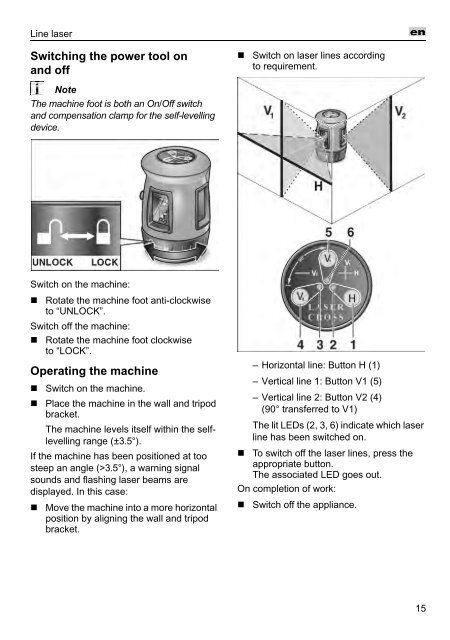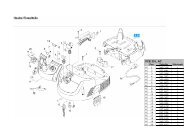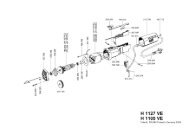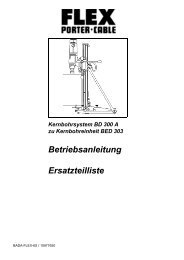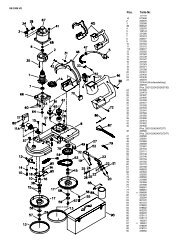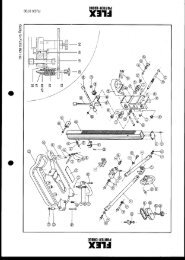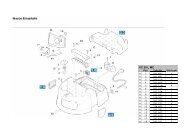ALC 311 - Flex
ALC 311 - Flex
ALC 311 - Flex
Create successful ePaper yourself
Turn your PDF publications into a flip-book with our unique Google optimized e-Paper software.
Line laser<br />
Switching the power tool on<br />
and off<br />
Note<br />
The machine foot is both an On/Off switch<br />
and compensation clamp for the self-levelling<br />
device.<br />
n<br />
Switch on laser lines according<br />
to requirement.<br />
Switch on the machine:<br />
n Rotate the machine foot anti-clockwise<br />
to “UNLOCK”.<br />
Switch off the machine:<br />
n Rotate the machine foot clockwise<br />
to “LOCK”.<br />
Operating the machine<br />
n<br />
n<br />
Switch on the machine.<br />
Place the machine in the wall and tripod<br />
bracket.<br />
The machine levels itself within the selflevelling<br />
range (±3.5°).<br />
If the machine has been positioned at too<br />
steep an angle (>3.5°), a warning signal<br />
sounds and flashing laser beams are<br />
displayed. In this case:<br />
n<br />
Move the machine into a more horizontal<br />
position by aligning the wall and tripod<br />
bracket.<br />
– Horizontal line: Button H (1)<br />
– Vertical line 1: Button V1 (5)<br />
– Vertical line 2: Button V2 (4)<br />
(90° transferred to V1)<br />
The lit LEDs (2, 3, 6) indicate which laser<br />
line has been switched on.<br />
n To switch off the laser lines, press the<br />
appropriate button.<br />
The associated LED goes out.<br />
On completion of work:<br />
n Switch off the appliance.<br />
15