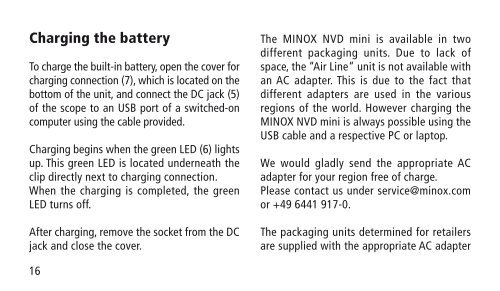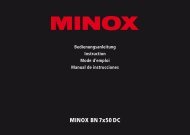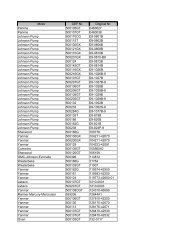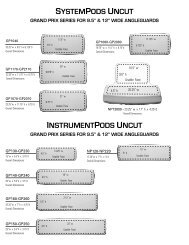MINOX NVD mini Manual DE / EN - Yabonet Yachtshop
MINOX NVD mini Manual DE / EN - Yabonet Yachtshop
MINOX NVD mini Manual DE / EN - Yabonet Yachtshop
Create successful ePaper yourself
Turn your PDF publications into a flip-book with our unique Google optimized e-Paper software.
Charging the battery<br />
To charge the built-in battery, open the cover for<br />
charging connection (7), which is located on the<br />
bottom of the unit, and connect the DC jack (5)<br />
of the scope to an USB port of a switched-on<br />
computer using the cable provided.<br />
Charging begins when the green LED (6) lights<br />
up. This green LED is located underneath the<br />
clip directly next to charging connection.<br />
When the charging is completed, the green<br />
LED turns off.<br />
After charging, remove the socket from the DC<br />
jack and close the cover.<br />
The <strong>MINOX</strong> <strong>NVD</strong> <strong>mini</strong> is available in two<br />
different packaging units. Due to lack of<br />
space, the “Air Line“ unit is not available with<br />
an AC adapter. This is due to the fact that<br />
different adapters are used in the various<br />
regions of the world. However charging the<br />
<strong>MINOX</strong> <strong>NVD</strong> <strong>mini</strong> is always possible using the<br />
USB cable and a respective PC or laptop.<br />
We would gladly send the appropriate AC<br />
adapter for your region free of charge.<br />
Please contact us under service@minox.com<br />
or +49 6441 917-0.<br />
The packaging units determined for retailers<br />
are supplied with the appropriate AC adapter<br />
16