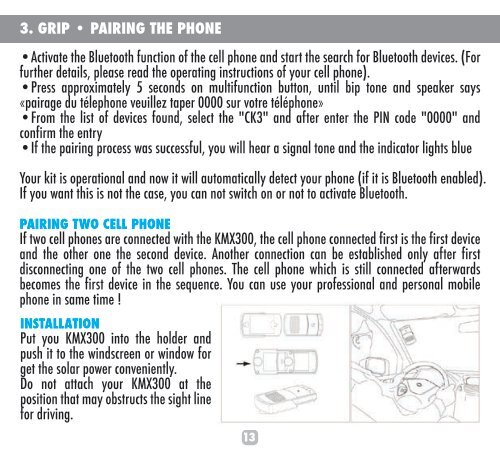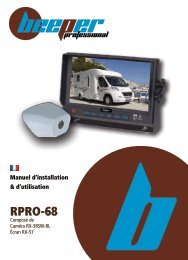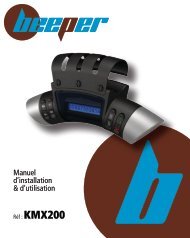KIT MAINS LIBRES SOLAIRE SOLAR CAR HANDSFREE - Beeper
KIT MAINS LIBRES SOLAIRE SOLAR CAR HANDSFREE - Beeper
KIT MAINS LIBRES SOLAIRE SOLAR CAR HANDSFREE - Beeper
You also want an ePaper? Increase the reach of your titles
YUMPU automatically turns print PDFs into web optimized ePapers that Google loves.
3. GRIP • PAIRING THE PHONE<br />
•Activate the Bluetooth function of the cell phone and start the search for Bluetooth devices. (For<br />
further details, please read the operating instructions of your cell phone).<br />
•Press approximately 5 seconds on multifunction button, until bip tone and speaker says<br />
«pairage du télephone veuillez taper 0000 sur votre téléphone»<br />
•From the list of devices found, select the "CK3" and after enter the PIN code "0000" and<br />
confirm the entry<br />
•If the pairing process was successful, you will hear a signal tone and the indicator lights blue<br />
Your kit is operational and now it will automatically detect your phone (if it is Bluetooth enabled).<br />
If you want this is not the case, you can not switch on or not to activate Bluetooth.<br />
PAIRING TWO CELL PHONE<br />
If two cell phones are connected with the KMX300, the cell phone connected first is the first device<br />
and the other one the second device. Another connection can be established only after first<br />
disconnecting one of the two cell phones. The cell phone which is still connected afterwards<br />
becomes the first device in the sequence. You can use your professional and personal mobile<br />
phone in same time !<br />
INSTALLATION<br />
Put you KMX300 into the holder and<br />
push it to the windscreen or window for<br />
get the solar power conveniently.<br />
Do not attach your KMX300 at the<br />
position that may obstructs the sight line<br />
for driving.<br />
13