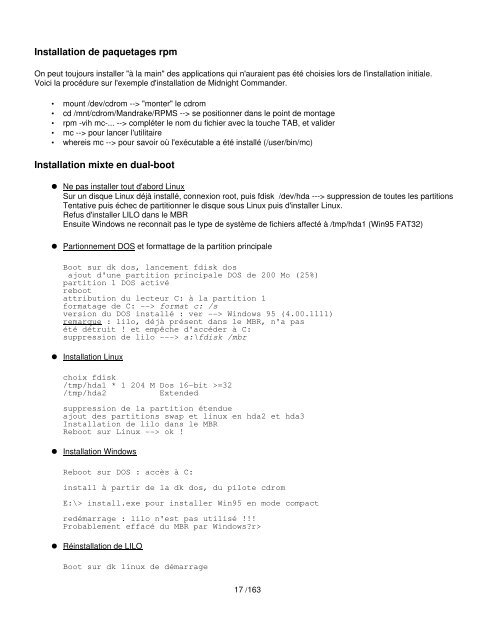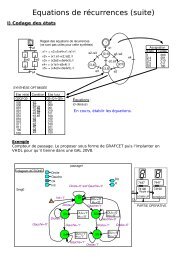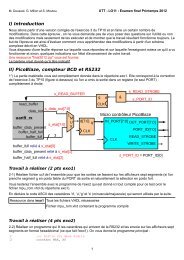Télécharger - Site personnel de Serge Moutou
Télécharger - Site personnel de Serge Moutou
Télécharger - Site personnel de Serge Moutou
You also want an ePaper? Increase the reach of your titles
YUMPU automatically turns print PDFs into web optimized ePapers that Google loves.
Installation <strong>de</strong> paquetages rpm<br />
On peut toujours installer "à la main" <strong>de</strong>s applications qui n'auraient pas été choisies lors <strong>de</strong> l'installation initiale.<br />
Voici la procédure sur l'exemple d'installation <strong>de</strong> Midnight Comman<strong>de</strong>r.<br />
mount /<strong>de</strong>v/cdrom --> "monter" le cdrom<br />
cd /mnt/cdrom/Mandrake/RPMS --> se positionner dans le point <strong>de</strong> montage<br />
rpm -vih mc-... --> compléter le nom du fichier avec la touche TAB, et vali<strong>de</strong>r<br />
mc --> pour lancer l'utilitaire<br />
whereis mc --> pour savoir où l'exécutable a été installé (/user/bin/mc)<br />
Installation mixte en dual-boot<br />
Ne pas installer tout d'abord Linux<br />
Sur un disque Linux déjà installé, connexion root, puis fdisk /<strong>de</strong>v/hda ---> suppression <strong>de</strong> toutes les partitions<br />
Tentative puis échec <strong>de</strong> partitionner le disque sous Linux puis d'installer Linux.<br />
Refus d'installer LILO dans le MBR<br />
Ensuite Windows ne reconnait pas le type <strong>de</strong> système <strong>de</strong> fichiers affecté à /tmp/hda1 (Win95 FAT32)<br />
Partionnement DOS et formattage <strong>de</strong> la partition principale<br />
Boot sur dk dos, lancement fdisk dos<br />
ajout d'une partition principale DOS <strong>de</strong> 200 Mo (25%)<br />
partition 1 DOS activé<br />
reboot<br />
attribution du lecteur C: à la partition 1<br />
formatage <strong>de</strong> C: --> format c: /s<br />
version du DOS installé : ver --> Windows 95 (4.00.1111)<br />
remarque : lilo, déjà présent dans le MBR, n'a pas<br />
été détruit ! et empêche d'accé<strong>de</strong>r à C:<br />
suppression <strong>de</strong> lilo ---> a:\fdisk /mbr<br />
Installation Linux<br />
choix fdisk<br />
/tmp/hda1 * 1 204 M Dos 16-bit >=32<br />
/tmp/hda2 Exten<strong>de</strong>d<br />
suppression <strong>de</strong> la partition étendue<br />
ajout <strong>de</strong>s partitions swap et linux en hda2 et hda3<br />
Installation <strong>de</strong> lilo dans le MBR<br />
Reboot sur Linux --> ok !<br />
Installation Windows<br />
Reboot sur DOS : accès à C:<br />
install à partir <strong>de</strong> la dk dos, du pilote cdrom<br />
E:\> install.exe pour installer Win95 en mo<strong>de</strong> compact<br />
redémarrage : lilo n'est pas utilisé !!!<br />
Probablement effacé du MBR par Windows?r><br />
Réinstallation <strong>de</strong> LILO<br />
Boot sur dk linux <strong>de</strong> démarrage<br />
17 /163