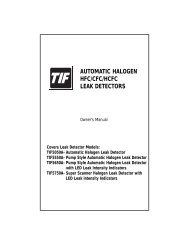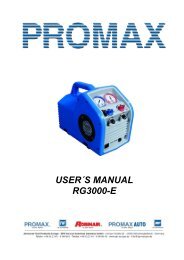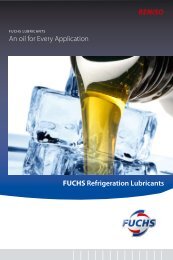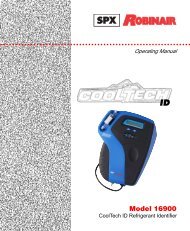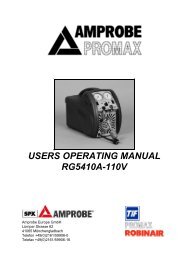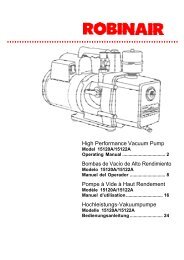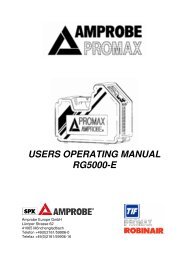TIF RX-1A and XL-1A - Amprobe
TIF RX-1A and XL-1A - Amprobe
TIF RX-1A and XL-1A - Amprobe
You also want an ePaper? Increase the reach of your titles
YUMPU automatically turns print PDFs into web optimized ePapers that Google loves.
4<br />
OPERATING FEATURES<br />
Constant Power Indication<br />
The Constant Power indicator allows the user to see the battery level at all times.<br />
<strong>TIF</strong> <strong>XL</strong>-<strong>1A</strong> - The Red LED will remain on whenever the unit is powered on. If the<br />
LED is dim, or is not lit, this is an indication that the batteries should be replaced.<br />
<strong>TIF</strong> <strong>RX</strong>-<strong>1A</strong> - The first LED (leftmost) in the bargraph will remain on whenever<br />
the unit is powered on. If the LED is dim, or is not lit, this is an indication that the<br />
batteries should be replaced.<br />
Automatic Circuit/Reset Feature<br />
Both detectors feature an Automatic circuit that sets the unit to ignore ambient concentrations<br />
of refrigerant. The <strong>RX</strong>-<strong>1A</strong> additionally features a Reset<br />
function key for convenience.<br />
• Automatic Circuit - Upon initial power on, the unit automatically sets itself to<br />
ignore the level of refrigerant present at the tip. Only a level, or concentration,<br />
greater than this will cause an alarm.<br />
CAUTION: Be aware that this feature will cause the unit to ignore any refrigerant<br />
present at turn on. In other words, with the unit off if you place the tip up to a<br />
known leak <strong>and</strong> switch the unit on, no leak will be indicated!<br />
• Reset Feature - Resetting the unit during operation performs a similar function, it<br />
programs the circuit to ignore the level of refrigerant present at the tip. This<br />
allows the user to 'home-in' on the source of the leak (higher concentration).<br />
Similarly, the unit can be moved to fresh air <strong>and</strong> reset for maximum sensitivity.<br />
Resetting the unit with no refrigerant present (fresh air) causes any level above<br />
zero to be detected.<br />
To Reset the unit:<br />
<strong>XL</strong>-<strong>1A</strong> - Switch the unit OFF <strong>and</strong> back ON again<br />
<strong>RX</strong>-<strong>1A</strong> - Press the RESET key. Whenever the unit is reset, all LED's will light for 1<br />
second. This provides a visual confirmation of the reset action.<br />
Sensitivity Adjustment (<strong>RX</strong>-<strong>1A</strong> Only)<br />
The <strong>TIF</strong> <strong>RX</strong>-<strong>1A</strong> provides two levels of sensitivity. The base beeping tone is an<br />
indication of sensitivity level; the quicker beep rate indicates a higher level. When<br />
the unit is switched on, it is set to the high sensitivity position.<br />
1. To change the sensitivity, press the LO key. When the key is pressed, the visual<br />
display will momentarily show the four left LED's red. The base beep rate will<br />
slow, indicating Low Sensitivity level.<br />
2. To switch back to High Sensitivity, press the HI key. The three right LED's will<br />
light momentarily, <strong>and</strong> the base beep rate quickens.<br />
Automatische Schalttechnik – Wenn das Gerät zum ersten Mal eingeschaltet<br />
wird, stellt sich das Gerät automatisch so ein, daß es das an der Sensorspitze<br />
vorh<strong>and</strong>ene Kühlmittelniveau ignoriert. Nur ein Niveau bzw. eine Konzentration,<br />
die dieses übersteigt, löst einen Alarm aus.<br />
VORSICHT: Dabei ist zu bedenken, daß aufgrund dieser Funktion das Gerät<br />
sämtliches Kühlmittel ignoriert, das beim Einschalten vorh<strong>and</strong>en ist. Mit <strong>and</strong>eren<br />
Worten, wenn das Gerät ausgeschaltet ist und die Sensorspitze an ein bekanntes<br />
Leck gehalten wird, wird kein Leck angezeigt!<br />
Rückstellfunktion – Das Rückstellen des Geräts während des Betriebs bringt ein<br />
ähnliches Ergebnis, denn dadurch wird der Schaltkreis so programmiert, daß das<br />
an der Sensorspitze vorh<strong>and</strong>ene Kühlmittelniveau ignoriert wird. Dies ermöglicht<br />
dem Benutzer ein Feststellen der Leckquelle (höhere Konzentration). Ähnlich<br />
verhält es sich, wenn das Gerät im Freien verwendet und für maximale<br />
Empfindlichkeit rückgestellt wird. Durch ein Rückstellen des Geräts, wenn kein<br />
Kühlmittel vorh<strong>and</strong>en ist (frische Luft), wird die Feststellung eines beliebigen<br />
Niveaus über null ermöglicht.<br />
Rückstellen des Geräts:<br />
<strong>XL</strong>-<strong>1A</strong> – Das Gerät aus- und wieder einschalten.<br />
<strong>RX</strong>-<strong>1A</strong> –Die Taste RESET (RÜCKSTELLEN) drücken, um das Gerät rückzustellen.<br />
Alle LEDs leuchten 1 Sekunde lang auf. Dies ist die optische Bestätigung,<br />
daß das Gerät rückgestellt wurde.<br />
Einstellen der Empfindlichkeit (nur <strong>RX</strong>-<strong>1A</strong>)<br />
Das <strong>TIF</strong> <strong>RX</strong>-<strong>1A</strong> verfügt über zwei Empfindlichkeitsniveaus. Der akustische Basiston<br />
zeigt eines der Empfindlichkeitsniveaus an: die schnellere Tonfolge weist auf ein<br />
höheres Niveau hin. Beim Einschalten des Geräts ist es auf die hohe<br />
Empfindlichkeitsposition eingestellt.<br />
1. Die Empfindlichkeit durch Drücken der Taste LO (NIEDRIG) ändern. Nachdem<br />
die Taste niedergedrückt worden ist, leuchten auf der optischen Anzeige die vier<br />
linken roten LEDs kurz auf. Der akustische Basiston verlangsamt sich, wodurch<br />
das Empfindlichkeitsniveau Lo (Niedrig) angezeigt wird.<br />
2. Soll auf hohe Empfindlichkeit zurückgeschaltet werden, die Taste HI (HOCH)<br />
drücken. Die drei rechten LEDs leuchten kurz auf, und der Basiston wird<br />
schneller.<br />
BETRIEBSANLEITUNG<br />
1. Das Gerät einschalten.<br />
<strong>XL</strong>-<strong>1A</strong> – Den ON/OFF- (EIN/AUS) Schalter in die Position ON schalten.<br />
<strong>RX</strong>-<strong>1A</strong> – Die Taste I/O- (EIN/AUS) (rot und grün) drücken. Alle LEDs leuchten<br />
zwei Sekunden lang auf. In dieser Zeit führt das Gerät einen Eigentest durch.<br />
2. Nun ist ein gleichmäßiger Ton zu hören.<br />
3. Den Batteriest<strong>and</strong> überprüfen. Dazu die konstante Energieversorgungsanzeige<br />
beobachten (siehe oben).<br />
4. Mit der Suche nach Lecks beginnen. Wenn Kühlmittel entdeckt wird, ändert sich<br />
der akustische Ton in einen sirenenähnlichen Ton, der sich vom Basiston deutlich<br />
unterscheidet.<br />
<strong>RX</strong>-<strong>1A</strong> – Zusätzlich leuchten nachein<strong>and</strong>er die optischen Anzeiger gemäß<br />
Beschreibung im Abschnitt Alarmanzeigen auf.<br />
5. <strong>RX</strong>-<strong>1A</strong> – Mit den Tasten HIGH (HOCH) und LOW (NIEDRIG) kann die<br />
Empfindlichkeit jederzeit während des Betriebs eingestellt werden.<br />
6. Falls ein voller Alarm ausgelöst wird, bevor die Leckquelle festgestellt werden<br />
25