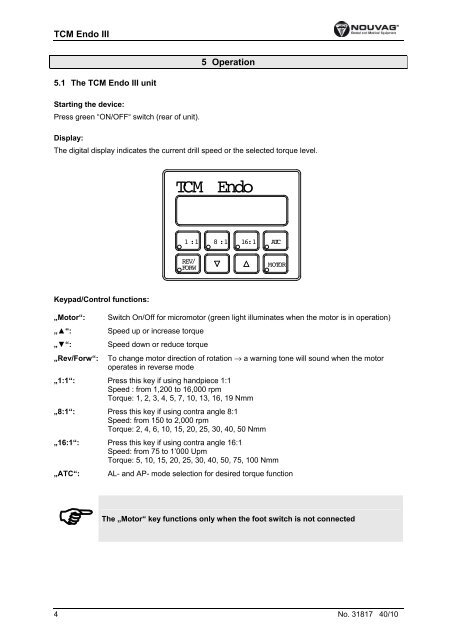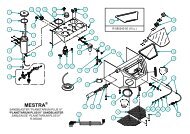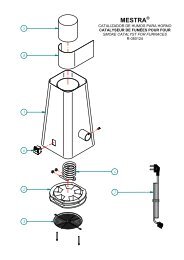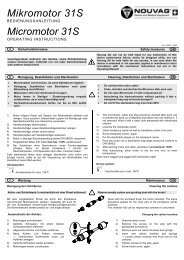TCM Endo III - Dentdeal-shop.de
TCM Endo III - Dentdeal-shop.de
TCM Endo III - Dentdeal-shop.de
Create successful ePaper yourself
Turn your PDF publications into a flip-book with our unique Google optimized e-Paper software.
8)<br />
<strong>TCM</strong> <strong>Endo</strong> <strong>III</strong><br />
5 Operation<br />
5.1 The <strong>TCM</strong> <strong>Endo</strong> <strong>III</strong> unit<br />
Starting the <strong>de</strong>vice:<br />
Press green “ON/OFF“ switch (rear of unit).<br />
Display:<br />
The digital display indicates the current drill speed or the selected torque level.<br />
<strong>TCM</strong> <strong>Endo</strong><br />
1 :1 8 :1 16:1 ATC<br />
REV/<br />
FORW<br />
MOTOR<br />
Keypad/Control functions:<br />
„Motor“:<br />
„▲“:<br />
„▼“:<br />
„Rev/Forw“:<br />
Switch On/Off for micromotor (green light illuminates when the motor is in operation)<br />
Speed up or increase torque<br />
Speed down or reduce torque<br />
To change motor direction of rotation → a warning tone will sound when the motor<br />
operates in reverse mo<strong>de</strong><br />
„1:1“: Press this key if using handpiece 1:1<br />
Speed : from 1,200 to 16,000 rpm<br />
Torque: 1, 2, 3, 4, 5, 7, 10, 13, 16, 19 Nmm<br />
„8:1“: Press this key if using contra angle 8:1<br />
Speed: from 150 to 2,000 rpm<br />
Torque: 2, 4, 6, 10, 15, 20, 25, 30, 40, 50 Nmm<br />
„16:1“: Press this key if using contra angle 16:1<br />
Speed: from 75 to 1’000 Upm<br />
Torque: 5, 10, 15, 20, 25, 30, 40, 50, 75, 100 Nmm<br />
„ATC“:<br />
AL- and AP- mo<strong>de</strong> selection for <strong>de</strong>sired torque function<br />
<br />
The<br />
„Motor“ key functions only when the foot switch is not connected<br />
4 No. 31817 40/10