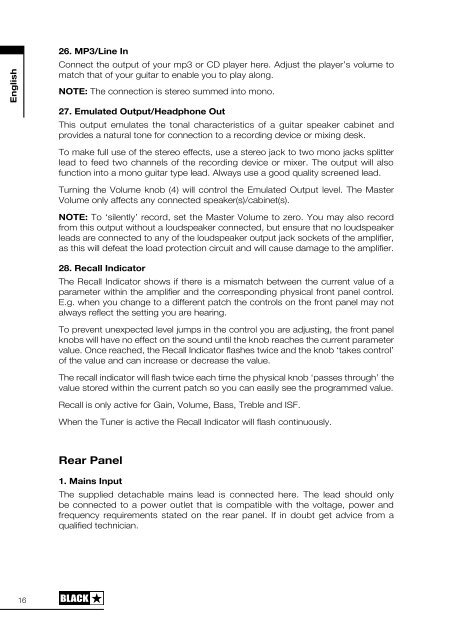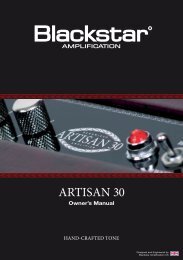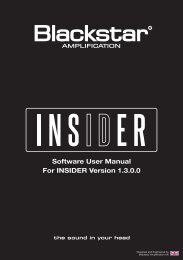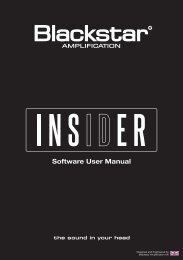Owner's Manual ID:15TVP and ID:30TVP - Blackstar Amplification
Owner's Manual ID:15TVP and ID:30TVP - Blackstar Amplification
Owner's Manual ID:15TVP and ID:30TVP - Blackstar Amplification
You also want an ePaper? Increase the reach of your titles
YUMPU automatically turns print PDFs into web optimized ePapers that Google loves.
English26. MP3/Line InConnect the output of your mp3 or CD player here. Adjust the player’s volume tomatch that of your guitar to enable you to play along.NOTE: The connection is stereo summed into mono.27. Emulated Output/Headphone OutThis output emulates the tonal characteristics of a guitar speaker cabinet <strong>and</strong>provides a natural tone for connection to a recording device or mixing desk.To make full use of the stereo effects, use a stereo jack to two mono jacks splitterlead to feed two channels of the recording device or mixer. The output will alsofunction into a mono guitar type lead. Always use a good quality screened lead.ProgrammabilityStoring PatchesTo store the current sound as a patch1. Press <strong>and</strong> hold any of the four Channel buttons for one second. All fourChannel LEDs will begin to flash.2. Press the Bank button to toggle through the three banks (green, orange, red)to choose the store location.3. Press any of the four Channel buttons once to store the patch in the chosenlocation.EnglishTurning the Volume knob (4) will control the Emulated Output level. The MasterVolume only affects any connected speaker(s)/cabinet(s).NOTE: To ‘silently’ record, set the Master Volume to zero. You may also recordfrom this output without a loudspeaker connected, but ensure that no loudspeakerleads are connected to any of the loudspeaker output jack sockets of the amplifier,as this will defeat the load protection circuit <strong>and</strong> will cause damage to the amplifier.28. Recall IndicatorThe Recall Indicator shows if there is a mismatch between the current value of aparameter within the amplifier <strong>and</strong> the corresponding physical front panel control.E.g. when you change to a different patch the controls on the front panel may notalways reflect the setting you are hearing.The LED corresponding to the chosen store location will illuminate <strong>and</strong> the newpatch will be active.Green bank = Patches 1-4Orange bank = Patches 5-8Red bank = Patches 9-12The amplifier controls can be used to edit the patch at any stage of the storeprocess.Press the <strong>Manual</strong> button at any stage to cancel the store process <strong>and</strong> return theamplifier to the last state.Storing a patch will overwrite any previous patch in that location.To prevent unexpected level jumps in the control you are adjusting, the front panelknobs will have no effect on the sound until the knob reaches the current parametervalue. Once reached, the Recall Indicator flashes twice <strong>and</strong> the knob ‘takes control’of the value <strong>and</strong> can increase or decrease the value.Patches can also be stored via <strong>Blackstar</strong>’s INS<strong>ID</strong>ER software or a connected<strong>Blackstar</strong> FS-10 footcontroller.Recalling PatchesThe recall indicator will flash twice each time the physical knob ‘passes through’ thevalue stored within the current patch so you can easily see the programmed value.Recall is only active for Gain, Volume, Bass, Treble <strong>and</strong> ISF.When the Tuner is active the Recall Indicator will flash continuously.Press any Channel button to load that patch.Pressing the Bank button will cycle through the three banks – green-orange-red.The Channel will be preserved, therefore the corresponding patch within the currentBank will be loaded when scrolling through the Banks.Alternatively, patches can be recalled via <strong>Blackstar</strong>’s INS<strong>ID</strong>ER software or anyconnected footswitch.Rear Panel1. Mains InputThe supplied detachable mains lead is connected here. The lead should onlybe connected to a power outlet that is compatible with the voltage, power <strong>and</strong>frequency requirements stated on the rear panel. If in doubt get advice from aqualified technician.1617