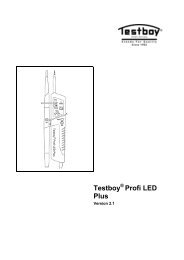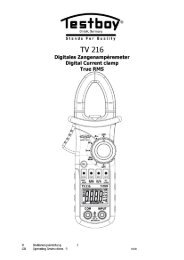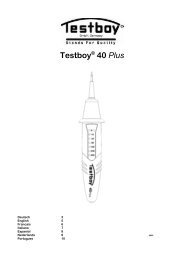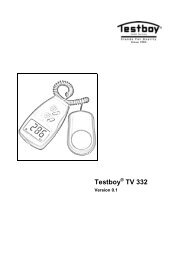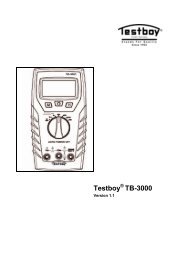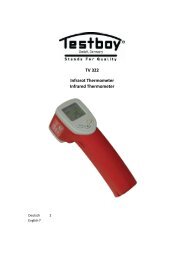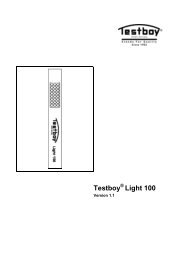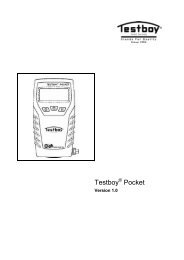- Page 1 and 2: Testboy ® TV 325 Version 1.1
- Page 3 and 4: Inhaltsverzeichnis Inhaltsverzeichn
- Page 5 and 6: Sicherheitshinweise Inhaltsverzeich
- Page 7 and 8: Inhaltsverzeichnis Bestimmungsgemä
- Page 9 and 10: Inhaltsverzeichnis 5 Jahre Garantie
- Page 11 and 12: Produktbeschreibung Bedienung Die b
- Page 13 and 14: Sicherheit Batteriewechsel Bedienun
- Page 15 and 16: Temperaturmessung Bedienung Zum Mes
- Page 17 and 18: Lock-Funktion (Dauermessung) Ziella
- Page 19 and 20: Emissionsgrad Emissionsgrad Der Emi
- Page 21 and 22: Oberfläche Emissionsgrad Haut 0,98
- Page 23 and 24: Table of Contents Table of Contents
- Page 25 and 26: Notes Safety notes Notes WARNING An
- Page 27 and 28: Notes Proper and intended use This
- Page 29 and 30: Notes Five year warranty Testboy in
- Page 31 and 32: Product description Operation Non-c
- Page 33: Safety Changing the batteries Opera
- Page 37 and 38: Lock function (continuous measureme
- Page 39 and 40: Emissivity Emissivity The emissivit
- Page 41 and 42: Surface Emissivity Skin 0.98 Snow 0
- Page 43 and 44: Sommaire Sommaire Sommaire 43 Remar
- Page 45 and 46: Remarques Consignes de sécurité R
- Page 47 and 48: Remarques Utilisation conforme L'ap
- Page 49 and 50: Remarques Garantie de 5 ans Les app
- Page 51 and 52: Description du produit Utilisation
- Page 53 and 54: Sécurité Remplacement des piles U
- Page 55 and 56: Mesure de la température Utilisati
- Page 57 and 58: Fonction Verrouillage (mesure perma
- Page 59 and 60: Emissivité Emissivité L'émissivi
- Page 61 and 62: Surface Emissivité Sable 0,90 Peau
- Page 63 and 64: Indice Indice Indice 63 Avvertenze
- Page 65 and 66: Avvertenze Norme di sicurezza Avver
- Page 67 and 68: Avvertenze Campo di applicazione Lo
- Page 69 and 70: Avvertenze 5 anni di garanzia Gli a
- Page 71 and 72: Descrizione del prodotto Utilizzo L
- Page 73 and 74: Sicurezza Utilizzo Quando gli appar
- Page 75 and 76: Misurazione della temperatura Utili
- Page 77 and 78: Funzione Lock (misurazione continua
- Page 79 and 80: Grado di emissione Grado di emissio
- Page 81 and 82: Superficie Grado di emissione Pelle
- Page 83 and 84: Índice Índice Índice 83 Indicaci
- Page 85 and 86:
Indicaciones Instrucciones de segur
- Page 87 and 88:
Indicaciones Uso previsto Este apar
- Page 89 and 90:
Indicaciones 5 años de garantía L
- Page 91 and 92:
Descripción del producto Uso La me
- Page 93 and 94:
Seguridad Cambio de las pilas Cuand
- Page 95 and 96:
Medición de temperatura Uso Para m
- Page 97 and 98:
Función "lock" de bloqueo (medici
- Page 99 and 100:
Grado de emisiones Grado de emision
- Page 101 and 102:
Superficie Grado de emisiones Arena
- Page 103 and 104:
Índice Índice Índice 103 Indica
- Page 105 and 106:
Indicações Indicações de segura
- Page 107 and 108:
Indicações Utilização adequada
- Page 109 and 110:
Indicações 5 anos de garantia O e
- Page 111 and 112:
Descrição do produto Operação A
- Page 113 and 114:
Segurança Troca de pilhas Operaç
- Page 115 and 116:
Medição da temperatura Operação
- Page 117 and 118:
Função Lock (medição contínua)
- Page 119 and 120:
Grau de emissões Grau de emissões
- Page 121 and 122:
Superfície Grau de emissões Pele
- Page 123 and 124:
Inhoudsopgave Inhoudsopgave Inhouds
- Page 125 and 126:
Aanwijzingen Veiligheidsaanwijzinge
- Page 127 and 128:
Aanwijzingen Bedoeld gebruik Het ap
- Page 129 and 130:
Aanwijzingen 5 jaar garantie Testbo
- Page 131 and 132:
Productbeschrijving Bediening De co
- Page 133 and 134:
Veiligheid Batterijen vervangen Bed
- Page 135 and 136:
Temperatuurmeting Bediening Voor me
- Page 137 and 138:
Lock-functie (continumeting) Doella
- Page 139 and 140:
Emissiegraad Emissiegraad De emissi
- Page 141 and 142:
Oppervlak Emissiegraad Huid 0,98 Sn
- Page 143 and 144:
Spis treści Spis treści Spis tre
- Page 145 and 146:
Wskazówki Zasady bezpieczeństwa W
- Page 147 and 148:
Wskazówki Zastosowanie zgodne z pr
- Page 149 and 150:
Wskazówki 5 lat gwarancji Urządze
- Page 151 and 152:
Opis produktu Obsługa Bezdotykowy
- Page 153 and 154:
Bezpieczeństwo Wymiana baterii Obs
- Page 155 and 156:
Pomiar temperatury Obsługa W celu
- Page 157 and 158:
Funkcja Lock (pomiar ciągły) Funk
- Page 159 and 160:
Emisyjność Emisyjność Emisyjno
- Page 161 and 162:
Emisyjność Powierzchnia Współcz
- Page 163 and 164:
Содержание Содержа
- Page 165 and 166:
Указания Указания
- Page 167 and 168:
Указания Применени
- Page 169 and 170:
Указания 5 лет гара
- Page 171 and 172:
Описание изделия И
- Page 173 and 174:
Безопасность Замен
- Page 175 and 176:
Измерение температ
- Page 177 and 178:
Функция блокировки
- Page 179 and 180:
Коэффициент излуче
- Page 181 and 182:
Технические характ
- Page 183 and 184:
Obsah Obsah Obsah 183 Upozornění
- Page 185 and 186:
Upozornění Bezpečnostní pokyny
- Page 187 and 188:
Upozornění Používání k určen
- Page 189 and 190:
Upozornění 5letá záruka Testboy
- Page 191 and 192:
Popis výrobku Obsluha Bezdotykové
- Page 193 and 194:
Bezpečnost Výměna baterií Obslu
- Page 195 and 196:
Měření teploty Obsluha Ke změř
- Page 197 and 198:
Funkce lock (nepřetržité měřen
- Page 199 and 200:
Emisivita Emisivita Emisivita je ho
- Page 201 and 202:
Povrch Emisivita Pokožka 0,98 Sní
- Page 204:
Testboy GmbH Tel: 0049 (0)4441 / 89