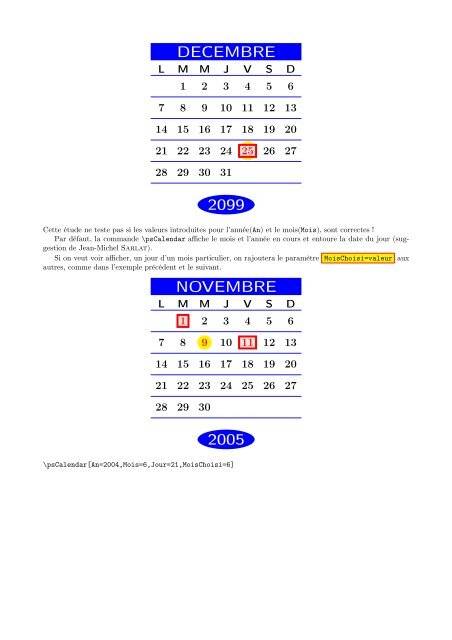Calculer un calendrier avec LATEX, le dessiner en 3D avec PSTricks
Calculer un calendrier avec LATEX, le dessiner en 3D avec PSTricks
Calculer un calendrier avec LATEX, le dessiner en 3D avec PSTricks
- No tags were found...
Create successful ePaper yourself
Turn your PDF publications into a flip-book with our unique Google optimized e-Paper software.
DECEMBREL M M J V S D1 2 3 4 5 67 8 9 10 11 12 1314 15 16 17 18 19 2021 22 23 24 25 26 2728 29 30 312099Cette étude ne teste pas si <strong>le</strong>s va<strong>le</strong>urs introduites pour l’année(An) et <strong>le</strong> mois(Mois), sont correctes !Par défaut, la commande \psCa<strong>le</strong>ndar affiche <strong>le</strong> mois et l’année <strong>en</strong> cours et <strong>en</strong>toure la date du jour (suggestionde Jean-Michel Sarlat).Si on veut voir afficher, <strong>un</strong> jour d’<strong>un</strong> mois particulier, on rajoutera <strong>le</strong> paramètre MoisChoisi=va<strong>le</strong>ur auxautres, comme dans l’exemp<strong>le</strong> précéd<strong>en</strong>t et <strong>le</strong> suivant.NOVEMBREL M M J V S D1 2 3 4 5 67 8 9 10 11 12 1314 15 16 17 18 19 2021 22 23 24 25 26 2728 29 302005\psCa<strong>le</strong>ndar[An=2004,Mois=6,Jour=21,MoisChoisi=6]