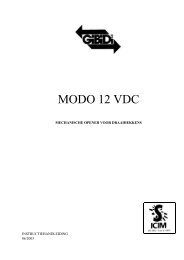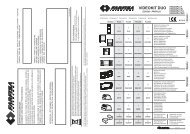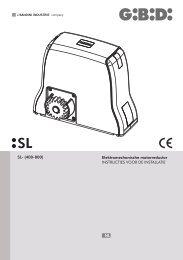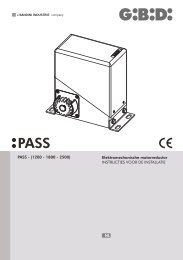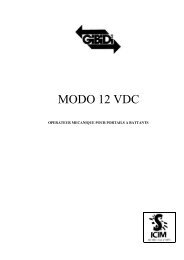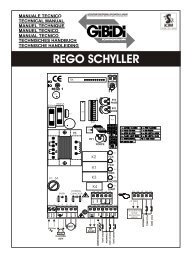AU 01710 ⢠AU 01720 - GiBiDi
AU 01710 ⢠AU 01720 - GiBiDi
AU 01710 ⢠AU 01720 - GiBiDi
- No tags were found...
Create successful ePaper yourself
Turn your PDF publications into a flip-book with our unique Google optimized e-Paper software.
ISTRUZIONI RICEVITORE innestoMONO <strong>AU</strong><strong>01710</strong> e BICANALE <strong>AU</strong><strong>01720</strong>I ricevitori <strong>AU</strong><strong>01710</strong> (monocanale ) e <strong>AU</strong><strong>01720</strong>(bicanale) sono predisposti per apprendere in automaticoi codici dei trasmettitori sia a DIP cheRolling-Code (il primo codice appreso determina sequesto ricevitore apprenderà codici a DIP oRolling-code).APPRENDIMENTO CODICI :Innestare il ricevitore nell’apposito connettoreposto sull’apparecchiatura di comando solo quandoquest’ultima non è alimentata.Successivamente alimentare l’apparecchiatura everificare che il Led rosso del ricevitore si accendaimmediatamente per indicare che è pronto adapprendere un telecomando ,(indifferentementecodice DIP o Rolling-Code con riconoscimentoautomatico del tipo).Ora si può premere uno dei tasti di un Trasmettitore(1-2-3 o 4).A codice appreso il tricevitore dà uncomando alla centralina.Senza ripremere il tasto CH1 è possibile apprendereulteriori telecomandi della stessa famigliauno di seguito all’altro.Dopo l’apprendimento dell’ultimo telecomando,bisogna attendere lo spegnimento del led (circa 6secondi) ad indicare che il sistema è uscito dall’apprendimentotx ed è pronto per funzionare in modonormale.ATTENZIONE : dopo aver appreso il primo codiceil sistema accetterà soltanto quella famiglia di codici(se il primo è Rolling tutti gli altri dovrannoessere Rolling).Se la memorizzazione riguardainvece trasmettitori a DIP-switch,basta apprendereun solo telecomando.CANCELLAZIONE della MEMORIA: in caso dierrore o quando si deve fare la cancellazione totaledei codici occorre premere il pulsante CH1 (il ledrosso si accende ) e occorre mantenerlo premutosino a quando il led si spegne nuovamente.Al rilasciodel pulsante il led dà un lampeggio (che indicamemoria vuota) e poi si riaccende indicando che ilsistema è pronto per apprendere di nuovo un telecomando(indifferentementecodice DIP o Rolling-Code).Nella versione bicanale (<strong>AU</strong><strong>01720</strong>) facendoapprendere il 1° tasto del telecomando (che siposiziona sul canale 1) il sistema apprende in automaticoil 2° tasto del telecomando( che si posizionasul canale 2). Se si apprende sul canale 1 il tasto 2del telecomando, premendo questo tasto si aprirannotutti e due i canali.APPRENDIMENTO TELECOMANDI SENZAACCEDERE ALLA CENTRALINA: Tramite la premutacontemporanea dei tasti 1 e 2 :Dopo aver fatto apprendere al sistema un telecomandoin modo manuale (premendo il tasto CH1) èpossibile abilitare l’auto apprendimento di altri telecomandidella stessa famiglia,premendo assieme iltasto 1 e 2 del trasmettitore già appreso, per 2 secondi,dopodi che premendo il tasto di un telecomandonuovo lo si auto apprende, la verifica vienedata dal fatto che l’apprendimento dà un comandoalla centralina.ATTENZIONE : COLLEGARE L’ANTENNANEI MORSETTI PRESENTI SUL RICEVITOREINSTRUCTIONS FOR SINGLE/TWO-CHANNELPLUG-IN RECEIVER <strong>AU</strong><strong>01710</strong> / <strong>AU</strong><strong>01720</strong>The receivers <strong>AU</strong><strong>01710</strong> (single-channel ) and<strong>AU</strong><strong>01720</strong>(two-channel) can automatically learn thetransmitter codes, both DIP SWITCH and Rolling-Code (the first code learned determines if thatreceiver will learn DIP SWITCH codes or Rollingcodes).CODE LEARNING:Engage the receiver in the special connector locatedon the control unit only when the latter is notpowered. Subsequently, power the control unit andcheck that the red LED of the receiver comes onimmediately to indicate that it is ready for learninga remote control (whether DIP SWITCH or ROL-LING-CODE with automatic recognition of thetype).One of the keys of a transmitter can now bepressed (1, 2, 3 or 4). When the code has beenlearned a command is given to the control unit.Without pressing the CH1 key again, further remotecontrols of the same family can be learned, oneafter the other. After learning the last remote control,wait for the LED to go off (about 6 seconds)indicating that the system has exited TX learningand is ready to operate normally.WARNING: After learning the first code, the systemwill accept only that family of codes (if the first isRolling all the other must be Rolling). If learning isfor DIP SWITCH transmitters, only one remote controlneeds to be learned.MEMORY RESET: If a mistake is made or if all thecodes need to be deleted, press the CH1 key (thered LED comes on) and hold it pressed down untilthe LED goes off again. When the key is released,the LED flashes (indicating that the memory isempty) and then comes back on, and the system isready to learn a new remote control (whether DIPSWITCH or ROLLING-CODE).With the two-channel version (<strong>AU</strong>O1720) learning1nd key of the remote control (which is positionedon channel 1) the system automatically learns the2nd key of the remote control (which is positionedon channel 2).If learning key 2 of the remote control on channel 1,both channels will open when this key is pressed.REMOTE CONTROL LEARNING WITHOUTACCESSING THE CONTROL UNIT: By simultaneouslypressing the keys 1 and 2:After letting the system learn a remote control inmanual mode (by pressing the key S1), self-learningof other remote controls of the same family canbe enabled by simultaneously pressing (for 2 seconds)the keys 1 and 2 of the transmitter alreadylearned. Subsequently, when pressing the key of anew remote control it is self-learned. Learning hasbeen successful when it moves the gate.ATTENTION:CONNECT THE ANTENNA TOTHE TERMINALS ON THE RECEIVERINSTRUCTIONS RECEPTEUR enclenchementMONO/BI CANAL <strong>AU</strong><strong>01710</strong> <strong>AU</strong><strong>01720</strong>Les récepteurs <strong>AU</strong><strong>01710</strong> (monocanal) et<strong>AU</strong><strong>01720</strong>(bicanal) sont prévus pour apprendre enautomatique les codes des émetteurs tant à DIPqu’à Rolling-Code (le premier code appris déterminesi ce récepteur apprendra les codes à DIP ouRolling-code).ENREGISTREMENT DES CODES :Connecter le recepteur dans le connecteur situesur l’appareil de commande seulement lorsque cedernier n’est pas sous tension. Ensuite mettre l’appareilsous tension et controler que la del rouge durecepteur s’allument immediatement pour signalerqu’il est pret a apprendre une télécommande,(indifféremment du code DIP ou Rolling-Code avecreconnaissance automatique du type). Maintenantil est possible d’appuyer sur l’une des touches d’unEmetteur (1-2-3 ou 4). Une fois le code enregistré,le récepteur envoie une commande à l’unité. Sansappuyer de nouveau sur la touche CH1, il est possibled’enregistrer d’autres télécommandes de lamême famille l’une après l’autre. Après l’enregistrementde la dernière télécommande, il fautattendre que le voyant lumineux s’éteigne (environ6 secondes) ce qui indique que le système est sortide l’enregistrement tx et qu’il est prêt à fonctionneren mode normal.ATTENTION : après avoir enregistré le premiercode le système n’acceptera plus que cette famillede codes (si le premier est Rolling tous les autresdevront être Rolling). Si par contre la mémorisationconcerne les Emetteurs à DIP-switch, il suffit d’enregistrerune seule télécommande.SUPPRESSION de la MEMOIRE : en cas d’erreurou lorsque l’on doit supprimer tous les codes, il fautappuyer sur la touche CH1 (le voyant lumineuxrouge s’allume) et il faut le maintenir enfoncéjusqu’à ce que le voyant s’éteigne de nouveau.Lorsqu’on relâche la touche le voyant lumineuxclignote une fois (ce qui indique que la mémoire estvide), puis il s’allume de nouveau signalant ainsique le système est prêt à enregistrer de nouveauune télécommande (indifféremment du code DIPou Rolling-Code). Dans la version bicanal(<strong>AU</strong><strong>01720</strong> ) en faisant apprendre 1 ème touche dela télécommande (qui se positionne sur le canal 1),le système apprend en automatique la 2 èmetouche de la télécommande (qui se positionne surle canal 2). Si l’on apprend sur le canal 1 la touche2 de la télécommande, en appuyant sur cettetouche les deux canaux s’ouvriront.APPRENTISSAGE TELECOMMANDES SANSACCEDER A L’UNITE : En appuyant en mêmetemps sur les touches 1 et 2 :Après avoir fait apprendre au système une télécommandeen mode Manuel (en appuyant sur latouche S1) il est possible d’habiliter l’apprentissageautomatique d’autres télécommandes de la mêmefamille, en appuyant en même temps sur la touche1 et 2 de l’émetteur déjà appris, pendant 2 secondes,après quoi en appuyant sur la touche d’unenouvelle télécommande elle s’apprend automatiquement.La vérification est faite lorsque l’apprentissagefait actionner la grille.ATTENTION :CONNECTEZ L’ANTENNEA LA BORNE DU RECEPTEUR