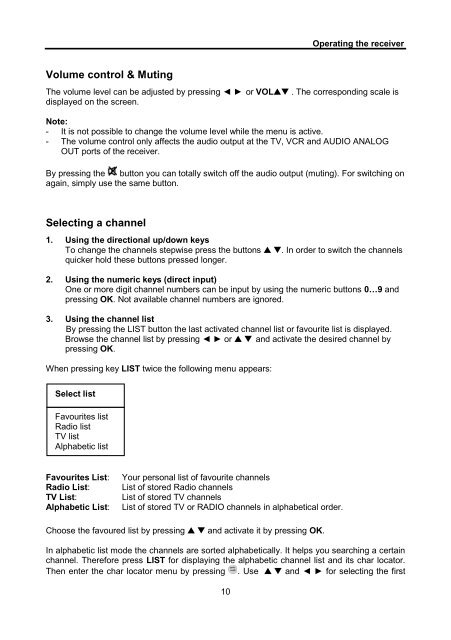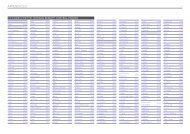OR 151 upc - Cablecom GmbH
OR 151 upc - Cablecom GmbH
OR 151 upc - Cablecom GmbH
Create successful ePaper yourself
Turn your PDF publications into a flip-book with our unique Google optimized e-Paper software.
Operating the receiverVolume control & MutingThe volume level can be adjusted by pressing ◄ ► or VOL . The corresponding scale isdisplayed on the screen.Note:- It is not possible to change the volume level while the menu is active.- The volume control only affects the audio output at the TV, VCR and AUDIO ANALOGOUT ports of the receiver.By pressing the button you can totally switch off the audio output (muting). For switching onagain, simply use the same button.Selecting a channel1. Using the directional up/down keysTo change the channels stepwise press the buttons . In order to switch the channelsquicker hold these buttons pressed longer.2. Using the numeric keys (direct input)One or more digit channel numbers can be input by using the numeric buttons 0…9 andpressing OK. Not available channel numbers are ignored.3. Using the channel listBy pressing the LIST button the last activated channel list or favourite list is displayed.Browse the channel list by pressing ◄ ► or and activate the desired channel bypressing OK.When pressing key LIST twice the following menu appears:Select listFavourites listRadio listTV listAlphabetic listFavourites List:Radio List:TV List:Alphabetic List:Your personal list of favourite channelsList of stored Radio channelsList of stored TV channelsList of stored TV or RADIO channels in alphabetical order.Choose the favoured list by pressing and activate it by pressing OK.In alphabetic list mode the channels are sorted alphabetically. It helps you searching a certainchannel. Therefore press LIST for displaying the alphabetic channel list and its char locator.Then enter the char locator menu by pressing . Use and ◄ ► for selecting the first10