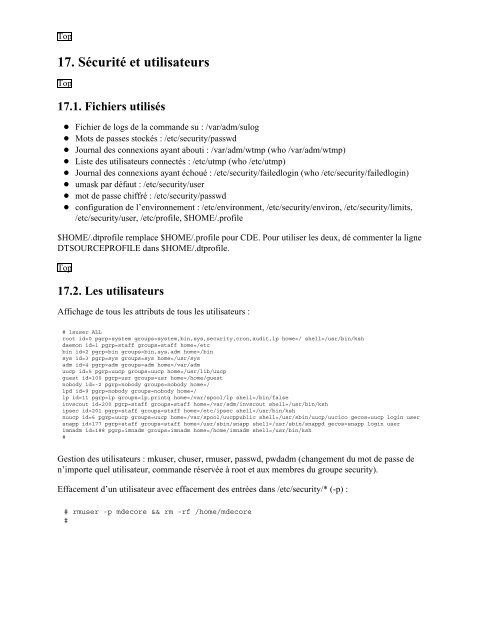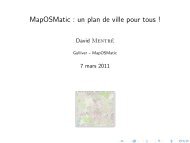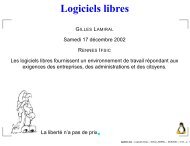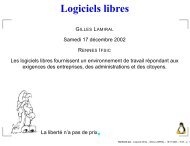Unix2Aix - ou comment devenir un parfait admin AIX ... - Linux-France
Unix2Aix - ou comment devenir un parfait admin AIX ... - Linux-France
Unix2Aix - ou comment devenir un parfait admin AIX ... - Linux-France
You also want an ePaper? Increase the reach of your titles
YUMPU automatically turns print PDFs into web optimized ePapers that Google loves.
Top17. Sécurité et utilisateursTop17.1. Fichiers utilisésFichier de logs de la commande su : /var/adm/sulogMots de passes stockés : /etc/security/passwdJ<strong>ou</strong>rnal des connexions ayant ab<strong>ou</strong>ti : /var/adm/wtmp (who /var/adm/wtmp)Liste des utilisateurs connectés : /etc/utmp (who /etc/utmp)J<strong>ou</strong>rnal des connexions ayant éch<strong>ou</strong>é : /etc/security/failedlogin (who /etc/security/failedlogin)umask par défaut : /etc/security/usermot de passe chiffré : /etc/security/passwdconfiguration de l’environnement : /etc/environment, /etc/security/environ, /etc/security/limits,/etc/security/user, /etc/profile, $HOME/.profile$HOME/.dtprofile remplace $HOME/.profile p<strong>ou</strong>r CDE. P<strong>ou</strong>r utiliser les deux, dé <strong>comment</strong>er la ligneDTSOURCEPROFILE dans $HOME/.dtprofile.Top17.2. Les utilisateursAffichage de t<strong>ou</strong>s les attributs de t<strong>ou</strong>s les utilisateurs :# lsuser ALLroot id=0 pgrp=system gr<strong>ou</strong>ps=system,bin,sys,security,cron,audit,lp home=/ shell=/usr/bin/kshdaemon id=1 pgrp=staff gr<strong>ou</strong>ps=staff home=/etcbin id=2 pgrp=bin gr<strong>ou</strong>ps=bin,sys,adm home=/binsys id=3 pgrp=sys gr<strong>ou</strong>ps=sys home=/usr/sysadm id=4 pgrp=adm gr<strong>ou</strong>ps=adm home=/var/admuucp id=5 pgrp=uucp gr<strong>ou</strong>ps=uucp home=/usr/lib/uucpguest id=100 pgrp=usr gr<strong>ou</strong>ps=usr home=/home/guestnobody id=-2 pgrp=nobody gr<strong>ou</strong>ps=nobody home=/lpd id=9 pgrp=nobody gr<strong>ou</strong>ps=nobody home=/lp id=11 pgrp=lp gr<strong>ou</strong>ps=lp,printq home=/var/spool/lp shell=/bin/falseinvsc<strong>ou</strong>t id=200 pgrp=staff gr<strong>ou</strong>ps=staff home=/var/adm/invsc<strong>ou</strong>t shell=/usr/bin/kshipsec id=201 pgrp=staff gr<strong>ou</strong>ps=staff home=/etc/ipsec shell=/usr/bin/kshnuucp id=6 pgrp=uucp gr<strong>ou</strong>ps=uucp home=/var/spool/uucppublic shell=/usr/sbin/uucp/uucico gecos=uucp login usersnapp id=177 pgrp=staff gr<strong>ou</strong>ps=staff home=/usr/sbin/snapp shell=/usr/sbin/snappd gecos=snapp login userimnadm id=188 pgrp=imnadm gr<strong>ou</strong>ps=imnadm home=/home/imnadm shell=/usr/bin/ksh#Gestion des utilisateurs : mkuser, chuser, rmuser, passwd, pwdadm (changement du mot de passe den’importe quel utilisateur, commande réservée à root et aux membres du gr<strong>ou</strong>pe security).Effacement d’<strong>un</strong> utilisateur avec effacement des entrées dans /etc/security/* (-p) :# rmuser -p mdecore && rm -rf /home/mdecore#